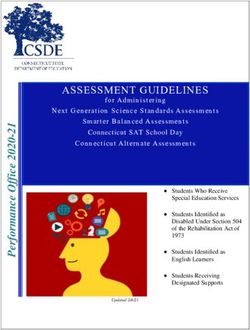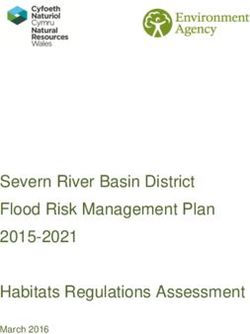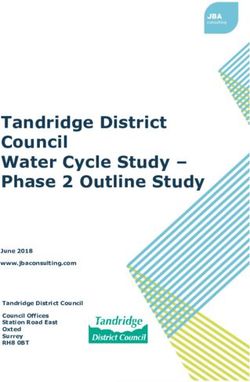Tools, Supports, and Accommodations - Guidelines on - for State Assessments - WCAP ...
←
→
Page content transcription
If your browser does not render page correctly, please read the page content below
Guidelines on
Tools,
Supports, and
Accommodations
for State Assessments
2019-2020
Published: August 13, 2019
Updated: February 6, 2020Office of Superintendent of Public Instruction Old Capitol Building P.O. Box 47200 Olympia, WA 98504-7200 This document is available on the Washington Comprehensive Assessment Program (WCAP) portal at: https://wa.portal.airast.org/ This material is available in alternate format upon request. Document 14-0096 Contact the Resource Center at 888- 595-3276, TTY 360-664-3631. Copyright © 2019-20 by the Office of Superintendent of Public Instruction, Olympia, Washington. Portions of the materials included in this document are provided, in whole or part, by the Smarter Balanced Assessment and English Language Proficiency Assessment of the 21st Century (ELPA21) Consortiums to support the Office of Superintendent of Public Instruction in implementing Washington’s state assessment system, a part of which includes use of the assessments developed by the Smarter Balanced Assessment and ELPA21 Assessment Consortiums. The original Smarter Balanced and ELPA21 documents were aided through assistance and input from the National Center on Educational Outcomes. As a member of Smarter Balanced and ELPA21 consortiums, the Office of Superintendent of Public Instruction has authorization to make available all content within this document for reproduction and distribution for educational purposes without permissions. OSPI provides equitable access to all programs and services without discrimination based on sex, race, creed, religion, color, national origin, age, honorably discharged veteran or military status, sexual orientation including gender expression or identity, the presence of any sensory, mental, or physical disability, or the use of a trained dog guide or service animal by a person with a disability. For questions and complaints of alleged discrimination, contact OSPI’s Equity and Civil Rights Director (Title IX/Section 504 Coordinator) at 360-725-6162/TTY: 360-664-3631 or P.O. Box 47200 Olympia, WA 98504-7200. 2019-20 Guidelines on Tools, Supports, and Accommodations Page | 2
Revision Log
Changes to this document made after August 12, 2019 will be noted in the table below.
Section Page Description of Revision Revision Date
Accessibility Features
14 Added color contrast for ELA, math and science. 2/6/2020
Available to Students
Added Line Reader as an embedded designated support for
ELPA21, removed Streamline for ELPA21, removed Simplified
Test Directions as a non-embedded designated support for
Materials Available by
15 ELPA21. Moved Print on Demand for ELPA21 to embedded 2/6/2020
Assessment
designated supports. Added Large Print Test booklet as a
non-embedded accommodation for all tests. Added
Expandable Passages to WCAS and ELPA21.
Updated Expandable Passages to include science and
Embedded Universal Tools 25 2/6/2020
ELPA21.
Embedded Universal Tools 26 Removed video clip from spell check. 2/6/2020
Embedded Designated
29 Updated TIDE Settings Information for Illustration Glossaries. 2/6/2020
Supports
Separated ELA/math cat scratch paper guidance from
Non-Embedded Tools 30 2/6/2020
science.
Embedded Designated Added help desk contact information for additional support
30 2/6/2020
Supports when accessing print on demand for ELPA21.
Embedded Designated Updated to include Burmese and Hmong Translations
32
Supports Glossaries.
Documents Referenced 64 Updated standalone document hyperlinks. 2/6/2020
Added hyperlinks to the Read Aloud Guidelines and Scribing
Throughout 2/6/2020
Protocol standalone documents.
2019-20 Guidelines on Tools, Supports, and Accommodations Page | 3Contents Revision Log ............................................................................................................................................................................................................... 3 Contents ...................................................................................................................................................................................................................... 4 Table of Tables .......................................................................................................................................................................................................... 5 Structure of This Document ................................................................................................................................................................................. 6 Acronyms..................................................................................................................................................................................................................... 7 Introduction................................................................................................................................................................................................................ 8 Conceptual Model of Smarter Balanced and WCAS ................................................................................................................................ 10 Conceptual Model of ELPA21............................................................................................................................................................................ 11 WIDA Alternate ACCESS ...................................................................................................................................................................................... 12 Washington Access to Instruction and Measurement (WA-AIM) ....................................................................................................... 12 Accessibility Features Available to Students................................................................................................................................................ 13 Materials Available by Assessment ................................................................................................................................................................. 15 Basic Principles for Selecting, Administering, and Evaluating Appropriate Accessibility Features......................................... 16 IEP/TIDE Crosswalk ................................................................................................................................................................................................ 22 Section I: Universal Tools .................................................................................................................................................................................... 23 Section II: Designated Supports ....................................................................................................................................................................... 28 Section III: Accommodations ............................................................................................................................................................................. 36 Appendix A: Online Braille Testing .................................................................................................................................................................. 43 Appendix B: Domain Exemption....................................................................................................................................................................... 45 Appendix C: Alternate Access for ELLs Accommodation Selections .................................................................................................. 46 Appendix D: Non-Standard Accommodation or Designated Support Request ............................................................................ 47 Appendix E: Frequently Asked Questions ..................................................................................................................................................... 49 Appendix F: Glossary............................................................................................................................................................................................. 55 References................................................................................................................................................................................................................. 60 Documents and Websites Referenced ........................................................................................................................................................... 61 2019-20 Guidelines on Tools, Supports, and Accommodations Page | 4
Table of Tables Table 1: Accessibility Features Available to Students............................................................................................................................... 13 Table 2: Materials Available by Assessment ................................................................................................................................................ 15 Table 3: IEP/TIDE Crosswalk ............................................................................................................................................................................... 22 Table 4: Embedded Universal Tools ................................................................................................................................................................ 23 Table 5: Non-embedded Universal Tools ..................................................................................................................................................... 27 Table 6: Embedded Designated Supports .................................................................................................................................................... 28 Table 7: Non-embedded Designated Supports ......................................................................................................................................... 32 Table 8: Embedded Accommodations ........................................................................................................................................................... 36 Table 9: Non-embedded Accommodations ................................................................................................................................................ 39 Table 10: Embedded Braille Testing Supports ............................................................................................................................................ 43 Table 11: Alternate Access for ELLs Accommodation Selections ........................................................................................................ 46 Table 12: Are Tools Available for my Student? ........................................................................................................................................... 49 2019-20 Guidelines on Tools, Supports, and Accommodations Page | 5
Structure of This Document General Overview This document is divided into several parts. The following information provides a brief description of each section. Revision Log ― This section will be used to identify any changes made to this guide. Introduction ― This section introduces the document and the three-tiered conceptual model for accessibility that is the basis for the universal tools, designated supports, and accommodations. Basic Principles for Selecting, Administering, and Evaluating Appropriate Accessibility Features ― This section is an abridged version of a Council of Chief State School Officers (CCSSO) document outlining a 5-step process used in deciding which accessibility features meet the needs of students. Section I Universal Tools ― This section introduces the universal tools available on assessments to all students. Section II Designated Supports ― This section introduces the designated supports available on assessments to students for whom a need has been indicated by educators, or educators with parents/ guardians and students. Section III Accommodations ― This section introduces the accommodations available on assessments for students receiving services documented in an Individualized Education Program (IEP) or 504 plan. Appendices ― This section provides a variety of supplemental information on implementation guidelines, and clarifying details for the use of specific accessibility features. Resources ― This section provides the resources that have contributed to the tools, supports, and accommodations. Key Changes to the 2019-20 Guidelines It should be noted that the general layout of this document has been altered to reflect the shift in focus on instruction which leads to subsequent decisions around accessibility for state and district assessments. Careful review of new entries to the document is recommended, although in many areas the guidance and outcomes are consistent with past years’ versions. The intent of the changes is to transition the state to the policies, protocols, and processes of an improved accessibility approach to support student learning, where testing is a component of the overall educational experience. Areas that have been updated or are new for 2019 are referenced in the list below. Minor updates made throughout these Guidelines are not noted below: The former Appendix A: Accessibility Features Available to Students ― was removed from the appendices and made part of the main document. The former Appendices B: Read Aloud, Test Reader Guidelines, C: Mathematics Style Guide, D: Scribing and Transcribing Guidelines, E: Simplified Test Directions, F: 100s Number Table, G: Multiplication Table ― removed as each was not consistent with the new document focus and intent. The information from Appendices B, C, D, E, F, and G are available as stand-alone documents for access. Appendix A: Online Braille Testing ― is a new resource document to assist in the administration of online braille tests. Appendix B: Domain Exemption ― was moved from the main document to the appendices section. Appendix C: Alternate ACCESS for ELLs Accommodation Selections ― is a new resource document to assist in selecting accommodations for the WIDA Alternate ACCESS. Revision Log ― reset to acknowledge new version of the document. Subsequent changes will follow the previous format. 2019-20 Guidelines on Tools, Supports, and Accommodations Page | 6
Acronyms The first time that one of the following labels is used in this document, it will then be followed by use only of the acronym. AAM: ELPA21 Accessibility and Accommodations Manual ASL: American Sign Language AT: Assistive Technology CAT: Computer Adaptive Test DA: District Administrator DC: District Test Coordinator ELA: English Language Arts ELs: English learners ELP: English Language Proficiency ELPA21: English Language Proficiency Assessment for the 21st Century ESSA: Every Student Succeeds Act, 2015 re-authorization of the Elementary and Secondary Education Act GAAP Sign Guidance: Guidelines for Accessible Assessment Project GTSA: Guidelines on Tools, Supports, and Accommodations IDEA: Individuals with Disabilities Education Act IEP: Individualized Education Program LEA: Local Education Agency OSPI: Office of Superintendent of Public Instruction PT: Performance Task RCW: Revised Code of Washington SC: School Test Coordinator TA: Test Administrators TAM: Test Administration Manual TDS: Test Delivery System TIDE: Test Information Distribution Engine UAAG: Smarter Balanced Usability, Accessibility, and Accommodations Guidelines UDL: Universal Design for Learning WA-AIM: Washington Access to Instruction and Measurement WAC: Washington Administrative Code WCAP: Washington Comprehensive Assessment Program WCAS: Washington Comprehensive Assessment of Science 2019-20 Guidelines on Tools, Supports, and Accommodations Page | 7
Introduction Purpose of the 2019-20 Guidelines The Guidelines for Tools, Supports, and Accommodations (GTSA) document identifies the accessibility features available to students during state testing, consistent with students’ use in classroom instructional settings. The focus is first on supporting a student’s initial learning then subsequent demonstration of acquired skills and knowledge through testing. Some accessibility features applicable in classroom instructional settings will not be permissible for the testing environment due to identified violations of the content constructs being assessed. When thinking about state and district testing, educators must keep in mind federal and state legislation requires all students to participate. The Individuals with Disabilities Education Act of 2004 (IDEA 2004), the Every Student Succeeds Act (ESSA) of 2015, and Washington’s Education Reform Act of 1993 require the participation of all students in the state-level assessment program. When determining the appropriate accessibility for a student, it is important to focus on the specific student’s learning needs and the content constructs to be measured. This will require that the educators involved with making accessibility decisions have a deeper understanding of the learning standards and the assessment design. The goal in designing appropriate accessibility for a student in the everyday classroom interaction is to reach the student where the student is, in order to advance learning. At the point of testing a student, the goal is to improve interaction with the assessment, and increase opportunities for students to demonstrate skills and knowledge with the content. The accessibility features in these Guidelines are permitted for state assessments. Any exceptions must be addressed with OSPI through the Non-Standard Accommodation and Designated Support Request process found in Appendix D. Intended Audience and Recommended Use These Guidelines provide information for classroom teachers, English language development educators, special education teachers, and related services personnel to make decisions about accessibility consistent with the needs of the student and in keeping with the intent of the assessment’s measurement constructs. The Guidelines should be viewed as supplemental information, used in support of local decision-making processes, to determine a student’s accessibility needs specific to daily classroom interactions, as well as unique testing situations with the intent to retain the greatest continuity across both classroom instruction and testing. These Guidelines are also intended for assessment staff and administrators who oversee test administration and accessibility decisions with the variety of computer-based applications and systems that support state and district testing. These Guidelines apply to all students, even though many students may not need accessibility supports in order to access the assessments. The emphasis is on the individualized nature of instruction and assessment for students who have diverse needs. However, there are distinctions between what accessibility decisions are permissible during instruction and what are permissible during testing. This document focuses on accessibility needs of students during the learning and assessing of English language arts (ELA), math, and science, as well as for students participating in the state’s English language proficiency assessment. Professional development materials that support the use of these Guidelines are available through the WCAP portal. The tenets of these Guidelines are also supported by guidance within the Test Administration Manual (TAM). 2019-20 Guidelines on Tools, Supports, and Accommodations Page | 8
Recognizing Access Needs in All Students All students (including students eligible to receive special education or 504 services, English learners, and English learners eligible to receive special education or 504 services) are to be held to the same learning expectations for instruction and assessment. What may not be the same is the accessibility needs of each student. This is the premise behind the Guidelines and other materials aimed to aid school and district level educators in support of student learning. Figure 1 and Figure 2 respectively, on the following pages, represent the conceptual models for Smarter Balanced and ELPA21’s accessibility frameworks (to the extent possible Washington applies the Smarter Balanced framework to the state science assessment, the Washington Comprehensive Assessment of Science (WCAS). Washington's Guidelines incorporate the underlying premises of these models, while attempting to make student need the focus of decision-making, rather than the identified features. Both figures describe the allowed accessibility features for the respective assessments. Each framework portrays the additive and sequentially-inclusive nature of these three aspects. Universal tools are available to all students, including those receiving designated supports and those receiving accommodations. Designated supports are available to any student within the boundaries set by these Guidelines. The use of the designated supports is made at the individual student level. The guidance is that the decision should be made by adults who have knowledge of possible student needs, working with the parents and/or students, to make an explicit decision for use by the student of the indicated accessibility. Part of this process should include the adult(s) and the student trying out the accessibility feature being considered using the practice and training tests available in the applicable content area. Students using designated supports may also use the universal tools and accommodations, if applicable. Accommodations are available only to those students with documentation of the need through a formal plan (i.e., IEP or 504 plan). Students using accommodations may also use the universal tools and designated supports, if applicable. Some designated supports may also be an accommodation, depending on the content construct (see, for example, scribe). This approach is consistent between Smarter Balanced and ELPA21 and is consistent with the efforts to attain validity in assessment results through greater access. 2019-20 Guidelines on Tools, Supports, and Accommodations Page | 9
Conceptual Model of Smarter Balanced and WCAS
As shown in Figure 1: Conceptual Model of Smarter Balanced ELA and Math, and WCAS for each category of
identified accessibility – universal tools, designated supports, and accommodations – there exist embedded and
non-embedded features:
Embedded features are provided as a digitally-delivered component of the Test Delivery System (TDS).
Non-embedded features are provided outside of TDS and can support computer-based and/or paper-based testing.
Most of the features below are common across all state assessments.
Figure 1: Conceptual Model of Smarter Balanced ELA and Math, and WCAS
Universal Tools Designated Supports Accommodations
Embedded Embedded
breaks, calculator, digital notepad, Embedded
american sign language, braille,
english dictionary, english glossary, color contrast, illustration glossaries, closed captioning, print on
expandable items, expandable masking, mouse pointer, stacked
demand, text-to-speech
passages, global notes, highlighter, translations, streamline, text-to-
keyboard navigation, line reader, speech, translated test directions,
translations glossaries, zoom test Non-embedded
mark for review, math– tools,
level with streamline 100s number table, abacus,
periodic table, science– tools, spell
alternate response options,
check, strikethrough, thesaurus,
american sign language, braille
writing– tools, zoom student level,
test booklet, calculator, large
zoom test level
print test booklet, multiplication
Non-embedded table, read-aloud, scribe, speech-
amplification, bilingual dictionary, to-text, stacked Spanish print test
Non-embedded color contrast, color overlay, booklet, standard print test
breaks, english dictionary, periodic illustration glossary, magnification booklet, word prediction
table, scratch and/or graph paper, device, medical supports, noise
technological assistance with test buffers, read aloud, read aloud in
navigation, thesaurus spanish, read aloud student, scribe,
separate setting, simplified test
directions, translated test directions
2019-20 Guidelines on Tools, Supports, and Accommodations Page | 10Conceptual Model of ELPA21
Likewise for ELPA21, Figure 2: Conceptual Model of ELPA21 shows for each category of accessibility—universal tools,
designated supports, and accommodations – there also exist embedded and non-embedded features:
Embedded features are provided as a digitally-delivered component of the Test Delivery System (TDS).
Non-embedded features are provided outside of TDS and can support computer-based and/or paper-based testing.
Most of the features below are common across the various state assessments.
Figure 2: Conceptual Model of ELPA21
Universal Tools Designated Supports Accommodations
Embedded Embedded Embedded
amplification, audio support, breaks, color contrast, line reader, masking, domain exemption
digital notepad, expandable mouse pointer, print on request,
items,expandable passages, zoom test level
highlighter, keyboard navigation, Non-embedded
mark for review, strikethrough, assistive technology, braille test
writing tools, zoom student level booklet, large print test booklet,
Non-embedded scribe, speech-to-text, standard print
Non-embedded color overlays, magnification device, test booklet
breaks, scratch paper, technological medical supports, noise buffers, read
assistance with test navigation aloud, read aloud student, separate
setting, translated test directions,
For more information, visit the ELPA21 site at: www.elpa21.org.
2019-20 Guidelines on Tools, Supports, and Accommodations Page | 11WIDA Alternate ACCESS Starting with the 2017-2018 school year, districts began administering the WIDA Alternate ACCESS for ELLsTM (Alt- ACCESS) to students dually identified as English learners with the most significant cognitive disabilities. Appendix C is the accommodations selection form specific to the Alt-ACCESS administration that Test Administrators are expected to complete, as applicable, for each individual student’s testing situation. Administrative procedures of Alternate ACCESS for ELLs incorporate the following accommodations; therefore, they do not need to be recorded in WIDA AMS or on the student test booklet. – EM Extended testing of a test domain over multiple days – ES Extended Speaking test response time – ET Extended testing time within the school day – HI Human Reader for Items – HR Human Reader for Response options – RI Human Reader for Repeat of Paper-Based Test Items – RR Human Reader for Repeat of Response Options one time As a accommodated form paper format, the Alt-ACCESS is, through presentation, an accommodation form. The Alt- ACCESS Test Administration Manual provides more information about possible customizing of procedures to aid administration with specific students. Washington Access to Instruction and Measurement (WA-AIM) The WA-AIM is the alternate ELA, math, and science assessment for students with significant cognitive disabilities. The WA-AIM was developed to allow the most flexibility to teachers in designing and creating items that meet each student’s unique learning and communication style. 2019-20 Guidelines on Tools, Supports, and Accommodations Page | 12
Accessibility Features Available to Students
The materials or features listed here are the only accessibility features that are allowed for that online assessment. Refer to
Tables 4–9 for additional access and restriction guidance.
Table 1: Accessibility Features Available to Students
Universal Tools Embedded SBA Math SBA ELA Science (WCAS) ELPA21
Audio support Yes
Breaks Yes Yes Yes Yes
Calculator (online only) Yes, grades 6-8, and HS Yes, grades 5, 8, and 11
Digital notepad Yes Yes Yes Yes
English dictionary Yes, full write only
English glossary Yes Yes Yes
Expandable passages Yes Yes Yes Yes
Expandable items Yes Yes
Global notes Yes, PT only
Highlighter Yes Yes Yes Yes
Keyboard navigation Yes Yes Yes Yes
Line reader Yes Yes Yes Designated Support
Mark for review Yes Yes Yes Yes
Math tools Yes
Periodic table (online only) Yes, grades 8 and 11
Science tools Yes
Spell check Yes, full write only
Strikethrough Yes Yes Yes Yes
Thesaurus Yes, full write only
Writing tools Yes Yes
Zoom–student level Yes Yes Yes Yes
Zoom–test level Yes Yes Yes Designated Support
Tools Non-Embedded SBA Math SBA ELA Science (WCAS) ELPA21
Breaks Yes Yes Yes Yes
English dictionary Yes, full write only
Periodic table Yes
Yes, scratch and graph
Scratch and graph paper (required for grades 6-HS) Yes, scratch paper Yes, scratch and graph Yes, scratch paper
Technological assistance
w/navigation Yes Yes
Thesaurus Yes, full write only
Designated Supports
SBA Math SBA ELA Science (WCAS) ELPA21
Embedded
Color contrast Yes Yes Yes Yes
Illustration glossaries Yes
Masking Yes Yes Yes Yes
Mouse pointer Yes Yes Yes Yes
Stacked translations Yes Yes
Streamline Yes Yes Yes
Yes, CAT items only; PT
Text-to-speech Yes, stimuli and items Yes, stimuli and items
passages, stimuli, items
Translated test directions Yes Yes
Translations glossaries Yes Yes
Zoom test level w/streamline Yes Yes Yes
2019-20 Guidelines on Tools, Supports, and Accommodations Page | 13Designated Supports Non-
SBA Math SBA ELA Science (WCAS) ELPA21
Embedded
Amplification Yes Yes Yes Universal Tool
Bilingual dictionary
Yes, full write only
(word for word only)
Color contrast Yes Yes Yes
Color overlays Yes Yes Yes Yes
Illustration glossaries Yes
Magnification device Yes Yes Yes Yes
Medical supports Yes Yes Yes Yes
Noise buffers Yes Yes Yes Yes
Yes, CAT items ; PT
Read aloud Yes, stimuli and items Yes, stimuli and items Yes
passages, stimuli, items
Read aloud in Spanish Yes Yes
Scribe Yes Yes, CAT and PT 1 only Yes
Separate setting Yes Yes Yes Yes
Simplified test directions Yes Yes Yes
Translated test directions Yes Yes Yes Yes
Translations glossaries Yes Yes
Accommodations
SBA Math SBA ELA Science (WCAS) ELPA21
Embedded
American Sign Language (ASL) Yes Yes, listening items only
Braille Yes Yes
Closed captioning Yes, listening items only
Domain exemption Yes
Print on demand Yes Yes Yes Designated Support
Yes, CAT passages, stimuli,
Text to speech
items
Accommodation Non-
SBA Math SBA ELA Science (WCAS) ELPA21
Embedded
100’s number table Yes, grades 4-8, HS only
Abacus Yes Yes Yes
Alternate response options Yes Yes Yes
American Sign Language (ASL) Yes
Assistive technology Yes
Braille test booklet Yes Yes Yes Yes
Calculator Yes, grades 6-8, and HS Yes
Large print test booklet Yes Yes Yes Yes
Multiplication table Yes, grades 4-8, and HS
Yes, CAT passages, stimuli,
Read aloud
items
Scribe Yes, for full write Yes
Speech to text Yes Yes Yes Yes
Spanish test booklet Yes, stacked Yes
Standard print test booklet Yes Yes Yes Yes
Word prediction Yes Yes Yes
2019-20 Guidelines on Tools, Supports, and Accommodations Page | 14Materials Available by Assessment
The Materials Available by Assessment lists the embedded and non-embedded universal tools, designated supports,
and accommodations for math, ELA, science, and the ELPA21.
Table 2: Materials Available by Assessment
Assessment Embedded Tools Non- Embedded Non-embedded Embedded Non-embedded
embedded Designated Supports Designated Supports Accommodations Accommodations
Tools
Smarter Balanced Breaks Breaks Color contrast Amplification American Sign 100’s number table
Mathematics Calculator Scratch paper Illustration glossaries Color contrast Language (ASL) Abacus
Digital notepad Graph paper Masking Color overlays Braille Alternate response
English glossary Mouse pointer Illustration glossaries Print on demand options
Expandable passages Streamline Magnification Braille test booklet
Highlighter Text-to-speech Medical Supports Calculator
Keyboard navigation Translated test Noise Buffers Large print test
Line reader directions Read aloud English Multiplication table
Mark for review Translations glossaries Read aloud Spanish Paper pencil test
Math tools Translations Spanish Scribe Spanish paper test
Strikethrough stacked Separate setting Speech-to-text
Zoom Zoom w/streamline Simplified test directions Word prediction
Translated test directions
Translations glossaries
Smarter Balanced Breaks Breaks Color contrast Amplification American Sign Abacus
English Language Digital notepad Scratch paper Masking Bilingual dictionary Language (ASL) Alternate response
Arts English dictionary English Mouse pointer Color contrast Braille options
English glossary dictionary Streamline Color overlays Braille transcript Braille test booklet
Expandable passages Thesaurus Text-to-speech Magnification Closed captioning Large print test
Global notes Zoom w/streamline Medical Supports Print on demand Paper pencil test
Highlighter Noise Buffers Text-to-speech Read aloud English
Keyboard navigation Read aloud English Scribe
Line reader Scribe Speech-to-text
Mark for review Separate setting Word prediction
Spell check Simplified test directions
Strikethrough Translated test directions
Thesaurus
Writing tools
Zoom
Washington Breaks Breaks Color contrast Amplification Print on demand Abacus
Comprehensive Calculator Scratch paper Masking Color contrast Alternate response
Assessment of Digital notepad Graph paper Mouse pointer Color overlays options
Science English glossary Periodic table Streamline Magnification American Sign
Expandable items Technological Text-to-speech Medical Supports Language
Expandable passages assistance with Translated test Noise Buffers Braille test booklet
Highlighter navigation directions Read aloud English Calculator
Keyboard navigation Translations glossaries Read aloud Spanish Large print test
Line reader Translation test Scribe Paper pencil test
Mark for review Spanish Separate setting Spanish paper test
Periodic table Zoom w/streamline Simplified test directions Speech-to-text
Science Tools Translated test directions Word prediction
Strikethrough Translations glossaries
Zoom
WA-AIM Paper pencil test*
English Language Amplification Breaks Color contrast Color contrast Domain exemptions Alternate response
Proficiency Audio support Scratch paper Line Reader Color overlays options
Assessment Breaks Technological Masking Magnification Assistive technology
Digital notepad assistance with Mouse pointer Medical Supports Braille test booklet
Expandable items navigation Print on demand Noise Buffers Large print test
Expandable passages Test Level Zoom Read aloud English Paper pencil test
Highlighter Separate setting Scribe
Keyboard navigation Translated test directions Speech-to-text
Mark for review
Strikethrough
Writing tools
Zoom
WIDA Paper pencil test*
*See test specific Test Administration Manuals for additional information.
2019-20 Guidelines on Tools, Supports, and Accommodations Page | 15Basic Principles for Selecting, Administering, and Evaluating Appropriate Accessibility Features The CCSSO Accessibility Manual 1 outlines a 5-step process for determining the accessibility needs of a student for both instruction — the area of greatest time commitment in a student’s education — and assessment. The following pages include information from the CCSSO guidance document highlighted the emphasis on the recurring nature of accessibility decision-making in support of students. School teams must carefully consider the selection, administration, and evaluation of accommodations for students with special needs. To assist in that process, users should examine the philosophical foundation outlined below. This foundation is built upon a five-step process for planning teams selecting accommodations for students with special needs. The five essential steps are depicted in the graphic below: 1. Expect students to participate in grade-level assessments and achieve grade-level academic content standards. 2. Learn about accommodations and resources for instruction and assessment. 3. Select accommodations and resources for instruction and assessment as needed for individual students. 4. Ensure that access is provided to accommodations and resources during instruction and assessment. 5. Evaluate and improve accommodation use for both instruction and assessment. Framing the accessibility decision-making process as a circle reflects both the annual evaluation for all enrolled students, but also the iterative review of the individual student each year. The decision-making process is not just an annual administrative task, but an opportunity to reflect on possible changing needs of unique student situations. 1 Full title is CCSSO Accessibility Manual: How To Select, Administer, And Evaluate Use Of Accessibility Supports For Instruction And Assessment Of All Students, Copyright © 2016 by the Council of Chief State School Officers, Washington, DC. Available on CCSSO web site: https://ccsso.org/resource- library/how-select-administer-and-evaluate-use-accessibility-supports-instruction-and assessment of all students. 2019-20 Guidelines on Tools, Supports, and Accommodations Page | 16
All Students Participate in Grade-Level Assessments and Achieve Grade-Level Academic Standards 2
The achievement of students with special needs is heavily influenced by the expectations of educators and parents.
To support students in their long-term goals for success in adult life, including educational and employment goals,
the school team must hold the expectation that every student will be taught and assessed based on grade-level
standards, with the provision of additional supports, as needed.
With the focus of legislation on accountability and the meaningful inclusion of all students comes the need to
ensure equitable access to grade-level content standards. Academic content standards are educational targets for
students to learn at each grade level. Teachers ensure students’ progress toward grade-level content standards by
using a range of instructional strategies based on the varied strengths and needs of students. The correct
accessibility during instruction and assessment promotes stronger interaction with grade-level content. To
accomplish the goal of greater access:
• Every team member must know and understand the Washington K–12 Learning Standards.
• Every team member must be familiar with Washington’s Accountability Framework and how the test results – not
the students – contribute to the picture of achievement and challenge for a school, a district, and the state.
• Educators must collaborate in order to maximize equitable access to grade-level content standards for all
students.
All students, with the right accessibility, can interact with grade-level academic content standards, with most
students able to demonstrate growth in achievement on grade-level standards, when the following three conditions
are met:
1. Instruction is provided by teachers who are qualified to teach in the content areas addressed by the Washington
K–12 Learning Standards and who know how to differentiate instruction for diverse learners.
2. Instructional plans are carefully designed to ensure all students have access to grade-level standards, with
applicable services and supports, as needed.
3. Appropriate accessibility decisions, services, and supports are provided to help students’ engage with grade level
content.
The impact that high expectations can have on student success is expressed in federal and state laws requiring
schools to include students with special needs in grade-level instruction and to assess the academic achievement of
these students. While implementation of these laws might appear to vary for unique student situations, the core
principles remain: public education is available to all students, schools must provide quality instruction to all
students, and schools are accountable to demonstrate achievement and improvement for all students.
Learning About Accessibility for Use in Instruction and Assessment
Accessibility is attention to the use of practices, procedures, and, where applicable to specific student need,
technology features that provide equitable engagement during instruction and assessment that do not alter the
validity, score interpretation, reliability, or security of the assessment.
Accessibility is intended to reduce or even eliminate the effects of barriers to learning; accessibility features do not
reduce learning expectations, but rather increase engagement. The accessibility features provided to a student
should reflect the support a student needs, in both instruction and testing, though it may not be delivered in the
same manner. It is critical to note that although some accessibility features may be appropriate for instructional use,
all features may not be appropriate for use on a standardized assessment.
Accessibility should fit a design of support for the whole of the instructional and assessment year. Classroom
teachers should have students take advantage of various, yet appropriate accessibility features, other computer-
based training, and tutorials during instruction to increase learning and familiarize each student with how specific
2
Full title is CCSSO Accessibility Manual: How To Select, Administer, And Evaluate Use Of Accessibility Supports For Instruction And Assessment Of All
Students, Copyright © 2016 by the Council of Chief State School Officers, Washington, DC. Available on CCSSO web site: https://ccsso.org/resource-
library/how-select-administer-and-evaluate-use-accessibility-supports-instruction-and assessment of all students.
2019-20 Guidelines on Tools, Supports, and Accommodations Page | 17accessibility features will function during assessments. Team members will want to familiarize themselves with the principles of Universal Design for Learning (UDL) which will assist them in ensuring that instruction is accessible. In the area of accessibility, research indicates that more is not necessarily better, and that providing students with accessibility supports that are not needed may have a negative impact on performance. The most appropriate approach to accessibility is to focus on each students’ identified needs within the general education curriculum (e.g., grade-level learning standards). Typically, use of specific accessibility features does not begin and end in school. Students who use specific accessibility features will generally also need them at home, in the community, and, as they get older, in post-secondary education, and at work. Accessibility features used for instruction and assessment are integrally intertwined. In contrast, students who are provided with unique accessibility features only during assessment and not during instruction generally perform at a lesser standard than students being assessed without those features. Additionally, advances in assistive technologies are changing the ways in which accessibility features are provided. Some features with limited student applicability in the past are now available to all students. As states move to providing assessments on computer-based platforms, IEP teams and other decision-makers must take care to ensure that students have opportunities to become familiar with the technological aspects of any accessibility support process. It is paramount for educators to provide opportunities for all students to use technology during learning and classroom formative assessment activities, as well as access to the practice and training tests using the same platform as annual testing. Identify Accessibility During Instruction and Assessment 3 Accessibility Decision-Making and Available Resources During Instruction Accessibility features should not be used for the first time during assessments. Research shows that students having access to applicable accessibility features during instructional periods will increase learning and performance. Students should have an opportunity to use technology that is the same as, or similar to, the technology used on the assessment. IEP and 504 teams should keep in mind that a universal tool needed by a student to access classroom instruction or the state assessment may need to be documented in the IEP. The fact that the state assessment makes universal tools available for all students does not define whether such tools are supplementary aids, services, and other supports; a special consideration; or an accommodation for purposes of classroom instruction. For students with IEPs, there are three areas in which universal tools may be addressed: Consideration of Special Factors: This is where communication and assistive technology supports are considered (WAC 392-172A-02110). Supplementary Aids and Services: This area of the IEP includes “aids, services, and other supports that are provided in regular education classes or other education-related settings to enable children with disabilities to be educated with nondisabled children to the maximum extent appropriate” (WAC 392-172A-01185). Participation in Assessments: This section of the IEP documents accommodations needed to facilitate the participation of students with disabilities in general state and district-wide assessments [WAC 392-172A-03090(f)]." Accessibility Decision-Making and Available Resources During Assessment Planning for Test Day Once decisions have been made about providing accessibility features that meet individual student needs during testing, the logistics of providing the actual feature or resource during state assessments must be worked out. Some features may need coordinating with assistance from OSPI staff or the testing vendor. It is not uncommon for members of the team to be given the responsibility for arranging, coordinating, and providing assessment accessibility supports for the students who need them. 3 Full title is CCSSO Accessibility Manual: How To Select, Administer, And Evaluate Use Of Accessibility Supports For Instruction And Assessment Of All Students, Copyright © 2016 by the Council of Chief State School Officers, Washington, DC. Available on CCSSO web site: https://ccsso.org/resource- library/how-select-administer-and-evaluate-use-accessibility-supports-instruction-and assessment of all students. 2019-20 Guidelines on Tools, Supports, and Accommodations Page | 18
It is essential for all team members to know and understand the requirements and consequences of state assessments, including the use of specific accessibility features. It is important to monitor the provision of accessibility features and resources during testing to ensure that accessibility features are delivered appropriately, and that technology is working as it should. Prior to the day of a test, be certain the Test Administrators (TAs) know which accessibility features each student will be using and how to administer them properly. Staff members administering accessibility features during testing must adhere to these Guidelines so that student scores accurately reflect what students know and are able to do. Administering Assessments, Accessibility Features, and Resources It is required that Test Administrators and others involved in assessments must: • Provide for and document all reasonable and allowable accessibility features for the administration of the assessment to students with special needs. • Ensure that appropriate accessibility features are identified for each student in TIDE prior to testing. • Understand the procedures needed to administer the assessment prior to administration. • Administer assessments according to the prescribed procedures and conditions outlined in the Test Administration Manual (TAM) and immediately report any incidents that occur. • Take appropriate security precautions before, during, and after the administration of the assessment. • Avoid any conditions in the conduct of the assessment that might invalidate the results. • Avoid actions or conditions that would permit or encourage individuals or groups to receive scores that misrepresent their actual knowledge, skills, or abilities. • Adhere to state and local laws, policies, and practices to assure test security and the standardized and ethical administration of assessments. All staff members involved in test administration must adhere to these policies. Failure to adhere to these practices may constitute an ethics violation, test incident, or a breach of test security, and must be reported and investigated according to state and district testing policies. Evaluating and Improving Accessibility Features and Resource Use Accessibility features must be selected on the basis of the individual student’s needs and must be used consistently for instruction and assessment. Data on the use and impact of accessibility features during assessments may reveal questionable patterns of accessibility features use, as well as appropriate use. Examination of the data may indicate areas in which students, special needs teams, and TAs need additional training and support. Observations conducted during test administration, and talking with TAs and students after testing sessions, may yield data that can be used to analyze accessibility feature use information at the student, school, or district level. An accessibility features use information can be analyzed in different ways. For more information on the 5-Step Accessibility Decision-Making Framework 4 visit: https://ccsso.org/resource-library/how-select-administer-and- evaluate-use-accessibility-supports-instruction-and assessment of all students. Accessibility features are intended to mitigate the effects of a student’s disability or lack of English language proficiency in the context of assessment. Accessibility features do not reduce the assessment expectations for the student. Accessibility features must be carefully chosen to ensure they offer the correct support for the student. When appropriate, it is important to provide the selected accessibility features in everyday instruction and classroom assessment opportunities. Accessibility features should not be used for the first time during state assessments. 4 Full title is CCSSO Accessibility Manual: How To Select, Administer, And Evaluate Use Of Accessibility Supports For Instruction And Assessment Of All Students, Copyright © 2016 by the Council of Chief State School Officers, Washington, DC. Available on CCSSO web site: https://ccsso.org/resource- library/how-select-administer-and-evaluate-use-accessibility-supports-instruction-and assessment of all students. 2019-20 Guidelines on Tools, Supports, and Accommodations Page | 19
Modifying the Criteria Being Tested 5 Assessment accessibility should not modify the items being assessed, as this may invalidate the test results. For example, if the assessment’s objective is to see if a student is able to decode symbols with the intention of deriving meaning from words (the process of reading text), then providing a human reader would change the skill being tested. On the other hand, providing a Read aloud accommodation to a student testing for math computation skills would not compromise the assessment of skills being tested and would, therefore, be acceptable. Evaluating and Improving the Use of Accessibility Features Collecting and analyzing data on the use and effectiveness of accessibility features ensures meaningful participation of students in state assessments. Analysis of the data by district and building administrators may indicate areas in which educators may need additional training and support. In addition, teachers can use the data to make instructional changes at the student level. The data may support the continued use of some accessibility features for a student or require the rethinking of others. It is critical to stress that evaluation is not the responsibility of just one individual. Various educators should contribute to the information-gathering and decision-making processes. Below are some guiding questions administrators and teachers can consider to evaluate and improve the use of accessibility features: Questions for Administrators: 1. Are students with disabilities or English learners receiving accessibility features as per their IEP or 504 plan? How is this information collected for planning prior to assessment administration? 2. Are plans in place to ensure that staff are prepared to correctly provide accessibility features during state assessments? For example, prior to test day, training should be provided to school district staff who provide an oral Read aloud administration. 3. How well do students who receive accessibility features perform on state and local assessments? 4. If students are not meeting the expected level of performance, is it because they did not have access to the necessary instruction, did not receive necessary access, and/or received features that were ineffective? Questions for Teachers: 1. What accessibility features are used by the student during instruction and assessments? 2. What difficulties are encountered in the use of accessibility features? 3. What are the perceptions of teachers and others about how a particular accessibility feature appears to be working? 4. What is the student’s perception of how well the accessibility feature(s) worked? 5. What are the results of classroom assessments when accessibility features are used versus when not used? If a student did not meet the expected level of performance, is it because the student did not have access to the necessary instruction, did not receive appropriate accessibility feature, and/or received features that were ineffective? 5 Full title is CCSSO Accessibility Manual: How To Select, Administer, And Evaluate Use Of Accessibility Supports For Instruction And Assessment Of All Students, Copyright © 2016 by the Council of Chief State School Officers, Washington, DC. Available on CCSSO web site: https://ccsso.org/resource- library/how-select-administer-and-evaluate-use-accessibility-supports-instruction-and assessment of all students. 2019-20 Guidelines on Tools, Supports, and Accommodations Page | 20
Planning for Tools, Supports, Accommodations, and Coordinating Testing Logistics 6 Once accessibility decisions have been made by the appropriate decision-making teams (i.e., IEP, 504 plan, EL), the logistics of providing accessibility features during state assessments must be mapped out. For accommodations, it is not uncommon for special education and EL teachers or related services personnel to be given the responsibility of arranging for, coordinating, and providing assessment accessibility features for students prior to and during assessments. It is essential that all individuals providing support know and understand the requirements of the assessments, including the appropriate use of accessibility features. It is also important to engage these individuals in planning for the logistics of assessment accessibility, both prior to and on the testing day. Each district is advised to have a Test Security and Building Plan that include methods for ensuring that each student designated to receive accessibility features has the necessary access to each feature during testing. The District Test Coordinator (DC), District Administrators (DAs), School Test Coordinators (SCs), and Test Administrators (TAs) should know which specific accessibility features must be provided to individual students in advance of the first testing day. In addition, DCs, SCs and TAs must all be trained in proper administration of accessibility supports. For example, DC, DAs, SCs, and TAs need to know if a student will be allowed extra time to complete the assessment, when the testing time will end, as well as the plan for how the student will continue working, if additional time is needed. Staff administering accessibility features, like Read aloud or scribing/transcribing of student responses, must know and follow the guidance outlined in the Read Aloud Guidelines for Washington State Assessments and the Scribing and Transcribing Protocol for Washington State Assessments to ensure that student scores accurately reflect what students know and are able to do. Each building is likely to need separate settings for the administration of some accessibility features, which may also include a plan for additional time. 6 Full title is CCSSO Accessibility Manual: How To Select, Administer, And Evaluate Use Of Accessibility Supports For Instruction And Assessment Of All Students, Copyright © 2016 by the Council of Chief State School Officers, Washington, DC. Available on CCSSO web site: https://ccsso.org/resource- library/how-select-administer-and-evaluate-use-accessibility-supports-instruction-and assessment of all students. 2019-20 Guidelines on Tools, Supports, and Accommodations Page | 21
You can also read