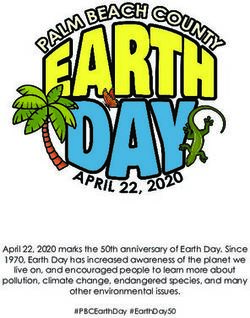USER MANUAL COFFEE MACHINE VITRO "S-1" - MANUAL REFERENCIA: 81044 307 ; EDICIÓN 01-20 91 - Livewell Vending
←
→
Page content transcription
If your browser does not render page correctly, please read the page content below
User Manual VITRO S1
AZKOYEN S.A. Azkoyen Andina S.A.S.
Av. San Silvestre S/N Vía Virginia
31350 PERALTA Corregimiento Caimalito, Bodega B-16
Navarra, ESPAÑA Zona Franca Internacional
660007 – Pereira, COLOMBIA
-2-User Manual VITRO S1
WARNINGS ............................................................................................................................... 4
UE Declaration of Conformity ................................................................................................. 6
CHAPTER 1. GENERAL CHARACTERISTICS ........................................................................ 7
1.1.- Description of the machine. ........................................................................................... 7
1.2.- Description of the main components .............................................................................. 8
CHAPTER 2. INSTALLATION AND STARTING-UP ................................................................ 9
2.1.- Choice of location for the machine ................................................................................. 9
2.2.- Electrical installation ...................................................................................................... 9
2.3.- Start-up .......................................................................................................................... 9
2.4.- Water supply .................................................................................................................. 9
2.5.- Payment module .......................................................................................................... 10
CHAPTER 3. DESCRIPTION OF THE MACHINE .................................................................. 11
3.1.- Soluble product hoppers .............................................................................................. 11
3.2.- Initial loading of soluble product. .................................................................................. 11
3.3.- Loading coffee beans ................................................................................................... 11
3.4.- Initial loading of water .................................................................................................. 11
3.5.- Programming the water temperature under special conditions .................................... 12
3.6.- Bean coffee group (Espresso Machines) ..................................................................... 12
3.7.- Dismantling the coffee bean group .............................................................................. 13
3.8.- Settings and adjustments ............................................................................................. 13
CHAPTER 4. PROGRAMMING .............................................................................................. 15
4.1.- How do we communicate with the machine? ............................................................... 15
4.2.- What can be programmed? ......................................................................................... 15
4.3.- Programming menu .................................................................................................... 15
4.4.- List of functions ............................................................................................................ 16
4.5.- Customising the Programming Menu ........................................................................... 18
4.6.- Service programming. .................................................................................................. 18
CHAPTER 5 – TROUBLESHOOTING AND MAINTENANCE ................................................ 21
5.1 - Reset ........................................................................................................................... 21
5.2.- Error detected by the machine. .................................................................................... 21
5.3.- Changing the product labels ........................................................................................ 22
CHAPTER 6. CLEANING THE MACHINE. ............................................................................ 23
6.1.- Components that require regular cleaning ................................................................... 23
6.2.- Regular cleaning of the machine and maintenance operations ................................... 24
6.3.- Cleaning cycle for the group brewing chamber ............................................................ 24
6.4.- Descaling cycle. ........................................................................................................... 26
6.5.- Replacing the water filter ............................................................................................. 27
6.6.- Exterior cleaning .......................................................................................................... 27
Anexe 1. THE TREATMENT, COLLECTION, RECYCLING AND DISPOSAL OF THIS
DEVICE ................................................................................................................................... 28
-3-User Manual VITRO S1
WARNINGS
General
BEFORE USING THIS DISPENSER, THIS MANUAL MUST BE READ CAREFULLY
This automatic dispenser has been designed and built in accordance with all safety legislation in
force.
Installation
THE INSTALLATION AND OPERATIONS REQUIRED FOR INITIAL START-UP OF THESE MACHINES
MUST BE PERFORMED BY QUALIFIED PERSONNEL.
The plug of the machine has an earth connection. The outlet must be connected to a good earth
connection and must be located in an accessible position once the machine is installed.
Ensure that the electrical installation, the outlet and the automatic circuit breaker have the
appropriate sizes for machine consumption.
These machines are designed EXCLUSIVELY FOR INDOOR USE. They must not be installed in
places that may be exposed to sprayed water, and they likewise must not be cleaned using
sprayed water.
Safety
The machine should be installed in locations that meet the recommendations of temperature,
electrical and water installations, weights, etc., in this manual and performed by qualified
personnel.
THE MACHINE HAS COMPONENTS THAT OPERATE AT DANGEROUS VOLTAGES. DO NOT
DISCONNECT ANY COMPONENT. ONLY TECHNICAL SERVICE IS AUTHORISED. THE FEEDER
CABLE CAN ONLY BE REPLACED BY AUTHORISED TECHNICAL PERSONNEL.
This appliance is not designed to be used by persons (including children) with reduced physical,
sensory or mental capabilities, lack of experience or knowledge, unless they are supervised or
have been instructed in its use by somebody responsible for their safety. Children should be
supervised to ensure that they do not play with the appliance. Section 7.12 of EN60335.
This appliance is not designed to be used by persons (including children aged 8 and above) with
reduced physical, sensory or mental capabilities, lack of experience or knowledge, unless they
are supervised or have been instructed in its use by somebody responsible for their safety.
In any case, this appliance cannot be cleaned and serviced by unsupervised children.
AZKOYEN hereby declines all liability for damages caused to persons or things as a result of the
following:
o Incorrect installation.
o Inadequate electrical and/or hydraulic installation.
o Deficient cleaning or maintenance.
o Incorrect use of the machine.
o Using non-original replacement parts or making unauthorised modifications
-4-User Manual VITRO S1
If it is necessary to move the machine avoid:
o Tipping the machine
o Dragging or lifting it with some kind of pulling system (rope, straps, etc.).
o Shaking or striking the machine, no matter whether it is in protective wrapping or not.
All elements that require tools to be disassembled must only be handled by qualified technical
personnel.
Mantenaince
Given the characteristics of some food products, these may lead to incorrect operation of the
machine if used beyond the parameters of temperature and relative humidity recommended in
this manual.
Water must be prevented from freezing in the interior of the machine. If any maintenance task
is going to performed and the machine is going to be disconnected for a long period of time, the
boiler must be emptied.
The user or person responsible for refilling and cleaning the device must follow the instructions
set forth in this manual.
For refilling, only use food products prepared specifically for these kinds of vending machines. Do
not touch the product with your hands, and prevent liquids from falling inside the product
hoppers.
User manual
This manual is an integral part of the machine, and as such, it must always remain inside the same
so that it may be consulted at any time.
This document contains private property information protected by legislation on intellectual
property. All rights are hereby reserved. No part of this document may be photocopied,
reproduced or translated without the prior written consent of AZKOYEN.
AZKOYEN hereby reserves the right to introduce, without prior notice, all improvements to this
model derived from its constant research.
REMEMBER: To get the most out of your machine, follow the instructions in this manual.
FOR ANY ADDITIONAL INFORMATION THAT IS NOT SPECIFIED HEREIN CONTACT YOUR
DISTRIBUTOR OR ACCESS THE TECHNICAL MANUAL FROM AZKOYEN'S OFFICIAL WEBPAGE
-5-User Manual VITRO S1
UE Declaration of Conformity
We, the manufacturer, Azkoyen Vending Systems, declare under our sole responsibility that our product
is in compliance with the essential requirements of the following European Union issued Directives:
EMC Directive 2014/30/UE, and his modifications
Low Voltage Directive 2014/35/UE, and his modifications
RoHS Directive 2015/863/UE
Regulation 1935/2004, on materials and articles intended to come into contact with food
The product is according with the following norms / standards:
UNE-EN 60335-2-75:05 +A1:2005+A11:2006 + A2:2008+A12:2010
UNE-EN 60335-1:2012+AC: 2014+A11:2014
UNE-EN 55014-1:08 + A1:09+A2:2012
UNE-EN 55014-2:2015
UNE-EN 61000-3-2:2014
UNE-EN 61000-3-3:2013
Azkoyen Vending Systems
Avda. San Silvestre, s/n
31350 – peralta. SPAIN
-6-User Manual VITRO S1
CHAPTER 1. GENERAL CHARACTERISTICS
1.1.- Description of the machine.
The machines on the VITRO S1 range are TABLETOP coffee and soluble beverage machines especially
designed for use in areas with medium coffee consumption, such as waiting rooms, medium-sized
offices, etc.
There are three machine configuration options:
Instant, only with soluble products
Espresso + 2, with two soluble product containers and coffee-bean system.
Espresso, fitted with a system to make espresso coffee from coffee beans
Espresso Espresso+ 2 Instant
Espresso Espresso+2 Instant
No. of selections 4 8 8
Product
No. bean containers 1 1 0
No. soluble product containers 0 2 4
Bean container capacity (l.) 3,1 l -
Soluble product container capacity (l) - 1,6 l
Dimensions
Height 635 605
Width 305
Depth 415
Weight (kg) 19,7 26.2 24.3
Electrical characteristics
Voltage according to the characteristics plate (+6V/-10V)
Maximum Power consumption (W) < 1500W
Water supply
Types of supply Mains or incorporated tank
Minimum input pressure min 0,049 Mpa.; Max. 0,98 Mpa
-7-User Manual VITRO S1
Diameter of the stopcock (to connect the ¾” M
mains hose)
Water tank capacity (l) 4
Other Characteristics
Maximum work gradient 2º (on any axis)
Sound level 1ºC -User Manual VITRO S1
CHAPTER 2. INSTALLATION AND STARTING-UP
2.1.- Choice of location for the machine
The machine must be placed on a unit or support so that it is stable and cannot be accidentally knocked
over. The support must be well secured to the wall.
THE INSTALLATION OPERATIONS REQUIRED FOR THE INITIAL START-UP OF THESE
MACHINES MUST BE PERFORMED BY QUALIFIED TECHNICAL STAFF.
2.2.- Electrical installation
The voltage of the electrical system must comply with the voltage indicated on the characteristics plate
on the back of the machine and must not exceed the limits set in the country of use.
Maximum power consumption is indicated on the machine characteristics plate.
2.3.- Start-up
Once the tank has been filled or the water hose has been
connected to the mains and current fed to the socket, close
the door: The machine will be ready for use in a few minutes.
Press the switch on the back of the machine.
2.4.- Water supply
If your machine is fitted with mains service, then prepare a
water supply where the machine is to be fitted in accordance with the indications in the general
characteristics table. The distance between this water supply and any electric socket base must be at
least 1 m. Observe European directives.
If your machine is fitted with a water tank, remove it from the side of the machine for filling.
WHEN CONNECTING THE MACHINE STARTS FILLING THE WATER CIRCUIT. DO NOT
REMOVE THE CONTAINER UNTIL THE OPERATION IS COMPLETE.
-9-User Manual VITRO S1
2.5.- Payment module
The machine can feature an optional payment module, which supports connection of a validator with
MDB protocol. The installation instructions are included in the corresponding kit.
THE MACHINE CAN ONLY BE POWERED WITH 24DC (NOT WITH 24VAC).
- 10 -User Manual VITRO S1
CHAPTER 3. DESCRIPTION OF THE MACHINE
3.1.- Soluble product hoppers
The Instant and Espresso+2 machines have 2 or more soluble product containers.
These containers extract the product via a spindle to the Blender, where it is mixed with water sent from
the boiler.
Each hopper must always be loaded with the same type of product because the serving configuration
activates the hopper programmed for each case.
e.g. do not load the coffee hopper with a different product because the machine will use it for servings
programmed with coffee.
3.2.- Initial loading of soluble product.
Lift the lid of the hopper to be loaded and load the product. Make sure
that the product loaded is the right product for the hopper (each hopper
has a label indicating the product to load).
When the product has been loaded, close the lid and proceed to load
the next hopper.
3.3.- Loading coffee
beans
Lift the hopper lid and pour in the contents of the packet of coffee
to the desired level.
3.4.- Initial loading of water
All the machines automatically fill the boiler when the machine is started up.
BEFORE CONNECTING THE MACHINE, MAKE SURE THAT THERE IS
WATER AVAILABLE TO FILL THE BOILER (check the mains hose
connection or make sure that the water tank is full)
- 11 -User Manual VITRO S1
3.5.- Programming the water temperature under special conditions
The machine is programmed at the factory with an 85ºC boiler temperature by default. The water boiling
point can be much less than 100ºC in some cities, according to their altitude. Malfunction of the hydraulic
system of the unit can be caused if the temperature of the machine is modified to higher water boiling
temperatures. Examples:
Altitude Temp. Water boiling Temp. Max. recommended of
(over sea level) the boiler (Function 461)
1500m 95ºC 92ºC
1800m 94ºC 91ºC
2100m 93ºC 90ºC
2400m 92ºC 89ºC
2700m 91ºC 88ºC
3.6.- Bean coffee group (Espresso Machines)
The coffee beans are stored in the grinder hopper. When a serving is requested, the brewing group
moves to the loading position and the grinder grinds the amount of coffee programmed, sending it to
the doser, where the coffee is dosed and then falls to the brewing piston.
The group then advances to the brewing position and the piston tamps the coffee.
The pump injects the programmed water into the group for the pre-set length of time. The result of this
operation is the Espresso coffee which pours into the cup.
Fig. 2
1 Hopper
6
2 Doser 7
3 Upper piston
1
4 Lower group
5 Group anchoring lever 2 8
6 Grinder adjustment lever
7 Coffee outlet tube 3
8 Group positioning crank
4
5
- 12 -User Manual VITRO S1
3.7.- Dismantling the coffee bean group
To extract the brewing piston,
1. Set the group to stand-by position by entering
programming and pressing button 6 (see
programming).
2. Remove the securing pin.
3. Pull the piston upwards.
4. If you wish to dismantle the piston
completely, remove the securing clip.
If you wish to dismantle the entire lower group, dismantle the
group water input hose and then turn the group securing levers
and extract the group by pulling it out.
3.8.- Settings and adjustments
Adjusting the coffee dose in espresso machines WITH a dosing system. The brewing piston on the group
has a washer with which it is possible to increase or decrease the capacity of the brewing cylinder and
thereby adjust the amount of ground coffee it can contain. The quantity can vary between 5g and 8g.
The doser also needs to be adjusted so as to send the right amount to the cylinder.
The following diagram indicates the position of the washer and the doser lever to set the desired
amount.
The dose is factory set to 6.5 g of ground coffee (100 % natural coffee)
- 13 -User Manual VITRO S1
Adjusting the coffee dose in espresso machines WITHOUT a dosing system. The grinder must be
calibrated in machines without a dosing system using function F030.
After it has been calibrated, the grinder will adjust the coffee dose after each service, as programmed
with function 315.
For example: every 2.45 seconds of operation of the grinder will produce an amount equivalent to 7 g.
IMPORTANT: The washer position must be adjusted as indicated in the above diagram. If not, the unit
might malfunction and faults might even be caused.
Calibrating the grinder.
1 Remove the coffee grinder unit, as described in point 3.7.
2 Access the programming menu (see Chap. 4) and select function F030. Press the A and B
buttons until the display shows “GRINDER”. Next, press the D button.
3 The machine will grind and extract coffee during 10 seconds. Place a container at the grinder
outlet to collect the ground coffee.
4 Weigh the extracted product and enter the value using buttons A and B. Validate using button
D.
The machine will now indicate the weight of the product in grams.
Coffee grinding point adjustment. The grinder leaves the factory set to the optimum grinding position.
If you want to grind the coffee finer, then you can move the adjustment lever one or two positions (with
the motor running to prevent the teeth from jamming with coffee).
The grinder adjustment lever is at the top of the group. Use it to set the ground coffee grade you wish
to use.
A “good coffee” is one which has been brewed at 9 kg/cm2, which is equivalent to a brewing time of
between 15 and 20 sec.
- 14 -User Manual VITRO S1
CHAPTER 4. PROGRAMMING
4.1.- How do we communicate with the machine?
VITRO S1 machine uses a selection keypad to communicate with the machine user.
When the machine is in programming status, the programmable functions are accessed by pressing the
different buttons.
The machine has an information screen which shows messages during service, programming and
warning messages for maintenance and cleaning.
4.2.- What can be programmed?
To access the programming screen, press the “PROG” PROG
button on the inside of the door (Fig. 1).
The PROG button can also be used to exit the programming
mode.
4.3.- Programming menu
Vitro S1 units will be programmed from the display of the machine.
Press the selection buttons on the top row of the panel to programme the machine, edit its values, etc.
(the espresso machine only has one row).
The buttons behave as follows in the programming mode:
A B C D
E F G H
Button A Function goes forward
Button B Function goes backward
Button C Exits the programming
Button D Accesses the function that is displayed at that moment or executes the function
automatically (EXE mode)
Button E Free Sale (1 service)
Button F Mixer washing
Button G Boiler water temperature
Button H Not used
- 15 -User Manual VITRO S1
Some buttons will have different functions and perform different actions:
Alfanumerical (AB1)
Button A The digit being edited goes up one character in the table.
Button B The digit being edited goes down one character in the table.
Button C Erase the digit being edited, and it returns to editing the previous digit.
Button D The character is validated, and it goes to editing the next digit.
PROG Stops the editing process, saving the information on the display
Button A Increases the digit being edited (if it is a sign, it changes)
Numerical (001)
Button B Decreases the digit being edited (if it is a sign, it changes)
Button C It returns to editing the previous digit (if it is the first number, it edits the sign,
and if it is the sign, it exits and validates)
Button D It advances to editing the next digit (if it is the first number, it edits the sign, and
if it is the sign, it exits and validates)
PROG Stops the editing process, saving the information on the display
Button A The next option on the list is accessed (if it is the last option, it goes to the first).
Options List (ABC)
Button B The previous option on the list is accessed (if it is the first option, it goes to the
last)
Button C It goes up one execution level
Button D Validates the value shown on the display and exits the function
4.4.- List of functions
The full list of functions of the machine and their edit mode are shown below.
Función Descripción Modo Edición
F010 LISTING ABC
F030 MACHINE TEST ABC
F090 SW.VERSIONS ABC
F091 INITIALISATION EXE
F110 SALES BY SELECTION (CASH) EXE
F111 SALES BY SELECTION (UNITS) EXE
F113 SALES PER SELECTION UNDER FREE SALE EXE
F120 TOTAL AMOUNT OF SALES EXE
F121 TOTAL UNITS SOLD EXE
- 16 -User Manual VITRO S1
Función Descripción Modo Edición
F122 TOTAL SALES UNDER FREE SALE EXE
F141 CASH IN COIN BIN EXE
F142 CASH IN THE RETURNER TUBES EXE
F145 CASH DISPENSED MANUALLY EXE
F146 VALUE OF CHANGE NOT GIVEN EXE
F147 MONEY IN CREDIT WITHDRAWN FROM PREPAID CARDS EXE
F148 CASH COLLECTED FOR PREPAID CARD RECHARGES. EXE
F149 CASH IN BILLS EXE
F171 DELETES ACCOUNTED EXE
F180 PERPETUAL ACCOUNTING OF TOTAL SALES EXE
F191 PERPETUAL ACCOUNTING OF SALES, BY SELECTION (UNITS) EXE
F201 PRICES WITH COINS 001
F204 SINGLE PRICE FOR ALL SELECTIONS 001
F220 FREE SALE ABC
F221 MULTIVEND EXE
F300 SELECTION-SERVICE ASSOCIATION AB1
F315 PROP SERVICE PROGRAMMING Ver 4.6
F317 PROP PRE-SELECTION PROGRAMMING
F401 MACHINE TYPE ABC
F412 INPUT COINS (BLOCKING/VALUE) ABC
F416 MAXIMUM ALLOWED PER TYPE OF COIN 001
F418 COIN ADMISSION OUT OF CHANGE 001
F419 OUT OF CHANGE CALCULATION FUNCTION ABC
F420 ADVERTISING MESSAGE AB1
F421 SPECIAL EFFECT MESSAGE AB1
F424 OUT-OF-SERVICE MESSAGE AB1
F430 LANGUAGE AB1
F431 NAME OF THE MONETARY UNIT AB1
F432 NUMBER OF DECIMALS 001
F454 CARD READER ABC
F455 BILL READER ABC
F461 BOILER TEMPERATURE ABC
F463 AUTOMATIC WASH 001
F465 STAND ALONE UNIT YES/NO ABC+001
F472 OPERATOR CODE (4 DIGITS) ABC
F490 NAME OF THE HOPPERS AB1
F491 NAME OF THE SERVICES AB1
Remember that you can only use the functions shown in the Programming Menu
- 17 -User Manual VITRO S1
4.5.- Customising the Programming Menu
The machine has many different internal programming functions. However, you can only use the
functions shown in the Programming Menu and those displayed when the programming screen is
displayed.
The Programming Menu can be customised. You can add or delete the functions of this menu to
customise it.
To customise the menu:
Hold down the PROG button for 5 sec. The full list of functions of the machine will be displayed. You can
browse the list of functions with the A and B buttons.
The screen will show whether the function is included in the programming menu or not, adding a “P”
between the function number and its text box.
010 P LISTADOS
Or “– “ if it is not included
010 – LISTADOS
Press the D button to change the value of this digit.
Press the A or B button to save and edit a different function.
Press C to save the value and exit the programming menu.
4.6.- Service programming.
4.4.1.- What is a service?
A service is the act that the machine performs every time that a customer presses a selection. More
specifically, a service is the steps that the machine must take in order to complete the operation that
has been selected.
Therefore, when programming a service, each one of these steps must be programmed. For example: At
home, when you prepare a soluble coffee with milk, various actions must be taken:
1) Put coffee in a cup.
2) Add sugar.
3) Add hot water.
4) Stir the mixture.
5) Add milk.
It is also a good idea for the actions to overlap each other in order to shorten the service time and to get
the optimum mixture.
- 18 -User Manual VITRO S1
The service sequence of coffee with milk in the machine could thus be stated as follows:
Step 1
Step 2
Step 3
Step 4
Step 5
4.6.2.- Function 315 PROG. SERVICE.
The complete configuration of each service can be programmed at function 315.
Within this configuration, you can program the various steps that the machine must perform in order to
provide that service, the time that it starts during the service and the duration.
Once function 315 is accessed, choose the service to program, pushing the corresponding selection
button.
The following may subsequently be performed:
MODIFY an already-programmed step.
ADD a new step to a service, or
DELETE a step from a service.
Pass from one step of the service to another by pressing buttons A and B (up/down respectively) and
then button C to select the step displayed on the screen.
If the option, MODIFY A STEP, is selected, the machine will display the CONFIGURATION SCREEN of the
step:
HOPPER ACTION
ST: 00.0 ET: 00.0
Where:
HOPPER is the name of the hopper that is going to used.
ACTION is the type of operation that is going to be performed with that hopper (add water,
product...).
ST The start time of the action, which starts counting as from the moment the machine is in
the service position. Two whole numbers and one decimal can be entered (between 0.0
and 25.59.
ET Tiempo de producto o volumen.
If WATER is being programmed, the volume in c.c., en máquinas con contador
volumétrico, that is going to be dispensed in that step should be programmed instead of
the end time.
- 19 -User Manual VITRO S1
After choosing the step to edit, start editing. The field to be edited flashes (it can be the field of the name
of the hopper, the type of step or one of the digits in the time or volume values).
Button D only works when editing the 2nd digit or higher. Finish by pressing PROG.
In each step, the start time, the action to be performed and what hopper or blender is going to perform
the action and its time in seconds must all be programmed.
After finishing the programming of each step, the screen will display the programming and then the next
step can be programmed.
If ADD A STEP has been selected, direct access to the new step will be provided. The procedure
is the same as the aforementioned one.
If DELETE A STEP is selected, select the step (pressing 1 or 2) and then delete it (pressing 3).
NOTE: If P is pressed at any time during the programming of a step, programming will be exited and the
data will not be recorded
- 20 -User Manual VITRO S1
CHAPTER 5 – TROUBLESHOOTING AND MAINTENANCE
5.1 - Reset
If your machine is out of service, enter and exit programming by pressing the PROG button twice.
5.2.- Error detected by the machine.
The machine communicates different errors it detects in the normal serving function through different
illuminated button combinations.
The following is a list of possible errors:
Message Possible causes
LOW TEMPERATURE The machine displays this warning for approx. 1 min. on being started up
ERROR: NO WATER Check the water supply.
Fill the water tank
NO COFFEE BEANS Load the hopper with coffee
Check the position of the group outlet shutter
WASTE BIN FULL Remove the waste tray, clean it and refit it
LONG DISTRIBUTIO Adjust the grinding time to coarser.
Clean the group showers
Check that there is voltage to the input solenoid.
RESIST. FAULTY Element broken or disconnected
TEMP.SENSOR ERR. Probe broken or disconnected
FAIL.WATER LEVEL Check mains pressure.
Input solenoid or level ball broken or disconnected.
DOSAGE ERROR Doser broken or disconnected
F.ESPRSS.UNT.POS The group motor does not work.
The position detector does not work properly.
NO WASTE BIN The tray is missing or not fitted properly.
- 21 -User Manual VITRO S1
5.3.- Changing the product labels
If you have a new set of labels to customise the machine, you can change them as follows:
1. Remove the door COVER. It is mounted on individual fastening elements
2. Release the tab of the labels to change from the retainers
3. Remove the label and insert a new label
4. Secure the tab with the new label using the retainers
5. Fit the door COVER. Make sure that it is properly inserted into its fixing clips.
- 22 -User Manual VITRO S1
CHAPTER 6. CLEANING THE MACHINE.
6.1.- Components that require regular cleaning
Depending on the number of services that the machine provides, the machine components must be
cleaned more or less regularly.
Liquid box
Box used to store the coffee bean remains
(in espresso machines)
Mixers
Soluble product hoppers
Suction tube
Coffee bean assembly
Front panel of the machine
Liquid box. Simply pull from it, lifting it slightly to
extract the box and then extract the tray.
Espresso machines feature a removable box to
store the coffee bean remains, which is built into
the liquid tray.
When fitting it again, make sure it is inserted
correctly and flush to the door.
The box can be fully removed for cleaning. To do so, after removing the tray (and emptying the liquids),
press the clips under it and remove the front trim.
The cup holder can also be removed by pressing on the bottom tab while you pull from it.
To fit it again, insert the small short lower tab first and press on the upper tab until the holder is locked
into position.
- 23 -User Manual VITRO S1
Mixers. Pull from the mixer to extract it and clean it or replace it with a
clean mixer.
Remember to fit the outlet elbows of the hoppers facing upwards to avoid
the product from falling out and staining the machine when the mixer is
removed.
When the clean mixer has been inserted, fit the rubber stops again and the
outlet elbows onto the hoppers
Soluble product hoppers. The soluble product hoppers are extracted by
pulling from them, from the top of the machine. Remember to turn the
elbows to prevent the product from falling out and being dropped on the machine.
If you wish to clean the machine thoroughly, remove the hoppers and remove the suction tube onto
which the hoppers are placed (Fig. 1).
6.2.- Regular cleaning of the machine and maintenance operations
The following table details the recommended cleaning and frequency:
Once a week or every Clean the mixer (Press F)
700 services Clean the surface of the mixer area
Drain the spill tray
Clean the services compartment
Clean the front of the machine after all the above operations have been
done
Once a month or every Remove the mixer blades. Wash with hot water
5,000 services Remove the product hoppers and clean the base of the area
Clean intake manifolds
Once a year or every Perform all of the above.
25,000 services Change the coffee filter of the group (see 3.7).
Wash the filter using the Cleaning Cycle (see 6.3), or retreat to thoroughly
clean with detergent
Once every 4 years or Check the wheels of the grinder and replace if necessary.
every 20,000 services
6.3.- Cleaning cycle for the group brewing chamber
For hygiene reasons, this process should be performed at least once every three months in order to
eliminate coffee particles from the brewing chamber.
- 24 -User Manual VITRO S1
Use special detergent tablets for super-automatic coffee machines. There are tablets weighing 2 to 3 g
available on the market.
AZKOYEN CAN SUPPLY YOU WITH A KIT OF CERTIFIED TABLETS. REQUEST REFERENCE
09725700 FROM YOUR TECHNICAL SERVICE.
Before you start, remove the liquid tray from the machine. Empty it of solid and liquid waste. Put it back
into position on the machine.
You also need a cleaning tablet ready for use.
F030 LIMPIEZA GRUPO The group will move to
the loading position
Once the machine starts the cleaning cycle, it cannot be stopped. If you
want to stop the cycle for any reason, you must switch the machine off PONGA PASTILLA
and turn it back on again. Y PULSE BOTÓN
When the cleaning cycle has finished, the machine will resume normal
service.
For correct cleaning, you should remove the brewing piston and
clean the upper filter with cleaning paper or a brush to eliminate
any particles which may remain on the filter. To dismantle the
piston, follow the instructions in 3.7.
- 25 -User Manual VITRO S1
6.4.- Descaling cycle.
This process should be performed at least once every 3 months unless anti-scale filters or pre-filtered
water are being used.
The process lasts approximately 30 minutes and must not be cut short.
The benefits obtained from this process are:
Longer life for your VITRO S1 coffee machine
Prevention of machine operation faults
If the lime removal process is not completed correctly, lime remains might remain inside the machine,
which will generate new lime remains more quickly and could damage the machine.
You will need:
A satchel of citric acid, Everpure Scalekleen or similar products (do NOT use vinegar).
A container with a capacity of more than 2 litres to store the water extracted from the tank.
Process:
1. Pour the contents of the citric acid sachet (100 g) into the tank with 2.5 litres of water (water
tank just over half full) and stir with a long utensil, such as a spoon, to dissolve the mixture.
2. Access the group cleaning function via machine test function F030. Select the test “DESCALING”.
3. The cycle begins automatically when the test is selected. Wait until the machine finishes the
cycle.
4. Remove the water tank, rinse with clean water and fill it to full. Repeat the same cycle (steps 2
to 6) for a wash cycle and rinse cycle.
- 26 -User Manual VITRO S1
6.5.- Replacing the water filter
The machine may be fitted with a water filter to eliminate impurities, reduce
water hardness and avoid unpleasant tastes and blockage in the circuit.
The filter must be changed on a regular basis depending on the hardness of the
water used. The following table gives guideline capacities:
Carbonate Capacity Cups
hardness ºKH 130 ml 150 ml
6 ºKH 242 litres 1860 1610
8 ºKH 181 litres 1390 1210
10 ºKH 145 litres 1120 970
12 ºKH 120 litres 930 810
14 ºKH 103 litres 800 690
16 ºKH 90 litres 700 600
18 ºKH 81 litres 620 540
To replace the filter, simply extract the used filter from the tank and insert a new
one.
6.6.- Exterior cleaning
Do not use spray! Use warm water (between 20°C and 40°C) and one of the following products:
Washing-up liquid, neutral shampoo, alcohol-free window cleaner.
Rinse with a 2% vinegar (acetic acid) solution and dry with a soft cloth or duster.
If there are stubborn stains (grease, beverages, etc.), use a solution of water and sanitary alcohol (96º
Ethanol) at 1 % concentration.
- 27 -User Manual VITRO S1
Anexe 1. THE TREATMENT, COLLECTION, RECYCLING AND
DISPOSAL OF THIS DEVICE
DIRECTIVE 2002/96/CE ON THE TREATMENT, COLLECTION, RECYCLING AND DISPOSAL OF ELECTRIC
AND ELECTRONIC DEVICES AND THEIR COMPONENTS
INFORMATION
1. For countries in the european union (EU)
The disposal of electric and electronic devices as solid urban waste is strictly prohibited: it must be
collected separately. The dumping of these devices at unequipped and unauthorized places may have
hazardous effects on health and the environment. Offenders will be subjected to the penalties and
measures laid down by the law.
To dispose of our devices correctly
a) Contact the Local Authorities, who will give you the practical information you need and the
instructions for handling the
b) waste correctly, for example: location and times of the waste collection centres, etc.
c) When you purchase a new device of ours, give a used device similar to the one purchased to our
dealer for disposal.
The crossed dustbin symbol on the device means that:
- When it to be disposed of, the device is to be taken to the equipped waste collection
centres and is to be handled separately from urban waste;
- The producer guarantees the activation of the treatment, collection, recycling and
disposal procedures in accordance with Directive 2002/96/CE (and subsequent
amendments).
2. For other countries (not in the EU)
The treatment, collection, recycling and disposal of electric and electronic devices will be carried out in
accordance with the
laws in force in the country in question
- 28 -User Manual VITRO S1
- 29 -You can also read