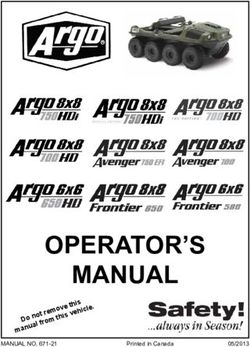USER MANUAL/GEBRAUCHSANLEITUNG/ MANUALE D'USO - Otto Bock
←
→
Page content transcription
If your browser does not render page correctly, please read the page content below
USER MANUAL/GEBRAUCHSANLEITUNG/
MANUALE D’USO
(EN - DE - IT)
Devices / Geräte / Dispositivi
KLICK POWER - KLAXON_MOBILITY_FIRMWARE_RELEASE_FTD30_BASE_SAFETY_REV1
KLICK RACE - KLAXON_MOBILITY_FIRMWARE_RELEASE_FTD30_BASE_SAFETY_REV1
KLICK MONSTER - KLAXON_MOBILITY_FIRMWARE_RELEASE_FTD30_BASE_SAFETY_REV1KLAXON Mobility GmbH - EN
Dear customer,
Thank you for choosing a KLICK product.
We sincerely hope that the KLAXON MOBILITY products can improve your day and your activities in many ways, and we
remain at your disposal for any information or clarification you may require. We also encourage you to keep up to date on
the latest news of our product range, on the accessories available and on our company’s events and initiatives.
You can contact us by writing an e-mail to info@klaxon-klick.com, through our web site at www.klaxon-klick.com, or on our
Facebook page www.facebook.com/klaxonklickworld.
Please note also that in compliance with European regulation, KLAXON MOBILITY GMBH holds CE
certification for all the products in the KLICK range; they are classified as Class I medical devices according
to Annex VIII EU745/2017 MDR and they comply with the essential requirements of Annex I EU745/2017
MDR and Annex I of the European Medical Devices Directive 93/42/EEC, as modified by the Directive
07/47/EEC.
KLICK devices belongs to:
- GMDN 42805 code (Wheelchair electric-motor-driven propulsion system)
- UMDNS 17952 code (Power Conversion Kits, Wheelchair)
EU WARNING: In the event of any serious accident related to the KLICK device, the user must immediately notify the
manufacturer and the competent authority of the European country where the user has bought the product.
NOTE For visually impaired people, a pdf format of this manual is available on our website www.klaxon-klick.com.
NOTE You can find the addresses of Klaxon Dealers on our website www.klaxon-klick.com in the “Where to Buy” area.
Thank you again for having chosen our products. We wish you a good day and enjoyable use.
Best regards,
The Staff of KLAXON MOBILITY GMBH
KLICK devices - End User’s Manual (EN) - rev.7.0 of 2021.02.01KLAXON Mobility GmbH - EN
CONTENTS
PRELIMINARY INFORMATION PAGE 4
1. WARNINGS PAGE 4
2. SAFETY NOTICES PAGE 5
3. INTENDED USE OF THE DEVICE PAGE 5
4. USAGE ENVIRONMENT PAGE 6
5. OPERATING LIMITS PAGE 6
6. USER REQUIREMENTS PAGE 6
7. WARNINGS AND PRECAUTIONS PAGE 6
8. MARKINGS PAGE 9
9. DESCRIPTION OF THE DEVICE PAGE 10
9.1 PRODUCT STRUCTURE PAGE 10
9.2 KLAXON® CONNECTION PAGE 11
9.3 BATTERY CHARGER PAGE 11
9.4 ACCESSORIES PAGE 11
9.5 DOCUMENTATION PAGE 11
10. INSTALLATION PAGE 11
11. KLICK GENERAL OPERATION PAGE 11
11.1 USER INTERFACE PAGE 11
11.2 TURNING ON AND SETTING UP THE DEVICE PAGE 11
11.3 TURNING OFF THE DEVICE PAGE 13
11.4 COUPLING STEPS/RELEASING FROM THE WHEELCHAIR PAGE 13
12. INSTRUCTIONS FOR THE STANDARD HANDLEBAR VERSION PAGE 13
13. INSTRUCTIONS FOR THE TETRA HANDLEBAR VERSION PAGE 14
14. CLEANING PAGE 15
14.1 DISINFECTION PAGE 16
15. SERVICING PAGE 16
15.1 PERIODICAL MAINTENANCE PAGE 16
15.2 MALFUNCTIONS PAGE 17
15.3 SERVICE LIFE OF THE PRODUCT PAGE 17
16. BATTERY INFORMATION PAGE 17
16.1 TRANSPORTATION, STORING AND GENERAL INFORMATION PAGE 17
16.2 RACE BATTERY (11.6 AH) PAGE 18
16.3 RACE LITE BATTERY (5.8 AH) PAGE 18
16.4 FLY RACE BATTERY (2.9 AH) PAGE 19
17. TECHNICAL DATA PAGE 19
17.1 CLASSIFICATIONS OF THE DEVICE PAGE 19
17.2 PERFORMANCE PAGE 19
17.3 SIZE INFORMATION PAGE 20
17.3 A DIMENSIONAL DATA KLICK POWER PAGE 20
17.3 B DIMENSIONAL DATA KLICK RACE PAGE 20
17.3 C DIMENSIONAL DATA KLICK MONSTER PAGE 21
2 KLICK devices - End User’s Manual (EN) - rev.7.0 of 2021.02.01KLAXON Mobility GmbH - EN
17.4 ENVIRONMENTAL OPERATING CONDITIONS PAGE 21
17.5 TRANSPORTATION AND STORAGE ENVIRONMENTAL CONDITIONS PAGE 21
17.6 TECHNICAL DESCRIPTION OF BATTERY CHARGER (RACE, RACE LITE, FLY RACE BATTERIES) PAGE 21
17.7 TECHNICAL DESCRIPTION OF THE BATTERIES PAGE 21
A. RACE BATTERY (11.6 AH) PAGE 21
B. RACE LITE BATTERY (5.8 AH) PAGE 22
C. FLY RACE BATTERY (2.9 AH) PAGE 22
17.8 MAIN FEATURES PAGE 22
18. DISPOSAL OF THE DEVICE PAGE 22
19. PRODUCT WARRANTY PAGE 22
20. PROPERTY TRANSFER PAGE 22
21. ORIGINAL TEXT PAGE 22
KLICK devices - End User’s Manual (EN) - rev.7.0 of 2021.02.01 3KLAXON Mobility GmbH - EN
PRELIMINARY INFORMATION
INTRODUCTION
This User’s Manual explains how to use the KLICK devices that increase the independence of persons with disabilities. The KLICK product
range described in this Manual includes the following models:
- POWER (P) that can be equipped with the STANDARD or TETRA handlebar - Firmware: KLAXON_MOBILITY_FIRMWARE_
RELEASE_FTD30_BASE_SAFETY_REV1
- RACE (R) that can be equipped with the STANDARD or TETRA handlebar - Firmware: KLAXON_MOBILITY_FIRMWARE_
RELEASE_FTD30_BASE_SAFETY_REV1
- MONSTER (M) that can be equipped with the STANDARD handlebar - Firmware: KLAXON_MOBILITY_FIRMWARE_RELEASE_
FTD30_BASE_SAFETY_REV1
MANUFACTURER’S IDENTIFICATION DATA
KLAXON MOBILITY GMBH
Industriestrasse, 1
9601 - Arnoldstein (Austria)
Tel.: +43 (0)664 4681294
e-mail: info@klaxon-klick.com
Hereinafter: KLAXON.
REVISION INFORMATION
REV. Description of the change DATE
01 Initial release 2016.07.27
02 Revision no. 2.0 2016.10.07
03 Revision no. 3.0 2016.12.27
04 Revision no. 4.0 2017.01.11
05 Revision no. 5.0 2017.06.08
06 Revision no. 6.0 2018.05.15
07 Revision no. 7.0 2021.02.01
All information, illustrations and specifications in this document are based on the latest product information available at the time of publication.
This document is subject to change due to technical innovations, without prior notice.
1. WARNINGS
Read these instructions carefully before using the device.
KLAXON is not liable for any failure of the end user to comply with the contents of this document.
The use of KLICK devices is specifically dedicated to persons with disabilities who are using a manual wheelchair.
The use of KLICK devices in public spaces (streets, sidewalks, squares, cycle paths, etc.) must comply with the specific regulations of the
country in which they are used. KLAXON is not liable for use that is not in accordance with specific regulations in force.
If any anomalies that may endanger the user are found during the usage: do not use the device and promptly contact KLAXON’s technical
support.
Non-original spare parts and accessories have not been tested by the manufacturer. Therefore we cannot certify that these components
are compliant with the needed performance and safety requirements.
KLAXON is not responsible for any damage caused by the use of non-original spare parts or accessories.
The installation of the product and its maintenance must be carried out exclusively by authorised KLAXON technicians, who will issue a
declaration of compliance. The user must request the declaration of compliance during the first activation and after every maintenance.
If the device does not comply with the declaration, the warranty will expire with immediate effect and KLAXON will not be liable for any
damage resulting from the use of the device.
Not all the provisions included in this User’s Manual are valid for all the countries and for all the KLICK models. Please always refer to the
local regulations, settings and models that are provided and applied in the country of purchase and of use.
The points of the manual marked with the following symbols should be read carefully:
The word DANGER indicates a potentially hazardous situation, which, if not avoided, can result in death or serious
DANGER
personal injury.
The word CAUTION indicates a potentially hazardous situation, which, if not avoided, may cause minor personal
CAUTION
injuries or property damage.
4 KLICK devices - End User’s Manual (EN) - rev.7.0 of 2021.02.01KLAXON Mobility GmbH - EN
NOTE The word NOTE indicates important instructions or special information.
Generic warning sign: indicates a danger due to various causes.
High voltage warning sign: indicates the presence of high voltages.
2. SAFETY NOTICE
NOTE KLICK devices meet all the requirements of ISO 7176-14.
The user must read this document and have become familiar with its contents before using the device.
If the device is not used respecting the specifications described herein, the security level specified by the manufacturer
may be reduced.
During the initial period of use the user must familiarize with operation to avoid potential risks caused by incorrect use.
EMC - The device is compliant with ISO 7176-21:2009 CLAUSE 5.4 on electromagnetic compatibility, but to ensure
the user’s safety we recommend not using this device in the presence of strong environmental electromagnetic fields.
EMC - During its operation, the device can affect other devices with electromagnetic field.
Children, incapacitated persons, or those that are insufficiently familiar with the device or physically unsuited, must
DANGER
not use it.
For technical and safety info you can contact a Klaxon Dealer. You can find the addresses of Klaxon dealers on our
NOTE
website www.klaxon-klick.com in the “Where to buy” area.
The device may skid on wet pavement, on gravel or on uneven terrain: always adjust speed and driving style to the conditions (weather,
surface, individual capacity, etc.); never drive straight towards an object, and drive carefully towards narrow passages.
Do not attempt to go over steps higher than 50 mm, both uphill and downhill, along the direction travelled. Do not drive the KLICK-
equipped wheelchair on roads with slopes that exceed 6°/ 10%. These obstacles must always be overcome frontally and slowly. The
proper way to go over steps and to go up slopes is shown in Figure 1.
If the pavement is wet or uneven, the maximum rated slope and the maximum height of the steps allowed must be considered lower
than those previously indicated in order to ensure the safety of the user.
In the event of a collision, the user could suffer serious injuries to its body parts.
At high speed the user may lose control of the wheelchair and it may tip over. Never drive faster than 15 km/h (both uphill and downhill),
and avoid impacts in general.
Always use the KLICK-equipped wheelchair suitably. Always brake in order to avoid obstacles (steps, edges, door frames, etc.), during
descents, curves and/or dangerous slopes.
Driving performance of the KLICK-equipped wheelchair may be affected by electromagnetic fields. If a malfunction occurs in these
conditions please contact KLAXON or one of its authorised resellers.
Avoid contact with any liquid coming out of the battery if it is damaged.
While using the device, some system components can get very hot. A contact of these components with the skin may cause scalding
and burns: be extremely careful to avoid contact.
Always observe the operating limits for the manual wheelchair on which the KLICK system is installed.
3. INTENDED USE OF THE DEVICE
KLICK devices can be used to add an auxiliary power assist system to most manual wheelchairs, quickly and easily.
Coupling the KLICK device to the wheelchair raises the front castors off the ground. The single wheel of the “traction unit” is then used for
steering.
KLICK devices are classified for use with wheelchairs to which they are coupled pursuant to CEI EN 12184. KLICK devices are also compliant
with the requirements of class B with maximum range of about 50 km (for the version with a charged 11.6 Ah battery, on a flat course and
75 kg user).
In accordance with the definition of class B of CEI EN 12184, the device is for indoor use and can handle outdoor obstacles.
KLICK devices - End User’s Manual (EN) - rev.7.0 of 2021.02.01 5KLAXON Mobility GmbH - EN
Any other use or misuse could result in hazardous situations.
4. USAGE ENVIRONMENT
Operating Environment
KLICK series devices are made for use coupled to most manual wheelchairs on the market. KLICK solutions can be used both indoors and
outdoors, with the limits stated in this document, and in general with the same limitations set for the use of the manual wheelchair.
Medical use and types of users
KLICK is not intended for specific clinical use, but as a support to the mobility of persons who use manual wheelchairs. Therefore, bearing in
mind the operating precautions described in this document, there is no need for professional, technical or aptitude requirements to operate
or use a KLICK device.
5. OPERATING LIMITS
The device must be used consistently with the intended use described in the preceding paragraphs, any other use is considered as improper.
In particular do not use KLICK devices:
If not coupled with a manual wheelchair.
After intake of alcohol or if the user’s psycho-physical conditions are unsuitable.
On roads with unsuitable pavement.
In poor visibility (at night, in fog, etc.).
If the user weighs over 120 kg or is heavier than allowed for the wheelchair used.
In adverse weather (rain, strong wind, etc.).
When going uphill or downhill on slopes that are exceeding 6°/ 10%. (see Figure 2).
To go over steps higher than 50 mm, both uphill and downhill. (see Figure 3).
6. USER REQUIREMENTS
KLICK series devices and its accessories can be used independently by users that:
That are familiar and have practised proper use of the device sufficiently.
That are aware of the risks related to the use of the device.
That have sufficient physical and mental capacity to ensure the appropriate safe use of the device.
7. WARNINGS AND PRECAUTIONS
This User's Manual is an integral part of the device and must always be available to the user. If it is lost or damaged,
contact KLAXON or download the manual from the specific product webpage on www.klaxon-klick.com.
KLICK series devices and accessories can be used by users who are aware of the risks associated with the use thereof.
KLICK series devices and accessories must be used only and exclusively by users that are familiar and have practised
proper use of the device sufficiently.
Absolutely never remove, modify or replace components of the device. If necessary, these operations must be carried
out only by technical personnel authorised to do so by KLAXON.
Never use the device after having drunk alcohol, taken drugs and in general if the user's psycho-physical conditions
are unsuitable.
The use of KLICK devices is prohibited for users weighing more than 120 kg; the total weight of the user must not
exceed the quantity specified by the manufacturer of the wheelchair in use.
The user is responsible for monitoring and maintaining proper operation of the devices and of their accessories as
indicated herein.
Absolutely never use the device outside of the stated environmental operating conditions.
6 KLICK devices - End User’s Manual (EN) - rev.7.0 of 2021.02.01KLAXON Mobility GmbH - EN
Periodic maintenance must be performed to ensure proper operation and the safety of the device.
Do not use a KLICK device to carry more than one person.
Do not use a KLICK device unless it is coupled with a manual wheelchair.
Do not use the supplied battery pack to power systems other than the KLICK device for which it was designed
Do not leave the battery in the sun or adverse weather when not in use.
Do not short-circuit the battery.
Do not throw the battery in water.
Do not attempt to open the battery pack.
DANGER Do not allow children to play with the battery.
Do not allow children to use the KLICK device.
If the battery has reached it end of life, it must be disposed according to the local regulations applied in the Country.
While using the device, some system components can get very hot and contact of these components with the skin may
cause scalding and burns: be extremely careful to avoid contact.
The components can become very hot if exposed to the sunlight. Skin contact may cause scalding and burns: be
extremely careful to avoid contact.
DANGER: The voltages inside the device can be lethal.
DANGER: Do not connect/disconnect power cables when the device is on.
DANGER: Maintenance or cleaning the device must always be carried out when the device is off and disconnected
from the mains.
DANGER: Do not remove any of the unit’s cover panel, contact the Technical Support Service.
The use of KLICK devices in public spaces (streets, sidewalks, squares, cycle paths, etc.) must comply with the specific
regulations of the country in which they are used. KLAXON is not liable for use that is not in accordance with specific
regulations in force.
Adjust speed in relation to the characteristics of the wheelchair, the road conditions, the lateral inclination of the road
and the radius of the curves to take.
Do not operate the device in poor lighting conditions. The device can only be used in low-light conditions if an optional
light is mounted (according to the local country regulations). Please contact your Klaxon dealer to purchase the light
accessory available as an optional. You can find the addresses of Klaxon dealers on our website www.klaxon-klick.com
in the “Where to buy” area.
KLICK devices - End User’s Manual (EN) - rev.7.0 of 2021.02.01 7KLAXON Mobility GmbH - EN
Pay attention to side-skidding due to strong wind.
Pay attention to side-skidding due to steering while moving.
Pay attention to side-skidding due to the slope of the road.
Do not use KLICK devices on roads with unsuitable pavement.
Do not use KLICK devices with adverse weather (rain, strong wind, etc.).
Do not use the KLICK devices to go up or down steps higher than 50 mm (see Figure 3).
Do not use KLICK devices on slopes greater than 6°/10% . The rated slope’s limit shall be reduced in accordance with
the pavement and the environmental condition (see Figure 2).
Consider that traction and stability might be affected by the pavement and environmental condition even within the
maximum rated slope value.
When driving downhill, do not exceed two-thirds of the maximum speed; avoid sudden braking or accelerations on
slopes.
Never go over obstacles when driving uphill or downhill.
Do not go up or down staircases.
Do not attempt to go over obstacles diagonally: make sure that the rear wheels always go over the obstacle together.
Never stop halfway. Do not attempt to go over obstacles over 50 mm high.
When the device is in motion, avoid moving the centre of gravity or abruptly moving your body.
It is advisable to drive through narrow passages at minimum speed and with utmost caution.
When using KLICK devices, the risk of tipping-over during cornering increases: reduce speed before turning. Accelerate
again only after completing the curve.
When using KLICK devices, do not make U-turns or turn from a stationary start on slopes greater than 3° (or lower
according to pavement condition) and at a speed higher than level 1 and 3 km/h (or lower according to pavement
condition).
It can be difficult to manoeuvre in front of a lift or at the entrance of a building since the wheelchair’s turning radius
increases when coupled with a KLICK device; this could conflict with the standards of the buildings or the actual size
of the entrances.
When entering a building and/or an elevator, always take into account the turning radius of your wheelchair equipped
with the KLICK device. Avoid driving into situations from which you would not be capable of exiting because you would
be unable to turn your wheelchair.
Absolutely never use the Klick device along tramway, rail and light railway tracks. Pay the utmost attention at level
crossings, keeping the Klick’s and wheelchair wheels at due distance. Failure to comply with this precaution could
cause serious damages to the device and the user. The same precautions apply to water drains, manholes and all kinds
of hollows along the way.
8 KLICK devices - End User’s Manual (EN) - rev.7.0 of 2021.02.01KLAXON Mobility GmbH - EN
DANGER Consider that the stopping distance on slopes can be significantly greater than on a flat ground.
Switch off the device before entering and before leaving an indoor ambient.
Potential finger traps are shown in Figure 4.
Potential squeezing points are shown in Figures 5 and 6.
DANGER Do not start or use the cruise control function on slopes greater than 6° (or lower according to pavement condition).
CAUTION Handling points for carry the device are shown in Figure 7.
8. MARKINGS
The device is uniquely identified by its serial number (SN), shown on the plate of the device, attached to the motor unit near the battery. The
meaning of the symbols shown in the plate are as follows:
Symbol Description
Manufacturer
Type name
SN Serial number
Reference Number
Medical Device
Year of manufacture
Symbol indicating: Follow the instructions for use
Symbol indicating that the wheelchair (device) is not intended to be used as a seat in a motor vehicle
Maximum User Weight
CE mark
Electrical device disposal via separated collection (special disposal, electrical components)
MAX
Maximum Speed of the Device
SPEED
RATED
Maximum inclination that can be negotiated with the device
SLOPE
KLICK devices - End User’s Manual (EN) - rev.7.0 of 2021.02.01 9KLAXON Mobility GmbH - EN
Pictures of an example of the CE Label, applied on every Klick devices.
9. DESCRIPTION OF THE DEVICE
9.1 PRODUCT STRUCTURE
A. KLICK POWER equipped with the STANDARD HANDLEBAR
Figure 8 shows a KLICK POWER device equipped with the STANDARD handlebar and identifies the elements that make it up.
1. Steering wheel and Motor unit
2. Brake system (both lever can be locked for parking brake function)
3. Kickstand
4. Standard Handlebar
5. Battery
6. Connector
7. Display
B. KLICK POWER equipped with the TETRA handlebar
Figure 9 shows a KLICK POWER device equipped with the TETRA handlebar and identifies the elements that make it up.
1. Steering wheel and Motor unit
2. Kickstand
3. Tetra Handlebar “Push & Pull” (with both acceleration and braking functions)
4. Battery
5. Tetra Connector
6. Display
C. KLICK RACE equipped with the STANDARD handlebar
Figure 10 shows a KLICK RACE device equipped with the STANDARD handlebar and identifies the elements that make it up.
1. Steering wheel and Motor unit
2. Brake system (both lever can be locked for parking brake function)
3. Kickstand
4. Standard Handlebar
5. Battery
6. Connector
7. Display
D. KLICK RACE equipped with the TETRA handlebar
Figure 11 shows a KLICK RACE device equipped with the TETRA handlebar and identifies the elements that make it up.
1. Steering wheel and Motor unit
2. Kickstand
3. Tetra Handlebar “Push & Pull” (with both acceleration and braking functions)
4. Battery
5. Tetra Connector
6. Display
E. KLICK MONSTER equipped with the STANDARD handlebar
Figure 12 shows a KLICK MONSTER device equipped with the STANDARD handlebar and identifies the elements that make it up.
1. Steering wheel and Motor unit
2. Brake system (both lever can be locked for parking brake function)
3. Kickstand
4. Standard Handlebar
5. Battery
10 KLICK devices - End User’s Manual (EN) - rev.7.0 of 2021.02.01KLAXON Mobility GmbH - EN
6. Connector
7. Display
9.2 KLAXON® CONNECTION
For the descriptions and instructions regarding the KLAXON® connection systems, please refer to the document “User Manual - Central
Linking System” or to the document “User Manual - Lateral Linking System ” provided together with the selected connection system. If you
have lost these documents, you can retrieve a copy by contacting KLAXON or by downloading them from our website at www.klaxon-klick.
com.
9.3 BATTERY CHARGER
Figure 13 shows the battery charger that is supplied with the RACE (11.6 Ah), RACE LITE (5.8 Ah) and FLY RACE (2.9 Ah) batteries.
9.4 ACCESSORIES
KLICK can be equipped with various accessories. You may need to consult the appropriate User’s Manual (ask KLAXON or visit our website:
www.klaxon-klick.com) for some of them.
9.5 DOCUMENTATION
This USER’s MANUAL is provided with the Device in printed format and must be stored with the utmost care. If you lose the present document
you can ask for a copy by contacting KLAXON or download the manual from the specific product webpage on www.klaxon-klick.com.
10. INSTALLATION
KLICK devices are provided by a technician authorised by KLAXON only after having pre-installed the coupling set on the wheelchair.
KLICK devices can be installed only on compatible wheelchairs.
KLAXON provides to the distributors the Installation Manual which contains the coupling criteria.
KLICK products must be installed only by authorised KLAXON technicians who may decide, under their own
responsibility, if the specific wheelchair can be properly used with the KLICK device (according to both wheelchair
features and general condition).
11. KLICK GENERAL OPERATION
11.1 USER INTERFACE
The device is equipped with an LCD display that shows several operating parameters (the letters can be found in Figures 40, 41 and 42):
The battery icon located in the centre (A) shows the current battery charge level in percentage. The bar (B) located underneath the
battery symbol shows the charge level divided in 5 section representing each a 20% of the battery level.
The letter (C) located in the centre of the display shows the speed, in km/h or mph. In the event of a malfunction, the speed value is
replaced by the message “error” accompanied by the error’s identification number and a warning symbol (K).
The letter (D) located in the lower part of the display shows various values that will be shown alternatively on screen. The values
shown are: Odometer (Odo), Trip, Autonomy of the battery (Aut.), Power in Watts (Watt/W) and Voltage in Volts (Volt/V).
The letter (E) shows the selected maximum speed level (numbers from 1 to 5).
The letter (F) shows a curved bar that graphically indicates the speed reached.
The letter (G) shows if the optional light is turned on/off.
The lightning symbol (H) indicates when the EBS is charging the battery.
The letter (I) shows if the reverse gear is selected (flashing “R”).
The USB symbol (J) indicates when the USB port is active.
11.2 TURNING ON AND SETTING UP THE DEVICE
A. Turning On and Selecting the Speed
Switch on the battery (for more information please refer to the instructions starting from chapter 16).
Press the “POWER” button (Figure 19 Letter D) to turn on the display.
Press the “+” (Figure 19 Letter B) or “-“ (Figure 19 Letter C) buttons to select the desired maximum speed level (Figure 41 Letter
E); various speed levels can be selected, between 1 (minimum speed), 2 (normal speed), 3 (medium speed), 4 (high speed) and 5
(maximum speed).
B. Turning ON/OFF the light (if the optional light is installed)
To turn on/off the light press briefly the “POWER” button.
C. Cruise Control function
The Cruise Control function adapts and allows to keep the speed fixed while riding even uphill and downhill.
To activate this function the speed has to be higher than 3 km/h.
Press the dedicated green button (Figure 14 Letter A) to insert the Cruise Control function, which will run the KLICK at the actual
speed;
KLICK devices - End User’s Manual (EN) - rev.7.0 of 2021.02.01 11KLAXON Mobility GmbH - EN
The Cruise Control function can be deactivated by one of the following modes: by operating the Brake lever of the Standard Handlebar
(left and/or right), by pushing the Tetra handlebar forward (braking action) or by pushing the EBS button (Figure 20).
Pressing again the green cruise control button (Figure 14 Letter A) or activating the reverse switch (Figure 14 Letter
DANGER
B) WILL NOT deactivate the Cruise Control function
D. Electronic Brake System (EBS)
This function slows down the Klick device by electrically reducing its speed. During the EBS braking the energy produced will be
recovered and used to recharge the battery (Figure15).
For the Standard Handlebar: Squeezing the first part of the brake lever will activate the EBS. This action will combine with the
mechanical braking if the brake lever is pressed harder. The EBS can also be activated by pushing the dedicated red button (Figure 20).
For the Tetra Handlebar: Pushing the first part of the Tetra handlebar forward activates the EBS. This action will combine with the
mechanical braking if the handlebar is pushed further on. The EBS can also be activated by pushing the dedicated red button (Figure
20).
E. Mobile Phone Charger
When the USB port is active it is possible to use it to charge your mobile device.
Connect your mobile phone with your charging cable.
Connect the charging cable to the USB port located on the Display push-buttons panel (Figure 16).
Press briefly the “M” button (Figure 19 Letter A) to activate the USB port, at this point the device will start the charging process. A
USB symbol will appear on the display when the port is active (Figure 42 Letter J).
When the charging function is no lo longer needed: press briefly the “M” button to deactivate the USB port. The USB symbol will
disappear signalling that the USB port is deactivated.
F. Settings
It is possible to modify certain operating parameters of the KLICK and the Display.
Navigating the setting menu
In order to access and modify the settings:
Press and hold the “M” button for a few seconds to enter the setting menu.
Once inside the menu it is possible to move through the different options by using the “+” or “-“ buttons to go up or down.
The selected option is highlighted. To access the selected option press the “M” button briefly.
It is possible to modify the set value of the option by using the “+” or “-“ buttons to change/increase/decrease the values.
To apply the modification press the “M” button briefly, this action will confirm your choice and take you back to the settings menu.
To exit the settings menu press and hold the “M” button for a few seconds.
Options
The settings showed on the display are (Figure 17):
E Braking Lv: modify the intensity of the EBS braking action. This option’s level can be set from a value that starts from 0 (deactivated)
to 10 (maximum intensity).
Acceleration Lv: this setting can be used to adjust the motor response to the throttle (speed progression). This option’s level can be
set from a value that goes from 0 to 10.
Motor Brake Lv: modify the intensity of the motor’s braking action when the accelerator is released. This option’s level can be set from
a value that starts from 0 (deactivated) to 10 (maximum intensity).
Reverse gear speed: it is possible to adjust the reverse gear’s speed level. NOTE: The maximum speed cannot be higher than the
preset speed fixed by KLAXON.
Parking Brake: this setting cannot be modified.
Torque Control Lv: this setting cannot be modified.
Speed Limit: it is possible to adjust the maximum speed’s limit. This function adjusts only the maximum speed of the 5th speed
level, the other speed levels will be calculated automatically once the maximum speed is set. NOTE 1: The maximum speed cannot
be higher than the preset speed fixed by KLAXON. NOTE 2: The maximum speed in level 1 is factory set and cannot be changed.
Trip reset: it is possible to reset the value of the trip Km/miles counter.
Select Km/h or MPH: change the speed unit displayed by the system.
Password On or Off: activate/deactivate the anti-theft password request. If this options is active the display will require the insertion
of a password everytime the KLICK device is turned on. The first password will be issued by a KLAXON dealer, please keep the
password in a safe place. CAUTION: the KLICK engine will not be operative until the correct password is inserted. If the password is
lost, a new password will be issued by a KLAXON dealer upon verification of the identity of the KLICK owner, this will be done in order
to prevent a potential theft.
Reverse sound alarm: this setting cannot be modified.
Serial number: this setting displays the serial number of the KLICK’s ECU.
12 KLICK devices - End User’s Manual (EN) - rev.7.0 of 2021.02.01KLAXON Mobility GmbH - EN
Software release: this setting displays the number of release of the display’s software.
Error History: this setting is meant for KLAXON dealers only and cannot be modified.
When using the Cruise Control function it is mandatory to pay the utmost attention to road hazards in order to be able
DANGER to intervene promptly on the controls so as to avoid any type of collision that may cause damage to persons and/or
property.
Every action and/or tampering of the display to change performance and KLICK’s security is strictly prohibited. The sole
DANGER
and only actions possible are those specified in paragraph 11.2 of this End User’s Manual.
Pressing again the green cruise control button or activating the reverse switch WILL NOT deactivate the Cruise Control
DANGER
function.
Although the cruise control adapts the speed, there may be slight differences between the set speed and the actual
CAUTION
speed when descending a slope. As a precaution it is recommended to set a lower speed when driving downhill.
Do not start or use the cruise control function on downhill slopes greater than 3°/5%.
DANGER
Do not start or use the cruise control function on uphill slopes greater than 6°/10%.
Pay attention when using cruise control in critical situations (e.g.: curves, obstacles, slopes, etc.): the device will not
reduce the speed automatically.
In the KLICK devices mounting the Tetra Handlebar, the Cruise Control function, although present, must be used with
caution. The user must check in advance if it can use this function in total safety in accordance to its individual abilities.
11.3 TURNING OFF THE DEVICE
To perform the operation properly, carefully follow the following instructions.
Stop the wheelchair on a flat surface.
Apply the brake on the wheelchair.
Turn off the KLICK by pressing and holding the “POWER” button for a few seconds.
11.4 COUPLING STEPS/RELEASING FROM THE WHEELCHAIR
For the descriptions and instructions regarding the linking and unlinking procedures, please refer to the document “User Manual - Central
Linking System” or to the document “User Manual - Lateral Linking System ” provided together with the selected connection system. If you
have lost these documents, you can retrieve a copy by contacting KLAXON or by downloading them from our website at www.klaxon-klick.
com.
12. INSTRUCTIONS FOR THE STANDARD HANDLEBAR VERSION
Figure 18 shows the Standard handlebar of the Klick device and it identifies the elements that make it up (listed below).
1. Handlebar
2. Accelerator
3. Multi-function control panel (Figure 14) with Cruise Control button (A) and Reverse Gear switch (B).
4. Display
5. Brake levers equipped with parking brake
6. EBS Button
7. Display push-buttons panel (Figure 19 ) with “M” button (A), “+” button (B), “-” button (C) and “POWER “ button (D)
Once the device has been installed, the battery and the display have been turned on and a speed has been selected, use the accelerator to
make the device start to move (Figure 20). To slow down the device’s speed use the brake lever or press the “EBS BUTTON” (the red button
in Figure 20). To stop the device keep squeezing the brake lever until the KLICK stops completely (Figure 21). The KLICK brake is equipped with
an additional safety device that deactivates the motor and activates the EBS when the lever is operated (Figure 21).
The device is equipped with a reverse gear as standard equipment. To use the reverse:
A. Move the switch to the right until is located under the “RIGHT ARROW SYMBOL” (Figure 22). A flashing “R” symbol will appear
on the display.
B. Press the accelerator until it reaches the maximum speed position. This will activate the reverse gear.
C. Release the accelerator.
D. Gently press the accelerator to start moving backward.
KLICK devices - End User’s Manual (EN) - rev.7.0 of 2021.02.01 13KLAXON Mobility GmbH - EN
If the brake has been activated while the reverse gear is engaged, the only way to re-activate the backward movement
DANGER
is to repeat the procedure in this chapter (chapter 12) starting from step B. This is due to safety reasons.
To return to the forward gear, release the accelerator and move to the left the switch until it is located in the centre or under the “LEFT
ARROW SYMBOL” (Figure 23).
The KLICK models equipped with the STANDARD handlebar are provided with a parking brake (Figure 24).
Here below the instructions to LOCK the parking brake (instructions apply to both left and right brakes):
Activate the brake by squeezing the brake lever (Figure 25).
Lock the brake lever with the parking brake locker (Figure 25).
Release the lever after being sure that the parking brake locker is engaged (Figure 26).
Here below the instructions to UNLOCK the parking brake (instructions apply to both left and right brakes):
Squeeze the brake lever until the parking brake locker is free to move (Figure 27).
Disengage the parking brake locker (Figure 27).
Release the brake lever. The brake and the parking brake locker will return to the same position shown in Figure 24.
The reverse gear has a warning system to show whether it is selected or not.
The warning is delivered in two ways:
VISUAL-> when the switch is located in the centre or under the “LEFT ARROW SYMBOL” the
CAUTION reverse gear is DISENGAGED; when the switch is located under the “RIGHT ARROW SYMBOL” the
reverse gear is ENGAGED. A flashing “R” symbol will appear on the display when the reverse gear is engaged.
ACOUSTIC-> when the reverse gear is ENGAGED, the display will emit an acoustic warning that will be active for all
the duration.
After inserting the battery in its housing and locked by turning the key, remove the key and put it in a safe place. It is
CAUTION
absolutely forbidden to use the KLICK device with the key inserted in the security block.
The accelerator control and the EBS button can be installed either on the left or on the right side of the handlebar
according to the user’s preference.
For the installation and positioning of controls (accelerator control and EBS button), contact an authorised KLAXON
DANGER
service centre.
Before using the reverse gear to move the device, make sure that there are no persons, obstacles, stairs, slopes behind
DANGER
the wheelchair.
At each restart pay maximum attention, before accelerating, to check if the forward or reverse gear is currently
DANGER
selected, especially when close to obstacles, drop-offs and any other kind of danger.
If obstacles, drop-offs and dangers are too close to be safe, turn off the KLICK device and manually move the
DANGER
wheelchair to a safe place.
Always apply the correct force to the brakes. Squeezing too hard the lever may cause the front wheel blockage. This
CAUTION
will increase the braking distance and compromise the overall stability.
13. INSTRUCTIONS FOR THE TETRA HANDLEBAR VERSION
Figure 28 shows the Tetra handlebar of the Klick device and it identifies the elements that make it up (listed below).
1. Handlebar
2. Multi-function control panel (Figure 14) with Cruise Control button (A) and Reverse Gear switch (B).
3. Display
4. EBS Button
5. Display push-buttons panel (Figure 19 ) with “M” button (A), “+” button (B), “-” button (C) and “POWER “ button (D)
Once the device has been installed, the battery and the display have been turned on and a speed has been selected, use the handlebar (pulling
it toward you) to make the device start to move (Figure 29). To slow down the device’s speed, activate the brake system by pushing the
handlebar forward (Figure 30) or press the “EBS BUTTON” (the red button in Figure 20). To stop the device keep pushing the handlebar
forward until the KLICK stops completely (Figure 30). The KLICK brake is equipped with an additional safety device that deactivates the motor
and activates the EBS when the handlebar is pushed forward (Figure 30).
14 KLICK devices - End User’s Manual (EN) - rev.7.0 of 2021.02.01KLAXON Mobility GmbH - EN
The device is equipped with a reverse gear as standard equipment. To use the reverse:
A. Move the switch to the right until is located under the “RIGHT ARROW SYMBOL” (Figure 22). A flashing “R” symbol will appear
on the display.
B. Operate the accelerator, by pulling it toward you, until it reaches the maximum speed position. This will activate the reverse gear.
C. Release the tetra handlebar so that it returns to the neutral position.
D. Gently activate the accelerator to start moving backward.
If the brake has been activated while the reverse gear is engaged, the only way to re-activate the backward movement
DANGER
is to repeat the procedure in this chapter (chapter 13) starting from step B. This is due to safety reasons.
To return to the forward gear, release the accelerator and move to the left the switch until it is located in the centre or under the “LEFT
ARROW SYMBOL” (Figure 23).
The reverse gear has a warning system to show whether it is selected or not.
The warning is delivered in two ways:
VISUAL-> when the switch is located in the centre or under the “LEFT ARROW SYMBOL” the
CAUTION reverse gear is DISENGAGED; when the switch is located under the “RIGHT ARROW SYMBOL” the
reverse gear is ENGAGED. A flashing “R” symbol will appear on the display when the reverse gear is engaged.
ACOUSTIC-> when the reverse gear is ENGAGED, the display will emit an acoustic warning that will be active for all
the duration.
After inserting the battery in its housing and locked by turning the key, remove the key and put it in a safe place. It is
CAUTION
absolutely forbidden to use the KLICK device with the key inserted in the security block.
The EBS button and the multi-function control panel can be installed either on the left or on the right side of the Tetra
Handlebar according to the user’s preference.
For the installation and positioning of controls (multi-function control panel and the EBS button), contact an authorised
DANGER
KLAXON service centre.
Before using the reverse gear to move the device, make sure that there are no persons, obstacles, stairs, slopes behind
DANGER
the wheelchair.
At each restart pay maximum attention, before accelerating, to check if the forward or reverse gear is currently
DANGER
selected, especially when close to obstacles, drop-offs and any other kind of danger.
If obstacles, drop-offs and dangers are too close to be safe, turn off the KLICK device and manually move the
DANGER
wheelchair to a safe place.
Always apply the correct force to the brakes. Pressing too suddenly and too forcefully the Tetra handlebar may cause
CAUTION
the front wheel blockage. This will increase the braking distance and compromise the overall stability.
14. CLEANING
Regularly cleaning the entire device makes it last longer and work better.
We recommend:
To always switch the device off and to disconnect the battery charger before cleaning it.
To not use abrasive cleaning agents, detergents and high pressure cleaners.
To clean the device with a soft, damp cloth.
To dry the unit thoroughly after using it out in the rain.
In case the device is dirty, to soften the dirt and to remove it as soon as possible; then to dry the device carefully.
To clean all the outside of the device at least once a month and after each ride on muddy terrains.
To be careful not to wet the electrical parts (battery, display, motor).
KLICK devices - End User’s Manual (EN) - rev.7.0 of 2021.02.01 15KLAXON Mobility GmbH - EN
To not wash the parts under running water.
To dry the parts immediately after washing by using a soft cloth.
If the electrical parts get wet, let them dry and do not use the device until they are completely dry.
14.1 DISINFECTION
Disinfecting the KLICK devices is as important as the regular cleaning operation described in this chapter. In order to do so please proceed
by using a detergent that complies with the disinfection procedures that respects the materials and components of the device. If in doubt,
please refer to the instructions on the packaging of the chosen disinfectant. The disinfection must be done with certified, tested and of proven
effectiveness disinfection products that are complying with your national hygiene standards. A list of the currently approved and certified
disinfectants can be found on the websites of renowned institutions such as, for example, The European Centre for Disease Prevention and
Control (www.ecdc.europa.eu), Centers for Disease Control and Prevention (www.cdc.gov), Robert Koch Institute’s website (www.rki.de) and
similar.
15. SERVICING
KLICK devices must be serviced regularly, to ensure safe, reliable and efficient operation.
KLAXON is not responsible for any damage caused by non-maintenance or by insufficient maintenance. In such cases
the warranty will be voided. The use of the device without carrying out the maintenance procedures is considered as
improper and thus voids the warranty. The user is fully and solely responsible for any injury or damage resulting from
a malfunction of the device due to not performing the mandatory maintenance.
KLICK devices must be serviced by KLAXON’s authorized technicians only.
Unscheduled maintenance can be carried out only by KLAXON’s authorized technicians.
Do not remove any component from the device. Only KLAXON’s authorized technicians can remove components from
Klick devices.
The only component that can be removed by the user is the battery.
It is mandatory to verify the correct installation after one month. In order to do so please contact an authorised
KLAXON technician. This operation will check the system settlement.
NOTE Please contact a Klaxon Dealer to know whether a spare part is available or not.
15.1 PERIODICAL MAINTENANCE
The following periodical maintenance activities are mandatory:
At least once a month, check the tyre inflation pressure; a flat tyre affects the vehicle’s smooth ride, its safety and its
power consumption. The tyre of a Klick devices must be inflated to 2.7 bar.
At least once a month, check the tyres wearing. To replace an inner tube or a tyre, contact an authorised KLAXON
technician.
At least once every two months, check the tightness of all screws and fasteners.
At least once a month, check the tightness of the fixing nuts of the wheels’ pins with a torque wrench calibration at
40Nm.
Before each use, check proper operation of the accelerator and brakes: any replacement of parts subject to wear (brake
pads, discs, brake system in general) should be carried out only by authorised KLAXON technicians. The vehicle should
also be checked whenever you feel the braking power has decreased.
Check the condition of the battery, before each use. To replace the battery, and any other electrical component, contact
only authorised KLAXON technicians.
CAUTION Be careful when using high pressure air to inflate the tyre.
16 KLICK devices - End User’s Manual (EN) - rev.7.0 of 2021.02.01KLAXON Mobility GmbH - EN
Have a KLAXON authorized technician overhaul the entire device at least once a year, and/or whenever a malfunction
occurs.
The device must be checked by a KLAXON’s authorized technician whenever you feel that the braking power has
DANGER
decreased.
15.2 MALFUNCTIONS
If you encounter a malfunction during use of the KLICK device, contact KLAXON or one of its authorised resellers.
Malfunction found Possible cause Corrective action
The battery is empty Recharge the battery
Check the position of the battery by removing it and
The battery is positioned improperly inserting it again, making sure that the electrodes
The device does not turn on
are inserted in the appropriate spaces.
Do not use the device. Contact an authorised
General problems
KLAXON service centre
Do not use the device. Contact an authorised
It vibrates excessively during use Loose screws
KLAXON service centre
The front tyre is flat Inflate tyre to 2.7 bar
The Klick is not manoeuvrable
Do not use the device. Contact an authorised
The front tyre is punctured
KLAXON Dealer
The display lights up but the device Do not use the device. Contact an authorised
Disconnected plug
does not move KLAXON service centre
Wheelchair’s front wheels touch Do not use the device. Contact an authorised
The linking system is mounted too low
the ground KLAXON service centre
Make sure your feet are in a position that does not
The fender touches the wheel while interfere with the fender of the device
moving
KLICK is noisy when in use Reposition the fender, putting it back into place.
The brake pads touch the disc when Do not use the device. Contact an authorised
reversing KLAXON service centre
Never use the Klick device if the traction unit and/or the linking system are behaving abnormally. Immediately contact
a Klaxon Dealer.
15.3 SERVICE LIFE OF THE PRODUCT
After careful analysis of the market, the technologies used, the state of the art, the intended use and the maintenance specifications KLAXON
has estimated that the product has a service life of approximately 5 years. KLAXON would like to emphasize, in a very clear way, that this
period is still an estimation and that it can be extended beyond this date if the user follows the correct maintenance procedures, uses the
product properly and with the appropriate care.
If the KLICK product reaches the end of this period please contact your health insurance, local health service, KLAXON dealer or the shop where
the product was purchased.
16. BATTERY INFORMATION
16.1 TRANSPORTATION, STORING AND GENERAL INFORMATION
The batteries supplied with the Klick device are compliant with the EMC2004/108/EC regulation issued by the European Union regarding
the CE Classification. It is therefore permitted to transport these batteries on a train, ship or airplane. Despite of this classification they
are considered, according to the UN Recommendations on the Transport of Dangerous Goods, as dangerous material and classified
as Class 9, respectively as: code UN3480 (Lithium Ion Batteries) if transported as single units and UN3481 (Lithium Ion Batteries
Contained in Equipment) if transported while connected to the Klick device. This classification determines some restrictions regarding
the transportation of the product by ship (IMDG Code) and by plane (IATA DGR) referring to: quantity of batteries transported, type of
transport (if transported as single unit or connected to the device) and the Watt-hour value (Wh) of each single battery. In this regard,
if you are planning to take your device with you, please contact directly the shipping company or the airline chosen for your travel.
Here below a list with the details of the available battery models supplied by KLAXON:
− RACE battery: 48V x 11Ah (528 Wh)
− RACE LITE battery: 48V x 5.8 Ah (280 Wh)
− FLY RACE battery: 48V x 2.9 Ah (140 Wh)
KLICK devices - End User’s Manual (EN) - rev.7.0 of 2021.02.01 17KLAXON Mobility GmbH - EN
We recommend paying attention to the charge level indicator! Always recharge when the level is low. We always advise you to recharge
the battery after extended use. Lithium-ion batteries have no memory effect, so they can be charged without having to wait until they
are completely discharged.
Store the battery charger away from heat sources, in a dry place and protected from direct sunlight.
When not using the battery, remember to charge it at least once a month.
If you see that the battery is damaged, its housing is broken, if it swells or leaks, absolutely do not use it and contact
KLAXON’s Technical Support immediately.
Only use the supplied battery charger together with the KLICK device: any damage or malfunction due to non-
compliance with these instructions or use of products that do not comply with KLAXON’s guidelines will not be covered
by the warranty.
There is a risk of injury due to short-circuits and risk of electric shock if the battery charger has been damaged. Avoid
using the battery charger if it has been dropped or damaged.
Avoid using extension cords unless it is absolutely necessary. If you must use them, make sure in advance that they
are undamaged and in excellent condition, to prevent fire hazards and electrical shock.
Never recharge the batteries and operate the device at the same time, due to risk of injury to yourself and to others.
Only recharge the battery when is NOT mounted on the device.
Once the battery is fully charged, the charger automatically cuts the power supply. Do not leave the battery charger
connected to the 230 V mains for too long after it has finished its charge cycle (green LED on).
Always charge the battery in a well ventilated room and keep it away from flammable material.
Always charge the battery before you start using the KLICK. Never use the device with an empty battery.
Always remove the battery from the device in order to perform the charging operation! The KLICK devices are equipped
with a protective plate that prevents the User to charge the battery while it is mounted on the device. It is forbidden to
modify or remove such plate from the KLICK device (Figure 31).
16.2 RACE BATTERY (11.6 AH)
The RACE battery (48 V x 11.6 Ah) is box-shaped and secured to the connection with a latching system (Figure 32).
On the side of the battery there are markings that, along with some LEDs, show the current charge level. Pressing the button, the LEDs will
show the approximate charge level, in four levels (20%-50%-80%-100% - Figure 33).
The key, placed on the right side of the battery, can be used to remove the entire unit from the device; by turning it 180° anticlockwise, the
battery is released and it can be removed by pulling it upward (Figures 34 and 35).
The black power button is located on the left side of the battery next to the protective cap for the charger input; pressing it will activate the
battery and power the motor and the display. With the same button the battery is deactivated.
To charge the battery:
Turn the device off (by pressing and holding the “POWER” button);
Remove the battery by turning the key (Figures 34 and 35).
Remove the protection cap located on top of the battery (Figure 36).
Connect the battery charger’s plug (Figure 37);
Connect the battery charger’s plug to the 230V 50 Hz mains (Figure 38);
The two LED lights on the upper surface of the battery charger (Figure 39) show its status:
o Red-red: charging;
o Green-red: charging complete, fully charged battery.
When the battery is fully charged, first disconnect the plug from the mains socket and only then remove the plug from the battery.
16.3 RACE LITE BATTERY (5.8 AH)
The RACE LITE battery (48 V x 5.8 Ah) is box-shaped and secured to the connection with a latching system (Figure 32).
On the side of the battery there are markings that, along with some LEDs, show the current charge level. Pressing the button, the LEDs will
show the approximate charge level, in four levels (20%-50%-80%-100% - Figure 33).
18 KLICK devices - End User’s Manual (EN) - rev.7.0 of 2021.02.01KLAXON Mobility GmbH - EN
The key, placed on the right side of the battery, can be used to remove the entire unit from the device; by turning it 180° anticlockwise, the
battery is released and it can be removed by pulling it upward (Figures 34 and 35).
The black power button is located on the left side of the battery next to the protective cap for the charger input; pressing it will activate the
battery and power the motor and the display. With the same button the battery is deactivated.
To charge the battery:
Turn the device off (by pressing and holding the “POWER” button);
Remove the battery by turning the key (Figures 34 and 35).
Remove the protection cap located on top of the battery (Figure 36).
Connect the battery charger’s plug (Figure 37);
Connect the battery charger’s plug to the 230V 50 Hz mains (Figure 38);
The two LED lights on the upper surface of the battery charger (Figure 39) show its status:
o Red-red: charging;
o Green-red: charging complete, fully charged battery.
When the battery is fully charged, first disconnect the plug from the mains socket and only then remove the plug from the battery.
16.4 FLY RACE BATTERY (2.9 AH)
The RACE battery (48 V x 2.9 Ah) is box-shaped and secured to the connection with a latching system (Figure 32).
On the side of the battery there are markings that, along with some LEDs, show the current charge level. Pressing the button, the LEDs will
show the approximate charge level, in four levels (20%-50%-80%-100% - Figure 33).
The key, placed on the right side of the battery, can be used to remove the entire unit from the device; by turning it 180° anticlockwise, the
battery is released and it can be removed by pulling it upward (Figures 34 and 35).
The black power button is located on the left side of the battery next to the protective cap for the charger input; pressing it will activate the
battery and power the motor and the display. With the same button the battery is deactivated.
To charge the battery:
Turn the device off (by pressing and holding the “POWER” button);
Remove the battery by turning the key (Figures 34 and 35).
Remove the protection cap located on top of the battery (Figure 36).
Connect the battery charger’s plug (Figure 37);
Connect the battery charger’s plug to the 230V 50 Hz mains (Figure 38);
The two LED lights on the upper surface of the battery charger (Figure 39) show its status:
o Red-red: charging;
o Green-red: charging complete, fully charged battery.
When the battery is fully charged, first disconnect the plug from the mains socket and only then remove the plug from the battery.
17. TECHNICAL DATA
17.1 CLASSIFICATIONS OF THE DEVICE
According to the Medical Devices Directive Risk class I
Protection against electrical hazards Class II
Degree of protection against direct and indirect contact Type B
Use in oxygen-rich environments No protection
Operating conditions Device for continuous operation
17.2 PERFORMANCE
# Feature Value Unit Notes
Values with maximum speed set at 15 km/h. Other maximum
3; 6; 9; 12; speeds are depending on customized settings or from national
1a Available speeds km/h
15 regulations. Intermediate speed are scaled automatically once
the maximum speed has been set.
With charged battery, moderate speed, flat course and 75 kg
2a Range RACE 11.6 Ah battery 45-50 km
user.
With charged battery, moderate speed, flat course and 75 kg
2b Range RACE LITE 5.8 Ah battery 20-25 km
user.
With charged battery, moderate speed, flat course and 75 kg
2c Range FLY RACE 2.9 Ah battery 10-12 km
user
KLICK devices - End User’s Manual (EN) - rev.7.0 of 2021.02.01 19You can also read