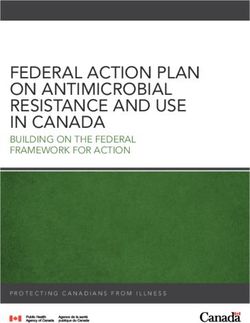Virtual 3MT Handbook 2020 - Participating Universities - Graduate School - Melbourne Centre for the Study ...
←
→
Page content transcription
If your browser does not render page correctly, please read the page content below
Contents
Virtual Event Overview
Overview
About 3MT 3 Video Editing 9
History 3 Uploading to Vimeo – Computer 9
Why Participate? 3 Uploading to Vimeo – Smart Phone 9
Prizes 3 Updating Vimeo 9
Competitor Guide 3
Event Management
Management
3MT Virtual Competition 4
Resources 10
Virtual 3MT Process - Video Submission 4
Virtual Wildcard Competition 4
Further Information
Information 10
Progression 4
Virtual Asia-Pacific 3MT Competition 4
Virtual Competition Guidelines
Guidelines
Eligibility 5
Rules and Recording 5
Judging Criteria 5
Judging Panel 5
Virtual 3MT Preparation - Competitors 6
3MT Writing 6
3MT PowerPoint Slide 6
3MT Presentation 7
3MT Recording – Device Options 7
3MT Recording – Filming at Home 7
3MT Recording – Setup 8
THE UNIVERSITY OF QUEENSLAND CRICOS PROVIDER NUMBER 00025B VIRTUAL 3MT HANDBOOK 2020 - PARTICIPATING UNIVERSITIES 2Virtual Event Overview
About 3MT Why participate?
The Three Minute Thesis (3MT ®) competition celebrates Skills development for research candidates
the exciting research conducted by Doctor of Philosophy Participating in 3MT develops academic, presentation and
(PhD) students. Developed by The University of research communication skills, while developing research
Queensland (UQ), 3MT cultivates students’ academic, candidates’ ability to effectively explain their research in
presentation, and research communication skills. language appropriate to a non-specialist audience.
The competition supports their capacity to effectively explain Building research culture in schools and institutes
their research in three minutes, in a language appropriate to 3MT provides a valuable opportunity for HDR candidates to
a non-specialist audience. come together, get to know one another and talk about their
research. It also provides a supportive environment in which
schools, institutes and universities can provide presentation
History skills training.
The idea for 3MT came about at a time when the state of
Queensland was suffering severe drought. To conserve Building external relations for the university
water, residents were encouraged to time their showers, 3MT winners may go on to represent their university at
and many people had a three minute egg timer fixed to national and international 3MT competitions which provides
the wall in their bathroom. The then Dean of the Graduate an excellent networking and professional development
School, Emeritus Professor Alan Lawson, put two and two opportunity. Previous 3MT finalists have benefited from
together and the idea for the 3MT competition was born. invitations to a variety of other networking events following
their participation in the competition.
Timeline
2008: The first 3MT competition was held at UQ with 160
Higher Degree by Research (HDR) candidates competing. Prizes
Prizes are an important incentive for candidates entering
2009: The 3MT competition was promoted to other
the competition. Prizes can vary at the discretion of
Australian and New Zealand universities and enthusiasm for
each institution. Each institution may also wish to seek
the concept grew.
sponsorship from external providers to fund the competition
2010: A multi-national event was developed, and the prizes.
Inaugural Trans-Tasman 3MT competition was held at UQ.
For example, UQ awards winners with the following prizes:
2013: The first Universitas21 (U21) Virtual 3MT competition
– First Prize: $5000 research travel grant
was held with several universities from around the world
– Runner-Up: $2000 research travel grant
competing.
– People’s Choice: $1000 research travel grant
2016: The Trans-Tasman 3MT competition expanded to
include universities from South-East and North Asia regions
and was renamed the Asia-Pacific 3MT competition and is Competitor Guide
hosted annually by UQ. Even the world’s best public speakers prepare before
important presentations. To assist your competitors in
2020: 3MT moves to a temporary virtual format due to
preparing their 3MT, please review the 3MT website for
COVID-19.
suggestions that will help your competitors in writing
Now: 3MT is held in over 900 universities across more than their presentation, creating their slide and practising their
80 countries worldwide.
VIRTUAL 3MT HANDBOOK 2020 - PARTICIPATING UNIVERSITIES 3Virtual Event Overview
Virtual 3MT Competition Progression
In order to take part in a virtual 3MT competition each The following chart outlines the progression of competitors
participating institution will hold its own internal 3MT throughout the 3MT competition.
competition to select a winner. The key requirement will
be that students must pre-record their presentation for
consideration by the judges. This will ensure participants Virtual National Final
are not disadvantaged due to technical issues during a
presentation. The winner can then be entered into a national
Virtual University Final
3MT competition (if available). Institutions are free to decide
the format of their local competition, within the rules set by Virtual Wildcard
The University of Queensland.
Virtual Faculty Virtual Faculty
A virtual 3MT competition will continue to allow HDR
candidates to participate in 3MT, hone their communication
skills, receive peer review, and gain skills surrounding the
presentation of their research to a wider audience. Virtual Virtual Virtual Virtual
School School School School
Virtual 3MT Process - Video Submission The winner of each heat or final is expected to represent
– Competitors record and edit their 3MT presentations their school/faculty/university at the next stage of the
(using any available recording or mobile device) and competition. If the winner does not wish to proceed with
upload to a Vimeo account (competitors to set up a submitting a video, the runner-up video will proceed to the
personal Vimeo account) and provide the presentation next round of the competition in their place.
link to their university 3MT Event Corodinator for
consideration in their university 3MT competition (School/
Faculty/University). Virtual Asia-Pacific 3MT Competition
– Universities to upload competitors 3MT video to their The 2020 Virtual Asia-Pacific 3MT competition will be
univeristy website (or similar) for audience viewing. hosted virtually by UQ and is open to Universities in
– Universities to email 3MT video links and 3MT Australia, New Zealand, South-East and North-East Asia.
PowerPoint presentations to judging panel.
– Judging panel review all videos (mark using 3MT scoring Participating universities agree to
sheets) and conduct a Zoom meeting to discuss judging – Register online via the 3MT website;
and final placement of winners – Winner / Runner-up. – Ensure competitors meet the eligibility criteria and adhere
– Please note: Ensure you instruct the judging panel to the 3MT rules;
that they must not judge the presentation based on the – Provide UQ with competitors recorded 3MT presentation
video/recording quality or editing capabilities (optional link, PowerPoint slide and contact details.
inclusions). Judging should focus on the presentation, The 2020 Virtual Asia-Pacific 3MT competition is proudly
ability to communicate research to a non-specialist sponsored by our Platinum Sponsor, Springer Nature, a
audience, and 3MT PowerPoint slide. global publisher dedicated to providing the best possible
– People’s Choice element - number of likes received (e.g. service to the whole research community.
via Vimeo or Facebook).
– Winners announced online and via newsletter/social
media.
Virtual Wildcard Competition
The Wildcard Competition is an optional level, where the
People’s Choice winner (audience voted) from each Faculty
Final is given the chance to compete for a place in the
University 3MT Final (If the faculty winner was also the
people’s choice, the runner-up proceeds to the Wildcard
competition).
VIRTUAL 3MT HANDBOOK 2020 - PARTICIPATING UNIVERSITIES 4Virtual Competition Guidelines
Eligibility Please note: competitors *will not* be judged on video/
recording quality or editing capabilities (optional
Active PhD and Professional Doctorate (Research)
inclusions). Judging will focus on the presentation, ability
candidates who have successfully passed their confirmation
to communicate research to a non-specialist audience, and
milestone (including candidates whose thesis is under
3MT PowerPoint slide.
submission) by the date of their virtual presenation are
Please note: After each competition round competitors have
eligible to participate in 3MT competitions at all levels,
the option to either submit their current presentation or re-
including the Asia-Pacific 3MT competition. Graduates are
record and submit a new presentation for entry into the next
not eligible.
round.
Please Note: Australian students enrolled in any of the
following programs are not eligible to enter the Asia-Pacific
3MT competition:
Judging Criteria
– Professional Doctorate (Research) (program composed At every level of the competition each competitor will be
of at least 2/3 research) funded via the Research Training assessed on the judging criteria listed below. Each criterion
Program; is equally weighted and has an emphasis on audience
– Masters (Mphil and coursework); Comprehension and Content
– Professional Doctorate (coursework) – Did the presentation provide an understanding of the
background and significance to the research question
Rules and Recording being addressed while explaining terminology and
avoiding jargon?
– Presentations are limited to 3 minutes and competitors
– Did the presentation clearly describe the impact and/
exceeding 3 minutes are disqualified.
or results of the research, including conclusions and
– Presentations are considered to have commenced
outcomes?
when a presenter starts their presentation through
– Did the presentation follow a clear and logical sequence?
speech (timing does not include the 3MT title slide and
– Was the thesis topic, research significance, results/impact
commences from when the competitor starts speaking,
and outcomes communicated in language appropriate to
not the start of the video).
a non-specialist audience?
– Videos must meet the following criteria:
– Did the presenter spend adequate time on each element
– Filmed on the horizontal;
of their presentation - or did they elaborate for too long on
– Filmed on a plain background;
one aspect or was the presentation rushed?
– Filmed from a static position;
– Filmed from one camera angle; Engagement and Communication
– Contain a 3MT title slide; – Did the oration make the audience want to know more?
– Contain a 3MT PowerPoint slide (top right corner/right – Was the presenter careful not to trivialise or generalise
side/cut to) their research?
– A single static slide is permitted in the presentation – Did the presenter convey enthusiasm for their research?
(no slide transitions, animations or ‘movement’ of any – Did the presenter capture and maintain their audience’s
description). This can be visible continuously, or ‘cut to’ attention?
(as many times as you like) for a maximum of 1 minute. – Did the speaker have sufficient stage presence, eye
– The 3 minute audio must be continuous – no sound edits contact and vocal range; maintain a steady pace, and
or breaks. have a confident stance?
– No additional props (e.g. costumes, musical instruments, – Did the PowerPoint slide enhance the presentation - was
laboratory equipment and animated backgrounds) are it clear, legible, and concise?
permitted within the recording.
– Presentations are to be spoken word (e.g. no poems,
raps or songs).
Judging Panel
– No additional electronic media (e.g. sound and video files) To provide every entrant with a similar experience, it is
are permitted within the video recording. recommended that the following be taken into consideration
– The decision of the adjudicating panel is final. when composing the judging panel.
– Submissions via video format (only video link provided to – Include three to five judges on your virtual panel;
Event Coordinators). Files sent in other formats will not be – Balance your judging panel by age, gender, academic/
accepted. professional positions, and discipline;
– Entries submitted for final adjudication to Wildcard or – Consider including a marketing/communications member;
University Final are to be submitted from the School/ and
Faculty/Institute 3MT Event Coordinator. Competitors – While judges should declare any conflict of interest, they
should not submit their videos directly to 3MT. should still vote on each 3MT presenter’s oration, even if
the presenter is from their discipline.
VIRTUAL 3MT HANDBOOK 2020 - PARTICIPATING UNIVERSITIES 5Virtual Competition Guidelines
Virtual 3MT Preparation - Competitors 3MT PowerPoint Slide
Even the world’s best presenters prepare before important Before you start work on your slide, you should take the
presentations. To assist your competitors with their following rules into account:
preparations, please find below suggestions that will
– a single static PowerPoint slide is permitted;
help them in writing their presentation, creating their
– no slide transitions, animations or ‘movement’ of any
slide, as well as practising, recording and submitting their
description are permitted; and
presentation.
– no additional electronic media (e.g. sound and video files)
are permitted.
3MT Writing An engaging visual presentation can make or break any
Write for your audience oration, so you want your slide to be legible, clear and
One of the judging criteria looks for evidence that you can concise. You may like to consider some of the following
explain your research to a non-specialist audience. To do suggestions.
this you may like to:
– Avoid jargon and academic language; Less is more
– Explain concepts and people important to your research Text and complicated graphics
(you may know all about Professor Smith’s theories but can distract your audience – you
your audience may not); don’t want them to read your slide
– Highlight the outcomes of your research, and the impact it rather than listen to your 3MT.
will have; Suspects, Science and CSI
– Imagine that you are explaining your research to a close Slide: Matthew Thompson, 2011
friend or fellow student from another field; and
– Do not devalue your research, what you are doing is Personal touches
exciting and you should convey enthusiasm for your Personal touches can allow
subject. your audience to understand the
impact of your research.
Tell a story Ocker or Oriental? Asian Australians
You may like to present your 3MT like a story, with a and the Denial of National Identity
beginning, middle and an end. It’s not easy to condense Slide: Michael Thai, 2013
your research into three minutes, so you may find it easier
to break your presentation down into smaller sections. Try Creativity drives interest
writing an opener to catch their attention, then highlight your Do not rely on your slide to
different points, and finally have a summary to restate the convey your message – it should
importance of your work. simply complement your spoken
oration.
Have a clear outcome in mind
The Fourth Man
Know what you want your audience to take away from
Slide: Ryan Stafford, 2011
your presentation. Ideally, you would like the audience to
leave with an understanding of what you’re doing, why it is
important and what you hope to achieve. Work your message
Think about how your slide might
What not to do be able to assist with the format
Do not write your presentation like an academic paper. and delivery of your presentation
Try to use shorter words, shorter sentences and shorter – is there a metaphor that helps
paragraphs. You can use humour, however be careful not to explain your research?
devalue your presentation.
Brain Waves that Predict the Future
Revise Slide: Tim Paris, 2012
Proof your 3MT presentation by reading it aloud, to yourself
and to an audience of friends and family. This allows you
to not only check your style, but it will allow you to receive
critical feedback. Ask your audience if your presentation
clearly highlights what your research is and why it is
important.
VIRTUAL 3MT HANDBOOK 2020 - PARTICIPATING UNIVERSITIES 6Virtual Competition Guidelines
3MT Presentation 3MT Recording - Filming at Home
Practice, practice, practice There are three factors to consider when selecting your
Before you record your presentation is it important to location to ensure you are producing the best video
practice so you can present with confidence and clarity. possible: light, sound and background.
Vocal range Light
– Speak clearly and use variety in your voice (fast/slow, Dark environments impact the overall quality of your video
loud/soft). because cameras do not perform well in dim lighting.
– Do not rush – find your rhythm. Ensuring you are well lit guarantees the camera and
– Remember to pause at key points as it gives the audience therefore, your audience, can see you clearly. Look for a
time to think about what you are saying. room in your home that has lots of natural light. If you are
using light from a window, ensure you are facing towards
Body language
the window so light falls on you directly.
– Stand straight and confidently.
– Hold your head up and make eye contact.
– Never turn your back to the audience. Any additional lighting you can introduce will further improve
– Practise how you will use your hands and ensure your the quality of your video. Look around your home for desk
presentation is recorded/delivered from a single position. lamps, torches etc. Watch this tutorial for more information.
– Do not make the common mistakes of rolling back and
forth on your heels, pacing for no reason or playing with
your hair as these habits are distracting for the audience.
Dress
– While there is no dress code, if you are unsure of how
to dress you may like to dress for a job interview or an
important meeting.
– Do not wear a costume of any kind as this is against the
rules (as are any props).
Facing away from window Facing window
3MT Recording - Device Options
Sound
Recording your presentation can be done using a camera
When filming video at home, ensure you choose a very
and or handheld video recorder however most phones
quiet environment where you have as much control over
allow you to record through the camera function and most
the sound as possible. For example, choose a small room
computers have recording ability (via camera or webcam)
where you have the ability to close all doors and windows.
using inbuilt programs such as:
Make sure any noisy electronics in the room such as fans,
Windows air conditioners, computers, phones and possibly even your
– Camera App fridge are temporarily turned off. These are much louder in
– Windows Movie Maker video than you may think and are very distracting to your
audience!
Macintosh
– QuickTime Be aware of any audible interruptions you don’t have
– iMovie control over such as aeroplanes, lawns mowers and cars.
Consider filming during a quiet time of day such as early in
Online programs which you might like to consider include:
the morning when there are likely to be less interruptions. If
– Zoom
there are audio interruptions during your recording, do not
continue. Wait it out and try again at a later point!
Background
Aim for a clean, plain wall as your background, completely
free of visual distractions from the waist up where you will
be framing your shot.
VIRTUAL 3MT HANDBOOK 2020 - PARTICIPATING UNIVERSITIES 7Virtual Competition Guidelines
3MT Recording - Setup Focus
Before you start recording, ensure your device is able
Whether you’re filming on a phone, tablet or web cam, there
to auto focus on you and isn’t focusing on anything else
are further factors to consider when actually setting up to
around you instead. Be sure to watch your recording back
film your video:
and ensure you remain in the focus the entire duration.
Support
Proximity
Ensure phones and tablets have enough storage available,
Ensure your recording device isn’t too far away from you.
are in aeroplane mode, fully charged and either connected
The microphone on the device should be as close to you as
to a tripod or, placed on a stable surface (think creatively -
possible to achieve both the desired framing and to ensure
Blu Tack to wall). Your friend cannot offer to be a tripod by
the audio is as clear as possible.
holding your phone or iPad for you: Your video needs to be
completely stable as movement is very distracting. Test recording
Complete a short recording of a portion of your talk. Ensure
Camera orientation
you are speaking at the volume you intend to use for your
Ensure phones and tablets are turned onto their side so the
presentation. Review the test recording to ensure all of the
video is filmed horizontally not vertically. This is to ensure
above elements are complete and working.
the finished video is the correct shape and size when
uploaded to Vimeo. Presentation tip
Be aware of your eye movement. Maintain eye contact
Eyeline
with the camera lens as though they were a person in the
To ensure your eye line is correct, the tripod or surface
audience watching you present live.
where your recording device is placed, should be high
enough so that the camera lens is in line with your eye level.
Try to avoid the camera lens having to either point up or
down towards you.
Framing - Two Options
1. Set up your shot so you are in the centre of the frame,
not being cut off at the top and so you can be seen
from the waist up. Ensure there is equal space and just
the blank wall background on either side of you.
2. Set up your shot so you are to the left of the centre of
the frame without being cut off at the top and so you
can be seen from the waist up. The right side of the
video frame should be just the blank wall background,
as this is where your slide will be edited in.
VIRTUAL 3MT HANDBOOK 2020 - PARTICIPATING UNIVERSITIES 8Virtual Competition Guidelines
Video Editing Uploading to Vimeo - Smart Phone
– Go to website - https://www.kapwing.com (or any video – Download and install the Vimeo app.
editing platform you are familiar with, Kapwing is a – Create your own personal Vimeo account and log in via
suggestion only) the blue log in button. If you already have an account,
– Create an account by signing in with Google or Facebook click the blue log in button and enter your existing details.
– Go to My Workspace - click new project - click start with – Click on the ‘upload' button in the bottom right-hand
studio corner and select your video from the camera roll.
– Click start with blank canvas – Trim the length of your video, or choose ‘skip’.
– Rename Studio Draft (top of page) - Name - 3MT Title – Ensure the privacy setting is set to ‘only people with the
– Click add scene - left hand side to show 2 blank scenes private link’.
– Adjust output size (16:9 - widescreen) - right hand side – Give your video a title: Name_3MT Title here and double
check the privacy settings.
Scene 1 – The Vimeo link to your video is the link you will submit
– Highlight scene - click upload - insert 3MT Identifying to your 3MT Event Coordinator along with your 3MT PP
Details as a JEPG slide so the judging panel can view and assess your
– Fill in the PP with your details and save a copy as a JPEG presentation.
for uploading - does not upload PP
Scene 2
Updating Video
– Highlight scene - click upload - insert 3MT Video file or
URL link Vimeo allows you to replace a video with an updated file so
– Highlight scene - click upload image - insert 3MT PP slide the original link remains the same.
- highlight 3MT PP slide - click lock ratio - adjust size and If you need to update your submission, update your video
place in top right hand corner / or on right hand side at the existing Vimeo link. Do not upload a new video from
– Save a copy of your 3MT PP slide as a JPEG for scratch, as this will create a new link and will be difficult for
uploading - does not upload PP organisers to track.
– Save draft and review
– Publish Please note: only done using a computer or tablet.
– Copy link and upload your final presentation to Vimeo - – Log in to your Vimeo account on an internet browser (do
The Vimeo link to your video is the link you will submit not use the app).
to your 3MT Event Coordinator along with your 3MT PP – Navigate to the video by selecting “videos” on the left
slide so the judging panel can view and assess your hand side menu.
presentation. – Click on the video to open the video’s settings.
– Scroll to the bottom of the settings options on the left-
hand side of the screen.
– At the bottom of the scroll bar, click the blue button
Uploading to Vimeo - Computer “replace video”.
– Ensure your completed video has been copied to your – Navigate to and select the new video file on your device.
desktop or laptop device from your phone or tablet – Watch the progress of the new upload at the bottom left-
– Create your own personal Vimeo account and log in at hand side corner of your screen. Do not close the browser
vimeo.com. Click ‘log in’ on the left of the top toolbar window until this is complete.
– Hover over the blue ‘New Video’ button in the top right – Watch the updated video through to ensure the new video
and select ‘upload’ from the drop down menu. has replaced the old version. This can sometimes take
– Either drag and drop your file for upload or manually time to process.
select your file by clicking ‘or choose files’. The upload
should begin automatically.
– Ensure the privacy setting is set to ‘only people with the
private link’.
– Give your video a title: Name_3MT Title here and double
check the privacy settings.
– The Vimeo link to your video is the link you will submit
to your 3MT Event Coordinator along with your 3MT PP
slide so the judging panel can view and assess your
presentation.
VIRTUAL 3MT HANDBOOK 2020 - PARTICIPATING UNIVERSITIES 9Event Management
Resources Further Information
The Three Minute Thesis brand and logo is a registered If you have any queries about 3MT please visit the 3MT
trademark of The University of Queensland (UQ). Website or contact the Graduate School.
UQ has developed a number of resources (listed below) Email 3MT@uq.edu.au
which will assit in developing a virtual 3MT competition. Phone +61 7 3346 0510
All 3MT information, resources and marketing materials are www.threeminutethesis.org
free to use; however you must obtain the 3MT Materials
THE UNIVERSITY OF QUEENSLAND CRICOS PROVIDER NUMBER 00025B
Permission and ensure you adhere to the Brand Guidelines.
Event Management Resources
– Judging Sheets
– Award Certificates
– Order of Proceedings
– People’s Choice Ballot (UQ uses Survey Monkey)
– PowerPoint Presentation
– Judging Panel Information
– Participant Contact Details Spreadsheet
Event Management Resources - Virtual Competition
– PowerPoint Title Slide
Promotional Resources
– 3MT Logos (Jpeg, EPS)
– 3MT Branding Guidelines
– Promotional PowerPoint Slide
Graduate SchoolYou can also read