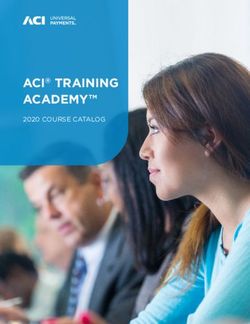Yuuvis Momentum Whitepaper Archive Migration - yuuvis.com Software für Macher.
←
→
Page content transcription
If your browser does not render page correctly, please read the page content below
yuuvis® Momentum Whitepaper Archive Migration yuuvis.com Software für Macher.
2
Migration of archiving systems:
Reasons, advantages and things to
consider in advance
It lies in the nature of archiving systems that they are designed for the long term and grow
steadily. Over time, billions of data can accumulate. It is therefore difficult to keep track of
what has to be stored for how long – and the time of deletion must not be missed for rea-
sons of data protection. Many systems were set up ten or 20 years ago. Despite further
development, they still have the technological core from back then – but this no longer
fits in with the current conditions of technology and infrastructure.
Due to the enormous amount of data as well as the complexity and proprietary technology
of the legacy systems, the decision for a migration to a new archiving system is not easy.
In this whitepaper, we examine the reasons and opportunities of an archive migration, give
an overview of the requirements for a digital archiving system and provide tips for making
the move.
Keywords: archive migration, digital archiving system, email archive
3Why switch? Reasons for the
migration of a digital archiving
system
There are many reasons for switching to a new archiving system – and some seem more
obvious than others. The merger of two companies, the manufacturer-related discontinu-
ation (end of life, EOL) of the previous system or requirements for the fulfillment of legal
regulations (compliance) are external triggers that absolutely require appropriate mea
sures. The second category, on the other hand, includes reasons that arise internally as
a result of the analysis within the company and only become apparent when the current
status is actively and critically examined.
External triggers
Company merger: After a takeover or merger, the existing systems must be integrated.
Instead of ending up in a patchwork of legacy systems, this situation can be used to
build a common new archive system. This is also a good opportunity to reorganize and to
question the previous strategy: Are there new requirements that the system must fulfill
from now on? Is it flexible enough to adapt to future situations and thus be usable in the
long term?
Incompatibility with other systems: In order for other software solutions used in the
enterprise to communicate with the archiving system, the same interfaces must be
supported. However, if the other systems implement a technology change earlier than the
archiving system, this can lead to incompatibility and require a system switch. In addition,
legacy systems are often difficult to maintain and can have proprietary interfaces that
make integration into the system landscape difficult.
EOL of the current system: Another external reason for a migration: The software used
so far is no longer being developed and supported (EOL), so a change is inevitable. Even
long before the official discontinuation of systems, performance losses or update dif-
ficulties can occur.
Technology shift: The retention period of the data to be archived often exceeds the
lifetime of the technology used in the archiving system. Common data formats and
storage media are constantly changing. A migration ensures that the data is adequately
stored and accessible for the rest of the retention period.
Security: Security standards and technologies are constantly evolving. It is therefore
important to use current and future-proof technologies and to rely on open, widely
known standards. This concerns, among other things, the encryption of data and data
transmission as well as authentication and authorization of users in the system (such as
the roles and rights system).
4Compliance: Legacy systems can make it difficult to implement current compliance
policies. A study by Capgemini in 2019, for example, showed that implementing the GDPR
requirements within the existing system landscape is associated with high complexity
at IT level and at the same time with great effort and high costs (cf. figure). In addition,
audit-proof archiving requires that documents can be retrieved quickly and are stored for
the required period (and destroyed or deleted after this period has expired). This applies in
particular to emails, as these are legally considered to be business or commercial letters
and must be treated accordingly.
Please indicate which barriers your organization is
facing in seeking closer alignment to GDPR (Top 3)
38 % Aligning the IT landscape to GDPR
requirements is very complex
36 % The requirements are too complex and will
require more effort in general to implement
33 % The costs to achieve alignment
with GDPR are prohibitive
Source: Championing data protection and privacy – a source of competitive advantage
in the digital century. Capgemini, 2019.
5Is your archiving audit-proof?
The 10 reminders of the VOI (Verband Organisations- und Informationssysteme)
for a proper storage of digital documents (2019)
Every document must be prop-
erly stored in accordance with
legal and company regulations.
1 It must be possible to research
and display each document with-
in a reasonable period of time.
6
2 7
A document may be destroyed –
The archiving must be complete i.e. deleted from the archive – at
– no document must be lost on the earliest after the expiry of
the way to the archive or in the its retention period or must be
archive itself. destroyed immediately in accord-
ance with the statutory provisions.
3 8
Every changing action in the
Every document must be ar-
digital archive must be recorded
chived at the organisationally
in a way that is comprehensible
earliest time possible.
to authorized parties.
4 9
It must be ensured that the en-
Every document must corre- tire organisational and technical
spond to its original and be procedure of the archive solution
archived in an unalterable form. can be checked by an expert
third party at any time.
5 10
All migrations and
changes to the archive
Every document may only be
system must be carried
viewed by appropriately autho
out in compliance with
rized users.
all the principles listed
above.
6Internal triggers
Staff changes: A change of leadership in management or in the systemically relevant
positions creates a new buying center. This often generates internal impulses to critically
question existing IT landscapes. What initially sounds like scaremongering can often be an
opportunity as well.
Simplification of the system landscape: Legacy systems are often unnecessarily
complex and no longer fit in with current business processes. As a result, they can no
longer meet current requirements from other areas – e.g. quality management, purchasing
or finance. A requirements analysis with subsequent streamlining of the system landscape
can help to improve the flow of information between departments. In many cases, this also
facilitates usability, which has a positive effect on efficiency and user satisfaction.
Cost savings: The operating and maintenance costs of old systems can be far higher
than what modern systems require. For example, anyone who uses a powerful content
management system exclusively for archiving is wasting valuable resources. In contrast,
the modular design of current systems allows them to be adapted precisely to the needs
of the company. In addition, the use of open source technologies can save high costs for
proprietary databases and servers.
Missed opportunities for innovation: Holding on to old systems for too long can hinder
the progress of the company. Perhaps the legacy system (the weakest link in the chain)
is slowing down the updating of other applications in the system landscape, or new
opportunities that current technologies would offer cannot even be considered: to remain
competitive, any technological potential must be fully exploited.
7Digital archiving:
Basics and requirements
Like so often, there is no such thing as the objectively Archiving concept
correct system – every case is special and needs an Before choosing a new archiving system, the technical
individual solution. The archiving module of the IT- and organizational factors of archiving should be ana-
Grundschutz-Kompendium, which is published and con- lyzed and recorded in an archiving concept. This can
stantly updated by the Federal Office for Information then be used to define the concrete requirements for
Security (Bundesamt für Sicherheit in der Informations the new system (cf. figure on p. 9).
technik, BSI), offers a comprehensive overview of the
general requirements for a digital long-term archive. Requirements for a digital archiving system
You can now select a suitable archiving system based
Legal factors: Compliance, audit-proof and legally on the specifications defined in the archiving concept.
conforming long-term archiving Typical BSI requirements include the following:
For the storage of certain information, legal require-
ments must be observed – otherwise civil or criminal
• versioning of documents
consequences may result. These include, for example,
compliance with retention periods, access rights for • access protection based on user roles and access
external parties or the preservation of evidence by rights (including a separate user account for the
means of electronic seals or signatures. Since the ap- revision, typically read-only)
plicable requirements vary, they should be researched
• logging (audit trail)
for the specific case and recorded as requirements in
the archiving concept. • expandability/scalability of the system
• short access time to archived data
In addition, audit-proof archiving must be based on the
principles for the proper management and storage of • sufficient capacity of the archive media (e.g.
books, records and documents in electronic form and cloud-based storage systems: highly scalable,
for data access (GoBD) (cf. figure on p. 9). Compliance highly available)
with these principles must be ensured and documented
• access control to archive media by system
for the entire retention period.
(enables logging)
• selection of suitable file formats
• suitable interfaces for integrating the archiving
system into the existing system landscape
8lnfluencing factors for electronic archiving
Technical factors Legal factors Organisational factors
• data volume • traceability and verifiability • period of use of the system
(GoBD 3.1)
• file formats of content data, • retention periods
metadata etc. • completeness (GoBD 3.2.1)
• requirements regarding
• change volume and • obligation to keep individual confidentiality, availability,
versioning records (GoBD 3.2.1) integrity and authenticity of
documents
• retention period and dele- • correctness (GoBD 3.2.2)
tion specifications • transferability of documents
• timely bookings and re-
maintaining integrity and
• number and type of cords (GoBD 3.2.3)
authenticity
accesses
• order (GoBD 3.2.4)
• definition of acceptable
• IT system landscape
• immutability (GoBD 3.2.5) system response times
• norms and standards
• staffing requirements
• skills and IT qualifications
of users
• user-friendliness of the
system
• budgetary framework
Archiving concept
• regulation of responsibilities and accountabilities
• definition of user roles and access rights
• selection of data to be archived as well as its form and structure
• measures to protect the data to be archived, e.g. encryption
• technical components of the archiving system
• integration of the archiving system into the existing system landscape
• operation of the archiving system
Sources: IT-Grundschutz-Kompendium of the BSI, OPS.1.2.2 Archiving GoBD
9Archive replacement and migration:
Tips for the implementation
Analysis and selection of the data to be migrated
Not all documents are relevant to the business, but retention incurs costs for storage
space, personnel, backup and search. Use the migration to critically assess the archived
data and transfer only the data that is actually needed to the new system. Since no single
person can see the whole picture, several departments should be involved in the selection,
e.g. IT, records management, as well as legal and technical experts.
Selection of storage media
For documents without retention obligation, you can fall back on cheaper storage solu-
tions outside the archiving system from the outset. For information that must be stored in
a legally compliant and revision-safe manner, it is worth checking whether quick access
is required – for example, in the event of a revision or to delete data after the retention
period has expired. The type and location of storage media differ considerably in terms of
cost. Furthermore, the lifespan of the storage media influences how often the data must
be recopied during the retention period.
Cloud-based storage systems can be a good solution:
• highly scalable: Storage space grows with demand.
• highly available: The archiving system and the data are always available.
Integration into the system landscape
Especially older archiving systems are often linked with many other applications in the
company. How many interfaces do already exist and which of them have to be newly set
up during a migration? Are they fully compatible?
Use the opportunity for change, involve the team
Change management is a critical factor for the success of transformations in the com-
pany. Objectively speaking, a new archiving system may enable more efficient work and
increase compliance. But without proper communication and involvement, employees can
feel overwhelmed – though they probably have some ideas for improving processes that
could benefit everyone. Rather than simply presenting the new solution, try to actively
involve your employees and prepare them through appropriate training.
Continuous review: Staying up to date
In addition to the technical revision of the archiving system, you should regularly check
whether the system still fits your business needs and goals and can support them ade-
quately both now and in the future. Also observe the developments on the market for ar-
10chiving systems: Have standards or data formats changed or new ones been introduced
and does your system support them? Have security gaps been uncovered and has the
manufacturer of your system corrected them promptly?
With cloud technologies and agile software development, the time between releases has
been significantly reduced: in contrast to previous major releases, there are now fre-
quent smaller updates and service packs that are delivered almost unnoticed and help
to stay current.
Beyond that, more and more manufacturers are integrating automation processes and AI
into their systems. Used correctly, they can increase productivity and efficiency in the
company. In order to benefit from such innovations, it is worth keeping up to date and
critically examining your own processes for optimization potential. Stay in regular con-
tact with manufacturers and experts, e.g. via specialist conferences, information forums
and mailing lists.
Future-proof investment: If you want to switch, do it right
A system migration is a complex undertaking. In order to have to resort to it as seldom
as possible, it is worth investing in a system that grows with the company and can adapt
to future requirements. The following factors should be considered:
Scalability: In order to still offer enough space for all contents subject to archiving
in ten to 15 years, the system must grow with the data. To do this, it should use fu-
ture-proof technologies, such as microservices and container-based architectures.
Platform independence: The implementation of open standards increases the probabil-
ity that the system will remain executable and integrable in the future. Since the spec-
ifications are freely available, many providers can develop applications based on them.
Existing building blocks and protocols make it easier to create applications and ensure
better interoperability and portability. The high popularity of the standards means that
more qualified developers are available. In addition, data formats and interfaces are not
dependent on individual providers and can also be read by future applications.
Cost control: Besides the current maintenance costs, it is crucial that the system has a
long-term perspective – to avoid the next change being due in three years.
11Bonus: How to successfully plan and implement
changes to your content management
As one stage of the content lifecycle, archiving is an important part of content man-
agement. Thanks to digitization, both document management and archiving are usually
handled by one comprehensive content management system. Changes should therefore
always be thought and planned holistically. Forrester recommends:
Think one step further
Information management, compliance, modernization: where does your company stand
today? Analyze the status quo and plan the next step.
Look for an easy start
To avoid frustration with a new system and to increase user acceptance, proceed step by
step. First gain experience with a new application before making more complex adjust-
ments. It is best to have a system that can be introduced largely without changes, but
still flexible enough for later adjustments. Easy to use and clear user interfaces make the
changeover easier for users.
See the big picture
Keep an eye on what changes the introduction of a new system requires throughout the
company and how far-reaching they are.
Foster cooperation
Avoid duplication of work – instead, take advantage of synergies within the company and
promote cooperation. Do not take on too much at once. Small successes at the beginning
boost motivation.
Communicate clearly
Keep everyone in the company up to date and use different channels (e.g. videos and writ-
ten messages). Prepare employees in time instead of overwhelming them with changes.
Communicate the benefits of the new system to employees, such as a better user experi-
ence or simplified processes.
Source: Your ECM Road Map Is A Living Document. Forrester, 2019.
12Case studies
Highly scalable long-term archive Successful modernization
On behalf of the Federal Government, the Ger- Abraxas Informatik AG creates an audit-proof
man National Library is obliged to collect and long-term archiving system for its customers
archive all German publications from 1913 on- with around 400 million documents. However, the
wards – today and in the future. This includes all underlying archiving system was getting on in
publications of music, books, videos, newspapers, years, had a difficult to maintain infrastructure
magazines, etc. that were published in Germany, and proprietary interfaces.
in the German language or as translations from
German, or that deal thematically with Germany. Since migrating to a cloud-native archiving sys-
The amount of data generated is very hard to tem, Abraxas and its customers have benefited
imagine and is constantly growing. Theoretically, from technical freedoms that did not exist before:
the archiving system must therefore be infinitely with the help of flexible and developer-friendly
scalable. technology, the company creates customized
systems that are optimally integrated into exist-
The solution was found in a granular architecture ing processes and software landscapes.
based on microservices. The new archiving sys-
tem is elastic on all levels: it grows automatically
with the number of documents to be managed as
well as the number of users.
Since there were already systems in place for
the management of library metadata and full-text
searches, these should remain in use. This made
the interfaces particularly important. The new
archiving system was seamlessly integrated into
the existing system landscape via a REST API. As
before, the system is controlled from one of the
applications already in use. A later conversion of
further components is possible at any time, which
allows the step-by-step migration of the legacy
systems – should this be desired.
13OPTIMAL SYSTEMS
“Software for movers and shakers” –
OPTIMAL SYSTEMS has been committed to this
Year of foundation: 1991
motto since its foundation in 1991.
Headquarters: Berlin
That year, Karsten Renz and Sven Sauer founded
Revenue (2019): 63,5 M EUR
the company as a spin-off of the Weltrauminstitut
(WIB) in order to archive space photos. Just one Employees: > 500
year later, a project became a product, and the
Software installations: > 2.500
first installations at customers from industry and
administration went live. A pure archiving solution
soon turned into a powerful content management
suite with extensive document management and
workflow functions.
As cloud technologies continued to evolve, the
need for tools to quickly and flexibly develop
content-centric applications increased. The com-
bined experience of almost 30 years in the ECM Berlin Constance
business and a passion for innovation led to the Bielefeld Leipzig
presentation of a completely new product fam- Dortmund Munich
ily in 2019: yuuvis® enables the development of Frankfurt Nuremberg
highly scalable and extremely powerful content Hamburg Stuttgart
management applications – on-premises, in the Hanover Vienna [A]
cloud or hybrid. Jena Frauenfeld [CH]
Kiel Belgrade [SRB]
14Quellen
Altexsoft: Legacy System Modernization: How to Transform the Enterprise for Digital Future.
https://www.altexsoft.com/whitepapers/legacy-system-modernization-how-to-transform-the-enterprise-for-digital-
future/#annotations:CMqN9qo6EeqSoF-exmIqmA
Bundesamt für Sicherheit in der Informationstechnik:
IT-Grundschutz. Umsetzungshinweise zum Baustein OPS.1.2.2 Archivierung.
https://www.bsi.bund.de/DE/Themen/ITGrundschutz/ITGrundschutzKompendium/umsetzungshinweise/OPS/
Umsetzungshinweise_zum_Baustein_OPS_1_2_2_Archivierung.html
Bundesministerium der Finanzen: Grundsätze zur ordnungsmäßigen Führung und Aufbewahrung von Büchern,
Aufzeichnungen und Unterlagen in elektronischer Form sowie zum Datenzugriff (GoBD) (11/2019).
https://www.bundesfinanzministerium.de/Content/DE/Downloads/BMF_Schreiben/Weitere_Steuerthemen/
Abgabenordnung/2019-11-28-GoBD.pdf?__blob=publicationFile&v=12
Capgemini: Championing data protection and privacy –
a source of competitive advantage in the digital century (2019).
https://www.capgemini.com/gb-en/wp-content/uploads/sites/3/2019/09/Report-%E2%80%93-GDPR.pdf
dsb-ratgeber.de: Die korrekte Aufbewahrung Ihres elektronischen Schriftverkehrs (11/2017).
https://www.dsb-ratgeber.de/artikel/e-mail-archivsysteme-die-korrekte-aufbewahrung-ihres-elektronischen-
schriftverkehrs.html
Forrester: Your ECM Road Map Is A Living Document (06/2019).
https://services.forrester.com/report/Your+ECM+Roadmap+Is+A+Living+Document+Plan+For+Quick+Wins+And+Adap
t+To+Changing+Needs/-/E-RES82101
Forrester: Programs, Not Projects: The Shift To Content Services Demands Agility And Iteration (12/2018).
https://www.forrester.com/report/Programs+Not+Projects+The+Shift+To+Content+Services+Demands+Agility+And+I
teration/-/E-RES83269
Laserfiche: Migrating to a New Content Management System: What Documents Should You Keep?
https://www.laserfiche.com/ecmblog/migrating-to-a-new-content-management-system-what-documents-should-
you-keep/
OpenStand: 5 Reasons Open Standards are Essential to Application Development (06/2014).
https://open-stand.org/5-reasons-open-standards-are-essential-to-application-development/
TDS: Email Archive Migration: Tips, Tricks, and Best Practices for Defensible Results.
https://trusteddata.com/email-archive-migration/email-archive-migration-tips/
TSG: IBM Content Manager and Content Manager onDemand (CMOD) Migrations – How to Migrate Quickly
(08/2019).
https://www.tsgrp.com/2019/08/08/ibm-content-manager-and-content-manager-ondemand-cmod-migrations-how-
to-migrate-quickly/
Voice of Information (VOI): Merksätze des VOI zur revisionssicheren elektronischen Aufbewahrung (05/2019).
https://www.voi.de/downloads/top-10-downloads/
Retrieved 7/2020
15yuuvis® is powered by OPTIMAL SYSTEMS yuuvis® is software made in Germany by OPTIMAL SYSTEMS. We abide by the highest quality standards of state-of-the-art information management software, and our solutions are certified internationally. OPTIMAL SYSTEMS Headquarters Cicerostraße 26 10709 Berlin · Germany Find out more about the other companies in Phone:: +49 30 895708-0 our group, as well as our distribution partners contact@optimal-systems.com at optimal-systems.com. Last update: 07/2020
You can also read