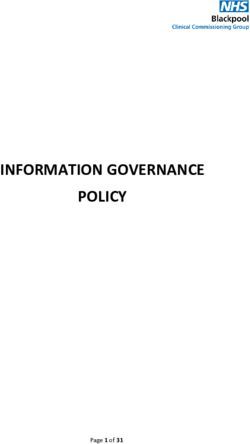Registration guide Balancing Mechanism Units (BMUs) - 1 December 2020 - BM Registration Guidance Document Dec 2020
←
→
Page content transcription
If your browser does not render page correctly, please read the page content below
BMU Registration Guide | 1 Dec 2020
Contents
1. Introduction ...................................................................................................................................................3
Overview.......................................................................................................................................................3
Routes to the Balancing Mechanism............................................................................................................4
System Requirements ..................................................................................................................................5
Associated Requirements ............................................................................................................................6
ELEXON registration in parallel with NGESO registration ...........................................................................8
2. Registration Process...................................................................................................................................10
Obtain the NGESO Registration Form .......................................................................................................10
Complete and return the NGESO Registration form....................................................................................10
NGESO process Registration form ............................................................................................................14
ELEXON send NGESO the completed BSCP15 documentation...............................................................15
3. Trading Agent – EDT considerations..........................................................................................................16
EDT – Electronic Data Transfer .................................................................................................................16
Network Access Tests and BPITs Testing .................................................................................................16
Change of Trading Agent ...........................................................................................................................17
Change of Lead Party (CoPBLP) -Trading Agent considerations ..............................................................17
4. Control Point – EDL Considerations...........................................................................................................18
EDL – Electronic Dispatch Logging............................................................................................................18
Network Access Tests and BPITs Testing .................................................................................................18
Change of Control Point .............................................................................................................................19
BM Active change and associated Control Point change ..........................................................................19
Change of Lead Party (CoPBLP) —Control Point considerations .............................................................20
5. Data Upload to NGESO Systems...............................................................................................................21
Regularity of Updates .................................................................................................................................21
Appendix A – BM Systems Upload Dates ............................................................................................................2
Appendix B – EIC Codes ......................................................................................................................................3
Appendix C – References.....................................................................................................................................4
Appendix D – TOGA Registration Guide ..............................................................................................................5
Appendix E – TOGA Users...................................................................................................................................6
Appendix F – Local Security Officers ...................................................................................................................7
2BMU Registration Guide | 1 Dec 2020
1. Introduction
Overview
This document is a guide to the process of registering Balancing Mechanism Units (BMUs) with National Grid
ESO (NGESO). This guide is intended both for parties who are entering the market for the first time and for
those who already have BMUs registered with ELEXON but now wish to, or are required to register such
BMUs with NGESO. In summary, NGESO will register BMUs with an FPN flag selected as ‘yes’.
The BMU registration process with NGESO is a separate process to the ELEXON registration process.
ELEXON and NGESO can be contacted by:
ELEXON: bscservicedesk@cgi.com - telephone 0370 010 6950
NGESO: telephone 0800-085-4806
Although this document deals specifically with BMU registration, references are also provided where possible
giving additional information on related registration steps.
Main points to note
Each Party that has responsibility for Exports and/or Imports onto the Transmission System must ensure that
the Plant and/or Apparatus which gives rise to those Exports and/or Imports are comprised in registered BM
Units. The Central Registration Agent (CRA) administers this registration process for ELEXON. Section K of
the Balancing and Settlement Code (BSC) defines this obligation, and the BMU registration process is
detailed in the Balancing and Settlement Code Procedure (BSCP) 15, “BM Unit Registration”. The BSC and
the associated BSCPs can be found on the ELEXON website www.elexon.co.uk, under BSC and Related
Documents.
In addition to the requirement to register with ELEXON, there is an obligation in some instances for parties to register
their BMUs with NGESO, in its role as Electricity System Operator (ESO). The Grid Code obliges parties to register
depending on type and size criteria with NGESO. Parties may also choose to register smaller BMUs in order to
participate actively in the Balancing Mechanism. Interconnector Users are required to register BMUs, regardless of
capacity, in pairs (Import & Export expressed as Demand & Generation BMUs).
Once a BMU is registered with NGESO, the Lead Party must submit Physical Notifications (PNs) for that BMU. The
PNs for a BMU are the expected levels of Export or Import, as at the Transmission System Boundary, for that BMU.
This is done using a communication system known as EDT (Electronic Data Transfer). Participants may also wish to
be active in the Balancing Mechanism, for which a separate system known as EDL (Electronic Dispatch Logging) will
be required. These two systems are distinct and separate from any links between the party’s system and those of
ELEXON or its Agents.
The detailed process of BMU registration is given in BSCP15, “BM Unit Registration”, a subsidiary document to the
BSC. This guide does not aim to summarise BSCP15, but to indicate the steps that parties will need to take to
complete the registration process with NGESO.
Any interested party is advised to contact NGESO and ELEXON on their respective helpdesks. Those whose
BMUs are already registered with ELEXON should be aware that they will still have to contact ELEXON to
register the change in FPN status of their BMUs from No to Yes.
3BMU Registration Guide | 1 Dec 2020
Routes to the Balancing Mechanism
Traditional Route to the BM
The traditional route requires signing a NGESO Connection Agreement. These take the form of: Bilateral
Embedded Generation Agreement (BEGA), Bilateral Embedded Licence Exemptible Large Power Station
Agreement (BELLA), Bilateral Connection Agreement (BCA). BCAs are required for new connections to the
National Electricity Transmission System (NETS). Embedded generators can enter either a BEGA or a
BELLA. Parties with BELLAs cannot actively participate in the BM. Parties with a BEGA are not permitted to
aggregate.
The Connections Team are responsible for taking parties through the connection process to go live within the
BM. Please visit the Connections Team website for some more information.
transmissionconnections@nationalgrideso.com
Through this process parties will be required to accede to the Connections and Use of System Code (CUSC),
through NGESO and the Balancing and Settlement Code (BSC) through ELEXON.
Supplier Route to BM Access
The supplier route requires a party to be a registered supplier with ELEXON who will issue 14 supplier base
BMU’s. Parties cannot use these BMU’s to actively participate in the balancing mechanism. Parties will be
required to register Additional BMUs to actively participate. Under this route aggregation is permitted but is
limited within Grid Supply Point Groups (Distribution Network Owner areas).
Commercial Operations/Account Managers can share the agreement required to actively participate with
Additional Supplier BMU’s. This includes an appendix outlining the various technical and Grid Code
requirements.
Through this process parties will be required to accede to the Connections Use of System Code (CUSC),
through NGESO and the Balancing and Settlement Code (BSC) through ELEXON.
Wider Access to the Balancing Mechanism
Wider access aims to make the Balancing Mechanism market more accessible to non-traditional providers
and aggregators.
Improved route for submission of data at an aggregated level;
Introducing the concept of a Virtual Lead Party (VLP) that will be able to register BMUs as small as 1MW
and
Enhancing interface between NGESO and market participants so data submission is more efficient and
cost-effective for smaller and aggregated units.
More information about Wider Access to the BM is available on the Balancing Mechanism Wider Access page
of the NGESO website. To discuss opportunities offered by Wider Access and the API, please contact
NGESO via your account manager or email Commercial.Operation@nationalgrideso.com. Alternatively, view
the WA API Overview document https://www.nationalgrideso.com/document/179746/download on the NGESO
website.
Virtual Lead Party (VLP)
This route was developed for TERRE (Trans-European Replacement Reserve Exchange), so is the newest
route to market and has a different registration process for those wishing to participate in the BM. Please visit
this webpage to understand more about TERRE. NG are also using this route to deliver Wider Access.
This route requires registration as a VLP through NGESOs new online registration system. Parties will
register Secondary BMUs with both NGESO and ELEXON. Through this process, you will also be required to
4BMU Registration Guide | 1 Dec 2020
accede to the Connections Use of System Code (CUSC) through the NGESO Connections Team
(transmissionconnections@nationalgrideso.com) and the Balancing and Settlement Code (BSC) through
ELEXON.
System Requirements
There are number of system requirements before a unit can become active in the BM, to ensure they can
communicate with the Electricity National Control Centre (ENCC). These systems are:
Electronic Dispatch Logging (EDL)
Electronic Data Transfer (EDT)
or WA API (Combined ED/EDT functionality)
Control or System Telephony.
Operational Metering data provision.
Please see Section 3 and 4 for further information on EDT, EDL and Control Telephony
Control Communications
Electronic Data Transfer (EDT) and Electronic Dispatch Logging (EDL) are 2 systems which are used for
control communications. EDT allows the BMU to submit technical and commercial parameters about the unit
and EDL allows the ENCC to send instructions to the BMU.
To ensure the appropriate communications systems are in place parties can:
Utilise an existing connection that your business already has.
Utilise another company’s connection with their agreement.
Engage with NGESO’s IS team on a new WA API (Application Protocol Interface) system. This team may
be contacted at box.wideraccessapi@nationalgrideso.com. Please see the Wider Access webpage for
further information.
Operational Metering
Active BMU’s are required to supply operational metering data on the volumes they deliver, with variations
depending on the type of generating technology. NGESO have developed a new cloud-based operational
metering solution capable of providing a low-cost, high-volume, future-proof product which meets the needs of
NGESO and new participants.
Parties can access a high-level document of the new Operational Metering Submission API on the Wider
Access webpage. Following this, parties will be granted access to a secure platform for further technical
details as they are ready to develop a solution and progress to testing. Please contact
box.SmallBMUOpsMeter-ESO@nationalgrid.com
5BMU Registration Guide | 1 Dec 2020
Associated Requirements
CUSC
All users of the National Grid Transmission System must accede to the Connection and Use of System Code
(CUSC). Further information about CUSC may be found on the NGESO website at
https://www.nationalgrideso.com/codes/connection-and-use-system-code-cusc.The Connections Team within
NGESO offers information and assistance to new customers and may be contacted directly on
box.transmissionconnections@nationalgrideso.com. Alternatively, the cusc.team@nationalgrideso.com can
help.
TOGA
Your NGESO Registration may involve TOGA Registration. TOGA (Transmission Outage and Generator
Availability) is NGESO’S system for receiving submissions of generator availability and outage dates. See
TOGA Registration Guide (Appendix E) of this document for TOGA Registration.
For TOGA Registration please contact box.modellingandinsight@nationalgrideso.com. Requirements for TOGA
Registration are as follows:
All BCAs must have TOGA – i.e., Directly connected to the Transmission Grid System (including NGET, SPT
and SHET)
If Embedded connected, this will depend on the size in MWs if in the following criteria:
>= 10MW in North Scotland – SHET
>= 30MW in South Scotland – SPT
>= 100MW in England and Wales – NGET
All physical interconnectors (not the Interconnector BMU pairs)
All OFTO connected windfarms
MPSI
BMUs with BELLA contracts can use MPSI (MW Profile Submission Interface). MPSI is a web based system
for submitting PNs and MELs. If using MPSI you do not need to have EDT (Electronic Data Transfer).
For any queries regarding MPSI please contact box.modellingandinsight@nationalgrideso.com.
Interconnector BMUs
Companies wishing to trade across the England-France Interconnector or the Moyle, BritNed, EWIC, NEMO
and IFA2 Interconnectors must be registered with ELEXON as an Interconnector User. Each Interconnector
User will register two BMUs, one for demand and one for generation (being respectively export from and
import to the GB Transmission System).
Users of the Interconnectors to other countries must fulfil a number of other criteria with the relevant
interconnector owner and the transmission system operator at the remote end of the link, including the signing
on to the Access Rules. These Access arrangements are outside the scope of this document, but interested
parties are advised to contact the interconnector owner for more information
6BMU Registration Guide | 1 Dec 2020
IFA/IFA2 - ifa.customerenquiries@nationalgrid.com
BritNed - customer.enquiries@britned.com
Nemolink - customer.service@nemolink.co.uk
EWIC - eastwestinterconnector@eirgrid.com
Moyle - info@mutual-energy.com
EDT/EDL/API/Control Telephony Communications
Consideration must be given to the timescales required for the installation and testing of communication links
if they are required.
NGESO now offers two options for dynamic exchange of data – Electronic Data Transfer (EDT) and Dispatch
& Logging (EDL) – for the purpose of accessing the BM:
Connections of new private circuits using NGESO’s telecommunications network provider via traditional,
fixed-line technology
Connection to the WA API infrastructure using web services and internet-based connectivity.
All new small BM participants can connect directly to the new the WA API infrastructure. However, they may
also opt to use an intermediate hosting service, provided by a preferred commercial vendor.
Please note that thresholds (MW) apply to BMUs for permitted use of the WA API, which can be found in the
Communications Standards https://www.nationalgrideso.com/document/33331/download document on the
NGESO website.
If using a traditional fixed-line solution, please note that it may take up to 6 months to install and complete.
The NGESO registration form must be returned to NGESO a minimum of 6 months in advance of the
anticipated connection date if such communications are required.
It is worth noting for BMUs which the participant has indicated will be BM Active that both EDT and EDL (and
Control Telephony, if required) must be fully functional before the BMU can connect to the National Grid
transmission system.
Please Refer to Sections 3 and 4 for further information.
Data Upload
After NGESO registration, there is a subsequent data upload process, if applicable, to upload the BMU to the
NGESO BM Dispatch System.
The timescales to complete this step should also be factored in when completing the registration form. This part of
the process requires a minimum 2-month lead time, prior to an anticipated future data upload date. If new
EDT/EDL/CT is required as a part of the registration, the 6-month lead time detailed above will include time for this
step to be completed. Please see (Section 5).
Without a requirement for any new EDT/EDL/CT, the NGESO registration form must be returned at least 2
months in advance of the anticipated connection date, in order to meet any data upload deadlines as outlined
above.
Please note that the registration of the BM unit is not the only pre-requisite for the data upload into NGESO
systems. Metering data for the unit must also be received by NGESO systems before the upload of the BMU
can be included.
Please refer to Section 5 for further information.
7BMU Registration Guide | 1 Dec 2020
EIC Codes
This is a separate step to NGESO Registration. The BMU/s being registered will also require EIC code/s.
Please refer to Section 6 of this guide for information.
ELEXON registration in parallel with NGESO registration
Registration with ELEXON is separate to registration with NGESO.
Parties should aim to start ELEXON registration processes either prior to, and/or in parallel with, NGESO
registration. You will require the BMU ID first from NGESO (see Section 2).
New entrants to the market must accede to the BSC Framework Agreement before BMU registration can be
completed. This is done through ELEXON, who will advise on the process.
ELEXON appoints a Central Registration Agent (CRA) to administer the registration process, and it is to the
CRA that the relevant BSCP15 forms are submitted. The CRA will then pass the information to NGESO.
Please consult www.elexon.co.uk for guidance on the BSCP documents detailed below. They are mentioned here
for awareness only. ELEXON will advise regarding the process and what is required.
BSCP25
For Transmission Connected BMUs, this BSCP relates to Registration of Transmission System Boundary
Points, Grid Supply Points, GSP Groups and Distribution Systems Connection Points.
BSCP20
When BMUs are being registered, there is an associated registration process for registering metering systems
for generation and demand BMUs (those not registered with the Supplier Meter Registration Service), demand
BMUs directly connected to the NGC transmission system, and metering systems directly associated with
system connection points.
Although this registration process is a BSC obligation, NGESO is heavily reliant on the use of such metering
information. Metering data for any metering systems that are registered through BSCP20 are forwarded to
NGESO through the Central Data Collection Agent I012 daily report. This data helps populate Network
Demand data in order that cost-effective planning of the transmission system is facilitated.
BSCP15 4.1 Registration of Primary BM Unit for a CVA Metering System
Please refer to www.elexon.co.uk for detailed guidance.
You should aim to register with ELEXON in parallel to the NGESO registration. ELEXON guidance states you
should register with them at least 30 working days, prior to the Effective From Date (EFD).
ELEXON will send BSCP15 4.1 to NGESO for approval of the Effective From Date (EFD) for the BMU.
NGESO will require the EFD with FPN ‘yes’.
If parties are registering Supplier Additional BM Unit they will need to use this form for registering with
ELEXON.
BSCP15 4.14 Registration of Secondary BM Unit
Please refer to www.elexon.co.uk for detailed guidance.
Only a Virtual Lead Party can register Secondary BM Units. For information on Virtual Lead Parties you can
also refer to:
https://www.nationalgrideso.com/codes/european-network-codes/meetings/introduction-virtual-lead-party
8BMU Registration Guide | 1 Dec 2020
For all enquiries and support on Virtual Lead Parties and Secondary BMU with NGESO please contact
Commercial.Operation@nationalgrideso.com or your Account Manager.
Other BSCP15 Sections of relevance once BMU is registered with NGESO.
The following may be relevant whilst a BMU is registered with NGESO. Please refer to www.elexon.co.uk for
detailed guidance if required. NGESO can only action the associated changes once the ELEXON paperwork
is received.
BSCP15 4.2 De-Registration of Primary BM Unit
Until ELEXON send this to NGESO, we are unable to deregister the BMU from their systems.
BSCP15 4.4 Mid-Season Changes of Positive and Negative Primary BM Unit Metered
Volume Estimates
Until ELEXON send NGESO this document, NGESO are unable to amend the registered figure (MW) held in
their systems for the BMU. If data submissions are higher than the maximum validation limit (the registered
MW value) for the BMU in NGESO systems, please approach ELEXON.
BSCP15 4.11 Change of CVA Primary BM Unit Lead Party (CoPBLP)
Until ELEXON send this form to NGESO, NGESO are unable to change the lead party of the Primary BMU in
their systems. Currently this does not apply to Virtual Lead Parties and Secondary BMUs. The BSC doesn’t
envisage the lead party of the Secondary BMU will change, just the sites within them.
BSCP15 4.15 De-Registration of Secondary BM Unit
Until ELEXON send NGESO this, NGESO are unable to deregister the BMU from their systems.
9BMU Registration Guide | 1 Dec 2020
2. Registration Process
Obtain the NGESO Registration Form
For parties registering primary BMUs via the compliance or supplier route to market you will obtain the
NGESO Registration form from BMU.registration@nationalgrideso.com. These forms are not contained within
BSCP15 but are provided by NGESO on request.
The NGESO BMU Registration team will create the BMU ID and issue it the party together with the NGESO
Registration form.
You will need the BMU ID provided by NG for your ELEXON registration (See Section 1). The NGESO BMU
ID is used by ELEXON, and the associated Settlement ID(s) are normally based on the unit name.
The NGESO registration form should be obtained 6 months in advance of your anticipated connection date.
This is to allow time for installation of new communication systems – EDT, EDL, Control Telephony - if
required (Please refer to Sections 3 and 4).
If no new EDT/EDL/Control Telephony is required, then at least 2 months should be factored in for the lead
times for data upload to NGESO systems (See Section 5).
Virtual Lead parties registering secondary BM units will create their own registration data in the NGESO
registration system and will not be required to complete a separate NG registration form. The resulting unit ID
will be automatically allocated by the system; you will need this ID to complete the ELEXON BSCP15 4.14
form required to register your BMU to be active in the Balancing Mechanism.
To discuss this route to market please contact Commmercial.Operation@nationalgrideso.com, The same
timescales apply if the VLP participant intends to use fixed line communications.
In all events - the NGESO Registration forms should be returned to NGESO at least thirty working days prior
to the ELEXON ‘Effective From Date’ requested by the Market Participant/.
Interconnector BMU registrations – if applicable you should also contact the additional relevant parties (Section
1 Associated Requirements) regarding your registration.
Additional Supplier BMUs/Aggregated BMUs
If parties are requesting registration forms for aggregated BMUs, please be aware that there is a required
naming convention for these BMUs. These BMU IDs will be prefixed AG-, followed by the appropriate area
code and company name.
When requesting a BMU ID and you are aware that there may be future aggregation, please make this known
from the outset so that appropriate BMU IDs can be assigned to you. This discussion should take place with
your account manager prior to engaging with the BM Registration team.
Complete and return the NGESO Registration form
Each form should be signed by an authorised signatory relating to the Lead Party, or the Trading
Party and the Trading Agent. The signatories should be someone authorised to deal with technical issues
relating to data submissions.
The fields in the NGESO Registration form should be completed as per the table below. Not all fields will apply
to every registration.
Please return the completed form to BMU.registration@nationalgrideso.com.
10BMU Registration Guide | 1 Dec 2020
Field Input
Lead Party
Lead Party Name The Company or owner who is registering the BM unit
Organisation ID Allocated to the party registering the BMU by ELEXON
(ELEXON Party ID)
Contract Type If registering via the Compliance process, otherwise N/A
(BCA/BEGA/BELLA)
Registered Company Number The Companies House number of the party registering the BM
unit.
Lead Party Address Address of the Company or owner who is registering the BM unit
Contact Name Name of the contact for the Company or owner who is registering the
BM unit, and is authorised to act on their behalf
Contact E-mail Email address of the Contact Name above
Contact Telephone No. Telephone number of the Contact Name above
BSC Signatory If you are a new entrant to the market you must accede to the
BSC Framework Agreement before registration with National Grid
can be completed. Please contact ELEXON to do so. Answer
YES.
Trading Agent
Trading Agent 9 Character Code For Interconnectors, this field is already completed. Please
leave blank as National Grid will complete this field.
Trading Agent Address The Trading Agent is the agent that submits BMU data via EDT to
National Grid. The BMU is unable to participate in the Balancing
Mechanism without doing so. The Trading Agent can be the Lead
Party or any Trading Agent acting on their behalf.
Contact Name Contact name for the Trading Agent
Contact E-Mail Contact e-mail for the Trading Agent
Contact Telephone No Contact phone number for the Trading Agent
Trading Point
Trading Point Address The physical location (address) which houses the hardware that
will send EDT submissions for the BMU to National Grid. The
Trading Point location is not that of a hosted provider (if using
hosted solution). Please note if registering an Interconnector this
section has already been completed and no input is required.
Managers Name, Contact E- mail, Complete accordingly for the Trading Point. Note – another
Tel No. company can be nominated to act as Trading Agent on behalf of
the registering party
Operational Trading Point Tel No. Telephone number of the Trading Point
Operational Trading Point Fax No. Fax number of the Trading Point
Contact Name Contact Name for the Trading Point
Contact E-mail Contact E-mail for the Trading Point
11BMU Registration Guide | 1 Dec 2020
Field Input
Contact Telephone No Contact phone number for the Trading Point
EDT System Provider A list of approved EDT system providers may be obtained on the
National Grid website www.nationalgrid.com/uk
Control Point
Control Point Address Location of the EDL (Electronic Data Logging) system or the
address from which the Generator is controlled. This is also the
location at which the National Grid Electricity Control Centre can
contact you.
The Control Point location is your own location, not that of a
hosted provider (if using hosted solution).
Managers Name. Contact E- Mail, Complete accordingly for the Control Point
Tel No
Operational Control Point Tel No The 24x7 manned phone number that National Grid Electricity
Control Centre can use to contact you in real time. This must not be
a phone number allocated to an individual
Operational Control Point Fax No. The fax number that National Grid Electricity Control Centre will use
to contact you in real time. Must not be a number for an individual.
This must be a 24/7 manned number
EDL System Provider If new required, a list of EDL providers is available on the National
Grid website – www.nationalgrid.com/uk
Joint System Incident
Joint System Incident Tel No. The number to be used in Joint System Incidents between yourself
and National Grid, and should be manned 24/7
OFTO
OFTO Control Point Address The address of the OFTO Control Point
Managers Name, Contact E- Mail, Complete accordingly for the OFTO Control Point
Tel No
Joint System Incident Tel No. The number to be used in Joint System Incidents between yourself and
National Grid, and should be manned 24/7
TOGA
TOGA TOGA (Transmission Outages and Generator Availability) is
National Grid's system for receiving submissions of generator
availability and outage dates under Grid Code OC2 section
(http://www2.nationalgrid.com/UK/Industry-information/Electricity-
codes/Grid-code/The-Grid-code /)
TOGA Party Name The company or owner who is responsible to submit OC2 data to
TOGA
TOGA Party Address Address of the company or owner who is submitting OC2 data to
TOGA
Contact Name Name of the contact who is authorised for OC2 data submission
to TOGA (may subject a separate TOGA registration)
Contact Tel No. Contact phone number for the TOGA Party
12BMU Registration Guide | 1 Dec 2020
Field Input
Contact E-Mail Contact e-mail for the TOGA Party
BM Unit Details
NG BMU ID Code This will be provided for you via contact with the National Grid BMU
(Asset ID) Registration team bmu.registration@nationalgrideso.com.
Leave blank for the National Grid BMU Registration team to
complete
Asset Location The postcode of the asset (if a single site) or the location of the
(Postcode) asset contributing the largest MW if aggregated)
FPN Flag State YES or NO if the BMU will be using EDL and be active in the
Balancing Mechanism. Please note bid/offer data will not be
permitted to be submitted for the unit if NO is selected
EDL/BM Active Flag State YES or NO if the BMU will be using EDL and be active in the
(will the BMU use EDL?) Balancing Mechanism. Please note bid/offer data will not be
permitted to be submitted for the unit if NO is selected
WA API or Fixed-line EDL Tick the relevant section. Please note that connection-criteria
exists for use of the API, which can be found in the
(will the BMU use EDL or the WA
Communications Standards document
API?)
BMU Type State whether the BM unit is a Generator GEN, Demand unit
DEM, External Pool Member EPM (Interconnector), Pump Storage
PST, Site, or Additional Supplier.
EELPS Type (Scotland only) State whether the BM unit is a Generator GEN, Demand unit DEM,
External Pool Member EPM (Interconnector), Pump Storage PST,
Site or Additional
BMRS Fuel Type Please select from one of the choices listed. The fuel type chosen will
relate to the data flow to the electricity market for the unit.
NG Validation Limit State the maximum MW figure you wish to register for each unit. This
is the figure you require the maximum PN to be. This should be
expressed as a whole number. If integers are recorded they will be
rounded down. Please bear in mind you will not be able to submit
Physical Notification data submissions above the registered capacity
of the unit.
For Interconnector BMUs there will be two boxes to complete –
one for Generation and one for Demand
Geo Location The Latitude and Longitude of the asset (if single site) or the location
of the asset contributing the largest MW if aggregated)
GSP The infeed (or direct connection) point to the relevant
(Grid Supply Point for the Asset) Transmission Owner’s System. E.g. Bolney 400kV
Distribution Network Operator The relevant Distribution Network Owner, into who’s system the
BMU is connecting into. E.g. Western Power Distribution - WPD
DNO Connection Point The infeed (or direct connection) to the relevant Distribution
Network Owner’s System. E.g. Brighton 33kV
13BMU Registration Guide | 1 Dec 2020
Field Input
Settlement ID Obtain this from ELEXON when you register with them, and state here if
(ELEXON ID) known
(ELEXON BMU ID)Logica BMU ID
Who can sign the NGESO Registration form?
In all events where the NGESO Registration form requires completion, please refer to the guidelines below.
The Lead Party must be signatory for:
New NG registrations
COPBLP – Change of Primary BM Unit Lead Party
Changes for BM Active field
It is acceptable for the Trading Agent to sign if:
Change of Generating Capacity/Demand Capacity
Change of Trading Agent informed to us (CoTA)
The Control Point or Lead Party can sign for:
Change of Control Point/Control Point address changes
NGESO process Registration form
Upon receipt of the completed NGESO Registration form, the BMU Registration team will begin the
registration process. The team require 30 working days for this part of the process.
Prior to/during this time your Elexon registration (Section1) can be progressing.
If the unit is to be BM active parties should send the forms to NGESO in the timescales advised in Section 5,
in order to meet the target data upload date required)
EDT/EDL/WA API/Control Telephony requirement
NGESO will review the information the participant provides on the NGESO registration form in relation to
Control Point and Trading Point/Trading Agent. Although the BMU details alone can be registered much
sooner, the lead times to install new EDT/EDL/Control Telephony, if required, will take longer to complete.
If new EDT/EDL/Control Telephony is required, NGESO IT teams will liaise with you regarding your
requirement.
Past experience has shown that participants can take up to 6 months or more to install and test the required
fixed line communication links with NGESO. This is likely to increase the lead time for BMU registration (with
Elexon) beyond the minimum 30 working days laid down in BSCP15, a factor that interested parties should
keep in mind with their Elexon registration. This is because the Elexon BMU registration process requires
NGESO to approve the Effective From Date, however NGESO can only do so once the required
communication links are ready.
See Section 3 and 4 for further information on EDT, EDL and Control Telephony including information on the
new Wider Access Application Programming Interface (WA API) which the National Grid Electricity System
Operator (NGESO) has in put place, to enable access to the GB Balancing Mechanism for small generating
units.
14BMU Registration Guide | 1 Dec 2020
ELEXON send NGESO the completed BSCP15 documentation
The Effective From Date (EFD) is the date the BMU is registered in the CRA (Central Registration Agent)
systems and determines the actual time and date that the BM Unit will be recognised in the Settlement
System. Please contact ELEXON for more information regarding EFDs.
BSCP15 refers to the TCCD (Transmission Company Commissioning Date). This is the date from which the
BMU is first traded through NGESO systems. In the case of a BMU that is also being registered with ELEXON
for the first time, it should correspond to the EFD of the BMU.
Upon ELEXON registration completion, ELEXON will send NGESO the BSCP15 forms for approval of the
Effective From Date (EFD).
Following receipt of this, NGESO must then issue an acceptance or an objection statement to ELEXON within
5 working days.
Acceptance or rejection of the EFD by NGESO
NGESO can only approve this EFD if the Trading Agent for the BMU has working EDT communications.
Once NGESO accept this date, the unit is entered into NGESO systems, and data will be published to the
market for the BMU. Data submissions relating to periods from the TCCD onwards may be made, in line with
the Data Validation, Consistency & Defaulting Rules6
Acceptance or rejection of the EFD by NGESO if the unit was previously not registered with ELEXON
The BMU may have been registered with NGESO, but had not registered with ELEXON previously.
If parties wish to register with ELEXON, they will later send the completed paperwork to NGESO for approval
of EFD. If it is also your intention to become BM Active, please consider data upload timelines in Section 5
and information on page 19-20.
15BMU Registration Guide | 1 Dec 2020
3. Trading Agent – EDT considerations
EDT – Electronic Data Transfer
It is a requirement of the Grid Code that any BMU registered with NGESO must submit an accurate indication
of its intended MW position, in the form of a Physical Notification (PN). This is achieved by means of an EDT
link, (an ISDN or leased line with associated hardware and software). The link is paid for and is the
responsibility of the Lead Party. It is used for the submission of dynamic data and parameters, for example,
MEL/MIL (Maximum Export Limit / Maximum Import Limit) data and, as required, day-ahead dynamic data and
BOD (Bid Offer Data).
A list of EDT suppliers with software type tested can be provided by NGESO on request.
Participants make EDT submissions to the NGESO systems using an account and password provided by
NGESO. Each user (called a Trading Agent) is identified by a unique nine-letter code.
It is possible for a participant to operate more than one Trading Agent; conversely, a participant may choose
to have a third-party act as their Trading Agent and submit data on their behalf, thus avoiding the need for
EDT installation.
Each Trading Agent must have identified contact personnel for the receipt of passwords and to agree any
password changes. The physical location from which EDT files are submitted is called a Trading Point.
It should be noted that once you elect to use EDT for a Trading Agent, PN submissions may only be made
using EDT; other forms of communication, including facsimile, email and telephone submissions, are not
permitted.
If no new EDT is required, at least 2 months should still be factored in for lead times for data upload to
NGESO systems (See Section 5).
Exemption
Consideration around EDT does not need to occur if you have elected to use MPSI.
Complete and return the NGESO Registration form
Once the NGESO BMU Registration team receive the completed signed registration form, the Trading Agent
and Trading Point for the BMU can be identified.
If it is identified that new EDT is required for the Trading Point location, then the BMU Registration team will
create the unique nine-letter Trading Agent code.
EDT is the responsibility of the 3rd party generation company/trader. Our NGESO IT team can advise you.
Please refer to A Guide to EDT, EDL and CT with National Grid.
Network Access Tests and BPITs Testing
New EDT systems must undergo Network Access Tests (NATs) and Business Process Interface Tests
(BPITs) before they may be used for data submission. NGESO is only responsible for carrying out the tests at
the NGESO end and the generator and their suppliers conduct the tests from their locations and are
responsible for any costs incurred there.
Completion of new EDT
Upon completion of the NGESO testing, a Qualification certificate is issued to the participant. Completion can
take up to 6 months.
16BMU Registration Guide | 1 Dec 2020
The BMU Registration team will be in touch to complete processes such as issuing the password and
requesting authorised password changers.
Prior to your connection date/completion you may also be requested to send a 0 PN to test the EDT.
Change of Trading Agent
At any point in time, each BMU within the NGESO systems is assigned to a particular Trading Agent.
A Change of Trading Agent (CoTA) - often associated with a CoPBLP - changes the BMU assignment in
relation to data, at an agreed date and time.
A CoTA is agreed between the party and NGESO. It does not involve ELEXON nor the CRA. NGESO require
10 working days’ notice, particularly if the “new” Trading Agent already exists.
Since all Trading Agents must have completed Qualification, if the CoTA is to a new Trading Agent requiring
new EDT, the lead time will depend upon the time taken for the new Trading Agent to complete qualification.
The effective from date for the change of Trading Agent can only be agreed by NGESO once new EDT is
completed/known to be complete by then.
How to request a Change of Trading Agent
An updated copy of the NGESO registration form is required for NGESO to ascertain and effect the changes
required. The Trading Party can sign.
Please contact BMU.registration@nationalgrideso.com to obtain a form.
Change of Lead Party (CoPBLP) -Trading Agent considerations
If a BMU is transferred from one Lead Party to another, the process is known as a Change of Primary BMU
Lead Party, or CoPBLP. This is covered under BSCP15/4.11. The CoPBLP process needs to be undertaken
with ELEXON. NGESO will also require an updated copy of the NGESO registration form to be completed for
the BMUs in question, to ascertain the changes required.
Timescales
The CoPBLP is subject to 5 working days’ notice with ELEXON. However, the time for NGESO to effect the
change will depend upon the Trading Agent and Control Point requirements. It may be possible for a CoPBLP
to be implemented by NGESO in 5 working days, if there is no Change of Trading Agent.
If a change of Trading Agent is involved:
If the new Trading Agent has existing certified EDT with NGESO (already in use) then 5 working days
If new EDT is required, 6-months lead time will apply
As a starting point an updated NGESO registration form should be returned to
BMU.registration@nationalgrideso.com so that requirements can be discussed and associated timescales
identified.
17BMU Registration Guide | 1 Dec 2020
4. Control Point – EDL Considerations
EDL – Electronic Dispatch Logging
Any BMU (exceptions apply for Interconnector BMUs) may be designated to be Active in the Balancing
Mechanism. This means that Bid and Offer volumes and prices may be offered to NGESO, as System
Operator, to be used in balancing generation and demand on the Transmission System. The Bid Offer Data is
submitted via EDT, but a separate communications system, EDL, is used by NGESO to relay Bid Offer
Acceptances to the Control Points of such BMUs, over a permanent link. The EDL communications line is
funded by NGESO.
NGESO also allows the EDL link to be used by participants to submit short-term changes to MEL/MIL data
and for real-time dynamic parameter submissions.
If no new EDL/Control Telephony is required, at least 2 months should still be factored in for lead times for
data upload to NGESO systems (See Section 5).
Exemption
If you elect for the BMU not to be BM Active, there is no requirement for the Control Point to have EDL. The
generator will not be allowed to submit Bid/Offer data (via EDL) unless they participate in the Balancing
Mechanism.
We do still require the Control Point information to be provided in full on the NGESO registration form.
Control Telephony
If EDL is being installed, Control Telephony will also be installed by default. Control Telephony also require a
6-month lead time to install. As we progress our Wider Access work we are reviewing the options regarding
control telephony for smaller BMU’s.
If no EDL, System Telephony is the usual recommendation for BMUs under 50MW. For System Telephony,
just a dedicated PSTN line is required. This would be funded by the market participant.
Complete and return the NGESO Registration form
Once the NGESO BMU Registration team receive the completed signed registration form, the Control Point
for the BMU can be identified.
If new EDL is required, our IT teams will contact you to discuss and progress the EDL installation with you.
The same applies with Control Telephony – if it is identified that Control Telephony is required the NGESO IT
team will be in touch to progress.
Please refer to A Guide to EDT, EDL and CT with NGESO.
Network Access Tests and BPITs Testing
New EDL systems must undergo Network Access Tests (NATs) and Business Process Interface Tests
(BPITs) before they may be used for data submission. NGESO is only responsible for carrying out the tests at
the NGESO end and the generator and their suppliers conduct the tests from their locations and are
responsible for any costs incurred there.
Completion of new EDL
Upon completion of the NGESO testing a Qualification certificate is issued to the participant. Completion can
take 6 months.
18BMU Registration Guide | 1 Dec 2020
After EDL completion, and data upload of the BMU to our systems, one of the final steps would be for your
Control Point to configure the EDL at your end and send a ‘Path’ for the BMU. For any queries regarding this
please contact BMU.registration@nationalgrideso.com.
Change of Control Point
Each BMU within the NGESO systems is controlled via a particular Control Point.
Since all Control Points must have completed Qualification, if the change is to a new Control Point requiring
new EDL/CT, the lead time will depend upon the time taken for the new Control Point to complete
qualification. NGESO can only agree the date for the new Control Point to take effect once new EDL/CT is
completed/known to be complete by then.
When the change of Control Point does occur, you will notice a brief interruption to the EDL communication to
us (few minutes).
When can the Control Point change occur?
A change of Control Point may be requested for an agreed date. Considerations for the agreed date for a
control point change (some may apply to a control point move) include:
·Whether EDL is complete?
·Whether CT is complete?
·If EDL/CT is complete/present, when the next NGESO data upload occurs (Section 5), or a mutually
agreed date dependent on availability of NGESO IT teams (may also depend on operational
circumstances on the planned date)
·The date must always be a week day
If the Control Point move involves a change to the EDL software used, the NATS and BPITS testing must be
performed again against the new software, and confirmed satisfactory.
How to request a Change of Control Point
An updated copy of the NG registration form is required for NGESO to ascertain and effect the changes
required. The Control Point or Lead Party can sign.
Please contact BMU.registration@nationalgrideso.com to obtain a form.
BM Active change and associated Control Point change
BM Active
In some cases, a party may not have registered with ELEXON under BSCP15, but with NGESO only,
depending on the connection agreement, e.g. BELLA agreements. If later the party wishes to participate in the
Balancing Mechanism and undertake the BSCP15 process with ELEXON, the ELEXON timescales will still
apply.
How to request a Change to become BM Active
An updated copy of the NGESO registration form is required for NGESO to ascertain and effect the changes
required. The Lead Party can sign.
Please contact BMU.registration@nationalgrideso.com to obtain a form. Please allow a minimum 2-month
lead time.
The updated form should indicate that the BMU now wishes to become BM Active. A Control Point with an
EDL connection is a requirement for this (whereas this was previously optional).
19BMU Registration Guide | 1 Dec 2020
When can the Change to become BM Active occur?
Regardless of EDL requirement, NGESO require a minimum of 2 months’ notice for such changes. This is to
allow time for the data upload for the change (See Section 5). The NGESO registration form must be returned
with this minimum timescale.
It may be a compliance requirement of the BMU’s contract to have EDL. In the cases of BELLAs moving to
BEGAs these must have an Operational Notification and satisfy the technical requirements of their BEGA
Appendix F (EDT/EDL/CT) etc.
Change of Lead Party (CoPBLP) —Control Point considerations
If a (Primary) BMU is transferred from one Lead Party to another, the process is known as a Change of
Primary BMU Lead Party, or CoPBLP. This is covered under BSCP15/4.11. The CoPBLP process needs to be
undertaken with ELEXON. NGESO will also require an updated copy of the NGESO registration form to be
completed for the BMUs in question, to ascertain the changes required.
Timescales
The CoPBLP is subject to 5 working days’ notice with ELEXON. However, the time for NGESO to effect the
change will depend upon the Control Point requirements. It may be possible for a CoPBLP to be implemented
by NGESO in 5 working days, if there is no Change of Control Point.
If a change of Control Point is involved:
If the new Control Point has existing certified EDL with NGESO (already in use) then 5 working days
If new EDL is required, 6-months lead time will apply.
If Control Telephony changes are involved 2 months’ lead time may apply
As a starting point an updated NGESO registration form should be returned to
BMU.registration@nationalgrideso.com so that requirements can be discussed and associated timescales
identified.
20BMU Registration Guide | 1 Dec 2020
5. Data Upload to NGESO Systems
Following on from registration, the BMU is uploaded to the NGESO BM Dispatch system. Please note
Interconnector BMUs, Supplier Demand BMUs, and Supplier Base BMUs do not require this.
These data uploads are known as ‘SORT Static Configuration Updates’, which occur on a two-monthly cycle.
Key points to note for data updates
Dates are planned with a 2-month gap between the last update and the next occurrence. However, the actual
date of the last data upload will determine the next date.
Dates can be revised nearer real time, depending on:
·Other system outages (including late notice emergency system outages)
·On the day, Control Room and system conditions may stop the data upload going ahead
Changes to become BM Active can only occur during a data update. If requesting to become BM Active when
previously not, either 6 or 2-month lead times will apply depending on EDT/EDL/CT requirements.
Regularity of Updates
Please consult the below table for current planned Data Upload dates.
The cut-off dates listed denote when the NGESO registration team must be in receipt of the fully completed
NG registration form (if relevant) and also be in receipt of the Elexon BSCP15 4.1 form (primary BM units) or
the BSCP15 4.14 form (secondary units) and have agreed the EFD requested by the market participant).
BMU.registration@nationalgrideso.com can be contacted for confirmation of next available dates if you have
any concerns regarding meeting timescales.
These dates are dependent upon operating conditions and are subject to change.
BM Systems Upload dates
Data Cut-off dates Systems Upload dates Upload Back-up dates
04/11/2020 25/11/2020 02/12/2020
06/01/2021 27/01/2021 03/02/2021
24/02/2021 17/03/2021 24/03/2021
05/05/2021 26/05/2021 09/06/2021
30/06/2021 21/07/2021 04/08/2021
18/08/2021 08/09/2021 15/09/2021
03/11/2021 24/11/2021 01/12/2021
21Appendices
BMU Registration Guide | 1 Dec 2020
Appendix A – BM Systems Upload Dates
Data Cut-off dates Systems Upload dates Upload Back-up dates
04/11/2020 25/11/2020 02/12/2020
06/01/2021 27/01/2021 03/02/2021
24/02/2021 17/03/2021 24/03/2021
05/05/2021 26/05/2021 09/06/2021
30/06/2021 21/07/2021 04/08/2021
18/08/2021 08/09/2021 15/09/2021
03/11/2021 24/11/2021 01/12/2021
2BMU Registration Guide | 1 Dec 2020
Appendix B – EIC Codes
All BMUs registering with NGESO will require EIC codes (Energy Identification Codes).
The Energy Identification Coding scheme (EIC) provides a unique identification of the market participants and
other entities active within the Energy Internal European Market (IEM). It is widely used in the Electronic
Document Interchange (EDI).
The EIC is only a code scheme and it is not a right or authorisation to trade energy. NGESO are the electricity
Local Issuing Office (LIO) for Great Britain and are authorised to issue International and Local EIC Codes.
How to obtain the EIC code
Please visit https://www.nationalgrideso.com/balancing-services/lio-eic-codes for information on EIC codes
and application forms to apply for EIC codes.
The EIC codes you will require will be W (unit) and/or X (party).
Please contact Box.lio@nationalgrideso.com for all EIC related enquiries.
How does the EIC code impact my NGESO Registration?
The EIC code application is separate to the NGESO registration process. You do not need to wait for
registration to complete before applying for an EIC code/s. Whilst progressing your registration with NGESO
you should separately contact Box.lio@nationalgrideso.com to commence your EIC application.
You should aim to obtain your EIC code/s in advance as they will ultimately be included in ELEXON
generation reports (B1610).
Further information ENTSO-E
For detailed information regarding EIC codes please visit the ENTSO-E webpage
https://www.entsoe.eu/data/energy-identification-codes-eic/
NGESO submit all issued EIC codes to the ENTSO-E CIO (Central Issuing office) for their approval. ENTSO-
E approved EIC codes can be found here: https://www.entsoe.eu/data/energy-identification-codes-eic/eic-
approved-codes/
3BMU Registration Guide | 1 Dec 2020
Appendix C – References
1. The Balancing and Settlement Code (BSC) contains the rules and governance for trading in the
Balancing Mechanism and Imbalance Settlement process. All licensed electricity companies are obliged to
be a party to the BSC; other parties may choose to do so. ELEXON is the Balancing and Settlement Code
Company (BSCCo) defined in and created by the BSC. The BSC and the associated Balancing and
Settlement Code Procedures (BSCPs) can be found on the ELEXON website www.elexon.co.uk, under
BSC and Related Documents.
2. National Grid and users of its Transmission System are required to comply with the Grid Code. The Grid
Code covers all material technical aspects relating to connections to and the operation and use of the
Transmission System or, in as far as relevant to the operation and use of the Transmission System, the
operation of the electric lines and electrical plant connected to it or to a distribution system. The Grid Code
also specifies data which system users are obliged to provide to National Grid for use in planning and
operation of the Transmission System, including demand forecasts, availability of generating sets and
intended dates of overhaul of large generating sets. The Grid Code may be found on the National Grid
website at: https://www.nationalgrideso.com/codes/grid-code
3. A number of documents are made available on the NGESO website relating to EDT and EDL are all found
under: https://www.nationalgrideso.com/codes/grid-code/electrical-standards-documents-including-
specifications-electronic-data
4. The \ detail rules for gaining access to and use of the England-France Interconnector, including the
participation requirements, the tender process and the auction process. The IFA User Agreement is the
agreement between users and the joint owners of the England-France Interconnector giving effect to the
IFA Access Rules. Please see website for further details: http://ifa1interconnector.com/news/updated-
access-rules-notice-of-go-live-1-jan-2018/
5. The Connection and Use of System Code (CUSC) is the legal document which forms the basis of the
contractual framework for connection to, and use of, National Grid’s high voltage transmission system.
Holders of a generation, distribution or supply license are required to be a party to the CUSC Framework
Agreement and comply with the CUSC. Information about the CUSC and the associated charges may be
found on the National Grid website under https://www.nationalgrideso.com/codes/connection-and-use-
system-code-cusc
6. The Data Validation, Consistency & Defaulting Rules is a Grid Code Associated document, which
defines the rules for data validation and consistency checking which will be applied to Balancing
Mechanism data received from Trading Agents and Control Points. It also covers defaulting rules to be
applied in the absence of expected data. This document may be found on the National Grid website,
under: https://www.nationalgrideso.com/document/34066/download
4You can also read