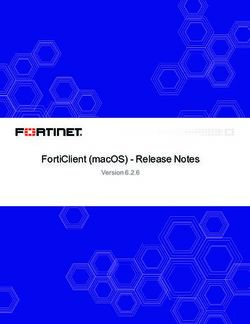ZEISS ZEN core v2.6 Release Notes
←
→
Page content transcription
If your browser does not render page correctly, please read the page content below
Release Notes ZEISS ZEN core v2.6
ZEISS ZEN core v2.6 Original Manual Carl Zeiss Microscopy GmbH Carl-Zeiss-Promenade 10 07745 Jena Germany microscopy@zeiss.com www.zeiss.com/microscopy Carl Zeiss Microscopy GmbH ZEISS Group Kistlerhofstr. 75 81379 München Document Name: ZEISS ZEN core v2.6 Release Notes Revision: 1 Language: en-US Effective from: 01/2019 © 2019 This document or any part of it must not be translated, reproduced, or transmitted in any form or by any means, elec- tronic or mechanical, including photocopying, recording, or by any information or retrieval system. Violations will be prose- cuted. The use of general descriptive names, registered names, trademarks, etc. in this document does not imply, even in the absence of a specific statement, that such names are exempt from the relevant protective laws and regulations and therefore free for general use. Software programs will fully remain the property of ZEISS. No program, documentation, or subsequent up- grade thereof may be disclosed to any third party, unless prior written consent of ZEISS has been procured to do so, nor may be copied or otherwise duplicated, even for the customer's internal needs, apart from a single back-up copy for safety purposes. ZEISS reserves the right to make modifications to this document without notice.
1 Release Notes ZEISS
1 Release Notes
New Modules
The following new software modules are available:
Module Description
Non-metallic The new module Non-metallic Inclusion Analysis provides evaluation and
Inclusion Analysis rating of non metallic inclusions in steel (Oxides, Sulfides and Nitrides).
Supported standards:
§ ASTM E45
§ ISO 4967
§ JIS G0555
§ GB/T 10561
§ EN 10247
§ SEP 1571
§ DIN 50602
General features:
§ Adjustable image acquisition profiles with microscope and camera
settings for the supervisor
§ Selectable image acquisition profiles for the operator
§ Standard measuring field based definition of the tiles acquisition area
§ Automated parallel analysis for all selected standards
§ Customer database in Excel table format for input forms
§ Efficient auto segmentation for oxide, sulfide and nitride detection
§ Artifact filter for automated filtering of scratches
§ Automated detection of the main deformation axis
(horizontal, vertical)
§ Standard specific characteristic value filter: automated exclusion of
inclusions per defined size class
§ Global result view with:
– inclusion gallery for inspection and revision of objects
(oxides, sulfides, nitrides and artifacts)
– several filter/sorting options and overarching result statistics
– standard results selectable by one mouse click
§ Field based inspection view with:
– acquired specimen image
– a grid of standard measuring fields as overlay
– specimen and inclusion live navigation for inspection and
revision of objects (oxides, sulfides, nitrides and artifacts)
– several filter- and sorting options per standard
specific inclusion types
– true worst field detection
– result statistics with field rating
– Standard results selectable by one mouse click
§ Reports in Microsoft Word (from Microsoft Word 2013) and
export as PDF
§ Automated generation of reports/summary report for all standards
§ Excel export of result tables
Release Notes ZEISS ZEN core v2.6 | en-US | Rev.1 31 Release Notes ZEISS
Module Description
Connect Entry The new module Connect Entry (module for ZEN starter, integrated in
ZEN core base package) is used for acquisition and correlation of light
and electron microscope images. It offers interactive acquisition and
contextual display of images in single- and multi-instrument workflows.
General features:
§ Multi-resolution and multi-modal display of images
§ Project management for acquired images
§ Positioning of images according to stage coordinates
§ Manual alignment of images to allow correction of shift, rotation
and skew
Connect Advanced The new module Connect Advanced (module for ZEN starter and ZEN
core) allows to extend the functionality of the integrated module
Connect Entry. The functionality of the module Third-party Import
is included in Connect Advanced.
General features:
§ Interactive control of stage movement from
the correlative workspace
§ Import of images into projects
§ Export of merged project view as image
§ Automated alignment of images using algorithms for
key point detection
§ Import of 3rd-party microscopy images (powered by Bioformats)
Third-party Import The new module Third-party Import (module for ZEN starter and ZEN
core) allows the import of 3rd-party microscope images to ZEN.
General features:
§ Import of 3rd-party images in native format including extraction of
relevant metadata
§ Support of metadata extraction depends on original format
(powered by Bioformats)
Intellesis The new module Intellesis provides a trainable segmentation based on
machine learning algorithms using pixel classification.
General features:
§ Generation of training models by image labeling
§ Image segmentation based on training models
§ Generation of image analysis settings based on training models
Intellesis & The new module bundle Intellesis & Image Analysis consists of the two
Image Analysis individual modules Intellesis and Image Analysis.
The assistent for creation of an automatic mesurement program is en-
hanced with the machine learning segmentation functionality of the ZEN
module Intellesis.
Data Storage Client The new module Data Storage Client (module for ZEN starter and ZEN
core) provides seamless connection as client to ZEN Data Storage Server
for storage of documents and templates.
General features:
§ Connection to ZEN Data Storage Server
§ Storage and handling of documents and templates
by ZEN Data Storage Server
Release Notes ZEISS ZEN core v2.6 | en-US | Rev.1 41 Release Notes ZEISS
Module Description
§ Centralized user management via ZEN Data Storage Server
IMS Client The new module IMS Client (module for ZEN starter and ZEN core;
substitutes the module Data Mangement in ZEN starter and ZEN core)
provides seamless connection to Imageic IMS Database server.
General features:
§ Storage and handling of documents and templates
by the IMS Databaser
§ Storage of archived data on IMS server system
§ Hierarchical structure
§ Search / Keyword search
§ Client-Server-System
§ User management via IMS Server
New Features & Improvements
Area / Application Features / Improvements
General Image context menu:
§ New short cuts are available to adjust display settings
(Min/Max/Best fit) directly.
Exported images:
§ *.jpeg, *.bmp, *.tif, *.png, *.jpegXR have now 300 dpi tag as
standard (previously 96 dpi).
Acquisition:
New task SEM 2D Acquisition available in the group Acquisition for
ZEN core SEM.
Input documents:
New tool Import Bioformats Image available in the Load File task.
APEER Connector Included built-in connector to APEER - the ZEISS cloud based digital
microscopy platform. Allows easy upload and retrieval of ZEN to the
APEER workflow. The selected APEER workflow will use the selected
ZEN image data as Input.
Devices Microscopes: Micro Toolbox MTB2011 version 2.13.0.3.
Forms and Reports WordAddIn is now provided for each user after installation by the ad-
ministrator. It is no longer needed to install it for every single user sepa-
rately. In addition it is now available for non-administrators too.
New features:
§ Extended customer logo adaptation (report template)
§ More flexibility of column numbers for images (report template)
§ Improved form designer: automated customer data import
Browse Job Results Direkt export of data tables of the selected job to Excel
Image Processing New processing functions for the Module Intellesis:
§ Segmentation
– Intellesis: TrainableSegmentation
(with Minimum Confidence)
§ Utilities
Release Notes ZEISS ZEN core v2.6 | en-US | Rev.1 51 Release Notes ZEISS
Area / Application Features / Improvements
– Intellesis: Channels to Labels
– Intellesis: Labels to channels
– Convert Pixel Format, e.g. if a 12-bit image is converted to
8-bit the range 0 to 4095 is mapped to range 0 to 256 (as
opposed to ‘Change Pixel Type’, here the range 4095 to
65535 is filled with zeros and then the range 0 to 65535 is
mapped to 0 to 256)
OAD (Open Appliccation OAD examples (Job templates with OAD macros) and an installation in-
Development) struction are available on the DVD 77 in the following folder: Other/
OAD examples The OAD examples can be run without the license for
the module Macro Environment.
Module Tiles & Positions New features:
§ ‘Tiles (measurement area)’ workbench available in the category
‘Acquisition’. Creates tile images on a motorized stage by adding
multiple tile regions with a certain area measurement, e.g. multi sam-
ple acquisition.
§ ‘Tiles (measurement area)’ and ‘Position list’ workbenches offer
import of position list and tile regions as .CSV file
§ Improved focus strategy:
Combination of focus surface with Autofocus.
Module Image Analysis New features in Image Analysis Wizard:
§ Image Segmentation Setup
– Suppress invalid allows to suppress invalid pixels at the
image border
– Min. Hole Area can be defined to fill holes according to the
minimum size
§ Features Setup
– Copy To: allows to add/copy the features of one class to
another one (minimum 2 classes) (especially suited for more
complex class structures)
Module Macro Environ- New functions:
ment
§ Segmentation
– Intellesis: TrainableSegmentation
– Intellesis: TrainableSegmentationWithProbabilityMap
– Intellesis: MinimumConfidence
§ Utilities
– CreateSubsetAndSplit
– CreateSubsetAndSplitTo Array
§ Application
– GetOmeTiffFile: Input data from many life sciences
file formats (Bio-Formats)
Module Shuttle & Find The EM acquisition workbenches (tasks) have been moved from the
category ‘Shuttle & Find’ to the category ‘Acquisition’.
Module Linkam The Linkam controller firmware has been updated to
the following versions:
Release Notes ZEISS ZEN core v2.6 | en-US | Rev.1 61 Release Notes ZEISS
Area / Application Features / Improvements
§ T95: firmware version 2.91
§ T96: firmware version 1.20
Module Data The module Data Management has been renamed to
Management ZEN Module IMS Client.
ZEN Data Storage Server
The Data Storage Server provides a database for storage and multi-client access of documents on a
centralized server. ZEN applications can connect to the server as clients to store and retrieve data.
General features:
§ Server database solution based on MS-SQL server
§ Scalable database architecture
§ Possible integration into existing server landscape
§ Multi-client concurrent access to data
§ Server based user and access management
§ Full archive integration for ZEN core including storage
of documents and templates
§ Support of the documents formats: Job results, images, reports, data tables, Job templates,
Report templates, Form templates, Analysis templates, Intellesis models, OAD macros
§ Optional: Compatible with ZEN Module GxP
Release Notes ZEISS ZEN core v2.6 | en-US | Rev.1 7Release Notes ZEISS ZEN core v2.6 | en-US | Rev.1
Modifications reserved.
Carl Zeiss Microscopy GmbH phone: +49 3641 64 3161
Carl-Zeiss-Promenade 10 fax: +49 3641 64 3439
07745 Jena info.microscopy@zeiss.com
Germany www.zeiss.com/microscopyYou can also read