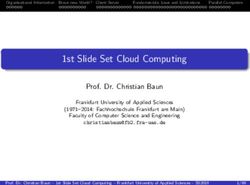10th Slide Set Computer Networks - Prof. Dr. Christian Baun
←
→
Page content transcription
If your browser does not render page correctly, please read the page content below
Domain Name System DHCP NTP Telnet and SSH HTTP SMTP and POP3
10th Slide Set
Computer Networks
Prof. Dr. Christian Baun
Frankfurt University of Applied Sciences
(1971–2014: Fachhochschule Frankfurt am Main)
Faculty of Computer Science and Engineering
christianbaun@fb2.fra-uas.de
Prof. Dr. Christian Baun – 10th Slide Set Computer Networks – Frankfurt University of Applied Sciences – WS2021 1/45Domain Name System DHCP NTP Telnet and SSH HTTP SMTP and POP3
Session Layer
Provides the functionality for establishment, monitoring and termination
of sessions
A session is the basis for a virtual connection between two applications
on physically independent computers
A session consists of requests and replies between applications
Furthermore, this layer provides the dialogue control functionality
(which participant speaks right now)
Functions for synchronization
Checkpoints can be inserted into large data transmissions for session
restoration
If the connection fails, the transmission can continue at the latest
checkpoint and does not need to start again from the beginning
Prof. Dr. Christian Baun – 10th Slide Set Computer Networks – Frankfurt University of Applied Sciences – WS2021 2/45Domain Name System DHCP NTP Telnet and SSH HTTP SMTP and POP3
Session Layer Protocols
Protocols, which meet the required features of the Session Layer, are
e.g. Telnet for the remote controlling of computers and FTP for
transferring files
However, these protocols can also be assigned to the Application Layer
The Application Layer contains the protocols, which are used by the
applications
Telnet and FTP are used directly by the corresponding application
programs, and not by abstract protocols at upper protocols layers
Therefore, it is useful to assign the Session Layer protocols to the
Application Layer
Prof. Dr. Christian Baun – 10th Slide Set Computer Networks – Frankfurt University of Applied Sciences – WS2021 3/45Domain Name System DHCP NTP Telnet and SSH HTTP SMTP and POP3
Presentation Layer
Contains rules for the formatting (presentation) of message
The sender can inform the receiver that a message is encoded in a
specific format (e.g. ASCII)
Objective: Enable the receiver to do the necessary conversion
In this layer, data records can assigned to fields (e.g. name, student ID
number. . . )
The type and length of data types can be specified here
Compression and encryption are assigned to the Presentation Layer
Exactly like the Session Layer, the Presentation Layer is hardly used in
practice
Reason: All features of this layer are provided by Application Layer
protocols today
Prof. Dr. Christian Baun – 10th Slide Set Computer Networks – Frankfurt University of Applied Sciences – WS2021 4/45Domain Name System DHCP NTP Telnet and SSH HTTP SMTP and POP3
Application Layer
Contains the protocols, which interact with applications (e.g. browser or
email client)
Contains the messages of the users and their applications (e.g. HTML
pages or emails) in accordance with the Application Layer protocol used
Exercise sheet 5
repeats the
contents of this
slide set which are
relevant for these
learning objectives
Devices: none
Protocols: DNS, DHCP, NTP, Telnet, SSH, HTTP, SMTP, FTP. . .
Prof. Dr. Christian Baun – 10th Slide Set Computer Networks – Frankfurt University of Applied Sciences – WS2021 5/45Domain Name System DHCP NTP Telnet and SSH HTTP SMTP and POP3
Learning Objectives of this Slide Set
Session Layer
Presentation Layer
Application Layer
Application Layer protocols
Domain name resolution (DNS)
Automatic assignment of addresses (DHCP)
Time synchronization (NTP)
Remote control of computers (Telnet, SSH)
Transferring data (HTTP)
Exchange emails (SMTP)
Retrieve emails (POP3)
Upload and download files (FTP)
Prof. Dr. Christian Baun – 10th Slide Set Computer Networks – Frankfurt University of Applied Sciences – WS2021 6/45Domain Name System DHCP NTP Telnet and SSH HTTP SMTP and POP3
Domain Name System (DNS)
Protocol for the resolution of domain names to IP addresses
RFC 1034 and 1035
Similar to a telephone assistance
Person/family/company =⇒ telephone number
Hostname/website =⇒ IP address
Developed in 1983 by Paul Mockapetris
DNS replaced the local domain name tables in the config file
/etc/hosts, which until then had been used for managing the domain
names/IP addresses mappings
These were no longer able to handle the growing number of new entries
Bases on a hierarchical namespace
The assignment records are split into separate parts and distributed to
name servers across the internet
Prof. Dr. Christian Baun – 10th Slide Set Computer Networks – Frankfurt University of Applied Sciences – WS2021 7/45Domain Name System DHCP NTP Telnet and SSH HTTP SMTP and POP3
Domain Namespace (1/2)
The domain namespace consists of a tree of domain names
Leaves and nodes are called labels
Each subtree is a domain
A complete domain name consists of the concatenation of all labels of a
path
Labels are alphanumeric character strings
The dash (-) is the only special character allowed
The length of a label must be at least 1 and can be up to 63 characters
Labels must start with an letter and can not start or end with a dash
Each labels ends with a period
Domain names end with a period
The period is usually omitted, but from a formal perspective, a complete
domain name – Fully Qualified Domain-Name (FQDN) ends with a
period
An example for a complete domain name is www.h-da.de.
Prof. Dr. Christian Baun – 10th Slide Set Computer Networks – Frankfurt University of Applied Sciences – WS2021 8/45Domain Name System DHCP NTP Telnet and SSH HTTP SMTP and POP3
Domain Namespace (2/2)
Domain names are resolved
from right to left
The further right a label
is, the upper located is it
in the tree
The first layer below root is called top level domain (TLD)
The DNS objects of a domain (e.g. the hostname) are stored as a set of
resource records (RR) in a zone file, which is stored at one or more
name servers
The zone file is often simply called zone
Prof. Dr. Christian Baun – 10th Slide Set Computer Networks – Frankfurt University of Applied Sciences – WS2021 9/45Domain Name System DHCP NTP Telnet and SSH HTTP SMTP and POP3
Root-Nameserver http://www.root-servers.org (May 2020)
The 13 root name servers (A to M) publish the DNS root zone
Their domain names have the form letter.root-servers.net
The root zone contains approx. 3000 entries and is the root of the DNS
It contains the hostnames and IP addresses of the name servers, which
are responsible for the TLDs
Root servers do not consist of a single, but multiple physical servers,
which are connected to a logical server
These computers are located at different locations around the world and
can be reached via anycast using the same IP address
Name IPv4 address IPv6 address Location Sites Operator
A 198.41.0.4 2001:503:ba3e::2:30 distributed (Anycast) 53 Verisign, Inc.
B 199.9.14.201 2001:500:200::b distributed (Anycast) 6 Information Sciences Institute
C 192.33.4.12 2001:500:2::c distributed (Anycast) 10 Cogent Communications
D 199.7.91.13 2001:500:2d::d distributed (Anycast) 156 University of Maryland
E 192.203.230.10 2001:500:a8::e distributed (Anycast) 308 NASA Ames Research Center
F 192.5.5.241 2001:500:2f::f distributed (Anycast) 252 Internet Systems Consortium, Inc.
G 192.112.36.4 2001:500:12::d0d distributed (Anycast) 6 Defense Information Systems Agency
H 198.97.190.53 2001:500:1::53 distributed (Anycast) 8 U.S. Army Research Lab
I 192.36.148.17 2001:7fe::53 distributed (Anycast) 72 Netnod
J 192.58.128.30 2001:503:c27::2:30 distributed (Anycast) 185 Verisign, Inc.
K 193.0.14.129 2001:7fd::1 distributed (Anycast) 77 RIPE NCC
L 199.7.83.42 2001:500:9f::42 distributed (Anycast) 165 ICANN
M 202.12.27.33 2001:dc3::35 distributed (Anycast) 9 WIDE Project
Prof. Dr. Christian Baun – 10th Slide Set Computer Networks – Frankfurt University of Applied Sciences – WS2021 10/45Domain Name System DHCP NTP Telnet and SSH HTTP SMTP and POP3
Structure of the DNS Database and the Resource Records
You already know. . .
DNS implements a distributed database with a tree structure
The data of the DNS of the internet is stored on globally distributed servers, with are linked
to each other via references (delegations)
In each name server, ≥ 1 zone files exist
The zone files contain lists of resource records (RR)
Every RR consists of 5 elements
The table contains some types of RRs
Type Description
NS Specifies the name server which is responsible for the zone or links zones to a tree of zones (delegation)
A Specifies the IPv4 address of a host
AAAA Specifies the IPv6 address of a host
SOA Contains information for the management of the zone, such as the name and email address of the administrator
CNAME Specifies an alias domain name for a specific host
MX Assigns a SMTP mail server to a name.
All other services use CNAME, A and AAAA resource records for the name resolution
PTR Assigns an IP address to one or more hostname(s).
Counterpart to the usual assignment of one or more IPs to a host name via an A or AAAA resource record
Prof. Dr. Christian Baun – 10th Slide Set Computer Networks – Frankfurt University of Applied Sciences – WS2021 11/45Domain Name System DHCP NTP Telnet and SSH HTTP SMTP and POP3
Example of a Domain Name Resolution (1/5)
In this example, the domain name www.fh-frankfurt.de. is resolved
with the command line tool dig
dig +trace +additional -t A www.fh-frankfurt.de.
-t A =⇒ request the A resource record (the IPv4 address)
+trace =⇒ print the individual replies on the path through the name server hierarchy
+additional =⇒ name servers sometimes store for delegations not only the NS resource
records, but also their IP addresses in form of A or AAAA RRs. Print them, if they are delivered
For resolving the IP, 4 name servers have to be consulted one by one
The output of dig on the following slides contains several DNSSEC Resource Records (RR). DNSSEC provides authenticity and
integrity of DNS data
RRSIG = Signature Resource Record = Digital signature of a DNS Resource Record Set
NSEC3 = Hashed next secure entry within the zone (chain-of-trust)
DS = Delegation Signer = Used to concatenate DNSSEC-signed zones. This way, several DNS zones are combined into a
chain-of-trust and can be validated with a single public key
Prof. Dr. Christian Baun – 10th Slide Set Computer Networks – Frankfurt University of Applied Sciences – WS2021 12/45Domain Name System DHCP NTP Telnet and SSH HTTP SMTP and POP3
Example of a Domain Name Resolution (2/5)
$ dig + trace + additional -t A www . fh - frankfurt . de .
; DiG 9.10.3 - P4 - Debian + trace + additional -t A www . fh - frankfurt . de .
;; global options : + cmd
. 515463 IN NS a . root - servers . net .
. 515463 IN NS b . root - servers . net .
. 515463 IN NS c . root - servers . net .
. 515463 IN NS d . root - servers . net .
. 515463 IN NS e . root - servers . net .
. 515463 IN NS f . root - servers . net .
. 515463 IN NS g . root - servers . net .
. 515463 IN NS h . root - servers . net .
. 515463 IN NS i . root - servers . net .
. 515463 IN NS j . root - servers . net .
. 515463 IN NS k . root - servers . net .
. 515463 IN NS l . root - servers . net .
. 515463 IN NS m . root - servers . net .
. 515463 IN RRSIG NS 8 0 518400 20200602050000 2020052...
;; Received 525 bytes from 10.0.0.2 # 53(10.0.0.2) in 12 ms
The final line contains the IP address 10.0.0.2 of the name server of the
requesting host
This name server knows the IP addresses of the root name servers
IP addresses of root name servers change seldom and must be well-known
by all name servers, if they answer requests concerning the internet
Prof. Dr. Christian Baun – 10th Slide Set Computer Networks – Frankfurt University of Applied Sciences – WS2021 13/45Domain Name System DHCP NTP Telnet and SSH HTTP SMTP and POP3
Example of a Domain Name Resolution (3/5)
de . 172800 IN NS s . de . net .
de . 172800 IN NS n . de . net .
de . 172800 IN NS a . nic . de .
de . 172800 IN NS f . nic . de .
de . 172800 IN NS l . de . net .
de . 172800 IN NS z . nic . de .
de . 86400 IN DS 45580 8 2 918 C32E2F12211766 ...
s . de . net . 172800 IN A 195.243.137.26
s . de . net . 172800 IN AAAA 2003:8:14::53
n . de . net . 172800 IN A 194.146.107.6
n . de . net . 172800 IN AAAA 2001:67 c :1011:1::53
a . nic . de . 172800 IN A 194.0.0.53
a . nic . de . 172800 IN AAAA 2001:678:2::53
f . nic . de . 172800 IN A 81.91.164.5
f . nic . de . 172800 IN AAAA 2 a02 :568:0:2::53
l . de . net . 172800 IN A 77.67.63.105
l . de . net . 172800 IN AAAA 2001:668:1 f :11::105
z . nic . de . 172800 IN A 194.246.96.1
z . nic . de . 172800 IN AAAA 2 a02 :568: fe02 :: de
;; Received 753 bytes from 198.41.0.4 # 53( a . root - servers . net ) in 24 ms
From the 13 root name servers, a.root-servers.net was randomly
chosen, to send it the request for www.fh-frankfurt.de.
The reply contains 6 name servers (delegations) to choose from, which
are responsible for the zone de.
For all servers, using IPv6 (AAAA) for the request is possible
Prof. Dr. Christian Baun – 10th Slide Set Computer Networks – Frankfurt University of Applied Sciences – WS2021 14/45Domain Name System DHCP NTP Telnet and SSH HTTP SMTP and POP3
Beispiel einer Namensauflösung (4/5)
fh - frankfurt . de . 86400 IN NS deneb . dfn . de .
fh - frankfurt . de . 86400 IN NS medusa . fh - frankfurt . de .
tjlb7qboj ... s1lg16 . de . 7200 IN NSEC3 1 1 15 CA12B74 ... R67IU NS SOA RRSIG DNSKEY NSEC3PARAM
ck6ochdub ...5 a0eut . de . 7200 IN NSEC3 1 1 15 CA12B74 ... KPHCB A RRSIG
tjlb7qboj ... s1lg16 . de . 7200 IN RRSIG NSEC3 8 2 7200 20200528085231 2020051...
ck6ochdub ...5 a0eut . de . 7200 IN RRSIG NSEC3 8 2 7200 20200528095239 2020051...
medusa . fh - frankfurt . de . 86400 IN A 192.109.234.209
deneb . dfn . de . 86400 IN A 192.76.176.9
;; Received 637 bytes from 77.67.63.105 # 53( l . de . net ) in 23 ms
From the 6 name servers in the reply, l.de.net has been randomly
chosen, to send it the request for www.fh-frankfurt.de.
The reply contains 2 name servers (delegations) to choose from, which
are responsible for the zone fh-frankfurt.
Prof. Dr. Christian Baun – 10th Slide Set Computer Networks – Frankfurt University of Applied Sciences – WS2021 15/45Domain Name System DHCP NTP Telnet and SSH HTTP SMTP and POP3
Example of a Domain Name Resolution (5/5)
www . fh - frankfurt . de . 86400 IN CNAME squid01 . dv . fh - frankfurt . de .
squid01 . dv . fh - frankfurt . de . 86400 IN A 192.109.234.216
fh - frankfurt . de . 86400 IN NS deneb . dfn . de .
fh - frankfurt . de . 86400 IN NS medusa . fh - frankfurt . de .
deneb . dfn . de . 86400 IN A 192.76.176.9
medusa . fh - frankfurt . de . 86400 IN A 192.109.234.209
;; Received 166 bytes from 192.76.176.9 # 53( deneb . dfn . de ) in 23 ms
From the 2 name servers in the reply, deneb.dfn.de has been
randomly chosen, to send it the request for www.fh-frankfurt.de.
www.fh-frankfurt.de. is just an alias (CNAME) for
squid01.dv.fh-frankfurt.de.
Result: The IP of www.fh-frankfurt.de. or
squid01.dv.fh-frankfurt.de. is 192.109.234.216
The DNS protocol
DNS requests are usually sent via UDP port 53 to the server name
The maximum length of a DNS reply via UDP is 512 bytes
Longer DNS replies sends a Nameserver via TCP
Prof. Dr. Christian Baun – 10th Slide Set Computer Networks – Frankfurt University of Applied Sciences – WS2021 16/45Domain Name System DHCP NTP Telnet and SSH HTTP SMTP and POP3
Dynamic Host Configuration Protocol (DHCP)
Is used to assign the network configuration (IP address, network mask,
default gateway, name server, etc.) to network devices from a DHCP
server by using a DHCP client
Especially for mobile devices, it is not useful to assign static IPs
Without DHCP, the network settings of all clients need to be customized
after modifying the network topology
With DHCP, just the DHCP server’s configuration need to be adjusted
Uses UDP via ports 67 (server or relay agent) and 68 (client)
RFC 2131
A DHCP server has a pool of IPs and distributes them to clients
A DHCP client can only use a DHCP server, when both are connected
to the same logical network
Reason: DHCP uses broadcasts and Routers do not forward broadcasts
If the DHCP server is connected with a different logical network, a DHCP relay need to forward the requests to the DHCP server
Prof. Dr. Christian Baun – 10th Slide Set Computer Networks – Frankfurt University of Applied Sciences – WS2021 17/45Domain Name System DHCP NTP Telnet and SSH HTTP SMTP and POP3
Functioning of DHCP (1/2)
1 A client without an IP address sends via broadcast a request (DHCP
Discover) to the DHCP servers, that can be reached by it
The sender IP address of the broadcast is 0.0.0.0 and the destination address is 255.255.255.255
2 Each DHCP server, which receives the broadcast and has free IPs in its
pool, responds to the request with an address offering (DHCP Offer)
The address offer is sent as broadcast (destination address: 255.255.255.255) or unicast (to the offered IP address)
Whether broadcast or unicast is used depends on if the client has set the broadcast bit in the DHCP Discover message
3 The DHCP client accepts an address offering by sending a request
(DHCP Request) via broadcast
The message contains the ID of the desired DHCP server
Any other (possibly existing) DHCP servers understand the message as a rejection of their address offers
4 The server acknowledges the address request with DHCP Ack via
broadcast or unicast and marks the IP in its address pool as assigned
Whether broadcast or unicast is used depends on if the client has set the broadcast bit in the DHCP Discover message
It can also refuse the request with DHCP Nak
Prof. Dr. Christian Baun – 10th Slide Set Computer Networks – Frankfurt University of Applied Sciences – WS2021 18/45Domain Name System DHCP NTP Telnet and SSH HTTP SMTP and POP3
Functioning of DHCP (2/2)
If a DHCP server has assigned an IP and acknowledged this via DHCP
Ack, it creates a lease record for the address in its database
If all addresses are assigned (leased), no further clients can be supplied
with IP addresses
Each address has an expiration date (lease time), which is transmitted
to the client via the acknowledgement (DHCP Ack)
Active clients periodically renew the lease after the half lease time has
expired via DHCP Request, which is sent via unicast directly to the
server and not via broadcast
The server again responds with an acknowledgement (DHCP Ack),
which contains the same data as before and a new expiration date
If the expiration date has expired, the server can assign the address new,
when requests arrive
Prof. Dr. Christian Baun – 10th Slide Set Computer Networks – Frankfurt University of Applied Sciences – WS2021 19/45Domain Name System DHCP NTP Telnet and SSH HTTP SMTP and POP3
Structure of DHCP Messages
Operation specifies the sort of the DHCP
message
1 = Request of a Client
2 = Reply of a Server
Type specifies the networking technology
1 = Ethernet, 6 = WLAN
Length contains the length of the physical
network address in bytes
Hops is optional and contains the number of
DHCP Relays on the path
Flags indicates if the client still has a valid IP
address
Filename is optional and contains the name of a file, which the client is
supposed to fetch via Trivial File Transfer Protocol (TFTP)
This allows a terminal device to boot via the network
Prof. Dr. Christian Baun – 10th Slide Set Computer Networks – Frankfurt University of Applied Sciences – WS2021 20/45Domain Name System DHCP NTP Telnet and SSH HTTP SMTP and POP3
Network Time Protocol (NTP)
Standard for clock synchronization between computer systems
RFC 5905 describes the protocol and algorithms in detail
NTP is the name of the protocol and of the reference implementation
Uses UDP via port 123
Developed in 1985 by David L. Mills of the University of Delaware
The local clock is synchronized by the local background process
(daemon) of the NTP software with an external time signal (e.g. atomic
clock, local radio receiver or remote NTP servers via NTP)
The timestamps in NTP have a length of 64 bits
32 bits contain the UNIX time (seconds since 1.1.1970 00:00:00)
32 bits contain the fractional second
Therefore, NTP can be used for a time scale of 232 seconds (approx.
136 years) and it has a resolution of 2−32 seconds (0.23 nanoseconds)
Prof. Dr. Christian Baun – 10th Slide Set Computer Networks – Frankfurt University of Applied Sciences – WS2021 21/45Domain Name System DHCP NTP Telnet and SSH HTTP SMTP and POP3
Hierarchical Structure of a Network of NTP Servers
NTP uses a hierarchical system of so-called strata
Stratum 0 is an atomic clock or a radio clock based on the time signal
transmitter DCF77 or the Global Navigation Satellite System GPS
Stratum 1 are the NTP servers (time servers), which are coupled directly
to stratum 0
Several lower levels exist, which contain among others the terminal
devices
The stratum level specifies the distance from stratum 0
The NTP software on stratum 1, 2
and so on, acts as client for the
overlying stratum and as server for
the underlying stratum, if it exists
NTP uses the UTC time scale
> 100,000 NTP nodes exist
worldwide
Prof. Dr. Christian Baun – 10th Slide Set Computer Networks – Frankfurt University of Applied Sciences – WS2021 22/45Domain Name System DHCP NTP Telnet and SSH HTTP SMTP and POP3 A Stratum 0 Clock Source for NTP U.S. Naval Observatory – Schriever Air Force Base in Colorado. License: CC0 Image source: http://www.af.mil/shared/media/photodb/photos/060104-F-3966R-005.jpg Prof. Dr. Christian Baun – 10th Slide Set Computer Networks – Frankfurt University of Applied Sciences – WS2021 23/45
Domain Name System DHCP NTP Telnet and SSH HTTP SMTP and POP3
Clock Synchronization Algorithm of NTP
To synchronize its local clock with a remote NTP server, a NTP client
needs to compute the round-trip delay time and the offset
Timestamp t0 : Client sends the request
Timestamp t1 : Server receives the request
Timestamp t2 : Server sends the reply
Timestamp t3 : Client receives the reply
t3 − t0 =⇒ time elapsed on client side between the request is send and
the reply is received
t2 − t1 =⇒ time elapsed on server side between the request is received
and the reply is send
Round trip delay time =
(t3 − t0 ) − (t2 − t1 )
(t1 −t0 )+(t2 −t3 )
Offset = 2
Prof. Dr. Christian Baun – 10th Slide Set Computer Networks – Frankfurt University of Applied Sciences – WS2021 24/45Domain Name System DHCP NTP Telnet and SSH HTTP SMTP and POP3
Output of the NTP Daemon
Typically, a NTP client polls ≥ 3 NTP servers in different networks
Outliers are discarded
An estimate time offset is calculated from the best candidates
1 $ ntpq -p
2 remote refid st t when poll reach delay offset jitter
3 ==============================================================================
4 + foxtrot . zq1 . de 235.106.237.243 3 u 247 1024 277 49.765 -2.701 46.993
5 * ns2 . customer - re 40.33.41.76 2 u 331 1024 377 50.853 0.390 234.340
6 + nono . com 78.46.60.42 3 u 746 1024 377 50.469 0.307 28.140
7 + thw23 . de 52.239.121.49 3 u 969 1024 377 51.589 0.308 58.305
1st column: DNS name of NTP server used
2nd column: IP of NTP server used
3rd column: Stratum of the NTP server
4th column: Type of NTP server (u = Unicast)
5th column: when was the last request (in seconds)
6th column: Interval of requests
7th column: How often the NTP server was successfully reached (377 = the last 8 times)
8th column: delay = Round Trip Time
9th column: offset of the local clock against the NTP server
10th column: jitter = deviation of the transmission timing
Prof. Dr. Christian Baun – 10th Slide Set Computer Networks – Frankfurt University of Applied Sciences – WS2021 25/45Domain Name System DHCP NTP Telnet and SSH HTTP SMTP and POP3
Telnet (Telecommunication Network)
Protocol (RFC 854) for the remote control of computers
Provides character-oriented communication via TCP (default port: 23)
Suitable only for applications without a graphical user interface
Software, which implements the protocol, is also simply called Telnet
Consists of the Telnet client and Telnet server
Drawback: No encryption!
Also, the passwords are transmitted as plain text
=⇒ insufficient security for remote work
Successor: Secure Shell (SSH)
Is often used for investigating issues of different services, such as web
servers, FTP servers or SMTP servers, and for the administration of
databases, and it is used in LANs
Telnet clients are able to connect to any port number
This enables the administrator to send via a Telnet client requests
(commands) to web servers, FTP servers or SMTP servers without an
intermediate step and observe their reaction
Prof. Dr. Christian Baun – 10th Slide Set Computer Networks – Frankfurt University of Applied Sciences – WS2021 26/45Domain Name System DHCP NTP Telnet and SSH HTTP SMTP and POP3
Telnet and the Virtual Network Terminal
Telnet is based on the NVT standard
NVT (Network Virtual Terminal) = virtual network terminal
Telnet clients convert the keystrokes and control characters into the NVT
format and send this data to the Telnet server, which in turn decodes and
forwards them
NVT uses data units, each of a size of 8 bits (1 byte)
NVT uses the 7-bit US-ASCII character encoding
The most significant bit of each character is filled with a zero bit
Name Code Description
NULL NUL No operation
Line Feed LF Moves the cursor to the next line and keeps the column
Carriage Return CR Moves the cursor to the 1st column of the current line
BELL BEL Produces an audible or visible signal
Back Space BS Moves the cursor one position back
Horizontal Tab HT Moves the cursor to next horizontal tab stop
Vertical Tab VT Moves the cursor to the next vertical tab stop
Form Feed FF Moves the cursor to the 1st column of the 1st line and clears the terminal
The table contains the control characters of NVT
The first 3 control characters are implemented by each Telnet client and server. The remaining 5 control characters are optional
Prof. Dr. Christian Baun – 10th Slide Set Computer Networks – Frankfurt University of Applied Sciences – WS2021 27/45Domain Name System DHCP NTP Telnet and SSH HTTP SMTP and POP3
Secure Shell (SSH)
Provides an encrypted and therefore secure communication between 2
hosts over an insecure network
Secure alternative to Telnet
Uses TCP (default port: 22)
SSH-1 was developed in 1995 by Tatu Ylönen and released as freeware
Open Source alternative: OpenSSH (http://openssh.com)
SSH-2 was released in 1996 and provides, among others, improved integrity checking
Any TCP/IP connection can be tunneled over SSH (port forwarding)
Common application: Tunneling an X11 applications via SSH
SSH-2 uses the AES encryption algorithm with a key length of 128 bits
3DES, Blowfish, Twofish, CAST, IDEA, Arcfour, SEED and AES with
other key lengths are supported too
Prof. Dr. Christian Baun – 10th Slide Set Computer Networks – Frankfurt University of Applied Sciences – WS2021 28/45Domain Name System DHCP NTP Telnet and SSH HTTP SMTP and POP3
Hypertext Transfer Protocol (HTTP)
The Hypertext Transfer Protocol (HTTP) is a stateless protocol for
data transmission
Stateless means that every HTTP message contains all the information
necessary to understand the message
The server does not maintain any information regarding the state or
session for the client, and each request is a transaction, independent of
other requests
Prof. Dr. Christian Baun – 10th Slide Set Computer Networks – Frankfurt University of Applied Sciences – WS2021 29/45Domain Name System DHCP NTP Telnet and SSH HTTP SMTP and POP3
HTTP
From 1989 onwards, developed by Roy Fielding, Tim Berners-Lee and other at CERN
Together with the concepts of URL and HTML it is the basis of the
World Wide Web (WWW)
Main purpose: Loading web pages from the World Wide Web (WWW)
in a browser
For communication, HTTP needs a reliable transport protocol
In almost all cases, TCP is used
Each HTTP message consists of:
Message header (HTTP header ): Includes among others Information
about the encoding, desired language, browser and content type
Message body (body ): Contains the payload, e.g. the HTML source code
of a web page
Prof. Dr. Christian Baun – 10th Slide Set Computer Networks – Frankfurt University of Applied Sciences – WS2021 30/45Domain Name System DHCP NTP Telnet and SSH HTTP SMTP and POP3
HTTP Requests (1/2)
If an URL is accessed via HTTP (e.g.
http://www.informatik.hs-mannheim.de/~baun/index.html, the
request for the resource /~baun/index.html is transmitted to the
computer with hostname www.informatik.hs-mannheim.de
First, via DNS, the hostname is resolved to an IP address
Next, this HTTP GET request is transmitted via TCP to port 80, where
the web server usually operates
GET /~ baun / index . html HTTP /1.1
Host : www . informatik . hs - mannheim . de
User - Agent : Mozilla /5.0 ( X11 ; U ; Linux i686 ; de ; rv :1.9.2.18) Gecko /20110628 Ubuntu /10.10 (
maverick ) Firefox /3.6.18
Accept : text / html , application / xhtml + xml , application / xml ; q =0.9 ,*/*; q =0.8
Accept - Language : de - de , de ; q =0.8 , en - us ; q =0.5 , en ; q =0.3
Accept - Encoding : gzip , deflate
Accept - Charset : ISO -8859 -1 , utf -8; q =0.7 ,*; q =0.7
Keep - Alive : 115
Connection : keep - alive
...
Prof. Dr. Christian Baun – 10th Slide Set Computer Networks – Frankfurt University of Applied Sciences – WS2021 31/45Domain Name System DHCP NTP Telnet and SSH HTTP SMTP and POP3
HTTP Requests (2/2)
A this large message header is not required
The HTTP GET request below is sufficient
GET /~ baun / index . html HTTP /1.1
Host : www . informatik . hs - mannheim . de
The header of a HTTP message is separated from the message body
with a line feed (LF) and a carriage return (CR)
In this example, the HTTP request has no message body
Prof. Dr. Christian Baun – 10th Slide Set Computer Networks – Frankfurt University of Applied Sciences – WS2021 32/45Domain Name System DHCP NTP Telnet and SSH HTTP SMTP and POP3
HTTP Responses (1/2)
The HTTP response of the web server consists of a message header and
the message body with the actual message
In this case, the message body contains the content of the requested file
index.html
HTTP /1.1 200 OK
Date : Sun , 04 Sep 2011 15:19:13 GMT
Server : Apache /2.2.17 ( Fedora )
Last - Modified : Mon , 22 Aug 2011 12:37:04 GMT
ETag : " 101 ec1 -2157 -4 ab17561a3c00 "
Accept - Ranges : bytes
Content - Length : 8535
Keep - Alive : timeout =13 , max =499
Connection : Keep - Alive
Content - Type : text / html
< html >
...
Prof. Dr. Christian Baun – 10th Slide Set Computer Networks – Frankfurt University of Applied Sciences – WS2021 33/45Domain Name System DHCP NTP Telnet and SSH HTTP SMTP and POP3
HTTP Responses (2/2)
Each HTTP response contains a status code, which consists of 3
digits, and a text string, which describes the reason for the response
Status code Meaning Description
1xx Informational Request received, continuing process
2xx Success operation Action received, understood, accepted and processed successfully
3xx Redirection Additional action must be taken by the client to complete the request
4xx Client error Request of the client caused an error situation
5xx Server error Server failed to fulfill a valid request =⇒ error was caused by server
The table contains some common status codes of HTTP
Status code Meaning Description
200 OK Request processed successfully. Result is transmitted in the response
202 Accepted Request accepted, but will be executed at a later point in time
204 No Content Request executed successfully. Response intentionally contains no data
301 Moved Permanently The old address is no longer valid
307 Temporary Redirect Resource moved. The old address remains valid
400 Bad Request Request cannot be fulfilled due to bad syntax
401 Unauthorized Request can not be executed without a valid authentication
403 Forbidden Request is executed because of clients lack of privileges
404 Not Found Server could not find the requested resource
500 Internal Server Error Unexpected server error
Prof. Dr. Christian Baun – 10th Slide Set Computer Networks – Frankfurt University of Applied Sciences – WS2021 34/45Domain Name System DHCP NTP Telnet and SSH HTTP SMTP and POP3
HTTP Protocol Versions (HTTP/1.0 and HTTP/1.1)
3 protocol versions exist: HTTP/1.0, HTTP/1.1 and HTTP/2
HTTP/1.0 (RFC 1945): Prior to any request, a new TCP
connection is established and closed by default by the
server after the transmission of the reply
If a HTML document contains e.g. 10 images, 11 TCP
connections are required for the transmission to the client
HTTP/1.1 (RFC 2616): By default, no connection
termination is done
So the connection can be used again and again
Therefore, only a single TCP connection is required for the
transfer of a HTML document with 10 images
Result: The document download finishes in a shorter time
Interrupted transmissions can be resumed with HTTP/1.1
Prof. Dr. Christian Baun – 10th Slide Set Computer Networks – Frankfurt University of Applied Sciences – WS2021 35/45Domain Name System DHCP NTP Telnet and SSH HTTP SMTP and POP3
HTTP Protocol Versions (HTTP/2)
HTTP/2 (RFC 7540) became a standard in May 2015
Accelerates the data transfer by compressing the header with the
HPACK algorithm (RFC 7541)
Enables the aggregation (Multiplex ) of requests and a server can send
(Server Push) data automatically, which it expects the browser to
request immediately
Examples of such data are CSS files (Cascading Style Sheets), which
specify the layout of web pages, or script files
HTTP/2 is not a text-based but a binary protocol
Therefore it cannot be used to communicate using simple tools like
telnet and nc e.g. to inspect a server
Tools like curl and openssl -connect can communicate via HTTP/2
Some sources about curl and openssl
https://stackoverflow.com/questions/51278076/curl-one-liner-to-test-http-2-support
https://blog.cloudflare.com/tools-for-debugging-testing-and-using-http-2/
Stephen Ludin, Javier Garza. Learning HTTP/2: A Practical Guide for Beginners. O’Reilly Media, Inc (2017)
Prof. Dr. Christian Baun – 10th Slide Set Computer Networks – Frankfurt University of Applied Sciences – WS2021 36/45Domain Name System DHCP NTP Telnet and SSH HTTP SMTP and POP3
HTTP Methods
The HTTP protocol provides some methods for requests
HTTP Description
PUT Upload a new resource to the web server
GET Request a resource from the web server
POST Upload data to the web server in order to generate resources
DELETE Erase a resource on the web server
HEAD Request the header of a resource from the web server, but not the body
TRACE Returns the request back, as the web server has received it.
Helpful for troubleshooting purposes
OPTIONS Request the list of supported HTTP methods from the web server
CONNECT Establish a SSL tunnel with a proxy
HTTP is a stateless protocol. But via cookies in the header information, applications can
be implemented which require state or session information because they assign user
information or shopping carts to clients.
Prof. Dr. Christian Baun – 10th Slide Set Computer Networks – Frankfurt University of Applied Sciences – WS2021 37/45Domain Name System DHCP NTP Telnet and SSH HTTP SMTP and POP3 Web Servers can be tested via Telnet (1/2) $ telnet www . informatik . hs - mannheim . de 80 Trying 14 1 . 19 . 145.2... Connected to anja . ki . fh - mannheim . de . Escape character is '^] '. GET /~ baun / index . html HTTP /1.0 HTTP /1.1 200 OK Date : Sun , 04 Sep 2011 21:43:53 GMT Server : Apache /2.2.17 ( Fedora ) Last - Modified : Mon , 22 Aug 2011 12:37:04 GMT ETag : " 101 ec1 -2157 -4 ab17561a3c00 " Accept - Ranges : bytes Content - Length : 8535 Connection : close Content - Type : text / html X - Pad : avoid browser bug < html > < head > < meta http - equiv = " Content - Type " content = " text / html ; charset = iso -8859 -1 " > ... Connection closed by foreign host . When encryption is used: openssl s_client -connect : Prof. Dr. Christian Baun – 10th Slide Set Computer Networks – Frankfurt University of Applied Sciences – WS2021 38/45
Domain Name System DHCP NTP Telnet and SSH HTTP SMTP and POP3 Web Servers can be tested via Telnet (2/2) $ telnet www . informatik . hs - mannheim . de 80 Trying 14 1 . 19 . 145.2... Connected to anja . ki . fh - mannheim . de . Escape character is '^] '. GET /~ baun / test . html HTTP /1.0 HTTP /1.1 404 Not Found Date : Sun , 04 Sep 2011 21:47:26 GMT Server : Apache /2.2.17 ( Fedora ) Content - Length : 301 Connection : close Content - Type : text / html ; charset = iso -8859 -1 < html > < head > < title > 404 Not Found < body > < h1 > Not Found The requested URL /~ baun / test . html was not found on this server . < hr > < address > Apache /2.2.17 ( Fedora ) Server at anja . ki . hs - mannheim . de Port 80 Connection closed by foreign host . Prof. Dr. Christian Baun – 10th Slide Set Computer Networks – Frankfurt University of Applied Sciences – WS2021 39/45
Domain Name System DHCP NTP Telnet and SSH HTTP SMTP and POP3
Simple Mail Transfer Protocol (SMTP)
Protocol (RFC 5321), which allows the exchange (delivery) of emails
Uses TCP (default port: 25)
Fetching emails is done with the protocols POP3 or IMAP
For sending emails, the user’s mail program connects to a SMTP server,
which forwards the emails, if necessary via additional SMTP servers, to
the target
Because SMTP is a text-based protocol, it is possible to connect via
telnet to a SMTP server and send emails manually
The sender and destination addresses are freely selectable with SMTP
The addresses in the commands MAIL FROM and RCPT TO can be different
from the addresses in the fields From and To in the header of the email
Authentication is not required and does not take place by default
In SMTP, the reliability of the sender information in emails is not
implemented
Prof. Dr. Christian Baun – 10th Slide Set Computer Networks – Frankfurt University of Applied Sciences – WS2021 40/45Domain Name System DHCP NTP Telnet and SSH HTTP SMTP and POP3
Status Codes (Reply Codes) of SMTP Servers
A SMTP server replies to a request with a three digit status/reply code
and a short text which may vary or be omitted
Status code Meaning Description
2xx Success Command executed successfully
4xx Temporary failure Executing the command may be successful in the future
5xx Permanent failure Command can not be executed
The table below contains some SMTP commands
Command Function
HELO Start SMTP session and identify client
MAIL From: Enter email address of the sender
RCPT To: Enter email address of the receiver
DATA Enter Content of the email
RSET Abort to enter an email
NOOP No operation. Keeps the connection (avoids timeouts)
QUIT Log out from the SMTP server
Operating a SMTP server is risky because they lack security features
Additional software can improve the security of SMTP servers
(e.g. S/MIME for signatures, SSL/TLS for encryption)
Popular SMTP servers are among others Exim, IBM Lotus Domino, MS Exchange, Postfix and Sendmail
Prof. Dr. Christian Baun – 10th Slide Set Computer Networks – Frankfurt University of Applied Sciences – WS2021 41/45Domain Name System DHCP NTP Telnet and SSH HTTP SMTP and POP3 Sending Emails via SMTP with Telnet $ telnet sushi . unix - ag . uni - kl . de 25 Trying 2001:638:208: ef34 :0: ff : fe00 :65... Connected to sushi . unix - ag . uni - kl . de . Escape character is '^] '. 220 sushi . unix - ag . uni - kl . de ESMTP Sendmail 8.14.3/8.14.3/ Debian -5+ lenny1 ; Mon , 5 Sep ... HELO sushi 250 sushi . unix - ag . uni - kl . de Hello sushi . unix - ag . uni - kl . de , pleased to meet you MAIL FROM : < cray@unix - ag . uni - kl . de > 250 2.1.0 < cray@unix - ag . uni - kl . de > ... Sender ok RCPT TO : < wo l k en rechnen@gmail . com > 250 2.1.5 < w ol k enrechnen@gmail . com > ... Recipient ok DATA 354 Enter mail , end with " . " on a line by itself From : < cray@unix - ag . uni - kl . de > To : < wo l k en r e ch nen@gmail . com > Subject : Testmail Date : Mon , 5 Sep 2011 11:49:50 +200 This is a test mail . . 250 2.0.0 p85 9lbSc018528 Message accepted for delivery QUIT 221 2.0.0 sushi . unix - ag . uni - kl . de closing connection Connection closed by foreign host . With encryption (TLS): openssl s_client -starttls smtp -connect :587 With encryption (SSL): openssl s_client -connect :465 Prof. Dr. Christian Baun – 10th Slide Set Computer Networks – Frankfurt University of Applied Sciences – WS2021 42/45
Domain Name System DHCP NTP Telnet and SSH HTTP SMTP and POP3
Post Office Protocol (POP)
Protocol (RFC 918), which allows to list, fetch and delete emails from
an email server
Uses TCP (default port: 110)
Latest version is version 3 (POP3) from 1988 (RFC 1081 and 1939)
The entire communication is transmitted in plain text
Because POP3 is a text-based protocol, it is possible to connect via
telnet to a POP3 server and list, fetch and delete emails manually
Prof. Dr. Christian Baun – 10th Slide Set Computer Networks – Frankfurt University of Applied Sciences – WS2021 43/45Domain Name System DHCP NTP Telnet and SSH HTTP SMTP and POP3
List, Fetch and Delete Emails via Telnet (1/2)
Command Function
USER xxx Enter username
PASS xxx Enter password
STAT Print the total number of emails in the mailbox and the total size (in bytes)
LIST (n) Print the message numbers and size of all emails or of a specific email
RETR n Print a specific email from the server
DELE n Erase a specific email from the server
RSET Reset all DELE commands
NOOP No operation. Keeps the connection (avoids timeouts)
QUIT Disconnect from the server and execute the DELE commands
$ telnet pop . gmx . com 110
Trying 2 1 2 . 2 2 7 . 17 .18 7. ..
Connected to pop . gmx . com .
Escape character is '^] '.
+ OK POP server ready H migmx001
USER c h r i s t i a n b a un@ gm x . de
+ OK password required for user " ch ris ti anb au n@g mx . de "
PASS xyz
+ OK mailbox " c h r is tia nb aun @g mx . de " has 2 messages (6111 octets ) H migmx107
STAT
+ OK 2 6111
LIST
+ OK
1 4654
2 1457
Prof. Dr. Christian Baun – 10th Slide Set Computer Networks – Frankfurt University of Applied Sciences – WS2021 44/45Domain Name System DHCP NTP Telnet and SSH HTTP SMTP and POP3 List, Fetch and Delete Emails via Telnet (2/2) RETR 2 + OK Return - Path : < w olkenrechnen@gmail . com > Delivered - To : GMX delivery to c h ri st ia nba un @gm x . de ... From : Christian Baun < wolkenrechnen@gmail . com > To : c h r i s t i a n b a u n@g mx . de Subject : Testmail Date : Mon , 5 Sep 2011 15:33:39 +0200 User - Agent : KMail /1.13.5 ( Linux /2.6.35 -30 - generic ; KDE /4.5.5; i686 ; ; ) MIME - Version : 1.0 Content - Type : Text / Plain ; charset = " us - ascii " Content - Transfer - Encoding : 7 bit ... This is a test mail . . DELE 2 + OK QUIT + OK POP server signing off Connection closed by foreign host . With encryption (POP3S): openssl s_client -connect :995 Prof. Dr. Christian Baun – 10th Slide Set Computer Networks – Frankfurt University of Applied Sciences – WS2021 45/45
You can also read