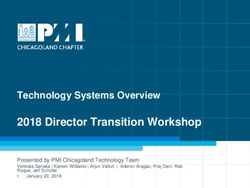2018 CHAIR, MODERATOR, SPEAKER - Clean Gulf 2018
←
→
Page content transcription
If your browser does not render page correctly, please read the page content below
2018 CHAIR, MODERATOR,
SPEAKER
&
POSTER SESSION
MANUAL
Contact:
Cassie Davie
Sr. Conference Manager
Phone: + 713-343-1891
cdavie@accessintel.com
Access Intelligence Energy & Engineering, 11000 Richmond Ave, Suite 690, Houston, Texas 77042, phone 713-343-1900The purpose of this manual is to guide conference chairs, moderators, presenters, and poster session participants
through the preparation and execution stages of the conference’s technical program.
Questions and/or problems should be directed to Cassie Davie, Sr. Conference Manager, phone + 713-343-1891,
cdavie@accessintel.com
CONTENT
Chair and Moderator responsibilities .............................................................................................................. 3
General information – conference rooms ........................................................................................................ 4
General information – poster session .............................................................................................................. 5
Preparation of presentation materials .............................................................................................................. 6
Review of presentation materials .................................................................................................................... 7
Onsite presentation instructions ...................................................................................................................... 8
Post conference ............................................................................................................................................... 8
Building a presentation which exists for the audience (imperative) ............................................................... 9
Tips for creating a memorable PowerPoint and oral presentation ................................................................ 10
DEADLINES
August 1, 2018
(1) Update profile, bio, and upload a photo through Speaker Resources (under the Education tab). This
information is made available online. To update your presentation title or abstract, contact Cassie Davie.
(2) Online Mandatory Speaker Release forms are due. This is a requirement for speakers and panelists with
presentations. Fill out the online form through Speaker Resources. You may request an extension is you
require more time to gain company approval.
(3) CLEAN GULF 2018 speakers receive complimentary conference registration, however you are required to
self- register because of the demographic questions that are asked. Registration instructions can be found at
www.cleangulf.org under Speaker Resources. You must use your email and password to access. You will also
receive registration instructions via email.
October 21, 2018
Hotel reservation deadline is October 21st. After that date rate increases may apply. Hotel and other travel
information can be found on our website at www.cleangulf.org under the Registration and Travel tab.
October 22, 2018
Presentations are due for review. Upload your PowerPoint through Speaker Resources
(http://2018.cleangulf.org/speakerresources/login.php?rurl=/speakerresources/) located under the
Education tab. Small changes/tweaks will be allowed after this deadline but must remain non-commercial in
nature. Onsite presentations must be in PowerPoint.
Poster Session (days and times subject to change)
Installation: Tuesday, November 13th – 8 a.m. to 4 p.m. Dismantle: Thursday, November 15th – between 3 and 9
p.m.
2OFFICER RESPONSIBILITIES
Responsibilities of a Session Chairperson
• Serve as the champion of your session and work with conference team to ensure quality
speakers and presentations
• Write a session description for the session you are chairing for promotion in brochures and
marketing literature
• Work with conference team to recruit quality speakers/panelists
• Ensure the Speakers/Panelists give topical presentations (review presentations in advance of the
conference)
• Work with conference team to find suitable replacement speakers/panelists for those that cancel
(if applicable)
• Participate in conference calls (if required)
• Serve as or nominate session Moderator
• Onsite at the conference, welcome the attendees in your session, make the announcements
provided, introduce the speakers/panelist (done by moderator if one is assigned)
Responsibilities of a Moderator:
• Introduce each speaker/panelist
• Facilitate practical application Q&A, help the audience connect the information presented to
their everyday work environment, which creates a deeper understanding of the content to
uncover ways to apply it – each speaker will be asked to supply 2 to 3 questions to be asked in
advance of the conference. Survey results indicate that the audience wants Q&A at the end
of each presentation, and that chairs should stick to the speaker order listed in the
program. That allows attendees to plan and move within sessions
• Make announcements as needed
3GENERAL INFORMATION – CONFERENCE ROOMS
Who else is slotted in my session?
Please go the www.cleangulf.org and click on Conference Agenda and scroll down to find your session
(live June 2018). Click on “More Info” for session description.
What is the conference venue, anticipated overall attendance, and expected audience size?
CLEAN GULF 2018 will be held at the Ernest N. Morial Convention Center, 900 Convention Center
Blvd., New Orleans, Louisiana. We anticipate that our overall attendance will be 2,400+. Average
attendance in the session rooms ranges between 50 and 130+. Session attendance depends on interest
in topic.
How much time will we have for the presentation and Q&A?
Presentation-based Conference Sessions scheduled in conference rooms
The amount of time allotted for your individual presentations will vary depending on the final
number of speakers in your conference session. Each session is 90 minutes, and there are
typically 3 – 4 speakers in each session. Typically, presentation time is split equally amongst
the final number of speakers in the session. For that reason, the amount of time for each is not
determined until about a month to three weeks prior to the conference. Historically if a speaker
withdraws it will occur during that timeframe. How Q&A is handled is up to the discretion of
the Session Chair. Time permitting it may occur at the end of each presentation or near the end
of the session.
Panels
Where appropriate each speaker will have 5 to10 minutes for a PowerPoint presentation to help
lay the foundation for the discussion that follows. Presentations are encouraged but up to the
digression of the session chair.
What multimedia equipment will be available (e.g. computers, projectors, laser pointers, remote
controls, etc.)?
Conference sessions/panels will be equipped with a laptop, projector, wireless PP advancer, podium
with microphone, table microphones for Q&A, and a floor microphone(s). If you plan on using
embedded video contact Cassie Davie, cdavie@accessintel.com or by phone at 713-343-1891. All
videos must be reviewed for commercialism prior to the conference by the session chair and by Cassie
Davie.
4GENERAL INFORMATION – POSTER SESSION
Poster Session Rules:
You must bring your poster with you. Do not exceed the maximum dimensions of 36x48 or 48x36
inches. There will be a bulletin board provided to attach your poster - author’s names need to be
displayed on the poster as well. We recommend that you post a person’s name and cell number so that
anyone with questions can call you when you are not near your poster.
Be on hand during receptions and breaks that have “Poster Session” associated with them in the
program to answer questions and give a brief overview of your poster.
Location and Hours
Exhibit Floor, Hall D
Wednesday, November 14, 2018
• 11:30 a.m. – 1:00 p.m. (subject to change)
• 2:30 p.m. – 3:15 p.m.
• 4:30 p.m. – 6:30 p.m.
Thursday, December 15, 2018
• 9:30 a.m. – 10:00 a.m.
• 11:30 a.m. – 12:45 p.m.
Installation
Tuesday, November 13, 2018
• 8:00 a.m. to 4:00 p.m.
Dismantle
Thursday, November 15, 2018
• 2:30 to 3:00 p.m.
5PREPARATION OF PRESENTATION MATERIALS
Attendees come to a conference searching for solutions to their problems. Information alone
does not solve their problem. They want practical, tangible, precise takeaways that solve their
problem(s). They want to be able to understand the why, how and what as well as be able to
apply that information. Presentations must be designed with this goal in mind. Data can be
found online, help the audience understand how to apply your information to their daily
work.
PowerPoint Presentations
Company PowerPoint templates are allowed if they meet the following requirements:
• Headers/company logos on first slide only
• Short taglines are allowed along with company logo (first slide only), no advertisements,
product names, or booth numbers
• Header not to exceed 1.5 inches
• No company footers allowed
• Must include the CLEAN GULF 2018 logo somewhere on the first page
If your company template does not fit within these requirements the CLEAN GULF template
must be used which can be found online in Speaker Resources. You may choose the font size,
font color and background for your PowerPoint.
Required Slides
• Slide 1- identifies the presenter(s), their companies, and contact information – You must
include your name and presentation title on this slide so that it can be identified for
the conference archives
• Slide 2 - lists the 3 to 4 learning outcomes. This is where you tell the audience what you
want them to learn and remember after hearing your presentation
Video Content
All videos must be pre-approved by conference staff prior to the conference to verify that it is not
commercial in nature or product specific. Because of the file size videos must be sent directly to Cassie
Davie at cdavie@accessintel.com. While you are welcome to use pre-approved video content as part of
your presentation, our storage system does not support video file sizes for the post-conference
presentation archives.
General Instructions:
• Tradenames should be limited to one use per tradename and referred to generically after that
• Photographs should not include company or product names
• Claims must be backed up with data and be technically viable
NOTE: Speakers/panelists must avoid commercial presentations or they are subject to cancellation.
Presentations are reviewed for readability and commercialism.
6GUIDELINES FOR THE REVIEW OF PRESENTATION MATERIALS
It is the responsibility of the Session Chair to review all presentation materials
prior to CLEAN GULF
General Instructions:
• Presentations should not be commercial in nature
• Tradenames should be limited to one use per tradename and referred to generically after that
• Any intended video must be reviewed and approved in advance as it is typically highly
commercial in nature and brought to Clean Gulf staff’s attention as it has additional technical
requirements
• Photographs should not include company or product names
• Claims must be backed up with data and be technically viable
Please refer to the guidelines given to speakers on Page 6 of this manual as there are formatting
requirements and a required opening slide.
Communication with Speakers
• Session Chairs will receive links to the uploaded speaker presentations approximately 3 weeks
prior to the conference date. The speaker’s deadline is the week before. It takes about a week to
wrangle/track down all of the presentations prior to sending the links to session chairs.
• If you have speakers that are very late in submitting their presentations you will be asked to
assist with communication.
• If this occurs - for expediency sake, Chairs should ask speakers to email their late
presentations directly to them for review – however speakers must also upload their
presentations to Speaker Resources
• Please communicate any requested presentation changes directly to your speakers and ask for a
revised version to approve
• Conversely, if you have any presentations that do not require changes, please let the speaker
know their presentation is approved as is
• COPY CASSIE DAVIE ON ALL COMMUNICATION WITH SPEAKERS,
ESPECIALLY DEADLINE EXTENSIONS AS SHE SENDS LATE NOTIFICATIONS
AND MAKES PHONE CALLS WHEN PRESENTATIONS HAVEN’T BEEN
RECEIVED BY THE DEADLINE.
Changes to Presentations after Review
• Speakers are allowed to make minor tweaks and changes to their presentations after receiving
final review approval from their Session Chair
• Speakers are required to bring the most up-to-date presentation with them to the conference and
copy it to the computer located in the session room
NOTE: ONSITE SESSION CHAIRS HAVE THE AUTHORITY TO STOP ANY
PRESENTATION THAT DOES NOT FOLLOW CLEAN GULF’S
STRICT NON-COMMERICAL REQUIREMENTS
7ON-SITE SESSION PRESENTATION INSTRUCTIONS
Bring a copy of your PowerPoint presentation with you to the CLEAN GULF Conference.
Your presentation WILL NOT be pre-loaded on the computer. The Audio Visual company set up
will accommodate:
• USB memory stick
Please upload your presentation to the computer located in your session room. Roving AV techs
will be available to assist if necessary. Post conference presentations are harvested from the
computers onsite for the online conference proceedings. They are converted to PDF prior to
loading.
Session Room Presenters/Panelists – Questions required
Each speaker/panelist in a session room will be asked to send 3 to 4 questions to their session
chair prior to the conference that they would like to be asked and are prepared to answer. The
session moderator can use these questions to engage the audience.
A lot of knowledge and experience resides with the attendees, they need to be part of the
discussion. The Q&A portion of the presentation is the part that enables the audience to apply
what you’ve shared with them to their everyday work environment and gain the greatest wisdom.
And, it makes for a much more interesting and engaging session.
POST-CONFERENCE
Presentations will be available online to CLEAN GULF delegates with an assigned user ID and
password at the end of the week following the close of the conference at www.cleangulf.org. The
presentations are PDF versions of the presentations harvested onsite at the conference.
By submitting your conference presentation to CLEAN GULF you also agree that Access
Intelligence has your permission to use the presentation, or any parts thereof, in any of its
print or electronic media.
8The goal of this section is to supply some concise tips aimed at helping you to create and provide
an enriched learning experience for attendees. Whether you are a new or a veteran presenter
these tips are meant to help focus your message and increase retention for the audience not
simply to cover content.
BUILDING A PRESENTATION WHICH EXISTS FOR THE AUDIENCE
Ask yourself:
• What is your goal with this presentation?
• How will the audience apply the information presented?
o Our brains learn information by applying new knowledge to past experience. Gaining
insight into how to apply a fact or research is more important to our brain than the fact.
• What would go wrong in their jobs if they didn’t have the information you’re presenting?
The technical program is only as good as the speakers and their content. Your presentation needs to
provide solutions and tools that the audience can apply to their daily challenges.
Build your presentation backwards (courtesy of Velvet Chainsaw/Midcourse Corrections)
Begin by identifying the learning outcomes
• Tell the audience what you want them to learn and remember after hearing your
presentation
• Build your presentation around those objectives
Identify the top four things you want the attendees to remember when they leave
• Four things is the maximum needed for a 20 to 25 minute presentation. No more. If you
present more than that the audience won’t recall them and the presentation leads to
information overload.
9TIPS FOR CREATING A MEMORABLE POWERPOINT AND ORAL
PRESENTATION
Keep it:
• Big
• Simple
• Clear
• Focused
• Consistent
When Creating:
• Text to support what you are trying to communicate
• Pictures to simplify complex concepts
• Animations for complex relationships
• Visuals to support, not to distract
• Sounds only when absolutely necessary
• Think about the people in the back of the room when creating slides
When Presenting
• Speak loudly and clearly with fluctuation
• Direct your words to all areas of the room
• Maintain eye contact with your audience
• Don’t read the slides word-for-word, use them for reference
In Closing
• Practice your presentation before a neutral audience (ask for feedback)
• Experience means that you are simply engaged in an activity whereas practice means
that you are trying to improve.
• Match your presentation to the allotted amount of time
• Leave time for questions
10You can also read