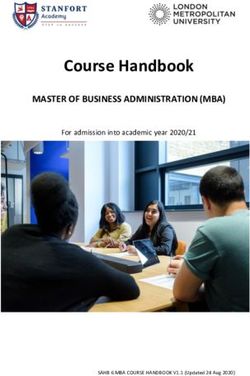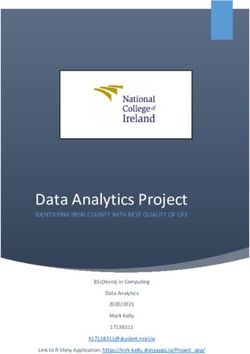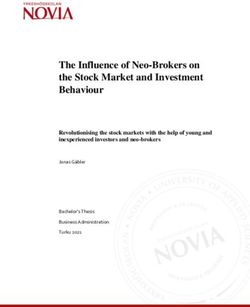A Field Study of Exploratory Learning Strategies
←
→
Page content transcription
If your browser does not render page correctly, please read the page content below
A Field Study of Exploratory Learning
Strategies
JOHN RIEMAN
University of Colorado
It has been suggested that interactive computer users find “exploratory learning” to be an
effective and attractive strategy for learning a new system or investigating unknown features
of familiar software. In exploratory learning, instead of working through precisely sequenced
training materials, the user investigates a system on his or her own initiative, often in pursuit
of a real or artificial task. The value of exploratory learning has been studied in controlled
settings, with special attention to newly acquired systems, but there has been little investiga-
tion of its occurrence in natural situations or in support of ongoing learning. To address this
question, a field study of the behavior and attitudes of computer users in everyday working
situations was performed, using diaries and structured interviews that focused on learning
events. The study showed that task-oriented exploration was a widely accepted method for
learning, but that it often required support from manuals and from other users or system
support personnel. Exploration not related to a current or pending task was infrequent, and
most users believed it to be inefficient. These findings have implications for the design of
systems, documentation, and training.
Categories and Subject Descriptors: D.2.2 [Software Engineering]: Tools and Techniques—
user interfaces; H.5.2 [Information Interfaces and Presentation]: User Interfaces—train-
ing, help, and documentation
General Terms: Documentation, Human Factors
Additional Key Words and Phrases: Diary studies, discovery learning, exploratory learning,
learning in the workplace, learning on demand
1. EXPLORATORY LEARNING
In the early 1980s, when word processors brought the first wave of
interactive computing into the office environment, it seemed obvious to
many users and managers that these complicated, expensive machines
could only be operated by employees who had been formally trained in their
This work has been supported by grant number IRI-9116640 from the National Science
Foundation, with additional work funded by the UK Joint Councils Initiative. A preliminary
report of this study was presented at INTERCHI ’93.
Authors’ address: Department of Computer Science, University of Colorado, Boulder, CO
80304; email: rieman@cs.colorado.edu.
Permission to make digital / hard copy of part or all of this work for personal or classroom use
is granted without fee provided that the copies are not made or distributed for profit or
commercial advantage, the copyright notice, the title of the publication, and its date appear,
and notice is given that copying is by permission of the ACM, Inc. To copy otherwise, to
republish, to post on servers, or to redistribute to lists, requires prior specific permission
and / or a fee.
© 1996 ACM 1073-0516/96/0900 –0189 $03.50
ACM Transactions on Computer-Human Interaction, Vol. 3, No. 3, September 1996, Pages 189 –218.190 • John Rieman use. Learning to operate the word processor in the office where the author worked required two days of classroom training, and employees who had not completed the course were not supposed to use the machine. When a significantly revised version of the word processing software was installed, another day of off-site training was required. A change of hardware vendor brought yet another round of training. This was on systems with dedicated keyboards and textual menus, 8-inch diskettes holding less than 200K of data or program, and software that provided features numbering at best in the dozens: insert, overstrike, cut, paste, underline (with the daisy-wheel printer), simple mail merge, a rudimentary tabular facility, and a game hidden on a diskette by the hardware repair person during one of her many visits. No one took classes to learn how to use the game, but it was not long before all the secretaries and anyone’s visiting children knew how to play it. The repair person had shown someone how to boot the program; one or two fearless users played with it during coffee breaks until they had discovered most of its features; and the knowledge of how to use it was passed along within the work group. Today it is not uncommon for an office worker to use several major pieces of interactive software every day, including word processors, spreadsheets, electronic mail, graphics programs, and the windowing front end to the computer’s operating system. We have calculated, roughly, that this may require a user to deal with a major software upgrade on the average of every six months [Franzke and Rieman 1993]. And each piece of software may have many hundreds, even thousands, of commands and options, the majority of which any given user might never use [Fischer 1987; Nielsen, et al. 1986]. In the face of this overwhelming need to continually relearn job-critical software, do users still depend on formal classroom training to maintain their skills? Anecdotally, the answer is obvious. Many users, perhaps most, now learn to use their productive software the way early users learned to use the hidden games: through trial and error, through interaction with other users, through occasional reference to manuals if they are available. In short, they rely on what can be broadly defined as “exploratory learning.” The purpose of the research described in this article is to put that anecdotal observation on firmer footing and to discuss its implications for system design and further investigations. 1.1 Studies of Exploratory Learning The potential value of exploratory learning has been recognized since interactive computing first began to enter the workplace. Malone [1982], Carroll [1982], and Shneiderman [1983] all noted the success of computer games and argued that other computer software should have some of the same characteristics. Mastering the software should be intrinsically moti- vating; features should be revealed incrementally; and the system should be at least minimally useful with no formal training. ACM Transactions on Computer-Human Interaction, Vol. 3, No. 3, September 1996.
Exploratory Learning Strategies • 191
Carroll and his colleagues began an extensive program of research in
support of this goal in 1981. This work initially analyzed the learnability of
office system interfaces in situations where novice users were given no
coaching or training [Carroll et al. 1985]. The research demonstrated that
most users were willing and able to learn by exploration, although there
were individual differences in exploratory aggressiveness [Carroll 1990;
Carroll and Rosson 1987]; see also Neal [1987]. It also showed that novices
attempting to explore a totally new system often made major and unrecov-
erable errors, even with the aid of basic manuals and tutorials [Carroll and
Mazur 1986].
Carroll and his associates continued this line of investigation, focusing on
a “minimalist approach” to training and manuals [Carroll 1990]. The
approach has shown dramatic success in bringing new users up to speed in
complex environments, and many users have expressed a preference for
this kind of guided exploratory learning.
The details of exploratory learning of an interface in the absence of
manuals or instruction have also been investigated. Shrager [1985] and
Shrager and Klahr [1986] gave subjects the unstructured task of learning
to operate a “BigTrak” toy, a six-wheeled truck with a built-in computer
controller, programmed with a simple keypad. Shrager found a common
pattern of behavior, beginning with orientation and continuing through the
generation and testing of hypotheses about individual keys. Significantly,
Shrager’s undergraduate subjects were able to uncover the major function-
ality of the interface; however, the task was time consuming, and the
behavior of more sophisticated controls was often not resolved.
Ongoing research by Lewis and Polson and their colleagues has also
investigated uninstructed behavior where no manuals are available [Polson
and Lewis 1990]. This work has examined the actions of users faced with
well-defined tasks and novel computer interfaces. In an early report on this
research, Engelbeck [1986] suggested that the behavior of subjects faced
with novel menus can be described by a “label-following” strategy, which is
related to the identity heuristic in Lewis’ [1988] EXPL theory. In label
following, users take the afforded actions on controls whose labels are
identical or similar to words and concepts in their current task. More
recently, Franzke [1995] observed users who are novices to a particular
software application, but who are competent users of the computing envi-
ronment in which the software is provided. Franzke’s work confirmed the
power of the label-following strategy. She reported that users are quick to
uncover basic functionality, but that their efforts to complete a task may be
seriously blocked by misconceptions or poorly labeled controls.
1.2 Research Approach and Overview
Each of the studies described has taken the view that users can learn a
system through exploration, and the more practically oriented research has
investigated ways to support that learning through better software, manu-
als, or training. The field study described in this article approaches the
ACM Transactions on Computer-Human Interaction, Vol. 3, No. 3, September 1996.192 • John Rieman issue from a different, complementary direction. It asks: within the work and computing environments currently available, when and how do users learn to use the software they need for their daily tasks? In brief, the study had two parts. First, diaries were maintained for one work week by 14 interactive computer users, who represented a wide range of computing skill and job duties. The diaries used predefined categories covering computer interactions and all other work-related activities, with an explicit focus on learning events. There was no attempt to focus specifically on exploratory learning. Second, following the diary studies, a structured interview was performed with each of the same users. The questions in the interview also focused on learning, but extended the scope of the study beyond the one-week time slice reported in the diary. This approach distinguishes the current study from previous work on several dimensions. Instead of investigating novices’ first experiences with systems, the study observed users with a range of experience as they extended their knowledge of systems they worked with every day. Instead of performing a controlled comparison between types of manuals or train- ing, or observing users forced to explore with no manuals at all, the study observed users who chose their learning strategies under the constraints of their real work and the available learning resources. Finally, the study addressed a question frequently left unanswered by previous work: when users are blocked in their unsupported exploratory efforts, what do they do? The results of the study are potentially valuable in several areas. Most obviously, software designers should be able to craft more effective sys- tems, including manuals and on-line documentation, if they know how users learn software on the job. This will be especially true if the designers can understand why the work environment causes a user to prefer a specific resource for learning, such as manuals, on-line help, or exploration. A similar argument holds for the design of training: a knowledge of users’ ongoing learning behavior helps define the need for initial baseline train- ing. Finally, the study’s broad description of exploratory behavior can help to guide more controlled laboratory experiments into specific issues [Fran- zke 1995; Franzke and Rieman 1993]. As such, the study reflects one step in a research paradigm that progresses from anecdotal evidence to focused field studies to controlled laboratory studies, with a concomitant refine- ment of theory and hypothesis at each stage [Rieman 1994]. 1.3 Organization The rest of this article is organized as follows. Section 2 describes the diary study and its results, including a detailed discussion of the diary method and a description of the users who participated in the study. Section 3 describes the results of subsequent in-depth interviews with the same users. Section 4 concludes by summarizing the findings and discussing their implications for training, systems design, and further research. ACM Transactions on Computer-Human Interaction, Vol. 3, No. 3, September 1996.
Exploratory Learning Strategies • 193
2. THE DIARY STUDY
The diary study recorded the activities of 14 interactive computer users in
the course of one week of their ordinary work. The study was designed to
show the extent to which users learned new features about their systems
outside of a training situation, along with the strategies and resources used
during that learning.
2.1 Diary Method
In diary studies [Ericsson et al. 1990; Rieman 1993], informants record
their activities on a standard log form, which breaks the day into fixed
periods of time. Activities are allocated to predefined categories for later
analysis. For this study, the daily log form was supplemented by additional
forms on which the informants were asked to record learning events, if and
when they occurred.
The strength of the diary study is its ability to provide data about
real-life activities in the workplace. When combined with a follow-up
interview, the method promotes the collection of a structured set of core
data while providing an easy opportunity to recognize and collect additional
information. However, diaries and interviews both require that informants
self-report their activities after the fact. There are potential dangers with
this kind of self reporting. Informants may fail to recall all activities of
interest, so the report could be incomplete. Informants’ beliefs about the
study’s purpose may bias their selection of events to report or their
descriptions of those events. Informants could even adjust their behavior to
produce the activities that were apparently desired. The materials and
procedures were designed to avoid these problems as much as possible. In
addition, the use of a diary study followed by the interviews provided an
opportunity to acquire converging data on key questions.
2.1.1 Materials. Informants maintained their daily log of activities on
the form shown in Figure 1. The form was on 11-by-14-inch paper, and the
hours on the left side corresponded to the informant’s typical working
hours, with a few hours extra. Usually this was from 7 a.m. to 7 p.m., but
some subjects worked a later schedule and used a sheet that ran from 10
a.m. to 10 p.m. In addition to the log sheet, informants were supplied with
a stack of blank “Eureka Slips,” as shown in Figure 2. These were printed
on various bright colors of paper and held together with a colorful spring
clip. The categories on the log and on the Eureka slip were initially selected
based on anecdotal evidence of typical work activities and learning strate-
gies and were redefined after a small pilot study.
The field study was specifically designed to identify the existence and
context of learning events, without clearly exposing their structure. Conse-
quently, the grain size of the data solicited by these materials was
relatively large. Events that took several minutes could be reported, but
the low-level detail of those events would not be described. A log that
reported a more detailed temporal structure of learning events could have
been designed, but the burden of producing detailed reports might have
ACM Transactions on Computer-Human Interaction, Vol. 3, No. 3, September 1996.194 • John Rieman Fig. 1. The beginning of a diary log sheet for one day. The informant records activities, and the investigator assigns categories during the end-of-day debriefing. discouraged informants from reporting every event. (John and Packer [1995] describe a diary study that focused on the structure of learning, but they logged only learning events, not entire work days.) Several features of the materials addressed the problems of self report- ing. The focus of the study was learning, specifically exploratory learning, but the daily log sheets helped to avoid bias by asking for a full report of the day’s activities. The sheets provided a special section for computer activity, but no category for learning. The Eureka slips narrowed the focus to learning, but they were broad enough to cover many kinds of learning activity, including both task-oriented and task-free exploration. The bright colors and ready accessibility of the Eureka slips were intended to make them clearly visible and increase the likelihood that informants would remember to fill them in. 2.1.2 Procedure. The investigator gave a brief description of the log materials to the informants at the time they were recruited. A log period was scheduled at that time. As much as possible, the log period was scheduled to be a week of “ordinary” activity for the user. A week when an informant would be out of town for a conference, for example, would not be logged (unless traveling to conferences was a common activity for that user); but there was no effort made to prefer or avoid times when the user had just started work with a new piece of software. ACM Transactions on Computer-Human Interaction, Vol. 3, No. 3, September 1996.
Exploratory Learning Strategies • 195
Fig. 2. A “Eureka” report slip, for noting successful or attempted learning events.
Immediately before the log period began, the investigator met with the
informant and explained how the logs were to be used. Informants were to
fill in the left-hand side of the log sheet as each day progressed, using their
own terminology for the work they were doing. To protect their privacy,
they were allowed to mark any period as “breaks/personal” and provide no
further information. Informants were instructed to fill in a Eureka slip
whenever they learned something new about their computer system or
some other equipment in their work. They filled in the slips completely,
including the description of the problem, the strategy used to solve it, and
any additional comments. Informants were also asked to use Eureka slips
to record failed attempts to solve problems.
At the end of each log day, the investigator met with the informant (in
person for all but two informants, by phone for Informants 9 and 12). The
investigator spent 10 to 20 minutes talking over the day’s activities and
assigning them to the categories on the right-hand side of the log sheet.
The day’s Eureka slips, if any, were also discussed briefly during this
meeting, and the investigator sometimes made additional notes on the back
of the slips or corrected a strategy assignment.
The end-of-day meetings helped to regularize reporting among infor-
mants. The informants were willing but often busy, and the daily collection
of log sheets ensured their daily completion. If the discussion of logged
activities revealed a learning episode that had not been recorded on a
ACM Transactions on Computer-Human Interaction, Vol. 3, No. 3, September 1996.196 • John Rieman Eureka slip, the investigator and the informant would fill one in for that episode. The meeting also provided an opportunity for the informant to ask for clarification about the reporting procedure; questions as to what consti- tuted a “Eureka” event were common on the first day or two. These daily personal interactions were also important in gaining and holding the confidence of the informants, who were committing a fair amount of their time and who would inevitably reveal some personal opinions and activities during the course of the logs and the interview. However, the close interactions also made it more likely that informants would adjust their activities to please (or displease) the investigator, so it was especially important that the logs and Eureka slips were minimally biased. 2.1.3 Informants. Fourteen informants participated in the study, seven male and seven female. They are identified in this report as Informants 1 through 14, and are all referenced with male pronouns to help preserve anonymity. All participants volunteered their time. The informants were selected to provide a broad range of experience and work demands. This section provides details as well as summary discussion of the informants’ backgrounds and work situations during the diary period, since these are key factors in determining the broader applicability of the study. This information was collected as part of the first question in the interview phase of the study. Table I provides a brief description of each informant. The informants’ current use of computers was a key factor in their being asked to participate in the study. Four of the informants, identified by the key word “clerical” in the computer-use column of the table, represented the large population who use word processors and spreadsheets in an office environment. Another three informants, categorized under “science sup- port,” were selected to yield insights into the work of scientists who rely on computers for text processing, graphics, and some data analysis, but are not involved in computer modeling or other research that is fundamentally computer based. The three informants whose computer use is described as a “primary tool” represented the growing force of workers for whom the work environment is not simply improved but is entirely defined by the presence of computers. Two of these informants worked in business, where they did financial modeling and analysis using interactive spreadsheets and databases. The third informant in this group was a cognitive scientist who used computers as a tool for cognitive modeling. Finally, four of the informants were highly experienced computer scientists, categorized as performing “work/research” in the field of computers themselves. The informants’ experience with computers was also distributed across a very wide range, in terms of both breadth and depth. Expressing this range in units such as “years of experience” or even in broad categories such as “novice” or “expert” is difficult. However, to provide an overview of the sample characteristics, informants could be roughly assigned to three groups. Six informants had experience as users that ranged from a single word processor, email, and one other application, to several applications ACM Transactions on Computer-Human Interaction, Vol. 3, No. 3, September 1996.
Exploratory Learning Strategies • 197
Table I. Informants’ Background Experience
Operating
ID Systems* Computer Use Position; Duties Background and Experience
1 Unix/ clerical secretary; general On-the-job and classroom training on
Workstation Unix-based and dedicated word
processing, spreadsheets.
2 Mac/VMS clerical secretary; general On-the-job training, some classes, on
dedicated word processors, PC and
Macintosh-based word processors and
spreadsheets.
3 Workstation/ work/research Ph.D. student in Industry experience in program
Unix computer science; AI development and support. Extensive
research, writing use of minicomputers, personal
computers, AI workstations.
4 Mac/Unix work/research Ph.D. student in Industry experience in program
computer science; AI development and support. Experience
research, writing with Unix, PCs; learning Macintosh.
Has taught computer science courses.
5 Mac/PC clerical undergraduate in Home experience with PCs. Work
engineering, clerical experience with word processing and
assistant duties; spreadsheets on Macintosh. Some
homework programming training.
6 Unix/ work/research faculty member in Extensive academic experience with
Workstation computer science; AI Unix systems and AI workstations.
research, teaching Limited PC/Macintosh background.
No industry experience.
7 Mac/Unix primary tool research faculty in Master’s degree in computer science,
cognitive science; Ph.D. in cognitive science; has taught
cognitive modeling, computer science courses. Macintosh
empirical research user and Lisp programmer. Research
focus in psychology.
8 Mac/PC clerical undergraduate in Work and home experience with several
pharmacy, clerical programs on PC and Macintosh. High
assist.; homework, school programming courses.
assigned duties Aggressive learner of new programs.
9 Unix/Mac work/research Ph.D. computer science Industry experience in program
researcher in industry; development and support. Extensive
program development use of minicomputers, personal
computers, AI workstations. Has
taught computer science courses.
10 PC/VMS science support faculty member in Extensive experience with personal
linguistics; research computers, both command-line and
teaching graphical interfaces. Relies heavily on
databases, word processors, and
presentation software for teaching
and research. Programs in database,
system command language.
11 Mac/VMS science support Ph.D. student in On-the-job experience with
psychology; empirical minicomputer statistics packages,
and bibliographic Macintosh spreadsheets, word
research processing, and graphics. Some
programming training, occasional
programming for research in statistics
programs, HyperCard.
12 PC/Mac primary tool financial analyst in Master’s-level training in information
industry; data systems. Programming courses in
analysis, predictions Fortran, Pascal. Extensive experience
with PCs and Macintosh, both as a
user and support person. Frequent
programmer in database and
spreadsheet packages.
13 Mac/VMS science support faculty member in On-the-job experience with Macintosh
psychology; empirical word processing, graphics, and
research, teaching statistics. Some experience with
similar programs on window-based
PCs. Email on minicomputer. Has
avoided learning to program.
14 PC/Mac primary tool financial analyst in Courses in programming (Fortran,
publishing; data Cobol, Pascal) and finance. Extensive
analysis, work flow experience evaluating Macintosh
investigations, training application software in a development
for job sharing environment. Heavy user of
spreadsheets and databases. Involved
in user support.
* Primary/secondary operating system; PC includes both MS-DOS and MS Windows.198 • John Rieman
Table II. Hours Logged During the Diary Study
Total Mean SD Min Max
Hours Logged, Less Personal Time 476.5 34 4.3 27.0 39.5
Hours of Computing 242.6 17 8.4 1.0 34.4
% of Log Hrs Spent Computing 51 51 24 3.5 91.7
and systems. None of these informants programmed as a regular part of
their work. Another four informants had work experience with many
applications, some responsibility for the support of other users, and pro-
grammed frequently, either in traditional languages or in 4GL systems.
The last four informants were professional programmers in research or
industry, who had formal training and had taught or supported other
users.
Informants also used a variety of computer operating systems as their
primary system. Systems listed as “secondary” in Table I are those with
which informants had significant past experience or current access for
occasional use, typically for email purposes or as a home system. For some
uses it was difficult to say which was the primary system; in these cases
the system listed in the table is the one in which the user reported the most
computing during the log week.
2.2 Diary Results: Logged Time
This section presents a summary of the log sheet data. These data do not
report learning events, which were recorded on the Eureka slips. To a large
extent, the purpose of the log sheets was to draw the informant’s attention
to the diary process, so Eureka events would be recorded when they
occurred. However, the log sheet data is also of interest because it shows
the amount and character of computer interaction within which learning
events occurred.
2.2.1 Total Time and Time Computing. The data presented include only
logged time not marked as breaks/personal. All but two of 14 informants
kept their logs over a consecutive five-day period. One informant (2) kept a
log over 4.5 consecutive work days plus a half day a week later; for another
(9), one day of the five was eliminated from the data because the log was
only partially and inaccurately completed. For most informants, the log
skipped weekends and holidays, although some informants worked over the
weekend and logged that period.
The total time logged and time spent computing is given in Table II.
Informants spent about half their time, on average, working with comput-
ers (17 hours out of 34). However, the range for individuals extended from
2.5% (Informant 5, 1 hour out of 28.5) to 92% (Informant 7, 27.75 hours out
of 30.25). For the purposes of this analysis, computers were defined
narrowly to include PCs, minicomputers, and mainframes. They did not
include phone systems, VCRs, fax machines, copiers, and similar hardware
ACM Transactions on Computer-Human Interaction, Vol. 3, No. 3, September 1996.Exploratory Learning Strategies • 199
Table III. Hours Logged in Software Categories During the Diary Study
Percent of Informants’ Computing
Total Logged Times
Software Category Hours % Ttl Infs* Mean SD Min Max
Word Processing 88 36 12 38 31 0 89.5
Programming 29 12 4 8 26 0 97.3
Email 26 11 9 15 22 0 60.2
Database 26 11 4 8 14 0 40.6
Special Applications 24 10 4 14 27 0 85.9
Spreadsheets 17 7 5 6 15 0 55.2
Graphics 12 5 4 4 9 0 33.9
Telecom (up/dnload) 9 4 4 2 5 0 16.7
Operating System 7 3 7 3 6 0 21.0
Games 4 1 1 1 5 0 20.3
News/On-Line Info. 3 1 3 1 3 0 8.7
Unknown ,1 ,1 1 ,1 ,1 0 1.7
Total 243 14
* Number of informants who logged time in the category.
that typically has a dedicated internal microprocessor and a multifunction
interface.
2.2.2 Time in Application Categories. As part of the log, informants
recorded the category of computer application they were working with. The
data are summarized in Table III. The categories should be self-evident
except for “special applications,” which included mostly minicomputer-
based software that was custom programmed for some business function.
Operating system activities included disk formatting, directory manage-
ment, and backups; working with batch or command files was categorized
as programming. The news and on-line information category reflected
mostly internet news reading. The World Wide Web was not available to
these users when the study was performed.
The left side of the table is a simple total of all times recorded, with a
count of informants who reported spending time with each category. This is
an indication of the study’s application sample characteristics. The cate-
gory accounting for the most hours is word processing, which makes up
36% of the total computing hours logged. No other category stands out.
The right side of the table was developed by determining the percentage
of each informant’s total computing time that was spent in each category,
then calculating the averages of those percentages. This is a rough indica-
tion of the sample population’s work habits, and its most notable character-
istic is its variance. The mean percentage for word processing, where
informants on the average spent the largest proportion of their computing
time, is 38%, but with a very great range. Two of the 14 informants did no
word processing at all. Of the remaining categories in Table III, only
electronic mail shows a mean percentage (15) and a number of informants
(9) that even approaches a consensus.
ACM Transactions on Computer-Human Interaction, Vol. 3, No. 3, September 1996.200 • John Rieman
Table IV. Hours and Eurekas Logged During the Diary Study
Total Mean SD Min Max
Hours of Computing 243 17 8.4 1 34
Number of Eurekas 60 4.3 4.0 0 15
Eurekas per 8–Hr Computing 1.7 1.7 1.3 0.0 4.1
(E/8hr)
2.2.3 Time Spent in Task-Free Exploration of Computer Systems. A
central question addressed by the study was whether the informants found
their computing environments intrinsically interesting enough to motivate
exploration in the absence of any work-related tasks. To avoid biasing the
informants toward this kind of behavior, the log sheets did not include an
express category for “exploration.” However, any extended exploration
would have been noted during the investigator’s daily debriefings, and it
would have generated a number of Eureka slips, described in greater detail
in the next section. These data sources show no evidence of time spent by
any informant in task-free exploratory learning of an interface. Informant
11 spent 15 minutes browsing the university’s on-line information system
with no set goal, but this was an exploration of information, not of the
interface. Informant 10, who had recently acquired new software, spent
more than five hours doing task-oriented exploration of the software’s
capabilities, out of 15.5 hours total computing time. The tasks were small
and artificial, and the informant admitted during the daily debriefings that
his work-related need for the software really was not great enough to
justify the time he was spending with it. Three other informants (4, 9, 14)
were working with new software during the log week, but all of them
structured their activities entirely around real, current tasks.
2.3 Eureka Slips
The Eureka slips recorded the learning events that the informants reported
during the log period. This data was analyzed to investigate the rate at
which learning events occurred and the strategies used for learning. A total
of 78 events were recorded. Of these, 18 involved copiers, phone systems, or
other equipment whose operation was not included in the calculation of
each informant’s “computing time.” Those 18 Eurekas are not included in
the detailed analysis that follows.
2.3.1 Eureka Distribution by Informant Category. The distribution of
the 60 computer-related Eurekas across informants is summarized in Table
IV. One informant (4) reported 15 Eurekas; the counts for the other
informants ranged from 0 (Informants 5 and 13, who both reported noncom-
puter Eurekas) to 8 (Informant 10). The total hours spent in computing for
each informant has been used to normalize the Eureka counts, providing an
indicator of learning events per computing time. The measure “Eurekas per
8 hours of computing” (E/8hr) was chosen as a meaningful unit.
ACM Transactions on Computer-Human Interaction, Vol. 3, No. 3, September 1996.Exploratory Learning Strategies • 201
Table V. Eurekas per 8-Hour of Computing, by Informant Categories
Mean Mean* Values
Overall 1.7 1.2
by Gender:
female 2.0 1.3
male 1.5 1.1
by Computer Use:
clerical 1.2 1.2 (1.8, 2.3, 0, 0.62)
science support 2.1 1.1 (4.1, 2.2, 0)
primary tool 2.1 1.4 (1.7, 1.1, 3.4)
work/research 1.7 1.1 (1.6, 3.5, 0.9, 0.9)
by Primary Operating System:†
Macintosh 1.5 1.1 (2.3, 3.5, 1.7, 0.62, 2.2, 0, 0)
MS-DOS/MS Windows 2.9 1.1 (4.1, 1.1, 3.4)
Unix/VMS 1.2 1.2 (1.8, 0.9, 0.9)
Workstation 1.6 1.6 (1.6)
* mean of all values except the three scores exceeding 3.0 E/8hr; † not necessarily the system
in which all Eurekas occurred.
The mean E/8hr score for all informants is 1.7, but this is strongly
influenced by the relatively high scores for three users: Informants 4 (with
a raw Eureka count of 15), 10, and 14 had scores of 3.5, 4.1, and 3.4,
respectively. Not surprisingly, all of these users were actively involved in
learning newly acquired systems during the diary week. The E/8hr scores
for all other informants are less than or equal to 2.3, with a mean of 1.2
(SD 5 0.8). By far the most prevalent case, therefore, is that of the user
who learns new things about a system infrequently, perhaps only two or
three times a week in an environment where spending half of one’s time in
computing activities is common.
In Table V, the E/8hr scores of informants are broken down by gender,
type of work, and principal operating system. There are no notably large
differences between the scores within any category, especially after the
values for the three unusually high E/8hr scores are removed from the
means.
Because of the difficulty in assigning experience ratings, no firm correla-
tions can be made between experience and E/8hr scores. An analysis using
the informal categories shown in Section 2.1.3 suggests that the number of
reported Eurekas did not change noticeably with experience. However,
examining the Eureka slips shows that novice users recorded many simple
Eurekas, such as learning how to select several files at one time on a
Macintosh; while more experienced users sometimes recorded complex
Eurekas, such as getting a simple “hello-world” program to run in a new
database language.
2.3.2 Eureka Distribution by Strategy. A central purpose of this re-
search was to identify the techniques that users apply when learning about
their systems. Table VI presents the Eureka data that are most relevant to
this issue. The table shows how often each of the strategies on the Eureka
ACM Transactions on Computer-Human Interaction, Vol. 3, No. 3, September 1996.202 • John Rieman
Table VI. Distribution of Eurekas by Strategy
Strategies Checked*
Total Try Read Ask Help Stmbl Notice Email Other†
Totals
all informants 60 37 26 16 9 4 3 2 7
all but E/8hr .3.0 30 15 11 8 3 2 3 0 2
* total number of Eureka slips listing the category; some slips listed more than one category
(see Figure 2 for full text of strategies); † several user-defined strategies, no more than 2
Eurekas using any one strategy.
slips were used to solve a problem. Three strategies dominate the reports:
trying things out, reading the manual, and asking for help. Using on-line
help falls into a middle ground, and it is more common for the three
aggressive explorers than for the average informant. None of the other
strategies appears to be generally useful. The relative importance of these
learning resources is a key result of this study, and it will be supported by
the interviews described in Section 3.
Table VII shows the counts of strategies used alone and used in combina-
tion with other methods. The most striking value in this tabulation is the
number of times that trying things out is combined with reading the
manual. More than 25% of the Eurekas reported this approach. Trying
things out is also the only method that is found in combination with every
one of the other strategies. Conversely, the “Alone” column shows that
trying things out, reading the manual, and asking for help, identified in
Table VI as the most common strategies, are also the only strategies likely
to resolve a problem without recourse to some other method. It is especially
interesting that on-line help is never successful alone.
2.4 Key Results from the Diary Data
The logged time shows a sample population that is using word processing
roughly one third of the time, with the remaining time distributed across
many other applications. Within that environment, learning occurs infre-
quently, perhaps only one learning event for every eight hours of comput-
ing time for a user who is not actively involved in learning a new
application. Because the data is self-reported, this finding could be lower
than the actual value. The complexity of learning events varied across
informants, so some learning events may reflect the acquisition of more
facts than others.
The data are stronger when viewed as a sampling of learning events that
did occur, without regard to whether all such events were recorded. Across
a very wide range of situations and users, the Eureka reports showed that
the three preferred strategies for resolving problems are trying things out,
reading the manual, and asking for help. On-line help is occasionally used,
but other strategies are infrequent.
ACM Transactions on Computer-Human Interaction, Vol. 3, No. 3, September 1996.Exploratory Learning Strategies • 203
Table VII. Combinations of Strategies Shown with Eureka Reports
In Combination with. . .*
Alone Try Read Ask Help Stmbl Notice Email Other
Try 9 — 17 7 8 2 1 2 5
Read 8 17 — 2 5 — — — 2
Ask 9 7 2 — 2 2 — 1 —
Help — 8 5 2 — — 1 1 1
Stmbl 1 2 — 2 — — — — —
Notice 2 1 — — 1 — — — —
Email — 2 — 1 1 — — — 1
Other 1 5 2 — 1 — — 1 —
* 10 Eurekas reported more than two strategies; for these, all combinations of the strategies
were incremented, i.e., try 1 read 1 ask added to 1 to try-ask, 1 to try-read, and 1 to read-ask.
3. INTERVIEWS
The diary logs reported a thin time slice of the informants’ working life,
covering only five days. To extend the investigation of each informant’s
behavior beyond that short period, another research technique was chosen:
the structured interview. The investigator interviewed each of the 14
informants individually, at a time convenient to them after they had
completed their log. Typically, the interview took place within two or three
days after the log period.
3.1 The Interview Method
The interviews were structured around a series of prepared questions
(Table VIII). The questions covered essentially the same topics that had
been the focus of the log period, but with some extensions to exploratory
behavior outside the workplace. The investigator would follow up infor-
mants’ initial answers on each question by encouraging them to give
examples or reasons. When necessary, the interviewer would clarify a
question by giving examples of the kinds of answer that might be appropri-
ate.
The interviews were designed to be complementary to the diary study in
several ways. The diary logs yielded quantitative results describing behav-
ior in the short term, while the interviews extended that result with more
qualitative descriptions of longer-term activities. The two methods also
probed for similar data in different ways, providing multiple retrieval
opportunities. For example, the logs asked informants to report learning
events as they occurred, then to categorize them as to strategy; in the
interviews, an alternative retrieval cue was strategy, to be exemplified by
events (Question 5). Finally, the daily debriefings in the diary study served
to lay a foundation for the interviews. They created a rapport and a
common vocabulary that enhanced the investigator’s ability to communi-
cate in the informants’ own terms.
All but one of the interviews were taped and transcribed by the investi-
gator. The transcriptions and notes taken during the interviews were
ACM Transactions on Computer-Human Interaction, Vol. 3, No. 3, September 1996.204 • John Rieman
Table VIII. Questions Asked in the Structured Interview
1. Can you give me some background information about your experience with computers?
2. When you get a new piece of software, how do you learn to use it?
3. When you’re using a program that you already know, and you run across something that
you need to do but don’t know how, how do you figure out how to do it?
4. Do you ever play around with computers, just try things out to see what they will do?
5. On the Eureka slips there is a checklist of ways you might use to learn something new.
Can you give me specific examples of times you’ve learned things using each of those
strategies?
6. Do you ever “explore” things that aren’t related to computers? For example, do you go
shopping when you have nothing to buy, or wander around with no fixed itinerary when
traveling, or take apart things just to see how they work?
The wording of each question varied slightly from one informant to another.
examined to produce the summaries in this section. (The answers to the
first question, on background, were summarized in Section 2.)
3.2 Question: Learning New Software
After the informants described their background, the interviewer asked
them, “When you get a new piece of software, how do you learn to use it?”
3.2.1 Five Approaches to Learning. The informants identified five main
ways to initially familiarize themselves with a new piece of software:
—reading the manual, usually explicitly identified as being done in con-
junction with one of the other methods (8 users: 2– 4, 7–11),
—exploring its functionality, usually in the context of actual tasks (7 users:
3– 6, 9, 10, and 12),
—working through the supplied tutorial materials (6 users: 4, 5, 10 –12,
and 14),
—having an experienced user demonstrate the package (5 users: 1, 2, 7, 8,
13),
—learning the basics initially, then learning more as the task demands (5
users: 8 –11, 14).
In addition to the five main strategies, a few users (1, 2, 8, 12) had taken
classes on some occasion, but this was always an exception to the way they
expected to learn a program. One user (11) said that watching other users
was a way to learn when no training materials or documentation were
available.
As informants recalled examples of past learning activities, it became
clear that the lines between the approaches were not clearly drawn.
Availability of training materials or experienced personnel partly defined
the strategies selected. Where tutorials were available, users had some-
times worked through examples as designed. At other times they used the
tutorials and examples as a foundation for task-free exploration, while in
still other situations they had used them as guide to a package’s function-
ality, then moved on to real-world tasks.
ACM Transactions on Computer-Human Interaction, Vol. 3, No. 3, September 1996.Exploratory Learning Strategies • 205
3.2.2 Novice versus Expert Approaches. Several of the less experienced
users (5, 8, 11) described their approach to learning a new piece of software
in terms of a few past instances, which had offered different learning
options. In general, these users did not seem to have developed a consistent
approach to learning a new package, or at least none they were aware of.
The more experienced users, on the other hand, had clearly defined
learning strategies, which they stated without hesitation. The informants
who had worked primarily with PC- or Macintosh-based software typically
had a specific approach to using the mixture of documentation that has
become fairly standard in that arena. Informant 10, for example, always
started with the video if there was one, then followed the installation
instructions and did the tutorial, then tried small sample tasks, then
turned to larger, real tasks. Other informants had slightly different ap-
proaches.
Informants who had worked with a wider variety of systems, including
Unix and other time-shared computing environments, selected between two
distinct strategies, depending on the characteristics of the package they
were learning. Informant 4 specifically identified two kinds of software:
totally novel packages (“out of the blue”), for which the tutorial and
examples were required to reveal the software’s function, and packages
that were similar to known systems, such as editors, for which task-
oriented exploration was the preferred learning approach. He further
identified two “modes” of learning behavior: “project mode,” where getting
the current project completed was paramount, and “tool mode,” where
efforts were directed at learning the new tool, typically by redoing a task
that had already been completed with another tool. “Before I sit down at
the terminal I know which mode I’m in,” he said.
For informant 9, only simple software was worth a quick exploratory
foray, while large, complex packages demanded an in-depth understanding
of the manual and the program’s philosophy. He felt large systems were not
worth investigating without a real-world task to guide and justify the
learning effort. For these packages, he identified a sequence of investiga-
tory activities, beginning with the manual, proceeding to breadth-first,
task-free investigation of menus and controls, and finally moving into
depth-first, task-oriented work. Informant 3 made a similar distinction
between simple and complex packages, stating that reading and under-
standing, including an understanding of the source code, were preferred to
exploration for major software applications where the code was available.
3.2.3 Task-Oriented versus Task-Free Learning. Of the seven users who
identified exploration as one method of learning a package, six explained
that they performed this exploration in the context of tasks. One of these
informants (9) performed both task-oriented and task-free exploration.
For most users, the most effective approach was to use their own tasks.
Informant 4 used his own tasks because in “demand-driven” mode he would
not waste time learning what was not needed. Informant 10 would some-
times begin exploration with simple, trial tasks, but would soon progress to
ACM Transactions on Computer-Human Interaction, Vol. 3, No. 3, September 1996.206 • John Rieman larger, real tasks. Informant 14 would look at example tasks provided in the tutorials because they demonstrated the software’s functionality, but he postponed learning until a real need arose. “I just keep them in mind if I want to do something like that,” he explained, “because I know the tutorial would walk you through those examples.” Only Informant 3 claimed a preference for the sample tasks provided with the system, reasoning that the data for the examples had already been entered. 3.2.4 Use of Manuals in Initial Learning. Informant 14 expressed the consensus opinion of the value of manuals when first investigating a system: “Reading the user’s guide is, to me, useless. I only use the user’s guide when I want to do something specific.” Eight informants did mention using manuals while learning new software, but the manual was generally used as a supplement or a support to other strategies, such as on-line exploration or demonstration by another user. Only three informants (3, 4, 9) described situations in which they would start by reading the manual in depth. These users were all highly experienced computer scientists, and the occasions when they would read the manual typically involved learning a complex new application, such as a programming environment. 3.2.5 Time Constraints. Many of the users explicitly identified time as a constraint on their learning activities. Informant 1 did not like “reading through all that stuff [the manuals] and trying to find the answer to my problems.” He preferred a personal demonstration. As noted above, Infor- mant 14 never read the manual until he had a specific problem to resolve, and he initially looked at the examples only to see what could be done. However, he liked the on-line tutorials, “because they’re short, and they show you a lot of things right up front.” Informant 2 volunteered his opinion of unstructured exploration: “It’s not that I don’t like to do that, but I feel like if I’m working, it’s not a good use of time.” Informant 6 described an extended exploratory session driven in part by curiosity but also guided by a “cost/benefit analysis.” His initial impression of the software was negative because of obvious problems, but he decided to explore further to see if it contained features that might make the earlier problems worth overcoming. Informant 4, who had mentioned the efficiency of the “demand-driven” approach to exploration, also described how he learned systems “incremen- tally”: he would discover a problem, try to solve it unsuccessfully for a while, then continue with his work. When the same problem came up again on another day, he would take a few minutes to try a different solution, but would give up again if that failed. “You know, I want to get this thing edited,” he said, referring to his current task in the word processing package he was learning, “and if I can’t find a feature fast, I’m just going to forget it.” 3.2.6 Summary. When learning a new piece of software, inexperienced users are likely to select whatever method is available to them. More experienced users, however, select the learning strategy that they believe ACM Transactions on Computer-Human Interaction, Vol. 3, No. 3, September 1996.
Exploratory Learning Strategies • 207
will help them acquire the skills they need with the least possible invest-
ment of time. With relatively simple or standard packages and experienced
users, exploration in the context of the user’s immediate task may be an
effective first strategy. With complex, novel packages, however, experi-
enced users prepare themselves for task-oriented exploration by working
through on-line tutorials where available, reading the manual, and availing
themselves of their colleagues’ expertise through brief demonstrations.
3.3 Question: Resolving Problems
For many of the informants, there was no clear distinction between
learning a new piece of software and resolving problems with a software
package they had been using. This was the topic of the next question: “If
you’re working with a program that you already know how to use, and you
run up against something that you don’t know how to do, how do you figure
out how to do it?”
The three strategies observed most often in the logged data also domi-
nated the answers to this question:
—Trying things out (exploration) was clearly identified as the first strategy
for 9 users (2–5, 10 –14). An additional 2 users (2, 7) described their first
action as a combination of looking in the manual and trying things out.
—Looking in the printed manual was a first strategy for 3 users (1, 8, 9)
and a second strategy for 7 (1, 3, 5, 10 –12, 14).
—Asking for help was a first strategy for 2 users (2, 6), a second strategy
for 5 (1, 5, 7, 8, 13), and the third strategy for 4 (3, 9, 10, 12).
Additional strategies identified were working around the problem (Infor-
mants 3, 4, 9, and 11, the first three of whom would sometimes use
programming for the workaround—although Informant 3 also praised the
efficacy of white-out), using on-line help (Informants 4, 6, and 10) and
looking at the source code (a first strategy in complex systems for Infor-
mant 3, and a second strategy, after asking colleagues, for Informant 10).
Some informants identified alternate “first” and “second” strategies,
depending on the problem, time, and resource availability, and in two cases
(1, 2), their mood at the time the problem arose. According to Informant 1,
“It depends on my mood [laughs], if I want to talk to somebody or if I want
to read it.”
Many informants distinguished between things they would immediately
ask system support personnel to handle and things they would try to
handle on their own. Hardware problems were almost always referred to as
systems support.
3.4 Question: Task-Free Exploration of Computer Systems
All but one of the informants answered that they did little or no exploration
of computer systems except for the purpose of performing current or
impending tasks. The one informant (10) who identified this as a common
activity had, during the diary week, spent one-third of his computer time
ACM Transactions on Computer-Human Interaction, Vol. 3, No. 3, September 1996.208 • John Rieman exploring new software. Other examples he gave of exploratory behavior were the changing of the appearance of his on-screen work space, “about once a day,” and producing graphs or charts for course materials that were unnecessarily decorated. “I really don’t need leather-look bar charts,” he admitted. “And I don’t really need a sophisticated, vector-based graphics program.” He specifically stated that he was a little embarrassed about this behavior, because he knew it was not productive. One other informant (8), an undergraduate, said he liked to do task-free exploration, but did not have much opportunity. “[For] almost every pro- gram, I try to find something fun about it,” he explained, giving the example of learning to use the sound-recording capability of his depart- ment’s Macintosh to record alarm messages in his own voice and the voices of his coworkers. The remainder of the informants answered either that they never or almost never did that kind of thing, at least not in their current situation. “Only once have I ever done that in my life,” said Informant 4, and then gave the details of his experience with a Mandelbrot set program. Four of the informants (3, 7, 9, 12) recalled doing more task-free exploration in the past. Essentially there were two reasons expressed for not exploring computer systems. The most common reason was time constraints. Seven of the informants (2, 3, 5–7, 12, 13) specifically said they did not have the time or felt that exploration was not productive, at least not in their current job. The second clearly expressed reason for avoiding task-free behavior was that it was simply not interesting. “I use [computers] only as an instru- ment, and I don’t see them as something fun,” explained Informant 13. A similar attitude was expressed by Informant 7: “I don’t explore the actual computer all that much. Of course, the computer’s a tool.” And Informant 11, while admitting to have tried a few adventure games, ranked the computer low on the scale of interesting activities: “For leisure I like to run around outside or watch TV. I wouldn’t normally come up with the idea of switching on the computer to entertain myself.” 3.5 Question: Eureka Strategies The informants had stated their preferred strategies for resolving prob- lems, and these were largely validated by the Eureka counts. It is helpful to understand the reasoning behind the users’ preferences. Were the pre- ferred strategies the only ones available? Or were other strategies avoided because past experience had shown them to be inefficient or unlikely to succeed? To investigate these issues, and to provide the informants with a differ- ent index into their learning experiences, the interviewer asked: “You’ve been using these Eureka slips in the diary study. Can you remember specific occasions in the past when you learned something through each of the methods listed on the slip?” For preferred strategies discussed with users earlier in the interview, such as the use of manuals, the answers ACM Transactions on Computer-Human Interaction, Vol. 3, No. 3, September 1996.
You can also read