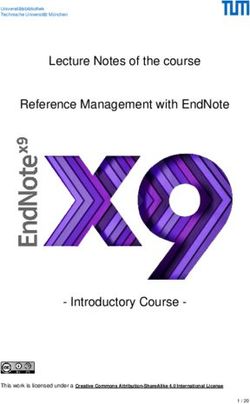A Guide to Digital Slide Scanners and Associated Infrastructure, Frequently Asked Questions
←
→
Page content transcription
If your browser does not render page correctly, please read the page content below
Page 1
A Guide to Digital Slide Scanners and Associated Infrastructure, Frequently Asked Questions
On behalf of the Alzheimer’s Disease Research Center Digital Pathology Working Group
Drafted by Yamah Hamsafar BS; and Brittany N. Dugger, PhD
Department of Pathology and Laboratory Medicine, University of California Davis, Sacramento, CA 95817
Correspondence to: Dr. Brittany N. Dugger, bndugger@ucdavis.edu
Digital Pathology is a field focused in generating data from digitized specimen scanned slides, sometimes
referred to as whole slide imaging (WSI), a succession from traditional microscopy. In its full potential, it is anticipated
the further use and development of digital pathology equipment and infrastructure will allow:
Data/information to be transferred across large distances quickly
Advancements in research and educational fields
Advancements in computational analyses such as artificial intelligence/machine learning (scalable
deeper phenotyping of specimens)
As many institutions/departments/laboratories may be considering purchasing a slide scanner, the Alzheimer’s Disease
Research Centers (ADRC) digital pathology working group has developed this Frequently Asked Questions (FAQ) Sheet to
aid in common inquires investigators may have. In addition, a corresponding excel workbook with worksheets containing
comparisons of common slide scanning systems, server/data storage options, and open source image viewing programs
is available upon request. By no means are these resources exhaustive or are slighted to endorse certain products or
methods.
Limitations and Disclaimer:
This document was developed with the intent to be a transparent, yet limited and non-exhaustive resource for persons interested
in setting up a digital slide scanner system, geared towards those within Alzheimer's Disease Research Center community without
certifying one vendor, brand, and/or institution above another. The commercial products on this page do not constitute an
endorsement by the National Alzheimer’s Coordinating Center (NACC), National Institute of Aging (NIA), and/or other
persons/affiliated institutions with the ADRC digital pathology working group. Neither NACC, NIA, and/or other affiliated
personnel/institutions with the ADRC digital pathology working group, assume any responsibility for errors or omissions found in
this document. Similarly, this resource document is provided "as is" without warranty of any kind, either express or implied,
including the implied warranties of merchantability, fitness for a purpose or non-infringement. The NIA, NACC, and other
persons/affiliated institutions with the ADRC digital pathology working group further disclaim any liability for any information
provided on this document or other related materials provided here.
Table of Contents:
1. How can I afford a WSI digital slide scanner and what should I include in my budget?
2. What personnel and other infrastructure should be consideration?
3. What hardware features should I consider for a WSI digital slide scanner?
4. Where should I place my slide scanner?
5. What viewing/analysis software options (proprietary or open-source) are available-- and what file formats are
compatible?
6. What cloud-based file storage or server/file-sharing options are available for digital images?
7. How should one approach file organization and transferring/sharing?
8. Should I opt-in for a slide scanner service contract and if so, how do I support the finances when my grant runs
out?
9. Are there any additional resources for digital pathology?
A Guide to Digital Slide Scanners and Associated Infrastructure, FAQ v1.4 (July 24, 2020) Y.Hamsafar, B. DuggerPage 2
1. How can I afford a WSI digital slide Table 1. Types of funding used to cover the purchase and operational
scanner and what should I include in cost of digital slide scanners (results are not mutually exclusive).
my budget?
There can be many means for amassing
resources to purchase and set-up
infrastructure for a digital slide scanner. A
recent survey reported in ADRC
neuropathology cores, half received
institutional support (Table 1). Others
reported the use of funding from specific
grants (i.e. NIA, NINDS, NCI) or administrative
supplements to existing grants, departmental
funds for recruitment, and/or philanthropy. It may also be important to identify and reach out to other departments
and/or centers at your institution (i.e. cancer, neurology, neuroscience, pathology, dermatology, GI, and/or telehealth)
as they could benefit from the resources and could contribute to initial costs and/or service contracts. It can be very
advantageous to amass multiple stakeholders within
Table 2. Common slide scanner brands used by ADRC your institution as many small investments will allow
neuropathology cores (responses are not mutually exclusive). purchase of a slide scanner and infrastructure/support
needed.
In respect to finances, the purchase of the slide
scanner may have a hefty initial price cost-- and there
are additional costs to account for such as the
purchase, set-up, and maintenance of a file-sharing/file
storage system, personnel expenses (i.e. a 20% effort
of a staff member to aid in slide scanning and
management), an uninterruptable power-supply, and
allocation of space to accommodate the equipment. All
these are recommended to be worked into the
budget/resource list.
2. What personnel and other infrastructure should be considered?
An investment in personnel is important for the efficient use of the slide scanner and for data management. In most
cases, the vendor will install the machinery and then train 1-2 personnel on staff for the hardware/software aspects of
the slide scanner. These 1-2 personnel are then “primary users” who should commit their efforts into developing
standard operating protocols, carrying out operations (i.e. slide loading, slide scanning, and general software set-up) and
finally exporting/managing data. There is also the topic of data management, and without dedicated personnel this can
cause disarray of what has been scanned in. Institutional personnel (such as those in IT) should also be involved in
conversations regarding slide scanner purchases as they may be needed to advise on optimal network connectivity for
data input/output from an onsite or approved offsite server.
3. What hardware features should I consider for a WSI digital slide scanner?
When choosing a WSI digital slide scanner, one should list all potential purposes for the machine and understand
what features would be needed to support them. Table 2 represents common slide scanner brands used by ADRC
neuropathology cores (responses are not mutually exclusive). Each brand may have different models and based on the
distribution there is a clear representation that there is no defined choice for the “best” slide scanner. Below are some
details on features to consider:
I. Load capacity (i.e. how many slides can be loaded and continuously run at a time). There are many affordable, smaller
scale slide scanners (with a load capacity of 5 - 6 slides/run) and although these can be very efficient it can be time
A Guide to Digital Slide Scanners and Associated Infrastructure, FAQ v1.4 (July 24, 2020) Y.Hamsafar, B. DuggerPage 3
consuming for personnel to operate when working with large quantities of slides. A higher capacity load slide scanner
(with load capacities at 100 or more slides) may cost more, however, the ability to load slides less frequently and let the
machine continuously run until complete may be more efficient and offset the cost associated with personnel in the
long-term.
II. Brightfield/Immunofluorescent capabilities. Brightfield capabilities allow for scanning of H&E, histochemical, and
immunohistochemical stains at a reported 1.0 – 4.0 mins/slide (standard size) based on tissue area and objective.
Immunofluorescent (IF) capabilities are available, and increase costs considerably, and can be considered an optional
feature available in some slide scanners. Furthermore, IF scan speed can be lengthy depended on the number of
channels, exposure time, and typically takes much longer and files sizes much larger than traditional brightfield. If IF is
important to your research, consider the number of channels your slides will have when choosing a WSI digital slide
scanner.
III. Compatible Objectives. Microscope objectives for slide scanners typically range from 5x – 40x, with some
commercial models advertising optional objectives up to 63x/100x. Typically, slides scanned at higher magnifications
take additional time to scan and can be much larger in their WSI file size. It is important to determine if the needs of
your research require a true objective or could be met by a digital zoom (i.e. 20 x objective moved closer to appear at a
40x resolution, sometimes referred to as a pseudo doubler).
IV. Slide Size. The standard slide size supported by all slide scanners is 26 mm × 77 mm, with a glass/glass cover
thickness 0.9 mm - 1.2 mm in depth. If your research/institution uses another slide size, ask if the slide scanner offers
optional cassette sizes— this will depend on the
manufacturer. Some slide scanner manufactures have Table 3. Average slide scan file size across ADRC neuropathology
reported support for the following slide sizes: cores.
52 mm x 75 mm
75 mm x 100 mm
100 mm x 126 mm (thickness from 1.1 mm–1.4
mm)
V. Slide Format. Based on the slide scanners you
choose, the slide format may vary (i.e. TIFF, JPEG- see
Table 5 for examples). It may be beneficial to work
with a slide scanner that exports files in format
compatible with current software (comparison of open
source image programs are contained within the
companion xls file that is available upon request) or
contain relevant metadata important to you study.
4. Where should I place my slide scanner?
Slide scanners are costly investment, and it is recommended to place the slide scanner in a safe location with low
chance of disruption (i.e. personnel traffic or workflow). Additionally, be mindful of room ventilation, airflow, and
duct/pipe work as it would be tragic if there was a water leak that could cause physical damage to the machine and
associated infrastructure. The lighting of the room may also be important. Some slide scanners advertise a “closed
environment” (having all machinery encased on a sturdy covering), however, having a setting with multiple windows
may still affect immunofluorescence capabilities or cause overheating due to increased room temperature. Lastly, as
many slide scanners are often a shared resource one may consider placing their machine in a centrally located room
with controlled access (as a side note, having a slide scanner as a shared resource can aid as leverage when asking
permission for additional space from your institution).
With respect to file-sharing and storage, slide scanners create large data amounts of data per slide (see Table 3 and
Table 4). If you will be transferring data, it is important to note that many slide scanners have a minimum requirement
for connectivity (such as 10 – 100 MB/sec) to assure optimal transfers. Furthermore, it is always advantageous to check
A Guide to Digital Slide Scanners and Associated Infrastructure, FAQ v1.4 (July 24, 2020) Y.Hamsafar, B. DuggerPage 4
with your institution on what file sharing options are approved, especially if you are within a healthcare setting and your
slides may contain person health information (PHI).
5. What viewing/analysis software options (proprietary or open-source) are available-- and are we restricted to
certain file formats?
Many slide scanners may have proprietary software (included, or optional during the purchase of the slide scanner)
that work well with the scanner’s native file format types (for examples see Table 5). Although the native file format
allows the image to contain important metadata, it comes at the expense that it restricts which software options may
open the file. Furthermore, many software packages may require substantial computational power for analysis, and this
can be taxed further with large image files (i.e.
software may easily analyze a specific anatomic region
Table 4. Current total storage space used across ADRC
of a mouse brain but could stall when doing similar
neuropathology cores.
analysis on a larger human specimen). It is important
to discuss with the vendor your specific needs to make
sure you have a system to work optimally for your
needs.
There are open-source software options (i.e.
ImageJ) that can open and work with some images in
their native file format types but may require some
basic programming skills and trainings. In some
circumstances where the slide scanners native file
format needs to be changed to be viewed on another
platform or for analysis, there are often options in the
proprietary and open-source software to exported the
Table 5. Types of digital pathology slide formats across ADRC file format into a more universally used file format (i.e.
neuropathology cores. TIFF) but this can take some computer processing and
graphical power depending on image/file size. Lastly, as
many investigators may be within an institution or
health care center, one should check with appropriate
personnel to denote if the software they intend to
use/install is approved by their institution/center. One
should consider benefits/limitations of available
software and file format as well as open-source
software options.
6. What file storage or server/file-sharing options
are available for digital images?
An average digital slide scan file within the ARDC can range from 1.0 to 4.0 GB in size (depending on percent
compression- see Table 3), and if an institution is scanning multiple cases containing multiple slides, this can create TBs
of data quickly. Although scanning onto a computer’s internal hard drive (HDD) or onto an external HDD may seem
appealing and easy, we recommend a long-term storage plan as well as dedicated method for data management
(involving your institution’s IT department and/or data core personnel are highly recommended). Having files directly
scanned onto the internal HDD may cause the computer to crash (overburdening local memory) and may ultimately
cause data loss. There are several options to explore for long-term storage, as well as additional options such as
server/file-sharing integration which allows you to store data and access it from multiple locations (referred to as
“endpoints”). Table 6 is an overview of how digital slide storage has been handled within ADRCs.
A Guide to Digital Slide Scanners and Associated Infrastructure, FAQ v1.4 (July 24, 2020) Y.Hamsafar, B. DuggerPage 5
Long-term storage can be accomplished by several means. If most of your ADRCs work is internal, one can contact
their IT department or other members of institution/center to set-up an approved on-site server (if the institute allows)
which can guarantee a secure method to access or archive (back-up) data. The server can be set-up to connect with the
slide scanner and an uninterruptable power-supply (UPS) so there is a dedicated method of transfer from the slide
scanner to on-site server—this will prevent error or data loss in case of emergency power shut-downs. If your ADRC is
expanding its collaborative efforts, then it can be reasonable to move toward a server/file-sharing platform. A cloud-
based server (i.e. Globus, OMERO, etc.) and file-sharing platform (Amazon AWS S3, Google Drive, Box, Dropbox,
OneDrive, etc.) differ in the method and structure that data is stored and shared. We recommend understanding if
servers/platforms are HIPAA compliance, how much
Table 6. Types of digital slide storage (top) and sharing storage is allowed and costs, what speed of access is
mechanisms (bottom) across ADRCs (categories are not mutually needed (immediate access, or glacial), and any
exclusive). associated fees with large file transfers- uploads may
be free but downloading may come at a cost. The
services provided by each option are scalable (will
work pending on the site and/or reach of your
institution), and an annual cost based on your needs.
Always check/consult with your institution as certain
storage means may not be approved, and a risk
assessment may be warranted.
Furthermore, there may be initial set-up required,
and the most important may include a reliable network
connectivity (i.e. network speed and manageable
firewall rules). There are means to test connectivity
such as the following website:
https://www.speedtest.net/ . There is no firm
recommendation for one service or another, however,
back-up and reliable archival in addition to data loss
prevention features are invaluable and must be
considered. Overall, one may want to engage in
conversations with their institution IT team to discuss
options.
7. How should one approach file organization and transferring/sharing?
Organizing file names and indexing slides is essential once the slide scanner and infrastructure are in place. The
following should be considered when creating an index or file naming scheme: Patient/Specimen Identifier, Case #,
tissue region, and tissue stain. Additional details relevant to your slides can be added as necessary. With respect to
transferring/sharing, as ADRCs are funded by the National Institutes of Health, they are required to report each year on
resources they have shared, furthermore there may be specific acknowledgement wording for utilizing the WSIs as well
as restrictions on sharing with third parties. Hence, if one is transferring/sharing WSIs, one may want to set up a request
system, and establish data use agreement (DUAs) and/or collaborative agreements. For sharing files, we have stated
above in section 5 some options, depending on what information is contained within the WSIs, one may want to
consider an institutional approved HIPPA compliant means.
8. Should I opt-in for a slide scanner service contract and if so, how do I support the finances when my grant
runs out?
There are often service contracts and warranties available at the time of purchase which cover maintenance and
other specific instances when things break. Many vendors offer annual service contracts on their slide scanners, which
A Guide to Digital Slide Scanners and Associated Infrastructure, FAQ v1.4 (July 24, 2020) Y.Hamsafar, B. DuggerPage 6
can be approximately 10 percent of the initial slide scanner cost (in some cases 13,000.00 USD annually) and one can
even add additional years to the service at the initial time of purchase. In some cases, vendors have instead moved to a
business model that supports repairs free of cost, on a per-case/per-repair bases or includes the costs of repairs with the
initial costs. These plans should be discussed with the vendor, as well as if there are applicable discounts for the
purchase if a service contract is purchased.
9. Are there any additional resources for digital pathology?
Yes, please follow the link to the following resources:
Digital Pathology Association: https://digitalpathologyassociation.org/
College of American Pathologists Digital Pathology Topic Center: https://www.cap.org/member-resources/councils-
committees/digital-pathology-topic-center
National Alzheimer’s Coordinating Center (NACC): https://www.alz.washington.edu/BiospecimenTaskForce.html
Contact information:
Please contact Dr. Brittany Dugger (bndugger@ucdavis.edu) with an email titled “A Guide to Digital Slide Scanners
comments and contributions” to submit additional resources in a follow-up draft. We thank all our contributors in
advance.
A Guide to Digital Slide Scanners and Associated Infrastructure, FAQ v1.4 (July 24, 2020) Y.Hamsafar, B. DuggerYou can also read