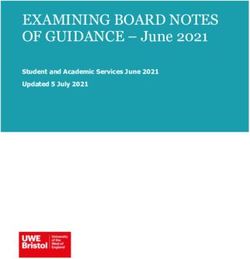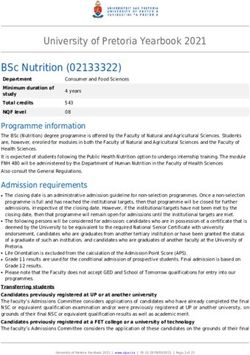ACS880 multidrive for high-speed test benches - Supplement ABB INDUSTRIAL DRIVES
←
→
Page content transcription
If your browser does not render page correctly, please read the page content below
ACS880 multidrive for high-speed
test benches
Supplement
Table of contents
3AXD50000818013 Rev A
EN
Original instructions
EFFECTIVE: 2022-01-11Table of contents 5
Table of contents
1 Safety
Electrical safety precautions ..................................................................... 7
Additional instructions and notes ................................................................ 8
Optical components ............................................................................ 9
Printed circuit boards .......................................................................... 9
Hot surfaces ........................................................................................ 9
Additional instructions for permanent magnet motor drives ................................. 10
Safety in installation, start-up, maintenance ................................................ 10
Safety in operation ............................................................................. 10
2 Introduction
3 Description of the high-speed option
The BLHF-2x-7 filter ............................................................................... 15
BLHF-2x-7 layout and connections .......................................................... 16
Terminal block X30 ......................................................................... 17
Type designation label ..................................................................... 17
Connection diagram ............................................................................... 18
Ordering information ............................................................................... 19
Cabinet-built ACS880 multidrives ............................................................ 19
Restrictions and notes ..................................................................... 19
Layout ........................................................................................ 20
ACS880 multidrive modules .................................................................. 20
4 Planning the drive system
Dimensioning flowchart ........................................................................... 21
Loading of BLHF filters ............................................................................ 22
Output contactor ................................................................................... 23
Supply network ..................................................................................... 23
EMC compliance ................................................................................... 23
Brake chopper ...................................................................................... 23
Encoder ............................................................................................. 24
Mechanical design ................................................................................. 24
IGBT supply unit dimensioning .................................................................. 25
5 Start-up
Preparing the Drive Composer pro PC tool .................................................... 27
Special settings related to high-speed drives .................................................. 29
Limits ............................................................................................. 29
Dual use and maximum output frequency .................................................. 29
Voltage reserve ................................................................................. 30
Switching frequency reference ............................................................... 30
Internal speed limitation ....................................................................... 30
Encoder drift detection ......................................................................... 30
Overcurrent fault limit .......................................................................... 306 Table of contents
Motor temperature protection ................................................................. 30
Motor ambient temperature ................................................................... 30
Motor model temperature adaptation ........................................................ 31
Encoder settings ................................................................................... 31
Encoder interface ............................................................................... 31
Example: EnDat absolute encoder .......................................................... 31
Checking the encoder position signal ....................................................... 33
Verifying that the rotor position is known by motor control ............................... 34
Motor parameter settings ......................................................................... 34
Identification (ID) run .............................................................................. 35
Performing a Standstill ID run and checking the direction of rotation ................... 35
Activating encoder feedback .................................................................. 36
Performing a Normal ID run ................................................................... 36
Autophasing ........................................................................................ 37
Starting the drive ................................................................................... 38
6 Maintenance
Fans .................................................................................................. 42
Replacing the fan of the filter ................................................................. 42
Replacing the filter module ....................................................................... 43
7 Technical data
BLHF filter modules ................................................................................ 49
Definitions ....................................................................................... 49
Current derating ................................................................................ 50
Power loss ....................................................................................... 50
Noise ............................................................................................. 50
Auxiliary circuit current consumption ........................................................ 51
Definitions .................................................................................... 51
Inverter units for increased switching frequency .............................................. 51
Definitions ....................................................................................... 52
Switching frequency and output frequency derating ...................................... 52
Ambient temperature and altitude derating ................................................. 52
Inverter modules used ......................................................................... 53
Surrounding air temperature ..................................................................... 53
Maximum motor cable length .................................................................... 53
Protection classes ................................................................................. 54
Weights .............................................................................................. 54
Dimensions ......................................................................................... 54
Cabinet-built filter unit .......................................................................... 54
Filter module .................................................................................... 55
BLFH-2x-7 internal circuit diagram .............................................................. 56
Further informationSafety 7
1
Safety
Electrical safety precautions
These electrical safety precautions are for all personnel who do work on the drive, motor
cable or motor.
WARNING!
Obey these instructions. If you ignore them, injury or death, or damage to the
equipment can occur.
If you are not a qualified electrical professional, do not do installation or
maintenance work.
Go through these steps before you begin any installation or maintenance work.
1. Clearly identify the work location and equipment.
2. Disconnect all possible voltage sources. Make sure that re-connection is not possible.
Lock out and tag out.
• Open the main disconnecting device of the drive.
• Open the charging switch if present.
• Open the disconnector of the supply transformer. (The main disconnecting device
in the drive cabinet does not disconnect the voltage from the AC input power
busbars of the drive cabinet.)
• If the drive is equipped with a DC/DC converter unit (optional) or a DC feeder unit
(optional): Open the DC switch-disconnector ([Q11], option +F286 or +F290) of the
unit. Open the disconnecting device of the energy storage connected to the unit
(outside the drive cabinet).
• Open the auxiliary voltage switch-disconnector (if present), and all other possible
disconnecting devices that isolate the drive from dangerous voltage sources.8 Safety
• If you have a permanent magnet motor connected to the drive, disconnect the
motor from the drive with a safety switch or by other means.
• Disconnect all dangerous external voltages from the control circuits.
• After you disconnect power from the drive, always wait 5 minutes to let the
intermediate circuit capacitors discharge before you continue.
3. Protect any other energized parts in the work location against contact.
4. Take special precautions when close to bare conductors.
5. Measure that the installation is de-energized. Use a quality voltage tester. If the
measurement requires removal or disassembly of shrouding or other cabinet structures,
obey the local laws and regulations applicable to live working (including – but not limited
to – electric shock and arc protection).
• Before and after measuring the installation, verify the operation of the voltage tester
on a known voltage source.
• Make sure that the voltage between the drive input power terminals (L1, L2, L3)
and the grounding (PE) busbar is zero.
• Make sure that the voltage between the drive output terminals (T1/U, T2/V, T3/W)
and the grounding (PE) busbar is zero.
Important! Repeat the measurement also with the DC voltage setting of the tester.
Measure between each phase and ground. There is a risk of dangerous DC voltage
charging due to leakage capacitances of the motor circuit. This voltage can remain
charged for a long time after the drive power-off. The measurement discharges the
voltage.
• Make sure that the voltage between the drive DC terminals (UDC+ and UDC-) and
the grounding (PE) terminal is zero. In cabinet-built drives, measure between the
drive DC busbars (+ and -) and the grounding (PE) busbar.
6. Install temporary grounding as required by the local regulations.
7. Ask for a permit to work from the person in control of the electrical installation work.
Additional instructions and notes
WARNING!
Obey these instructions. If you ignore them, injury or death, or damage to the
equipment can occur.
If you are not a qualified electrical professional, do not do installation or
maintenance work.
• Keep the cabinet doors closed when the drive is powered. With the doors open, a risk
of a potentially fatal electric shock, arc flash or high-energy arc blast exists.
• Make sure that the electrical power network, motor/generator, and environmental
conditions agree with the drive data.
• Do not do insulation or voltage withstand tests on the drive.
• If you have a cardiac pacemaker or other electronic medical device, keep away from
the area near motor, drive, and the drive power cabling when the drive is in operation.
There are electromagnetic fields present which can interfere with the function of such
devices. This can cause a health hazard.Safety 9
• ABB does not recommend attaching the cabinet by arc welding. If you have to, obey
the welding instructions in the drive manuals.
• Remove the code labels attached to mechanical parts such as busbars, shrouds and
sheet metal parts before installation. They may cause bad electrical connections, or,
after peeling off and collecting dust in time, cause arcing or block the cooling air flow.
Note:
• When the drive is connected to the input power, the motor cable terminals and the DC
bus are at a dangerous voltage.
After disconnecting the drive from the input power, these remain at a dangerous voltage
until the intermediate circuit capacitors have discharged.
• External wiring can supply dangerous voltages to the relay outputs of the control units
of the drive.
• The Safe torque off function does not remove the voltage from the main and auxiliary
circuits. The function is not effective against deliberate sabotage or misuse.
■ Optical components
WARNING!
Obey these instructions. If you ignore them, damage to the equipment can occur.
• Handle the fiber optic cables with care.
• When you unplug the fiber optic cables, always hold the connector, not the cable itself.
• Do not touch the ends of the fibers with bare hands as the ends are extremely sensitive
to dirt.
• Do not bend the fiber optic cables too tightly. The minimum allowed bend radius is
35 mm (1.4 in).
■ Printed circuit boards
WARNING!
Use a grounding wristband when you handle printed circuit boards. Do not touch
the boards unnecessarily. The boards contain components sensitive to electrostatic
discharge.
Hot surfaces
WARNING!
Beware of hot surfaces. Some parts, such as the inside surfaces of the filter cubicle,
heatsinks of power semiconductors, and brake resistors, become hot during use
and remain hot for a while after disconnection of the electrical supply.10 Safety
Additional instructions for permanent magnet motor drives
■ Safety in installation, start-up, maintenance
These are additional warnings concerning permanent magnet motor drives. The other safety
instructions in this chapter are also valid.
WARNING!
Obey these instructions. If you ignore them, injury or death, or damage to the
equipment can occur.
If you are not a qualified electrical professional, do not do installation or
maintenance work.
• Do not do work on the drive when a rotating permanent magnet motor is connected to
it. A rotating permanent magnet motor energizes the drive including its input and output
power terminals.
Before installation, start-up and maintenance work on the drive:
• Stop the drive.
• Disconnect the motor from the drive with a safety switch or by other means.
• If you cannot disconnect the motor, make sure that the motor cannot rotate during work.
Make sure that no other system, like hydraulic crawling drives, can rotate the motor
directly or through any mechanical connection like felt, nip, rope, etc.
• Do the steps in section Electrical safety precautions (page 7).
• If the motor is connected to an inverter unit with a DC switch-disconnector, open the
disconnector, lock it, and tag it. If the motor is connected to an inverter unit without the
DC switch, remove the fuses in between the inverter module(s) and the drive DC link.
• Install temporary grounding to the drive output terminals (T1/U, T2/V, T3/W). Connect
the output terminals together as well as to the PE.
During the start-up:
• Make sure that the motor cannot run overspeed, for example, driven by the load. Motor
overspeed causes overvoltage that can damage or destroy the capacitors in the
intermediate circuit of the drive.
■ Safety in operation
WARNING!
Make sure that the motor cannot run overspeed, for example, driven by the load.
Motor overspeed causes overvoltage that can damage or destroy the capacitors
in the intermediate circuit of the drive.Introduction 11
2
Introduction
This supplement describes the high-speed drive option available as part of the ACS880
multidrive product offering. The option is available for both cabinet-built ACS880 multidrive
and ACS880 multidrive modules.
The supplement includes a description of the option as well as additional dimensioning,
start-up and maintenance instructions, and technical data. Apart from what is stated in this
supplement, the standard instructions delivered with the drive apply. See
• ACS880 multidrive cabinets and modules safety instructions (3AUA0000102301
[English])
• ACS880 multidrive cabinets and modules electrical planning instructions
(3AUA0000102324 [English])
• Cabinet-built ACS880 multidrive: ACS880-107 inverter units hardware manual
(3AUA0000102519 [English])
• Cabinet-built ACS880 multidrive: ACS880 multidrive cabinets mechanical installation
instructions (3AUA0000101764 [English])
• ACS880 multidrive modules: ACS880-104 inverter modules hardware manual
(3AUA0000104271 [English])
• ACS880 multidrive modules: Drive modules cabinet design and construction instructions
(3AUA0000107668 [English]).12
Description of the high-speed option 13
3
Description of the high-speed option
The high-speed option is intended for test bench applications with high-speed permanent
magnet motors rotating at up to 25000 rpm (with 3 pole pairs, corresponding to a maximum
frequency of 1250 Hz). The option involves installing a BLHF-2x-7 filter to the drive output.
High output frequencies inherently require high switching frequencies. With inverter modules
and units, option code +P967 denotes hardware that enables switching frequencies up to
13.33 kHz for 400 and 500 V modules and up to 12 kHz for 690 V modules. See Inverter
units for increased switching frequency (page 51).
The standard control program supports output frequencies up to 598 Hz. For higher output
frequencies, the inverter unit must be equipped with dual-use license +N8200.
Note: Drives that are able to operate above 600 Hz are considered dual-use goods, and
can be subject to export and import restrictions.14 Description of the high-speed option
Inverter modules with +P967, no BLHF filter
NOT ALLOWED. The du/dt of the motor voltage increases potentially enough to
damage the insulation. (Inverter modules with +P967 are not able to sufficiently
ACS880 limit the du/dt.)
+P967
3
M
Inverter modules with +P967; BLHF filter when output filter is requested by motor
data sheet
OK for a maximum switching frequency of 13.3 kHz (with 400…500 V units) or
ACS880 12 kHz (with 690 V units)
+P967 In the diagram, "BLHF" denotes either
• ACS880 cabinet-built multidrive option +E230, +E231 or +2E231, or
3 • BLHF-2x-7 filter module(s) available in the ACS880 multidrive modules product
offering.
BLHF
M
Inverter modules without +P967; BLHF filter when output filter is requested by
motor data sheet
OK for a maximum switching frequency of 10.5 kHz (with 400…500 V units) or
ACS880 7.5 kHz (with 690 V units)
In the diagram, "BLHF" denotes either
• ACS880 cabinet-built multidrive option +E230, +E231 or +2E231, or
3 • BLHF-2x-7 filter module(s) available in the ACS880 multidrive modules product
offering.
BLHF
MDescription of the high-speed option 15
Inverter modules without +P967, no BLHF filter when no output filter is requested
by motor data sheet
OK for a maximum switching frequency of 10.5 kHz (with 400…500 V units) or
7.5 kHz (with 690 V units)
ACS880
3
M
The BLHF-2x-7 filter
The filter module is an inductor-type filter that is available in two types:
• BLHF-21-7: 40 µH, 1400 A
• BLHF-22-7: 20 µH, 2000 A
The suitable filter inductance should be chosen according to motor data.
The filter module has a direct-on-line cooling fan powered by the 3-phase supply. The fan
is controlled on and off by a 230/115 volt signal.
There are thermal breakers installed in the three windings as well as a fourth one in the
lower part of the module.16 Description of the high-speed option
■ BLHF-2x-7 layout and connections
2
9
8
7
6
5
4 1
3
No. Description
1 AC connection
2 AC connection
3 Wheels
4 Cooling fan
5 Terminal block X55 (ready-connected)
6 Type designation label. See Type designation label (page 17).
7 Handle
8 Unpainted grounding point (PE)
9 Terminal block X30. See Terminal block X30 (page 17).Description of the high-speed option 17
Terminal block X30
9 Control of DOL fan contactor N (230 V AC or 115 V AC)
8 Control of DOL fan contactor L (230 V AC or 115 V AC)
7 Normally-open feedback contact 14 from DOL fan contactor
6 Normally-open feedback contact 13 from DOL fan contactor
5 TP2, thermal cutoff circuit
4 TP1, thermal cutoff circuit
3 +C188: DOL fan W
2 +C188: DOL fan V
1 +C188: DOL fan U 400 V AC or option
+G427: 208 V AC
Type designation label
The type designation label includes ratings, appropriate markings, a type designation and
a serial number, which allow the identification of each unit. A sample label is shown below.
Quote the complete type designation and serial number when contacting technical support.
"'····
jl 1111 BLHF-22•7+C188 1
CE:
rua:n�
Origin Eatonll
Madi In Esloflla
Un a,. 400/4110/900/525/I00/590 V
13 2 In 2000 A
DOUD Helsinki In 180 Hz
Ftnl■nd UK 4
CA
Air COlltlng
5 e!
IPOO
3
3AXD50000766802
HlS/N:lll�!llll llffl
8214401017 Ii
1 Type designation
2 Ratings
3 Cooling method; degree of protection
4 Valid markings
5 Serial number18 Description of the high-speed option
Connection diagram
PE
U2
V2
U1
V1
M
W2
W1 3~
PE
Inverter unit BLHF filter MotorDescription of the high-speed option 19
Ordering information
■ Cabinet-built ACS880 multidrives
In a cabinet-built multidrive, the following option codes for high-speed filter units (HSFU)
are selectable.
L In
Option code Filter type Cubicle width (mm)
(µH) (A)
+E230 BLHF-21-7 500 40 1400
+E231 BLHF-22-7 500 20 2000
+2E231 2 × BLHF-22-7 700 40 2000
Restrictions and notes
• The drive control cubicle (DCU) is located between the inverter unit and the filter unit.
The standard width of the DCU is 300 mm; 400 mm is optionally available.
• Option +F270 (output grounding switch) is not available.
• A common motor terminal cubicle (OPU), output disconnector cubicle (ODU) or output
contactor cubicle (OCU) is required. The table below shows the possible output
configurations and output cubicle widths.
Note: An output contactor is recommended. The contactor should open whenever the
drive trips on a fault. This prevents the voltage generated by a rotating motor from
energizing the drive.
Common motor terminal cubicle Output disconnector (ODU) or
Option code
(OPU) contactor (OCU) cubicle
400 mm (default)
+E230
600 mm (optional)
600 mm
400 mm (default with bottom exit)
+E231, +2E231 600 mm (top exit, optional with
bottom exit)
• The stop category 1 emergency stop methods (as specified by IEC 60204-1) available
for the drive are SS1-t (Safe Stop 1 time controlled, as specified by IEC 61800-5-2).
SS1-r (Safe Stop 1 ramp monitored) emergency stop methods implemented with FSO-xx
modules are not certified for use in the high-speed region.20 Description of the high-speed option
Layout
HSFU with one filter module
3
4
1 1
2
5
HSFU with two filter modules
3
4 4
1 1
2
5
No. Description
1 AC input from drive control cubicle (DCU)
2 Cooling air intake
3 Cooling air outlet
4 Filter module
AC output to common motor terminal cubicle (OPU), output disconnector cubicle (ODU) or output
5
contactor cubicle (OCU)
■ ACS880 multidrive modules
Refer to ACS880-104 inverter modules hardware manual (3AUA0000104271 [English]).Planning the drive system 21
4
Planning the drive system
Dimensioning flowchart
The following chart presents the basic dimensioning process.
Consult your local ABB representative for dimensioning assistance. (ABB representatives
can refer to a dimensioning tool using document code 3AXD10000595407.)
Determine the nominal voltage of the drive according to the nominal voltage of the motor (see the motor data
sheet).
Check the motor data sheet for recommended filter inductance and minimum switching frequency.
Check the motor data sheet for current requirement.
Based on the current and switching frequency, use the dimensioning tool to determine the suitable inverter
unit.
Select the output filter as required by the motor data sheet. The selection is based on motor current and fre-
quency.
Select the IGBT supply unit based on topology – either a multidrive with the power transferred between inverters
by the DC link, or two separate four-quadrant drives.22 Planning the drive system
Loading of BLHF filters
Parameter Symbol BLHF-21-7 BLHF-22-7
Nominal current In 1400 A 2000 A
Overload current (60 seconds out of 10 minutes) Iol,60s 1700 A 2500 A
Overload current (10 seconds out of 10 minutes) Iol,10s (Imax) 1900 A 2600 A
The filter can be overloaded for the specified time during a 10-minute period. For the
remaining time of the period (trest), the thermal current (Irest) must remain below the
continuous current (Icont).
The diagrams below show the allowable current as a function of output frequency for
BLHF-21-7 and BLHF-22-7 respectively.
Output current [A]
2000
BLHF-21-7 Continuous current
BLHF-21-7 60 s overload current
BLHF-21-7 10 s overload current
1500
1000
500
0
0 100 200 300 400 500 600 700 800 900 1000 1100 1200
Output frequency [Hz]Planning the drive system 23
Output current [A]
BLHF-22-7 Continuous current
2500 BLHF-22-7 60 s overload current
BLHF-22-7 10 s overload current
2000
1500
1000
500
0
0 100 200 300 400 500 600 700 800 900 1000 1100 1200
Output frequency [Hz]
Output contactor
To improve safety in case of a short-circuit in the drive system, it is recommended to install
an output contactor (or breaker) between the drive output and the motor. The contactor
should open in case the drive trips on a fault.
In general, because of skin effect, the current rating of the contactor at 50/60 Hz must be
derated for higher output frequencies. Consult the manufacturer of the contactor for
dimensioning information.
Supply network
An IT supply network system with a dedicated transformer is recommended.
EMC compliance
Drives with high-speed filters are always category C4 as per IEC/EN 61800-3. See ACS880
multidrive cabinets and modules electrical planning instructions (3AUA0000102324 [English]).
Brake chopper
If the motor is rotating at a high speed and the AC supply is disconnected, the back-EMF
voltage generated by the motor is rectified by the zero diodes in the output stage of the
drive, and fed into the intermediate DC circuit. The peak voltage is √2 × back-EMF voltage,
so if the back-EMF voltage generated by the motor is high enough, the resulting DC voltage
can potentially damage the drive. To avoid this, the drive can be equipped with a brake
chopper and brake resistors.
For more information, see NBRA-6xx braking choppers installation and start-up guide (3AFY
58920541 [English]).24 Planning the drive system Encoder The maximum pulse frequency of the encoder must be checked. With ACS880 encoder interface modules, the maximum pulse frequency is typically 500 kHz (see the technical data section of the appropriate interface manual). To calculate, first find out • the maximum motor speed nmax in rpm, and • the number of encoder pulses per revolution. Example: A sine-cosine encoder generates 600 pulses per revolution, and the maximum motor speed is 20000 rpm. The maximum pulse frequency equals 600 × 20000/60 = 200000 = 200 kHz. This is OK with an FEN-11 interface. Mechanical design The filter generates a considerable amount of heat, so no heat-sensitive components should be installed in the filter cubicle.
Planning the drive system 25
IGBT supply unit dimensioning
The dimensioning of the IGBT supply is partly dependent on whether the energy between
the motors of the test setup is transferred via the DC bus or the AC supply network.
The diagram below shows a test bench setup where both the load motor and the equipment
under test (EUT) are individually supplied from the AC network. The braking energy from
either motor can also individually be fed back to the supply network through regenerative
converters. In this setup, the IGBT supply unit (ISU) must be dimensioned to handle the full
power required for the load motor. A brake chopper (BRC) and resistor can be fitted if the
back-EMF voltage of the load motor is high enough to potentially cause damage if the
inverter is coast-stopped at high speed.
AC supply
ACS880 DC bus
–
+
Active front end
ACS880-207-… ACS880-107-… ACS880-607-…
Battery simulator
ISU INU BRC
BLHF 3
EUT
Load motor
3
Enc M
3~
M
AC supply26 Planning the drive system
The diagram below shows a test bench setup for electric vehicle motor converters. The
converter and motor under test (EUT) is fed from a multidrive drive system through a DC/DC
converter (DDC) that simulates a battery. The load motor is controlled by an inverter unit
(INU) in the same drive system. The braking energy received from either motor is fed back
to the DC bus of the drive, and is available for the other motor. In normal operation, the
IGBT supply unit (ISU) only needs to compensate for the internal losses within the drive,
and can be dimensioned for a lower power rating than the INU (or the ISU in the previous
example). However, in an emergency stop situation, the ISU must be able to handle the
power that is needed for stopping the motors unless other means (such as a brake chopper)
are present. The ISU must also be able to supply enough power for the motors for a
successful identification (ID) run.
ACS880 DC bus
–
+
ACS880-207-… ACS880-107-… ACS880-1607-…
ISU INU DDC
BLHF 3
EUT
Load motor
3
AC supply
Enc M
3~
MStart-up 27
5
Start-up
This chapter contains settings that are specific to high-speed drives. For a general start-up
sequence of the drive system, refer to the hardware manuals of the supply and inverter
units.
WARNING!
Obey the safety instructions of the drive. If you ignore them, injury or death,
or damage to the equipment can occur.
Preparing the Drive Composer pro PC tool
During commissioning, some service-level parameters need be monitored. To make those
parameters visible, enter the value 170708 into parameter 96.2 Pass code.
Create a measurement table by clicking .28 Start-up Add the following signals: • 1.02 Motor estimated speed • 1.04 Encoder 1 speed • 24.02 Used speed feedback • 1.07 Motor current • 1.10 Motor torque • 1.11 DC voltage • 24.01 Used speed reference • 26.02 Torque reference used • 227.02 Moderr2 (error between measured and estimated speed, scaled -1…1) • 227.03 Id filtered • 227.04 Iq filtered • 98.15 Position offset user • 6.11 Main status word • 30.01 Limit word 1 • 30.02 Torque limit status • (90.11 Encoder position) (during encoder test). Scale each parameter to a suitable range. Click on the Tool button ( ) to define the general monitor settings. Finally, click on Save.
Start-up 29
You can re-open the same monitoring configuration later by choosing Open… . Note that,
in future sessions, you will have to enable service-level parameters again to be able to
record those signals.
Always start recording before you start the motor.
Special settings related to high-speed drives
■ Limits
Set parameters in group 30 Limits:
• Maximum current limits
WARNING!
Make sure to set the current limits to either the motor nominal current values,
or according to short-time motor overload current values if given in the motor
data sheet. This is important because the inverter current rating can be much
higher than the motor current rating because of required inverter current
derating at high speeds.
• Maximum speed limits
• Overspeed trip margin
• Minimum and maximum torque limits
• Disable overvoltage control if an IGBT supply unit is in use. Use a brake chopper and
resistor assembly for overvoltage protection.
• Disable undervoltage control. In case of an AC supply break, any test run in progress
will be interrupted. If undervoltage control is needed during supply breaks, use a UPS
to power the essential auxiliary circuits of the drive system.
■ Dual use and maximum output frequency
If an output frequency above 598 Hz is required, the inverter modules must be equipped
with a dual-use license (option +N8200). The license enables higher output frequencies
when bit 0 (Dual use) is set in parameter 95.21 HW options word 2.30 Start-up
■ Voltage reserve
Use parameter 97.04 Voltage reserve to apply a +2% voltage reserve. This is recommended
with permanent magnet motors to prevent instability in the field weakening area.
■ Switching frequency reference
To enable a custom switching frequency reference setting, set parameter 97.09 Switching
freq mode to Custom. Check the motor data sheet for the recommended switching frequency
and enter it into parameter 97.01 Switching frequency reference. In case no switching
frequency recommendation is indicated by the motor data sheet, set the parameter to at
least 8…10 times the maximum motor frequency.
Note: Observe the maximum switching frequency of the inverter modules in use.
An alternative is to use an adaptive switching frequency in relation to the output frequency.
To enable this, set bit 1 (High speed mode) in parameter 95.15 Special HW settings. Enter
the minimum switching frequency into 97.02 Minimum switching frequency. In service-level
parameter 97.26 High speed sw freq slope, enter a value so that the output frequency
multiplied by this value corresponds to the effective switching frequency.
WARNING! If adaptive switching frequency is used, make sure the current ripple
caused by a lower switching frequency does not heat the motor up excessively.
Consult the motor manufacturer.
■ Internal speed limitation
By default, the torque control calculates an internal, safe speed limit for the motor. If the
drive is equipped with a brake chopper, you can disable the internal speed limitation in
service-level parameter 30.32 Speed limit internal. The brake chopper will ensure safe
operation if the drive trips on a fault when the motor is operating in the field weakening area
above the internal speed limit.
■ Encoder drift detection
Drift (ie. slip) detection of the motor encoder is active by default, and can cause nuisance
faults in high-speed applications (for example, a false 7301/A7B0 event with auxiliary code
0004). Disable the detection in service-level parameter 90.47 Enable motor encoder drift
detection.
■ Overcurrent fault limit
To protect the motor from demagnetization in case of inverter derating and an overcurrent
fault, a custom overcurrent fault limit can be set using parameter 31.42 Overcurrent fault
limit. The parameter defines the maximum peak current of one phase. If the parameter is
set to 0.00 A, an automatic, internal limit is in use.
■ Motor temperature protection
Rotor temperature measurement is highly recommended as overheating can permanently
demagnetize the rotor magnets. Some motors are equipped with infrared sensors measuring
the rotor temperature. Stator temperature measurement will not reliably indicate rotor
temperature.
■ Motor ambient temperature
Set parameter 35.50 Motor ambient temperature before the ID run.Start-up 31
■ Motor model temperature adaptation
Enable adaptation of temperature-dependent parameters, and select a suitable source,
using parameter 97.15 Motor model temperature adaptation. If Pt100 sensors in the stator
windings are used as temperature feedback, set service-level parameter 97.17 Rotor
temperature factor to an initial value of 50%. This will help avoid overcompensation if torque
accuracy is critical.
Encoder settings
Encoder feedback is usually needed in test bench applications to provide actual rotor position
and speed feedback. Both incremental and absolute encoders can be used.
■ Encoder interface
Select the encoder interface type in parameter 92.01 Encoder 1 type.
■ Example: EnDat absolute encoder
1. Switch off the 24 V power supply to the inverter control unit.
2. Set the voltage selection jumper on the FEN-11 interface module according to the
encoder supply voltage.32 Start-up
3. Insert the FEN-11 module into a free slot (1…3) on the control unit.
4. Connect the encoder cable according to the encoder data sheet and the FEN-11 manual.
Connect the cable plug to X42 on the FEN-11.
5. Switch on the power to the inverter control unit.
6. Activate the encoder interface module in parameter 91.11 Module 1 type. Select the
slot in 91.12 Module 1 location.
7. Set the encoder parameters in group 92 Encoder 1 configuration.Start-up 33
When parameter 92.30 Serial link mode is set to Initial position, the position of the motor
is updated only at power-on. The encoder used in this example indicates the position
in the serial link message and separate sine-cosine hardware signals.
Note: Validate any parameter changes using parameter 91.10 Encoder parameter refresh.
If encoder wiring is OK and the encoder shaft is rotated in the positive direction, the encoder
should indicate a positive speed value. If the encoder indicates a negative value, change
parameter 90.43 Motor gear numerator to -1. This will internally reverse the polarity between
90.01 Encoder 1 speed and the speed regulator (as shown by 24.02 Used speed feedback).
Note: With a sine-cosine encoder, do not attempt to reverse the polarity by swapping the
sine and cosine channels in the wiring.
■ Checking the encoder position signal
Check the waveform generated by the encoder in parameter 90.11 Encoder 1 position. In
the sample diagram below, the position value 0…1 corresponds to 0…360 degrees. On the
left, the encoder indicates slow reverse rotation; on the right, there is forward rotation.34 Start-up ■ Verifying that the rotor position is known by motor control When parameter 21.13 Autophasing mode is set to Turning with Z-pulse, and the motor is started for the first time after power-on, it will rotate slowly until a zero pulse is detected. After that, the control is released internally and starts to follow the reference. The status of the zero pulse can be seen in 6.21 Drive status word 3. With an incremental encoder, bit 4 is set when the first zero pulse is received after power-on. With a sine-cosine encoder, bit 4 is set when the autophasing function requests motor start. Motor parameter settings Enter motor data in parameter group 99 Motor data using the values from the motor type designation label. The motor data sheet can state several operating points at different speeds. The nominal motor values are usually taken from the operating point that is closest to the corner point where the current value starts to decrease. In the sample data sheet below, the torque
Start-up 35
reference value of 100% in the drive corresponds to the nominal torque at operating point
2.
Operating point
Parameter
1 2 3 4
Speed 500 rpm 4600 rpm 9173 rpm 10000 rpm
Torque 1250.0 N·m 1250.0 N·m 626.8 N·m 575.0 N·m
Power 65.4 kW 602.1 kW 602.1 kW 602.1 kW
Terminal voltage 45.7 V 390.9 V 689.9 V 689.8 V
Synchronous gener-
34.8 V 319.7 V 651.4 V 716.6 V
ated voltage
Current 1102.8 A 1100.6 A 551.5 A 524.7 A
Frequency 33.3 Hz 306.7 Hz 611.5 Hz 666.7 Hz
Cos phi 0.857 0.833 0.950 1.000
Efficiency 87.5% 97.0% 96.2% 96.1%
Identification (ID) run
WARNING! Before activating the ID run, check that it is allowable to run the motor,
that the machinery coupled to the motor can be run, and that the motor can be
stopped safely.
■ Performing a Standstill ID run and checking the direction of rotation
At first, it is recommended to perform a Standstill ID run to check the direction of rotation
and to activate encoder feedback.
Start monitoring in Drive Composer pro, select Standstill in parameter 99.13 ID run requested,
and start the motor in local control. The motor shaft will not rotate during a Standstill ID run.
After the ID run completes, start the drive to a slow speed (such as 100 rpm) if possible and
check the direction of rotation. If necessary, change parameter 99.16 Motor phase order.
Alternatively, correct the physical cabling between the drive and the motor.
The value will be saved to permanent memory within one minute provided that the inverter
control unit is kept powered. An immediate save can be done using parameter 96.07
Parameter save manually.
Save the monitored values in Drive Composer pro.
Disconnect and reconnect the power to the drive. This is essential especially if the phase
order was changed by parameter.
In Drive Composer pro, enable the service-level parameters and start monitoring.36 Start-up Start the drive again to a slow speed. Check that the motor rotates in the correct (forward) direction with a positive speed reference. ■ Activating encoder feedback With the motor running at a slow speed (eg. 100 rpm), check that parameters 1.02 Motor estimated speed and 24.02 Used speed feedback are equal both in value and sign. (1.04 Encoder speed 1 can be different; see section Encoder settings.) Save the monitoring file in Drive Composer pro. Set parameter 90.41 Motor feedback selection to Encoder 1. It is recommended to reboot the control unit at this point either by cycling the power to it or by using parameter 96.08 Control board boot. After the reboot, enable service-level parameters again and start monitoring in Drive Composer pro. Start the drive to 100 rpm and check that the polarities of 24.02 Used speed feedback and 24.01 Used speed reference match. ■ Performing a Normal ID run If possible, a "rotating" ID run should be run. This can most conveniently be done when the motor shaft is not yet coupled to the machinery. For a permanent magnet motor, the Normal, Reduced and Advanced ID run methods are identical. Before activating the ID run, check that the speed limits in parameter group 30 are high enough, ie. set according to nominal motor values. Start monitoring in Drive Composer pro. Select the Normal ID run in parameter 99.13 ID run requested. Start the motor in local control in Drive Composer pro. After the ID run finishes, save the monitoring file. Now, the measured BackEMF voltage can be calculated by multiplying 98.08 PM flux user by 99.07 Motor nominal voltage. 98.08 PM flux user is a factor value and indicates how close the BackEMF voltage given in 99.07 Motor nominal voltage is to the measured voltage. If 98.08 is 1.00, the two voltages are equal.
Start-up 37 If 98.08 is greater than 1.2 or smaller than 0.8, a new value can be calculated for 99.07 Motor nominal voltage, and the ID run repeated. The following image shows the user motor parameters as calibrated by the ID run. Autophasing Autophasing is a measurement routine that determines the angular position of the magnetic flux of a permanent magnet synchronous motor. The motor control requires the absolute position of the rotor flux to accurately control the motor torque. In closed-loop control, autophasing is performed automatically as part of the Normal, Reduced or Advanced ID run. It can also be selected as a stand-alone routine in parameter 99.13 ID run requested. At the end of the autophasing routine, the offset between the measured rotor position and the rotor flux is written into parameter 98.15 Position offset user. With high-speed motors, it is recommended to use enhanced autophasing mode by setting service-level parameter 227.32 ID run feature testing to the value of 3 temporarily. To start autophasing, set 99.13 ID run requested to Autophasing. Give a start command from Drive Composer pro in local control mode. The routine will rotate the motor in both directions to find the angle offset. The sample diagram below shows the behavior of selected drive signals during an enhanced autophasing routine.
38 Start-up Perform autophasing a few times to be sure that you get consistent results. For example, if you perform autophasing three times and the offset is detected as 61.2°, 61.4° and 61.4°, set 98.15 manually to 61.3°. To make the drive use the newly-determined offset, set 98.01 User motor model mode to Motor parameters & position offset. Save the parameters to the PC. Return 227.32 ID run feature testing to its default value of 1. Starting the drive Restart the monitoring of signals in Drive Composer pro. Start the drive to a slow speed (eg. 100 rpm). With a positive speed reference, parameter 1.10 Motor torque will indicate small positive values when the motor is running at a constant speed without load. Increase speed carefully step-by-step up to the maximum allowed speed. Be ready to coast-stop the drive if something unexpected happens. Look for any vibration in motor torque, motor current and Moderr2.(High-speed test benches often have vibration sensors connected to a PLC.) Repeat the test into the opposite direction of rotation. Check that the polarities of parameters 24.02 Used speed feedback and 24.01 Used speed reference match.
Start-up 39 As an overall indicator of the validity of motor parameter settings, service-level parameters 227.01 Moderr and 227.02 Moderr2 should remain close to zero (in practice, between -0.3 and +0.3) in a static situation. After finishing the test runs, switch the drive from local to remote mode to be controlled by the PLC. Whenever necessary, set up the fieldbus interfaces and other relevant parameters.
40
Maintenance 41
6
Maintenance
This chapter describes the maintenance actions specifically related to the BLHF filter. For
other maintenance actions, see ACS880-107 inverter units hardware manual
(3AUA0000102519 [English]) or ACS880-104 inverter modules hardware manual
(3AUA0000104271 [English]).42 Maintenance
Fans
The lifespan of the cooling fans of the drive depends on the running time, ambient
temperature and dust concentration. See the firmware manual for the actual signal which
indicates the running time of the cooling fan. Reset the running time signal after fan
replacement.
Replacement fans are available from ABB. Do not use other than ABB specified spare parts.
■ Replacing the fan of the filter
WARNING!
Obey the safety instructions given in ACS880 multidrive cabinets and
modules safety instructions (3AUA0000102301 [English]). If you ignore
the safety instructions, injury or death, or damage to the equipment can
occur.
If you are not a qualified electrical professional, do not do installation or
maintenance work.
1. Stop the drive and do the steps in section Electrical safety precautions (page 7) before
you start the work.
2. Open the door.
3. Remove the two locking screws of fan supply plug connector.
4. Pull the plug connector downwards to unplug the fan wiring.
5. Remove the screws in front of the fan unit.
6. Pull the fan unit out.
7. Install a new fan in reverse order.Maintenance 43
3
6
5
Replacing the filter module
Note: The equipment pictured may differ from the actual hardware, but the filter replacement
procedure will apply.
Refer to the drawings below.
WARNING!
Obey the safety instructions. If you ignore them, injury or death, or damage
to the equipment can occur.44 Maintenance
WARNING!
• Do not use the module extraction/installation ramp with plinth heights which
exceeds the maximum allowed height.
• Secure the module extraction/installation ramp carefully.
• Push the module into the cabinet and pull it from the cabinet carefully preferably
with help from another person. Keep a constant pressure with one foot on the
base of the module to prevent the module from falling on its back. Keep your
fingers away from the edges of the front flange of the module.
max.
• Do not roll the module on its wheels for a longer distance than what is required
for inserting or extracting the module. To move the module to or from the
vicinity of the cabinet, lay the module on its side on a pallet or equivalent, and
use a forklift or pallet truck.
• Be careful when handling a tall module. The module overturns easily because
it is heavy and has a high center of gravity. Whenever possible, secure the
module with chains. Do not leave an unsupported module unattended
especially on a sloping floor.
• Wear protective gloves and long sleeves! Some parts have sharp edges.Maintenance 45
Note: As an alternative to using the extraction/installation ramp, a lifter is available from
ABB Service. For more information, contact ABB Service, or see Lifter for air-cooled drive
modules user's guide (3AXD50000332588 [English]).
1. Stop the drive (if running) and do the steps in section Electrical safety
precautions (page 7) before you start the work.
2. Open the cubicle door.
3. Undo the four screws of the shroud in the upper part of the cubicle. Remove the shroud.
4. Unplug the signal connector cable on top of the module.
5. Remove the screws that connect the busbars to the top of the filter module. Be careful
not to drop the screws into the module.
6. Remove the fan of the filter module. Unplug the signal connector cable and remove the
screws in front of the fan.
7. Remove the fastening screws in the busbar behind the module.
8. Remove the two screws that fasten the bottom of the module to the base of the cabinet.
9. Install the module extraction/installation ramp: lift the ramp against the cabinet base so
that the hooks of the base go into the ramp’s holes.
10. Remove the two fastening screws that fasten the top of the module to the cabinet frame.
11. Pull the module carefully out of the cabinet along the ramp. While pulling on the handle,
keep a constant pressure with one foot on the base of the module to prevent the module
from falling on its back.
12. Replace the module: install the module in reverse order. Mind you fingers. Keep a
constant pressure with one foot on the base of the module to prevent the module from
falling on its back.
Note: Be careful not to break the fastening screws: tighten the fastening screws of the
module to 22 N·m (16.2 lbf·ft) and fastening bolts of the DC output busbars to 70 N·m
(51.6 lbf·ft).
• Plug the module signal wire set to the module signal connector.
• Fasten the shrouds.
13. Remove the module extraction/installation ramp and close the cabinet doors.46 Maintenance
4
5
3
6
7Maintenance 47
9
8
11
7
10
648
Technical data 49
7
Technical data
BLHF filter modules
Code +C188 denotes a 3-phase direct-on-line fan (400 V AC 50/60 Hz or 320 V AC 60 Hz),
which is the default. Option +C188+G427 (3-phase 208 V AC direct-on-line cooling fan) is
available in the ACS880 multidrive modules product range.
Option +C183 (heating element) is available for both filter types.
L In Imax fout fsw Unom Airflow
Filter type
µH A A Hz kHz V m3/h ft3/min
BLHF-21-7 1400 1900
40 0…1250 5…14 690 1500 880
+C188 (fout ≤ 300 Hz) (fout ≤ 300 Hz)
BLHF-22-7 2000 2600
20 0…1250 5…14 690 1500 880
+C188 (fout ≤ 180 Hz) (fout ≤ 180 Hz)
■ Definitions
L Inductance (-0 … +10%)
In Nominal RMS current
Imax Maximum RMS current
fout Drive output frequency
fsw Switching frequency
Unom Nominal line-to-line RMS voltage
Airflow Flow of cooling air required by the filter module50 Technical data
■ Current derating
See section Loading of BLHF filters (page 22).
■ Power loss
f Power loss at f
Filter type
(Hz) (W)
BLHF-21-7 (filter module only) 300 5830
BLHF-22-7 (filter module only) 180 5090
+E230
300 6060
(HSFU cabinet with BLHF-21-7)
+E231
180 5550
(HSFU cabinet with BLHF-22-7)
+2E231
180 10370
(HSFU cabinet with 2×BLHF-22-7)
■ Noise
The noise levels shown below are LAeq sound levels for cabinet-installed filters at a distance
of 1 meter.
Noise
Filter type
(dB)
+E230
77
(HSFU cabinet with BLHF-21-7)
+E231
80
(HSFU cabinet with BLHF-22-7)
+2E231
80
(HSFU cabinet with 2×BLHF-22-7)Technical data 51
■ Auxiliary circuit current consumption
UN f Icont Istart Pcont
Component
V Hz A A W
400 V AC ±10% 50 1.50 3.00 -
Cooling fan (+C188) 400 V AC ±10% 60 1.90 3.80 -
320 V AC ±10% 60 - 4.40 -
Cooling fan (+C188+G427) 208 V AC ±10% 60 2.88 - -
115 V AC 60 - - 13
Heating element (option +C183)
230 V AC 50/60 - - 13
Definitions
UN Voltage requirement
f Supply frequency
Icont Continuous current consumption
Istart Calculated load current at start
Pcont Continuous input power
Inverter units for increased switching frequency
The table below shows the inverter units for increased switching frequency (ie. with option
+P967), available as modules or as cabinet-built. Note that +P967 is not always needed in
high-speed applications – see Description of the high-speed option (page 13).
Options +C183 (heating element) and +G304 (single-phase 115 V AC fan supply voltage)
are available for all listed types.
Output ratings
Inverter unit type Input ratings No-overload Light-over- Heavy-duty
use load use use
Frame size
as modules cabinet-built I1 I2 ILd IHd
ACS880- ACS880-
A A A A
104-… 107-…
UN = 400 V
1250A-3+E205+P967 2×R8i 1406 1250 1200 935
1860A-3+E205+P967 3×R8i 2093 1860 1786 1391
2450A-3+E205+P967 4×R8i 2756 2450 2352 1833
3050A-3+E205+P967 5×R8i 3431 3050 2928 2281
3640A-3+E205+P967 6×R8i 4095 3640 3494 2723
4250A-3+E205+P967 7×R8i 4826 4250 4080 3179
4860A-3+E205+P967 8×R8i 5468 4860 4666 3635
UN = 500 V
1150A-5+E205+P967 2×R8i 1294 1150 1104 860
1710A-5+E205+P967 3×R8i 1924 1710 1642 1279
2260A-5+E205+P967 4×R8i 2543 2260 2170 169052 Technical data
Output ratings
Inverter unit type Input ratings No-overload Light-over- Heavy-duty
use load use use
Frame size
as modules cabinet-built I1 I2 ILd IHd
ACS880- ACS880-
A A A A
104-… 107-…
2810A-5+E205+P967 5×R8i 3161 2810 2698 2102
3360A-5+E205+P967 6×R8i 3780 3360 3226 2513
3920A-5+E205+P967 7×R8i 4410 3920 3763 2932
4480A-5+E205+P967 8×R8i 5040 4480 4301 3351
UN = 690 V
1170A-7+E205+P967 2×R8i 1316 1170 1123 875
1740A-7+E205+P967 3×R8i 1958 1740 1670 1302
2300A-7+E205+P967 4×R8i 2588 2300 2208 1720
2860A-7+E205+P967 5×R8i 3218 2860 2746 2139
3420A-7+E205+P967 6×R8i 3848 3420 3283 2558
3990A-7+E205+P967 7×R8i 4489 3990 3830 2985
4560A-7+E205+P967 8×R8i 5130 4560 4378 3411
5130A-7+E205+P967 9×R8i 5771 5130 4925 3837
5700A-7+E205+P967 10×R8i 6413 5700 5472 4264
■ Definitions
UN Nominal AC supply voltage of drive system
I1 Nominal rms input current
I2 Nominal output current (available continuously with no over-loading)
ILd Continuous rms output current allowing 10% overload for 1 minute every 5 minutes
IHd Continuous rms output current allowing 50% overload for 1 minute every 5 minutes
■ Switching frequency and output frequency derating
Contact your local ABB representative for information.
■ Ambient temperature and altitude derating
See ACS880-107 inverter units hardware manual (3AUA0000102519 [English]) or
ACS880-104 inverter modules hardware manual (3AUA0000104271 [English]).Technical data 53
■ Inverter modules used
Inverter unit type Modules used
as modules cabinet-built Module type
Qty
ACS880-104-… ACS880-107-… ACS880-104-…
UN = 400 V
1250A-3+E205+P967 2 0640A-3+E205+P967
1860A-3+E205+P967 3 0640A-3+E205+P967
2450A-3+E205+P967 4 0640A-3+E205+P967
3050A-3+E205+P967 5 0640A-3+E205+P967
3640A-3+E205+P967 6 0640A-3+E205+P967
4250A-3+E205+P967 7 0640A-3+E205+P967
4860A-3+E205+P967 8 0640A-3+E205+P967
UN = 500 V
1150A-5+E205+P967 2 0590A-5+E205+P967
1710A-5+E205+P967 3 0590A-5+E205+P967
2260A-5+E205+P967 4 0590A-5+E205+P967
2810A-5+E205+P967 5 0590A-5+E205+P967
3360A-5+E205+P967 6 0590A-5+E205+P967
3920A-5+E205+P967 7 0590A-5+E205+P967
4480A-5+E205+P967 8 0590A-5+E205+P967
UN = 690 V
1170A-7+E205+P967 2 0600A-7+E205+P967
1740A-7+E205+P967 3 0600A-7+E205+P967
2300A-7+E205+P967 4 0600A-7+E205+P967
2860A-7+E205+P967 5 0600A-7+E205+P967
3420A-7+E205+P967 6 0600A-7+E205+P967
3990A-7+E205+P967 7 0600A-7+E205+P967
4560A-7+E205+P967 8 0600A-7+E205+P967
5130A-7+E205+P967 9 0600A-7+E205+P967
5700A-7+E205+P967 10 0600A-7+E205+P967
Surrounding air temperature
0…40 °C (+32…104 °F)
Maximum motor cable length
50 m (164 ft)You can also read