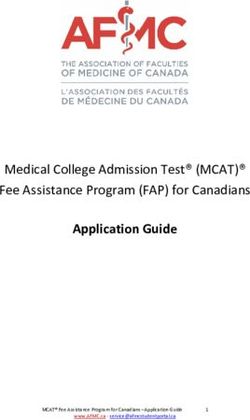Android Application on E-Ticketing Railway System Using Qr-Code - IOSRJEN
←
→
Page content transcription
If your browser does not render page correctly, please read the page content below
IOSR Journal of Engineering (IOSRJEN) www.iosrjen.org
ISSN (e): 2250-3021, ISSN (p): 2278-8719
Volume 13, PP 33-38
Android Application on E-Ticketing Railway System Using
Qr-Code
Vinay Maheshwar1, Kalpesh Patil2 , Azim Maredia3 , Apeksha Waghmare4
1
(Department Of Computer, Atharva College Of Engineering /Mumbai University, India)
2
(Department Of Computer, Atharva College Of Engineering/Mumbai University, India)
3 4
(Department Of Computer, Atharva College Of Engineering/Mumbai University, India ) (Department
Of Computer, Atharva College Of Engineering/Mumbai University, India)
Abstract : India’s population increase day by day; mostly common peoples are depending on the railway locals
for traveling to their destinations. One of the biggest challenges in the current ticketing facility is “QUEUE”
while buying our suburban railway tickets. In this fast-growing world of technology and population, we still
stand in the queue for tickets at ticket-counter. It is frustrating at times to stand in the queue or when we forget
our cards and the balance in the smart card is less. E-Ticketing is mainly to buy long way distance tickets
whereas the local train tickets are bought at ticket-counter and no mobile applications for the same are used on
daily basis. Thus, we introduce M-ticket application where Mobile tickets are generated conveniently for users
using an application. E-Ticket can be bought with a mobile application, where you can carry your local E-
Tickets in a pdf form which can be used during traveling. To use this application first, you must install this
application on the android device. After installing this mobile application on your mobile device, next phase is
registration process, in this phase, you are creating your account with a user-id and a password for
Authentication. Using this user-id & password you sign-in to the application. You recharge your account with a
certain amount through manually. One can also check his/her E-Balance after a transaction done. To book your
ticket using this application you have to enter source location/station out of the available routes and other
details. The server present on that source location will identify and verify your credentials. After that ticket is
generated with unique ticket-id & this ticket store into your device in the pdf form. This ticket contains unique
ticket-id, name, gender, DOB, time of transaction & name of source and destination. The ticket checker
application is also provided to search for the user's ticket with the unique ticket-id from the main server for
validating the ticket. Ticket checker put traveler ticket-id into their mobile application to check user ticket is
valid or invalid on the given time domain. The user application uses the station “WIFI” facility to book your
railway tickets. It allows the user to book their tickets only in ticket-counter areas.
Keywords : Android, Suburban Railway Tickets, Smart Phone Application, Ticket Checker Application, Quick
Response Code(QR-code), MySQL.
I. Introduction
Buying ticket is most challenging now a day due to increase in population, in the current ticketing
facility we must take local railway ticket in the queue or use a smart card. There are websites for reservation of
long journey tickets. Mumbai Suburban Railway carries about 7.5 Million passengers daily. On an average, a
computer spends around 15 minutes in the queue at the suburban booking office windows of Mumbai. ATVMs
and CVM machines technologies are already installed in the Mumbai Suburban Railways. On October 2007
ATVM technology was introduced in the MSR in order to decrease long queues for tickets. The major drawback
with existing ATVM system is the scalability issue. Only 3-4 tickets can be bought per minute through ATVM.
Another issue with the system is the cost of installing the machine. Each machine costs around 17500INR
excluding the maintenance costs which vary according to the usage intensity [1].
Keeping all the problems discussed in mind, we decided to go one step further by having a system
where the suburban ticket will be in the pdf format. The aim of our system is to ease the suburban ticket issuing
system. This will help people to easily book the suburban tickets without any problems. With our application,
any number of tickets can be issued as it involves the use of mobile phones for buying the ticket. Our online
ticket can be bought with just a smart phone application, where you can carry your suburban railway tickets in
your smart phone in pdf form. The First user must install this application in your android mobile phone. After
installing this application next phase is registration in this phase you are creating your account using user_id &
password. Using this user_id & password you sign-in to the application. You recharge your account with a
certain amount through manual recharge at ticket counters or through your debit cards. You can also check
balance transactions easily. To book your ticket using this application you have to enter destination place and
your source place is located on the server. After that ticket is generated with unique ticket-id, name, gender,
DOB & this ticket store into your application in the pdf format. This ticket contains unique ticket-id, time of
International Conference on Innovative and Advanced Technologies in Engineering (March-2018) 33 |PageAndroid Application On E-Ticketing Railway System Using
transaction & name of source and destination. With the mobile application, the ticket checker application is also
provided to search for the user's ticket with the unique ticket-id number in the main server for checking and
validating purposes. Ticket checker put user ticket-id into their application to check user ticket is valid or not.
The user application uses the station “WIFI” facility to book your railway ticket. It means that facility
of buying the ticket is not allowed outside the Wi-Fi range. With our application, the cost of hardware only
includes installation of server and routers. The introduction of the paper should explain the nature of the
problem, previous work, purpose, and the contribution of the paper. The contents of each section may be
provided to understand easily about the paper.
II. Location Based Online Ticket Application
2.1 What Is Location Based Online Ticket Application?
This application deals with the development and implementation of a smart-phone application to buy
the local railway tickets which is simple and easy to use. This application uses the station “WIFI” facility to
book your railway tickets based on location.
It allows us to book our tickets only in ticket-counter areas. In this application ticketing information of
the user is stored in the smart-phone.
2.2 Existing System
The current railway ticketing reservation system is human dependent. We must take local railway ticket
in a queue or use the smart card.
Booking E-Ticketing process is time-consuming because we must stand in a queue to book our ticket
and this is a very hectic process. In case of a smart card process, It Non-reliable if we lose our a smart card.
2.3 Proposed System
The main aim of the proposed system is to reform the current season ticket booking process (Ticket)
for local traveling. I.e. with the help of this application travelers will able to book tickets and buy a pass through
their mobile using Wi-Fi connectivity. The user can manage its account by viewing its account balance, so
he/she can recharge it to avail uninterrupted service.
It can also keep track of most recent tickets and pass bought. This is an effort towards queue less
ticketing system and makes passengers utilize their time which they waste waiting in the queue. As shown in fig
1.
2.4 System Architecture
Fig 1.Use case and sequence diagram for ticket booking and checking.
III. Working
3.1 Registration Details
The installation of application starts from personal information. It gathers the customer basic
information such as name, mobile no., Gender, DOB, e-mail, password, and this entire information will be
stored in the database.
3.2 Login Page
During login into this system, we required to entering the mobile no. which is used as a username and
password. As shown in fig 2, fig 3.
International Conference on Innovative and Advanced Technologies in Engineering (March-2018) 34 |PageAndroid Application On E-Ticketing Railway System Using
Fig 2. Use case diagram for the login page.
3.3 Buying tickets and pass
In this E-Ticketing system during buying ticket source station is automatically detected and user
required entering destination, class, no. of child and no. of adult tickets, ticket type is also chosen by a user like
return or single. After entering this entire information user also checks the fare.
In this E-Ticketing system during buying pass source station is automatically detected and user
required entering destination, class and passing duration. After entering this entire information user also checks
pass amount.
The user can also book an extension E-Ticketing of existing pass, in this destination of an existing pass
becomes source when a user can also take extension ticket of the pass.
Fig 3.Use case diagram for login page
3.4 Ticket generation in PDF format (PDF generation)
When a user buys ticket/pass, the pdf file of ticket/pass is generated. This pdf file contains the
information about the journey, timestamp, user_id, transaction_id.
3.5 Ticket Checker Application
E-Ticket Checker application is verifies the user mobile application ticket/pass using transaction_id given in pdf
file.
As shown in fig 4.
Fig 4. Use case diagram for Ticket Checker Applications
International Conference on Innovative and Advanced Technologies in Engineering (March-2018) 35 |PageAndroid Application On E-Ticketing Railway System Using
IV. System Analysis
Functional Requirements
4.1 Customer Requirements
The current railway ticketing reservation system is human dependent. Time-consuming when it comes
to ticket booking process.
This application is to bring convenience in buying local railway ticket using a smartphone. This
system deals with the development and implementation of a smart-phone application to buy the local railway
tickets which is simple and easy to use.
4.2 User
Our E-Ticketing application system is to develop an android application which will serve as a medium for users
to buy a ticket to travel through local railways and also reduces the time taken to start the journey by avoiding
long queues.
4.3 Expectation
The mobile application should reduce the time required for buying the ticket and keep the user data and
transaction data secure.
The mobile application should be designed in such a way that even common man should be able to
understand the process of buying the ticket without any ambiguity.
4.4 System Requirements
The software requirements identified for developing the application are Language (Java) JDK 1.8,
Operating System (Windows 7,8,10), Android Studio, and PHP as a server, Database (SQLite, Cloud).
4.4.1Software Requirements
4.4.1.1 Windows OS
Microsoft Windows is the most popular operating in the world. It is series of graphical interface
operating system developed, marketed and sold by Microsoft. The most recent client version of windows is 10.
To develop the application windows 7 or higher is required.
4.4.1.2 Wamp Server
Wamp Server is Windows web development environment. It allows you to create the web application
with Apache, PHP, and MySql Database. It will also come with PHP, my admin, and SQLite manager to easily
manage your Large databases. You will be able to tune your server without even touching the setting files.
4.4.1.3 Android SDK
Android SDK is a package which includes a set of libraries, a debugger, documentation, a QEMU
based handset emulator, tutorials, sample code and many more. In addition to this, developers edit java or XML
files with the
help of any text editor.
I.4.1.4 Java
Java is a programming language first released by sun Micro System back in 1995. It can be found on
many different types of devices from smartphone to mainframe computers. You can use it on your desktop PC
and even on the Raspberry Pi. Each platform that runs Java needs a virtual machine (VM) implementation. In
Android, the original VM is called Dalvik. The VMs use a variety of technologies including just-in-time
compilation (JIT) and ahead-of-time compilation (AOT) to speed up the processes.
I.4.1.5 QR-Code
A QR Code (it stands for “Quick Response”) is a mobile phone readable barcode that can store website
URL‟s, plain text, phone number, Email addresses and pretty much any other alphanumeric data. The Quick
Response (QR) code first used in automotive industry has now become popular due to its large storage capacity
and extremely less response time [Figure 4]. Here QR code is used to store user information in encoded form.
As pointed out by Sadaf Shaikh et al.4, this QR code can be used to transfer between mobiles and can be shown
to the ticket checker for validation [Figure 4]. QR-codes are the 2D barcode that can store more than 4,000
alphanumeric characters in a limited horizontal and vertical space. A traditional linear (1D) barcode can hold
roughly 20 horizontal characters. QR codes are also easy to use and can be easily read from any direction with a
simple Smartphone application or dedicated barcode scanner. QR codes are magical because they can read from
International Conference on Innovative and Advanced Technologies in Engineering (March-2018) 36 |PageAndroid Application On E-Ticketing Railway System Using
any orientation. The squares are position dedications patterns, which allows for 360-degree, stable, high-speed
reading. As shown in fig 5.
Fig 5: - QR-code
I.4.1.6 SQLite:
SQLite is a relational database management system. SQLite is ACID-compliant and implements most
of the SQL standard, using a dynamically and weakly typed SQL syntax that does not guarantee the domain
integrity. SQLite is a popular choice as embedded database software for local/client storage in application
software such as web browsers. It guarantees Integrity amongst domains and thus used as the database of our
project. SQLite has bindings to many programming languages.
4.4.2 Hardware Requirements
Intel Pentium 4 processor or higher.
Minimum RAM of 512mb.
Free disk space of 16GB or more.
1024 x 768 resolution monitor.
V. Conclusion
QR-Code technology would be more easily integrated into existing public transport system
infrastructures. Transport system infrastructures. QR-Code provides all the features which make it a valid
technology for mass public transport ticketing: contactless transactions at high speed, stability and simplicity.
The proposed solutions based on combinations of standards and technologies using current contactless
infrastructures. Our proposed application will be feasible for novice users as well as professional users. The
proposed application will be used for the booking a ticket without standing in queues for travelling through local
trains and it„s easy for ticket checker to check whether ticket is valid or invalid. This android application reduces
the manual work of both ticket bookers and ticket checkers. It is basically the transition from a manual to the
digital system for ticket booking of as well as ticket checking of Local Trains. Thus, the problem associated
with local train E-Ticket booking system is almost solved.
Acknowledgements
We owe sincere thanks to our college Atharva College Of Engineering for giving us a platform to
prepare a project on the “Android Application On E-Ticketing Railway System Using QR-Code” and would like
to thank our Principal Dr. Shrikant Kallurkar for instigating within us the need for this research and giving us
the opportunities and time to conduct and present a research on the topic. We are sincerely grateful for having
Mrs. Apeksha Waghmare as our guide and Prof. Mahendra Patil, Head of Computer Engineering Department,
During our research on Android Application E-Ticketing Railway System Using QR-Code, which would have
seemed difficult without their motivation, constant support and valuable suggestions. Moreover the completion
of this research would have been impossible without the co-operation, suggestion and help of our friends and
family.
References
Journal Papers:
[1] Google”m-suburban-train-ticket system”http://www.slideshare.net/kalpesh1908/m-suburban-train-ticket-system.
[2] http://www.britannica.com/EBchecked/topic/645197/Windows-OS visited on September 2017.
[3] http://en.wikipedia.org/wiki/Android_(software) visited on September 2017.
[4] http://www.wampserver.com/en/.
International Conference on Innovative and Advanced Technologies in Engineering (March-2018) 37 |PageAndroid Application On E-Ticketing Railway System Using
[5] http://www.androidauthority.com/want-develop-android-apps-languages-learn-391008/..
[6] http://tekslate.com/wp-content/themes/wplms/file.php?post_ID=3274.
[7] Snehal Kalbhor, Ashwini Mangulkar, Mrs. Snehal Kulkarni” Android App for Local Railway Ticketing Using GPS Validation”
Android App for Local Railway Ticketing Using GPS Validation (IJETST), pp71-74,March-2014
[8] Atul Jain ,Ankita Gurbaxani Sagar Oza, Purvi Sankhe,”Wi-Fi Ticketing”, International Journal of Innovations & Advancement in
Computer Science (IJIACS), pp.130-132, January-2014.
[9] Sadaf Shaikh, Gayatri Shinde, Mayuri Potghan, Tazzen Shaikh, Ranjeetsingh Suryawanshi “Urban Railway Ticketing
Appion”,International Journal of Advanced Research in Computer Science and Software Engineering (IJARCSSE), pp. 130-132,
January-2014.
Author Biography
[10] Abhishek Arware, Pursuing BE-IT from SIES Graduate School of Technology, Member of IETE Mem. No.: FG-A87877
[11] Sonal Dumbare, Pursuing BE-IT from SIES Graduate School of Technology, Member of IETE Mem. No.: FG-A87884
[12] Sanket Saple, Pursuing BE-IT from SIES Graduate School of Technology, Member of IETE Mem. No.: FG-A87876
[13] Bushra Shaikh, ME, Professor in SIES Graduate School of Technology (IT Department)
International Conference on Innovative and Advanced Technologies in Engineering (March-2018) 38 |PageYou can also read