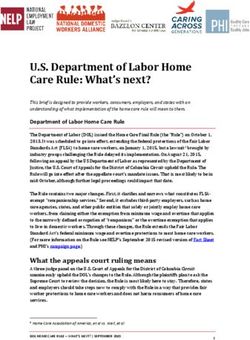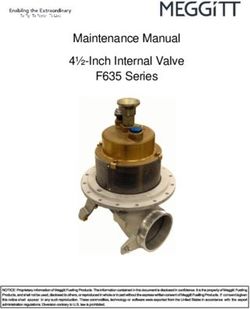Assignment 2: Parsing with PLY (Python Lex-Yacc)
←
→
Page content transcription
If your browser does not render page correctly, please read the page content below
Assignment 2: Parsing with PLY (Python
Lex-Yacc)
ECEN 4553 & 5013, CSCI 4555 & 5525
Prof. Jeremy G. Siek
The main ideas covered in this assignment are
• Lexical analysis: regular expressions and using lex
• Parsing: context-free grammars, the LALR(1) shift-reduce algorithm,
and using yacc, including shift-reduce errors, reduce-reduce errors,
and precedence declarations
In general, the syntax of the source code for a language is called its con-
crete syntax. The concrete syntax of P0 specifies which programs, expressed
as sequences of characters, are P0 programs. The process of transforming
a program written in the concrete syntax (a sequence of characters) into an
abstract syntax tree is traditionally subdivided into two parts: lexical analy-
sis (often called scanning) and parsing. The lexical analysis phase translates
the sequence of characters into a sequence of tokens, where each token con-
sists of several characters. We discuss lexical analysis in detail in Section 1.
The parsing phase organizes the tokens into a parse tree as directed by the
grammar of the language and then translates the parse tree into an abstract
syntax tree. We discuss parsing in detail Section 2.
It is entirely feasible to implement a compiler without doing lexical
analysis, instead just parsing. However, scannerless parsers tend to be
slower, which mattered back when computers were slow, and sometimes
still matters for very large files.
The Python Lex-Yacc tool, abbreviated PLY [1], is an easy-to-use Python
imitation of the original lex and yacc C programs. Lex was written by
Eric Schmidt and Mike Lesk [3] at Bell Labs, and is the standard lexical
analyzer generator on many Unix systems. YACC stands from Yet Another
Compiler Compiler and was originally written by Stephen C. Johnson at
AT&T [2]. The PLY tool combines the functionality of both lex and yacc.
In this assignment we will use the PLY tool to generate a lexer and parser
for the P0 subset of Python.
11 Lexical Analysis
The lexical analyzer turns a sequence of characters (a string) into a sequence
of tokens. For example, the string
’print 1 + 3’
will be converted into the list of tokens
[’print’,’1’,’+’,’3’]
Actually, to be more accurate, each token will contain the token type and
the token’s value, which is the string from the input that matched the to-
ken.
With the PLY tool, the types of the tokens must be specified by initializ-
ing the tokens variable. For example,
tokens = (’PRINT’,’INT’,’PLUS’)
Next we must specify which sequences of characters will map to each
type of token. We do this using regular expression. The term “regular”
comes from “regular languages”, which are the (particularly simple) set of
languages that can be recognized by a finite automata. A regular expression
is a pattern formed of the following core elements:
1. a character, e.g. a. The only string that matches this regular expres-
sion is a.
2. two regular expressions, one followed by the other (concatenation),
e.g. bc. The only string that matches this regular expression is bc.
3. one regular expression or another (alternation), e.g. a|bc. Both the
string ’a’ and ’bc’ would be matched by this pattern.
4. a regular expression repeated zero or more times (Kleene closure),
e.g. (a|bc)*. The string ’bcabcbc’ would match this pattern, but
not ’bccba’.
5. the empty sequence (epsilon)
The Python support for regular expressions goes beyond the core ele-
ments and include many other convenient short-hands, for example + is
for repetition one or more times. If you want to refer to the actual character
+, use a backslash to escape it. Section 4.2.1 Regular Expression Syntax of
the Python Library Reference gives an in-depth description of the extended
regular expressions supported by Python.
2Normal Python strings give a special interpretation to backslashes, which
can interfere with their interpretation as regular expressions. To avoid this
problem, use Python’s raw strings instead of normal strings by prefixing
the string with an r. For example, the following specifies the regular ex-
pression for the ’PLUS’ token.
t_PLUS = r’\+’
The t_ is a naming convention that PLY uses to know when you are defin-
ing the regular expression for a token.
Sometimes you need to do some extra processing for certain kinds of
tokens. For example, for the INT token it is nice to convert the matched
input string into a Python integer. With PLY you can do this by defining a
function for the token. The function must have the regular expression as its
documentation string and the body of the function should overwrite in the
value field of the token. Here’s how it would look for the INT token. The
\d regular expression stands for any decimal numeral (0-9).
def t_INT(t):
r’\d+’
try:
t.value = int(t.value)
except ValueError:
print "integer value too large", t.value
t.value = 0
return t
In addition to defining regular expressions for each of the tokens, you’ll
often want to perform special handling of newlines and whitespace. The
following is the code for counting newlines and for telling the lexer to ig-
nore whitespace. (Python has complex rules for dealing with whitespace
that we’ll ignore for now.)
def t_newline(t):
r’\n+’
t.lexer.lineno += len(t.value)
t_ignore = ’ \t’
If a portion of the input string is not matched by any of the tokens,
then the lexer calls the error function that you provide. The following is an
example error function.
def t_error(t):
print "Illegal character ’%s’" % t.value[0]
t.lexer.skip(1)
3Last but not least, you’ll need to instruct PLY to generate the lexer from
your specification with the following code.
import ply.lex as lex
lex.lex()
Figure 1 shows the complete code for an example lexer.
tokens = (’PRINT’,’INT’,’PLUS’)
t_PRINT = r’print’
t_PLUS = r’\+’
def t_INT(t):
r’\d+’
try:
t.value = int(t.value)
except ValueError:
print "integer value too large", t.value
t.value = 0
return t
t_ignore = ’ \t’
def t_newline(t):
r’\n+’
t.lexer.lineno += t.value.count("\n")
def t_error(t):
print "Illegal character ’%s’" % t.value[0]
t.lexer.skip(1)
import ply.lex as lex
lex.lex()
Figure 1: Example lexer implemented using the PLY lexer generator.
Exercise 1.1. Write a PLY lexer specification for P0 and test it on a few input
programs, looking at the output list of tokens to see if they make sense.
2 Parsing
We start with some background on context-free grammars (Section 2.1),
then discuss how to use PLY to do parsing (Section 2.2). To understand
the error messages of PLY, one needs to understand the underlying parsing
4algorithm, so we discuss the algorithm it uses in Sections 2.3 and 2.4. This
section concludes with a discussion of using precedence levels to resolve
parsing conflicts.
2.1 Background on context-free grammars
A context-free grammar consists of a set of rules (also called productions) that
describes how to categorize strings of various forms. There are two kinds
of categories, terminals and non-terminals. The terminals correspond to the
tokens from the lexical analysis. Non-terminals are used to categorize dif-
ferent parts of a language, such as the distinction between statements and
expressions in Python and C. The term symbol refers to both terminals and
non-terminals. A grammar rule has two parts, the left-hand side is a non-
terminal and the right-hand side is a sequence of zero or more symbols.
The notation ::= is used to separate the left-hand side from the right-hand
side. The following is a rule that could be used to specify the syntax for an
addition operator.
(1) expression ::= expression PLUS expression
This rule says that if a string can be divided into three parts, where the first
part can be categorized as an expression, the second part is the PLUS non-
terminal (token), and the third part can be categorized as an expression,
then the entire string can be categorized as an expression. The next example
rule has the non-terminal INT on the right-hand side and says that a string
that is categorized as an integer (by the lexer) can also be categorized as an
expression. As is apparent here, a string can be categorized by more than
one non-terminal.
(2) expression ::= INT
To parse a string is to determine how the string can be categorized ac-
cording to a given grammar. Suppose we have the string “1 + 3”. Both the
1 and the 3 can be categorized as expressions using rule 2. We can then
use rule 1 to categorize the entire string as an expression. A parse tree is a
good way to visualize the parsing process. (You will be tempted to confuse
parse trees and abstract syntax tress, but the excellent students will care-
fully study the difference to avoid this confusion.) A parse tree for “1 + 3”
is shown in Figure 2. The best way to start drawing a parse tree is to first
list the tokenized string at the bottom of the page. These tokens correspond
to terminals and will form the leaves of the parse tree. You can then start
to categorize non-terminals, or sequences of non-terminals, using the pars-
ing rules. For example, we can categorize the integer “1” as an expression
5using rule (2), so we create a new node above “1”, label the node with
the left-hand side terminal, in this case expression, and draw a line down
from the new node down to “1”. As an optional step, we can record which
rule we used in parenthesis after the name of the terminal. We then repeat
this process until all of the leaves have been connected into a single tree, or
until no more rules apply.
expression (rule 1)
expression (rule 2) expression (rule 2)
"1" : INT "+" : PLUS "3" : INT
Figure 2: The parse tree for “1 + 3”.
There can be more than one parse tree for the same string if the gram-
mar is ambiguous. For example, the string “1 + 2 + 3” can be parsed two
different ways using rules 1 and 2, as shown in Figure 3. In Section 2.5 we’ll
discuss ways to avoid ambiguity through the use of precedence levels and
associativity.
expression (rule 1) expression (rule 1)
expression (rule 1) expression (rule 1)
expression (rule 2) expression (rule 2) expression (rule 2) expression (rule 2) expression (rule 2) expression (rule 2)
"1" : INT "+" : PLUS "2" : INT "+" : PLUS "3" : INT "1" : INT "+" : PLUS "2" : INT "+" : PLUS "3" : INT
Figure 3: Two parse trees for “1 + 2 + 3”.
The process describe above for creating a parse-tree was “bottom-up”.
We started at the leaves of the tree and then worked back up to the root. An
alternative way to build parse-trees is the “top-down” derivation approach.
This approach is not a practical way to parse a particular string but it is
helpful for thinking about all possible strings that are in the language de-
scribed by the grammar. To perform a derivation, start by drawing a single
node labeled with the starting non-terminal for the grammar. This is of-
ten the program non-terminal, but in our case we simply have expression.
We then select at random any grammar rule that has expression on the
left-hand side and add new edges and nodes to the tree according to the
right-hand side of the rule. The derivation process then repeats by select-
6ing another non-terminal that does not yet have children. Figure 4 shows
the process of building a parse tree by derivation. A left-most derivation is
one in which the left-most non-terminal is always chosen as the next non-
terminal to expand. A right-most derivation is one in which the right-
most non-terminal is always chosen as the next non-terminal to expand.
The derivation in Figure 4 is a right-most derivation.
expression expression (rule 1) expression (rule 1) expression (rule 1)
expression expression expression expression (rule 2) expression (rule 2) expression (rule 2)
"+" : PLUS "+" : PLUS "3" : INT "1" : INT "+" : PLUS "3" : INT
Figure 4: Building a parse-tree by derivation.
In the assignment descriptions for this course we specify which lan-
guage features are in a given subset of Python using context-free gram-
mars. The notation we’ll use for grammars is Extended Backus-Naur Form
(EBNF). The grammar for P0 is shown in Figure 5. This notation does not
correspond exactly to the notation for grammars used by PLY, but it should
not be too difficult for the reader to figure out the PLY grammar given the
EBNF grammar.
program ::= module
module ::= simple_statement+
simple_statement ::= "print" expression ("," expression)*
unary_op ::= "+" | "-"
binary_op ::= "+" | "-" | "*" | "/" | "%" | "**"
expression ::= integer
| unary_op expression
| expression binary_op expression
| "(" expression ")"
| "input" "(" ")"
Figure 5: Context-free grammar for the P0 subset of Python.
2.2 Using PLY
Figure 6 shows an example use of PLY to generate a parser. The code speci-
fies a grammar and it specifies actions for each rule. For each grammar rule
there is a function whose name must begin with p_. The document string of
the function contains the specification of the grammar rule. PLY uses just a
colon : instead of the usual ::= to separate the left and right-hand sides of
a grammar production. The left-hand side symbol for the first function (as
7it appears in the Python file) is considered the start symbol. The body of
these functions contains code that carries out the action for the production.
Typically, what you want to do in the actions is build an abstract syntax
tree, as we do here. The parameter t of the function contains the results
from the actions that were carried out to parse the right-hand side of the
production. You can index into t to access these results, starting with t[1]
for the first symbol of the right-hand side. To specify the result of the cur-
rent action, assign the result into t[0]. So, for example, in the production
expression : INT, we build a Const node containing an integer that we ob-
tain from t[1], and we assign the Const node to t[0].
from compiler.ast import Printnl, Add, Const
def p_print_statement(t):
’statement : PRINT expression’
t[0] = Printnl([t[2]], None)
def p_plus_expression(t):
’expression : expression PLUS expression’
t[0] = Add((t[1], t[3]))
def p_int_expression(t):
’expression : INT’
t[0] = Const(t[1])
def p_error(t):
print "Syntax error at ’%s’" % t.value
import ply.yacc as yacc
yacc.yacc()
Figure 6: First attempt at writing a parser using PLY.
The PLY parser generator takes your grammar and generates a parser
that uses the LALR(1) shift-reduce algorithm, which is the most common
parsing algorithm in use today. LALR(1) stands for Look Ahead Left-to-
right with Rightmost-derivation and 1 token of lookahead. Unfortunately,
the LALR(1) algorithm cannot handle all context-free grammars, so some-
times you will get error messages from PLY. To understand these errors and
know how to avoid them, you have to know a little bit about the parsing
algorithm.
82.3 The LALR(1) Algorithm
The LALR(1) algorithm uses a stack and a finite automata. Each element
of the stack is a pair: a state number and a symbol. The symbol character-
izes the input that has been parsed so-far and the state number is used to
remember how to proceed once the next symbol-worth of input has been
parsed. Each state in the finite automata represents where the parser stands
in the parsing process with respect to certain grammar rules. Figure 7
shows an example LALR(1) parse table generated by PLY for the grammar
specified in Figure 6. When PLY generates a parse table, it also outputs
a textual representation of the parse table to the file parser.out which is
useful for debugging purposes.
Consider state 1 in Figure 7. The parser has just read in a PRINT token,
so the top of the stack is (1,PRINT). The parser is part of the way through
parsing the input according to grammar rule 1, which is signified by show-
ing rule 1 with a dot after the PRINT token and before the expression non-
terminal. A rule with a dot in it is called an item. There are several rules
that could apply next, both rule 2 and 3, so state 1 also shows those rules
with a dot at the beginning of their right-hand sides. The edges between
states indicate which transitions the automata should make depending on
the next input token. So, for example, if the next input token is INT then
the parser will push INT and the target state 4 on the stack and transition
to state 4. Suppose we are now at the end of the input. In state 4 it says
we should reduce by rule 3, so we pop from the stack the same number of
items as the number of symbols in the right-hand side of the rule, in this
case just one. We then momentarily jump to the state at the top of the stack
(state 1) and then follow the goto edge that corresponds to the left-hand
side of the rule we just reduced by, in this case expression, so we arrive at
state 3. (A slightly longer example parse is shown in Figure 7.)
In general, the shift-reduce algorithm works as follows. Look at the
next input token.
• If there there is a shift edge for the input token, push the edge’s target
state and the input token on the stack and proceed to the edge’s target
state.
• If there is a reduce action for the input token, pop k elements from the
stack, where k is the number of symbols in the right-hand side of the
rule being reduced. Jump to the state at the top of the stack and then
follow the goto edge for the non-terminal that matches the left-hand
side of the rule we’re reducing by. Push the edge’s target state and
9Figure 7: An LALR(1) parse table and a trace of an example run.
10the non-terminal on the stack.
Notice that in state 6 of Figure 7 there is both a shift and a reduce ac-
tion for the token PLUS, so the algorithm does not know which action to
take in this case. When a state has both a shift and a reduce action for the
same token, we say there is a shift/reduce conflict. In this case, the conflict
will arise, for example, when trying to parse the input print 1 + 2 + 3. Af-
ter having consumed print 1 + 2 the parser will be in state 6, and it will
not know whether to reduce to form an expression of 1 + 2, or whether it
should proceed by shifting the next + from the input.
A similar kind of problem, known as a reduce/reduce conflict, arises when
there are two reduce actions in a state for the same token. To understand
which grammars gives rise to shift/reduce and reduce/reduce conflicts, it
helps to know how the parse table is generated from the grammar, which
we discuss next.
2.4 Parse Table Generation
The parse table is generated one state at a time. State 0 represents the start
of the parser. We add the production for the start symbol to this state with a
dot at the beginning of the right-hand side. If the dot appears immediately
before another non-terminal, we add all the productions with that non-
terminal on the left-hand side. Again, we place a dot at the beginning of
the right-hand side of each the new productions. This process called state
closure is continued until there are no more productions to add. We then
examine each item in the current state I. Suppose an item has the form
A ::= α.Xβ, where A and X are symbols and α and β are sequences of
symbols. We create a new state, call it J. If X is a terminal, we create a
shift edge from I to J, whereas if X is a non-terminal, we create a goto
edge from I to J. We then need to add some items to state J. We start by
adding all items from state I that have the form B ::= γ.Xκ (where B is
any symbol and γ and κ are arbitrary sequences of symbols), but with the
dot moved past the X. We then perform state closure on J. This process
repeats until there are no more states or edges to add.
We then mark states as accepting states if they have an item that is the
start production with a dot at the end. Also, to add in the reduce actions,
we look for any state containing an item with a dot at the end. Let n be the
rule number for this item. We then put a reduce n action into that state for
every token Y . For example, in Figure 7 state 4 has an item with a dot at
the end. We therefore put a reduce by rule 3 action into state 4 for every
11token. (Figure 7 does not show a reduce rule for INT in state 4 because this
grammar does not allow two consecutive INT tokens in the input. We will
not go into how this can be figured out, but in any event it does no harm to
have a reduce rule for INT in state 4; it just means the input will be rejected
at a later point in the parsing process.)
Exercise 2.1. On a piece of paper, walk through the parse table generation
process for the grammar in Figure 6 and check your results against Figure 7.
2.5 Resolving conflicts with precedence declarations
To solve the shift/reduce conflict in state 6, we can add the following prece-
dence rules, which says addition associates to the left and takes precedence
over printing. This will cause state 6 to choose reduce over shift.
precedence = (
(’nonassoc’,’PRINT’),
(’left’,’PLUS’)
)
In general, the precedence variable should be assigned a tuple of tuples.
The first element of each inner tuple should be an associativity (nonassoc,
left, or right) and the rest of the elements should be tokens. The tokens that
appear in the same inner tuple have the same precedence, whereas tokens
that appear in later tuples have a higher precedence. Thus, for the typical
precedence for arithmetic operations, we would specify the following:
precedence = (
(’left’,’PLUS’,’MINUS’),
(’left’,’TIMES’,’DIVIDE’)
)
Figure 8 shows a complete Python program that generates a lexer and
parser using PLY, parses an input file (the file specified on the command-
line), and prints the AST.
Exercise 2.2. Write a PLY grammar specification for P0 and update your
compiler so that it uses the generated lexer and parser instead of using the
parser in the compiler module. Perform regression testing on your com-
piler to make sure that it still passes all of the tests that you created for
assignment 1.
References
[1] D. Beazley. PLY (Python Lex-Yacc). http://www.dabeaz.com/ply/.
12###############################################################################
# Lexer
tokens = (’PRINT’,’INT’,’PLUS’)
t_PRINT = r’print’
t_PLUS = r’\+’
def t_INT(t):
r’\d+’
try:
t.value = int(t.value)
except ValueError:
print "integer value too large", t.value
t.value = 0
return t
t_ignore = ’ \t’
def t_newline(t):
r’\n+’
t.lexer.lineno += t.value.count("\n")
def t_error(t):
print "Illegal character ’%s’" % t.value[0]
t.lexer.skip(1)
import ply.lex as lex
lex.lex()
###############################################################################
# Parser
from compiler.ast import Printnl, Add, Const
precedence = (
(’nonassoc’,’PRINT’),
(’left’,’PLUS’)
)
def p_print_statement(t):
’statement : PRINT expression’
t[0] = Printnl([t[2]], None)
def p_plus_expression(t):
’expression : expression PLUS expression’
t[0] = Add((t[1], t[3]))
def p_int_expression(t):
’expression : INT’
t[0] = Const(t[1])
def p_error(t):
print "Syntax error at ’%s’" % t.value
import ply.yacc as yacc
yacc.yacc()
###############################################################################
# Main
import sys
try:
f = open(sys.argv[1])
p = yacc.parse(f.read())
print p
except EOFError:
print "Could not open file %s." % sys.argv[1]
Figure 8: Parser with precedence declarations to resolve conflicts.
13[2] S. C. Johnson. Yacc: Yet another compiler-compiler. In UNIX Program-
mer’s Manual, volume 2, pages 353–387. Holt, Rinehart, and Winston,
1979.
[3] M. E. Lesk and E. Schmidt. Lex - a lexical analyzer generator. Technical
report, Bell Laboratories, July 1975.
14You can also read