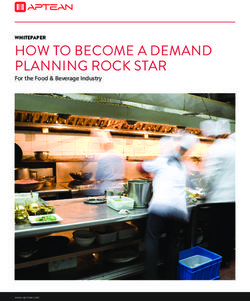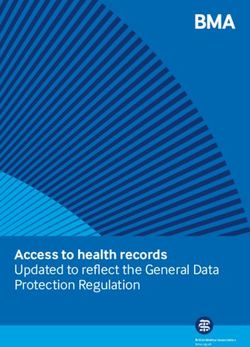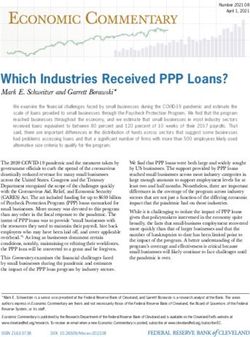Atlas: Grammar-based Procedural Generation of Data Visualizations
←
→
Page content transcription
If your browser does not render page correctly, please read the page content below
Atlas: Grammar-based Procedural Generation of Data Visualizations
Zhicheng Liu* Chen Chen† Francisco Morales‡ Yishan Zhao§
Department of Computer Science
University of Maryland, College Park
A BSTRACT while serving as a foundation for automating visualization genera-
We present Atlas, a procedural grammar for constructing data visual- tion and building future interactive applications.
izations. Unlike most visualization grammars which use declarative In this paper, we present Atlas, a visualization grammar that
specifications to describe visualization components, Atlas exposes synthesizes and extends ideas from existing graphical authoring tools.
the generative process of a visualization through a set of concate- Three high-level principles guide the design of Atlas. First, we take
nated high-level production rules. Each of these rules describes how a graphics-centric approach: instead of representing visualization
an input graphical object is created, transformed, or joined with ab- construction as a data transformation process, we treat graphical
stract data to derive an output object. The visualization state can thus objects as first-class citizens, and focus on how graphical objects can
be inspected throughout the generative process. We demonstrate be created, modified and joined with data to generate visualizations.
Atlas’ expressivity through a catalog of visualization designs, and Second, the grammar uses a procedural syntax, defining a set of
discuss the trade-offs in its design by comparing it to state-of-the-art production rules, each consisting of an input graphical object, an
grammars. output graphical object, and an operator describing the nature of
transformation. A visualization is created by applying a series of
Index Terms: Human-centered computing—Visualization—Visu- such rules step by step. Finally, we decouple visualization logic
alization systems and tools—Visualization toolkits from rendering, so that users can inspect and debug the graphical
objects after every operation, independent of how the objects are
1 I NTRODUCTION rendered. We demonstrate Atlas’ expressivity through a catalog
of visualization designs, and discuss the trade-offs in its design by
Visualization grammars [23] enable the construction of a wide range comparing to state-of-the-art grammars.
of visualization designs with a relatively small set of building blocks.
Most visualization grammar implementations are in the form of 2 T HE ATLAS V ISUALIZATION G RAMMAR
declarative specifications [6, 19, 21], where users only need to de-
scribe the components of a chart such as marks and encodings, and The Atlas grammar specifies how graphical objects are generated or
a compiler translates the textual specification into the desired vi- transformed to create visualizations. Figure 1 shows the Visualiza-
sualization. Declarative specifications are concise and expressive, tion Object Model (VOM) that describes the hierarchical relation-
and relieve users from low-level details by hiding generative mecha- ships between graphical objects in the Atlas grammar. This object
nisms and control flows. However, they may pose explainability and model is derived from the unified terminology used in recent visual-
extensibility challenges. Debugging and tracing the intermediate ization authoring tools [18]. At the lowest level, we have vertices
results can be difficult, especially for novice users. To those who are and segments, which can be used to compose mark primitives such
used to thinking in terms of graphical objects, the abstract syntax in as rectangle, circle, line and path. A rectangle, for example, consists
these specifications may not be intuitive [7, 12]. It is also hard to in- of four vertices connected by four line segments. A glyph consists of
corporate user-defined visualization logic if the relevant mark types one or more marks. For example, in a box-and-whisker plot, a glyph
or structures have not been included in the grammar implementation. is composed of multiple marks (the box and the whiskers). A data
Research on graphical authoring tools [12, 16, 17] addresses some visualization typically consists of a collection of glyphs or marks,
of these challenges. In these tools, users construct data visualizations where each glyph or mark represents a data case. A collection can
by directly manipulating graphical objects. By providing immediate be nested, where its children are collections (e.g., small multiples).
and interpretable visual feedback after each operation, these author- Finally, a visualization scene can contain graphical objects such as
ing tools allow users to better understand and control visualization stand-alone marks or glyphs, axes, legends and gridlines.
generative processes. In many cases, user operations are translated
into grammatical expressions in the underlying system. Some tools
also offer greater flexibility to compose visual structures without
underlying grammatical formalisms [11, 12, 20, 25]. Compared to
text-based grammar toolkits, however, graphical interfaces are less
ideal for automation (e.g., batch generation of multiple visualiza-
tions), and it is challenging to build applications that leverage or
augment the capabilities of the tools. A visualization grammar based
on the abstractions from these authoring frameworks has the po-
tential to retain the benefits of step-wise graphics-centric authoring
Figure 1: The visualization object model (VOM) in Atlas
* e-mail: leozcliu@umd.edu
† e-mail: cchen24@umd.edu Unlike D3 [8] where visualization objects are represented as
‡ e-mail: morales0@umd.edu Document Object Model (DOM) nodes, our VOM is independent of
§ e-mail: yishanzh@terpmail.umd.edu any rendering context. Users can access and inspect VOM objects at
any point during the construction process without rendering them.
At the core of the Atlas grammar is a set of rules that specify how
these graphical objects are created or manipulated. We group these
rules into six high-level categories: initial setup, glyph generation,Figure 3: Rules for graphics-data join: repeat, divide, and densify .
Here each input mark is joined with three (3) unique field values.
2.1 Initial Setup
In Atlas, the first steps of creating a visualization involve setting up
a scene and importing data (:= means “defined as”):
createScene() : ; scene
Figure 2: Creating a diverging bar chart using the Atlas grammar importData() : ; datatable := fields and tuples
In these two rules, no input object is required. Similar to the
graphics-data join, visual encoding, spatial arrangement, and view
other visualization grammars, Atlas assumes the imported data is
transformation. Each rule consists of four components: a descriptive
in a tidy tabular format [22], where the rows represent data tuples
name, an input object, an output object, and parameters. We use the
and columns represent fields or data attributes. A data table can be
following form to represent a rule, similar rule notations are used by
used across multiple scenes. In atlas.js, these two rules are defined
generative grammars in linguistics [9] and shape modeling [14]:
as functions in the atlas namespace (Listing 1, lines 1 and 2).
name(parameters) : input object ; output object
In this section, we describe representative rules in each of these 2.2 Glyph Generation
categories, and discuss the design of the corresponding application To create a mark, users specify the mark type and properties, no
programming interfaces (APIs) in Atlas.js, a JavaScript implementa- input object is required (| denotes “or”):
tion of the grammar. We will use the diverging bar chart in Figure
createMark(type, properties) : ; mark := rect | circle | line | path
2g as an example to ground our discussion. This chart visualizes a
One or more marks can be grouped to create a glyph. Charts like
hypothetical dataset reporting people’s opinions on a subject matter,
the box-plot or the bullet chart use a glyph that consists of multiple
broken down by age (below 30, 30 - 50, 50 - 70, above 70) and
primitive marks (+ means one or more):
responses (strongly agree, agree, disagree, strongly disagree). The
data table consists of three columns: age, response, and pct (per- createGlyph() : mark+ ; glyph
centage of people with a particular response within an age group). In Atlas.js, these rules are defined as methods in the Scene class
Listing 1 shows the code that generates this chart using Atlas.js. (Listing 1, line 3). The created marks or glyphs (e.g., rect) are
JavaScript objects, independent of rendering contexts.
Listing 1: Using Atlas.js to generate a diverging bar chart 2.3 Graphics-Data Join
1 let scn = atlas.scene(),
The rules specifying graphics-data joins are a major difference that
2 dt = await atlas.csv('survey_response.csv');
3 let rect = scn.mark('rect', {top:100, left:200, width:700, sets Atlas apart from the other visualization grammars. Figure 3
height:30}); illustrates three rules for joining graphics with data:
4 let coll = scn.repeat(rect, dt, {field:'age'}); repeat(field) : glyph | collection ; collection
5 coll.layout = atlas.layout('grid', {numCols:1, vGap:10});
divide(field, orientation) : mark ; collection
6 let bars = scn.divide(rect, dt, {field:'response',
orientation:'horizontal'}); densify(field, orientation) : mark ; polyline | polygon
7 rect = bars.firstChild; The repeat rule applies to any glyph and replaces it with a collec-
8 scn.encode(rect, {field:'pct', channel:'width'}); tion of glyphs, each glyph in the collection represents a unique value
9 let palette = {'Strongly agree':'#1e71b8', 'Agree':'#7799cf', in the optional field parameter. If unspecified, a glyph is created
'Disagree':'#e29d6f', 'Strongly disagree':'#da7c43'};
10 scn.encode(rect, {field:'response', channel:'fillColor',
for every tuple (row) in the data table. All the tuples having the
mapping:palette}); same field value are joined with each corresponding glyph as its
11 let agreeBars = scn.find([{field:'response', value:'agree'}]); data scope [12]. For example, in Listing 1 line 4, we are repeating a
12 scn.align(agreeBars, 'right'); rectangle by the age field. Since there are four unique age values in
13 let text = scn.mark('text', {fillColor:'white'}); the data (below 30, 30 - 50, 50 - 70, above 70), we get a collection
14 scn.repeat(text, dt); of four rectangles (Figure 2b). The data scope of the first rectangle
15 scn.encode(text, {field:'pct', channel:'text'});
16 scn.affix(text, rect, 'x');
is all the rows with “below 30” as the age value, and so on and so
17 scn.affix(text, rect, 'y'); forth. The repeat rule applies to a collection as well, replacing it
18 scn.axis('y', 'age', {orientation:'left', x:200, with a nested collection. This rule works in the same way as the
ruleVisible:false, tickVisible:false}); repeat operator in the Data Illustrator framework [12].
19 scn.legend('fillColor', 'response', {x:750, y:100}); The divide rule splits a mark into a collection of smaller marks.
20 atlas.renderer('svg').render(scn, 'svgEle'); The output object type depends on the mark type and the orientation
parameter. For example, applying divide on a circle along theangular orientation produces a collection of pies (Figure 3), and gridLayout(rows, cols, hGap, vGap) : coll ; coll.children.position
along the radial orientation produces a collection of rings. The When a divide is performed, Atlas will apply a default layout to
graphics-data joining mechanism is similar to that of the repeat rule: the resulting collection depending on the mark type. For example,
tuples sharing the same field value are assigned as the data scope of dividing a rectangle will also apply a stack layout to the generated
each corresponding mark in the output collection. smaller rectangles (Listing 1 line 6, Figure 3).
The densify rule adds vertices along the border of a mark, and stackLayout(orientation) : coll ; coll.children.position
replaces curve segments with line segments. A line, for example, In Atlas.js, layout objects are created using functions in the atlas
is replaced by a polyline; and a circle is replaced by a standard namespace (Listing 1 line 5), the same layout object can be applied
polygon (Figure 3). The graphics-data joining mechanism is similar to multiple collections.
to that of the repeat rule and the divide rule. Each vertex represent In addition to algorithmic layouts, Atlas supports graphical con-
a unique value in the field parameter. The divide and densify rules straints that specify object positions. The alignment constraint makes
are inspired by the partition operator in Data Illustrator [12] and the sure the anchors of objects are arranged in a straight line:
densify command in ArcGIS [3]. The partition operation in Data objects := glyphs | collections
Illustrator produces inconsistent output object types for different
align(anchor) : objects ; objects.position
marks (e.g., partitioning a line results in a single polyline while
partitioning a rectangle results in a collection of rectangles). By In Figure 2g, we have a vertical baseline separating the blue bars
splitting the partition operator into two different rules, we enhance from the orange bars, representing the divergence of opinions. To
the expressivity and clarity of the grammar. achieve this spatial arrangement, we can either align all the light blue
Concatenating these graphics-data join rules will produce nested bars to the right, or all the light orange bars to the left. The Scene
structures. For example, in Listing 1, we first repeat a rectangle class in Atlas.js provides a method to find graphical objects matching
by age (line 4), and divide all the generated rectangles by response a list of filtering predicates. In this case, we find all the light blue
(line 6, Figure 2c). In toolkits like D3 [8], to perform the second bars by their shared field value (Listing 1 line 11). Alternatively, we
divide operation, we need first to select all four rectangles in the can also find the same set of bars by their shared fill color. With
collection coll generated by repeat. In Atlas.js, since these rules are the bars identified, line 12 applies an alignment constraint (Figure
defined as methods in the Scene class, users only need to pass in 2e). Due to the graphics-centric and procedural nature of Atlas, it
any rectangle in coll as an example. Our implementation will find is easy and flexible to specify such spatial arrangements. In other
in the scene all the other three peer marks generated by repeat and approaches, similar designs often require data transformations [4].
perform divide on each of them accordingly. Another type of constraint is the affixation constraint, which
specifies the position of one object relative to a reference object:
2.4 Visual Encoding object := glyph | collection
Visual encoding is a central operation in data visualization, mapping affix(channel, anchor, offset) : (object, refObject) ; object.position
abstract data values in a field to visual channel properties. The Atlas In Figure 2g, we have a set of white labels affixed to the center of
grammar requires users to clearly specify which graphical objects each bar. This is achieved by creating a collection of text marks,
(vertices, segments, glyphs, or collections) an encoding rule applies encoding the field pct as the text content, and applying affix con-
to, as it is possible to map data to the visual channels of multiple straints to position the text marks at the center of the rectangles
types of graphical objects in a visualization design: (Listing 1 lines 13-17, Figure 2f). Here, the optional anchor and
object := vertex | segment | glyph | collection offset parameters are not provided and default to center and 0.
encode(field, channel) : object ; encoding
2.6 View Transformation
In Atlas.js, the encoding rule is also implemented as a method in
the Scene class. Users only need to provide a graphical object as The final rule category is view transformation, where geometric
an example, and the encoding will be applied to all its peers. For transformation (e.g., rotate, zoom, skew) is applied to an entire
example, we can encode the pct field as the width of rectangles scene. The Polar transformation rule, for example, converts Carte-
(Listing 1 line 8), and encode the response field as the fill color with sian coordinates into polar coordinates.
self-defined color mappings (line 9 and 10, Figure 2d). Based on the polar(center) : scene ; vertices.coordinates
field’s data type and the current visual properties of the graphical
objects, our implementation automatically creates a scale (i.e., a The Scene class in Atlas.js also provides methods to create axes and
function that transforms domain data values into a range of visual legends. Users only need to specify the channel, field and preferred
property values). The encoding rule returns an encoding object, properties such as position and visibility (lines 18-19). All the
which encapsulates the scale, allowing for further manipulation such objects discussed so far are JavaScript objects in Atlas.js, which can
as customizing domain and range. be printed to the console. To display these objects, we need to create
By default, the same scale is used for all the peer graphical objects renderers. In Listing 1 line 20, we create an SVG renderer and use it
in the same scene. In visualizations with nested structures, e.g., a to render the scene in an SVG element with the id “svgEle”. Atlas
trellis plot of bar charts, sometimes it is beneficial for each bar chart supports rendering using WebGL as well.
to have its own scale. Atlas thus defines a variant of the encoding A catalog of visualization examples created using Atlas.js is
rule, which returns an encoding object for each group of objects: available at https://atlas-vis.github.io/gallery.html.
encodeInGroup(field, channel) : object ; [encodings]
3 D ISCUSSION
2.5 Spatial Arrangement
Any visualization grammar needs to consider and make trade-offs
Mapping data to the position channels (i.e., x and y coordinates) is a between expressiveness, conciseness, extensibility, explainability
common way to arrange graphical objects spatially. In addition to and learnability. We discuss how Atlas fares along these dimensions
such encodings, Atlas supports algorithmic layouts and graphical by comparing it to three state-of-the-art grammars and toolkits:
constraints since many visualization designs employ these mecha- Vega-Lite [19], Vega [6] and D3 [8].
nisms to position objects [16]. For example, after repeat, we apply In terms of static visualizations, the expressiveness of Atlas in its
a grid layout to position the rectangles vertically with the vGap current form is comparable to that of Vega-Lite. Atlas supports most
parameter set to 10 pixels (Listing 1 line 5): examples in Vega-Lite’s gallery except maps, horizon graph, and
coll := collection visualizations with variable stroke widths. Meanwhile, the violinFigure 4: The process of creating Radar Chart and Stellar Chart both showing adjusted monthly gasoline sales in the U.S. in 2020.
plot, radar plot, stellar chart and ridgeline plot are supported by Atlas a shape as input and produces a tiling of shapes along the speci-
but are missing from Vega-Lite’s gallery. Atlas’ graphics-centric fied x or y axis; the split rule divides a facade into a set of smaller
approach also offers flexibility in creating nested visualizations with components [14]. Applying these rules iteratively can quickly gen-
custom layouts (e.g., multiple bar charts positioned by data [2]) and erate complex models with rich details. While such shape gram-
infographics (e.g., [1] ). Further evaluation is needed to confirm mars are predominantly used in architectural domains, Karnick et
if such designs can be created using Vega-Lite. Atlas does not al. proposed a shape grammar for glyph-based geographic visualiza-
yet have built-in support for statistical abstractions, however it is tions [10]. We propose a procedural grammar for a broader range of
possible to perform such calculations using JavaScript and visualize glyph-based data visualizations.
the results using Atlas. Vega-Lite goes beyond static charts and Visualization Grammars. Atlas adopts a procedural and graphics-
supports interactive behavior, which is currently absent in Atlas. centric approach in grammar design. Unlike existing visualization
All the designs discussed so far can be created using D3 and Vega. grammars [5, 6, 19, 21] which use textual specifications, Atlas con-
In addition, these two libraries support more diverse examples such structs visualizations through stepwise operations. Developers are
as tree and network visualizations. Atlas is thus less expressive than thus able to inspect and debug intermediate visualization states.
D3 and Vega, but it is more concise. Most of Atlas’ examples require To enable such procedural construction processes, Atlas takes a
less than 30 lines of code, and 43 out of 50 examples in the current graphics-centric approach by letting developers apply production
gallery are realized in no more than 20 lines of code. rules on graphical objects including geometric primitives, marks,
Atlas addresses the extensibility issue through a graphics-centric groups and collections. This approach entails that we need to design
approach, where users directly modify graphical objects in the scene data-graphics join and layout operations differently compared to
graph. For example, a radar chart is composed by (1) creating a existing visualization grammars. Sections 2.3 and 2.5 elaborate on
circle mark, (2) performing densify operator to turn the circle into these differences.
a polygon, and (3) binding the radial distance channel with data Protovis and D3. Protovis argues that to improve accessibility,
(Figure 4). To create a stellar chart, which is arguably better than designers should be able to think in terms of graphical marks, not
a radar chart [13], there is no need to introduce a new star mark. abstract specifications [7]. D3 allows users to directly manipulate
We can simply insert new vertices between each pair of vertices in graphical marks by leveraging the document object model (DOM)
the radar chart with a fixed radial distance (Figure 4). Similarly, to [8]. Similarly, Atlas adopts a graphics-centric approach. It differs
create a violin plot, no definition of a new violin mark is necessary. from Protovis by explicitly formulating a set of grammatical rules
Users can densify a rectangle to get an area mark and combine it with clearly defined graphical input and output. Unlike D3, Atlas
with a box plot glyph. Atlas thus enables us to compose complex defines its own visualization object model instead of using the DOM,
glyphs from primitive marks. hence decoupling visualization logic from rendering technologies.
Atlas defines its own visualization object model (VOM) based on Visualization Authoring Frameworks. The grammatical rules in
the unified terminology from recent authoring tools [18], while D3 Atlas are directly informed by recent visualization authoring frame-
relies on the document object model (DOM). Whether the custom works and tools [18]. Specifically, the graphics-centric approach in
VOM or the DOM is more advantageous depends on context [8]. For Atlas is consistent with the lazy data binding philosophy in Data Illus-
proficient web developers, leveraging the DOM as the scene graph trator [12], and the glyph generation rules in Atlas are derived from
abstraction allows them to use their prior knowledge; but for novices, the repeat and partition operators in Data Illustrator [12]; Charticu-
learning the VOM may be easier than mastering the DOM and the lator’s constraint-based layout mechanism [16] inspired the spatial
associated technology stack including SVG and CSS. The custom arrangement rules in Atlas.
VOM enables flexible rendering to either SVG or WebGL with the
same code that constructs a visualization; while it is possible to use 5 C ONCLUSION AND F UTURE W ORK
D3 to render visualizations to an HTML canvas, significant efforts Atlas offers a different perspective on the design of visualization
are required from users. grammars that goes beyond text specification. Taking a graphics-
Finally, the step-by-step authoring process in Atlas potentially centric approach, Atlas synthesizes concepts and operators from
makes learning and debugging easier since the user could review authoring tools, and integrates rule-based grammars into its design.
intermediate results and locate the problems. We acknowledge that Several unsolved questions need to be explored as future direc-
this claim is speculative and needs to be validated through empirical tions. The current implementation of Atlas.js imposes certain limita-
studies. tions on the order in which the grammatical rules are applied. For
example, the divide and densify rules must be applied after repeat;
4 R ELATED W ORK constraints such as affix and align need to be specified after layouts.
Grammar-based Procedural Modeling. In computer graphics, Such restrictions should be removed in future implementations. Sec-
procedural grammars are often used to create complex objects and ondly, Atlas in its current form does not support visualizations of
scenes such as buildings, cities, plants and terrains. In architectural trees, networks or geographic data. How the procedural and graphics-
modeling, the generative process starts with an initial shape, and a centric approach can be extended to these visualization types is an
shape grammar defining production rules that replace a shape by a open question. Finally, we need to conduct studies to validate the
new set of shapes [14, 15, 24]. For example, the repeat rule takes benefits of Atlas in terms of learnability and explainability.R EFERENCES [24] P. Wonka, M. Wimmer, F. Sillion, and W. Ribarsky. Instant architecture.
ACM Transactions on Graphics, 22(3):669–677, July 2003. doi: 10.
[1] Atlas: Infographics with Dumbbell Chart. https://atlas- 1145/882262.882324
vis.github.io/gallery.html#DumbbellChart. [25] H. Xia, N. Henry Riche, F. Chevalier, B. De Araujo, and D. Wigdor.
[2] Atlas: Small Multiples Bar Charts. https://atlas- DataInk: Direct and Creative Data-Oriented Drawing. In Proceedings
vis.github.io/gallery.html#MultipleBarCharts. of the 2018 CHI Conference on Human Factors in Computing Systems,
[3] Densify (Editing)—ArcGIS Pro | Documenta- CHI ’18, pp. 1–13. Association for Computing Machinery, Montreal
tion. https://pro.arcgis.com/en/pro-app/latest/tool- QC, Canada, Apr. 2018. doi: 10.1145/3173574.3173797
reference/editing/densify.htm.
[4] Divergent Bars in ggplot2. https://onceupondata.com/2019/01/25/ggplot2-
divergent-bars/.
[5] Observable Plot, May 2021. https://observablehq.com/@observablehq/plot.
[6] Vega: a visualization grammar, Apr. 2021.
https://github.com/vega/vega.
[7] M. Bostock and J. Heer. Protovis: A graphical toolkit for visualization.
IEEE transactions on visualization and computer graphics, 15(6):1121–
1128, 2009. Publisher: IEEE.
[8] M. Bostock, V. Ogievetsky, and J. Heer. D3: data-driven docu-
ments. IEEE transactions on visualization and computer graphics,
17(12):2301–2309, 2011. Publisher: IEEE.
[9] N. Chomsky. Syntactic Structures. Walter de Gruyter, 2002.
[10] P. Karnick, S. Jeschke, D. Cline, A. Razdan, E. Wentz, and P. Wonka. A
Shape Grammar for Developing Glyph-based Visualizations. Computer
Graphics Forum, 28(8):2176–2188, 2009. doi: 10.1111/j.1467-8659.
2009.01428.x
[11] N. W. Kim, E. Schweickart, Z. Liu, M. Dontcheva, W. Li, J. Popovic,
and H. Pfister. Data-driven guides: Supporting expressive design for
information graphics. IEEE transactions on visualization and computer
graphics, 23(1):491–500, 2016. Publisher: IEEE.
[12] Z. Liu, J. Thompson, A. Wilson, M. Dontcheva, J. Delorey, S. Grigg,
B. Kerr, and J. Stasko. Data Illustrator: Augmenting vector design
tools with lazy data binding for expressive visualization authoring.
In Proceedings of the 2018 CHI Conference on Human Factors in
Computing Systems, pp. 1–13, 2018.
[13] A. Morin-Chassé. The Stellar Chart: An Elegant Alternative to Radar
Charts, Jan. 2021. https://medium.com/nightingale/the-stellar-chart-an-
elegant-alternative-to-radar-charts-ae6a6931a28e.
[14] P. Müller, P. Wonka, S. Haegler, A. Ulmer, and L. Van Gool. Pro-
cedural modeling of buildings. In ACM SIGGRAPH 2006 Papers,
SIGGRAPH ’06, pp. 614–623. Association for Computing Machinery,
Boston, Massachusetts, July 2006. doi: 10.1145/1179352.1141931
[15] Y. I. H. Parish and P. Müller. Procedural modeling of cities. In Pro-
ceedings of the 28th annual conference on Computer graphics and
interactive techniques, SIGGRAPH ’01, pp. 301–308. Association
for Computing Machinery, New York, NY, USA, Aug. 2001. doi: 10.
1145/383259.383292
[16] D. Ren, B. Lee, and M. Brehmer. Charticulator: Interactive construc-
tion of bespoke chart layouts. IEEE transactions on visualization and
computer graphics, 25(1):789–799, 2018. Publisher: IEEE.
[17] A. Satyanarayan and J. Heer. Lyra: An Interactive Visualization Design
Environment. Computer Graphics Forum, 33(3):351–360, 2014. doi:
10.1111/cgf.12391
[18] A. Satyanarayan, B. Lee, D. Ren, J. Heer, J. Stasko, J. Thompson,
M. Brehmer, and Z. Liu. Critical reflections on visualization authoring
systems. IEEE transactions on visualization and computer graphics,
26(1):461–471, 2019. Publisher: IEEE.
[19] A. Satyanarayan, D. Moritz, K. Wongsuphasawat, and J. Heer. Vega-
lite: A grammar of interactive graphics. IEEE transactions on visu-
alization and computer graphics, 23(1):341–350, 2016. Publisher:
IEEE.
[20] R. Vuillemot and J. Boy. Structuring Visualization Mock-Ups at the
Graphical Level by Dividing the Display Space. IEEE Transactions on
Visualization and Computer Graphics, 24(1):424–434, Jan. 2018. doi:
10.1109/TVCG.2017.2743998
[21] H. Wickham. ggplot2: Elegant graphics for data analysis. Springer,
2009.
[22] H. Wickham. Tidy data. Journal of statistical software, 59(10):1–23,
2014.
[23] L. Wilkinson. The grammar of graphics. In Handbook of computational
statistics, pp. 375–414. Springer, 2012.You can also read