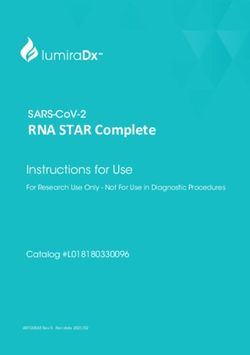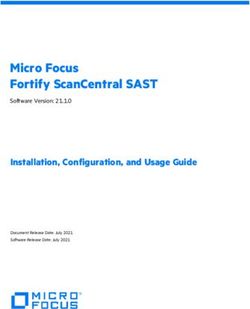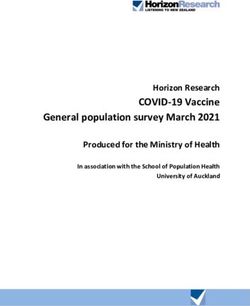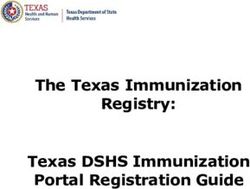AU5800 hardware, features and comparisons to other AU models
←
→
Page content transcription
If your browser does not render page correctly, please read the page content below
AU5800 hardware, features and
comparisons to other AU models
Page 1 of 45
5800 Comparisons Rev. A (August 2014)
Beckman Coulter Professional DevelopmentTable of Contents
Introduction……………………………………………………………………. 3
Terminology and Configuration……………………………………………… 5
Throughput…………………………………………………………………….. 6
New Hardware Features……………………………………………………... 9
Maintenance Improvements…………………………………………………. 18
Part Numbers………………………………………………………………….. 19
New ISE Features…………………………………………………………….. 20
New Software Features from AU480/AU680………………………………. 21
Software Changes……………………………………………………………. 30
New Software Features from AU2700/AU5400…………………………… 36
Page 2 of 45
5800 Comparisons Rev. A (August 2014)
Beckman Coulter Professional DevelopmentIntroduction
AU5800 Overview:
• Describes the hardware, ISE, and software differences between the
AU5800 and the AU480/AU680, and AU2700/AU5400
• Provides an overview of the AU5800 new features and benefits
Page 3 of 45
5800 Comparisons Rev. A (August 2014)
Beckman Coulter Professional DevelopmentNew Style for AU5800
Integrated Data Workstation & Newly Designed Covers and
Auto Repeat Unit Body Style
• Less footprint • Ergonomic design to improve
• Improved workflow and results processing everyday user tasks
Page 4 of 45
5800 Comparisons Rev. A (August 2014)
Beckman Coulter Professional DevelopmentTerminology and Configuration
Units Single ISE Dual ISE
» AU5810 AU5811 AU5812
» AU5820 AU5821 AU5822
» AU5830 AU5831 AU5832
» AU5840 AU5841 AU5842
» Unit Configuration:
– AAAA: A test is on unit 1, 2, 3, and 4
– ABCD: A test is only on unit 1, 2, 3, or 4
– AABB: Configuration is the most efficient (variance for low
volume tests)
– Racks can bypass a unit for throughput based on test requisition
and unit configuration
Page 5 of 45
5800 Comparisons Rev. A (August 2014)
Beckman Coulter Professional DevelopmentScalability and Throughput
4 Scalable Models to Meet High and Ultra-high Volume Testing
AU5840: 8000 tests/hr, 9800 tests/hr with dual ISE
AU5830: 6000 tests/hr, 7800 tests/hr with dual ISE
AU5431: 4800 tests/hr, 6600 tests/hr with dual ISE
AU5820: 4000 tests/hr, 5800 tests/hr with dual ISE
AU5421: 3200 tests/hr, 5000 tests/hr with dual ISE
AU5810: 2000 tests/hr, 3800 tests/hr with dual ISE
AU2700: 1600 tests/hr, 2133 tests/hr with single ISE
Page 6 of 45
5800 Comparisons Rev. A (August 2014)
Beckman Coulter Professional DevelopmentEnhanced Performance
Higher throughput
• 2,000 photometric tests per hour
per analytical unit vs. 1,600
photometric tests per hour per
analytical unit on the
AU2700/AU5400:
25% increase over
AU2700/AU5400
• 3.6 second cycle time vs.
4.5 second cycle time on the
AU2700/AU5400
Page 7 of 45
5800 Comparisons Rev. A (August 2014)
Beckman Coulter Professional DevelopmentAffects on Throughput
Inner/Outer Wheel Assignment
• Parameters > Common Test
• Parameters > Test Name
Unit Assignment
• Parameters > Common Test
• Parameters > Group of Tests
Requisitions
• Individual tests vs. profiles
• Number of tests requisitioned per
sample affects sample throughput
Operators
• Move a test to a different unit for
troubleshooting
• Program a new test on system
Default profiles
Page 8 of 45
5800 Comparisons Rev. A (August 2014)
Beckman Coulter Professional DevelopmentNew Hardware Features
Rack Collection Trays (2): each Dual
holds 20 racks or 200 samples Rear Sample Probes
Return Lane
Primary Lane
Bypass Lane
Rack
Buffer
Unit: Auto ISE
Repeat
R1: 54
Priority R2: 54 positions
Rack positions
Loading
Unit
Rack Loading Trays (2): each Front
holds 20 racks or 200 samples
5800 Comparisons Rev. A (August 2014) Page 9 of 45
Beckman Coulter Professional DevelopmentNew Hardware Features
Rack Trays
Rack Set Trays and Rack
Collection Trays
• Easy loading of up to 20 racks (200
samples) per tray
• Rack set unit accommodates
two trays (400 total samples), and
rack collection unit accommodates
two trays (400 total samples)
• Trays can be removed from
analyzer to transport racks
• All four trays are interchangeable
Page 10 of 45
5800 Comparisons Rev. A (August 2014)
Beckman Coulter Professional DevelopmentNew Hardware Features
Priority Rack Loading Unit
Priority Rack Loading Unit
• Load emergency racks (red) or routine
racks (white) on 2 priority loading
positions and press Start
• Racks are moved from the rack buffer
unit as a priority over racks loaded on the
rack set trays, and processed on the
bypass lane for faster turnaround time
If two racks are placed on the
priority rack loading unit, the rack in
position one is processed first.
• Priority for QC and
Calibrator racks can be configured
Page 11 of 45
5800 Comparisons Rev. A (August 2014)
Beckman Coulter Professional DevelopmentNew Hardware Features
Rack Buffer Unit / Auto Repeat
Rack Buffer Unit / Auto Repeat
• A separate Auto Repeat unit is not
required. (AU5400 required a separate
Auto Repeat unit)
Less cost
Less space required
• Repeat racks are transferred to the
bypass lane for priority repeat analysis.
Page 12 of 45
5800 Comparisons Rev. A (August 2014)
Beckman Coulter Professional DevelopmentNew Hardware Features
Reagent Compartments
• Larger Capacity Reagent Compartments
AU5800: 54 reagent positions
AU2700/AU5400: 48 reagent positions
per unit
• Cleaning solution bottles for contamination
prevention are located outside of the R1 and
R2 refrigerators for additional onboard
reagent positions from AU2700/AU5400
R1: positions 57. CLN-1, 58. CLN-2,
59. CLN-1, and 60. CLN-2
R2: positions 55. CLN-1, 56. CLN-2,
57. CLN-1, and 58. CLN-2
• Diluent bottles are located by the R1
refrigerator.
R1: positions 55. Diluent/W2 and 56.
Diluent/W2
Page 13 of 45
5800 Comparisons Rev. A (August 2014)
Beckman Coulter Professional DevelopmentProgrammable and Onboard Tests
Increased number of Increased number of onboard
programmable tests: assays:
AU5800: 120 AU5830 and AU5840: 120
AU5400: 99 AU5820: 111
AU2700: 99 AU5810: 57
AU5421 and AU5431: 99
AU2700: 51
Page 14 of 45
5800 Comparisons Rev. A (August 2014)
Beckman Coulter Professional DevelopmentReagent Bottles
• 15 mL, 30 mL and 60 mL bottle reagent empty/dead volume is the same as other
AU systems:
15 mL 400 uL
30 mL 1.0 mL
60 mL 1.0 mL
• 120 mL and 180 mL bottles:
The current 120 and 180 mL (5400/2700) bottles can not be used on the
AU5800 because bubbles and level detection errors are produced due to
the rotation speed of the R1 and R2 compartments
The 180 mL bottles are re-designed for 5800, 5400 and 2700 and can be
used following a software update (specific for 180 mL bottle usage)
performed by BCI personnel
Page 15 of 45
5800 Comparisons Rev. A (August 2014)Wash Solution
• The diluted wash solution is 1% +/- 0.5%.
• The total consumption of wash solution (concentrated) is approximately
130 mL per hour per unit.
Page 1 6 of 45
5800 Comparisons Rev. A (August 2014)
Beckman Coulter Professional DevelopmentInner/Outer Wheel and Odd/Even Components
AU5800
Odd (S1, R11, R21) = Inner wheel
Even (S2, R12, R22) = Outer wheel
AU2700/AU5400
Odd (S1, R11, R21) = Outer wheel
Even (S2, R12, R22) = Inner wheel
Page 17 of 45
5800 Comparisons Rev. A (August 2014)
Beckman Coulter Professional DevelopmentMaintenance Improvements
AU2700/AU5400: AU5800:
If a cuvette fails the Weekly Photocal If a cuvette fails the Weekly Photocal
(cuvette check), the entire 30 minute (cuvette check), the individual
procedure must be repeated cuvette can be re-checked in 8
minutes. Significant operator and
No flag to alert operators a test was analyzer time savings
run on a defective cuvette
Photometer check included in the
Photocal procedure: save
approximately 5 minutes
A new “Wa” flag indicates a test was
run on a cuvette that failed the
photocal
Page 18 of 45
5800 Comparisons Rev. A (August 2014)
Beckman Coulter Professional DevelopmentPart Numbers
AU5800: AU480/AU680 AU2700/AU5400
• Lamp: MU8550 • Lamp: MU9888 • Lamp: ZM0635
• R probe: MU8581 • R probe: MU9958 • R probe: MU9958
• S probe: MU9934 • S probe: MU9934 • S1 probe: MU8206,
• Spiral mix bar: MU8554 • Spiral mix bar: MU9599 S2 probe: MU8207
• L-shape mix bar: MU8555 • L-shape mix bar: MU8267 • Spiral mix bar: MU9599
• Cuvette: MU8552 • AU680 Cuvette: ZM0634 • L-shape mix bar: MU8267
(4x5 mm, 80 to 287 uL) (5x6 mm, 120 to 420 uL) • Cuvette: ZM0634
• AU480 Cuvette: MU8465 (5x6 mm, 120 to 420 uL)
(5x5 mm, 90 to 350 uL)
Page 19 of 45
5800 Comparisons Rev. A (August 2014)
Beckman Coulter Professional DevelopmentNew ISE Features:
• Ability to calibrate the ISE in Measure mode
• Ability to print the ISE calibration results in a
list
• Ability to calibrate the ISE and perform a
reagent check at the same time
• Decrease start up time
Page 20 of 45
5800 Comparisons Rev. A (August 2014)
Beckman Coulter Professional DevelopmentNew Software Features from AU480/AU680
Sample Status
• Order:
Displays the time a sample
goes past the cup detector
• Status:
Displays “In Process” while the
sample is in process
Displays “Done” when the
sample is complete
• Results:
Displays the time of sample
(RB, cal, QC, and patient)
completion while the sample is
in process
Displays a white box (no text)
when the sample is complete
without an error flag New:
RB, Cal, and QC samples can be
Displays “Error” in red when the selected and viewed in the Detail menu.
sample is complete with a flag
on a test performed on the
sample
Page 21 of 45
5800 Comparisons Rev. A (August 2014)
Beckman Coulter Professional DevelopmentNew Software Features from AU480/AU680
Sample Status
• The ability to search and display a
sample by sample ID using Search (F2)
• Direct menu access to Analyzer Status,
Sample Manager, Reaction Monitor,
and ISE Maintenance menus
• Direct access makes software more
user-friendly
Page 22 of 45
5800 Comparisons Rev. A (August 2014)
Beckman Coulter Professional DevelopmentNew Software Features from AU480/AU680
Sample Status Detail
• Displays patient test results as
they complete realtime
• Displays partial sample results
and time to completion for
each test
• “Results”: Displays the time of
sample completion
• A test with an error flag
displays in red. Select the test
to display a description and
help for the error in
Operator time-savings: do
not have to access User’s
Guide for flag help and
corrective actions
Page 23 of 45
5800 Comparisons Rev. A (August 2014)
Beckman Coulter Professional DevelopmentNew Software Features from AU480/AU680
Realtime Display
• The ability to search and display a
sample by sample ID using Search (F2)
• Direct menu access to Analyzer Status,
Sample Manager, Reaction Monitor, and
ISE Maintenance menus
• Direct access makes software more
user-friendly.
Page 24 of 45
5800 Comparisons Rev. A (August 2014)
Beckman Coulter Professional DevelopmentNew Software Features from AU480/AU680
Analyzer Status
• Color-coding indicates the status
of the component
• Select a component, and the
software direct links to the
appropriate menu
• Position of racks on-board the
system can be identified
Page 25 of 45
5800 Comparisons Rev. A (August 2014)
Beckman Coulter Professional DevelopmentNew Software Features from AU480/AU680
Specific Test Parameters
• When changing between tabs, the Test
Name field does not go back to Test No. 1
• A new Test No. button can be used in
addition the test Name drop-down list to go
to a new test
• A Select button by “Unit” opens a window
with pre-programmed units
Page 26 of 45
5800 Comparisons Rev. A (August 2014)
Beckman Coulter Professional DevelopmentNew Software Features from AU480/AU680
Saving Parameters and Data
• A range (set the starting and ending
index) of data indexes can be saved
for sample, repeat, calibration, and
QC data
New from AU2700/AU5400:
• Parameters and data (sample,
repeat, calibration, QC) can be
saved to a CD or USB
• Ability to download Reaction Monitor
data to a CD or USB
• Data can be uploaded to excel, and
emailed to Technical Support to aid
in troubleshooting
Page 27 of 45
5800 Comparisons Rev. A (August 2014)
Beckman Coulter Professional DevelopmentNew Software Features from AU480/AU680
Data Print Options in List Format
• Print options for realtime and batch
list formats for reagent blank,
calibration, QC, and samples can
be set in List Format. Previously
required by BCI personnel in
System Maintenance
• Print Direction:
Portrait: The font is small, but
more samples print per page
Horizontal: The font is larger,
but less samples print per
page
• Paper Size:
Set to A3, A4, Letter, Legal, or
Tabloid
Note: Printer Sheet Size and Sheet options
in System Maintenance only affect the
printout when Print (F8) is selected in a
specific menu.
Page 28 of 45
5800 Comparisons Rev. A (August 2014)
Beckman Coulter Professional DevelopmentNew Software Features from AU480/AU680
List Format Options
In System > Format > List Format:
1. Format Test Dilution to print “Normal”, “Dilute”, or “Condense”. If formatted,
“Normal” appears on all the original run tests. “Normal”, “Dilute” or
“Condense” appears on the repeat run depending on the repeat criteria.
2. Format Pre-Dilution Rate to print “x 1”. If formatted, the Pre-Dilution rate
entered in Specific Test Parameters prints for the original run, and the Pre-
dilution rate entered in Repeat Specific prints for the repeat run.
3. Format Sample Dilution Rate to print “S. Dil. Rate x 1”. Sample Dilution Rate
is a manual dilution rate made on a sample. The sample dilution rate is
entered in Sample > Start Entry (F1) > Sample Dilution (F7).
Page 29 of 45
5800 Comparisons Rev. A (August 2014)
Beckman Coulter Professional DevelopmentSoftware Changes
Specific Test Parameters
Parameters > Specific Test Parameters
Diluent Bottle:
• Outside: Place the bottle with diluent
in positions 55. Diluent/W2 and 56.
Diluent/W2 outside of the R1
compartment on the analyzer
• Inside: Assign (fix) a bottle with diluent
to a reagent position (1 to 54) inside
the R1 compartment.
Page 30 of 45
5800 Comparisons Rev. A (August 2014)
Beckman Coulter Professional DevelopmentSoftware Changes
Reagent Management
• Dilution (DIL), Clean (CLN),
and Detergent (DET) bottles
are identified as “I1”, “O1”, “I2”,
and “O2”.
“I” and “O” does indicates
the Inner or Outer cuvette
wheel.
“1” or “2” indicates the R1
or R2 refrigerated
compartment.
Page 31 of 45
5800 Comparisons Rev. A (August 2014)
Beckman Coulter Professional DevelopmentSoftware Changes
Common Test Parameters
Parameters > Common Test
Parameters > Test Name
• TBIL and DBIL are automatically
assigned to Outer after
programming the tests in Sample
Blank (F5). TBIL and DBIL can be
programmed to Inner from the Test
Name tab, but automatically switch to
Outer and become grayed out after
programming in Sample Blank (F5)
• TBIL and DBIL are automatically
assigned to Inner on the AU2700
and AU5400.
Page 32 of 45
5800 Comparisons Rev. A (August 2014)
Beckman Coulter Professional DevelopmentSoftware Changes
Multi-Rack ID
Parameters>Calibration Parameters>Calibrators
• Multi-Rack “No”:
On the AU5820, AU5830, and
AU5840,Display Cup Set (F5) in the
calibration requisition menu displays 1001,
2001, 3001, and 4001 for the reagent blank
rack ID. Blue racks are processed
simultaneously on all units
On a AU5810, multi-rack ID is not an option,
and Display Cup Set (F5) in the calibration
requisition menu displays 0001 for the
reagent blank rack ID
• Multi-Rack “Yes”:
Not used often because it is necessary to
pour multiple racks of calibrator and/or QC
material.
Page 33 of 45
5800 Comparisons Rev. A (August 2014)
Beckman Coulter Professional DevelopmentSoftware Change
Reagent Inventory
• Reagent volume required for each
test by the day of the week can be
calculated from data obtained from
the analyzer (Auto), or a value can
be entered for each test and day of
the week (Manual)
• Reagent Inventory displays the
number of test shots used each day
of the week for each sample type
within the period set by the index
range
• Use Reagent Inventory to determine
how much reagent should be on-
board for each day of the week
Page 34 of 45
5800 Comparisons Rev. A (August 2014)
Beckman Coulter Professional DevelopmentSoftware Changes
Reagent Inventory
• Tests highlighted in green are below the Expected Volumes
calculated in Reagent Inventory
• Select Inventory Check (F6) to view the Expected Volume,
Onboard Volume, and Difference for each day of the week
with Auto or Manual calculations
• AU480 and AU680 do not have the Inventory Check (F6)
option.
• On the AU400, AU640, AU2700, and AU5400 this
information could be viewed from
Start Condition > Inventory Check (F8)
Page 35 of 45
5800 Comparisons Rev. A (August 2014)
Beckman Coulter Professional DevelopmentReagent Consumption
New Software Features from AU2700/AU5400
• Shot Total is the cumulative number of tests
run on the analyzer form the installation of
the instrument. (Default display)
• Select Test Shots after setting the index
range and sample type. The number of
reagent dispenses for each test and sample
type displays. The number of Samples
displays for Routine, Emergency, Repeat,
and ISE
• Select Test Total after setting the index
range and sample type. The number of
reagent dispenses for each test and sample
type displays. The number of Samples
displays for Routine, Emergency, and
Repeat. The number of ISE tests (Na, K,
and Cl) displays.
• Reagent consumption data can be saved to
a CD or USB by selecting Perform (F7)
Note: On the AU480/AU680 the option to save to a
CD or USB is Report (F7)
Page 36 of 45
5800 Comparisons Rev. A (August 2014)
Beckman Coulter Professional DevelopmentQC Graphs: Daily Charts Menu
New Software Features from AU2700/AU5400
• Ability to plot multiple QC points per
index.
AU2700/AU5400 averaged
multiple QC points per index.
• 300 indexes of QC data are
automatically saved.
• Highlight a date and time listed
vertically under the chart to view
specific data associated with that
point
• Ability to access Reaction Monitor
menu directly
Page 37 of 45
5800 Comparisons Rev. A (August 2014)
Beckman Coulter Professional DevelopmentDefault Sample Type
New Software Features from AU2700/AU5400
• Ability to select the default
sample type in the System
Condition menu:
All menus display the Default
Type selected in System
Condition from the “Type”
drop-down
Benefit for Toxicology labs
and Drugs of Abuse testing
labs that only run urine
samples
Page 38 of 45
5800 Comparisons Rev. A (August 2014)
Beckman Coulter Professional DevelopmentCalibration Parameters
New Software Features from AU2700/AU5400
AU2700/AU5400
• Ability to program all calibrator
concentrations for one calibrator
material on one new screen.
AU2700/AU5400 required paging
through each test in the Calibration
Specific menu
Easier and less room for operator
error on AU5800
AU5800
Page 39 of 45
5800 Comparisons Rev. A (August 2014)
Beckman Coulter Professional DevelopmentReagent Management
New Software Features from AU2700/AU5400
• Ability to monitor RB Stability,
Calibration Stability, and
Onboard Stability in hours
After 3 days, the display
changes to hours. Example:
3D to 71H
• Ability to generate a
“Calibration Expires Soon”
warning for a user-defined
number of hours (done in
System Maintenance by BCI
personnel
The programmed number of
hours also generates an
automatic reagent blank or
calibration requisition
Page 40 of 45
5800 Comparisons Rev. A (August 2014)
Beckman Coulter Professional DevelopmentAssay Specific LIH
New Software Features from AU2700/AU5400
• Sample Specific LIH:
AU2700/AU5400 and
AU5800: Flags sample for
the level of lipemia, icterus,
and hemolysis detected
• Assay Specific LIH:
AU5800 and
AU480/AU680: A specific
flag is attached to the tests
run on the sample that are
known to be affected at a
specific threshold of
interference.
Barcoded LIH reagent must
be used
Printout Example:
S.No.0001 0003-01 S.ID 123456
CRE 0.6 CHOL 280 TBIL 0.3 DBIL 0.3 h
LIP + ICT N HEM ++
Page 41 of 45
5800 Comparisons Rev. A (August 2014)
Beckman Coulter Professional DevelopmentSpecific Test Parameters
New Software Features from AU2700/AU5400
Parameters > Specific Test Parameters
• Correlation Factor:
Corrects the concentration value
with the equation Y = AX + B. The
Correlation correction is performed
after checking the dynamic range.
• Factor for Maker:
Corrects the concentration value
with the equation Y = AX + B. The
Factor for Maker correction is
performed before checking the
dynamic range.
• If a Correlation Factor and a Factor for
Maker are programmed, the results are
calculated with both factors.
Note: Changes to Factor for Maker
require a password used by the FAS
Page 42 of 45
5800 Comparisons Rev. A (August 2014)
Beckman Coulter Professional DevelopmentDefault QC Profile
New Software Features from AU2700/AU5400
• Program the default QC profile for each
Sample Type and Group in use in
Common Test Parameters > Profile > QC.
• The default QC profile is automatically
requisitioned in the QC Requisition menu.
Profile 87: Serum Group 1
Profile 88: Serum Group 2
Profile 89: Serum Group 3
Profile 90: Urine Group 1
Profile 91: Urine Group 2
Profile 92: Urine Group 3
Profile 93: Other-1 Group 1
Profile 94: Other-1 Group 2
Profile 95: Other-1 Group 3
Profile 96: Other-2 Group 1
Profile 97: Other-2 Group 2
Profile 98: Other-2 Group 3
Page 43 of 45
5800 Comparisons Rev. A (August 2014)
Beckman Coulter Professional DevelopmentQC for Calculated Tests
New Software Features from AU2700/AU5400
• Define up to 10 calculated tests in
Specific Test Parameters >
Calculated Tests.
• At QC Perform, select Yes to be able
to program QC ranges in QC
Specific for the calculated test.
• To perform QC on HbA1c, QC
Specific ranges must be
programmed for the % HbA1c,
HbA1c, and THb tests.
Page 44 of 45
5800 Comparisons Rev. A (August 2014)
Beckman Coulter Professional DevelopmentContamination Parameters
New Software Features from AU2700/AU5400
• Cleaning solution bottles for
contamination prevention are located
outside of the R1 and R2
refrigerators for additional onboard
reagent positions compared to the
AU2700/AU5400.
R1: positions 57. CLN-1, 58. CLN-2,
59. CLN-1, and 60. CLN-2
R2: positions 55. CLN-1, 56. CLN-2,
57. CLN-1, and 58. CLN-2
Page 45 of 45
5800 Comparisons Rev. A (August 2014)
Beckman Coulter Professional DevelopmentYou can also read