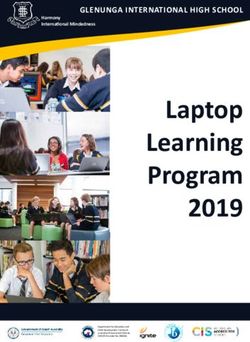Christ the King Catholic School - Technology Use Agreement 2018-2019 - Pre-K Through 8 School in Richland ...
←
→
Page content transcription
If your browser does not render page correctly, please read the page content below
Technology Agreement 3
General Guidelines 3
Privacy and Safety 4
Legal Propriety 5
Consequences 5
Digital Citizenship 6
Chromebook™s General (All Students) 6
Purpose 6
Applicability of Other School Rules and Policies 6
Using your Chromebook™ 7
Student Training 7
At School 7
At Home 7
Internet Access 7
Sound 7
Printing at School 8
Printing at Home 8
Protecting and Storing Your Chromebook™ 8
Storing Your Chromebook™ 8
Chromebook™s Left in Unsupervised / Unsecured Areas 8
Loss or Theft 9
Managing your Files and Saving your Work 9
Personalizing your Chromebook™ 9
Power Conservation 9
Software on Chromebook™s 9
Originally Installed Software 9
Virus Protection 10
Additional Software 10
Filtering Software 10
Page 1Inspection 10
Privacy 10
Liability 10
Disciplinary Measures 11
Chromebook™ “Loaner” Program 11
Family-owned Chromebook™s 12
School-issued Chromebook™s 12
Receiving your Chromebook™ 12
Identifying Your Chromebook™ 13
Returning Your Chromebook™ 13
Summer Return 13
Transfer Return 13
Caring for your Chromebook™ 13
General Precautions 13
Carrying the Chromebook™ 14
Screen Care 14
Troubleshooting the Chrome OS 14
Repairing or Replacing Your Chromebook™ 15
Chromebook™s Undergoing Repair 15
Manufacturer Warranty 15
Chromebook™ Technical Support 15
General Care Procedures 15
Student Pledge 17
What is a Chromebook™ ? 18
F.A.Q’s 18
Chromebook™: Educational Value 20
LARK 21
Page 2Technology Agreement
General Guidelines
● Students will have access to forms of media and communication which is in support of
education and research associated with the educational goals and objectives at Christ the
King Catholic School. Access to media and communication beyond these specific uses
will not be supported or allowed.
● Students are responsible for their ethical and educational use of the technology resources
of Christ the King Catholic School.
● Access to Christ the King Catholic School technology resources is a privilege and not a
right. Each employee, student, and/or parent will be required to follow the rules of the
Technology Use Agreement. Violations of these rules may result in the loss of privileges
as well as other disciplinary action as defined by the Technology Use Agreement, or
other school and, or diocesan policies.
● Recognizing that it is impossible to define every instance of acceptable and unacceptable
use, it will be at the discretion of the network administrator and/or school administration
to use judgment as to what is acceptable in any undefined instances that may arise.
● Transmission of any material that is in violation of any federal or state law is prohibited.
This includes, but is not limited to the following:
o confidential information
o copyrighted material
o threatening or obscene material
o computer viruses.
● Any attempt to alter data, the configuration of a computer, or the files of another user,
without the consent of the individual, school administrator, or technology administrator,
will be considered an act of vandalism and subject to disciplinary action in accordance
with school discipline policy.
● All users of the school’s technology resources and/or school network must sign the
Technology Use Agreement and abide by the rules defined in the the document.
● Students are prohibited from playing nonacademic games during the instructional day,
unless the game is directly related to a school assignment or activity and approved by the
teacher.
● Viewing music and videos is allowed only for academic purposes.
● Students may not download illegal content such as pirated music, videos, games, etc.
onto the Chromebook™.
● Students may not stream music, video, or any other type of files at any times while on
Page 3school property, unless directed to do so by a teacher. This slows the network. These
types of files are very resource intensive and will reduce responsiveness of the device as
well as the school’s network.
● The Internet is to be used for scholarly research and as a means of obtaining needed
information. Accessing inappropriate materials, vulgarity, gambling, militant/extremist
material, or anything not in line with the teachings of the Catholic Church, etc. is
prohibited.
● Email (or any other communication) should be used only for legitimate and responsible
communication between students and faculty.
● Rude, abusive, threatening, or otherwise inappropriate language is not permitted.
Privacy and Safety
● Students are allowed to access only those files that belong to them, which they have
permission to use or which have been shared with them, e.g., via Google Drive.
● Do not open, use, or change computer files that do not belong to you.
● Do not reveal your full name, birthdate, telephone number, home address, social security
number, credit card numbers, passwords, or passwords of other people.
● Remember that network storage is not guaranteed to be private or confidential.
Administration reserves the right to inspect your files at any time and will take the
necessary steps if files are in violation of the Technology Use Agreement.
● If you inadvertently access a website that contains obscene, pornographic, or otherwise
offensive material, notify a teacher or the principal immediately so that such sites can be
blocked from further access. This is not merely a request. It is a responsibility.
● If you share or display content that is disruptive, your parents may be contacted, and or
other consequences.
● Students may never share their password with another student. Passwords should always
be kept confidential.
● If a password is compromised or/lost parents and/or guardians should immediately report
the incident in writing to the school.
● Students should never share personal information about themselves or others while using
the Internet or email.
● Students may not bypass the school’s network at anytime while on school property. Use
of outside proxy servers, wireless connections, or other means to circumvent the school’s
network and filtering controls is prohibited.
● Each Chromebook™ is the responsibility of an individual student. Students should never
“swap” or “share” their Chromebook™ with another student.
Page 4Legal Propriety
● All students and staff must comply with trademark and copyright laws and all license
agreements. Ignorance of the law is not immunity. If you are unsure, ask your classroom
teacher or the network administrator if you are in compliance with the law.
● Plagiarism is a violation of the Christ the King Catholic School discipline and honor
code. Give credit to all sources used, whether quoted or summarized. This includes all
forms of media on the Internet, such as graphics, movies, and text.
Consequences
● Each student is responsible at all times for the appropriate use of their Chromebook™.
● Non-compliance with the policies of the Technology Use Agreement will result in
disciplinary action as outlined by the discipline and/or honor code and/or other school
policies for the user unless there is proof that another is responsible.
● Network usage, and all stored files shall not be considered confidential and may be
monitored at any time by the network administrator or other school administrators to
ensure appropriate use. The school cooperates fully with local, state, or federal officials
in any investigation concerning or relating to violations of computer crime laws.
As a responsible student I agree to:
1. Treat the computer with respect and be careful not to damage the hardware.
2. Use only the webpages and computer programs that my teacher tells me to use.
3. Ask for help if I don’t know what to do.
4. Tell an adult if I see or read something on the computer that is not appropriate.
5. NEVER use the computer to hurt, frighten or bully others.
6. Print only when I have permission.
7. Use only my user-name and password.
8. Use my own thoughts and ideas. I will not copy from books or the Internet.
9. As a responsible student, I agree NOT to:
● Log-in as another student
● Attempt to gain access to unauthorized programs
● Use computer systems to harass or disturb other computer users
● Use inappropriate language in any communications
● Change system settings
Page 51. Digital Citizenship
Students should know how to use technology appropriately. When working in a digital and
collaborative environment, students must do the following:
1. Respect and Protect Yourself by carefully considering what personal information is
used in the digital world.
2. Respect and Protect Others by not bullying, or harassing others online.
3. Respect and Protect Intellectual property, or copyright material by acknowledging all
sources of information, and requesting to use software, pictures, music, and other media
someone else produces.
While at Christ the King Catholic School, all students will be given instruction in Digital
Citizenship to help form students as moral and ethical users of the internet.
2. Chromebook™s General (All Students)
2.1. Purpose
Christ the King Catholic School is committed to using available technology to communicate with
and educate members of the school community. It recognizes an expanding reliance on
computers among students, faculty, staff, and the administration due to the convenience, speed,
cost effectiveness, and environmental advantages it provides. The Christ the King Catholic
School Technology Use Agreement must be signed by one parent or guardian. The following
policy will define the proper use of the Chromebook™ as part of the educational plan at Christ
the King Catholic School.
2.2. Applicability of Other School Rules and Policies
Christ the King Catholic School only authorizes the use of Chromebook™ computers in a
manner consistent with established instructional, research, and administrative objectives of the
school. Accordingly, Christ the King Catholic School does not discriminate in its policies and
practices because of an individual’s race, religion, sex, national origin, height, weight, marital
status, political belief, handicap, or disability.
The policies, procedures, and information within this document apply to all CK students using a
Chromebook™, as well as any other device the Administration determines to include under this
policy. Teachers may set additional requirements for Chromebook™ use in their classroom.
CK maintains the Technology Use Agreement to provide the most up-to-date information on the
policies of the technology program, and reserves the right to update and modify it at the
discretion of the school.
Page 62.3. Using your Chromebook™
Student Training
Students will be trained on how to use a Chromebook™ by their teachers.
At School
The Chromebook™ is intended for use at school each and every day. Students must be
responsible for bringing their Chromebook™s to all classes charged and ready for use, unless
specifically advised not to do so by their teacher.
Students must handle the Chromebook™ computers with care, and keep it in its case unless it is
being used. The use of Chromebook™s is not permitted in the cafeteria during lunch time in
order to prevent any accidental spills.
At Home
All students are required to take their Chromebook™ home each night throughout the school
year. Students must charge their Chromebook™s each evening. Chromebook™s must be
brought to school each day, in a fully charged condition. If students leave their Chromebook™
at home, they must immediately contact their teacher. Repeated violations of this policy will
result in referral to the school administration, and subsequent contact of parent.
It is recommended that students leave the AC power adapter cord / charger at home. If fully
charged at home, the battery will last throughout the day.
Internet Access
The Chromebook™s have wireless capability. While on campus, students will access the
school’s servers and the Internet using this wireless infrastructure. For home use, if there is a
wireless system, students can take advantage of the capability. However, it is not required that
home environments offer wireless access. Chromebook™s can be plugged into a cable modem
or router with a USB adapter and utilize the family’s existing Internet access. Christ the King
Catholic School is not responsible for home Internet connectivity issues.
Students receive instruction on internet safety and using online resources appropriately. Student
internet use is filtered and monitored by commercial products (e.g., Hapara) while on campus.
Students may not bypass the school’s network at any time while on school property. Use of
VPN, outside proxy servers, or wireless connections is prohibited. Students are to ONLY use the
Christ the King Catholic School wireless network for connecting to the Internet while at school.
(NO Wireless Air Cards, cell phone tethering, or MiFi, etc.)
Sound
Sound must be muted at all times unless permission is obtained from the teacher for instructional
Page 7purposes. Headphones/earbuds should be brought in at the beginning of the year, and left in their
Chromebook™ case. Headphones/earbuds are prohibited except when allowed by teachers in
class.
Printing at School
Printing functionality will be available on a limited basis at school and subject to classroom
requirements. Teaching strategies will facilitate digital copies of homework.
Printing at Home
The Chromebook™ will not support a direct physical printer connection. Instead, users may
print to their home printers using the Google Cloud Print service (http://google.com/cloudprint),
in which case a wireless home network is required.
For most classes, printing at home will not be required, as teaching strategies will facilitate
digital preparation, and submission of homework, unless otherwise designated by the teacher.
Students will be encouraged to practice “responsible printing” to avoid unnecessary waste and
expense.
2.4. Protecting and Storing Your Chromebook™
Storing Your Chromebook™
The Chromebook™ should be in a student’s possession, or secured in a designated secure area at
all times. When students are not monitoring their Chromebook™, they should be stored in their
classroom per their teacher's instructions. Nothing should be placed on top of the
Chromebook™ when stored. Students need to take their Chromebook™ home with them every
night and ensure they are properly secured in the evening to prevent loss or theft. The
Chromebook™ is not to be stored in their lockers or anywhere else at school outside of school
hours. Chromebook™s should never be stored in a vehicle.
Chromebook™s Left in Unsupervised / Unsecured Areas
Under no circumstances should a Chromebook™ be stored in unsupervised areas. Unsupervised
areas include the school grounds and campus, the cafeteria, unlocked classrooms, library,
hallways, bathrooms, in a car or any other entity that is not securely locked, or in which there is
no adult supervision.
Unsupervised Chromebook™s will be confiscated by staff and taken to the Principal’s office.
Parents will be contacted for leaving a Chromebook™ in an unsupervised location.
Whether the Chromebook™ is family-owned or CK owned, each Chromebook™ is the
responsibility of an individual student. Students should never “swap” or “share” their
Chromebook™ with another student.
Page 8Loss or Theft
In the event of loss or theft:
1. Students and parents are responsible for notifying their teacher and the school.
2. In case of theft outside of school, families should file a police report
a. For family-owned Chromebook™s, a claim under their homeowner’s or renter’s
insurance if applicable.
3. In case of theft in school, staff must be notified immediately.
Managing your Files and Saving your Work
Students may save documents to their Google Drive for the ckschool.net domain. Saving to
Google Drive will make the file accessible from any computer with internet access. Students
using Google Drive to work on their documents will not need to save their work as Drive will
save each keystroke as the work is being completed, as long as the device is connected to the
internet.
Students are allowed to access only those files that belong to them, which they have permission
to use or which have been shared with them via Google Drive. Files stored within the school
computer systems should be limited to those relating to formal school courses or activities. It
will be the responsibility of the student to maintain the integrity of their files. Students will be
trained on proper file management procedures.
Personalizing your Chromebook™
Chromebook™s must remain free of any decorative writing, drawing, paint, tape or labels.
Random spot checks for compliance will be done by teachers.
Power Conservation
Power conservation must be practiced by closing the lid when the Chromebook™ is not in use.
Teachers will determine whether or not the Chromebook™ should be opened or closed each
class period.
2.5. Software on Chromebook™s
Originally Installed Software
Chromebook™ software is delivered via the Chrome Web Store. Students will not be able to
download their own apps. Enabled software will be web-based applications that do not require
installation space on a hard drive. Some applications, such as Google Drive, are available for
offline use. The software originally installed on the Chromebook™ must remain on the
Chromebook™ in usable condition and easily accessible at all times.
All Chromebook™s are supplied with the latest build of Google Chrome Operating System
(OS), and many other applications useful in an educational environment. The Chrome OS will
Page 9automatically install updates when the computer is shut down and restarted. To initiate a manual
update, a small update notification symbol appears in the right corner of the lower toolbar. Once
this symbol is pressed, a prompt to update the Chromebook™ will appear. In order to complete
the update a restart of the Chromebook™ is required.
From time to time, the school may add software applications for use in a particular course. This
process will be automatic with virtually no impact on students. Applications that are no longer
needed will automatically be removed by the school.
It is not permissible to add or change the hardware (memory, storage, etc.) or software under any
circumstances.
Virus Protection
Additional virus protection is unnecessary on the Chromebook™ due to the nature of its design.
Additional Software
Students are unable to install additional software on their Chromebook™ other than what has
been installed by CK.
Filtering Software
CK will provide web-filtering software for each Chromebook™. This protects your student from
inappropriate web content at school.
Inspection
All Chromebook™s are subject to random check-ups, or inspection, to check for proper care,
use, maintenance and to ensure they do not contain any unapproved software or files. Internet
histories may also be checked.
2.6. Privacy
All communications and information transmitted by, received from, stored within, or that passes
through Christ the King Catholic School’s facilities may be archived, deleted, monitored and
reviewed for content or usage at any time by Christ the King Catholic School. Students do not
have a right to personal or confidential electronic information or communications that are
exempt from this guide. Christ the King Catholic School also reserves the right to investigate
suspected inappropriate uses of its resources or systems using its resources.
2.7. Liability
Students are responsible for all material sent by and/or stored on the Chromebook™ computer.
Students accept responsibility for keeping their Chromebook™ computer free from any
inappropriate material including but not limited to text, image, audio, and video files, or files
dangerous to the integrity of the Christ the King Catholic School network, equipment, or
Page 10software.
Christ the King Catholic School is not responsible for any non-school related material sent from
and/or stored on Chromebook™ computers.
2.8. Disciplinary Measures
Noncompliance with the Christ the King Catholic School Technology Use Agreement shall
result in temporary termination of privileges. Repeated or severe infractions may result in
permanent termination of privileges.
School administrators will determine violations of the above Christ the King Catholic
Technology Use Agreement.
Students violating any part of this policy may face additional disciplinary action deemed
appropriate in keeping with the adopted disciplinary policies and guidelines of Christ the King
Catholic School.
2.9. Chromebook™ “Loaner” Program
The use of technology in the classroom setting provides many challenges for both the teacher
and the student. The Christ the King Chromebook™ “Loaner” Program was developed with that
in mind. It is recognized that in order for the implementation of 1:1 technology to be successful,
it is imperative that all parties involved have working Chromebook™s.
Chromebook™s currently in use by the students of Christ the King Catholic School fall into two
categories--those owned by Christ the King Catholic School and those that are owned by
families. Please refer to the sections below to see the policies as they apply to these specific
situations.
For Christ the King Catholic School and Family Owned Chromebook™s:
● The purpose of the loaner program is to provide students with temporary replacements
for their Chromebook™ when they are experiencing technical challenges with their
devices. Recognizing the necessity to have a functioning Chromebook™ available to
each student, Chromebook™s will be provided to students when their Chromebook™ is
left at home or brought to school not charged only when requested by their teacher.
Students are expected to bring their Chromebook™s to school charged every day. The
use of a loaner is not intended to be used as a long term solution and it is expected that
every effort will be made to resolve all technical issues as quickly as possible.
● Students must pick up Chromebook™s for the day first thing in the morning. (When the
Librarian is busy with a class, she is not available to check out a loaner.) If a
Chromebook™ needs to be checked out after this time, the Librarian will make every
effort to fulfill the request in a timely fashion.
Page 11● Students using a Christ the King owned Chromebook™ will be given first priority for
borrowing a loaner. When possible, those using CTL Chromebook™s will be provided
with a CTL loaner.
● Any damage to or loss of a loaner Chromebook™ is the financial responsibility of the
student who has checked it out. Charges for the repair or replacement of the
Chromebook™ will be the actual cost incurred by the school.
For Christ the King Catholic School Owned Chromebook™s
● Students must take broken CK owned Chromebook™s to the Library who will list them
on the “Chromebook™ Repairs” log. Only when they are logged on the “Chromebook™
Repairs” Log will students be eligible to receive a loaner that they can take home.
For Family Owned Chromebook™s:
● Students must return the loaner Chromebook™ to the Library at the end of each school
day. Failure to do so may result in the student not being allowed to check out a
Chromebook™ the next time they request to do so.
● Students may borrow a Chromebook™ loaner for up to 3 consecutive weeks. Loaners
are for use by the student only during the school day. After a period of 3 weeks, a fee of
$3.00 per day will be charged.
3. Family-owned Chromebook™s
This section only applies to students with family-owned Chromebook™s.
The responsibility for proper care and usage lies solely with the student at all times. The family
is the sole owner of the Chromebook™. Families are responsible for any repairs required to
keep the Chromebook™ in good working order or replacement of non-working Chromebook™s.
4. School-issued Chromebook™s
This section applies to students with school-issued Chromebook™s. However, this section also
contains valuable information and should be reviewed by students with family-owned
Chromebook™s.
4.1. Receiving your Chromebook™
Parents and students must sign and return the following documents before the Chromebook™
can be issued to the student:
1. Technology Use Agreement (Parent signature required at time of registration)
2. Student Technology Code of Conduct (Student signature required in the fall)
Page 12A Chromebook™, and accessories (power adapter and case) will be provided by CK. Students
may not provide their own Chromebook™, and accessories (power adapter, battery, and case).
Students may not “recycle” Chromebook™s from graduated students, as the stock of
Chromebook™s will be regularly replenished with updated Chromebook™s.
Identifying Your Chromebook™
Chromebook™s will be labeled in the manner specified by the school. Each Chromebook™ can
be identified in the following ways:
1. Unique barcode number and device name on the Chromebook™
2. Chromebook™ model and serial number on inventory sheet maintained by the
Library
3. Checked out to the student through the Destiny catalogue system maintained by the
Library
Under no circumstances are students to modify, remove, or destroy identification labels.
4.2. Returning Your Chromebook™
Summer Return
Student Chromebook™s, and accessories (power adapter and case) will be collected at the end of
each school year for maintenance, and loss prevention over summer vacation. Students will
retain their original Chromebook™ each year while enrolled at CK.
Transfer Return
Any student who transfers out of Christ the King Catholic School will be required to return their
Chromebook™, and accessories. If a Chromebook™, and its accessories are not returned, the
parent / guardian will be responsible for payment in full for the total replacement fee.
4.3. Caring for your Chromebook™
Students are responsible for the general care of their Chromebook™, which they have been
issued by CK. Chromebook™s that are broken, or fail to work properly must be taken to the the
Library. If a loaner Chromebook™ is needed, one will be issued to the student until their
Chromebook™ can be repaired or replaced.
General Precautions
● No food or drink is allowed next to your Chromebook™ while it is in use.
● Cords, cables and removable storage devices must be inserted carefully into the
Chromebook™.
● Students should never carry their Chromebook™ while the screen is open.
Page 13● Chromebook™s should be shut down when not in use to conserve battery life.
● Chromebook™s should never be shoved into a locker or wedged into a bookbag as this
may break the screen.
● Do not expose your Chromebook™ to extreme temperature or direct sunlight for
extended periods of time (e.g. leave on car seat on a hot day, etc.). Extreme heat or cold
may cause damage to the laptop (remember to bring it to room temperature before turning
it on).
Carrying the Chromebook™
The protective shell of the Chromebook™ will only provide basic protection from everyday use.
It is not designed to prevent damage from drops or abusive handling. Carrying the
Chromebook™ in a padded backpack or padded book bag is acceptable provided the backpack
or book bag is handled with care. For example, you should not toss the bag or drop the bag if
your Chromebook™ is inside.
Screen Care
The Chromebook™ screen can be damaged if subjected to rough treatment. The screens are
particularly sensitive to damage from excessive pressure on the screen.
● Do not lean on top of the Chromebook™.
● Do not place anything near the Chromebook™ that could put pressure on the screen.
● Do not place anything in the carrying case that will press against the cover.
● Do not place anything on the keyboard before closing the lid (e.g., pens, pencils,
notebooks).
● Clean the screen with a soft, dry anti-static or microfiber cloth. Do not use window
cleaner or any type of liquid or water on the Chromebook™. You can also purchase
individually packaged pre-moistened eyeglass lens cleaning tissues to clean the screen.
These are very convenient and relatively inexpensive.
4.4. Troubleshooting the Chrome OS
If technical difficulties occur, the technical support staff will use the “5-minute” rule. If the
problem cannot be fixed in 5 minutes, the Chromebook™ will be restored to factory defaults. In
a one-to-one environment it is impossible for support staff to maintain a working environment
for all if too much time is spent fixing every glitch that may arise. Restoring the Chrome OS will
restore the device to the state in which the user originally received it.
All student created files on the Google drive will not be affected. All files saved on the
Chromebook™ that have been synced to Google Drive will be intact. However, all other data
(music, photos, documents) stored on internal memory that has NOT been synced will not be
restored.
Page 144.5. Repairing or Replacing Your Chromebook™
Chromebook™s Undergoing Repair
● Loaner Chromebook™s may be issued to students when they leave their Chromebook™
for repair at the Library.
● If repair is needed due to malicious damage, the school may refuse to provide a loaner
Chromebook™.
● Repaired Chromebook™s will end up with the original factory condition as first received.
It is important that students keep their school data synced to cloud drives so documents,
and class projects will not be lost.
● Students and parents will be charged for Chromebook™ damage that is a result of misuse
or abusive handling.
Manufacturer Warranty
The manufacturer warrants the Chromebook™ from defects in materials and workmanship. This
limited warranty covers normal use, mechanical breakdown, or faulty construction and will
provide replacement parts necessary to repair or if necessary, replace the Chromebook™. The
warranty DOES NOT warrant against damage caused by misuse, abuse, or accidents. Please
report all Chromebook™ problems to the Tech Team.
Chromebook™ Technical Support
The Tech Team will be the first point of contact for repair of the Chromebook™s. Services
provided by the Tech Team include:
● Password reset
● User account support
● Coordination of warranty repair
● Distribution of loaner Chromebook™s (distributed from the Library)
● Operating system or software configuration support
● Restoring Chromebook™ to factory default
● System software updates
5. General Care Procedures
1. Students are expected to treat their Chromebook™ with care and respect.
2. When transporting the Chromebook™ to and from school, students should always be sure it is
placed in its protective case.
3. Students should protect their Chromebook™ from extreme heat or cold. Chromebook™s
should not be left in a car even if the car is locked. Heat will damage the Chromebook™.
4. If the Chromebook™ has been in a cold car, allow several minutes for it to warm to room
Page 15temperature before use.
5. Do not leave the Chromebook™ exposed to direct sunlight or near any heat or moisture
sources for extended periods of time. Chromebook™s should be protected from weather, water
or other liquid, food and pets.
7. Students should never eat or drink (including water) while using their Chromebook™, or use
their Chromebook™ near others that are eating or drinking.
8. No object should ever be placed or stacked on top of your Chromebook™. This includes
books, musical instruments, sports equipment, etc.
9. Students should use care when plugging in their power cords. If you trip over it, this may
break it and you will need to replace the cord and power supply.
10. Any inappropriate or careless use of a Chromebook™ should be reported to a teacher or
other staff member immediately.
11. Power cords are very fragile. They should be safely secured and balanced so that the weight
of the cord is not dangling. Care should be taken when walking or moving around areas where
Chromebook™ cords are plugged in.
12. Do not use on a bed or soft surface that could interfere with the cooling system.
Cleaning your Chromebook™
Dust, pet hair, and other particles can accumulate on or inside the Chromebook™. When this
happens, they form a layer of grime that can scratch or shorten the life of hardware components
by causing overheating. Cleaning the Chromebook™ can extend its life by getting rid of this
potentially damaging buildup.
To clean the display or keyboard use these guidelines below.
Clean the Display
Turn off the Chromebook™. Dampen a clean, soft, lint free cloth. Wipe the screen. Do not
spray liquid directly on the screen. Most office supply stores sell cleaning kits specifically
designed for this purpose.
Clean the Keyboard
If a small vacuum cleaner with a brush attachment is available, use it to clean the keyboard of
debris.
Page 16Christ the King Catholic School
Chromebook™ Student Pledge
6. Student Pledge
• I acknowledge that the Chromebook™ issued to me is the property of Christ the King
Catholic School.
• I will take good care of my Chromebook™ and know that I will be issued the same
Chromebook™ each year.
• I will never leave my Chromebook™ unattended in an unsecured or unsupervised
location.
• I will never loan out my Chromebook™ to other individuals.
• I will know where my Chromebook™ is at all times.
• I will charge my Chromebook™’s battery to full capacity each night.
• I will keep food and beverages away from my Chromebook™ since they may cause
damage to the device.
• I will not disassemble any part of my Chromebook™ or attempt any repairs.
• I will protect my Chromebook™ by always carrying it in a secure manner to avoid
damage.
• I will use my Chromebook™ in ways that are appropriate for education.
• I understand that the Chromebook™ I am issued is subject to inspection at any time
without notice and remains the property of Christ the King Catholic School.
• I will follow the policies outlined in the Technology Use Agreement and the Student
Technology Code of Conduct while at school as well as outside the school day.
• I will file a police or insurance report as required in case of theft, or damage caused by
fire.
• I will be responsible for all damage or loss caused by neglect or abuse.
• I agree to pay the full replacement cost of my Chromebook™, and/or power cord/charger
in the event that any of these items are lost or damaged.
• I agree to return the Chromebook™ and power cord/charger in good working condition at
the end of each school year.
Page 17What is a Chromebook™?
7. F.A.Q’s
Q. What is a Chromebook™?
A. “Chromebook™s are mobile devices designed specifically for people who use the
web. With a comfortable, full sized keyboard, large display and clickable trackpad, all
day battery life, lightweight and built in ability to connect to Wifi the Chromebook™ is
ideal for anytime, anywhere access to the web. They provide a faster, safer, more secure
online experience for people who use the web, without all the time consuming, often
confusing, high level of maintenance required by typical computers.” (“Google”)
Q. What kind of software does a Chromebook™ run?
A. “Chromebook™s run millions of web based applications, or web apps, that open right
in the browser. You can access web apps by typing their URL into the address bar or by
installing them instantly from the Chrome Web Store.” (“Google”)
Q. How are these web based applications managed?
A. Each Chromebook™ is a under a three year agreement with Google and during
that time will be a managed device. Christ the King Catholic School maintains devices
through their Student G Suite for Education account. As such, the school can preinstall
web applications as well as block specific web applications from a centralized
management console.
Q. What if I need to use traditional software applications?
A.Christ the King School has a Windows based Computer Lab that students can access if
necessary.
Q. What devices can I connect to a Chromebook™?
A. Chromebook™s can connect to:
● USB storage, mice and keyboards
● SD cards
● External monitors and projectors
● Headsets, earsets, microphones
Q. Can the Chromebook™ be used anywhere at anytime?
A. Yes, as long as you have a WiFi signal to access the web.
Q. Do Chromebook™s come with Internet Filtering Software?
A. No. Chromebook™s do not come with internet filtering software. However, while on
campus Chromebook™s will use the School’s WiFi to access the internet which is
filtered. While at home, the Chromebook™s will be filtered based on the protection
provided by your home WiFi system. Christ the King Catholic School recommends
OpenDNS as an excellent solution for filtering internet at home.
Q. Is there antivirus built into it?
A. It is not necessary to have antivirus software on Chromebook™s because there are no
running programs for viruses to infect.
Page 18Q. How much do they weigh?
A. Chromebook™s weigh 3.2 lbs compared to:
● an iPad2 weighing 1.33 lbs
● a Macbook Air weighing 2.96 lbs
● a Lenovo x220 Tablet weighing 3.9 lbs
● a Macbook Pro weighing 5.6 lbs
● the average weight of a textbook at 3.5 lbs
Q. Battery life?
A. Chromebook™s have a rated battery life of 8.5 hours. However, we do recommend
that students charge them each evening to ensure maximum performance during the
school day. Adapted from Google @ Ravenscroft Blog
Page 19Chromebook™: Educational Value
8. F.A.Q’s
Q. What is the educational value of students having Chromebook™s?
A. By providing students with mobile devices that are instant on, with quick access to
both the Internet and the School’s Student G Suite for Education accounts, we are not
only able to alleviate space and availability issues with our more traditional labs but we
now have the ability to turn any space into a technology rich learning environment
within seconds.
Q. Will teachers get Chromebook™s?
A. All teachers were issued Chromebook™s.
Q. Will students use their Chromebook™ in every class?
A. Chromebook™s are a great device for accessing the web, typing notes, doing
research, and a host of other tasks. However, in classes like Math, the Chromebook™s
may not be used in the same manner as they would be in other classes.
Q. Can students take all their notes on a Chromebook™?
A. Yes. Students can take notes using Google Docs and as we transition to G Suite for
Education our teachers will work within individual class timelines to help students
transition to this format as part of this program.
Q. Will textbooks be available for download onto the Chromebook™s?
A. The world of publishing is quickly changing with college textbooks and secondary
textbooks becoming a large focus for both major publishers and entrepreneurs seeking to
get them into the hands of students. We will be watching carefully what is being offered
in this realm.
Note: Chromebook™s can use Amazon’s Kindle Cloud Reader.
Q. Will Chromebook™™s change what students are currently learning or just how
they learn it?
A.We believe that the curriculum will be enhanced by extending learning opportunities
both inside and outside of our classrooms. While the content of what is taught by our
faculty will not change, Christ the King School now has an opportunity to further explore
how that content is delivered, how we engage our students in their learning, and how we
teach problem solving, collaboration, and creativity
Adapted from Google @ Ravenscroft Blog
Page 20WHEN IN DOUBT ASK YOURSELF...
LARK
Is it…
Legal
Appropriate
Responsible
Kind
Page 21You can also read