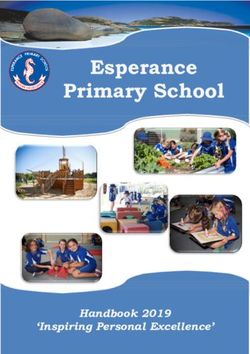Roscoe Central School Technology Plan 2018 to 2021
←
→
Page content transcription
If your browser does not render page correctly, please read the page content below
Table of Contents
Introductory Material
RCS Mission Statement…………………………………………………………..2
Vision and Goals
Vision Statement…………………………………………………………………...2
Goal 1………………………………………………………………………………..2
Goal 2………………………………………………………………………………..3
Goal 3………………………………………………………………………………..3
Goal 4………………………………………………………………………………..4
Curriculum and Instruction
Curriculum Integration (ISTE Standards for Students and Educators)............4
Student Assessment……………………………………………………………….11
Technology Resources…………………………………………………………….11
Parental Communications & Community Relations…………………………….12
Collaboration………………………………………………………………………..13
Internet Safety………………………………………………………………...…....13
Professional Development
LINKS Plan…………………………………………………………………………..14
Infrastructure, Hardware, Technical Support, and Software
Infrastructure Overview……………………………………………………………..18
Hardware……………………………………………………………………………..18
Technical Support…………………………………………………………………....18
Software……………………………………………………………………...……….19
Budget and Funding
Predictable Purchases……………………………………………………………….20
Appendix
Board Policies………………………………………………………………………...21
1Mission Statement
At Roscoe our mission is to assure that each individual will become a well-rounded, educated
person with a positive self image and a desire to be a lifelong learner. This will be accomplished
by providing a certified, enthusiastic staff, implementing a comprehensive curriculum, in a
cooperative, supportive, and well-ordered environment.
Vision and Goals
Vision Statement
At Roscoe Central School we strive to empower students with 21st century job skills. We will
accomplish this by exposing students to various technologies, integrating those technologies
into NYS curriculum, and providing the education to safely and responsibly become an
accomplished digital citizen.
Goal #1
Provide more access to Technology in the Elementary Department.
This will be accomplished by expanding our fleet of iOS devices, introducing chromebooks for
typing skills, distributing grade level applications, updating classroom technologies, and Staff
Development.
Increase iOS Devices
Provide classroom sets for each grade Pre-K to 4 in the Elementary Department.
Chromebook Cart Typing Practice
Access to a shared cart of Chromebooks to introduce and practice traditional typing skills.
Grade Level Applications
Use iOS Apps that are specific to that grade level and individual student needs.
2Update Classroom Technologies
Replace outdated classroom technologies with newer versions; Interactive Whiteboards and
Document Cameras.
Staff Development
Individual, group, and independent learning opportunities to help teachers utilize their
technology resources.
Goal #2
Provide more access to Technology in the Middle and High School
This will be accomplished by expanding access to Chrome Devices for all students grades 5
through 12.
Middle School
Students in grades 5 & 6 will have access to a shared Chromebook cart. Students will be
introduced to Google Apps for Education and Schoology (LMS), these applications will be
integrated into their core curriculums and focus on group collaboration.
High School
Students in grades 7 and 10 will be assigned a Chromebook each academic year. They will
use the same device for the following two grade levels. Devices will be re-assigned to shared
carts and distributed to other classrooms as needed until the product reaches its End of Life
(EoL).
Goal #3
Ensure a safe and reliable network for student and staff use that is
compliant with or exceeds NYSED standards.
As Technology is increasingly relied upon for testing, commerce, and records retention the
systems that provide these services have become critical to daily operations. Any threats to
these systems need to be minimized as much as possible. This will be accomplished by using
the principles of Defense in Depth, principle of least-privilege, end-user training, traffic
monitoring, comprehensive backup plan, network & department segmentation, and security
protocols/policy.
3Goal #4
Improve Physical Campus Safety with Technology
Creating a safe and productive work environment for students and staff is critical for a
successful school. Not all threats can be completely eliminated, but safety protocols, programs,
and services can be used to mitigate danger as much as possible. Roscoe Central School will
improve its physical security with improved camera surveillance, and emergency phone
protocols.
Improved Camera Surveillance
Roscoe Central School plans to upgrade its current security camera architecture with an IP
based system that includes features currently unavailable with our coaxial DVR system.
Emergency Phone Protocols
The phone system will utilize an internal emergency number that contacts a calling group of
administrative offices, 911 Alert services, and PA integration.
Curriculum and Instruction
Curriculum Integration
Roscoe Central School follows the International Society for Technology in Education (ISTE)
Standards for Students and Educators. ISTE Standards have evolved as Technology has
evolved from simply learning to use technology to the current initiative of transformative learning
with technology.
Student Standards
1) Empowered Learner
Students critically curate a variety of resources using digital tools to construct knowledge,
produce creative artifacts and make meaningful learning experiences for themselves and
others.
4A) Students articulate and set personal learning goals, develop strategies leveraging
technology to achieve them and reflect on the learning process itself to improve
learning outcomes.
B) Students build networks and customize their learning environments in ways that
support the learning process.
C) Students use technology to seek feedback that informs and improves their
practice and to demonstrate their learning in a variety of ways.
D) Students understand the fundamental concepts of technology operations,
demonstrate the ability to choose, use and troubleshoot current technologies and
are able to transfer their knowledge to explore emerging technologies.
2) Digital Citizen
Students recognize the rights, responsibilities and opportunities of living, learning and working in
an interconnected digital world, and they act and model in ways that are safe, legal and ethical.
A) Students cultivate and manage their digital identity and reputation and are aware
of the permanence of their actions in the digital world.
B) Students engage in positive, safe, legal and ethical behavior when using
technology, including social interactions online or when using networked devices.
C) Students demonstrate an understanding of and respect for the rights and
obligations of using and sharing intellectual property.
D) Students manage their personal data to maintain digital privacy and security and
are aware of data-collection technology used to track their navigation online.
3) Knowledge Constructor
Students critically curate a variety of resources using digital tools to construct knowledge,
produce creative artifacts and make meaningful learning experiences for themselves and
others.
A) Students plan and employ effective research strategies to locate information and
5other resources for their intellectual or creative pursuits.
B) Students evaluate the accuracy, perspective, credibility and relevance of
information, media, data or other resources.
C) Students curate information from digital resources using a variety of tools and
methods to create collections of artifacts that demonstrate meaningful
connections or conclusions.
D) Students build knowledge by actively exploring real-world issues and problems,
developing ideas and theories and pursuing answers and solutions.
4) Innovative Designer
Students use a variety of technologies within a design process to identify and solve problems by
creating new, useful or imaginative solutions.
A) Students know and use a deliberate design process for generating ideas,
testing theories, creating innovative artifacts or solving authentic problems.
B) Students select and use digital tools to plan and manage a design process that
considers design constraints and calculated risks.
C) Students develop, test and refine prototypes as part of a cyclical design process.
D) Students exhibit a tolerance for ambiguity, perseverance and the capacity to work
with open-ended problems.
5) Computational Thinker
Students develop and employ strategies for understanding and solving problems in ways that
leverage the power of technological methods to develop and test solutions.
A) Students formulate problem definitions suited for technology-assisted methods
such as data analysis, abstract models and algorithmic thinking in exploring and
finding solutions.
B) Students collect data or identify relevant data sets, use digital tools to analyze
them, and represent data in various ways to facilitate problem-solving and
decision-making.
C) Students break problems into component parts, extract key information, and
6develop descriptive models to understand complex systems or facilitate
problem-solving.
D) Students understand how automation works and use algorithmic thinking to
develop a sequence of steps to create and test automated solutions.
6) Creative Communicator
Students communicate clearly and express themselves creatively for a variety of purposes using
the platforms, tools, styles, formats and digital media appropriate to their goals.
A) Students choose the appropriate platforms and tools for meeting the desired
objectives of their creation or communication.
B) Students create original works or responsibly repurpose or remix digital
resources into new creations.
C) Students communicate complex ideas clearly and effectively by creating or using
a variety of digital objects such as visualizations, models or simulations.
D) Students publish or present content that customizes the message and medium
for their intended audiences.
7) Global Collaborator
Students use digital tools to broaden their perspectives and enrich their learning by
collaborating with others and working effectively in teams locally and globally.
A) Students use digital tools to connect with learners from a variety of backgrounds
and cultures, engaging with them in ways that broaden mutual understanding and
learning.
B) Students use collaborative technologies to work with others, including peers,
experts or community members, to examine issues and problems from multiple
viewpoints.
C) Students contribute constructively to project teams, assuming various roles and
responsibilities to work effectively toward a common goal.
D) Students explore local and global issues and use collaborative technologies to
7work with others to investigate solutions.
Educator Standards
1) Learner
Educators continually improve their practice by learning from and with others and exploring
proven and promising practices that leverage technology to improve student learning.
A) Set professional learning goals to explore and apply pedagogical approaches
made possible by technology and reflect on their effectiveness.
B) Pursue professional interests by creating and actively participating in local and
global learning networks.
C) Stay current with research that supports improved student learning outcomes,
including findings from the learning sciences.
2) Leader
Educators seek out opportunities for leadership to support student empowerment and success
and to improve teaching and learning.
A) Shape, advance and accelerate a shared vision for empowered learning with
technology by engaging with education stakeholders.
B) Advocate for equitable access to educational technology, digital content and
learning opportunities to meet the diverse needs of all students.
C) Model for colleagues the identification, exploration, evaluation, curation and
adoption of new digital resources and tools for learning.
3) Citizen
Educators inspire students to positively contribute to and responsibly participate in the digital
world.
A) Create experiences for learners to make positive, socially responsible
contributions and exhibit empathetic behavior online that build relationships and
8community.
B) Establish a learning culture that promotes curiosity and critical examination of
online resources and fosters digital literacy and media fluency.
C) Mentor students in safe, legal and ethical practices with digital tools and the
protection of intellectual rights and property.
D) Model and promote management of personal data and digital identity and protect
student data privacy.
4) Collaborator
Educators dedicate time to collaborate with both colleagues and students to improve practice,
discover and share resources and ideas, and solve problems.
A) Dedicate planning time to collaborate with colleagues to create authentic learning
experiences that leverage technology.
B) Collaborate and co-learn with students to discover and use new digital resources
and diagnose and troubleshoot technology issues.
C) Use collaborative tools to expand students' authentic, real-world learning
experiences by engaging virtually with experts, teams and students, locally and
globally.
D) Demonstrate cultural competency when communicating with students, parents
and colleagues and interact with them as co-collaborators in student learning.
5) Designer
Educators design authentic, learner-driven activities and environments that recognize and
accommodate learner variability.
A) Use technology to create, adapt and personalize learning experiences that foster
independent learning and accommodate learner differences and needs.
B) Design authentic learning activities that align with content area standards and
use digital tools and resources to maximize active, deep learning.
9C) Explore and apply instructional design principles to create innovative digital
learning environments that engage and support learning.
6) Facilitator
Educators facilitate learning with technology to support student achievement of the ISTE
Standards for Students.
A) Foster a culture where students take ownership of their learning goals and
outcomes in both independent and group settings.
B) Manage the use of technology and student learning strategies in digital platforms,
virtual environments, hands-on makerspaces or in the field.
C) Create learning opportunities that challenge students to use a design process
and computational thinking to innovate and solve problems.
D) Model and nurture creativity and creative expression to communicate ideas,
knowledge or connections.
7) Analyst
Educators understand and use data to drive their instruction and support students in achieving
their learning goals.
A) Provide alternative ways for students to demonstrate competency and reflect on
their learning using technology.
B) Use technology to design and implement a variety of formative and summative
assessments that accommodate learner needs, provide timely feedback to
students and inform instruction.
C) Use assessment data to guide progress and communicate with students, parents
and education stakeholders to build student self-direction.
10Student Assessment
Educational Technology has evolved to allow for instant feedback and adaptive testing
when utilizing Computer Based Testing (CBT). Roscoe Central School uses Northwest
Evaluation Association (NWEA) assessments called Measures of Academic Progress (MAP),
Dynamic Indicators of Basic Early Literacy Skills (DIBELS), and New York State Education
Department (NYSED) CBT which utilizes Questar Assessments.
NWEA MAP assessments are given at least twice a year to all Roscoe Students in
grades K to 11. Students that require additional monitoring are given a third test during the
winter months. NWEA MAP assessments adapt to the student’s responses and provide
Teachers with a Raush Unit (RIT) Score. The RIT Score then becomes a metric that can be
used to evaluate student progress throughout the school year. Feedback from NWEA MAP
assessments are used by Academic Intervention Services (AIS) to determine needs and goals
for students. Additionally, feedback from NWEA MAP assessments can be utilized by software
to customize lessons to a students specific areas of need.
DIBELS is an assessment given to Elementary Students three times a year to assess
academic progress. These assessments are reviewed by the AIS team and the results are
used to customize student learning objectives.
NYSED CBT is administered to students in grades 3 to 8 for English Language Arts
(ELA) and Math. Roscoe Central School fully participated in NYSED CBT for the first time in
2018, going completely paperless for NYSED 3 to 8 assessments. Roscoe Central School is
prepared comply with future NYSED CBT initiatives.
Technology Resources
Roscoe Central School utilizes Technology to facilitate education across all grades
levels on and off campus. Roscoe Students are exposed to various Technologies throughout
their academic careers. This approach allows students to adapt to new Technologies and apply
their skills to various mediums.
Elementary (Grades PK to 4) Classrooms have a dedicated set of iPADs for their
students, access to a shared Chromebook cart, and technology classes in a Microsoft Windows
based Computer Lab. iPADs are used for grade level applications, educational games,
assessments, and web based resources. Chromebooks are used to practice typing, conduct
research, and collaborative learning projects. Computer Labs are used to practice typing,
access web based resources, educational games, and assessments.
Middle School (Grades 5 & 6) Classrooms have access to an iPAD cart, Chromebook
cart, Kindle Fire, and Windows based Computer Lab. iPADs are used for grade level
applications, educational games, and web based resources. Kindle Fires are used as e-readers
11that provide interactive features to literary works. Chromebooks and Computer Labs are used
for collaborative learning, research, web based resources, and assessments.
High School Students (Grades 7 to 12) are each provided a Chromebook. In addition to
a students 1 to 1 device they have access to our Distance Learning and Computer Labs. High
School students use Chromebooks and Computer Labs for collaborative learning, research,
web based resources, and assessments. The Distance Learning Lab provides educational
opportunities to our students that aren’t available in our school by allowing students to attend
high school and college courses remotely.
Classroom Equipment
Electronic Whiteboards - Presentations and Student Interaction
Document Cameras - Presentations and Student Interaction
Wireless Access Points - Network Access for Devices
Computer Labs - Technology Instruction and Assessment
Printers
Student Devices
E-Reader (Kindle Fire) - Enhanced Features for Literary Works
Tablets (iPAD) - Grade Specific Applications and Web Resources
Chromebooks - Collaboration, Assessment, and Web Resources
Windows Desktops - Technology Instruction and Assessment
Cloud/Web Based Technology
Learning Management System (LMS, Schoology) - Web Based Classroom
Environment and Parental Information
Roscoe Website - Community Involvement and Web Based Resources
Distance Learning - High School and College Courses; Virtual Field Trips
Numerous Educational Web Resources - Various Educational Websites
Google Apps for Education - Email, Collaboration, and Word Processing
Parental Communications & Community Relations
Roscoe Central School utilizes multiple communication mediums to convey information to
Students, Parents, and the Community. Roscoe Central School uses a District Website, Parent
Portal, Emergency Messaging Services, Learning Management System, and Email.
The Roscoe Central School Website is the main source of information for our community,
parents, and students. Information available on the website includes: District Calendars,
Academic Calendars, Educational Resources, Board Minutes, Board Policies, Sports
Schedules, Contact Information, and Roscoe’s Monthly Newsletter.
12Our Student Information System (SIS) Schooltool provides a Parent Portal. The Parent Portal
provides the following information: Contact Information, Student Attendance, Discipline
Records, NYS Testing Information, Progress Reports, Student Schedules, Assignment Grades,
and Report Cards.
Roscoe Central School implements School Messenger for Informational and Emergency
Messages. Parents receive informational messages about upcoming events and emergency
messages regarding school closings or delays.
Schoology is the LMS used by Roscoe Central School. Schoology provides students with an
electronic classroom where they can review, complete, and submit assignments online.
Students also may participate in collaborative learning and independent learning through the
LMS.
All of Roscoe Central Schools Faculty have access to email and voicemail; allowing students,
parents, and the community to contact Roscoe’s Faculty as needed. The contact information is
available on Roscoe’s District Website.
Collaboration
Roscoe Central School works closely with NYS Board of Cooperative Educational Services
(BOCES) and Regional Information Centers (RICs) to provide services for Adult Education,
GED Certification, and Professional Development.
Internet Safety
Roscoe Central School strives to create a safe learning environment for students. A large
component of this is Internet Safety. Internet Safety is achieved through staff & student
education, Child Internet Protection Act (CIPA) compliant content filtering, board policies, and
network security appliances. Teachers, parents, and students must clearly understand
Roscoe’s Acceptable Use Policy (AUP) and class time will be spent discussing it to ensure
cooperation.
Internet Safety instruction has become part of the elementary computer curriculum. Instruction
in media literacy has been integrated into the curriculum at all levels as an essential dimension
of scholarship and learning, especially in Library and Technology Classes. Teachers will be
offered professional development opportunities by the district to understand the importance of
media literacy, safety on the internet, and how to reinforce it continuously throughout the school
year.
13Professional Development
LINKS Team Plan
The Roscoe Central School District Professional Development Plan meets the requirement of
the 100.2(dd) Regulations of the State of New York. The purpose of the plan is to increase
student learning by providing meaningful, focused professional development opportunities that
are aligned with the Common Core State Standards.
The professional development needs to be meaningful and in line with the District Goals
established by the LINKS Team. Decisions regarding the content, delivery, and providers shall
be made within the context of the District Professional Development Plan.
Description of the Plan
The Professional Development Plan is the result of extensive work by a district wide team. A
needs assessment was sent to all staff to insure full representation of all teachers. The Plan
was developed from the needs assessment, review of district and state assessments, and
correlation with the district goals. Goals, objectives, barriers, critical success factors, and
strategies were established to develop an understanding of the steps needed to implement high
quality teaching and learning opportunities for all teachers to participate in professional
development.
The goals and objectives of the plan focus on improving student growth and achievement by
addressing teacher practices. Through professional development that increases the
implementation of common core standards literacy, writing, and math skills of students will
increase. Professional opportunities that increase Dignity For All Student (DASA) training will
demonstrate an awareness of the importance of physical and mental wellness and the
acceptance of diversity. Additionally, teachers will receive training to enable the increase in
parental and community involvement. The goals of this professional development plan will be
accomplished through the consideration of the development of the whole child.
Professional Development Activities
All District employees who hold professional teaching certificates for classroom teaching are
required to complete professional development hours to maintain the validity of their certificates.
Professional certificate holders must complete 100 hours every five years. Teachers will be
offered opportunities to meet the 100 hours mandated through a variety of activities. Decisions
regarding content, delivery, and providers of such professional development are within the
purview of the District and must be in line with the professional development goals established
14by the professional team. Such activities may include, but are not limited to (see attached
calendars for specific dates):
● In-Service Courses and Workshops
● Faculty Meetings
● Superintendent's Conference Day
● Conferences-related to DDI and CCSS
● Accredited Webinars
● OLWEUS training
Prior approval of the activities must be received for meeting the Professional Development
requirement. Members of the staff are also encouraged to continue their formal education
through the completion of graduate courses.
The district will offer professional development activities to enable the completion of required
certification hours. The content of the Roscoe Central School district’s professional development
plan is being supported in part by the Delaware –Chenango-Madison –Otsego Board of
Cooperative Services, Sullivan County Board of Cooperative Services , Orange –Ulster Board of
Cooperative Services , Mid-Hudson Regional Information Center, teacher center, and approved
consultants.
Needs Assessment
As part of the ongoing professional development planning cycle, Roscoe Central School District
reviews multiple sources to identify needs. The following documents will be analyzed annually to
determine content and priority of the Professional Development Plan:
Student Achievement Data
● School Report Card
● NYS Assessments
● NWEA –MAP
● Disaggregated Students Achievement Data
● Report Cards
● Student Attendance and Discipline Reports
● Graduation and Drop Out Rates
● Special Education Classification Rates
● Academic Intervention Service Records
● Progress Monitoring
● Universal Pre-K screening
● DIBELS
Surveys
● Professional Development Needs Assessment Survey
15● Title I Parent Survey
● OLWEUS student survey (one time per year)
Additional Data Sources
● BEDS Data
● Annual Professional Performance Reviews
● Community Forums
Professional Development Plan Alignment
The Professional Development Plan is a continuous and ongoing plan. Each year the plan will
be reviewed to reassess alignment of goals and outcomes according to the Common Core State
Standards and NYS Teaching Standards. The continuous focus of the plan will be instructional
needs based on student achievement. The Plan will be revised based on the monitoring and
analyses of student growth.
Needs Assessment Prioritizing
Student and teacher needs, along with district goals and objectives, will determine the priorities
of the Professional Development Plan. Our student assessment data and teacher needs survey
have identified the following areas of need:
● Building Mastery and Proficiency in ELA and Math through Formative and Summative
Assessments and Data Driven Instruction
● Engaging students in active learning- cognitive and constructive learning
● Developing classroom and community partnerships
● Establish a school wide culture of collaboration and respect.
● Using support services to more effectively address at risk (academically or behaviorally)
students.
● Improve implementation of research based instructional practices.
School District Professional Development Plan
District Resources
Internal Fiscal Resources: General Funding
Federal Grants
Internal Staff Resources: Teachers
Administrators
Support Staff
16External Provider Resources:
Delaware –Chenango-Madison –Otsego Board of Cooperative
Services
Sullivan County Board of Cooperative Services
Mid-Hudson Regional Information Center
Continuing Teacher and Leader Education Conferences provided
by the Association of Math Teachers of New York State, Science
Teacher Association of New York State, and the New York State English Council
External Community Resources:
Community Businesses
Parent Teacher Association
Community Based Organizations
These resources do not provide Continuing Teacher and Leader Education hours. However,
their input and support are valuable in developing connections between the school and
community to enrich the educational experiences of our students.
Implementation Plan
The Professional Development Plan will be implemented as outlined in the LINKS Plan with the
timelines detailed in the calendars attached.
Mentoring Plan
First year teachers must participate in a mentoring program. The purpose of the mentoring
program is to improve their ability to assist students in attaining the Common Core State
Standards. The following mentoring plan was derived from the Roscoe Central School District
Board of Education and Roscoe Teachers Association Collective Bargaining Agreement.
17Infrastructure, Hardware, Technical Support, and
Software
Network Infrastructure
The infrastructure provided by Roscoe Central School allows technology to be deployed and
used in a safe and secure manner. Roscoe provides the following security services:
Application Firewall, Firewall, Geo IP Filtering, Content Filtering, SPAM Filtering, Gateway
Anti-Virus/Spyware, Client Anti-Virus, SSL Inspection, Group Policies, Wireless Policies, Google
Admin Policies, and Intrusion Prevention. A robust wireless network provides support for
student devices and will be maintained to properly support Roscoe’s 1:1 initiative. Internal
servers are virtualized and reside on one of two physical host which utilize a Storage Area
Network (SAN) for data storage. All data and servers follow a backup schedule and that data is
stored on multiple devices.
Hardware
Client Device Count (As of Spring 2018)
Chromebook 113
iPAD 80
Chromebox 27
Windows Desktops 135
Windows Laptop/Tablet 10
Technical Support
Technical support is provided on site by the Technology Teacher and Network Administrator.
Additional Support is provided through vendor contracts, BOCES, and RICs. All devices are
kept under support and/or warranty during their expected lifetime.
18Software
Roscoe Central School implements many different software packages throughout its
educational environment. The table below highlights some of main programs used and their
educational functions.
Software Function
Schoology LMS, Online Classroom, Homework Calendar
NWEA MAP Student Assessments, RIT Scores
ABC Mouse Website/App Elementary Education Games
Splash Math iOS App for Elementary Math
DIBELS Next Literacy Testing, AIS
Securly Content Filtering
GoGuardian Teacher Monitor Chromebook Activity
Adobe Suite Technology Courses, Yearbook
Google Apps for Education Collaboration, Word Processing, Email
19Budget and Funding
Predictable Annual Purchases
2018 - 2019 2019 - 2020 2020 - 2021
PC Life Cycle Purchases PC Life Cycle Purchases PC Life Cycle Purchases
7th Grade Chromebooks 7th Grade Chromebooks 7th Grade Chromebooks
10th Grade Chromebooks 10th Grade Chromebooks 10th Grade Chromebooks
iPADs Grade 1 to 4 iPADS Pre-K & K Replacement Wireless APs
Replacement Server Replacement SAN Replacement Firewall
Microsoft Academic VPP Microsoft Academic VPP Microsoft Academic VPP
Adobe Suite Adobe Suite Adobe Suite
Teacher Request Software Teacher Request Software Teacher Request Software
Server/SAN Warranty Server/SAN Warranty Server/SAN Warranty
20Appendix
Board Policies
Children’s Internet Protection Act: Internet Content Filtering/Safety Policy
Bullying: Peer Abuse in Schools
Parents’ Bill of Rights for Data Privacy and Security
Information Security Breach and Notification
ROSCOE CENTRAL SCHOOL DISTRICT ACCEPTABLE USE POLICY
Anyone who uses electronics or electronic media (network access, thumb drives, etc.)
provided by Roscoe Central School must read, agree to abide by, and sign an Acceptable
Use Policy (AUP). Copies of the AUP will be kept on record by Roscoe Central School
and will be updated on a yearly basis. Once a copy of the AUP is signed that person is
bound to the terms of the AUP and any disciplinary action that may result in a violation of
the terms of the contract.
Network Use
1.) All system use must be in support of education and consistent with the mission of the
Roscoe Central School. Roscoe Central School reserves the right to prioritize use and
access to the system.
2.) Any use of the system must comply with State and Federal law.
3.) The system constitutes public facilities and may not be used for personal gain or
political agendas.
4.) The system shall not be used for malicious activities. Malicious activities include (but
are not limited to): disruption of network services, intentional damage or modification to
hardware or software, unauthorized installations, and the use of unauthorized equipment.
5.) Users are responsible for the appropriateness of materials they transmit over the
network. The use of the network for hate mail, harassment, discriminatory remarks,
pornographic material, or other undesirable behavior is strictly prohibited.
21Security
1.) User accounts are intended for use only by the person that they are assigned to. The
user may not share their account credentials or leave an open file or session unattended
or unsupervised. Account owners are ultimately responsible for all activity under their
account.
2.) Users shall not seek information on, obtain copies of, or modify files or passwords of
other users. Any attempt to gain access to a user account that is not your own is strictly
prohibited.
3.) Passwords will be changed regularly and meet certain complexity guidelines.
Personal Security
1.) Students should never reveal personal information without the permission from their
teacher and parent or guardian.
Copyright
1.) The unauthorized installation, use, storage, or distribution of copyrighted software or
materials on district computers is prohibited. All users of Roscoe Central School’s
network shall abide by current copyright law.
Filtering and Monitoring
1.) Roscoe Central School reserves the right to filter and monitor all use of electronics
that are provided by the school or use the schools resources.
General Use
1.) Users are required to conserve resources when possible. Computers must be turned
off at the end of the day or during prolonged periods of inactivity. Old and unused files
and e-mail should be deleted when possible.
2.) Nothing in this document is intended to prevent the use of Roscoe Central School’s
equipment while under the direct supervision of teachers or staff.
22You can also read