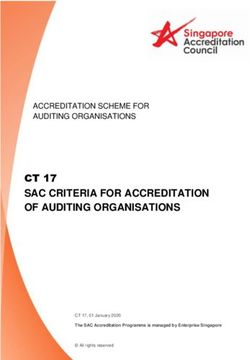Colorimetric and Resolution requirements of cameras
←
→
Page content transcription
If your browser does not render page correctly, please read the page content below
Colorimetric and Resolution requirements of cameras
Alan Roberts
ADDENDUM 66 rev.2 : tests and settings on a Panasonic AG-AF101
Tests were made on to separate production models of the Panasonic AF101. Neither camera had a serial
number at the time of testing. The camera has a single large CMOS sensor, presumably with Bayer-pattern,
and a new lens mount designed to accept a new range of ‘micro 4/3”’ lenses, or other large format lenses via
mechanical adaptors. It records MPEG4-compressed video (AVC H.264).
The camera is clearly intended as a competitor in the range of large-format digital SLR cameras which
record video, but has all the normal facilities of a video camera (attached viewfinder and side lcd display,
many controls via external buttons rather than entirely via menus). Although the sensor is large by video
standards, it is not large by SLR or film standards. Also, it seems that the sensor was not specifically
designed for this camera, since some compromises have been made (see the measurements section for
details).
Recording is onto SD/SDHC/SDXC cards, at 1920x1080 (interlaced or progressive psf) or 1280x720, at an
impressive number of frame rates from 59.94 to 23.98Hz. However, recording data rates are rather low for
broadcast use, 21, 17 or 6Mb/s. The camera will operate and record off-speed, in 1080 mode, at spot speeds
between 12 and 50Hz or 60Hz depending on the system speed setting. It will also record from 3 seconds
before pressing the Start button or record single frames at set intervals.
Signal outputs are available: video via BNC for HDSDI and SDSDI, HDMI, and analogue composite SD;
audio input via XLRs. The analogue video socket doubles for setting timecodes when multiple cameras are
used.
It is physically small (163x195x290mm) and light (1.3kg) for a broadcast camera, but there is no need for
extra hardware in order to make it a usable camera, unlike video-shooting DSLRs. Power consumption is
about 12.5 watts from a 7.2v volt battery, which identifies the design as being more aimed at consumer and
semi-professional than at the broadcaster who would normally expect to use a conventional 12 volt battery
pack. However, the top and side handles are removable, which makes it possible to customise the camera in
unusual ways.
There are neutral filters for exposure control, and on-screen video level monitoring is good, there
are options for waveform-monitoring on the LCD panel.
1Colorimetric and Resolution requirements of cameras
Alan Roberts
ADDENDUM 66 rev.2 : tests and settings on a Panasonic AG-AF101
Many of the menu items have little or no effect on image quality. Those that have significant effect are
highlighted. The full set of menu items is given for completeness. In boxes with a range of numeric settings,
e.g. -99~+99, the values indicate the range, and zero means no alteration to factory setting, not zero effect,
and no scales are given in the manuals. For each item, the factory setting is underlined. “Pref” (preferred)
settings are in the last column, where appropriate, for normal video shooting and for film-look shooting.
Where no preferred value is given, either the factory setting is best, or the setting does not have great effect
on image quality. Menus are nested: items in bold-face in the listing are headings leading to a further nested
menu.
Camera settings which affect picture quality directly, such as gamma, detail and matrix are held in scene files
(Custom Files). There is no direct way to access these from the camera, they are accessed using the Menu
button on the camera handle. Control is simple, with a single joystick/button.
Settings are only starting points, recommendations. They should not be used rigidly, they are starting points
for further exploration. However, they do return acceptable image performance.
Measurement results are given in section 2, after the menus.
21 Menus and settings
SCENE FILE
Main camera settings
Pref
Item Range description
Video Film
Scene select F1, F2, F3, F4, F5, F6 6 scene files
1
Operation type Film cam, Video cam
PH 1080/60i, PH 1080/30psf, PH
59.94 1080/24p, PH 720/60p, PH 720/30p, PH
720/24p, HA 1080/60i, HE 1080/60i 2
Rec format
PH 1080/50i, PH 1080/25psf, PH PH PH
50 720/50p, PH 720/25p, HA 1080/50i, PH 1080/50 1080/25
1080/50i i psf
Only for Film Cam and
VFR mode On, Off
1080/24p, 25p, 30p
12, 15, 18, 20, 21, 22, 24, 25, 26, 27, 28,
59.94
30, 32, 34, 36, 40, 44, 48, 54, 60
Frame rate Only for Film Cam
12, 15, 18, 20, 21, 22, 23, 24, 25, 26, 27,
50
28, 30, 32, 34, 37, 42, 45, 48, 50
59.94 1/24.0~1/48~1/250/6 Slowest changes with frame
Synchroscan
50 1/25.0~1/48.0~1/250./0 rate to 1/frame rate3
Detail level -7~0~+7 04
V detail level -7~0~+7 -2
Detail coring -7~0~+7 05
Chroma level -7~0~+7 0
Chroma phase -7~0~+7 0
Color temp Ach -7~0~+7 Fine tweaks to colour balance
Color temp Bch -7~0~+7 in switch settings
Master ped -15~0~+15 Black level
A.iris level -6~0~+6 Set auto iris level
6
DRS Off, 1, 2, 3 Video knee, compress peaks Off
HD norm, SD norm, High, B.press, Cine- HD=ITU709, SD=DVX100, HD Cine-
Gamma
like D, Cine-like V Cine V for high contrast norm like D
Knee Auto, Low, Mid, High Not relevant for Film Cam Mid7
Cine-
Matrix Norm1, Norm2, Fluo, Cine-like Norm1
like
Skin dtl mode On, Off No more controls
B/W mode On, Off Turns off all colour8
Read 6 scene files from SD
Card read Slot1, Slot2, No
card9
Card write Slot1, Slot2, No Write 6 scene files to SD card
Load/Save scene files, or
Load/Save/Init Load, Save, Initialize, No
reset to factory settings
Name edit Yes, No Enter/edit scene file name
________________________________________________________________________________________________
1
Film Cam mode enables variable frame rate recording but disables slow shutter; gain is shown as ISO speed and
synchroscan as a shutter angle. Video Cam mode enables slow shutter but disables variable rate recording, gain is
shown in dB and synchroscan as inverse time (1/sec).
2
24P recording is genuine progressive, whole frames, psf is progressive carried via interlace, as usual.
3
Synchroscan shutter shows as ‘10.0d…172.8d…180.0d…360.0d’, degrees in steps of 0.5, when in Film Cam mode.
4
Negative values of detail level may well be subtracting detail, which can help in lowering the level of spatial aliasing.
5
Since the camera noise level is quite low, negative values might help a little.
6
Setting DRS can help with contrast range capture, not needed for Cine curves, but in Video Cam mode could be
useful. But DRS varies with content, unlike Knee.
7
Knee curves not controllable apart from point setting, Low=8-%, Mid=90%, High=100%.
8
B/W mode is handy for checking the accuracy of white balance, since balancing works even in B/W mode, turn it
on/off to check what parts of the picture are actually balanced to white.
9
Each SD card can hold all 6 scene files as a block.
3SW MODE
Pref
Item Range description
Video Film
Inh, Focus, Iris, Yget, Focus/Iris, Set what the Area operation
Function knob
Focus/Yget of the Function Knob does
ISO200, ISO250, ISO320, ISO400,
ISO500, ISO640, ISO800, ISO1000,
Film
Low gain ISO1250, ISO1600, ISO2000, ISO2500,
ISO3200
Video -6, -3, 0, 3, 6, 9, 12, 15, 18dB
ISO200, ISO250, ISO320, ISO400,
ISO500, ISO640, ISO800, ISO1000,
Film 10
Mid gain ISO1250, ISO1600, ISO2000, ISO2500,
ISO3200
Video -6, -3, 0, 3, 6, 9, 12, 15, 18dB
ISO200, ISO250, ISO320, ISO400,
ISO500, ISO640, ISO800, ISO1000,
Film
High gain ISO1250, ISO1600, ISO2000, ISO2500,
ISO3200
Video -6, -3, 0, 3, 6, 9, 12, 15, 18dB
Assign auto-tracking-white to
ATW Ach, Bch, Prst, Off
the balance switch
Iris dial Down open, Up open Pretty obvious
User1 SW Inh, Rec check, Face detect, FA, Capture, Factory=FA, focus assist
User2 SW ATW, ATW lock, Shot mark, Index, Last Factory=ATW lock
clip, Backlight, Spotlight, Blackfade,
User3 SW Whitefade Factory=Rec check
11
WFM Wave, Vector, Wave/Vector
Disable right (1) or left (2)
S/S SW inh 1, 2, No
start/stop switch
Face framing Off, Primary, All Frames detected faces
RECORDING SETUP
Pref
Item Range description
Video Film
Records from 3 seconds
Prerec mode On, Off
before start
12
Interval rec Off, 1sec, 10sec, 30sec, 1min, 2min
Smooth switching between
Relay rec On, Off
SD cards
PH audio mode LPCM, AC3 LPCM is uncompressed audio
Mic ALC On, Off Auto mic gain13
Mic gain1 -50, -60dB
Mic gain2 -50, -60dB
TC/UB SETUP
Pref
Item Range description
Video Film
Drop-frame, for 59.94
TC mode DF, NDF
system14
________________________________________________________________________________________________
10
Note that the ISO settings are effectively in 2dB steps while gain settings are in 3dB steps.
11
Monitoring is good but obscures much of the display. ‘Wave/Vector’ cycles through Off-Wave-Vector-Off.
12
Interval rec records 1 frame each interval, this works only in PH mode, and sets automatically to 1080/24p or /25p
depending on the system frequency.
13
The mic gain controls override this setting.
4TCG Free run, Rec run
TC preset Yes, No Set initial time code15
UB preset Yes, No Set user bits
16
Ext TC link Master, Slave, No
AV IN/OUT SETUP
Pref
Item Range description
Video Film
Output camera signals or
SDI & HDMI out sel 1080i/720p, Downconv
downconversion
SDI out On, Off
Not relevant for 50Hz
SDI 24psf On, Off
system17
SDI EDH On, Off
Downcon mode Side crop, letter box, Squeeze
18
HP mode Live, Recording
Test tone On, Off Tone with colour bars
Analogue output only, and
Video setup 0, 7.5%A
59.94 system
Audio out Ch1/Ch2, Ch1, Ch2 What comes out of AV out
DISPLAY SETUP
Pref
Item Range description
Video Film
50, 55, 60, 65, 70,7 5, 80, 85, 90, 95, 100,
Zebra detect 1 Leans right
105%
50, 55, 60, 65, 70,7 5, 80, 85, 90, 95, 100,
Zebra detect 2 Leans left
105%
On shows Y value with
Y get marker On, Off
Zebra19
90%, 4:3, 14:9, 1.85:1, 2:1, 2.35:1, Grid,
Safety zone Grid adds 9 grid lines
Off
Centre marker On, Off
Focus bar On, Off
Rec counter Total, Clip
Video out OSD On, Off Add v/f stuff to analogue out
Bar graph of exposure
Iris meter On, Off
‘error’20
Date/Time Off, Time, Date, Time & Date Adds to analogue out
Date format Y-M-D, M-D-Y, D-M-Y
Level meter On, Off Audio meter
Zoom & Focus Off, Number, mm/m, mm/feet Accuracy not guaranteed21
Card & Battery On, Off
Other display Off, Partial, All
LCD backlight +1, 0, -1, -2, -3
LCD set Brightness, Color, Contrast
14
24p automatically uses NDF, no option.
15
Time code must be set to 0 or a multiple of 4 when 24p is used, or it all goes wrong.
16
Join two cameras together via the analogue video output to synchronise timecodes, one camera must be Master, the
other Slave.
17
24psf is only for 1080/24p mode, and not even then when shooting off-speed.
18
The recording compressor imposes a delay, so switching to Live headphones can be better.
19
Luma signal metering, very useful.
20
Adds a bar graph. Shows whether exposure is higher or lower than the camera would give in Auto exposure.
21
Focus metering works only with lenses which link into the camera electronics, and is not guaranteed to be accurate
anyway.
5EVF set Brightness, Color, Contrast
Self shoot Normal, Mirror Horizontal mirroring on LCD
Auto disables the v/f when
EVF mode Auto, On
the LCD is open
EVF color On, Off Off makes the v/f mono
CARD FUNCTIONS
Pref
Item Range description
Video Film
Card format Slot1, Slot2, No Format SD card
Card status Slot1, Slot2, No Display card stsus
Clip property Yes, No Show properties
USER FILE
Pref
Item Range description
Video Film
Card read Slot1, Slot2, No Read user files from card 1
Card write Slot1, Slot2, No
Load/Save/Init Yes, No
META DATA
Pref
Item Range description
Video Film
Card read Slot1, Slot2, No Load metadata from card
Record On, Off Simultaneous record to card
User clip name Type1, Type2
Meta data prop Yes, No Show metadata
Clip counter set Yes, No Reset COUNT to 1
Meta int set Yes, No Reset all metadata
OTHER FUNCTIONS
Pref
Item Range description
Video Film
Lens check On, Off Test comms with the lens
IR remote On, Off Remote control
Tally lamp Front, Rear, Both, Off
Clock set Set the time/date
Time zone -12.00~0.00~+13.00 Half hour steps
Power save On, Off Turn off after 5 mins inactive
Language English, Francais, Español Menu language
22
System freq 59.94, 50Hz 50
System info Shows camera version info
Lens info Show lens info23
Menu init Set factory default24
Operation time Show power-on time (5 digit)
________________________________________________________________________________________________
22
Very important setting, 50 for PAL-land shooting, 59,.94 for NSTC-land.
23
Only for ‘Four Thirds’ and ‘Micro Four Thirds’ lenses which talk to the camera.
24
Except Time Zone setting.
6Update Update the software25
Lens update Update the lens firmware26
PLAY SETUP
Pref
Item Range description
Video Film
1080/60i (30psf), 1080/24p,
59.94
PB format 720/60p(30p), 720/24p
50 1080/50i(25psf), 720/50p
Repeat play On, Off Repeat clips
When On, plays from last
Resume play On, Off
played clip
Set start position for play
Skip mode Clip, Clip & Index
after pause
THUMBNAIL
Pref
Item Range description
Video Film
Thumbnail mode All, Same format, Marker, Index Set display method
Indicator On, Off
Data display TC, UB, Time, Date, Date & Time
Date format Y-M-D, M-D-Y, D-M-Y
OPERATION
Pref
Item Range description
Video Film
Delete All clips, Select, No Delete clips not protected
Index Yes, No Add/delete index mark
Clip protect Yes, No
Copy Copy clips, see the manual
________________________________________________________________________________________________
25
Go to http://pro-av.panasonic.net for details of how to do this
26
Go to the lens manufacturer’s site for details of how to do this.
72 Measurement results
All measurements were made by capturing images via HDSDI, then importing the captured files into
specialist software for decoding as bitmap files for analysis in specialist software. A RED lens was used, 18-
50mm zoom with maximum aperture of F/2.8, mounted on a PL adaptor. There was a degree of looseness to
the adaptor, sufficient to change focus settings during the test.
2.1 Colour performance and IR
Assessments were made visually, using Macbeth charts
as usual. Performance was judged to be very good.
Given that there is little control over colour
performance apart from fixed transfer characteristics
(gamma) and matrices, this is fortunate, but
encouraging.
The camera does respond a little to infra-red
illumination, as was proved by pointing at consumer-
electronics remote control device into the lens, but at
quite low level. But, only when the gain was set
abnormally high (18dB, 3200ISO) was it clearly
visible, and at such levels it will have no visible effect Figure 1 Colorchecker chart
on colour performance.
2.2 Gamma curves
There are 5 normal gamma curves available in the camera, and two Cine curves. These curves appear to be
very similar to those in other Panasonic cameras. Norm1 was clearly intended to be the ITU.709 curve, and
performs well. Low is the curve of the DVX100, High is probably the BBC 0.4 law which gives best colour
rendition at the expense of a small increase in noise levels. B.Press compresses near black to increase
perceived contrast and reduce noise near black. Cine-likeD is a good curve for producing a film look, with
gentle compression of highlights and black but a long contrast range, Cine-likeV produces a more contrasty
picture. Both the Cine curves work best if exposure is reduced somewhat, to avoid skin tomnes being
distorted at high exposure.
No experiments were made with the Knee function, since is has very little control, but the camera can be
expected to have at least 100% (1 stop) of exposure headroom.
2.3 Resolution
A HDTV zone plate chart was used. This contains six circular patterns which fully explore the spatial
frequency performance of the camera, up to 1920x1080 pixels per width and height. There are patterns for
grey-scale testing of luma performance, the others are coloured for examining chroma resolution or other
colour filtering. Modulation is cosine rather than square wave. Each pattern is a “phase space” map of the
possible frequencies that the camera can be expected to deal with, reaching 1920 pixels/picture width (960
cycles) horizontally, and 1080 lines/picture height (540 cycles) vertically.
2.3.1 Resolution, 1080-line
Fig.2 shows a single quadrant of one pattern; for this exposure, the camera detail enhancement was set to the
factory default value (0). There is a disturbing level of spatial aliasing, both horizontally and vertically,
which is a clear indication that something odd is happening in the conversion from the native resolution of
the sensor to the 1920x1080 output format.
8The specification claims that the active sensor area is
‘approximately 17.8 x 10.0mm, 16:9’ and that there are
approximately 12.4 million pixels. Assuming this to be
the case, and after a few minutes with a spreadsheet, it
would imply that the sensor pixel dimensions are
approximately 4,692x2,640, which gives a total pixel
count of 12,386,880. However, another (unpublished)
Panasonic document states that the sensor is from a
stills camera, and actually has 4:3 aspect ratio and
therefore must have dimensions of 17.8 x 13.35mm,
and it seems probable that the specification’s claim of
12.4 million pixels applies to this sensor and not to the
16:9 image area.
If the figure of 12.4 million pixels were to apply to only
the active image area, then the down-scaling ratio to get
to 1920x1080 would have to be
4,692/1,920=2.443,75:1, which is a very strange
number to have been chosen deliberately. The
complete lack of coloured aliasing in Fig.1 is a clear
proof that the resolution of the red and blue sub- Figure 2 Zone plate 1080psf, luma pattern
patterns on the sensor are each greater than 1920x1080,
and this calculation estimates that the actual pixel counts for R and B are 2346x1320. Thus, it is very odd to
have such a high level of luma aliasing in the image, since there are plenty more pixels on the sensor than are
needed to get to 1920x1080. It is very obvious that the scaling has not ignored (skipped) sensor pixels, since
that would have invoked coloured aliasing, both horizontally and vertically.
If the 12.4 million pixel figure applies to the whole 4:3 sensor, then the pixel dimensions must be about
4068x3051, and the down-scaling factor 2.11875:1, again, a strange number to have chosen. In this case, the
active area would have a pixel count of about 9.3 million.
The horizontal and vertical aliases have a centre frequency of 1.224 times the system frequencies. This
implies that there is an underlying resolution 1.224 times that of 1920x1080, or 2350x1322, and this further
implies that the sensor pixel dimensions are double that or 4700x2644, which is very close to my first
estimate, that 12.4 million applies to the active image area.
Resolution is clean up to 63% of 1920x1080, where there are low-level null zones visible. This
means that the image has clean resolution only up to 1210x680, which is not good, given the
strength of the aliases.
Fig.3 shows the individual patterns for red
and blue, and there is clearly very little
difference between the two colours (blue
should always be the same as red anyway),
the levels of aliases are identical. This
implies that the green signal has been
derived from the sensor, at the same
resolution as that of red and blue (which
must be about 2350x1322 since the red and
blue filters are present on alternate pixels
and rows of a Bayer-patterned sensor),
before being down-scaled to 1920x1080. It
is also clear, from the double-frequency
pattern in the middle, that the lens is passing Figure 3 Zone plate 1080p, R, double frequency luma, G
frequencies up to nearly twice that of
1920x1080, since the vertical spatial alias reappears above the sensor resolution limit. This is an indication
that there is either no optical low-pass filter, or that it is inadequate.
9The detail settings did not significantly improve the situation,
the aliases dominated at all settings, however, setting vertical
detail to -2 did look a little better. It seems possible that the
detail level controls in this camera actually reduce detail with
negative settings, an usual but welcome feature.
2.3.2 Resolution, 720p
The internal down-conversion to 1280x720 performs as
expected, the clean resolution is unchanged, but there are
horizontal and vertical null stripes at 1280 and 720 respectively.
The performance of the down-converter is not bad in itself, but
the high level of aliasing in the original image prevents
performance at 720p from being acceptable.
2.4 Video Noise Levels
Figure 4 Zone plate 720p
Video noise was measured by recording a white card, uniformly
lit, and performing numerical analysis in software. The camera was set to 0dB gain, there was no need to use
a higher gain setting. A software high-pass filter was used to remove all horizontal frequencies below about
5% of the nominal maximum of half-sampling frequency, thus eliminating the effects of any lighting
shading.
The distribution of noise levels nicely follows the expected curve, of increasing noise level as the video
signal level falls. If the sole noise-source is
the sensor itself (and/or the head amplifiers -40
and ADCs), then the noise level at 10% video 0.0 0.2 0.4 0.6 0.8 1.0
should be about 10dB higher than at 90%, -42 R
which it clearly is. It is obvious that gamma- G
correction is done in the digital-signal domain, -44 B
where it should be. The achieved figure of Y
about -49dB (for luma at mid-grey) is quite -46
good, but indicates that using high levels of
camera gain is not a good idea. -48
The noise level from a sensor is a function of
the pixel size. From the calculations done in -50
section 2.3.1, the pixels must be sited at
17,800/4,692=3.79µm intervals. For -52
comparison, the pixel spacing of a normal ⅔”
HDTV camera with 3 1920x1080 pixel sensors Figure 5 Video noise levels
is 5µm, while that for a similar ½” camera is
3.75µm intervals. So, the sensitivity and noise performance of this camera should be similar to that of a ½”
camera rather than an ideal large-format camera.
2.5 Video Sensitivity
Sensitivity was measured directly. The card was exposed to a blank white card (the white, 90% reflectance,
side of a Kodak gray card), illuminated at 2000lux. The camera was set to 25p with 1/50 shutter, with a
conventional gamma curve (Norm1) and the aperture adjusted to achieve 100% video level. The lens
indicator showed about ¼ stop closed on F/8.0, probably about F/8.75. The specification claims, under the
same lighting conditions, F/8.0 for operation at 59.94. The extra quarter stop is just right for the difference
between exposing at 50Hz and 59.94Hz.
102.6 Shuttering and Motion
The camera has a CMOS sensor, and thus can be
expected to exhibit the effects of a rolling shutter. This
is easily demonstrated by using a rotating fan.
Figure 6 shows one frame of a small fan, six bladed,
with symmetrical blades. The camera was set to a
short shutter (about 1/1000, not critical) and the fan
speed was adjusted to one of several critical speeds at
which a stroboscopic effect was observed. The blades
are compressed when on the left (going up, against the
rolling shutter), expanded on the right (going down,
overtaking the rolling shutter). The effect shown is not
severe, and is a great deal better than most CMOS
cameras exhibit. Clearly, something good has been
done in the image processing to minimise the effects,
the unpublished Panasonic document on the camera
claims that ‘high-speed scanning’ has been used,
clearly it works.
If the shutter is set to a more sensible speed then the
effect is far less visible. Figure 6 Rolling shutter effect
Figure 7 shows two complete frames captured from a
test sequence to investigate further the secrets of this camera. The sequence was shot in the temporarily
cluttered interior of my dining room, and consists of a series of pans across the window frames, at ever
increasing speeds. The contrast is high, exacerbated by the black neoprene seals. The camera was set to
shoot progressive at 25Hz, and with the settings in the tables. Two sequences were shot, with shutter
durations of 1/50 second and 1/1000 second.
Figure 7 Panning frames 21 and 22
These two frames are from the second test, at 1/1000 second shutter. The pan speed is high, and can be
calculated accurately by measuring the distance which an object (e.g. an upright of the window frame)
moves between frames, in this case 8.9% of the image width. Therefore, an object would take 11.25 frames
to exit one side after having entered at the other, a speed of 0.45 seconds per picture width. Technically, this
constitutes a ‘whip pan’ and should not be expected to produce sensible pictures when played back a full
speed. However, the individual images are sharp and clean, there is no hint of the sort of multiple imaging
which would be expected had there been any inter-frame image processing in the camera.
The window frames lean against the motion due to the effect of the ‘rolling shutter’ (the camera is panning
right-to-left, so the window is moving left-to-right). By overlaying the images and tracing the exact
positions and slopes of the edge of one frame, it is possible to calculate the ‘transit-time’ of the shutter. We
already know that the duration is 1/1000, but the transit-time is the time it takes to perform the exposure of
the frame, and not the time for which each pixel is exposed. In a tubed camera this would always be the field
interval (20ms for 50Hz, 40ms for 25Hz). Since the two images of the edge are displaced by 8.9% of picture
width, all we need to know is what proportion of the picture height is occupied by a sloping line which traces
the slope of the window edge, extended until its two ends are exactly 8.9% of the picture width apart, and
11this is measured as 157%. Therefore, the transit time of the shutter is 63.7% of the frame interval, or 25.5ms.
The camera promotional information claims ‘high-speed scanning’, and, presumably, this is what that claim
means.
The other sequence, shot at 1/50s shutter, shows exactly the same effects, but the individual frames are much
more blurred. When shown at normal playback speeds, these high-speed pans look very poor on pixel-based
displays (LCD, plasma, etc), not because of any fault in the camera, but because the image has been recorded
at 25Hz and the display is showing the images at 50Hz by repeating frame information, the classic ‘film-
motion’ judder. When shown on a computer display, the effect is even worse, because the display is almost
certainly performing a 2-3 pull-down conversion to show the material at the 60Hz native refresh rate of the
display. None of this is any reflection on the camera, but on the shooting style, and on the form of display.
No experience programme-maker would
ever consider trying to shoot pans at such
high speeds, simply because they visually
highly disturbing.
A repeat experiment, to explore the effect
in interlaced scanning, produced exactly the
expected results. The two fields are
separate exposures, and therefore show
scenic detail two indifferent places. Poor
de-interlacing algorithms (such as are
common in low-cost computer and
television displays) may well produce
pictures with double images from this, but
that is not a camera problem (it happens in
all cameras), it’s a problem for the de-
interlacer.
When shooting in a ‘film-style’ in is
essential to know and observe the classic
film rules of acceptable practices and Figure 8 small part of interlaced pan, high speed
panning speeds:
• Slow pan: in which an object takes 8 seconds or more to exit one side after entering the other (the
pan transit-time), looks ‘gritty’ in that something is clearly going on but it isn’t disturbing.
• Whip pan: in which an object takes one second or less to perform the horizontal transit, should look
blurred, but can be made to look really poor when a short shutter is used.
• Worst pan: in which an object takes about 3 seconds to perform the transit. The gives rise to
confusion in the eye, which cannot fuse together the two presentations of the repeated frames, and
‘sees’ two objects moving together rather than one. When such an object is made excessively sharp,
either by using a short shutter or excessive detail enhancement, or both, then the effect can be made
dramatically worse.
2.7 Conclusion
This camera does not perform particularly well at HD. Clean resolution is limited to about 1210x680 by the
presence of high-amplitude spatial aliasing. This is a little disappointing from a camera with a large-format
sensor, and indicates that optical low-pass filtering is either absent or inadequate, and that the scaling from
the resolution of the sensor down to 1920x1080 has not been done in the best way.
Noise levels are rather high, even though the pixel size is that of a conventional 3 sensor ½” camera.
Sensitivity is also similar to that of a ½” camera.
If this camera is to be used for HDTV shooting, then it should be clearly understood that it’s only advantage
over smaller-format cameras is the smaller depth of field. However, to achieve a smaller depth of field in
this camera, relative to, say, a ½” camera, then the lens must be opened by at least 1.5 stops; using an F/2.8
lens on this camera, wide open, will give the same depth of field as on a ½” camera with a lens opened to
12F/1.6. This camera will not necessarily always deliver short depth of field, large aperture lenses must be
used to achieve that.
13You can also read