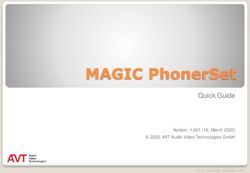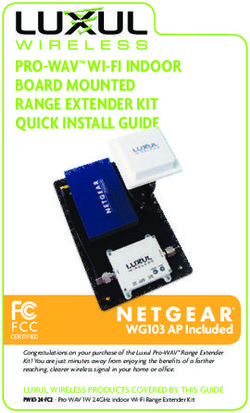Cordless Internet Phone with Skype Quick Installation Guide - NETGEAR, Inc. 4500 Great America Parkway Santa Clara, CA 95054 USA
←
→
Page content transcription
If your browser does not render page correctly, please read the page content below
Cordless Internet Phone with Skype™ Quick Installation Guide NETGEAR, Inc. 4500 Great America Parkway Santa Clara, CA 95054 USA
© 2006 by NETGEAR, Inc. All rights reserved. Customer Support NETGEAR, Inc. Support Information Phone: 1-888-NETGEAR, for US & Canada only. For other countries, see your support information card. E-mail: support@netgear.com North American NETGEAR website: www.netgear.com Foreign language support: www.documentation.netgear.com/sph200d/index.htm
Contents
Getting Started
Requirements ................................................................................ 1
Package Contents ......................................................................... 2
Installation
Charging the Batteries .................................................................. 6
Connecting the Base Unit ............................................................. 7
Setting up Your Phone .................................................................. 8
Signing In to Skype ....................................................................... 9
Skype Features ........................................................................... 10
Calling a Contact ..........................................................................11
Making a SkypeOut Call ............................................................. 12
Making a Landline Call ................................................................ 13
Linking to the Base Unit .............................................................. 14
Important Safety Information .......................................................... 15
iiiiv Contents
Getting Started
Warning: No emergency calling. The Cordless Internet Phone
requires a base station and power. Without them,
you cannot make any landline or Internet calls.
Requirements
To install the Cordless Internet Phone, you need the following:
• Power. North America: 120 volts, single-phase AC, and
Europe: 220–230 volts, single-phase AC.
• Internet calling. Broadband Internet connection with ADSL or
cable modem.
• Landline calling. Telephone line with landline service. See the
Cordless Internet Phone with Skype User Manual on the
NETGEAR CD.
1Package Contents
Unpack the box and make sure that you have all the items listed
below. If there are missing items, contact your dealer.
• Base unit
• Cordless Internet Phone (also called a handset)
• Charger
• Power adapter for base
• Power adapter for charger
• Battery cover for the cordless Internet phone
• NiMH AAA Battery x 2
• Telephone line cord
• Ethernet cable (with RJ45 connector)
• NETGEAR CD, which includes the Cordless Internet
Phone with Skype Model SPH200D User Manual and
links to product registration and support.
• This Quick Install Guide
2 Getting Startedbase unit handset charger
base power adapter charger power adapter Ethernet cable
with RJ45 connector
NiMH AAA batteries telephone line cord
Figure 1-1
Getting Started 34 Getting Started
Installation
The Cordless Internet Phone can connect to Skype through your
broadband Internet connection, or can work with a landline as an
ordinary cordless phone.
To set up and use your Cordless Internet Phone:
1. Charge the batteries.
2. Connect the base unit.
3. Set up your phone.
4. Sign in to Skype.
5Charging the Batteries
Warning: Installing batteries with the wrong polarity can
damage the phone. Only use rechargeable NiMH
batteries, size AAA 1.2V 750mAh (HR11/45).
Figure 1-1
1. Connect one end of the power adapter to the charger and the
other end to a standard wall outlet.
2. Place the two rechargeable batteries (provided) into the battery
compartment of the handset.
3. Slide the battery door firmly into place.
4. Place the handset on the charger. Charge for 14 hours before
initial use.
6 InstallationConnecting the Base Unit
telephone line cord Ethernet
power
Figure 1-2
1. Connect one end of the power adapter to the base unit, and the
other end to a standard wall outlet.
2. You can connect the Ethernet cable, the telephone line cord, or
both.
• For Internet calling, use the provided Ethernet cable to
connect the base unit to your ADSL or cable modem.
• For landline calling, connect the telephone line cord to the
base unit and the wall phone socket.
Installation 7Setting up Your Phone
1. Remove the handset from the charger.
2. The first time you use the handset, you must set it up.
Use the arrow buttons to scroll, and press Select to confirm. For
numbers press Clear to make corrections, and then press OK
when you are done.
• Language. Select the language.
• Agreement. Read the entire Skype agreement and accept it.
• Country code. This is the international calling code for your
country (for example, 1 for US, 44 for UK, or 33 for France).
• Area code. You need this to return local, national, or
international calls received on the landline.
3. Your phone resets and updates itself. It powers up automatically
after a few seconds.
8 InstallationSigning In to Skype
After the phone resets itself, it powers up and links to the base
unit. If the phone does not find the base unit, see “Linking to the
Base Unit” on page 14.
The phone shows the Sign In display.
1. Sign in to Skype, or create an ID if you do not have one.
Your Skype contacts are downloaded to your phone. Depending
on Internet traffic and the number of contacts, this can take
several minutes.
2. Use the phone to make and receive calls, as described in the
following sections.
Installation 9Skype Features
After you have created your Skype account, you can call other
people with Skype accounts for free. Skype also offers additional
features, including:
• SkypeOut™. Allows you to place calls to traditional landline and
mobile phones.
• SkypeIn™. A subscription feature that provides you with a
traditional phone number for receiving Skype calls from
traditional landlines and mobile phones.
• Skype Voicemail™. Skype Voicemail allows you to send and
receive voicemail messages and record a greeting.
For more information on these features, go to www.skype.com.
10 InstallationCalling a Contact
After your Contact list is downloaded, you can place Skype or
SkypeOut calls to contacts.
1. Press Menu.
2. Highlight Contacts and then press Select.
3. Select a contact and then press Call .
4. Wait for the call to connect, ring, and be answered.
5. Press End to end the call.
You can select a preferred line (SkypeOut or landline) that
specifies the calling method. See the Cordless Internet Phone
with Skype User Manual on the NETGEAR CD for more
information.
Installation 11Making a SkypeOut Call
You can call a traditional landline or mobile phone using
SkypeOut.
1. Use the keypad to dial the number.
SkypeOut numbers (even local numbers) must be entered in
the following format:
“country code” + “area code” + “number”.
2. Press Options, and select SkypeOut.
3. Wait for the call to connect, ring, and be answered.
4. Press End to end the call.
12 InstallationMaking a Landline Call
There are two ways that you can make a landline call, direct
dialing, or selecting the landline option.
Direct Dialing
1. Press Call .
2. Listen for a dial tone.
3. Use the keypad to dial the number.
4. Wait for the call to connect, ring, and be answered.
5. Press End to end the call.
Selecting the Landline Option
1. Use the keypad to dial the number.
2. Press Options, select Landline, and then press Call .
3. Wait for the call to connect, ring, and be answered.
4. Press End to end the call.
Installation 13Linking to the Base Unit
The signal icon on the handset shows the link status between your
handset and the base unit.
• Link icon . Your handset and base unit are linked. They can
communicate.
• Lost Link icon . Your handset is not linked to the base unit.
They are not able to communicate. Make sure that the base unit
is plugged in. Take your handset closer to the base unit to
reconnect the link.
If you move too far away from the base unit while you are on the
phone, you will hear warning tones notifying you that your handset
is almost out of range (the link is lost). Take your handset closer to
the base unit or your call will be cut off shortly after the warning.
14 InstallationImportant Safety Information
Warning: Follow basic safety precautions to reduce the risk of
fire, electric shock and injury.
• Read and follow all warnings and instructions marked on the
product.
• Do not use this product near water, laundry tub, in a wet
basement, or near a swimming pool.
• Do not place this product on an unstable table. The product may
fall and be damaged.
• This product should never be placed near or over a radiator or
heat register.
• This product should be operated only from the type of power
source indicated on the label.
• Do not allow anything to rest on the power cord. Do not locate
this product where the cord will be abused by people walking on
it.
• Do not overload wall outlets and extension cords as this can
result in the risk of fire or electric shock.
15• Avoid using a telephone during a storm or severe weather with
lightning. There may be a risk of electric shock from lightning.
• Do not use this product to report a gas leak in the vicinity of the
leak.
• Do not use this product near intensive care medical equipment
or by any people with pacemakers.
• Due to the radio signals between base station and handset,
wearers of hearing aids may experience interference in the form
of a humming noise.
• Use only the battery type provided in the box. Do not use lithium
or non-rechargeable batteries. For more information about
battery safety, see the Cordless Internet Phone with Skype
Model SPH200D User Manual on the NETGEAR CD.
16Trademarks
NETGEAR and the NETGEAR logo are trademarks of Netgear, Inc.
Skype, SkypeIn, SkypeOut and associated logos and the “S” symbol are trademarks
of Skype Limited. Other brand and product names are registered trademarks or
trademarks of their respective holders.
Statement of Conditions
In the interest of improving internal design, operational function, and/or reliability,
NETGEAR reserves the right to make changes to the products described in this
document without notice.
NETGEAR does not assume any liability that may occur due to the use or application
of the product(s) or circuit layout(s) described herein.
Product and Publication Details
Model Number: SPH200D
Publication Date: September 2006
Product Family: Cordless Internet Phone
Product Name: Cordless Internet Phone with Skype
Home or Business Product: Home
Language: English
Publication Part Number: 201-10953-01
Publication Version Number 1.0
This symbol was placed in accordance with the European Union
Directive 2002/96 on the Waste Electrical and Electronic Equipment (the
WEEE Directive). If disposed of within the European Union, this product
should be treated and recycled in accordance with the laws of your
jurisdiction implementing the WEEE Directive.NETGEAR, Inc.
4500 Great America Parkway
Santa Clara, CA 95054 USA
September 2006You can also read