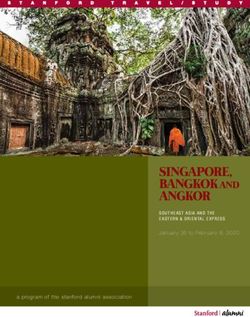CVS II: Parallelizing Software Dev elopment
←
→
Page content transcription
If your browser does not render page correctly, please read the page content below
CVS II:
Parallelizing Software Development
Brian Berliner
Prisma, Inc.
5465 Mark Dabling Blvd.
Colorado Springs, CO 80918
berliner@prisma.com
ABSTRACT
The program described in this paper fills a need in the UNIX community
for a freely available tool to manage software revision and release control in a
multi-developer, multi-directory, multi-group environment. This tool also
addresses the increasing need for tracking third-party vendor source distributions
while trying to maintain local modifications to earlier releases.
1. Background
In large software development projects, it is usually necessary for more than one software
developer to be modifying (usually different) modules of the code at the same time. Some of
these code modifications are done in an experimental sense, at least until the code functions cor-
rectly, and some testing of the entire program is usually necessary. Then, the modifications are
returned to a master source repository so that others in the project can enjoy the new bug-fix or
functionality. In order to manage such a project, some sort of revision control system is neces-
sary.
Specifically, UNIX1 kernel development is an excellent example of the problems that an
adequate revision control system must address. The SunOS2 kernel is composed of over a thou-
sand files spread across a hierarchy of dozens of directories.3 Pieces of the kernel must be edited
by many software developers within an organization. While undesirable in theory, it is not
uncommon to have two or more people making modifications to the same file within the kernel
sources in order to facilitate a desired change. Existing revision control systems like RCS [Tichy]
or SCCS [Bell] serialize file modifications by allowing only one developer to have a writable copy
of a particular file at any one point in time. That developer is said to have “locked” the file for his
exclusive use, and no other developer is allowed to check out a writable copy of the file until the
locking developer has finished impeding others’ productivity. Development pressures of produc-
tivity and deadlines often force organizations to require that multiple developers be able to simul-
taneously edit copies of the same revision controlled file.
1
UNIX is a registered trademark of AT&T.
2
SunOS is a trademark of Sun Microsystems, Inc.
3
Yes, the SunOS 4.0 kernel is composed of over a thousand files!-2-
The necessity for multiple developers to modify the same file concurrently questions the
value of serialization-based policies in traditional revision control. This paper discusses the
approach that Prisma took in adapting a standard revision control system, RCS, along with an
existing public-domain collection of shell scripts that sits atop RCS and provides the basic con-
flict-resolution algorithms. The resulting program, cvs, addresses not only the issue of conflict-
resolution in a multi-developer open-editing environment, but also the issues of software release
control and vendor source support and integration.
2. The CVS Program
cvs (Concurrent Versions System) is a front end to the RCS revision control system which
extends the notion of revision control from a collection of files in a single directory to a hierarchi-
cal collection of directories each containing revision controlled files. Directories and files in the
cvs system can be combined together in many ways to form a software release. cvs provides the
functions necessary to manage these software releases and to control the concurrent editing of
source files among multiple software developers.
The six major features of cvs are listed below, and will be described in more detail in the
following sections:
1. Concurrent access and conflict-resolution algorithms to guarantee that source
changes are not “lost.”
2. Support for tracking third-party vendor source distributions while maintaining the
local modifications made to those sources.
3. A flexible module database that provides a symbolic mapping of names to compo-
nents of a larger software distribution. This symbolic mapping provides for location
independence within the software release and, for example, allows one to check out a
copy of the “diff” program without ever knowing that the sources to “diff” actually
reside in the “bin/diff” directory.
4. Configurable logging support allows all “committed” source file changes to be
logged using an arbitrary program to save the log messages in a file, notesfile, or
news database.
5. A software release can be symbolically tagged and checked out at any time based on
that tag. An exact copy of a previous software release can be checked out at any
time, regardless of whether files or directories have been added/removed from the
“current” software release. As well, a “date” can be used to check out the exact ver-
sion of the software release as of the specified date.
6. A “patch” format file [Wall] can be produced between two software releases, even if
the releases span multiple directories.
The sources maintained by cvs are kept within a single directory hierarchy known as the
“source repository.” This “source repository” holds the actual RCS “,v” files directly, as well as a
special per-repository directory (CVSROOT.adm) which contains a small number of administrative
files that describe the repository and how it can be accessed. See Figure 1 for a picture of the cvs
tree.
2.1. Software Conflict Resolution4
4
The basic conflict-resolution algorithms used in the cvs program find their roots in the original
work done by Dick Grune at Vrije Universiteit in Amsterdam and posted to comp.sources.unix in
the volume 6 release sometime in 1986. This original version of cvs was a collection of shell/src/master
CVSROOT.adm etc
loginfo,v modules,v newfs Makefile,v halt.c,v
Makefile,v mkfs.c,v newfs.c,v
Figure 1.
cvs Source Repository
cvs allows several software developers to edit personal copies of a revision controlled file
concurrently. The revision number of each checked out file is maintained independently for each
user, and cvs forces the checked out file to be current with the “head” revision before it can be
“committed” as a permanent change. A checked out file is brought up-to-date with the “head”
revision using the “update” command of cvs. This command compares the “head” revision num-
ber with that of the user’s file and performs an RCS merge operation if they are not the same. The
result of the merge is a file that contains the user’s modifications and those modifications that
were “committed” after the user checked out his version of the file (as well as a backup copy of
the user’s original file). cvs points out any conflicts during the merge. It is the user’s responsibil-
ity to resolve these conflicts and to “commit” his/her changes when ready.
Although the cvs conflict-resolution algorithm was defined in 1986, it is remarkably similar
to the “Copy-Modify-Merge” scenario included with NSE5 and described in [Honda] and [Cour-
ington]. The following explanation from [Honda] also applies to cvs:
Simply stated, a developer copies an object without locking it, modifies the copy, and
then merges the modified copy with the original. This paradigm allows developers to
work in isolation from one another since changes are made to copies of objects.
Because locks are not used, development is not serialized and can proceed in parallel.
Developers, however, must merge objects after the changes have been made. In par-
ticular, a developer must resolve conflicts when the same object has been modified by
someone else.
In practice, Prisma has found that conflicts that occur when the same object has been modi-
fied by someone else are quite rare. When they do happen, the changes made by the other devel-
oper are usually easily resolved. This practical use has shown that the “Copy-Modify-Merge”
paradigm is a correct and useful one.
scripts that combined to form a front end to the RCS programs.
5
NSE is the Network Software Environment, a product of Sun Microsystems, Inc.-4-
2.2. Tracking Third-Party Source Distributions
Currently, a large amount of software is based on source distributions from a third-party
distributor. It is often the case that local modifications are to be made to this distribution, and that
the vendor’s future releases should be tracked. Rolling your local modifications forward into the
new vendor release is a time-consuming task, but cvs can ease this burden somewhat. The
checkin program of cvs initially sets up a source repository by integrating the source modules
directly from the vendor’s release, preserving the directory hierarchy of the vendor’s distribution.
The branch support of RCS is used to build this vendor release as a branch of the main RCS trunk.
Figure 2 shows how the “head” tracks a sample vendor branch when no local modifications have
been made to the file.
1.1.1.4 ’SunOS_4_0_3’
1.1.1.3 ’YAPT_5_5C’
"HEAD"
1.1.1.2 ’SunOS_4_0_1’
1.1 1.1.1 1.1.1.1 ’SunOS_4_0’
’SunOS’
rcsfile.c,v
Figure 2.
cvs Vendor Branch Example
Once this is done, developers can check out files and make local changes to the vendor’s source
distribution. These local changes form a new branch to the tree which is then used as the sourcefor future check outs. Figure 3 shows how the “head” moves to the main RCS trunk when a local
modification is made.
1.1.1.4 ’SunOS_4_0_3’
"HEAD"
1.1.1.3 ’YAPT_5_5C’
1.2 1.1.1.2 ’SunOS_4_0_1’
1.1 1.1.1 1.1.1.1 ’SunOS_4_0’
’SunOS’
rcsfile.c,v
Figure 3.
cvs Local Modification to Vendor Branch
When a new version of the vendor’s source distribution arrives, the checkin program adds
the new and changed vendor’s files to the already existing source repository. For files that have
not been changed locally, the new file from the vendor becomes the current “head” revision. For
files that have been modified locally, checkin warns that the file must be merged with the new
vendor release. The cvs “join” command is a useful tool that aids this process by performing the
necessary RCS merge, as is done above when performing an “update.”
There is also limited support for “dual” derivations for source files. See Figure 4 for a sam-
ple dual-derived file. This example tracks the SunOS distribution but includes major changes
from Berkeley. These BSD files are saved directly in the RCS file off a new branch.-6-
1.1.1.3
1.1.2.2
1.2 ’BSD’
1.1.1.2
1.1.2 1.1.2.1
1.1
1.1.1 1.1.1.1
’SunOS’
rcsfile.c,v
Figure 4.
cvs Support For “Dual” Derivations
2.3. Location Independent Module Database
cvs contains support for a simple, yet powerful, “module” database. For reasons of effi-
ciency, this database is stored in ndbm (3) format. The module database is used to apply names
to collections of directories and files as a matter of convenience for checking out pieces of a large
software distribution. The database records the physical location of the sources as a form of
information hiding, allowing one to check out whole directory hierarchies or individual files with-
out regard for their actual location within the global source distribution.
Consider the following small sample of a module database, which must be tailored manu-
ally to each specific source repository environment:
#key [-option argument] directory [files...]
diff bin/diff
libc lib/libc
sys -o sys/tools/make_links sys
modules -i mkmodules CVSROOT.adm modules
kernel -a sys lang/adb
ps bin Makefile ps.c
The “diff” and “libc” modules refer to whole directory hierarchies that are extracted on
check out. The “sys” module extracts the “sys” hierarchy, and runs the “make_links” program at
the end of the check out process (the -o option specifies a program to run on checkout). The
“modules” module allows one to edit the module database file and runs the “mkmodules” pro-
gram on checkin to regenerate the ndbm database that cvs uses. The “kernel” module is an alias(as the -a option specifies) which causes the remaining arguments after the -a to be interpreted
exactly as if they had been specified on the command line. This is useful for objects that require
shared pieces of code from far away places to be compiled (as is the case with the kernel debug-
ger, kadb, which shares code with the standard adb debugger). The “ps” module shows that the
source for “ps” lives in the “bin” directory, but only Makefile and ps.c are required to build the
object.
The module database at Prisma is now populated for the entire UNIX distribution and
thereby allows us to issue the following convenient commands to check out components of the
UNIX distribution without regard for their actual location within the master source repository:
example% cvs checkout diff
example% cvs checkout libc ps
example% cd diff; make
In building the module database file, it is quite possible to have name conflicts within a
global software distribution. For example, SunOS provides two cat programs: one for the stan-
dard environment, /bin/cat, and one for the System V environment, /usr/5bin/cat. We resolved
this conflict by naming the standard cat module “cat”, and the System V cat module “5cat”. Sim-
ilar name modifications must be applied to other conflicting names, as might be found between a
utility program and a library function, though Prisma chose not to include individual library func-
tions within the module database at this time.
2.4. Configurable Logging Support
The cvs “commit” command is used to make a permanent change to the master source
repository (where the RCS “,v” files live). Whenever a “commit” is done, the log message for the
change is carefully logged by an arbitrary program (in a file, notesfile, news database, or mail).
For example, a collection of these updates can be used to produce release notices. cvs can be
configured to send log updates through one or more filter programs, based on a regular expression
match on the directory that is being changed. This allows multiple related or unrelated projects to
exist within a single cvs source repository tree, with each different project sending its “commit”
reports to a unique log device.
A sample logging configuration file might look as follows:
#regex filter-program
DEFAULT /usr/local/bin/nfpipe -t %s utils.updates
ˆdiag /usr/local/bin/nfpipe -t %s diag.updates
ˆlocal /usr/local/bin/nfpipe -t %s local.updates
ˆperf /usr/local/bin/nfpipe -t %s perf.updates
ˆsys /usr/local/bin/nfpipe -t %s kernel.updates
This sample allows the diagnostics and performance groups to share the same source repos-
itory with the kernel and utilities groups. Changes that they make are sent directly to their own
notesfile [Essick] through the “nfpipe” program. A sufficiently simple title is substituted for the
“%s” argument before the filter program is executed. This logging configuration file is tailored
manually to each specific source repository environment.
2.5. Tagged Releases and Dates
Any release can be given a symbolic tag name that is stored directly in the RCS files. This
tag can be used at any time to get an exact copy of any previous release. With equal ease, one can-8-
also extract an exact copy of the source files as of any arbitrary date in the past as well. Thus, all
that’s required to tag the current kernel, and to tag the kernel as of the Fourth of July is:
example% cvs tag TEST_KERNEL kernel
example% cvs tag -D ’July 4’ PATRIOTIC_KERNEL kernel
The following command would retrieve an exact copy of the test kernel at some later date:
example% cvs checkout -fp -rTEST_KERNEL kernel
The -f option causes only files that match the specified tag to be extracted, while the -p option
automatically prunes empty directories. Consequently, directories added to the kernel after the
test kernel was tagged are not included in the newly extracted copy of the test kernel.
The cvs date support has exactly the same interface as that provided with RCS, however cvs
must process the “,v” files directly due to the special handling required by the vendor branch sup-
port. The standard RCS date handling only processes one branch (or the main trunk) when check-
ing out based on a date specification. cvs must instead process the current “head” branch and, if a
match is not found, proceed to look for a match on the vendor branch. This, combined with rea-
sons of performance, is why cvs processes revision (symbolic and numeric) and date specifica-
tions directly from the “,v” files.
2.6. Building “patch” Source Distributions
cvs can produce a “patch” format [Wall] output file which can be used to bring a previously
released software distribution current with the newest release. This patch file supports an entire
directory hierarchy within a single patch, as well as being able to add whole new files to the pre-
vious release. One can combine symbolic revisions and dates together to display changes in a
very generic way:
example% cvs patch -D ’December 1, 1988’ \
-D ’January 1, 1989’ sys
This example displays the kernel changes made in the month of December, 1988. To release a
patch file, for example, to take the cvs distribution from version 1.0 to version 1.4 might be done
as follows:
example% cvs patch -rCVS_1_0 -rCVS_1_4 cvs
3. CVS Experience
3.1. Statistics
A quick summary of the scale that cvs is addressing today can be found in Table 1. Table 2
shows the history of files changed or added and the number of source lines affected by the change
at Prisma. Only changes made to the kernel sources are included. The large number of source
file changes made in September are the result of merging the SunOS 4.0.3 sources into the kernel.
This merge process is described in section 3.3.
3.2. Performance
The performance of cvs is currently quite reasonable. Little effort has been expended on
tuning cvs, although performance related decisions were made during the cvs design. For exam-
ple, cvs parses the RCS “,v” files directly instead of running an RCS process. This includes follow-
ing branches as well as integrating with the vendor source branches and the main trunk whenRevision Control Statistics at Prisma
as of 11/11/89
How Many... Total
Files 17243
Directories 1005
Lines of code 3927255
Removed files 131
Software developers 14
Software groups 6
Megabytes of source 128
Table 1.
cvs Statistics
Prisma Kernel Source File Changes
By Month, 1988-1989
# Changed # Lines # Added # Lines
Month
Files Changed Files Added
Dec 87 3619 68 9266
Jan 39 4324 0 0
Feb 73 1578 5 3550
Mar 99 5301 18 11461
Apr 112 7333 11 5759
May 138 5371 17 13986
Jun 65 2261 27 12875
Jul 34 2000 1 58
Aug 65 6378 8 4724
Sep 266 23410 113 39965
Oct 22 621 1 155
Total 1000 62196 269 101799
Table 2.
cvs Usage History for the Kernel
checking out files based on a date.
Checking out the entire kernel source tree (1223 files/59 directories) currently takes 16 wall
clock minutes on a Sun-4/280. However, bringing the tree up-to-date with the current kernel
sources, once it has been checked out, takes only 1.5 wall clock minutes. Updating the complete
128 MByte source tree under cvs control (17243 files/1005 directories) takes roughly 28 wall
clock minutes and utilizes one-third of the machine. For now this is entirely acceptable;
improvements on these numbers will possibly be made in the future.
3.3. The SunOS 4.0.3 Merge
The true test of the cvs vendor branch support came with the arrival of the SunOS 4.0.3
source upgrade tape. As described above, the checkin program was used to install the new
sources and the resulting output file listed the files that had been locally modified, needing to be
merged manually. For the kernel, there were 94 files in conflict. The cvs “join” command was
used on each of the 94 conflicting files, and the remaining conflicts were resolved.-10-
The “join” command performs an rcsmerge operation. This in turn uses /usr/lib/diff3 to
produce a three-way diff file. As it happens, the diff3 program has a hard-coded limit of 200
source-file changes maximum. This proved to be too small for a few of the kernel files that
needed merging by hand, due to the large number of local changes that Prisma had made. The
diff3 problem was solved by increasing the hard-coded limit by an order of magnitude.
The SunOS 4.0.3 kernel source upgrade distribution contained 346 files, 233 of which were
modifications to previously released files, and 113 of which were newly added files. checkin
added the 113 new files to the source repository without intervention. Of the 233 modified files,
139 dropped in cleanly by checkin, since Prisma had not made any local changes to them, and 94
required manual merging due to local modifications. The 233 modified files consisted of 20,766
lines of differences. It took one developer two days to manually merge the 94 files using the
“join” command and resolving conflicts manually. An additional day was required for kernel
debugging. The entire process of merging over 20,000 lines of differences was completed in less
than a week. This one time-savings alone was justification enough for the cvs development
effort; we expect to gain even more when tracking future SunOS releases.
4. Future Enhancements and Current Bugs
Since cvs was designed to be incomplete, for reasons of design simplicity, there are natu-
rally a good number of enhancements that can be made to make it more useful. As well, some
nuisances exist in the current implementation.
• cvs does not currently “remember” who has a checked out a copy of a module. As a
result, it is impossible to know who might be working on the same module that you are.
A simple-minded database that is updated nightly would likely suffice.
• Signal processing, keyboard interrupt handling in particular, is currently somewhat
weak. This is due to the heavy use of the system (3) library function to execute RCS
programs like co and ci. It sometimes takes multiple interrupts to make cvs quit. This
can be fixed by using a home-grown system () replacement.
• Security of the source repository is currently not dealt with directly. The usual UNIX
approach of user-group-other security permissions through the file system is utilized,
but nothing else. cvs could likely be a set-group-id executable that checks a protected
database to verify user access permissions for particular objects before allowing any
operations to affect those objects.
• With every checked-out directory, cvs maintains some administrative files that record
the current revision numbers of the checked-out files as well as the location of the
respective source repository. cvs does not recover nicely at all if these administrative
files are removed.
• The source code for cvs has been tested extensively on Sun-3 and Sun-4 systems, all
running SunOS 4.0 or later versions of the operating system. Since the code has not yet
been compiled under other platforms, the overall portability of the code is still question-
able.
• As witnessed in the previous section, the cvs method for tracking third party vendor
source distributions can work quite nicely. However, if the vendor changes the direc-
tory structure or the file names within the source distribution, cvs has no way of match-
ing the old release with the new one. It is currently unclear as to how to solve this,
though it is certain to happen in practice.5. Availability
The cvs program sources can be found in a recent posting to the comp.sources.unix news-
group. It is also currently available via anonymous ftp from “prisma.com”. Copying rights for
cvs will be covered by the GNU General Public License.
6. Summary
Prisma has used cvs since December, 1988. It has evolved to meet our specific needs of
revision and release control. We will make our code freely available so that others can benefit
from our work, and can enhance cvs to meet broader needs yet.
Many of the other software release and revision control systems, like the one described in
[Glew], appear to use a collection of tools that are geared toward specific environments — one set
of tools for the kernel, one set for “generic” software, one set for utilities, and one set for kernel
and utilities. Each of these tool sets apparently handle some specific aspect of the problem
uniquely. cvs took a somewhat different approach. File sharing through symbolic or hard links is
not addressed; instead, the disk space is simply burned since it is “cheap.” Support for producing
objects for multiple architectures is not addressed; instead, a parallel checked-out source tree
must be used for each architecture, again wasting disk space to simplify complexity and ease of
use — punting on this issue allowed Makefiles to remain unchanged, unlike the approach taken in
[Mahler], thereby maintaining closer compatibility with the third-party vendor sources. cvs is
essentially a source-file server, making no assumptions or special handling of the sources that it
controls. To cvs:
A source is a source, of course, of course, unless of course the source is Mr. Ed.6
Sources are maintained, saved, and retrievable at any time based on symbolic or numeric revision
or date in the past. It is entirely up to cvs wrapper programs to provide for release environments
and such.
The major advantage of cvs over the many other similar systems that have already been
designed is the simplicity of cvs. cvs contains only three programs that do all the work of release
and revision control, and two manually-maintained administrative files for each source repository.
Of course, the deciding factor of any tool is whether people use it, and if they even like to use it.
At Prisma, cvs prevented members of the kernel group from killing each other.
7. Acknowledgements
Many thanks to Dick Grune at Vrije Universiteit in Amsterdam for his work on the original
version of cvs and for making it available to the world. Thanks to Jeff Polk of Prisma for helping
with the design of the module database, vendor branch support, and for writing the checkin shell
script. Thanks also to the entire software group at Prisma for taking the time to review the paper
and correct my grammar.
8. References
[Bell] Bell Telephone Laboratories. “Source Code Control System User’s Guide.” UNIX
System III Programmer’s Manual, October 1981.
[Courington] Courington, W. The Network Software Environment, Sun Technical Report
FE197-0, Sun Microsystems Inc, February 1989.
6
cvs, of course, does not really discriminate against Mr. Ed.7
7
Yet.-12-
[Essick] Essick, Raymond B. and Robert Bruce Kolstad. Notesfile Reference Manual,
Department of Computer Science Technical Report #1081, University of Illinois at
Urbana-Champaign, Urbana, Illinois, 1982, p. 26.
[Glew] Glew, Andy. “Boxes, Links, and Parallel Trees: Elements of a Configuration Man-
agement System.” Workshop Proceedings of the Software Management Confer-
ence, USENIX, New Orleans, April 1989.
[Grune] Grune, Dick. Distributed the original shell script version of cvs in the
comp.sources.unix volume 6 release in 1986.
[Honda] Honda, Masahiro and Terrence Miller. “Software Management Using a CASE
Environment.” Workshop Proceedings of the Software Management Conference,
USENIX, New Orleans, April 1989.
[Mahler] Mahler, Alex and Andreas Lampen. “An Integrated Toolset for Engineering Soft-
ware Configurations.” Proceedings of the ACM SIGSOFT/SIGPLAN Software
Engineering Symposium on Practical Software Development Environments, ACM,
Boston, November 1988. Described is the shape toolkit posted to the
comp.sources.unix newsgroup in the volume 19 release.
[Tichy] Tichy, Walter F. “Design, Implementation, and Evaluation of a Revision Control
System.” Proceedings of the 6th International Conference on Software Engineer-
ing, IEEE, Tokyo, September 1982.
[Wall] Wall, Larry. The patch program is an indispensable tool for applying a diff file to
an original. Can be found on uunet.uu.net in ˜ftp/pub/patch.tar.You can also read