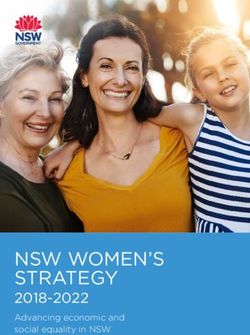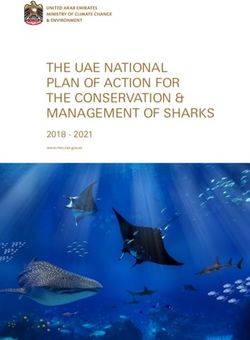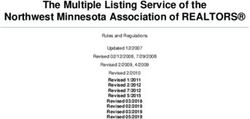Delivering Turnkey IT Systems - Inside the Guide Alan R. Earls
←
→
Page content transcription
If your browser does not render page correctly, please read the page content below
Delivering Turnkey
IT Systems
Alan R. Earls
Inside the Guide
• Core Hyperconverged
Infrastructure Concepts Clarified
• Break Down Silos With
Hyperconverged Infrastructure
• How Hyperconverged
Infrastructure Saves Time,
Money, and Increases TCOTHE GORILLA GUIDE TO... Delivering Turnkey IT Systems Express Edition By Alan R. Earls Copyright © 2020 by ActualTech Media All rights reserved. This book or any portion thereof may not be reproduced or used in any manner whatsoever without the express written permission of the publisher except for the use of brief quotations in a book review. Printed in the United States of America. ACT UA LT E C H M E D I A 6650 Rivers Ave Ste 105 #22489 North Charleston, SC 29406-4829 www.actualtechmedia.com
PUBLISHER’S ACKNOWLEDGEMENTS E D ITO R Keith Ward, ActualTech Media P R O J E CT M A N AG E R Wendy Hernandez, ActualTech Media E X E C U T I V E E D ITO R James Green, ActualTech Media L AYO U T A N D D E S I G N Olivia Thomson, ActualTech Media W IT H S P E C I A L C O NT R I B U T I O N S F R O M Marlena Fernandez, Dusty Koekenberg, Craig Theriac, David Paquette
TABLE OF CONTENTS
Introduction: Just Turn the Key 8
Chapter 1: Hyperconverged Infrastructure:
What Is HCI? A Brief Definition ...
The ‘Key’ to Turnkey IT Infrastructure 10
10
HCI: Evolving and Proving Its Value 11
How HCI Fits in Traditional Data Center
Approaches 12
The Compelling Case for HCI 14
The HCI Opportunity vs. Legacy Thinking 18
Chapter 2: HCI Enables What Business Leaders
Are Asking For 20
Hottest of the Hot Buttons 20
Seamless, Quicker Disaster Recovery 21
Virtual Desktop Infrastructure (VDI) 24
Edge Computing and the Internet of Things 26
Futureproof Your Environment 29
Chapter 3: How To Immediately Reduce TCO for
Your Infrastructure 31
Operational Simplicity 31
High Availability 34
Scalability 38
Affordability 40
Time to Do More 42CALLOUTS USED IN THIS BOOK
The Gorilla is the professorial sort that en-
joys helping people learn. In the School
House callout, you’ll gain insight into topics
that may be outside the main subject but are
still important.
This is a special place where you can learn
a bit more about ancillary topics presented
in the book.
When we have a great thought, we ex-
press them through a series of grunts in
the Bright Idea section.
Takes you into the deep, dark depths of a
particular topic.
Discusses items of strategic interest to
business leaders.ICONS USED IN THIS BOOK
D E F I N IT I O N
Defines a word, phrase, or concept.
KNOWLEDGE CHECK
Tests your knowledge of what you’ve read.
PAY AT T E NT I O N
We want to make sure you see this!
GPS
We’ll help you navigate your knowledge
to the right place.
WATC H O U T!
Make sure you read this so you don’t
make a critical error!
TIP
A helpful piece of advice based on what
you’ve read.INTRODUCTION Just Turn the Key Welcome to this Gorilla Guide To…® (Express Edition) Delivering Turnkey IT Systems. This book is all about simplification. You likely have lots of infrastructure in your data center, even if you’re a small-to-mid- size business. It includes hardware and software, from servers to switches to routers to databases to firewalls to applications to … Well, you get the idea. Basically, there’s a lot of “stuff” there. And the more “stuff” you have, the more com- plicated everything becomes, from deployment to management to monitoring to securing, and every- thing in between. In traditional or legacy computing, these things all have their own little fiefdoms—they’re all handled separately. We call that being “siloed.” Silos are terribly inefficient to deal with. They slow you down, and make your admins less productive. This kludgy setup led to the rise of hyperconverged infrastructure, or HCI. The goal of HCI is to break down those siloes, streamlining every aspect of your operations.
In other words, everything is simplified, or “turn- key”—just “turn the key” and it’s done for you. If you think this idea is simply marketing hype and typical overpromising, then you need to read this book right now. It will show you why the hype is real, and the promised simplification isn’t a “piecrust promise”— easily made, easily broken. So if you’re ready to find out how to do more with less, and make your operations as simple as turning a key, read on for more. DELIVERING TURNKEY IT SYSTEMS 9
CHAPTER 1 Hyperconverged Infrastructure: The ‘Key’ to Turnkey IT Infrastructure A top priority for many IT departments is eliminating operational complexity. Hyperconverged infrastruc- ture (HCI) takes a giant leap forward in making things easier and reduces the administrative burden for pro- viding IT infrastructure. What Is HCI? A Brief Definition ... HCI is an IT architecture built on virtualization that enables tight integration between formerly disparate hardware elements such as compute, storage, and even networking, as well as virtualized elements. It can be implemented directly through software or with the help of a dedicated appliance. Broadly speaking, HCI is an outgrowth of the devel- opment and adoption of virtualization, taking the concepts to a logical conclusion. It’s also, in part, a
Traditional
Converged Hyperconverged
(Non-Converged)
Network
Server Server
Network Fiber Channel
Switch Switch Network and
Storage Switch
Storage and Server
Storage (Combined)
Storage
Figure 1: Traditional vs. converged vs. hyperconverged
infrastructures
response to the popularity of cloud computing, offer-
ing enterprises that need or want an on-premises data
center the option of doing so without having to deal
with too much complexity (see Figure 1).
HCI: Evolving and Proving Its
Value
HCI has moved from a leading-edge concept to an ap-
pealing and widely adopted paradigm in a short time
because of its many potential advantages. By virtual-
izing almost all functions across the hardware layer,
including SAN, storage, compute, and virtualized net-
working, on top of widely used components and cen-
tered on the hypervisor, management is dramatically
DELIVERING TURNKEY IT SYSTEMS 11simplified. With software as the predominant feature, efficiency, in general, is better than with most tradi- tional arrangements. How HCI Fits in Traditional Data Center Approaches Aside from its inherent advantages as a more modern approach to data center architecture, HCI also provides an experience and environment that, for both end users and IT operations, is in many ways cloud-like and familiar for modern IT staff. This makes it a good fit for companies that have shifted or expect to shift more work to the cloud. Moreover, because it’s simple to configure, it’s ideal for companies that might expand organically or through acquisition. It allows underlying resources to be viewed and treated more like commodities than ever before. And it incorporates both automation and orchestration. Automation in IT means more or less the same thing as in any other field: routine and necessary tasks can be set up to occur with little or no staff involvement, which is increasingly critical as staff available for time-intensive manual processes continues to shrink or is reallocated. Instead, more are (or should be) DELIVERING TURNKEY IT SYSTEMS 12
focusing on strategic or game-changing tasks that can improve the business. Orchestration, a closely related concept, represents much of the value-add traditionally provided by a siz- able, skilled IT staff able to get the most from large, distributed systems by implementing load balancing among resources and anticipating the stresses and strains that can occur in the face of competing needs. In the best of times, accomplishing all this was more art than science, not unlike the management of large virtual environments that includes the integration and scheduling of tasks. And that’s why orchestra- tion technologies have developed—to modernize these practices, speeding and simplifying the operations of different workloads and systems. Combined, automation and orchestration can deliv- er the kind of smooth and efficient operations rarely achievable by humans alone. Relief for Overburdened IT Departments—the Evolution from Art to Science IT operations management can no longer be treated as an “art”—it has to be an exact science, and automation and orchestration are key to making IT predictable, re- peatable, manageable, and adaptable. In fact, for many DELIVERING TURNKEY IT SYSTEMS 13
IT leaders, automation and orchestration are becoming nonnegotiable (as opposed to simply nice-to-have). From a purely practical standpoint, automation and orchestration are one of the best ways to ensure a re- duced staff workload with fewer “surprises,” allowing for more regularized operations and long-term plan- ning. A well-designed hyperconvergence platform in- cludes this functionality throughout. The Compelling Case for HCI Technology now makes automation and orchestration both necessary and possible. With IT teams weighed down by the need to manage applications that often number in the thousands, along with equally numer- ous servers and other resources, there’s just too much complexity. The business need to operate at breakneck speed makes it all but impossible for humans to do it alone. Furthermore, the pace and complexity of operations means that most human interventions would be too little, too late, or might even potentially do more harm than good. Conversely, modern computing power and smarter software can be configured to handle most challenges with very little human input. That’s why orchestration DELIVERING TURNKEY IT SYSTEMS 14
and automation have become mandatory for most or- ganizations, and why well-designed HCI platforms are so compelling. HCI platforms offer the ability to deliver dynamic scaling with high availability, excellent appli- cation performance, and bullet-proof reliability, while spanning multiple platforms across multiple clouds and wide-ranging physical geography. Backup/Recovery The other side of HCI is its role in backup and recovery. Data remains at the core of digitalization and near- ly every automated system. Protecting that data and making it accessible when needed, reliably, is a must- have capability, more critical now than ever before. Optimal Utilization A unified, hyperconverged in- frastructure can provide a pool of resources with which to con- solidate a variety of previously disparate workloads. As with cloud and virtualization, this ensures all re- sources are used as efficiently as possible. Increased resource utilization and management efficiency reduce expenses and increase productivity. DELIVERING TURNKEY IT SYSTEMS 15
A robust HCI solution incorporates backup and recov- ery natively to allow disaster recovery (DR) implemen- tations in situations where implementing a robust DR solution was previously economically challenging. Rather than taking a siloed approach, HCI builds in backup and recovery as part of the infrastructure so that it’s less expensive, more robust, and easier to manage. It becomes an inherent system element rather than some- thing that must be addressed and managed separately. Load Balancing and Best Overall Operating Characteristics HCI is a direct path to handling load-balancing issues. By aggregating all resources, HCI creates a flexible and highly elastic computing environment that can deliver nearly ideal operating conditions for all appli- cations and function. With convergence—just as with server virtualization—utilization can be maintained at a higher level and changes can be made on the fly to adjust to shifting needs. Effectively, HCI delivers better application performance and network speed through built-in orchestration and load-balancing. Furthermore, all of this can be accom- plished with less direct staff involvement, helping to multiply savings. DELIVERING TURNKEY IT SYSTEMS 16
Adapt to Changing Business Needs Agility is no longer a buzzword or a distant goal—it’s a requirement. All businesses must be constantly on the watch for black swans—seemingly now less uncom- mon in a highly interconnected world. And that means IT must be able to turn on a dime, shifting resources, implementing new capabilities, or handling suddenly higher traffic loads. HCI provides a core strength for rationalizing existing and often fragmented resources as well as for adding and integrating new capabilities whenever needed. Edge Computing with Easy Implementation and Support It’s a data-driven world, but the data often comes from remote locations and even from sensors far from tradi- tional IT. Edge computing aims to do an initial capture of that data and preprocess the data so it can be effi- ciently transmitted to either an on-premises or cloud data center. But that data may be arriving where re- sources are already stretched thin and where staff is unprepared to further adapt. HCI gives organizations the power to more readily support edge computing and absorb new and unex- pected data flows, establishing data repositories and DELIVERING TURNKEY IT SYSTEMS 17
implementing analytics and machine learning to ex- tract value from the edge. The HCI Opportunity vs. Legacy Thinking Above all, HCI supports the flexibility and ease of con- figuration required by organizations that are embrac- ing the edge. No other approach can so readily adapt to the hundreds or thousands of new data sources that edge introduces and that then need to be managed. The infrastructure of the data center is the core of the data-driven organization—and because of its critical importance, change has been embraced cautiously. The virtualization revolution, led by companies such as VMware, left a long shadow that still dominates think- ing in the IT community about what new technologies should be embraced and how. Some virtualization pioneers have been slow to move beyond the “classic” approach to virtualization, leav- ing it to new vendors with more efficient approaches to deliver next-generation virtualization in the form of HCI. They continue to advance the state of the art while VMware and others have taken smaller, fitful steps forward. DELIVERING TURNKEY IT SYSTEMS 18
Traditional virtualization will remain
important for many organizations, but
those moving forward to embrace HCI are
finding it an easy-to-make transition that
quickly confers benefits. Those benefits
include greater adaptability, more cost-ef-
fective use of resources, and dramatically
improved ease of use.
Vendors such as Scale Computing are introducing sec-
ond- and third-generation HCI, leaving traditional
virtualization vendors behind. Enthusiastic users are
proving that HCI is here, and broadly adopted.
HCI does all that across a range of use cases, making it
a perfect fit for what organizations are doing now, and
in the future. That’s the focus of Chapter 2.
DELIVERING TURNKEY IT SYSTEMS 19CHAPTER 2 HCI Enables What Business Leaders Are Asking For IT leaders are concerned about the pace of change. They want to achieve faster delivery without sacrific- ing resiliency, compliance, cybersecurity, and more. But, in keeping up with the pace of change, they must also ensure that they are getting the best possible re- turn on their investments. Hottest of the Hot Buttons There are four top concerns and technologies in focus for IT decision makers as the 2020s get underway. Each has a connection to hyperconverged infrastruc- ture (HCI). They are: • Faster, seamless disaster recovery (DR) • Virtual desktop infrastructure (VDI) • Edge computing • Futureproofing the environment Let’s take a closer look at each of these categories.
Seamless, Quicker Disaster Recovery DR is not an exotic “once in a blue moon” concern anymore. It is something that needs to be built in, as well as ready and responsive. Downtime is unaccept- able and extremely expensive. Every minute you are down costs you revenue and business—and the costs are not only financial in nature. For example, even a brief outage can damage your company’s reputation. No one likes to be inconve- nienced, and an outage immediately leads customers or clients to question the capabilities and strength of an organization. Once that seed of doubt is planted, any subsequent minor glitch, real or perceived, can easily add to a growing negative perception. Of course, if that glitch impacts the customer in a more substantive way—causing a shipment to miss a dead- line, for example—the effect is certainly going to be more severe. If downtime or data loss lead to customer defection—a very likely outcome—the costs to your organization rise substantially, given the large investments made to win those customers in the first place. DELIVERING TURNKEY IT SYSTEMS 21
The fallout from both downtime and data loss can also
draw scrutiny from regulators, potentially impacting
the ability to fulfill regulatory requirements in a time-
ly manner.
Also consider that we now live in an always-connect-
ed, global economy. That means 24/7/365 operations,
and that kind of availability is largely dependent on
fast, reliable recovery.
A big hurdle to keeping those operations going, how-
ever, is the threat of ransomware. This scourge has
developed into one of today’s greatest cybersecurity
challenges, and continues to grow in scope and impact
(see Figure 2).
Organizations affected
by ransomware
2020 62.4%
2019 56.1%
2018 55.1%
Figure 2: Ransomware has been steadily rising in frequency
DELIVERING TURNKEY IT SYSTEMS 22For example, an attack on shipping giant Maersk re-
portedly cost that company more than $200 million.1
And a September 2018 report in Wired2 claimed that the
same malware ultimately did more than $10 billion in
damages globally.
Since so many different methods of installing ran-
somware have been utilized, no single defense strat-
egy seems likely to alter the frequency or severity of
attacks. This makes it imperative that organizations
implement rapid, robust, and reliable recovery.
Doing so protects a company from the catastrophic
damage represented by ransomware. It provides the
confidence of knowing that they can safely ignore the
maliciously encrypted data, and reinstall comprehen-
sive, accurate backup data.
To support the general pace of business, better, more
aggressive Recovery Time Objective (RTO) and Recovery
Point Objective (RPO) goals are being demanded. IT has
learned from experience that investments in quicker
RTO and RPO objectives really do pay off.
1
https://www.cnbc.com/2017/08/16/maersk-says-notpetya-cyberattack-
could-cost-300-million.html
2
https://www.wired.com/story/notpetya-cyberattack-ukraine-russia-code-
crashed-the-world/
DELIVERING TURNKEY IT SYSTEMS 23It is those kinds of requirements that have led to the wide adoption of HCI and its many benefits. In the area of backup and DR, HCI provides the most flexible and cost-effective means of supporting a modern solution. For instance, HCI often includes built-in capabilities to manage scheduled snapshots and remote replication, as well as application-aware protection and recovery of selected files or even full VMs. Virtual Desktop Infrastructure (VDI) HCI is for more than just backup and DR, however. VDI is a way to give end users a desktop-like experience, keeping them happy while improving manageability and security. Along with those advantages, though, traditional VDI has real challenges, including: • The complexity and cost of building a virtu- al infrastructure using traditional virtualization architectures • Creating costly, highly available virtualization clus- ters with shared storage and the capacity to run hundreds of desktops, as well as scale out as needed • The cost of licensing traditional VDI solutions, which are stacked on top of the infrastructure cost DELIVERING TURNKEY IT SYSTEMS 24
Taken together, these challenges can end up making legacy VDI solutions cost prohibitive for many organi- zations. Organizations have to provide infrastructure that supports high VM density, with the ability to grow that density over time. HCI provides a simple, turnkey solution that proper- ly balances the VDI cost/benefit equation. It scales out easily, and saves on deployment and management. In addition, it is highly reliable and resilient, which are quickly becoming non-negotiable characteris- tics. As you can see, HCI is a game-changer for VDI, making it possible to deliver cost-effective infrastruc- ture support. The type of HCI you use makes a difference for VDI efficacy, since that environment tends to be more re- source hungry. To that end, appliance-based HCI in- tegrates all components, including compute, storage, and hypervisor. Since it is built to work together, the whole experience, from both an admin and end-user perspective, is smooth and seamless. Another less-obvious advantage is a single source of support—one “throat to choke,” which means elimi- nation of the rotating finger of blame so frustratingly common with less integrated solutions. DELIVERING TURNKEY IT SYSTEMS 25
When it comes time to scale, this integration lends it- self to clustering. HCI clustering not only eliminates single points of failure, it also offers scalability and strong performance. HCI grows as your VDI needs grow, without a lot of complexity or drama. It is important to understand that HCI is not neces- sarily the lowest-cost solution in terms of initial cap- ital investment. On the other hand, operational sav- ings add up to such a degree that, over time, HCI can achieve more than a 50% savings over traditional ap- proaches. HCI allows you to buy only what you need and offers clear, immediate overall savings. Edge Computing and the Internet of Things As computing has moved beyond the strict confines of on-premises operations, HCI has moved with it. That includes edge computing, which supports decen- tralized data gathering and IT operations outside the data center. And like everything else in IT, it comes with both huge opportunities and substantial challenges. The oppor- tunities exist in almost every industry. Whether it is monitoring moisture, sunlight, and soil chemistry in a farmer’s field; instrumenting a retail environment to DELIVERING TURNKEY IT SYSTEMS 26
understand personal and crowd dynamics and assess marketing and product presentation strategies; or op- erating a manufacturing facility, where process data is central to ensuring productivity, the opportunities for Internet of Things (IoT) data gathering are limitless. While IoT data systems can produce almost limitless quantities of data, moving all that data is cost-pro- hibitive and, even under the best of circumstances, too slow. Edge computing enables immediate data pro- cessing, which can directly inform actions at the edge and better support centralized decision making. Edge computing provides more and better data analysis, less need to send all data to a central data center, and the potential for real-time processing to support controls and operations directly at the edge in near real time. Creating or supporting compute at the edge with traditional virtualization technologies is typically cost-prohibitive and complex, often driving organiza- tions to simply avoid edge solutions or deploy ill-suit- ed desktop machines and standalone servers instead (see Figure 3). Direct-to-cloud is also an option, but usually comes with the same transport and bandwidth challenges as simply remaining data center-centric. Something better has long been needed. DELIVERING TURNKEY IT SYSTEMS 27
Virtualization: The Old Way
VMs VMs VMs
BAND 1 BAND 2 BAND 3 BAND 4 BAND 1 BAND 2 BAND 3 BAND 4 BAND 1 BAND 2 BAND 3 BAND 4
NIC NIC NIC NIC NIC NIC
NIC NIC
Management BAND 1 BAND 2 BAND 3 BAND 4
Server
Virtualization: The HCI Way
VMs
Figure 3: A comparison of traditional virtualization architec-
ture and HCI-based virtualization
DELIVERING TURNKEY IT SYSTEMS 28HCI is that something better. It allows you to maxi- mize the value of existing edge investments and min- imize the cost of enhancing edge capability through widespread efficiencies. An appliance-based HCI, in particular, can provide high levels of computing capa- bility with comparative simplicity, lower cost, and ease of management. With HCI, sophisticated processing or preprocessing at the edge can deliver on the promise of the edge—turn- ing all that raw data into valuable, actionable informa- tion for long- and short-term decision-making, and for new or enhanced data applications at the edge. Futureproof Your Environment Recent events underscore how difficult it can be to plan organizational needs. The nature of the workloads evolves, and the volume and intensity of compute re- quirements is also subject to change. This is a reflection of the fact that HCI can help reduce architectural complexity. In fact, HCI can be more cost effective than almost any other approach, providing speed, minimal latency, high utilization, and so forth. HCI helps minimize sprawl, and ensure maximum uti- lization (to avoid high levels of spending), which is DELIVERING TURNKEY IT SYSTEMS 29
a sound basis for any future information technology
investments.
Finally, HCI is highly adaptable and inherently future-
proof, meaning it can readily incorporate or support
future needs and developments such as AI and ma-
chine learning.
The difference between HCI and other
approaches is that an investment decision
made today doesn’t eliminate future opportu-
nities. Instead, it sets the stage for flexibility
and scalability. Adding further compute and
storage capacity in the future if needed to
support new and emerging workloads is
almost as easy as “plug and play.”
In many companies, however, decisions like whether
to adopt new technologies like HCI often come down to
dollars and cents. Chapter 3 tackles that topic—and as
you’ll find, HCI offers better Total Cost of Ownership,
or TCO, making it in many cases a no-brainer option.
DELIVERING TURNKEY IT SYSTEMS 30CHAPTER 3 How To Immediately Reduce TCO for Your Infrastructure Do much more with less. Like it or not, that’s been the IT mantra for decades, and it isn’t going to change. Fortunately, adopting Scale Computing-based HCI al- lows you to ensure that future capacity won’t be an issue. You can reduce downtime, and reduce the work- load on IT staff, all within the same budget or perhaps less. It’s technology that’s leading edge but not bleed- ing edge—built on the steady advancements in virtu- alization and the specific breakthroughs pioneered by Scale Computing. Operational Simplicity Operational simplicity isn’t just a matter of giving IT professionals an easier, consumer-like experience. It’s part of the march toward ubiquity for IT, with powerful compute capabilities available anywhere and anytime. Powerful Computing That’s Also Easy Scale Computing’s HCI platform, known as HC3, is built to be simple enough that nearly anyone with
some basic IT experience can run it successfully. Unlike many cloud-based or traditionally complex on-premises options, Scale Computing HC3 relies a lot on common sense, a simplified structure, and intuitive controls. That means it’s no longer necessary to go through the “fire drill” of finding someone with the time, energy, and inclination to spend days or weeks in training and then mastering multi-level certifications, just so you can get started. Because of its intuitive approach, your existing staff can grasp the basics almost immediately and increase their comprehension as they become more comfort- able with HC3. This also means there’s no need to hire anyone with exotic or high-priced skills. In short, if you like your IT department, you can keep your IT department. Your IT department will also like HC3, due to inno- vations like HyperCore technology. HyperCore makes HC3 self-healing, so it automatically identifies and corrects issues that might cause downtime. That frees up your IT staff to focus on more proactive activi- ties, rather than just reacting to the latest outage that harms productivity. DELIVERING TURNKEY IT SYSTEMS 32
Figure 4: The Scale Computing HC3 platform brings together storage, servers, and virtualization in one, comprehensive system Upgrades Without Pain Similarly, when upgrades come along, you don’t have to face them with dread. Instead, it’s the proverbial “easy button:” Upgrades are, by design and by defini- tion, non-disruptive. How is this possible? Scale Computing HC3 gets its updates directly from a web interface from which they can be applied au- tomatically. For example, unlike some HCI, a single click can update everything, including the hypervisor, storage system, the firmware, and every other part of the system, as a single tested unit (Figure 4). There’s no chasing after resources and making sure they’re DELIVERING TURNKEY IT SYSTEMS 33
updated. The automated process relocates VMs among nodes to free them up one at a time for updating. The configuration then reverts once updates are completed. High Availability Increased uptime results in less disruption to business and loss of productivity. When Downtime Isn’t an Option Doing more with less isn’t the only mantra embedded in IT these days. Businesses, even mom and pop op- erations, need to have systems available most of the time, ideally 24/7/365. This is a proposition that was almost unattainable not that many years ago, requir- ing massive investments in specialized hardware and software. But, of course, all that has changed. Virtualization on its own essentially puts all your eggs in one basket (and doesn’t make the basket any better). So, the need for ensuring resiliency in storage, and capabilities such as failover to other servers, made existing IT resources much more failure-resistant, and hyperconvergence takes the trend even further by managing practically every potential failure point for high availability. DELIVERING TURNKEY IT SYSTEMS 34
A particular feature of Scale Computing HC3-enabled high availability is that it can apply to the data center itself, as well as to remote locations. This is possible because Scale Computing relies on a hypervisor-em- bedded storage architecture. What that means is that there’s no need for a virtual storage appliance at every node. In fact, the whole sys- tem stack typically consumes only about 4GB of RAM per node, a fraction of what most HCI systems require. That was part of the design thinking: make infrastruc- ture so efficient that the focus can be on delivering re- sults, not creating overhead. That’s another example of the innovation that drives Scale Computing solutions, innovations that free up valuable staff resources and make your IT team more productive. Investments Gain Value Beyond traditional virtualization solutions, HCI can ef- ficiently pool server resources like storage, RAM, and CPU to optimize utilization across clusters of virtual host appliances. Fewer resources are left sitting un- derutilized for long periods of time, helping return value on the investment made in them. High availabil- ity of resources on the virtual platform and down to the DELIVERING TURNKEY IT SYSTEMS 35
hardware level obviates concerns about data loss and
performance issues.
Downtime can be one of the biggest costs to business.
The inherent high availability of the HCI platform
Scale Computing Resources
The Scale Computing website1 is
a great place to start exploring
the benefits of HCI. Dig deeper
through the site, and you’ll find
other valuable information that can
help you understand more about HCI
and related technologies. They include:
• The Scale Computing Blog2
• Scale Computing customer case studies3
• Scale Computing whitepapers4
Check them out!
1
https://www.scalecomputing.com/
2
https://www.scalecomputing.com/blog
3
https://www.scalecomputing.com/success-stories
4
https://www.scalecomputing.com/white-papers
DELIVERING TURNKEY IT SYSTEMS 36delivers greatly increased uptime, resulting in much less actual or potential disruption to business. Averting even a single downtime event can provide an immedi- ate return on investment, all but eliminating the costs of loss of productivity so long associated with more fragile IT systems. Cost-Effectiveness The advantage of HCI is not only availability, but also that, with its own hypervisor and embedded storage, it can deliver these benefits at a remarkably low cost. HCI turns out to be a good fit for the challenges facing businesses today, helping them to become more agile and adaptable while using financial and human re- sources more effectively. This has been true for SMBs, as well. They, after all, face most of the same challeng- es of larger enterprises, but often must address them with more limited resources. In some instances, their challenges may be greater, particularly when it comes to the availability of on-staff expertise. Those factors make Scale Computing HC3 particularly compelling. With all the elements of a robust data cen- ter melded into one, the power smaller organizations need is there while the complexities are gone. DELIVERING TURNKEY IT SYSTEMS 37
Scalability
Scalability is inherent in Scale-based HCI, and that’s a
very good thing.
A Whole That’s Greater than the Sum
of Its Parts
Scale Computing HCI is a happy coalescence of hard-
ware and software that integrates compute, network-
ing, and storage with an integrated hypervisor. It also
greatly reduces the complexities usually involved in IT
scalability.
Because HCI integrates storage and com-
pute capabilities, there’s no need to think
separately about NAS or SAN assets. Instead,
more resources are simply added to a cluster
as needed. Resource requirements almost
always grow and, with HCI, rip and replace
isn’t a requirement for accommodating new
capacity.
HCI implementations can work well for almost any
combination of workloads but are considered especially
well adapted for both analytic and big data functions.
DELIVERING TURNKEY IT SYSTEMS 38This is in part because HCI can flexibly deliver both data resources and compute resources while keeping necessary data movements to a minimum. That kind of “smart” operational sense contributes to making HCI particularly scalable. HCI provides a par- ticular boost in IT scalability to applications designed for edge computing or distributed systems. Take time to consider your current range of applications and re- view their suitability for HCI. Most will get a boost from the HCI choice. Look to the Bottom Line From a business standpoint, HCI is a big winner be- cause there’s no requirement to purchase capacity far in advance of actual need, as with old style “just in case” annual budgeting. This means minimiz- ing or avoiding CapEx costs, which can free up funds for other needs. The mirror image of this is that un- der-purchasing isn’t an issue, either, both because of the inherent efficiency of HCI, which tends to cut re- quirements overall, and the ease with which capacity can be added when needed. This translates into scalability with flexibility. For ex- ample, HCI provides innate support for mixing node configurations. Rather than configuring only once for DELIVERING TURNKEY IT SYSTEMS 39
tasks or groups of tasks, HCI can reconfigure on the fly to meet sudden or evolving needs. Viewed through the important lens of licensing costs, HCI scalability again delivers big benefits because it isn’t tightly linked to those licensing costs. For exam- ple, with Scale Computing HC3 a built-in HyperCore operating system and KVM-based hypervisor elimi- nates the need for any additional licensing costs. Similarly, HC3 appliance nodes can be configured to function in a storage-only mode. That prevents the system from running VMs on the node, often elim- inating the need to license an application or OS for that node. HCI is also designed to require the minimum of re- sources. This means, for example, fewer inefficient protocols and other overhead that in some IT arrange- ments ends up consuming a substantial portion of the investment without conferring matching benefits. Affordability With simplicity, high availability, and scalability, it’s perhaps not surprising that HCI also scores high in affordability. DELIVERING TURNKEY IT SYSTEMS 40
Balanced Attributes That’s because simplicity, high availability, and scal- ability make for a more flexible and effective spend. It’s like the difference between a mechanic with a jumbled toolbox and one with everything in its place and ready for use. Simply put, HCI organizes and makes use of assets better. Furthermore, by supporting ad hoc substitution or re- placement, HCI makes it easier to move toward a more modern infrastructure. There’s no need to prepare complex plans or schedule downtime. One of the biggest savings comes from the fact that with HCI, there’s no need for extra hypervisor licens- ing. And, by combining many different IT functions into one system, HCI leverages efficiencies in shared resources and avoids duplication of systems and/or system sprawl. Finally, HCI has a significant impact on the human side of IT through simplified administration. How much of a savings this represents will vary depending on the size of the organization and its complexity. But, obvi- ously, if one goes all the way from dozens of discrete servers and a SAN or NAS to a fully consolidated HCI, the reduction in required staffing will be significant. DELIVERING TURNKEY IT SYSTEMS 41
And even more so, the reduction in the skill sets re- quired will be dramatic. Even if you’re starting with a virtualized infrastruc- ture, moving to HCI offers a sharp divide with far more modest human resources required after the transition. Time to Do More Throughout this Gorilla Guide, you’ve seen the dra- matic advantages offered by HCI. In terms of scalabil- ity, simplicity, manageability, and cost, it’s hard if not impossible for legacy infrastructure to match. But not all HCI vendors are the same. It’s imperative to do your homework and look at each vendors’ offerings. When you do, it should become quickly apparent that Scale Computing’s solutions stand out from the crowd. When you’re ready to do more with your infrastruc- ture; when you’re ready to break down inefficient silos; when you’re ready to incorporate AI and edge computing into your environment; then you’re ready for Scale Computing HCI. See what it can do for you. DELIVERING TURNKEY IT SYSTEMS 42
ABOUT SCALE COMPUTING Scale Computing HC3 software eliminates the need for traditional IT silos of virtualization software, di- saster recovery software, servers, and shared storage, replacing these with a fully integrated, highly avail- able platform for running applications. Using patented HyperCore™️ technology, the HC3 self-healing plat- form automatically identifies, mitigates, and corrects problems in the infrastructure in real-time, enabling applications to achieve maximum uptime even when local IT resources and staff are scarce. www.scalecomputing.com
ABOUT ACTUALTECH MEDIA ActualTech Media is a B2B tech marketing compa- ny that connects enterprise IT vendors with IT buy- ers through innovative lead generation programs and compelling custom content services. ActualTech Media’s team speaks to the enterprise IT audience because we’ve been the enterprise IT audience. Our leadership team is stacked with former CIOs, IT managers, architects, subject matter experts and mar- keting professionals that help our clients spend less time explaining what their technology does and more time creating strategies that drive results. For more information, visit www.actualtechmedia.com
You can also read