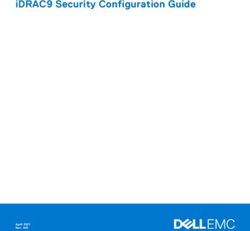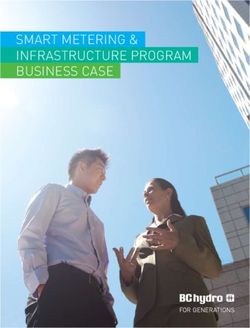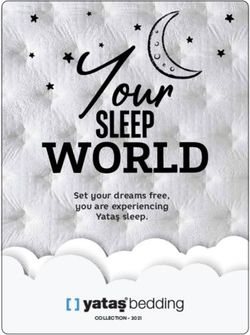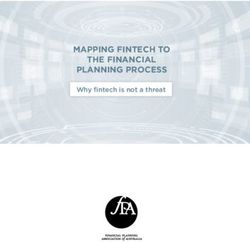Design and Implementation of a Hand Tracking Interface using the Nintendo Wii Remote
←
→
Page content transcription
If your browser does not render page correctly, please read the page content below
Design and Implementation of a Hand
Tracking Interface using the Nintendo
Wii Remote
Michal Piotr Wronski
A dissertation submitted to the Department of Electrical Engineering,
University of Cape Town, in partial fulfilment of the requirements
for the degree of Bachelor of Science in Computer and Electrical
Engineering.
Cape Town, October 2008Declaration
I declare that this dissertation is my own, unaided work. It is being submitted for the
degree of Bachelor of Science in Computer and Electrical Engineering in the University
of Cape Town. It has not been submitted before for any degree or examination in any
other university.
Signature of Author . . . . . . . . . . . . . . . . . . . . . . . . . . . . . . . . . . . . . . . . . . . . . . . . . . . . . . . . . . . . . .
Cape Town
20 October 2008
iAbstract
This project designs and implements a 3D hand tracking interface for aiding molecular
visualisation applications. It uses the infrared optical sensor in the Nintendo Wii remote
to track infrared LED light sources attached to a user’s hands.
A review of the Wiimote’s capabilities, sensors and interfaces is presented. Several con-
ceptual models are discussed, and the most appropriate solution is chosen and imple-
mented. A theory is presented that allows for very fast 3D tracking at a slight expense of
accuracy. A 6 degree of freedom hand tracking interface is built that is less computation-
ally intensive compared to proprietary tracking hardware, at a fraction of the cost.
It is concluded that 3D hand tracking is a novel, yet acceptable method of interfacing
with a computer. The implementation allows for easier and more intuitive visualisation
of complex molecules, and can easily be extended and adapted to other Computer Aided
Design (CAD) applications.
iiAcknowledgements
I would like to acknowledge valuable advice and contributions from the following indi-
viduals:
• Professor Mike Inggs, for his supervision and assistance during the design and
write up of this thesis. His suggestions and oversight proved invaluable, and he
addressed my concerns quickly and professionally.
• Sebastian Wyngaard, for his insight and recommendations for the implementation
of the hand tracking interface, and for providing me with an excellent starting point
from which I could begin my research.
• My family, including Mirek Wronski, Sonja Wronski, Eva Wronski and Jan
Nel. Without your love and support over the years, I would never have accom-
plished what I have.
• Vladimir Mtei, for helping me formulate my ideas and for the numerous technical
discussions we shared that broadened our perspective and knowledge.
I would like to thank the Centre for High Performance Computing for providing me
with testing equipment and a computer for the duration of my thesis, and for allowing me
to use their facilities.
iiiContents
Declaration i
Abstract ii
Acknowledgements iii
1 Introduction 2
1.1 Background to Investigation . . . . . . . . . . . . . . . . . . . . . . . . 2
1.2 Objectives of the Investigation . . . . . . . . . . . . . . . . . . . . . . . 3
1.3 Scope and Limitations of this Investigation . . . . . . . . . . . . . . . . . 4
1.4 Plan of Development . . . . . . . . . . . . . . . . . . . . . . . . . . . . 4
2 Literature Review 5
2.1 Console and Peripherals Overview . . . . . . . . . . . . . . . . . . . . . 5
2.1.1 Nunchuk . . . . . . . . . . . . . . . . . . . . . . . . . . . . . . 6
2.2 Wiimote Technical Specification . . . . . . . . . . . . . . . . . . . . . . 9
2.2.1 Hardware Details . . . . . . . . . . . . . . . . . . . . . . . . . . 9
2.2.2 Bluetooth Communication . . . . . . . . . . . . . . . . . . . . . 11
2.2.3 Limitations . . . . . . . . . . . . . . . . . . . . . . . . . . . . . 12
2.3 Software Selection . . . . . . . . . . . . . . . . . . . . . . . . . . . . . 13
2.3.1 Operating System . . . . . . . . . . . . . . . . . . . . . . . . . . 13
2.3.2 Wiimote API . . . . . . . . . . . . . . . . . . . . . . . . . . . . 13
2.3.3 Molecular Visualisation Software . . . . . . . . . . . . . . . . . 14
3 System Design 15
3.1 System Layout . . . . . . . . . . . . . . . . . . . . . . . . . . . . . . . 15
3.1.1 Minimal Tracking with 2 DOF . . . . . . . . . . . . . . . . . . . 17
3.1.2 Basic 4 DOF Tracking . . . . . . . . . . . . . . . . . . . . . . . 18
3.1.3 Highly Accurate 3 DOF Tracking . . . . . . . . . . . . . . . . . 19
3.1.4 6 DOF Tracking . . . . . . . . . . . . . . . . . . . . . . . . . . 20
iv4 3D Stereoscopic Tracking 23
4.1 Overview . . . . . . . . . . . . . . . . . . . . . . . . . . . . . . . . . . 23
4.2 Implementation . . . . . . . . . . . . . . . . . . . . . . . . . . . . . . . 24
4.3 Extensions . . . . . . . . . . . . . . . . . . . . . . . . . . . . . . . . . . 27
5 System Implementation 28
5.1 Hardware Interface . . . . . . . . . . . . . . . . . . . . . . . . . . . . . 28
5.2 Software Interface . . . . . . . . . . . . . . . . . . . . . . . . . . . . . . 28
5.3 Underlying Details . . . . . . . . . . . . . . . . . . . . . . . . . . . . . 29
5.3.1 Components . . . . . . . . . . . . . . . . . . . . . . . . . . . . 29
5.3.2 Noise and External Interference . . . . . . . . . . . . . . . . . . 30
5.3.3 Insufficient IR Sources . . . . . . . . . . . . . . . . . . . . . . . 30
5.3.4 Camera Orientation . . . . . . . . . . . . . . . . . . . . . . . . . 31
5.4 System Testing . . . . . . . . . . . . . . . . . . . . . . . . . . . . . . . 31
5.4.1 Time Dynamics . . . . . . . . . . . . . . . . . . . . . . . . . . . 31
5.4.2 Alternative Light Sources . . . . . . . . . . . . . . . . . . . . . 32
5.4.3 Camera Limitations . . . . . . . . . . . . . . . . . . . . . . . . . 32
5.4.4 Lens Distortion . . . . . . . . . . . . . . . . . . . . . . . . . . . 32
5.4.5 Camera sensitivity . . . . . . . . . . . . . . . . . . . . . . . . . 33
5.4.6 Algorithm Efficiency . . . . . . . . . . . . . . . . . . . . . . . . 34
5.4.7 Accuracy of 3D Algorithm . . . . . . . . . . . . . . . . . . . . . 34
6 Results 35
6.1 Camera Details . . . . . . . . . . . . . . . . . . . . . . . . . . . . . . . 35
6.1.1 Camera Range . . . . . . . . . . . . . . . . . . . . . . . . . . . 35
6.1.2 Camera Sensitivity . . . . . . . . . . . . . . . . . . . . . . . . . 36
6.1.3 Blob Sizes . . . . . . . . . . . . . . . . . . . . . . . . . . . . . 37
6.1.4 Pixel Variance Ray Trace . . . . . . . . . . . . . . . . . . . . . . 37
6.1.5 Time Dynamics . . . . . . . . . . . . . . . . . . . . . . . . . . . 38
6.2 Analysis of 3D Algorithm and System . . . . . . . . . . . . . . . . . . . 38
6.2.1 Accuracy . . . . . . . . . . . . . . . . . . . . . . . . . . . . . . 38
6.2.2 Execution Time . . . . . . . . . . . . . . . . . . . . . . . . . . . 39
6.2.3 IR Light System . . . . . . . . . . . . . . . . . . . . . . . . . . 39
6.2.4 Freedom of Movement . . . . . . . . . . . . . . . . . . . . . . . 40
6.2.5 Cost . . . . . . . . . . . . . . . . . . . . . . . . . . . . . . . . . 41
v7 Conclusions 42
7.1 Fast 3D Tracking with Low Cost Hardware . . . . . . . . . . . . . . . . 42
7.2 Adequacy of Light System . . . . . . . . . . . . . . . . . . . . . . . . . 43
7.3 Improvement over Traditional Interfaces . . . . . . . . . . . . . . . . . . 43
7.4 Viability in Other Applications . . . . . . . . . . . . . . . . . . . . . . . 43
8 Future Work 45
8.1 Automatic Camera Calibration . . . . . . . . . . . . . . . . . . . . . . . 45
8.1.1 Research . . . . . . . . . . . . . . . . . . . . . . . . . . . . . . 45
8.1.2 Proposed Algorithm . . . . . . . . . . . . . . . . . . . . . . . . 45
8.2 Tracking Multiple IR Points . . . . . . . . . . . . . . . . . . . . . . . . 47
A Bluetooth Communications 49
B CD Contents 51
Bibliography 52
viList of Figures
1.1 Wii console with the Wiimote (left). . . . . . . . . . . . . . . . . . . . . 2
2.1 Wii Sensor Bar. . . . . . . . . . . . . . . . . . . . . . . . . . . . . . . . 6
2.2 Nunchuk connected to Wiimote. . . . . . . . . . . . . . . . . . . . . . . 7
2.3 Classic Controller connected to Wiimote. . . . . . . . . . . . . . . . . . 8
2.4 Wii Balance Board. . . . . . . . . . . . . . . . . . . . . . . . . . . . . . 8
2.5 Wiimote viewed from different angles. . . . . . . . . . . . . . . . . . . . 10
3.1 Layered system development diagram. . . . . . . . . . . . . . . . . . . . 15
3.2 Spiral software methodology. . . . . . . . . . . . . . . . . . . . . . . . . 16
3.3 Field of view symbols for the Wiimote’s camera. . . . . . . . . . . . . . 16
3.4 Tracking system with 2 degrees of freedom. . . . . . . . . . . . . . . . . 17
3.5 Tracking system with 4 degrees of freedom. . . . . . . . . . . . . . . . . 18
3.6 Camera model showing triangulation principle. . . . . . . . . . . . . . . 18
3.7 System showing implementation of accurate 3 DOF tracking. . . . . . . . 20
3.8 System showing two light sources for 6 DOF tracking. . . . . . . . . . . 20
3.9 Variables in the 6 DOF tracking model. . . . . . . . . . . . . . . . . . . 21
3.10 Two possible Wiimote system layouts. . . . . . . . . . . . . . . . . . . . 22
4.1 An example of mapping pixel coordinates to 3D rays. . . . . . . . . . . . 24
4.2 Ray constructions using two parallel Wiimotes. . . . . . . . . . . . . . . 25
5.1 Photo of the LED system mounted on an index finger. . . . . . . . . . . . 28
5.2 Circuit diagram of LED system. . . . . . . . . . . . . . . . . . . . . . . 30
5.3 Relative IR data images for both Wiimotes. . . . . . . . . . . . . . . . . 31
6.1 Viewing ranges at given distances from the Wiimote. . . . . . . . . . . . 35
6.2 Meauring sensitivity at distances from Wiimote. . . . . . . . . . . . . . . 36
6.3 Pixe variance ray trace function. . . . . . . . . . . . . . . . . . . . . . . 37
6.4 Scatterplot of pixel coordinates. . . . . . . . . . . . . . . . . . . . . . . 38
6.5 Diagram showing freedom of movement. . . . . . . . . . . . . . . . . . 40
vii8.1 Automatic calibration using several generated planes. . . . . . . . . . . . 46
8.2 Distance differential mapping. . . . . . . . . . . . . . . . . . . . . . . . 48
A.1 Bluetooth layer stack. . . . . . . . . . . . . . . . . . . . . . . . . . . . . 49
1Chapter 1
Introduction
1.1 Background to Investigation
The Nintendo Wii Remote (Wiimote) is an extremely versatile device that incorporates
both a high precision accelerometer that can capture motion with 3 degrees of freedom,
as well as an infrared (IR) camera that can detect sources of IR light. The Wiimote com-
municates with a host controller, such as the Wii console or a PC, via wireless Bluetooth
technology. Using this wireless connection, it can transmit accelerometer data and IR
camera pixel coordinates at frequencies of 100 Hz.
The components of the Wiimote allow it to be used in a variety of ways, but it is typically
used as the hardware interface for games played on the Wii console. The user holds the
Wiimote and moves it around, and the motion data is sent to the host controller. Connected
to the console is a sensor bar, which features a set of 5 IR Light Emitting Diodes (LEDs)
on each side. The console subsequently calculates the relative 3D location of the Wiimote
via triangulation, based on the relative positions of the IR LED sources detected by the
IR camera.
Figure 1.1: Wii console with the Wiimote (left).
The Wiimote need not only track the IR light being emitted from the sensor bar. It can
be utilised as a tracking device for practically any source of IR light, including candles,
2IR pens and even natural daylight. Using this idea, the Wiimote can be mounted on a
stationary object, and any sources of IR light within the camera’s field of view will be
accurately tracked. In this particular setup, the accelerometer will not be used since the
Wiimote remains stationary.
Using the concept of tracking any source of IR light, a set of IR LEDs can be mounted
on a user’s hands and detected by one or more Wiimotes. This data can then be used to
reconstruct the approximate positions of the user’s hands in space, which can in turn be
used as the basis of a software interface of a Computer Aided Design (CAD) package or
for navigation in an arbitrary software program. The application in this project focuses
on the effective visualisation and transformation of molecules utilizing hand tracking.
1.2 Objectives of the Investigation
This project investigates the design, performance and accuracies of tracking one’s fingers
using the technique outlined. The objective is to successfully build and test a working
prototype for use in a molecular visualisation interface at the Centre for High Performance
Computing (CHPC) in Cape Town. Several conceptual models are outlayed, and the most
appropriate design is selected and implemented.
The potential of the Wiimote as a tracking device in an engineering context will be anal-
ysed, with emphasis on:
• The underlying hardware functionality and the communication with relevant soft-
ware Application Programming Interfaces (APIs);
• The stability of the system over an extended usage period and with different sources
of IR light;
• The dynamic range, sensitivities and sensing limits of the optical sensor;
• The performance characteristics of the IR camera, such as visible pixel range, field
of view and tracking distance;
The factors influencing the above list are examined and quantitavely analysed.
A hand tracking algorithm is constructed based on the selected design, and is analysed
with respect to its efficiency, viability and execution time. The algorithm is coded and
used in conjunction with a system of LEDs and Wiimotes to perform hand tracking. The
system is analysed for its speed, accuracy, cost and viability and conclusions from these
results are drawn.
An appropriate open source software Wiimote API is examined and modified as necessary
for use in this project. Performance modifications are programmed if possible, in order to
more efficiently interact with the software’s Graphical User Interface (GUI).
31.3 Scope and Limitations of this Investigation
This project only deals with the theory and application of hand tracking using the IR cam-
era on the Wiimote. Several available software APIs will be analysed and only the most
appropriate package will be chosen for the application. The application of the API will
be tested in a molecular visualisation package only, although it will be designed to easily
connect to any higher level software applications through a modularized, layered soft-
ware model. The limitation of the project design to only one application is primarily due
to the time constraints of an undergraduate thesis. However, useful insight is gained from
studying the implementation of the device in a high performance computing environment.
1.4 Plan of Development
The scope of the remainder of this document is outlined as follows:
• A detailed literature review is presented, providing details of the underlying hard-
ware of the Wiimote and its various hardware extensions, as well as an in depth
analysis of the software API that will be used
• An explanation of the environment in which the system operates is given, followed
by information regarding the layered approach to how the hardware, software driver
and software GUI communicate in the system.
• A list of the most viable conceptual models is presented, giving their advantages
and disadvantages.
• A hand tracking algorithm is created and described based on the selected model.
• A set of results is given describing the functionality and technical details of the
constructed system, as well as a description of its accuracies and limitations.
• Conclusions are drawn from these results, and recommendations for further use of
the finger tracking system are given.
4Chapter 2
Literature Review
In this chapter, an overview of the Wii console and its peripherals is given. This provides
some details of the overall system hardware and software interfaces that are used with the
Wii system. Since the Wiimote is the only necessary device in the Wii system for this
project, a seperate section is given to providing an in-depth review of the Wiimote’s ca-
pabilities. An overview of the available software APIs is presented, as well as an analysis
of the library selected for this project.
2.1 Console and Peripherals Overview
The Wii is a video game console produced by Nintendo. Nintendo has attempted to keep
detailed hardware information concerning their console to a minimum. However, several
individuals have reverse engineered the Wii hardware and the technical details are fairly
well known already.1
The core Wii CPU is a PowerPC based processor codenamed “Broadway”, clocked at
729 Mhz. The graphics processor is a custom made GPU from ATI, running at 243
Mhz. It should be evident that these hardware specifications are geared towards the mid-
level market, since Nintendo games are typically not as computationally or graphically
intensive as their competitor’s products, such as the Microsoft XBox 360 and the Sony
Playstation 3.
The Wii has support for up to four Wii Remote controllers, connected via Bluetooth2 .
This allows up to four players to connect simultaneously in order to play a game or access
the Wii console functionality. Connected to the Wii console is a sensor bar. The sensor
bar contains 10 IR LEDs, with 5 positioned on each side. The LEDs are angled outwards
in order to maximise the sensing range of the Wiimote’s IR camera. Despite its name,
the sensor bar does not perform any sensing functions. It is merely a set of LEDs that is
powered through a proprietary connector from the Wii console. No data is read from or
written to the sensor bar, and the light intensity is not modulated in any way.
1 http://www.wiire.org/
2 For an overview of the Bluetooth protocol, consult Appendix A.
5Figure 2.1: Wii Sensor Bar.
More specific details regarding the console are tabulated below:
Name Description
Memory 24 MB onboard, 64 MB GDDR3, 3 MB GPU texture memory
Storage 512 MB flash memory
Ports SD memory card slot, AV multi-port, 2 USB ports, 4 Gamecube controller
ports, 2 Gamecube memory card ports
Video Up to 480p NTSC or PAL/SECAM
Audio Dolby Pro Logic II-capable
Other 802.11b/g Wi-Fi capability, bcm4318 compatible
The Wii console is roughly 2x as powerful as its predecessor, the Nintendo DS. However,
it is the least powerful mainstream consumer gaming console in its generation, competing
with far more powerful devices. However, it features several novel interfaces and exten-
sions that have made it exceedingly popular, with 3,629,361 consoles having been sold in
2007.3 At the time of writing, a single Wii console can be purchased for R3400 in South
Africa, and a single Wiimote costs R650.4
Several peripheral extensions for the Wii console have been manufactured, and are de-
scribed briefly.
2.1.1 Nunchuk
The Nunchuk controller is a peripheral that is connected to the Wiimote via a cable. It
contains a 3D accelerometer to detect acceleration with 3 degrees of freedom, as well as
an analogue stick and two buttons on the front end of the controller. Data is sent to and
received from the Nunchuk by writing to and reading from a certain address range on
the Wiimote’s flash memory. The Wiimote in turn relays the data to the host controller
via Bluetooth. The constant calibration data for the Nunchuk’s accelerometer, which is
used to determine the correct balance of forces during force measurements, is stored in its
internal flash memory. The calibration data is determined after manufacture and manually
3 http://www.nintendo.com/whatsnew/detail/UQkQDsY6UcUbiHdjvIEXMrbwcYk2sbpx
4 http://www.incredible.co.za
6uploaded to the device. These values are added to the accelerometer readings on each axis,
in order to accurately compensate for the effect of gravity on the accelerometer and minor
manufacturing defects.
Figure 2.2: Nunchuk connected to Wiimote.
Classic Controller
This peripheral connects to the Wiimote in a similar fashion to the Nunchuk. It con-
tains two analogue sticks and several buttons for input, but unlike the Wiimote and the
Nunchuk, it contains no accelerometer. However, it has proprietary connecting slots on
its back side in order to directly hook onto a Wiimote, in order to take advantage of the
Wiimote motor rumble and accelerometer functions.
Anascape Ltd filed a lawsuit against Nintendo claiming that the Classic Controller and
other Nintendo devices violated Anascape’s "six degrees of freedom" interface device
patent. In July 2008 the verdict ruled in favor of Anascape and Nintendo was ordered to
stop selling the Classic Controller in the United States until further notice.5
Balance Board
The Balance Board is another peripheral available for the Wii and has a similar shape to a
body scale, featuring a flat rectangular design. The board contains four pressure sensors
situated at each corner. These are used to determine the user’s centre of balance and
body mass index. However, for fully accurate sensing, the board must be positioned on a
flat, hard surface. The board can be powered for up to 60 hours with four AA batteries,
and communicates via Bluetooth with the host controller. It is thus not dependant on the
Wiimote for communications, unlike the Nunchuk peripheral.
5 http://www.bloomberg.com/apps/news?pid=newsarchive&sid=aO_ucYxT3eNw
7Figure 2.3: Classic Controller connected to Wiimote.
The board was closely developed with the Wii Fit game, which utilizes the technology.
Wii Fit contains several training programs where a user can select from yoga, strength
training, aerobics and balance games. The Wii Fit proved to be a huge success, selling
over 1,000,000 copies in its first week.6
In an interview conducted by gaming web site IGN, Shigeru Miyamoto stated that the
Balance Board’s ability to measure weight is probably more accurate than that of a typical
bathroom scale.7 The Balance Board can withstand a mass of up to 300 kg, although the
pressure sensors do not read any values above 136 kg in the Japanese version, and 160 kg
in the “Western” version.
Figure 2.4: Wii Balance Board.
6 http://www.gamesindustry.biz/content_page.php?aid=31293
7 http://uk.media.wii.ign.com/articles/804/804464/vids_1.html
82.2 Wiimote Technical Specification
2.2.1 Hardware Details
The Wiimote is a wireless communications device that transmits and receives data via a
Bluetooth link. It has an on-board Broadcom 2042 Bluetooth driver chip that facilitates
this purpose. The chip is a class 2 Bluetooth device that fully supports the Bluetooth
human interface device (HID) standard and comes complete with a Bluetooth stack, a 16
bit 8051 microprocessor and on-board RAM/ROM memory.8 The Wiimote does not use
any of the authentication or encryption features of the Bluetooth standard. Appendix A
gives an overview of Bluetooth communications technology.
The Wii Remote contains a 16 KB EEPROM chip from which a section of 6 kilobytes
can be freely read from and written to by the host controller. This allows for easy storage
and transportation of custom application data, given the wireless nature of the Wiimote.
Certain hardware and software calibration settings, as well as interface options, can be
stored in the Wiimote in this fashion and can be accessed anywhere by an appropriate
host.
Perhaps the most relevant hardware component of the Wiimote for this project is the IR
camera, located at the front end of the remote. On May 12th, 2006, PixArt announced
a strategic relationship with Nintendo to provide object tracking technology exclusively
for the Nintendo Wii Remote.9 The camera features a resolution of 1024x768 with built-
in hardware for IR “blob” tracking of up to 4 points at 100Hz. The camera contains
a Charge Coupled Device (CCD) with an IR filter attached that senses light within the
near-infrared spectrum, at wavelengths of greater than 800 nm. There are reports that the
camera operates at 128x96 resolution, and uses 8x8 sub-pixel analysis to create a virtual
resolution of 1024x768. This, however, is abstracted from the higher level user interface
and only a constant pixel resolution of 1024x768 is made available to software APIs.
Due to Bluetooth transmission bottlenecks, it would be highly inefficient to transmit all
pixel values of the camera at its operating frequency, and only information concerning
the detected IR blobs are transmitted. Blobs are essentially IR hot spots that the camera
senses, from which pixel coordinates and relative blob sizes are extracted and transmitted
across the wireless link. Any IR light source can be tracked to some degree, including
incandescent lamps, torches, candles and daylight. IR LEDs are available that can be
tracked accurately and efficiently, due to their specially matched IR wavelengths, high
luminescence and small active areas, making them ideal for use in applications using the
Wiimote’s optical sensor. According to recent reports, 940 nm IR sources are detected
with approximately twice the intensity of equivalent 850 nm sources, but are not resolved
as well at close distances. If the IR filter is removed from the camera, it can track any
8 http://www.broadcom.com/collateral/pb/2042-PB03-R.pdf
9 http://www.pixart.com.tw/investor.asp?sort=4&learname=level03
9bright object.10
The motion of the remote is sensed by a 3-axis linear accelerometer located towards the
front of the remote. The integrated accelerometer circuit is the ADXL33011 , manufac-
tured by Analog Devices. This device is physically rated to measure accelerations over
a range of at most +/- 3g with 10% sensitivity. Inside the chip is a mechanical structure
which is supported by springs built out of silicon. Differential capacitance measurements
allow the net displacement of the tiny mass to be converted to a voltage, which is then dig-
itized. The voltage reading is proportional to the acceleration of the tiny mass inside the
circuit. It should be noted that acceleration is not directly measured with this technique,
but the force that the mass exerts on the test springs attached to the capacitors is mea-
sured. The digitized values are added to the internally stored calibration constants, which
are used in a similar nature to those of the Nunchuk. When at rest, the Wiimote reports
a vertical force reading of 1 g (9.81 m/s2 ) due to gravitational pull on the internal mass.
When dropped, the Wiimote reports an acceleration of approximately 0. Manufacturing
and calibration defects do cause some intrinsic zero offsets, but the chip is self-calibrated
during manufacture to produce offset values for any measurement inaccuracies present.
These calibration values are stored near the start of the Wiimote’s flash RAM.
Figure 2.5: Wiimote viewed from different angles.
There are 12 buttons on the Wiimote. Four of them are arranged into a directional pad as
shown above, and the rest are spread across the controller. The proprietary connector port
for the Nunchuk and classic controller is shown on the left of the above image. The IR
camera housing is shown on the right side of the image, which is the front of the Wiimote.
The bottom edge of the remote body contains 4 blue LEDs. These LEDs are used to
indicate that the Wiimote is in discoverable mode by blinking, and in normal game play
are used to show battery level. This functionality can be overridden via a Wiimote API
on a PC.
In order for a host to interface with the Wiimote, it must be put into discoverable mode by
pressing the 1 and 2 buttons simultaneously. Once in this mode, the 4 Wiimote LEDs will
flash on and off and a 20 second period will be allocated in order to connect to a Bluetooth
10 http://wiibrew.org/wiki/Wiimote#IR_Camera
11 http://www.analog.com/static/imported-files/data_sheets/ADXL330.pdf
10HID driver on the host. If connection is not established within this period, the Wiimote
will automatically switch off. A Bluetooth dongle connected to a PC with an appropriate
Wiimote API installed is sufficient to establish a complete full duplex connection to the
Wiimote.
The Wiimote also contains a small low-quality speaker, used for short sound effects dur-
ing game play. The sound is streamed directly from the host, and the speaker has some
adjustable parameters. At the time of writing, the speaker functionality has not been com-
pletely reverse engineered yet and produces very low quality sound output with libraries
that support its functionality.
2.2.2 Bluetooth Communication
The Wiimote is recognized as an Human Interface Device (HID) class peripheral, and
the Bluetooth HID standard allows devices to be self-describing using an HID descriptor
block. This block includes an enumeration of reports that is transmitted to the host via the
wireless link at the beginning of communication. The HID descriptor lists report IDs and
payload sizes for the duplex communication link between the host and the controller.
The Service Discovery Protocol (SDP) is the basis for discovery of services on all Blue-
tooth devices. Using the SDP device information, services and the characteristics of the
services can be queried and, subsequently, a connection between two or more Bluetooth
devices may be established. Like all Bluetooth HID devices, the Wiimote reports its HID
descriptor block when queried using the SDP protocol.[3] When queried with the SDP,
the Wiimote reports the following information shown below. A simple query can be made
in Linux using the sdptool command.
Attribute Data
Name Nintendo RVL-CNT-01
Vendor ID 0x057e
Product ID 0x0306
The values in the above table are unique to the Wiimote and identify it among the range
of all registered Bluetooth devices. All Wiimotes also have a built in mac address inside
of the Broadcom communications chip that allow for unique hardware referencing during
Bluetooth communication. The following table shows the HID descriptor block for all
communication originating from the host:
11Report ID Payload Size Known functions
0x11 1 Player LEDs
0x12 2 Force Feedback
0x13 1 IR Sensor Enable
0x14 1 Enable speaker
0x15 1 Controller status
0x16 31 Write data
0x17 6 Read data
0x18 21 Speaker data
0x19 1 Mute speaker
0x1a 1 IR Sensor Enable 2
All Wiimote APIs use the above information to transmit data using the Bluetooth link.
For example, in order to enable the Wiimote’s IR camera, a packet needs to be sent from
the host containing the hexadecimal ID 0x13 and a positive integer in the 1 byte payload
field.
2.2.3 Limitations
Unfortunately much information about the Wiimote has been garnered from reverse en-
gineering of the PCB and hardware integrated circuits, since Nintendo has been rather
secretive with releasing detailed technical information for the Wii and its peripherals.
Several details of the design are not yet fully understood, and access to certain functions
are still restricted. At the time of writing, the following details of the Wiimote’s design
have not yet been successfully reverse engineered:12
• Enabling the classic controller connected to the Wiimote, and reading events from
it such as button presses and joystick movements;
• Accessing the Wiimote’s power button functionality;
• Successfully playing sound on the speaker without distortion;
• The format of half rate IR reports from the camera;
• Gaining complete control of the Wiimote’s expansion port;
• Executing arbitrary code on the 8051 processor;
• A full map of all the available registers is not yet known.
12 http://www.wiili.org/index.php/Wiimote_Reverse_Engineering
122.3 Software Selection
2.3.1 Operating System
An Ubuntu Linux system was chosen for the basis of this project, due to its vast array of
development tools and easy access to the source code of all relevant libraries. Thus, only
Wiimote interface libraries for Linux are considered.
The BlueZ library for Linux facilitates Bluetooth communications. All of the considered
Linux Wii libraries interface with BlueZ for access to the underlying Bluetooth protocol.
It provides a complete modular implementation of the Bluetooth stack and functional-
ity. It also supports multithreaded data processing and symmetric multiprocessing, while
allowing access to multiple Bluetooth devices simultaneously.13
2.3.2 Wiimote API
At the time of writing, there is a vast array of different Application Programming Inter-
faces (APIs) for Linux that interface with the Wiimote. The selection for this project is
based on the library that provides the following characteristic features:
• Clean, simple and efficient codebase that can easily be extended.
• Appropriate documentation of the library’s functionality and internal workings.
• Access to most, if not all, of the Wiimote’s functionality.
• Access to multiple Wiimotes simultaneously.
Six packages were analysed for their appropriateness and conformity to the above re-
quirements, and the library that matched the specifications of this project most optimally
was cwiid14 , a lightweight event based API. This library has been written in C for faster
processing and easier access to underlying hardware mechanisms.
Message packets are read from the Wiimote via a callback function that is registered
once connection to the Wiimote has been established. All received packets are decoded
and then further processed in the customized callback function. Each received message
contains the following information:
• A message type, which indicates the context of the message data. This is used to
distinguish between the available input readings, including accelerometer data, IR
tracking data, button presses and battery level.
13 http://www.bluez.org/about/
14 http://abstrakraft.org/cwiid/
13• A timestamp, which indicates the exact time of message generation. This is useful
in time based processing, although typically a first-come-first-served approach is
used when processing packets.
• Message payload, which contains the specific data values relating to the message
type.
Various functions of the Wiimote, such as IR tracking, LED control and motion capture
can be selectively enabled and disabled by toggling bits in a binary sequence, known as
a report mode. The bit sequence, which is represented by an unsigned character type in
C, allows 8 bits to be independently changed simultaneously. The updated report mode is
passed to a library function which updates the corresponding parameters on the Wiimote.
Accelerometer readings and button presses of a connected Nunchuk are also processed by
the library and sent through to the callback function for further processing. Much of the
underlying implementation, such as low level hardware communications and packet pro-
cessing, is abstracted from the front end application. This enables easy rapid development
with simple, but almost fully complete, access to the Wiimote’s functionality.
2.3.3 Molecular Visualisation Software
There are several packages that facilitate 3D visualisation of molecules in Linux. Avo-
gadro15 was selected for this project. It is a stable cross-platform, open source package
that has been in development since late 2006.
Avogadro is an application that has been developed with the idea of extensibility in mind.
Plugins are easily created and installed in Avogadro, providing full access to its underly-
ing functions and interfaces. It includes interactive tools, such as an embedded Python
interpreter, to run commands and Python scripts in real time that access various widgets
in Avogadro. It can quickly process and display complex molecules using OpenGL.
This project aims to create an intuitive hand tracking interface to visualize complex
molecules in Avogadro. The molecular viewport, where the molecules are rendered in
Avogadro, is accessed using its internal camera widget. This allows for easy perspective
transformations that are directly available to plugins, such as scaling, rotation and trans-
lation of molecules. A plugin can be compiled with the Avogadro package, and is later
accessed via Avogadro’s main menu. Thereafter, a plugin can register a “redraw” func-
tion which is called per frame update of the molecular viewport. Once the frame rate is
measured, it is possible to extract frame timing information in order to standardize the
transformations of molecules at constant velocities, independent of frame rate.
An in-depth analysis of conceptual models for the hand tracking application is presented
in Chapter 3.
15 http://avogadro.openmolecules.net/wiki/Main_Page
14Chapter 3
System Design
3.1 System Layout
A modular approach is taken when designing the system. The overall system layout
is fairly complex, and the author has chosen to take a layered approach to providing an
adequate solution to the given problem. The overall system layout is presented as follows:
Hardare layout
Wiimotes
IR light sources
Wii interface librry (cwiid)
IR raw pixel data, button presses
Wiitrack coordinate interpreter
Mapping pixel data to perspective transformations
Zoom, pan, rotate value generation
3D Stereoscopic calibration
Input mapper
Maps given perspective transformation commands
Zoom, pan and rotate moleculsing camera widget
High Level Software (Avogadro)
Render molecules
Figure 3.1: Layered system development diagram.
15The above system is developed using a spiral methodology. The spiral methodology re-
flects the relationship of tasks with rapid prototyping, increased parallelism, and concur-
rency in design and build activities. The spiral method should still be planned methodi-
cally, with tasks and deliverables identified for each step in the spiral.1
Figure 3.2: Spiral software methodology.
In order to implement the following proposed algorithms effectively, certain intrinsic vari-
ables of the camera need to be known, including the fields of view in both the horizontal
and vertical directions. The perspective distortion of the lens is not taken into considera-
tion in the proposed algorithms, due to the assumption that the camera represents a linear
homogeneous system in this project.
Figure 3.3: Field of view symbols for the Wiimote’s camera.
One or more IR LEDs are connected to the periphery of a user’s hands, and sensed by
one or more Wiimote cameras. These LEDs are in turn sensed as IR hotspots by the
Wiimote system. Regardless of the design selected, the molecular viewport updates are
performed on a per-frame basis. After each successive frame, the differences in the Wi-
imote camera’s recorded IR blob positions between the current frame and the previous
frame, measured in pixels, are calculated. These differences are multiplied by the time
1 http://www.hyperthot.com/pm_sdm.htm
16elapsed between the successive frames in order to create a time-relative velocity vector,
thus standardizing the transformation rates and make the molecule’s motion independent
of frame rate. The values are also multiplied by pre-determined constants to allow for
smooth molecular transformations, according to what is intuitively the optimal transfor-
mation rate of the molecule. After the values required for translation, rotation and scaling
have been established, Avogadro’s camera widget is accessed in order to apply the per-
spective transformations.
Several design concepts are presented in this chapter. The most appropriate design is
selected and built, as well as tested according to the testing methodology given afterwards.
The conceptual designs are presented in increasing orders of complexity, implementation
and execution cost, and degrees of freedom (DOF).
3.1.1 Minimal Tracking with 2 DOF
A fairly basic, albeit crude, design can be constructed with a single LED light source
attached to one hand, and a single Wiimote as shown.
Figure 3.4: Tracking system with 2 degrees of freedom.
The Wiimote detects the single IR light source, and reports its (x, y) position to the host.
The host uses the rate of change of x and y coordinates as the basis for tracking a hand
with 2 degrees of freedom as the subject is able to pan vertically and horizontally. It is
important to note that the camera’s measured x coordinates need to be reversed, since the
camera reports its values from its own reference point. Thus if the the user moves left, the
camera reports the LED light source as moving to the right, and vice-versa.
This design is very simple, understandable and fast to implement. No computationally in-
tensive post processing is required on the data. However, since there is no depth tracking,
the sensitivity of the camera changes as the subject moves closer and further away. Thus,
if the subject is further away he will need to move his hand in greater steps of distance to
compensate for the camera’s larger viewing range at that point. More complex molecular
transformations, such as rotation and zooming, are not available with this technique.
173.1.2 Basic 4 DOF Tracking
Basic 4 DOF Tracking, as demonstrated in a head tracking video made by Johnny Chung
Lee2 , can be implemented to track a person’s hand. This design involves using two
sources of IR light of a fixed known distance apart, and a single Wiimote. A user’s
distance from the camera can be calculated by using the distance between the two mea-
sured light sources from the camera. If the camera reports two IR sources (x1 , y1 ) and
(x2 , y2 ), a relative z coordinate can be calculated by using the inverse of the Pythagorean
distance measured between the two points. The further the subject is from the camera, the
closer the two points become due to the camera’s perspective. The relationship between
the subject’s distance from the camera and the pixel distance between the points is linear,
but due to non-linear perspective distortion of the camera’s lens, the greatest change in
measured pixel distance occurs when the subject is closest to the camera.
Figure 3.5: Tracking system with 4 degrees of freedom.
If the camera’s horizontal field of view is represented as the symbol σ , where x is the
fixed distance between the two points, and d is the subject’s distance from the camera, the
basic camera model may be represented as shown.
Figure 3.6: Camera model showing triangulation principle.
2 http://www.cs.cmu.edu/~johnny/projects/wii/
18The width of the horizontal viewing range at a distance d from the camera can be shown
as follows.
w = (2 tan(σ )).d
If the two sources of light are not rotated in any way, and are kept horizontally parallel
to the ground, then an algorithm can be constructed based on the ratio of the measured
pixel distance between the light sources r, compared to the overall horizontal viewport
pixels. The ratio between r and its maximum value of 1024 can be equated to the ratio
between the physical distance between the LEDs, x, and the horizontal viewing range w
at a distance d from the camera. The concepts are mathematically formulated as follows.
x
w .1024 = r
x
[2 tan(σ )].d .1024 = r
The above equation shows linearity between distance from the camera d and the cor-
responding horizontal pixel distance r. If the subject moves away from the camera, a
constant proportional amount of measured pixel distance will be decreased. The symbols
x and σ are system parameter constants.
This design is fast and simple, and is similar to the method used in the Wii console to
measure the player’s relative location. However, LEDs must face directly ahead and may
not be arbitrarily rotated, and lens distortion does have an impact at excessively large
and small distances from the camera. It is a simple technique of implementing 3 DOF
tracking. Since the LEDs can be rotated along the z axis without distorting the measured
pixel distance between them, the measured angle between the pixels allows for another
degree of freedom. The system thus essentially tracks an object with 4 DOF, including
the 3 translational degrees of freedom as well as the angular roll of the object. Pitch and
yaw are not tracked using this system.
3.1.3 Highly Accurate 3 DOF Tracking
The concept presented previously may be modified somewhat to allow for more accurate
tracking of a subject. The model presented requires two Wiimotes, but only one point
source of light.
The two Wiimotes are placed parallel to each other and at a fixed distance apart. The
respective 2D pixel coordinates of the same light source in both cameras are stereoscop-
ically resolved into a 3D coordinate, which represents the IR Light source’s true position
in 3D space. The basic system layout is shown as follows:
Overall, this system is both financially and computationally more expensive than the pre-
viously presented models. It does not contain any rotational degrees of freedom since the
rotation of a single point source of light cannot be measured. However, with an additional
light source being added to the system, a full 6 DOF can be established by analysing the
angular and positional differences between the two light sources in 3D.
19Figure 3.7: System showing implementation of accurate 3 DOF tracking.
Chapter 5 provides an explanation of the underlying details of implementation using this
method. It will be shown that this technique is effective, powerful and of adequate accu-
racy for this project’s implementation.
3.1.4 6 DOF Tracking
In order to implement complete tracking of a subject with a full six degrees of freedom
- that is, movement along all 3 axes with independent rotation along each axis, an extra
point source of light needs to be added to the previously presented conceptual model. This
is illustrated below.
Figure 3.8: System showing two light sources for 6 DOF tracking.
All six degrees of freedom can be effectively independently resolved using 3D tracking
with 2 points sources of light. The respective angles and distances used in the tracking
algorithm are shown below:
In this project, the vertical angle α between the two points in 3D is mapped to the angular
roll of the rendered molecule on the screen. The horizontal angle β determines the yaw
of the molecule. The distance d between the light sources is mapped proportionally to
20Figure 3.9: Variables in the 6 DOF tracking model.
the zoom of the molecule. The central position between the two light sources gives an
indication as to where the average location of the LEDs are in 3D space. The respective x
and y values of this central coordinate are used for horizontal and vertical panning of the
molecule. The z coordinate, that is the subject’s distance from the camera, is mapped to
the pitch of the molecule. All of this information is further explained in Chapter 5.
This system is more complex and computationally costly compared to the previous algo-
rithms, but can effectively track a subject with all of its mechanical degrees of freedom.
However, the LEDs must always remain in the cameras’ viewing ranges and need to face
the cameras at all times in order for the 3D tracking algorithm to be effective. Thus there
are two important restrictions that are considered:
• The subject needs to move within both the cameras’ fields of view simultaneously
in order for proper system functioning.
• Both cameras need to capture all point sources of light continuously and thus the
lights need to face the cameras at all times.
The best approach to improve the restrictions given above would be to move the cameras
further apart and point them inwards slightly, resulting in improved area of the resulting
combined viewport. This is illustrated as follows:
In the figure, the rotated Wiimote layout shown on the right has less overall viewing
area compared to the parallel Wiimote orientation. However, as the arrows indicate, the
shape of the combined area is more intuitive in allowing for more natural movement
without crossing the boundaries of the camera’s viewports, as may be the case in the initial
implementation. It also allows for more flexible rotation of the actual LEDs, which require
having a line of sight to the cameras. This would be the ideal setup in a Computer Aided
Design (CAD) implementation of this technology, where the user would not move his/her
hands too far away from their resting positions, and it would allow for more accurate
tracking. In this project’s implementation however, the camera’s are stationed parallel for
improved measuring accuracy.
21Figure 3.10: Two possible Wiimote system layouts.
The 6 DOF tracking presented in this section is selected as the design for this project. The
author’s 3D stereoscopic tracking algorithm is explained in chapter 4, and implementation
details are presented in Chapter 5.
22Chapter 4
3D Stereoscopic Tracking
4.1 Overview
The human visual system operates with a complex neural feedback mechanism that re-
solves each image captured by the eyes into a 3D landscape. Effectively, two or more
cameras can be used to track 3D motion of an object. This project involves the tracking
of point sources of light, and so the burden in calibrating the cameras and extracting im-
portant pixel data is much reduced because only individual points of known coordinates
need to be tracked. However, the fundamental concepts remain the same.
In order to track an object in 3D space with 2 cameras, the intrinsic parameters of each
camera need to be known.[7] These intrinsic parameters are typically stored as a matrix,
and include data such as the focal length, image center and size of the image sensor of
the CCD. Typically a distortion skew matrix is also used to account for lens distortion
that exists in all lens cameras. However, in this project the Wiimote camera is assumed
to be a linear homogeneous system and only two important properties of the camera are
needed for internal intrinsic calibration. These values are the horizontal and vertical fields
of view of the camera.
In order for both cameras to be referenced using the same coordinate system, the extrinsic
parameters of the camera system need to be resolved.[8] These include the translation and
rotation vectors of one camera in relation to the other. In the constructed model, the cam-
eras are pointed parallel outward and are located a fixed distance apart from each other,
resulting in zero effective rotation and a simple translation in one axis. This is a proof of
concept project and the model can easily be extended to incorporate more advanced trans-
formations. The left-most Wiimote, from the reference point of the cameras, is identified
and selected as the origin. All vector geometry is constructed with reference to the left-
most Wiimote’s position as the origin. The right-most Wiimote lies along the x-axis at a
known distance from the origin, as manually measured when the system is constructed.
234.2 Implementation
Once the camera system’s intrinsic and extrinsic parameters are known, it is fairly quick
to resolve a point source of light into a 3D coordinate.[4] The method presented here is a
technique using vector geometry and is taylor made for use in the Wiimote system.
It is important to note that every pixel in the camera can be mapped to a unique ray
in 3D space, which propagates outward from the pinhole camera’s own origin.[5] As
an example, if a recorded pixel of light from the Wiimote camera has the coordinates
(0, 0), then a ray may be constructed that propagates along the bottom left boundary of
the camera’s viewport and extends outwards. The exact direction of the ray depends
on the camera’s intrinsic parameters, namely the horizontal and vertical fields of view.
This concept is illustrated in figure 4.1, with Ray 0 being the ray mapped to the pixel
coordinates (0, 0), and a ray (x, y, z) being constructed from an arbitrary coordinate from
a detected IR light source. The values of σ and θ are the camera’s horizontal and vertical
fields of view, respectively.
Figure 4.1: An example of mapping pixel coordinates to 3D rays.
As shown in figure 4.1, any sensed light source has a pixel value associated with it, and
will lie on any point in the constructed ray. The mathematical approach taken in this
project involves calculating the normalized pixel values (x̂, ŷ) such that they lie within the
range [−1; 1], scaled from the normal pixel range of [0; 1024] and [0; 768]. The normaliz-
ing equation is given below.
x
x̂ = 2 1024 −1
y
ŷ = 2 768 −1
As explained, any pixel with coordinates (x, y) can be mapped to a ray originating from
T
the origin with parameters x0 y0 z0 . The Wiimote is assumed to point in the direction
(0, 0, −1), straight down the z axis, in its own coordinate system.
x0 x̂.tan(σ /2)
y0 = ŷ.tan(θ /2)
z0 1
24With a single camera’s measured values, a ray is the greatest amount of information one
can extract from the 3D location of the light source. If another camera is added to the
system that senses the same light source, the setup appears as follows:
Figure 4.2: Ray constructions using two parallel Wiimotes.
As shown, with two cameras two separate rays are constructed. Since the orientation
of one camera to another is known, a plane is formed between the locations of the two
pinhole cameras and the 3D point. The 3D point is resolved by the intersection of the two
known rays r1 =(x1 , y1 , z1 ) originating from the origin, and r2 = (x2 , y2 , z2 ) originating at
the point (D, 0, 0). The units of D determine the units of the final 3D calculated coordinate,
and in this project all real world units are measured in centimetres.
If the cameras are pointed inwards for a more efficient viewing angle as shown in figure
3.10, the only underlying difference is the rotation of both constructed rays (x1 , y1 , z1 )
and (x2 , y2 , z2 ) around their y axes by the angles they are rotated from their normal rest
orientation. If the angle between the Wiimotes is γ, and they are assumed to be rotated
by the same angle from their origins, the left Wiimote needs to have its constructed rays
rotated by 2γ around the y axis, and the right Wiimote needs its rays rotated by − 2γ . This
optional addition to the system can be implemented using the following yaw rotation
matrix, where λ is the angle of rotation about the y axis:
cos(λ ) 0 −sin(λ )
M(λ ) = 0 1 0
sin(λ ) 0 cos(λ )
The new left Wiimote ray is constructed with the product M( 2γ ).r1 and the right ray, by
symmetry, is constructed with the product M(− 2γ ).r2 .
Algorithms for the intersection of two rays1 are well documented, and the final solution
is presented here.
1 http://www.realtimerendering.com/intersections.html
25With two parallel Wiimotes, the two constructed rays from the two pinhole cameras to the
sensed IR light position may be parametrized as follows:
R1 = o1 + d1 .t1
R2 = o2 + d2 .t2
where
0
o1 = 0
0
D
o2 = 0
0
x1
d1 = y1
z1
x2
d2 = y2
z2
t1 ,t2 ∈ R > 0
The values of t1 and t2 that provide the points of intersection of the rays R1 and R2 are as
follows:
det( o2 −o1 d2 d1 xd2 )
tˆ1 = |d xd |2 1 2
det( o2 −o1 d1 d1 xd2 )
tˆ2 = |d1 xd2 |2
Due to the camera setup being a physical system, there will be measuring inaccuracies and
errors. The two Wiimotes will never be perfectly parallel and the two rays will realistically
almost never cross perfectly, but the values of tˆ1 and tˆ2 give the points on each ray that are
the closest to each other, irrespective of whether the rays actually intersect. The final 3D
coordinate x is calculated as the average of the two calculated 3D points as follows:
o1 +d1 .tˆ1 +o2 +d2 .tˆ2
x= 2
The presented algorithm can be extended with additional Wiimotes. If the extrinsic vari-
ables of all n cameras in the system are accurately measured, a 3D point xi can be created
from each unique pairing of two Wiimotes. With 3 Wiimotes (namely W1 ,W2 ,W3 ) in the
system, the algorithm is executed 3 times. The 3D location of the same point source can
be calculated using the constructed rays between W1 and W2 , W2 and W3 , and W1 and W3 .
The points are aggregated and averaged to form an accurate representation of the 3D light
source. The only requirement is that the light source remains in all of the cameras’ fields
of view at all times. The averaging equation simply calculates the mean coordinate of all
calculated 3D points:
∑ xi
x= n
264.3 Extensions
Much research is being conducted into automatic calibration of the intrinsic and extrin-
sic parameters of camera systems for use in 3D vision. In this project, all parameters
are measured manually beforehand, and are used as constants in the programming code.
However, potential problems with this system may include:
• Unusual changes in the system that may change the Wiimotes’ orientation or view-
ing angles, such as bumping one of the Wiimotes out of place.
• Restriction of only 2 Wiimotes in the system, leading to less measurement accuracy.
• No consideration of lens distortion or skewing.
Due to the time constraints of an undergraduate thesis project, the above problems could
not be suitably addressed in the model. However, research into possible solutions has
been conducted and is made available in the final chapter on future work.
27Chapter 5
System Implementation
5.1 Hardware Interface
Two Wiimotes are used to reconstruct the 3D coordinates of 2 respective IR LEDs in
space. A single IR LED is attached to the tip of each index finger, along with a small
Lithium coin cell, resistor and connecting wires. The circuit is small enough to be attached
to the tip of the index finger of a glove which can be easily equipped on the user’s hand.
Figure 5.1: Photo of the LED system mounted on an index finger.
The two Wiimotes are placed parallel to one another, 20 cm apart. Both Wiimotes sense
IR light data from both of the LEDs at the same time, which is in turn sent to the host
computer and, subsequently, the software interface. In order to distinguish between the
2 LEDs detected, an algorithm is used which assumes the user’s hands do not cross one
another when navigating through the interface. Thus, it is guaranteed that the left most IR
light as measured by both Wiimotes corresponds to the user’s right hand, and vice versa.
5.2 Software Interface
Avogadro is a molecular visualisation package. It has been designed to be easily ex-
tendible with an efficient plugin architecture that has direct access to underlying func-
tionality. A plugin is constructed for this project that receives IR tracking data from two
28pre-calibrated Wiimotes, and modifies the molecular viewport accordingly using transla-
tion and rotation functions. The Avogadro package includes direct access to its internal
camera widget, which plugins can use to access functions for transforming the viewport.
In the hand tracking system, two 3D points are constructed using the formulas presented
in the previous chapter. The 3D points are constructed once per rendered frame of the
molecular viewport, and not with every camera update. The cameras update information
at 100 Hz but the rendering frame rate may be significantly lower than this. Inter-frame
updates are largely irrelevant in this application and are thus discarded. If the time elapsed
between each rendered frame is measured and previous 3D coordinates of the light sources
are stored, accurate velocity and even acceleration vectors can be constructed to record
the exact motion of both hands. Although acceleration isn’t explicitly used in this project,
velocity vectors of the user’s hands form the basis of the interface. If the time between
rendered frames is δt , and the 3D coordinates of a single light source in two successive
rendered frames are stored as xnew and xold , an example of how a single velocity vector δδtx
is constructed is shown below:
δx xnew −xold
δt = δt
The interface incorporates 6 degrees of freedom, and the hand-transform mappings are
presented as follows:
Hand Movement Viewport Transformation
Moving hands closer together Zooming into molecule
Moving both hands up,down,left or right Panning horizontally and vertically
simultaneously
Moving left hand down and right hand up, Rotating molecule along z axis (roll)
or vice-versa
Moving left hand forward and right hand Rotating molecule along y axis (yaw)
backward, or vice-versa
Moving both hands forward or backward Rotating molecule along x axis
simultaneously (pitch)
Velocity vectors are used to construct a model of the hand movement in all of the cases
shown above.
5.3 Underlying Details
The 3D point reconstruction system is developed using the theory outlined earlier. How-
ever, there are certain nuances relating specifically to this application that are considered.
5.3.1 Components
Aside from the two Wiimote cameras used for sensing IR Light, the constructed LED
system is made as simple as possible in order to maximise usability, battery life and
29You can also read