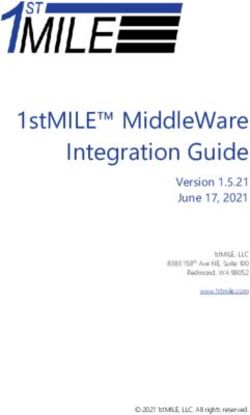Development Guide Message & SMS - HUAWEI TECHNOLOGIES CO., LTD - Issue Date - Huawei Cloud
←
→
Page content transcription
If your browser does not render page correctly, please read the page content below
Message & SMS Development Guide Issue 04 Date 2021-09-13 HUAWEI TECHNOLOGIES CO., LTD.
Copyright © Huawei Technologies Co., Ltd. 2021. All rights reserved.
No part of this document may be reproduced or transmitted in any form or by any means without prior
written consent of Huawei Technologies Co., Ltd.
Trademarks and Permissions
and other Huawei trademarks are trademarks of Huawei Technologies Co., Ltd.
All other trademarks and trade names mentioned in this document are the property of their respective
holders.
Notice
The purchased products, services and features are stipulated by the contract made between Huawei and
the customer. All or part of the products, services and features described in this document may not be
within the purchase scope or the usage scope. Unless otherwise specified in the contract, all statements,
information, and recommendations in this document are provided "AS IS" without warranties, guarantees
or representations of any kind, either express or implied.
The information in this document is subject to change without notice. Every effort has been made in the
preparation of this document to ensure accuracy of the contents, but all statements, information, and
recommendations in this document do not constitute a warranty of any kind, express or implied.
Issue 04 (2021-09-13) Copyright © Huawei Technologies Co., Ltd. iMessage & SMS
Development Guide Contents
Contents
1 Beginner.....................................................................................................................................1
2 Development Preparation..................................................................................................... 4
3 Code Examples......................................................................................................................... 9
3.1 Java............................................................................................................................................................................................... 9
3.2 PHP............................................................................................................................................................................................ 23
3.3 Python....................................................................................................................................................................................... 31
3.4 C#............................................................................................................................................................................................... 39
3.5 Node.js...................................................................................................................................................................................... 49
4 API Error Codes...................................................................................................................... 55
5 SMS Status Error Codes........................................................................................................61
Issue 04 (2021-09-13) Copyright © Huawei Technologies Co., Ltd. iiMessage & SMS
Development Guide 1 Beginner
1 Beginner
Service Process
The following figure shows the general custom-made software development
process for the SMS service.
1. Perform steps described in Development Preparation to obtain the data
required for calling the SMS API.
Issue 04 (2021-09-13) Copyright © Huawei Technologies Co., Ltd. 1Message & SMS
Development Guide 1 Beginner
2. Follow instructs in the Code Examples to call the SMS API and initiate an
SMS request.
3. View the received response and check whether the request succeeds.
– Yes: Go to 4.
– No: Follow instructions in API Error Codes to rectify the fault and repeat
2.
4. Check whether the request contains the statusCallback parameter. The
statusCallback parameter specifies the callback address to which the status
report is sent.
– Yes: Check the received status report.
– No: Log in to the Message&SMS console chooseSend Details. On the
displayed page, view the sending results and status codes.
The Send Details function will be online soon.
5. Check whether the SMS message is successfully sent based on the status
report.
– Yes: No further operation is required.
– No: Follow instructions in SMS Status Error Codes to rectify the fault
and repeat 2.
Commissioning Guide
During the custom-made software development process for the SMS service,
developers need to pay attention to the following service commissioning points:
Note: The SMSC includes China Mobile, China Unicom, China Telecom, and
suppliers (line agents).
● Check 1: Before initiating an SMS sending request, the system checks the
validity of parameters in the request. For example:
– The value of the Content-Type parameter in the request headers is
application/x-www-form-urlencoded in the SMS sending API and
application/json in the batch SMS sending API.
Issue 04 (2021-09-13) Copyright © Huawei Technologies Co., Ltd. 2Message & SMS
Development Guide 1 Beginner
– The value of the to parameter in the request body is a character string in
the SMS sending API and a character string array in the batch SMS
sending API.
– If SMS status reports need to be received, the statusCallback parameter
must be specified and the address is valid and reachable.
– If the template type specified by templateId is a common template, you
must set signature to the signature added before the SMS content in the
common template.
● Check 2: When obtaining the request result, parse the response result code
and rectify the fault based on the handling suggestions in API Error Codes.
HTTP/1.1 200 OK
Date: Fri, 13 Apr 2018 06:29:08 GMT
Server: WebServer
Content-Type: application/json;charset=UTF-8
Content-Length: 220
{"result":
[{"originTo":"+8615512345678","createTime":"2018-05-25T16:34:34Z","from":"1069031221280012","s
msMsgId":"d6e3cdd0-522b-4692-8304-
a07553cdf591_8539659","status":"000000"}],"code":"000000","description":"Success"}
If code is set to E000510, the value of status needs to be parsed for fault
locating and analysis.
● Check 3: When the SMS content sent triggers the security control and
interception, the HUAWEI CLOUD SMS service pushes a status report to the
customer. Parse the status code and rectify the fault based on the handling
suggestions for the status codes provided by the Huawei security
management and control platform in SMS Status Error Codes.
Note: The HUAWEI CLOUD SMS service pushes the status report notification
only when the callback address is specified for statusCallback in the SMS
sending request. Otherwise, log in to the SMS console and go to the sending
details page to view the status code.
● Check 4: When receiving the SMS status notification from the SMSC, the
HUAWEI CLOUD SMS service pushes a status report to the customer. Parse
the status code and rectify the fault based on the handling suggestions in
SMS Status Error Codes.
Note: The HUAWEI CLOUD SMS service pushes the status report notification
only when the callback address is specified for statusCallback in the SMS
sending request. Otherwise, log in to the SMS console and go to the sending
details page to view the status code.
Issue 04 (2021-09-13) Copyright © Huawei Technologies Co., Ltd. 3Message & SMS
Development Guide 2 Development Preparation
2 Development Preparation
International SMS
The following parameters must be specified before you develop an international
SMS application.
Para Example Value Where to Find the Setting Document
mete
r
Appli c8RWg3ggEcyd4D3p9 Log in to the Message&SMS Creating an
catio 4bf3Y7x1Ile console, and choose SMS
n Key International SMS > Application
Application Management to
Appli q4Ii87BhST9vcs8wvrz open the Application
catio N80SfD7Al Management page.
n
Secre
t
Appli https://rtcsms.ap-
catio southeast-1.myhuawei
n cloud.com:443
Acces
s
Addre
ss
Chan isms12345678
nel
No.
Issue 04 (2021-09-13) Copyright © Huawei Technologies Co., Ltd. 4Message & SMS
Development Guide 2 Development Preparation
Para Example Value Where to Find the Setting Document
mete
r
Temp 8ff55eac1d0b478ab3c Log in to the Message&SMS Applying for
late 06c3c6a492300 console, and choose an SMS
ID International SMS > Template
Template Management to
open the Template
Management page.
Note: Obtain the value of this
parameter based on the value
of Application. When sending
different SMSs in batches, you
can specify multiple template
IDs.
URI For sending same Obtain the URI from the API SMS Sending
SMSs in document. API
batches: /sms/ Batch SMS
batchSendSms/v1 Sending API
For sending different
SMSs in
batches: /sms/
batchSendDiffSms/v1
The relationships between the data to be prepared and the SMS API request
parameters are as follows:
Issue 04 (2021-09-13) Copyright © Huawei Technologies Co., Ltd. 5Message & SMS
Development Guide 2 Development Preparation
Chinese Mainland SMS
The following parameters must be specified before you develop a Chinese
Mainland SMS application.
Para Example Value Where to Find the Setting Document
mete
r
Appli c8RWg3ggEcyd4D3p9 Log in to the Message&SMS Creating an
catio 4bf3Y7x1Ile console, and choose Chinese SMS
n Key Mainland SMS > Application Application
Management to open the
Appli q4Ii87BhST9vcs8wvrz Application Management
catio N80SfD7Al page.
n
Secre
t
Issue 04 (2021-09-13) Copyright © Huawei Technologies Co., Ltd. 6Message & SMS
Development Guide 2 Development Preparation
Para Example Value Where to Find the Setting Document
mete
r
Appli https://rtcsms.ap-
catio southeast-1.myhuawei
n cloud.com:443
Acces
s
Addre
ss
Signa HUAWEI CLOUD SMS Log in to the Message&SMS Applying for
ture test console, and choose Chinese an SMS
Name Mainland SMS > Signature Signature
Management to open the
Chan csms12345678 Signature Management
nel page.
No.
Note: Obtain the values based
on the value of Application. If
Template Type is Universal
template, the signature name
must be specified.
Temp 8ff55eac1d0b478ab3c Log in to the Message&SMS Applying for
late 06c3c6a492300 console, and choose Chinese an SMS
ID Mainland SMS > Template Template
Management to open the
Template Management page.
Note: Obtain the value of this
parameter based on the
values of Application and
Signature. When sending
different SMSs in batches, you
can specify multiple template
IDs.
URI For sending same Obtain the URI from the API SMS Sending
SMSs in document. API
batches: /sms/ Batch SMS
batchSendSms/v1 Sending API
For sending different
SMSs in
batches: /sms/
batchSendDiffSms/v1
The relationships between the data to be prepared and the SMS API request
parameters are as follows:
Issue 04 (2021-09-13) Copyright © Huawei Technologies Co., Ltd. 7Message & SMS Development Guide 2 Development Preparation Issue 04 (2021-09-13) Copyright © Huawei Technologies Co., Ltd. 8
Message & SMS
Development Guide 3 Code Examples
3 Code Examples
3.1 Java
Example Sending Same SMSs in Batches (Example 1).
Sending Different SMSs in Batches (Example 1)
Sending Different SMSs in Batches (Example 2)
Receiving Status Reports, Receiving Uplink SMS
Messages
Environment JDK 1.6 or later
Library httpclient, httpcore, commons-codec, commons-logging,
org.json
NOTICE
● The examples described in this document may involve the use of personal data.
You are advised to comply with relevant laws and regulations and take
measures to ensure that personal data is fully protected.
● The examples described in this document are for demonstration purposes only.
Commercial use of the examples is prohibited.
● Information in this document is for your reference only. It does not constitute
any offer or commitment.
Sending Same SMSs in Batches (Example 1)
import java.io.BufferedReader;
import java.io.InputStream;
import java.io.InputStreamReader;
import java.io.OutputStreamWriter;
import java.io.UnsupportedEncodingException;
import java.io.Writer;
import java.net.URL;
import java.net.URLEncoder;
Issue 04 (2021-09-13) Copyright © Huawei Technologies Co., Ltd. 9Message & SMS
Development Guide 3 Code Examples
import java.security.MessageDigest;
import java.security.NoSuchAlgorithmException;
import java.security.cert.CertificateException;
import java.security.cert.X509Certificate;
import java.text.SimpleDateFormat;
//If the JDK version is 1.8, use the native Base64 class.
import java.util.Base64;
import java.util.Date;
import java.util.HashMap;
import java.util.Map;
import java.util.UUID;
import javax.net.ssl.HostnameVerifier;
import javax.net.ssl.HttpsURLConnection;
import javax.net.ssl.SSLContext;
import javax.net.ssl.SSLSession;
import javax.net.ssl.TrustManager;
import javax.net.ssl.X509TrustManager;
//If the JDK version is earlier than 1.8, use a third-party library to provide the Base64 class.
//import org.apache.commons.codec.binary.Base64;
public class SendSms {
//This parameter does not need to be modified. It is used to format the Authentication header field and
assign a value to the X-WSSE parameter.
private static final String WSSE_HEADER_FORMAT = "UsernameToken Username=\"%s\",PasswordDigest=
\"%s\",Nonce=\"%s\",Created=\"%s\"";
//This parameter does not need to be modified. It is used to format the Authentication header field and
assign a value to the Authorization parameter.
private static final String AUTH_HEADER_VALUE = "WSSE realm=\"SDP\",profile=\"UsernameToken
\",type=\"Appkey\"";
public static void main(String[] args) throws Exception {
//Mandatory. The values here are example values only. Obtain the actual values based on
Development Preparation.
String url = "https://rtcsms.ap-southeast-1.myhuaweicloud.com:443/sms/batchSendSms/v1"; //
Application access address + URI
String appKey = "c8RWg3ggEcyd4D3p94bf3Y7x1Ile"; //Application Key
String appSecret = "q4Ii87BhST9vcs8wvrzN80SfD7Al"; //Application Secret
String sender = "csms12345678"; //Channel number for Chinese mainland SMS or international SMS
String templateId = "8ff55eac1d0b478ab3c06c3c6a492300"; //Template ID
//Mandatory for Chinese mainland SMS. This parameter is valid and mandatory when Template Type
corresponding to templateId is Universal template. The signature name must be approved and be the
same type as the template.
//This parameter is not required for international SMS.
String signature = "HUAWEI CLOUD SMS test"; //Signature name
//Mandatory. Global number format (including the country code), for example, +8615123456789. Use
commas (,) to separate multiple numbers.
String receiver = "+8615123456789, +8615234567890"; //Recipient number
//Optional. Address for receiving SMS status reports. The domain name is recommended. If this
parameter is set to an empty value or left unspecified, customers do not receive status reports.
String statusCallBack = "";
/**
*Optional. If a non-variable template is used, assign an empty value to this parameter, for example,
String templateParas = "";
* Example of a single-variable template: If the template content is "Your verification code is $
{NUM_6}", templateParas can be set to "[\"369751\"]".
*Example of a dual-variable template: If the template content is "You have ${NUM_2} delivered to $
{TXT_20}", templateParas can be set to "[\"3\",\"main gate of People's Park\"]".
* To view more information, choose Service Overview > Template and Variable Specifications.
*/
String templateParas = "[\"369751\"]"; //Template variable. The following uses a single-variable
verification code SMS message as an example. The customer needs to generate a 6-digit verification code
Issue 04 (2021-09-13) Copyright © Huawei Technologies Co., Ltd. 10Message & SMS
Development Guide 3 Code Examples
and define it as a character string to prevent the loss of first digits 0 (for example, 002569 is changed to
2569).
//Request body. If the signature name is not required, set signature to null.
String body = buildRequestBody(sender, receiver, templateId, templateParas, statusCallBack, signature);
if (null == body || body.isEmpty()) {
System.out.println("body is null.");
return;
}
//The value of X-WSSE in the request headers is as follows:
String wsseHeader = buildWsseHeader(appKey, appSecret);
if (null == wsseHeader || wsseHeader.isEmpty()) {
System.out.println("wsse header is null.");
return;
}
Writer out = null;
BufferedReader in = null;
StringBuffer result = new StringBuffer();
HttpsURLConnection connection = null;
InputStream is = null;
//Ignore the certificate trust issues to prevent API calling failures caused by HTTPS certificate
authentication failures.
HostnameVerifier hv = new HostnameVerifier() {
@Override
public boolean verify(String hostname, SSLSession session) {
return true;
}
};
trustAllHttpsCertificates();
try {
URL realUrl = new URL(url);
connection = (HttpsURLConnection) realUrl.openConnection();
connection.setHostnameVerifier(hv);
connection.setDoOutput(true);
connection.setDoInput(true);
connection.setUseCaches(true);
//Request method
connection.setRequestMethod("POST");
//Parameters in the request headers
connection.setRequestProperty("Content-Type", "application/x-www-form-urlencoded");
connection.setRequestProperty("Authorization", AUTH_HEADER_VALUE);
connection.setRequestProperty("X-WSSE", wsseHeader);
connection.connect();
out = new OutputStreamWriter(connection.getOutputStream());
out.write(body); //Parameters in the request body
out.flush();
out.close();
int status = connection.getResponseCode();
if (200 == status) { //200
is = connection.getInputStream();
} else { //400/401
is = connection.getErrorStream();
}
in = new BufferedReader(new InputStreamReader(is, "UTF-8"));
String line = "";
while ((line = in.readLine()) != null) {
result.append(line);
}
System.out.println(result.toString()); //Record the response entity.
} catch (Exception e) {
e.printStackTrace();
Issue 04 (2021-09-13) Copyright © Huawei Technologies Co., Ltd. 11Message & SMS
Development Guide 3 Code Examples
} finally {
try {
if (null != out) {
out.close();
}
if (null != is) {
is.close();
}
if (null != in) {
in.close();
}
} catch (Exception e) {
e.printStackTrace();
}
}
}
/**
* Construct the request body.
* @param sender
* @param receiver
* @param templateId
* @param templateParas
* @param statusCallBack
* @param signature | Signature name, which must be specified when the universal template for Chinese
mainland SMS is used.
* @return
*/
static String buildRequestBody(String sender, String receiver, String templateId, String templateParas,
String statusCallBack, String signature) {
if (null == sender || null == receiver || null == templateId || sender.isEmpty() || receiver.isEmpty()
|| templateId.isEmpty()) {
System.out.println("buildRequestBody(): sender, receiver or templateId is null.");
return null;
}
Map map = new HashMap();
map.put("from", sender);
map.put("to", receiver);
map.put("templateId", templateId);
if (null != templateParas && !templateParas.isEmpty()) {
map.put("templateParas", templateParas);
}
if (null != statusCallBack && !statusCallBack.isEmpty()) {
map.put("statusCallback", statusCallBack);
}
if (null != signature && !signature.isEmpty()) {
map.put("signature", signature);
}
StringBuilder sb = new StringBuilder();
String temp = "";
for (String s : map.keySet()) {
try {
temp = URLEncoder.encode(map.get(s), "UTF-8");
} catch (UnsupportedEncodingException e) {
e.printStackTrace();
}
sb.append(s).append("=").append(temp).append("&");
}
return sb.deleteCharAt(sb.length()-1).toString();
}
/**
* Construct the value of X-WSSE.
* @param appKey
* @param appSecret
Issue 04 (2021-09-13) Copyright © Huawei Technologies Co., Ltd. 12Message & SMS
Development Guide 3 Code Examples
* @return
*/
static String buildWsseHeader(String appKey, String appSecret) {
if (null == appKey || null == appSecret || appKey.isEmpty() || appSecret.isEmpty()) {
System.out.println("buildWsseHeader(): appKey or appSecret is null.");
return null;
}
SimpleDateFormat sdf = new SimpleDateFormat("yyyy-MM-dd'T'HH:mm:ss'Z'");
String time = sdf.format(new Date()); //Created
String nonce = UUID.randomUUID().toString().replace("-", ""); //Nonce
MessageDigest md;
byte[] passwordDigest = null;
try {
md = MessageDigest.getInstance("SHA-256");
md.update((nonce + time + appSecret).getBytes());
passwordDigest = md.digest();
} catch (NoSuchAlgorithmException e) {
e.printStackTrace();
}
//If the JDK version is 1.8, load the native Base64 class and use the following code:
String passwordDigestBase64Str = Base64.getEncoder().encodeToString(passwordDigest); //
PasswordDigest
//If the JDK version is earlier than 1.8, load a third-party library to provide the Base64 class and use
the following code:
//String passwordDigestBase64Str = Base64.encodeBase64String(passwordDigest); //PasswordDigest
//If passwordDigestBase64Str contains newline characters, run the following code:
//passwordDigestBase64Str = passwordDigestBase64Str.replaceAll("[\\s*\t\n\r]", "");
return String.format(WSSE_HEADER_FORMAT, appKey, passwordDigestBase64Str, nonce, time);
}
/**
* Ignore the certificate trust issues.
* @throws Exception
*/
static void trustAllHttpsCertificates() throws Exception {
TrustManager[] trustAllCerts = new TrustManager[] {
new X509TrustManager() {
public void checkClientTrusted(X509Certificate[] chain, String authType) throws
CertificateException {
return;
}
public void checkServerTrusted(X509Certificate[] chain, String authType) throws
CertificateException {
return;
}
public X509Certificate[] getAcceptedIssuers() {
return null;
}
}
};
SSLContext sc = SSLContext.getInstance("SSL");
sc.init(null, trustAllCerts, null);
HttpsURLConnection.setDefaultSSLSocketFactory(sc.getSocketFactory());
}
}
Sending Different SMSs in Batches (Example 1)
//If the JDK version is earlier than 1.8, use a third-party library to provide the Base64 class.
//import org.apache.commons.codec.binary.Base64;
import org.apache.commons.codec.binary.Hex;
import org.apache.commons.codec.digest.DigestUtils;
import org.apache.http.HttpHeaders;
import org.apache.http.HttpResponse;
import org.apache.http.client.methods.RequestBuilder;
import org.apache.http.conn.ssl.NoopHostnameVerifier;
Issue 04 (2021-09-13) Copyright © Huawei Technologies Co., Ltd. 13Message & SMS
Development Guide 3 Code Examples
import org.apache.http.entity.StringEntity;
import org.apache.http.impl.client.CloseableHttpClient;
import org.apache.http.impl.client.HttpClients;
import org.apache.http.ssl.SSLContextBuilder;
import org.apache.http.ssl.TrustStrategy;
import org.apache.http.util.EntityUtils;
import org.json.JSONArray;
import org.json.JSONObject;
import java.security.cert.CertificateException;
import java.security.cert.X509Certificate;
import java.text.SimpleDateFormat;
import java.util.ArrayList;
//If the JDK version is 1.8, use the native Base64 class.
import java.util.Base64;
import java.util.Date;
import java.util.HashMap;
import java.util.List;
import java.util.Map;
import java.util.UUID;
public class SendDiffSms {
//This parameter does not need to be modified. It is used to format the Authentication header field and
assign a value to the X-WSSE parameter.
private static final String WSSE_HEADER_FORMAT = "UsernameToken Username=\"%s\",PasswordDigest=
\"%s\",Nonce=\"%s\",Created=\"%s\"";
//This parameter does not need to be modified. It is used to format the Authentication header field and
assign a value to the Authorization parameter.
private static final String AUTH_HEADER_VALUE = "WSSE realm=\"SDP\",profile=\"UsernameToken
\",type=\"Appkey\"";
public static void main(String[] args) throws Exception{
//Mandatory. The values here are example values only. Obtain the values based on Development
Preparation.
String url = "https://rtcsms.ap-southeast-1.myhuaweicloud.com:443/sms/batchSendDiffSms/v1"; //
Application access address + URI
String appKey = "c8RWg3ggEcyd4D3p94bf3Y7x1Ile"; //Application Key
String appSecret = "q4Ii87BhST9vcs8wvrzN80SfD7Al"; //Application Secret
String sender = "csms12345678"; //Channel number for Chinese mainland SMS or international SMS
String templateId1 = "8ff55eac1d0b478ab3c06c3c6a492300"; //Template ID 1
String templateId2 = "8ff55eac1d0b478ab3c06c3c6a492300"; //Template ID 2
//Mandatory for Chinese mainland SMS. This parameter is valid and mandatory when Template Type
corresponding to templateId is Universal template. The signature name must be approved and be the
same type as the template.
//This parameter is not required for international SMS.
String signature1 = "HUAWEI CLOUD SMS test"; //Signature 1
String signature2 = "HUAWEI CLOUD SMS test"; //Signature 2
//Mandatory. Global number format (including the country code), for example, +8615123456789. Use
commas (,) to separate multiple numbers.
String[] receiver1 = {"+8615123456789", "+8615234567890"}; //Recipient number of template 1
String[] receiver2 = {"+8615123456789", "+8615234567890"}; //Recipient number of template 2
//Optional. Address for receiving SMS status reports. The domain name is recommended. If this
parameter is set to an empty value or left unspecified, customers do not receive status reports.
String statusCallBack = "";
/**
* Optional. If a non-variable template is used, assign an empty value to this parameter, for example,
String templateParas = {};
* Example of a single-variable template: If the template content is "Your verification code is $
{NUM_6}", templateParas can be set to {"369751"}.
* Example of a dual-variable template: If the template content is "You have ${NUM_2} parcels
delivered to ${TXT_20}", templateParas can be set to {"3","main gate of People's Park"}.
* To view more information, choose Service Overview > Template and Variable Specifications.
*/
Issue 04 (2021-09-13) Copyright © Huawei Technologies Co., Ltd. 14Message & SMS
Development Guide 3 Code Examples
String[] templateParas1 = {"123456"}; //Template 1 variable. The following uses a single-variable
verification code SMS message as an example. The customer needs to generate a 6-digit verification code
and define it as a character string to prevent the loss of first digits 0 (for example, 002569 is changed to
2569).
String[] templateParas2 = {"234567"}; //Template variable. The following uses a single-variable
verification code SMS message as an example. The customer needs to generate a 6-digit verification code
and define it as a character string to prevent the loss of first digits 0 (for example, 002569 is changed to
2569).
//smsContent. If the signature name is not required, set signature to null.
List smsContent = new ArrayList();
Map item1 = initDiffSms(receiver1, templateId1, templateParas1, signature1);
Map item2 = initDiffSms(receiver2, templateId2, templateParas2, signature2);
if (null != item1 && !item1.isEmpty()) {
smsContent.add(item1);
}
if (null != item2 && !item2.isEmpty()) {
smsContent.add(item2);
}
//Request body
String body = buildRequestBody(sender, smsContent, statusCallBack);
if (null == body || body.isEmpty()) {
System.out.println("body is null.");
return;
}
//The value of X-WSSE in the request headers is as follows:
String wsseHeader = buildWsseHeader(appKey, appSecret);
if (null == wsseHeader || wsseHeader.isEmpty()) {
System.out.println("wsse header is null.");
return;
}
//If the JDK version is earlier than 1.8, use the following code:
//Ignore the certificate trust issues to prevent API calling failures caused by HTTPS certificate
authentication failures.
//CloseableHttpClient client = HttpClients.custom()
// .setSSLContext(new SSLContextBuilder().loadTrustMaterial(null, new TrustStrategy() {
// @Override
// public boolean isTrusted(X509Certificate[] x509Certificates, String s) throws
CertificateException {
// return true;
// }
// }).build()).setSSLHostnameVerifier(NoopHostnameVerifier.INSTANCE).build();
//If the JDK version is 1.8, use the following code:
//Ignore the certificate trust issues to prevent API calling failures caused by HTTPS certificate
authentication failures.
CloseableHttpClient client = HttpClients.custom()
.setSSLContext(new SSLContextBuilder().loadTrustMaterial(null,
(x509CertChain, authType) -> true).build())
.setSSLHostnameVerifier(NoopHostnameVerifier.INSTANCE)
.build();
HttpResponse response = client.execute(RequestBuilder.create("POST")//The request method is POST.
.setUri(url)
.addHeader(HttpHeaders.CONTENT_TYPE, "application/json")
.addHeader(HttpHeaders.AUTHORIZATION, AUTH_HEADER_VALUE)
.addHeader("X-WSSE", wsseHeader)
.setEntity(new StringEntity(body)).build());
System.out.println(response.toString()); //Record the response header.
System.out.println(EntityUtils.toString(response.getEntity())); //Record the response entity.
}
/**
* Construct the value of smsContent.
* @param receiver
Issue 04 (2021-09-13) Copyright © Huawei Technologies Co., Ltd. 15Message & SMS
Development Guide 3 Code Examples
* @param templateId
* @param templateParas
* @param signature | Signature name, which must be specified when the universal template for Chinese
mainland SMS is used.
* @return
*/
static Map initDiffSms(String[] receiver, String templateId, String[] templateParas,
String signature) {
if (null == receiver || null == templateId || receiver.length == 0 || templateId.isEmpty()) {
System.out.println("initDiffSms(): receiver or templateId is null.");
return null;
}
Map map = new HashMap();
map.put("to", receiver);
map.put("templateId", templateId);
if (null != templateParas && templateParas.length > 0) {
map.put("templateParas", templateParas);
}
if (null != signature && !signature.isEmpty()) {
map.put("signature", signature);
}
return map;
}
/**
* Construct the request body.
* @param sender
* @param smsContent
* @param statusCallbackUrl
* @return
*/
static String buildRequestBody(String sender, List smsContent,
String statusCallbackUrl) {
if (null == sender || null == smsContent || sender.isEmpty() || smsContent.isEmpty()) {
System.out.println("buildRequestBody(): sender or smsContent is null.");
return null;
}
JSONArray jsonArr = new JSONArray();
for(Map it: smsContent){
jsonArr.put(it);
}
Map data = new HashMap();
data.put("from", sender);
data.put("smsContent", jsonArr);
if (null != statusCallbackUrl && !statusCallbackUrl.isEmpty()) {
data.put("statusCallback", statusCallbackUrl);
}
return new JSONObject(data).toString();
}
/**
* Construct the value of X-WSSE.
* @param appKey
* @param appSecret
* @return
*/
static String buildWsseHeader(String appKey, String appSecret) {
if (null == appKey || null == appSecret || appKey.isEmpty() || appSecret.isEmpty()) {
System.out.println("buildWsseHeader(): appKey or appSecret is null.");
return null;
}
SimpleDateFormat sdf = new SimpleDateFormat("yyyy-MM-dd'T'HH:mm:ss'Z'");
String time = sdf.format(new Date()); //Created
String nonce = UUID.randomUUID().toString().replace("-", ""); //Nonce
Issue 04 (2021-09-13) Copyright © Huawei Technologies Co., Ltd. 16Message & SMS
Development Guide 3 Code Examples
byte[] passwordDigest = DigestUtils.sha256(nonce + time + appSecret);
String hexDigest = Hex.encodeHexString(passwordDigest);
//If the JDK version is 1.8, load the native Base64 class and use the following code:
String passwordDigestBase64Str = Base64.getEncoder().encodeToString(hexDigest.getBytes()); //
PasswordDigest
//If the JDK version is earlier than 1.8, load a third-party library to provide the Base64 class and use
the following code:
//String passwordDigestBase64Str =
Base64.encodeBase64String(hexDigest.getBytes(Charset.forName("utf-8"))); //PasswordDigest
//If passwordDigestBase64Str contains newline characters, run the following code:
//passwordDigestBase64Str = passwordDigestBase64Str.replaceAll("[\\s*\t\n\r]", "");
return String.format(WSSE_HEADER_FORMAT, appKey, passwordDigestBase64Str, nonce, time);
}
}
Sending Different SMSs in Batches (Example 2)
import java.io.BufferedReader;
import java.io.InputStream;
import java.io.InputStreamReader;
import java.io.OutputStreamWriter;
import java.io.Writer;
import java.net.URL;
import java.security.MessageDigest;
import java.security.NoSuchAlgorithmException;
import java.security.cert.CertificateException;
import java.security.cert.X509Certificate;
import java.text.SimpleDateFormat;
import java.util.ArrayList;
//If the JDK version is 1.8, use the native Base64 class.
import java.util.Base64;
import java.util.Date;
import java.util.HashMap;
import java.util.List;
import java.util.Map;
import java.util.UUID;
import javax.net.ssl.HostnameVerifier;
import javax.net.ssl.HttpsURLConnection;
import javax.net.ssl.SSLContext;
import javax.net.ssl.SSLSession;
import javax.net.ssl.TrustManager;
import javax.net.ssl.X509TrustManager;
//If the JDK version is earlier than 1.8, use a third-party library to provide the Base64 class.
//import org.apache.commons.codec.binary.Base64;
import org.json.JSONArray;
import org.json.JSONObject;
public class SendDiffSms {
//This parameter does not need to be modified. It is used to format the Authentication header field and
assign a value to the X-WSSE parameter.
private static final String WSSE_HEADER_FORMAT = "UsernameToken Username=\"%s\",PasswordDigest=
\"%s\",Nonce=\"%s\",Created=\"%s\"";
//This parameter does not need to be modified. It is used to format the Authentication header field and
assign a value to the Authorization parameter.
private static final String AUTH_HEADER_VALUE = "WSSE realm=\"SDP\",profile=\"UsernameToken
\",type=\"Appkey\"";
public static void main(String[] args) throws Exception {
//Mandatory. The values here are example values only. Obtain the values based on Development
Preparation.
String url = "https://rtcsms.ap-southeast-1.myhuaweicloud.com:443/sms/batchSendDiffSms/v1"; //
Application access address + URI
String appKey = "c8RWg3ggEcyd4D3p94bf3Y7x1Ile"; //Application Key
Issue 04 (2021-09-13) Copyright © Huawei Technologies Co., Ltd. 17Message & SMS
Development Guide 3 Code Examples
String appSecret = "q4Ii87BhST9vcs8wvrzN80SfD7Al"; //Application Secret
String sender = "csms12345678"; //Channel number for Chinese mainland SMS or international SMS
String templateId1 = "8ff55eac1d0b478ab3c06c3c6a492300"; //Template ID 1
String templateId2 = "8ff55eac1d0b478ab3c06c3c6a492300"; //Template ID 2
//Mandatory for Chinese mainland SMS. This parameter is valid and mandatory when Template Type
corresponding to templateId is Universal template. The signature name must be approved and be the
same type as the template.
//This parameter is not required for international SMS.
String signature1 = "HUAWEI CLOUD SMS test"; //Signature 1
String signature2 = "HUAWEI CLOUD SMS test"; //Signature 2
//Mandatory. Global number format (including the country code), for example, +8615123456789. Use
commas (,) to separate multiple numbers.
String[] receiver1 = {"+8615123456789", "+8615234567890"}; //Recipient number of template 1
String[] receiver2 = {"+8615123456789", "+8615234567890"}; //Recipient number of template 2
//Optional. Address for receiving SMS status reports. The domain name is recommended. If this
parameter is set to an empty value or left unspecified, customers do not receive status reports.
String statusCallBack = "";
/**
* Optional. If a non-variable template is used, assign an empty value to this parameter, for example,
String templateParas = {};
* Example of a single-variable template: If the template content is "Your verification code is $
{NUM_6}", templateParas can be set to {"369751"}.
* Example of a dual-variable template: If the template content is "You have ${NUM_2} parcels
delivered to ${TXT_20}", templateParas can be set to {"3","main gate of People's Park"}.
* To view more information, choose Service Overview > Template and Variable Specifications.
*/
String[] templateParas1 = {"123456"}; //Template 1 variable. The following uses a single-variable
verification code SMS message as an example. The customer needs to generate a 6-digit verification code
and define it as a character string to prevent the loss of first digits 0 (for example, 002569 is changed to
2569).
String[] templateParas2 = {"234567"}; //Template variable. The following uses a single-variable
verification code SMS message as an example. The customer needs to generate a 6-digit verification code
and define it as a character string to prevent the loss of first digits 0 (for example, 002569 is changed to
2569).
//smsContent. If the signature name is not required, set signature to null.
List smsContent = new ArrayList();
Map item1 = initDiffSms(receiver1, templateId1, templateParas1, signature1);
Map item2 = initDiffSms(receiver2, templateId2, templateParas2, signature2);
if (null != item1 && !item1.isEmpty()) {
smsContent.add(item1);
}
if (null != item2 && !item2.isEmpty()) {
smsContent.add(item2);
}
//Request body
String body = buildRequestBody(sender, smsContent, statusCallBack);
if (null == body || body.isEmpty()) {
System.out.println("body is null.");
return;
}
//The value of X-WSSE in the request headers is as follows:
String wsseHeader = buildWsseHeader(appKey, appSecret);
if (null == wsseHeader || wsseHeader.isEmpty()) {
System.out.println("wsse header is null.");
}
Writer out = null;
BufferedReader in = null;
StringBuffer result = new StringBuffer();
HttpsURLConnection connection = null;
InputStream is = null;
Issue 04 (2021-09-13) Copyright © Huawei Technologies Co., Ltd. 18Message & SMS
Development Guide 3 Code Examples
//Ignore the certificate trust issues to prevent API calling failures caused by HTTPS certificate
authentication failures.
HostnameVerifier hv = new HostnameVerifier() {
@Override
public boolean verify(String hostname, SSLSession session) {
return true;
}
};
trustAllHttpsCertificates();
try {
URL realUrl = new URL(url);
connection = (HttpsURLConnection) realUrl.openConnection();
connection.setHostnameVerifier(hv);
connection.setDoOutput(true);
connection.setDoInput(true);
connection.setUseCaches(true);
//Request method
connection.setRequestMethod("POST");
//Parameters in the request headers
connection.setRequestProperty("Content-Type", "application/json");
connection.setRequestProperty("Authorization", AUTH_HEADER_VALUE);
connection.setRequestProperty("X-WSSE", wsseHeader);
connection.connect();
out = new OutputStreamWriter(connection.getOutputStream());
out.write(body); //Parameters in the request body
out.flush();
out.close();
int status = connection.getResponseCode();
if (200 == status) { //200
is = connection.getInputStream();
} else { //400/401
is = connection.getErrorStream();
}
in = new BufferedReader(new InputStreamReader(is, "UTF-8"));
String line = "";
while ((line = in.readLine()) != null) {
result.append(line);
}
System.out.println(result.toString()); //Record the response entity.
} catch (Exception e) {
e.printStackTrace();
} finally {
try {
if (null != out) {
out.close();
}
if (null != is) {
is.close();
}
if (null != in) {
in.close();
}
} catch (Exception e) {
e.printStackTrace();
}
}
}
/**
* Construct the value of smsContent.
* @param receiver
* @param templateId
* @param templateParas
* @param signature | Signature name, which must be specified when the universal template for Chinese
Issue 04 (2021-09-13) Copyright © Huawei Technologies Co., Ltd. 19Message & SMS
Development Guide 3 Code Examples
mainland SMS is used.
* @return
*/
static Map initDiffSms(String[] receiver, String templateId, String[] templateParas,
String signature) {
if (null == receiver || null == templateId || receiver.length == 0 || templateId.isEmpty()) {
System.out.println("initDiffSms(): receiver or templateId is null.");
return null;
}
Map map = new HashMap();
map.put("to", receiver);
map.put("templateId", templateId);
if (null != templateParas && templateParas.length > 0) {
map.put("templateParas", templateParas);
}
if (null != signature && !signature.isEmpty()) {
map.put("signature", signature);
}
return map;
}
/**
* Construct the request body.
* @param sender
* @param smsContent
* @param statusCallBack
* @return
*/
static String buildRequestBody(String sender, List smsContent,
String statusCallBack) {
if (null == sender || null == smsContent || sender.isEmpty() || smsContent.isEmpty()) {
System.out.println("buildRequestBody(): sender or smsContent is null.");
return null;
}
JSONArray jsonArr = new JSONArray();
for(Map it: smsContent){
jsonArr.put(it);
}
Map data = new HashMap();
data.put("from", sender);
data.put("smsContent", jsonArr);
if (null != statusCallBack && !statusCallBack.isEmpty()) {
data.put("statusCallback", statusCallBack);
}
return new JSONObject(data).toString();
}
static String buildWsseHeader(String appKey, String appSecret) {
if (null == appKey || null == appSecret || appKey.isEmpty() || appSecret.isEmpty()) {
System.out.println("buildWsseHeader(): appKey or appSecret is null.");
return null;
}
SimpleDateFormat sdf = new SimpleDateFormat("yyyy-MM-dd'T'HH:mm:ss'Z'");
String time = sdf.format(new Date()); //Created
String nonce = UUID.randomUUID().toString().replace("-", ""); //Nonce
MessageDigest md;
byte[] passwordDigest = null;
try {
md = MessageDigest.getInstance("SHA-256");
md.update((nonce + time + appSecret).getBytes());
passwordDigest = md.digest();
} catch (NoSuchAlgorithmException e) {
e.printStackTrace();
Issue 04 (2021-09-13) Copyright © Huawei Technologies Co., Ltd. 20Message & SMS
Development Guide 3 Code Examples
}
//If the JDK version is 1.8, load the native Base64 class and use the following code:
String passwordDigestBase64Str = Base64.getEncoder().encodeToString(passwordDigest); //
PasswordDigest
//If the JDK version is earlier than 1.8, load a third-party library to provide the Base64 class and use
the following code:
//String passwordDigestBase64Str = Base64.encodeBase64String(passwordDigest); //PasswordDigest
//If passwordDigestBase64Str contains newline characters, run the following code:
//passwordDigestBase64Str = passwordDigestBase64Str.replaceAll("[\\s*\t\n\r]", "");
return String.format(WSSE_HEADER_FORMAT, appKey, passwordDigestBase64Str, nonce, time);
}
/**
* Ignore the certificate trust issues.
* @throws Exception
*/
static void trustAllHttpsCertificates() throws Exception {
TrustManager[] trustAllCerts = new TrustManager[] {
new X509TrustManager() {
public void checkClientTrusted(X509Certificate[] chain, String authType) throws
CertificateException {
return;
}
public void checkServerTrusted(X509Certificate[] chain, String authType) throws
CertificateException {
return;
}
public X509Certificate[] getAcceptedIssuers() {
return null;
}
}
};
SSLContext sc = SSLContext.getInstance("SSL");
sc.init(null, trustAllCerts, null);
HttpsURLConnection.setDefaultSSLSocketFactory(sc.getSocketFactory());
}
}
Receiving Status Reports
import java.io.UnsupportedEncodingException;
import java.net.URLDecoder;
import java.util.HashMap;
import java.util.Map;
/**
*After receiving the status report from the SMSGW, the SMS platform pushes the status report to the user.
If no status report is received 72 hours after the batch SMSs were sent, the SMS platform constructs a
status report and send it to the user through the callback address.
*/
public class SmsStatusReport {
public static void main(String[] args) throws Exception {
//Data example (urlencode) of the status report reported by the SMS platform
// String success_body =
"sequence=1&total=1&updateTime=2018-10-31T08%3A43%3A41Z&source=2&smsMsgId=2ea20735-
f856-4376-afbf-570bd70a46ee_11840135&status=DELIVRD";
String failed_body =
"orgCode=E200027&sequence=1&total=1&updateTime=2018-10-31T08%3A43%3A41Z&source=2&smsMsgId
=2ea20735-f856-4376-afbf-570bd70a46ee_11840135&status=RTE_ERR";
// onSmsStatusReport(success_body);
onSmsStatusReport(failed_body);
}
/**
* Parse the status report data.
*
Issue 04 (2021-09-13) Copyright © Huawei Technologies Co., Ltd. 21Message & SMS
Development Guide 3 Code Examples
* @param data: Status report data reported by the SMS platform.
*/
static void onSmsStatusReport(String data) {
if (data == null || data.isEmpty()) {
System.out.println("onSmsStatusReport(): data is null.");
return;
}
Map keyValues = new HashMap();
try {
//Parse the status report data.
String[] params = URLDecoder.decode(data, "UTF-8").split("&");
String[] temp;
for (int i = 0; i < params.length; i++) {
temp = params[i].split("=");
if (temp.length == 2 && null != temp[1] && temp[1] != "") {
keyValues.put(temp[0], temp[1]);
}
}
/**
* Example: Parsing status is used as an example.
*
* 'smsMsgId': Unique ID of an SMS
* 'total': Number of SMS segments
* 'sequence': Sequence number of an SMS after splitting
* 'source': Status report source
* 'updateTime': Resource update time
* 'status': Enumeration values of the status report
* 'orgCode': Status code
*/
String status = keyValues.get("status"); //Enumerated values of the status report
//Check whether the SMS is successfully sent based on the value of status.
if ("DELIVRD".equalsIgnoreCase(status)) {
System.out.println("Send sms success. smsMsgId: " + keyValues.get("smsMsgId"));
} else {
//The SMS fails to be sent. The values of status and orgCode are recorded.
System.out.println("Send sms failed. smsMsgId: " + keyValues.get("smsMsgId"));
System.out.println("Failed status: " + status);
System.out.println("Failed orgCode: " + keyValues.get("orgCode"));
}
} catch (UnsupportedEncodingException e) {
e.printStackTrace();
}
}
}
Receiving Uplink SMS Messages
import java.io.UnsupportedEncodingException;
import java.net.URLDecoder;
import java.util.HashMap;
import java.util.Map;
/**
* The SMS platform sends uplink SMS messages to the Uplink SMS Destination configured by customers.
*/
public class SmsUpData {
public static void main(String[] args) throws Exception {
// Example of an uplink SMS message (URL encode)
String upData = "from=%2B8615123456789&to=10691002019&body=********&smsMsgId=9692b5be-
c427-4525-8e73-cf4a6ac5b3f7";
onSmsUpData(upData);
}
/**
* Parse uplink SMS messages.
*
Issue 04 (2021-09-13) Copyright © Huawei Technologies Co., Ltd. 22Message & SMS
Development Guide 3 Code Examples
* @param data: Notification data in the uplink SMS message pushed by the SMS platform
*/
static void onSmsUpData(String data) {
if (null == data || data.isEmpty()) {
System.out.println("onSmsUpData(): data is null.");
return;
}
Map keyValues = new HashMap();
try {
// Parse uplink SMS messages.
String[] params = URLDecoder.decode(data, "UTF-8").split("&");
String[] temp;
for (int i = 0; i < params.length; i++) {
temp = params[i].split("=");
if (temp.length == 2 && null != temp[1] && temp[1] != "") {
keyValues.put(temp[0], temp[1]);
}
}
/**
* Example: Parsing body is used as an example.
*
* 'smsMsgId': Unique ID of an uplink SMS message
* 'from': Number used to send an uplink SMS message
* 'to': Number used to receive an uplink SMS message
* 'body': Contents in an uplink SMS message
*/
String body = keyValues.get("body"); // Contents in an uplink SMS message
System.out.println("Sms up data. Body: " + body);
} catch (UnsupportedEncodingException e) {
e.printStackTrace();
}
}
}
References
● Code examples: PHP, Python, C#, Node.js
● APIs: SMS Sending API, Batch SMS Sending API, Status Report Receiving
API, Uplink SMS Receiving API
● Troubleshooting Commissioning Problems
3.2 PHP
Example Sending Same SMSs in Batches (Example 1), Sending
Different SMSs in Batches (Example 1)
Sending Same SMSs in Batches (Example 2), Sending
Different SMSs in Batches (Example 2)
Receiving Status Reports, Receiving Uplink SMS
Messages
Environment PHP 7.0 or later versions are required. The examples are
developed based on PHP 7.2.9.
Issue 04 (2021-09-13) Copyright © Huawei Technologies Co., Ltd. 23Message & SMS
Development Guide 3 Code Examples
Dependency Composer and Guzzle (only for example 1)
Configuration 1. Install and configure the Composer by following the
instructions provided in https://getcomposer.org/
download/.
2. Create the composer.json file in the project folder. The
content of the file is as follows:
{
"require": {
"guzzlehttp/guzzle": "~6.0@dev"
}
}
3. Open the CLI window, enter the project folder, and run
composer install to install Guzzle.
Note: After the installation is complete, the vendor/
autoload.php file is automatically generated in the
project folder.
NOTICE
● The examples described in this document may involve the use of personal data.
You are advised to comply with relevant laws and regulations and take
measures to ensure that personal data is fully protected.
● The examples described in this document are for demonstration purposes only.
Commercial use of the examples is prohibited.
● Information in this document is for your reference only. It does not constitute
any offer or commitment.
Sending Same SMSs in Batches (Example 1)Message & SMS
Development Guide 3 Code Examples
is set to an empty value or left unspecified, customers do not receive status reports.
$statusCallback = '';
/**
* Optional. If a template with no variable is used, assign an empty value to this parameter, for example,
$TEMPLATE_PARAS = '';
* Example of a single-variable template: If the template content is "Your verification code is ${NUM_6}",
$TEMPLATE_PARAS can be set to '["369751"]'.
* Example of a dual-variable template: If the template content is "You have ${NUM_2} parcels delivered to
${TXT_20}", $TEMPLATE_PARAS can be set to '["3","main gate of People's Park"]'.
* To view more information, choose Service Overview > Template and Variable Specifications.
* @var string $TEMPLATE_PARAS
*/
$TEMPLATE_PARAS = '["369751"]'; //Template variable. The following uses a single-variable verification
code SMS message as an example. The customer needs to generate a 6-digit verification code and define it
as a character string to prevent the loss of first digits 0 (for example, 002569 is changed to 2569).
$client = new Client();
try {
$response = $client->request('POST', $url, [
'form_params' => [
'from' => $sender,
'to' => $receiver,
'templateId' => $TEMPLATE_ID,
'templateParas' => $TEMPLATE_PARAS,
'statusCallback' => $statusCallback,
// 'signature' => $signature //Uncomment this line if the universal template for Chinese mainland
SMS is used.
],
'headers' => [
'Authorization' => 'WSSE realm="SDP",profile="UsernameToken",type="Appkey"',
'X-WSSE' => buildWsseHeader($APP_KEY, $APP_SECRET)
],
'verify' => false //Ignore the certificate trust issues to prevent API calling failures caused by HTTPS
certificate authentication failures.
]);
echo Psr7\str($response); //Record the response data.
} catch (RequestException $e) {
echo $e;
echo Psr7\str($e->getRequest()), "\n";
if ($e->hasResponse()) {
echo Psr7\str($e->getResponse());
}
}
/**
* Construct the value of X-WSSE.
* @param string $appKey
* @param string $appSecret
* @return string
*/
function buildWsseHeader(string $appKey, string $appSecret){
$now = date('Y-m-d\TH:i:s\Z'); //Created
$nonce = uniqid(); //Nonce
$base64 = base64_encode(hash('sha256', ($nonce . $now . $appSecret))); //PasswordDigest
return sprintf("UsernameToken Username=\"%s\",PasswordDigest=\"%s\",Nonce=\"%s\",Created=\"%s\"",
$appKey, $base64, $nonce, $now);
}
?>
Sending Same SMSs in Batches (Example 2)Message & SMS
Development Guide 3 Code Examples
$sender = 'csms12345678'; //Channel number for Chinese mainland SMS or international SMS
$TEMPLATE_ID = '8ff55eac1d0b478ab3c06c3c6a492300'; //Template ID
//Mandatory for Chinese mainland SMS. This parameter is valid and mandatory when Template Type
corresponding to templateId is Universal template. The signature name must be approved and be the
same type as the template.
//This parameter is not required for international SMS.
$signature = "HUAWEI CLOUD SMS test"; //Signature name
//Mandatory. Global number format (including the country code), for example, +8615123456789. Use
commas (,) to separate multiple numbers.
$receiver = '+8615123456789, +8615234567890'; //Recipient number
//Optional. Address for receiving SMS status reports. The domain name is recommended. If this parameter
is set to an empty value or left unspecified, customers do not receive status reports.
$statusCallback = '';
/**
* Optional. If a template with no variable is used, assign an empty value to this parameter, for example,
$TEMPLATE_PARAS = '';
* Example of a single-variable template: If the template content is "Your verification code is ${NUM_6}",
$TEMPLATE_PARAS can be set to '["369751"]'.
* Example of a dual-variable template: If the template content is "You have ${NUM_2} parcels delivered to
${TXT_20}", $TEMPLATE_PARAS can be set to '["3","main gate of People's Park"]'.
* To view more information, choose Service Overview > Template and Variable Specifications.
* @var string $TEMPLATE_PARAS
*/
$TEMPLATE_PARAS = '["369751"]'; //Template variable. The following uses a single-variable verification
code SMS message as an example. The customer needs to generate a 6-digit verification code and define it
as a character string to prevent the loss of first digits 0 (for example, 002569 is changed to 2569).
//Request headers
$headers = [
'Content-Type: application/x-www-form-urlencoded',
'Authorization: WSSE realm="SDP",profile="UsernameToken",type="Appkey"',
'X-WSSE: ' . buildWsseHeader($APP_KEY, $APP_SECRET)
];
//Request body
$data = http_build_query([
'from' => $sender,
'to' => $receiver,
'templateId' => $TEMPLATE_ID,
'templateParas' => $TEMPLATE_PARAS,
'statusCallback' => $statusCallback,
// 'signature' => $signature //Uncomment this line if the universal template for Chinese mainland SMS is
used.
]);
$context_options = [
'http' => ['method' => 'POST', 'header'=> $headers, 'content' => $data, 'ignore_errors' => true],
'ssl' => ['verify_peer' => false, 'verify_peer_name' => false] //Ignore the certificate trust issues to prevent
API calling failures caused by HTTPS certificate authentication failures.
];
print_r($context_options) . PHP_EOL; //Record the request.
$response = file_get_contents($url, false, stream_context_create($context_options));
print_r($response) . PHP_EOL; //Record the response.
/**
* Construct the value of X-WSSE.
* @param string $appKey
* @param string $appSecret
* @return string
*/
function buildWsseHeader(string $appKey, string $appSecret){
date_default_timezone_set('Asia/Shanghai');
$now = date('Y-m-d\TH:i:s\Z'); //Created
$nonce = uniqid(); //Nonce
$base64 = base64_encode(hash('sha256', ($nonce . $now . $appSecret))); //PasswordDigest
Issue 04 (2021-09-13) Copyright © Huawei Technologies Co., Ltd. 26You can also read