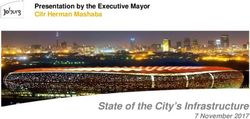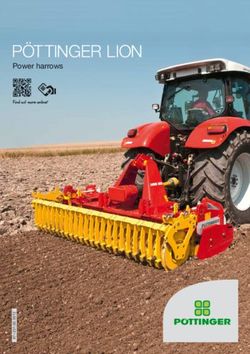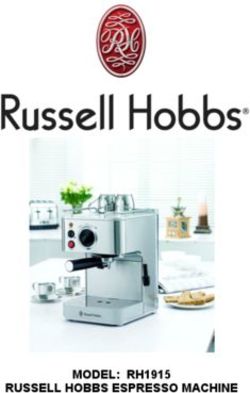DIA-250 & DIA-400 Integrated Amplifier/DAC User Manual
←
→
Page content transcription
If your browser does not render page correctly, please read the page content below
DIA-250 & DIA-400
Integrated Amplifier/DAC
User ManualGato Audio DIA-250 & DIA-400 - Integrated Amplifier/DAC Page 2
User Manual
Contents
Don’t be a stranger 4
Package contents 4
Safety first! 5
About the amplifier 6
General design 6
Class-D Output Stage 6
Analogue Input Stage 6
D/A Converter 6
USB Versatility 6
Connectivity 6
LED Display 6
Setting up your amplifier 7
Basic connection 7
Overview 7
Connecting a computer to USB 8
Connecting an Apple iPad to USB 8
How does it work? 8
Power on 8
Standby 8
Adjusting the volume 8
Muting 8
Input selection 8
Display dimming 8
Sample rate read-out 9
Direct 9
Protection warnings 9
RC-2 remote control 10
How to insert/replace the battery 10
Functions 10
Installing USB Driver 11
Requirements 11
Windows PC Installation and Set-Up 11
Mac Installation and Set-Up 12
Make it last! 13
If all else fails… 13
Technical specifications 14
Page 3Gato Audio DIA-250 & DIA-400 - Integrated Amplifier/DAC
Don’t be a stranger
Thank you for purchasing the Gato Audio DIA-250/DIA-400. We are absolutely confident that it will bring you many hours of listening
pleasure.
We hereby cordially invite you to join the Gato Audio family by registering your product online. You may also consider signing up for our
newsletter to receive information about exciting new products, events and technical updates.
All this and more on www.gato-audio.com
Our very best,
Gato Audio
Package contents
Please check that the following is included in the package:
• 1 Gato Audio DIA-250/DIA-400 integrated amplifier
• 1 mains cable
• 1 Gato Audio RC-2 remote control
• 1 CR2032 3 V battery
• 1 CD-ROM with USB driver for Windows
• This manual - which you should be reading now
Page 4User Manual
Safety first!
Mains plug and cable:
• Insert the mains plug fully into the mains outlet socket
• Do not use any mains cable other than the one provided with this amplifier
• Do not defeat the ground connection
• Do not move the amplifier around while it is connected to mains
• Do not place heavy objects on the mains cable or place the cable near high-temperature objects
• Do not use damaged mains plugs or socket outlets
Liquids:
Electricity and liquids are not a safe combination, therefore:
• When cleaning the amplifier, remove the mains plug
• Do not handle the mains plug with wet hands
• Do not spray any liquid directly onto the amplifier
• Do not place liquid containers above or near the amplifier
• Keep liquids away from the amplifier
…And:
• This is not a toy and should not be handled like one (by children OR adults)
• Do not remove the covers of the amplifier (for service see page 13)
• Do not attempt to put foreign objects inside the amplifier (for service see page 13)
• Do not cover the amplifier with cloth
• Do not place the amplifier on sloped or unstable surfaces
• When the amplifier will not be used for a long time, remove the mains plug
• Never connect or disconnect cables when the amplifier is switched on
• Do not short the amplifier outputs
• This unit is made for indoor temperature (15-25O C or 59-77 OF). If it has been exposed to cold temperature, let it adjust itself to indoor
temperature before use
• Make sure that your amplifier is able to breathe by securing a minimum safe distance around the heat sinks of 100 mm or 4 inches
• The amplifier can get hot during use. Normal operating temperature is from room temperature to 50O C or 122O F
100 mm / 4” 100 mm / 4”
Standby Input
DIA-250
Page 5Gato Audio DIA-250 & DIA-400 - Integrated Amplifier/DAC About the amplifier General design The Gato Audio DIA-250 and DIA-400 Class-D Integrated Amplifiers are designed and built to a vision of combining technology, power, sonic performance, connectivity, versatility, stunning looks and compact design. Both amplifiers feature built-in D/A converters with electrical, optical and USB inputs. High quality analogue input is via RCA connectors or via XLR connectors for true balanced signals. Both balanced and unbalanced line outputs are provided. Even the least powerful DIA-250 offers 250 watts per channel into 8 ohm loads, and the DIA-400 no less than 400 watts per channel. Both amplifiers double their power output into 4 ohm loads. Modern Class-D technology enables extremely high efficiency, thereby providing both enormous power and huge voltage swing. Besides the obvious benefit of having this much power, the huge voltage swing from these powerhouses gives effortless dynamic headroom without clipping, all in the service of bringing you stunning musical performance. Class-D Output Stage The DIA-250 and DIA-400 amplifiers offer state of the art Class-D output stages with dedicated and optimized switch mode power supplies. The multiple stage power amplifier is built around proven technology from International Rectifier, optimized with a precision high frequency oscillator and PWM modulator. A pair of precision switching MOS-FET transistors, with super low on-resistance ensures the high frequency switching is done perfectly and with as little loss as possible. The output filters are made from quality PP capacitors and low DCR coils, converting the high power PWM signals back into detailed and smooth analogue music. Analogue Input Stage The analogue input stage is where everything begins. It not only connects external inputs and the built-in D/A converter with the output stage, it adapts impedances, adjusts levels and switches signals. A super-gentle embrace of the delicate analogue signals is important for the total performance of the amplifier. At Gato Audio we have utilized our many years of experience in “voicing” analogue amplifiers to make this particular stage perform at its very best. We tuned the input stage to perform with a natural and lifelike sound, affecting the original signal as little as possible. D/A Converter The built-in D/A converter offers real high end performance, enabled by the use of a dedicated power supply, a balanced-drive Burr-Brown PCM1794 D/A converter, an optimized high bandwidth I/V converter, and an analogue stage with low-Q, low pass filters. All digital inputs are upsampled to 24bit/192kHz. This D/A converter will upgrade any digital source - such as wired or wireless streaming from your computer or CD drive - to a high end level of detail and musical performance. USB Versatility The true 24bit/192kHz digital input via the state of the art asynchronous USB circuit is especially worth highlighting. It enables the possibility of a sonic performance vastly above that of any CD. It is the key note of making these amplifiers a quality-enhancing connection point for your Mac, PC or even your iPad. Connectivity We had our eye on versatility and connectivity when designing these new amplifiers. The DIA-250 and DIA-400 offer not only a wide range of digital and analogue inputs, but also line outputs, a trigger signal for external power amplifiers, and a configurable home theater input. The HT input can turn the amplifier into a fixed gain power amplifier for use in a surround setup, without compromising the sonic performance. LED Display By choosing a large high contrast white LED dot matrix display, we gave the DIA-250 and DIA-400 a distinct appearance, easy to understand, easy to see and operate – even at remote control distance. In addition to displaying output level and selected input, it also displays the sample rate of the digital input – revealing the quality. The LED display is fully dimmable by the remote control. Page 6
User Manual
Setting up your amplifier
Basic connection
Follow these steps for setting up your system in this sequence:
1. Place the DIA-250/DIA-400 as per the instructions on page 5
2. Connect all inputs to the amplifier
3. Connect your loudspeakers to the amplifier
4. Connect mains power cable to the amplifier and turn it on
5. Select input and volume setting. Enjoy!
Overview
Mains Mains Fuse Right speaker Left speaker
switch socket compartment terminals terminals
Speaker R Speaker L
Mains + Made in
+
Neutral
Denmark
Coax
Input 1 Input 2 Balanced Line out Balanced out
R L R L
L L L
USB
Link R R R
Dim
Toslink
Live
Only replace fuse with
same type and rating: SN: 001101001
230 VAC 1000W max
T=6.3A
DO NOT REMOVE COVER. NO USER-SERVICEABLE PARTS INSIDE. REFER SERVICING TO QUALIFIED PERSONNEL.
TO REDUCE THE RISK OF ELECTRICAL SHOCK OR FIRE, DO NOT EXPOSE THIS APPLIANCE TO MOISTURE OR RAIN. *001101001*
12 V trigger USB Optical Coaxial Analogue Balanced Analogue Balanced Display setting
input input input inputs input output output
Toggle On/Off iPad Apple AirPort Express Sonos Phono Pre-Amp High End CD-Player Power Amp
External Equipment
Mac AppleTV Squeezebox Surround Pre-Amp/Receiver Professional Audio Active Speaker
Equipment
PC Harddisk-Player TV TV Subwoofer
Laptop Streaming-Player CD / DVD / BD-Player CD / DVD / BD-Player
Sat/Cable Receiver Docking Station Docking Station
Volume read-out Input / Sample rate read-out
Standby Input
DIA-250
Standby button Volume control knob Input selection button
Page 7Gato Audio DIA-250 & DIA-400 - Integrated Amplifier/DAC
Connecting a computer to USB
Before connecting the DIA-250/DIA-400 to your computer via USB, please read installation instructions on page 11.
Connecting an Apple iPad to USB
It is possible to stream music from an iPad to the USB port of the DIA-250/DIA-400. An Apple Camera Connection Kit is required for this
feature. The kit is available from the Apple online store or other Apple accessory shops.
Plug the camera connector into the iPad dock connector and connect it to the DIA-250/DIA-400 with a USB cable. Simply start your music
app and enjoy the music.
How does it work?
Power on
Use the mains switch on the back of the amplifier to turn it on. The amplifier is now in standby
mode. Only the microprocessor and the standby LED are powered during standby. Therefore, the
DIA-250/DIA-400 has an ultra-low standby power consumption of less than 1W.
Standby
Activate the amplifier by pressing on the remote control or the Standby button on the front
panel. When the amplifier enters standby mode again it will remember the selected input
channel and volume level. If the volume level is higher than 50, it will be reduced to 50 when the
Standby Input
DIA-250
amplifier exits standby mode. Standby
Adjusting the volume
Turning the volume control knob clockwise increases the volume. Turn it counter-clockwise to
decrease the volume. The volume can also be adjusted by pressing the + or button on the
remote control.
Muting
For complete silence simply press the button on the remote control. Press the mute button
once more to return to the previous volume level.
Standby Input
DIA-250
Mute
Input selection
Use the Input button on the front panel to select between the different input channels.
Inputs can also be selected with the remote by pressing the direct input selection buttons or
the or buttons. The input will switch the channels in this order:
IN1IN2BALUSBRCAOPT
Display dimming
The display can be dimmed by a pressing the Display button on the RC-2 remote control or
the Dim button on the back of the amplifier. The display is now turned off except for two LEDs
indicating the dimmed display state. Whenever a change is made to the settings of the amplifier, Standby
DIA-250 Input
such as adjusting volume or changing input, the display will light up for 4 seconds, showing the Display dim
change that is being made. Press either of the buttons again to exit display dimming mode.
Page 8User Manual
Sample rate read-out
The DIA-250/DIA-400 can read and display the sample rate of the USB, RCA and OPT digital input
channels. The DIA-250/DIA-400 can be set to display this in two different ways:
Standby Input
DIA-250
Sample rate read-out
1. The display on the right shows the selected input channel, eg. USB. Press the USB button on
the RC-2 remote control, and the sample rate will be shown in kHz instead of selected input
channel name for 4 seconds.
2. The display on the right only shows the sample rate. When changing input channels the
channel name will be shown for 4 seconds, and then return to display the sample rate.
Standby Input
DIA-250
No sample rate available
To toggle between the two read-out modes, press and hold the Dim button on the back of the
amplifier for 2 seconds.
Direct
The Direct function bypasses the volume control turning this amplifier into a fixed gain power
amplifier. This can be very useful in surround setups. To activate this mode, select input IN1 and
Standby Input
press and hold the Input button on the front panel of the amplifier for 4 seconds. The left display
DIA-250
Home Theater direct will read HT.
To disable the function, press and hold the Input button on the front panel of the amplifier for 4
seconds. The amplifier remembers this setting in standby mode and when the DIA-250/DIA-400
is switched off.
Protection warnings
The DIA-250/DIA-400 is equiped with a sophisticated protection circuit to protect the amplifier
and/or the connected equipment in case of failure. The DIA-250/DIA-400 features two warning
signals:
A HOT sign will blink in the right display due to temperature problems:
If this happens, turn off the amplifier mains switch and wait about 10 minutes for the heat sinks
cool down before turning on the mains again. If a lot of heat is generated within a short period of
Standby Input
time, please check the following:
DIA-250
HOT warning • The ventilation around the amplifier
• The speaker cable and cable connections
• The specifications of the connected loudspeakers
An OFF sign will blink in the right display:
Turn off the amplifier mains switch and please check the following before turning the mains on
again:
Standby Input
DIA-250
• The speaker cable and cable connections
OFF warning
• The connected equipment
• That you are not playing above the clipping area of the amplifier
If the amplifier keeps blinking after the powering up routine, please turn off the amplifier and
contact your dealer or the national distributor.
Page 9Gato Audio DIA-250 & DIA-400 - Integrated Amplifier/DAC
RC-2 remote control
The RC-2 is an infrared remote control for Gato Audio DIA-250 and DIA-400.
How to insert/replace the battery
The RC-2 runs on a standard CR2032 3 V button battery.
1. Remove the small lid on the bottom side of the remote
2. Insert or replace the CR2032 3 V button battery
3. Reinstall the small lid on the bottom side of the remote
Functions
Display
Standby - Press the button to put the amplifier in standby
Press it again to turn it on
Display - Press the button to dim the display
USB RCA Optical
Press it again to restore the display to normal
Mute - Press the button to mute the amplifier Input 1 Input 2 Balanced
Press it again to return to the previous volume level
USB - Press the button to select the digital USB input channel
RCA - Press the button to select the digital coaxial input channel
+
Optical - Press the button to select the digital optical input channel
Input 1 - Press the button to select the analogue Input 1 channel
Input 2 - Press the button to select the analogue Input 2 channel
Balanced - Press the button to select the analogue balanced input channel
Volume up + - Press the button to increase the volume
Volume down - Press the button to decrease the volume
Next input channel - Press the button to select next input channel
Previous input channel - Press the button to select previous input channel
Page 10User Manual
Installing USB Driver
Requirements
Minimum computer configuration required for USB audio streaming:
• Intel Core 2 @ 1.6 GHz, or AMD equivalent with 1 GB RAM
• USB 2.0 interface
• One of the following operating systems:
• Windows XP with SP3 (32 bit)
• Windows Vista with SP2 (32 bit & 64 bit)
• Windows 7 & 8 (32 bit & 64 bit)
• Apple OS X 10.6.4 (Snow Leopard) or higher
Because there are so many PC configurations out there, we cannot guarantee that you will be able to stream audio on USB even if your
system meets the requirements above.
Windows PC Installation and Set-Up
Before you are able to stream audio from USB on your Windows PC the first time, you will have to install the Gato Audio USB driver.
Connect your DIA-250/DIA-400 to a free USB port on your computer and load the CD-ROM that came with the DIA-250/DIA-400 into your PC.
Setup will start automatically - If not, click on Start Computer. Right-click on the icon of your CD/DVD drive and choose Install program.
Choose your prefered destination for the
Click Next to start installation installation and click Install
During the installation process on Windows XP,
yyou mayy see this message.
g Please jjust click
Click Finish to complete the installation Continue anyway
Page 11Gato Audio DIA-250 & DIA-400 - Integrated Amplifier/DAC
After the installation, follow these steps to setup Windows to stream to your Gato Audio device:
Click Start open Control panel Select Hardware & sound click on Sound
Select Gato Audio DIA-250/DIA-400 as To adjust output format, click Properties and
playback device and click Set Default select the Advanced tab
Mac Installation and Set-Up
No driver installation is needed on the Mac. The driver will be installed
automatically when the DIA-250/DIA-400 is connected to your Mac
for the first time.
To set up your Mac to send audio to the DIA-250/DIA-400:
Open Finder Choose Utilities Open Audio MIDI setup
In Audio MIDI setup select the Gato Audio USB 2.0 device and then
choose Use this device for sound output. Set your sample rate and
bit resolution at Format.
Page 12User Manual
Make it last!
Please apply simple common sense to maintain the sound quality and lifespan of your Gato Audio amplifier. Here are a few guidelines:
• Regular care: wipe the surfaces carefully by using a clean soft dry cloth
• Cleaning: if necessary, wipe the hard surfaces clean using a soft cloth dampened only with clean water.
• Grease stains or finger marks can be removed carefully with a clean soft cloth lightly dampened in a mix of clean lukewarm water and a
single drop of dish-washing liquid. Then wipe the surfaces dry using a soft dry cloth
• Be careful never to use hot water or any type of concentrated detergent, solvent, thinner, or any other volatile substance on the surfaces,
or you may cause permanent damage to the surface coating
• Keep the cabinet away from prolonged contact with rubber or PVC materials
• Do not expose the amplifier to direct sunlight or other heat sources
If all else fails…
…don’t panic! Every Gato Audio product comes with a minimum 2-year warranty. See our website for details.
This warranty does not cover damage or wear directly or indirectly caused by improper use, violence, tampering with or unauthorized access
to or servicing of any part of the product.
If you are in need of service or repair, please do not hesitate to contact us at hello@gato-audio.com or visit our website www.gato-audio.com
for more information.
Page 13Gato Audio DIA-250 & DIA-400 - Integrated Amplifier/DAC
DIA-250 Technical specifications
Output power 2x 250 W / 8 Ω - 2x 500 W / 4 Ω
Frequency response 20 Hz-20 kHz - 0.5 dB, and 2 Hz-700 kHz - 3 dB
Total Harmonic Distortion < 0,01% at rated power
Signal to noise ratio > 110 dB
Line out maximum level 13V balanced, 6,5V unbalanced
Total Harmonic Distortion < 0,001 % pre out
Input impedance 20 kΩ RCA or 40 kΩ Balanced
Line output impedance 75 Ω
Voltage gain 26 dB (+10 db headroom)
Recommended speaker load 4 Ω -16 Ω
Connectors
Balanced analogue inputs 1 pair gold plated XLR Neutrik
Unbalanced analogue inputs 2 pairs of gold plated RCA stereo
Digital inputs 1 USB type B, 1 Toslink, 1 RCA coaxial
Balanced analogue outputs 1 pair gold plated XLR Neutrik
Unbalanced analogue outputs 1 pair of gold plated RCA Stereo
Speaker output 2 pairs of gold plated safety banana
Trigger, 12 V 1 mini jack
Size & Power
Power Requirements 115 VAC/230 VAC, 50 Hz/60 Hz, 1000W max
Fuse 20 mm sand-filled, 6.3 A
Power consumption stdb/idle/max < 1W/23W/1000W
Dimensions (WxHxD) 325 x 105 x 420 mm / 12.8 x 4.1 x 16.5”
Weight 10 kg / 22 lb
Page 14User Manual
DIA-400 Technical specifications
Output power 2x 400 W / 8 Ω - 2x 800 W / 4 Ω
Frequency response 20 Hz-20 kHz - 0.5 dB, and 2 Hz-700 kHz - 3 dB
Total Harmonic Distortion < 0,01% at rated power
Signal to noise ratio > 110 dB
Line out maximum level 13V balanced, 6,5V unbalanced
Total Harmonic Distortion < 0,001 % pre out
Input impedance 20 kΩ RCA or 40 kΩ Balanced
Line output impedance 75 Ω
Voltage gain 26 dB (+10 db headroom)
Recommended speaker load 4 Ω -16 Ω
Connectors
Balanced analogue inputs 1 pair gold plated XLR Neutrik
Unbalanced analogue inputs 2 pairs of gold plated RCA stereo
Digital inputs 1 USB type B, 1 Toslink, 1 RCA coaxial
Balanced analogue outputs 1 pair gold plated XLR Neutrik
Unbalanced analogue outputs 1 pair of gold plated RCA Stereo
Speaker output 2 pairs of gold plated safety banana
Trigger, 12 V 1 mini jack
Size & Power
Power Requirements 115 VAC/230 VAC, 50 Hz/60 Hz, 1700W max
Fuse 20 mm sand-filled, 8 A
Power consumption stdb/idle/max < 1W/35W/1700W
Dimensions (WxHxD) 325 x 105 x 420 mm / 12.8 x 4.1 x 16.5”
Weight 13 kg / 28.7 lb
Page 15Gato Audio
Marielundvej 28
DK-2730 Herlev
Denmark
510010 GA DIA-250/DIA-400 MAN 1.2 xxxx
Phone: +45 4095 2205
www.gato-audio.com
hello@gato-audio.comYou can also read