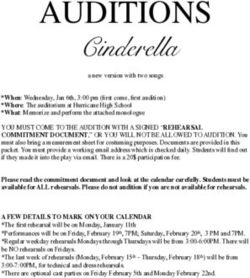DIGITAL RETAILING ON KIJIJI AUTOS
←
→
Page content transcription
If your browser does not render page correctly, please read the page content below
DIGITAL RETAILING ON KIJIJI AUTOS Kijiji Autos has partnered with Cox Automotive—Canada’s leading provider of automotive solutions—to bring Canadian car shoppers a fully integrated Digital Retailing solution, leveraging both Dealertrack and Kelley Blue Book. With this partnership, Kijiji Autos is enabling this full-service online solution for ALL dealers across Canada on our platform. Your inventory will be exposed to over 6 million monthly car shoppers who will now be able to get approved for financing through Kijiji Autos, so you can sell more inventory online, faster.
Here’s how the new Digital Retailing solutions works for car shoppers: STEP 1 Shop at Kijiji Autos STEP 2 Customize payment STEP 3 Evaluate trade-in STEP 4 Apply for financing STEP 5 Schedule a dealership appointment
STEP
Shop at Kijiji Autos
1
From their desktop computer or on their mobile device, customers can browse
a variety of new and used dealer vehicles to suit their needs and budget.
When a customer begins their search
for a vehicle on Kijiji Autos, they start
on the Find your next car homepage.
1 This screen enables them to specify
vehicle make, model, maximum price,
maximum mileage, and more.
When the customer finds a
vehicle they’re interested in,
they click Start now to start 2
building their deal online.STEP
Customize payment
2
Based on the listing’s details, customers
see their estimated payment details on
the selected vehicle.
As a dealer, you can customize the
1 values featured on Kijiji Autos, such
as available terms and maximum
kilometers in your Dealertrack portal.
NOTE: Kijiji Autos will set defaults.
You can customize them any time.
By clicking Edit, customers can customize their estimated
payment details, including down payment amount, interest
cost, APR and term, to suit their needs and budget.
2Setting up your payment options in Dealertrack To set up payment options in Dealertrack, you need to modify the settings in PaymentDriver Administration. To modify the settings: 1. Click Admin > Site Admin > DRS Administration > PaymentDriver Admin. 2. Set the Defaults for PaymentDriver calculations for the following payment quote offerings: • Retail • Lease • Cash Setting up your fees in Dealertrack To set up fees, click the Add Dealer Fee button. 1. Choose from the following dealer fee options: • Documentation Fee • Dealer Prep Fee • Misc. Fee 2. Complete the following fields for that fee option: • Fee Name - input a fee description • Finance - input the fee amount applicable to loan/finance • Lease - input the fee amount applicable to lease • Due at Signing - select when the fee is due • Taxable - select when the fee can be taxed
STEP
Evaluate trade-in
3
With the Digital Retailing solution, customers can get a trade-in value estimate instantly
and add it to their deal to see how the value impacts payments on the new vehicle.
The customer begins by entering
1 the basic details of the vehicle
they want to trade.
Next, they indicate the condition
and mileage of the vehicle. 2
The Kijiji Autos app calculates and
3
shows the trade-in value of the vehicle.
The customer submits details
on the amount owing on the vehicle.
The app displays the Kelley Blue Book®
Price Advisor trade-in value and trade-in
range of the vehicle.
Kelley Blue Book (KBB.ca) is a trusted
resource for Canadian car shoppers. 4
The Kelley Blue Book Price Advisor is a
range-based pricing tool to help car buyers
and sellers discuss price realistically.STEP
Apply for financing
4
The Digital Retailing solution provides a safe, secure online car buying experience
that protects your customers’ data and lets them shop confidently.
When a customer applies for financing,
1 they begin by filling out a simple four-step
application that includes personal, residential,
and employment information.
Once the customer has completed the
financing application, Kijij Autos shows
that the online buy process is complete.
The customer submits the deal, which is
sent directly to your preferred lender—
2
no need for human intervention.
The deal is also integrated into your
Dealertrack portal automatically.
Once the deal has been submitted, the customer
receives a message notifying them that their
3 financing application has been received and
that they will receive a response via email within
30 minutes, along with a reference number.If Autosubmit is set on Dealertrack You will receive a notification from Dealertrack that the deal has been submitted to your preferred lender. No action is required. To view a converted deal in Dealertrack 1. Log into your Dealertrack account. 2. Go to the Status page. 3. If the deal was not successfully submitted, it will be displayed as Quotation. In this case, you need to open the credit application and click Submit. Once the deal is approved and the customer has scheduled an appointment, you will receive an auto-notification from Kijiji Autos to schedule an appointment.
If your preferred lender is not up on Dealertrack Dealertrack will alert you to submit the deal. You will receive a notification that says a deal has been submitted. Follow up in Dealertrack on the customer’s behalf. Note: In the near future, we will feature your choice of major lenders. You will receive notification from Kijiji Autos once the deal is approved and the customer has scheduled an appointment.
STEP
Schedule a dealership appointment
5
Once the application has been approved, the Digital Retailing solution notifies the
customer that the deal is approved and prompts them to schedule an appointment.
Upon approval of financing, the customer
1 will be notified and prompted to schedule
an appointment with your dealership.
2
The customer submits the date and
time period they wish to meet.
The customer receives a
3 notification that their appointment
has been scheduled.
The customer can also message the
dealer directly through the app. 4Appointment scheduling communications If the customer schedules the appointment within 24 hours after the lender’s decision, you will receive an email from Kijiji Autos “noreply@deals.kijijiautos.ca/” with the customer’s details. If the customer doesn’t schedule an appointment within 24 hours after the lender’s decision, you will receive an email from Kijiji Autos “noreply@deals.kijijiautos.ca/” informing you of the deal and requesting you to contact the customer.
You can also read