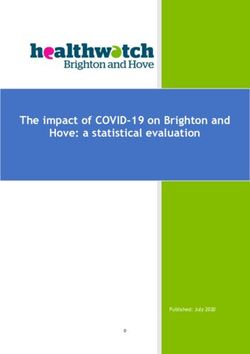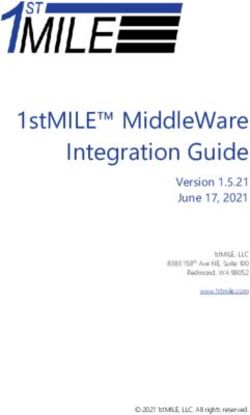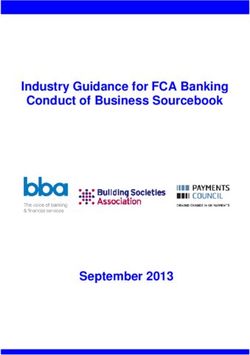Documentation DATEV - interface Version 07.000 - BC
←
→
Page content transcription
If your browser does not render page correctly, please read the page content below
DATEV-Schnittstelle (brAG DATEV
Interface)
documentation DATEV –
interface Version 07.000
BC
Dynamics 365 Business
Central
Bearbeitungsteam: Susanne Wagner (bartolome röder AG)
Erstellungsdatum: 20.08.2019
Autor: Susanne Wagner
Status: Released
22.08.2019 documentation DATEV – interface Version 07.000 BC Seite 1 von 17bartolome roeder AG Dokumentation DTV
Inhaltsverzeichnis:
1 GENERAL .................................................................................................................................................... 3
2 INSTALLATION ......................................................................................................................................... 4
2.1.1 Menu.................................................................................................................................................. 4
2.1.2 DATEV Setup .................................................................................................................................... 5
2.1.3 DATEV account numbers .................................................................................................................. 7
2.1.4 Bank accounts ................................................................................................................................... 9
2.1.5 Export Payment Terms ...................................................................................................................... 9
2.1.6 G/L accounts ................................................................................................................................... 11
3 EXPORT DATA TO DATEV ................................................................................................................... 12
4 IMPORT DATA FROM THE FORMATS KNE AND OBE ................................................................. 15
5 IMPORT DATA FROM DATEV-FORMAT .......................................................................................... 17
22.08.2019 documentation DATEV – interface Version 07.000 BC Seite 2 von 17bartolome roeder AG Dokumentation DTV
1 General
The DATEV interface is developed as an AddOn solution for the Navision versions
2009, 2013, 2015, 2016, 2017, 2018, Business Central and higher, to transfer all data
relevant for the accounting to DATEV subsystems.
The data formats OBE and KNE and also from NAV 2016 on the DATEV-format can
be generated and read.
22.08.2019 documentation DATEV – interface Version 07.000 BC Seite 3 von 17bartolome roeder AG Dokumentation DTV
2 Installation
2.1.1 Menu
The DATEV interface is handeled via a seperate menu „brAG DATEV Interface“ ➔
„Departments“ (navigation path: „Departments/brAG DATEV Interface“).
The menu is divided in the 3 sections „Lists“, „Tasks“ and „Administration“:
• In the section „Lists“ you can find adapted master data lists for Chart of
accounts, vendors and customers with the respective DATEV-fields
• In the section „Tasks“ you can find the Export and Import functions.
• In the section „Administration“ all relevant data for the setup of the DATEV
interface are located.
22.08.2019 documentation DATEV – interface Version 07.000 BC Seite 4 von 17bartolome roeder AG Dokumentation DTV
2.1.2 DATEV Setup
The setup of DATEV:
Menu path: ➔departments ➔ brAG DATEV Interface ➔ Administration ➔ DATEV
Setup.
The fields in detail:
Feld Beschreibung
Inforegister Allgemein
DATEV Consultant No. The DATEV Consultant No. is given via DATEV and
represents e.g. a tax accountant. The maximum of the
DATEV Consultant No. is seven-digit.
DATEV Company No. The DATEV Company No. is given from the tax accountant
and can be maximum five-digit.
DATEV File Format As formats OBE, KNE and DATEV-format are available.
Your tax accountant has to tell you, which DATEV input-
format he can handle.
In the OBE-format only the currency EURO is permitted, in
the KNE-format by contrast also forreign currency is
permitted.
When you use the OBE-format, the G/L accounts have to
be four-digit and the personal accounts have to be five-
digit.
22.08.2019 documentation DATEV – interface Version 07.000 BC Seite 5 von 17bartolome roeder AG Dokumentation DTV
When you use the KNE-format, the length of the G/L
accounts can differ. Indeed the G/L accounts have to be
exactly 1 digit place shorter than the person accounts.
Transfer Gross Tax Values Predefinition to issue amounts in gross or not ➔ DATEV
tax compression.
Predefinition, which chart of accounts will be used (only
Chart of accounts for the initially Setup of the chart of accounts)
Defines the length of the G/L Account Number (see also
G/L Acc. No. length field „DATEV File Format“)
DATEV Acc. number Defines how the DATEV Account number is going to be
assignment assigned during the creation of a new customer/vendor:
A) No automatic number assignment – Number can be
assigned manually
B) DATEV Account number equals NAV Account Number –
DATEV Account number is derived from NAV Account
Number
C) DATEV Account number is determined by the DATEV
customer number range / vendor number range
DATEV Customer No. When you compile a new Customer, you also have to
compile a DATEV Customer Number. In this field you
define the number range.
DATEV Vendor No. When you compile a new Vendor, you also have to
compile a DATEV Vendor Number. In this field you define
the number range.
Filter Customer The first 3 digits of the collective account for accounts
receivable (Wildcards possible)
Filter Vendor The first 3 digits of the collective account for accounts
payable (Wildcards possible)
DATEV Cost Center Dimension If you want to export the Cost Center, you can record it
here, on condition that the Cost Center is defined as
Global Dimension 1 or Global Dimension 2.
DATEV Cost Unit Dimension If you want to export the Cost Unit, you can record it here,
on condition that the Cost Unit is defined as Global
Dimension 1 or Global Dimension 2.
Export Payment Terms Defines if and how the Payment Terms Code (of the
vedor/customer list) is exported. See also chapter 2.1.5
Inforegister Export
Default Path Exportfile Definition of the standard path, where the file, that should
be exported, will be filed.
Please note, that at the end of each path the last sign
should be „\“, otherwise you can get an error while
compiling.
Transaction Data Export Name The file format „DATEV-Format“ has to begin with the file
name for transaction data with „EXTF_“ for external
formats.
Master Data Export Name The file format „DATEV-Format“ has to begin with the file
name for accounts payable with „EXTF_“ for external
formats.
G/L Acc. Description Export The file format „DATEV-Format“ has to begin with the file
Name name for the DATEV accounts caption with „EXTF_“ for
external formats.
22.08.2019 documentation DATEV – interface Version 07.000 BC Seite 6 von 17bartolome roeder AG Dokumentation DTV
Transfer Vendor/Customer Transfer of the account payable number, when the
account is identified as a collective account, as given in
„Filter Customer“/“Filter Vendor“.
Inforegister Import
Journal Template Journal Template for DATEV Import.
See chapter 4.1.3 in the technical documentation.
Gen. Journal Batch Name Journal Batch Name for DATEV Import.
See chapter 4.1.3 in the technical documentation.
Menü AKTIONEN
Export/Import chart of Export and Import function of the chart of accounts to
accounts XML or from XML
Initial. DATEV posting key Initial setup of DATEV posting key for the chart of
accounts 03/04 ➔ assignment of accounting groups. After
initializing the registered posting groups have to be
checked for their existence and the posting matrices have
to be adapted!
See chapter 4.1.5 in the technical documentation.
Initial. DATEV tax category Setup of the DATEV tax categories using DATEV
accounting posting key list in preparation for VAT-
accounting matrix.
See chapter 4.1.5 in the technical documentation.
Initial. chart of accounts Initial update of the existing chart of accounts by tag
„DATEV Automatic Account“.
(only for standard chart of accounts SKR03)
See chapter 2.1.6 and 4.1.4 in the technical
documentation.
Reset master data Reset of the tags in the accounts payable to initial, so the
accounts payable are transfered as „new“ in the next
transfer.
See chapter 4.1.6 in the technical documentation.
Reset Customer DATEV No The Customer DATEV Number is set appropriate to the
setup, as long as they are not assigned yet.
See chapter 4.1.6 in the technical documentation.
Reset Vendor DATEV No The Vendor DATEV Number is set appropriate to the
setup, as long as they are not assigned yet.
See chapter 4.1.6 in the technical documentation.
Advice:
The setup should be aligned solely by an administrator. Especially the Reset
functions can come to the result, that accounts payable are transfered double.
Is a company-specific chart of accounts in use, it has to be prepared for the interface
manually (tag DATEV Automatic Account)!
After changing the setup you desperately have to check the posting groups and
posting matrices!
2.1.3 DATEV account numbers
Depending on whether DATEV account numbers should be given automatically (see
DATEV setup), the DATEV account numbers can be assigned manually in the
particular customer / vendor.
The procedure is analogue at vendors and customers.
22.08.2019 documentation DATEV – interface Version 07.000 BC Seite 7 von 17bartolome roeder AG Dokumentation DTV
At the index „DATEV“ at the index „payments“ of the particular account you can
assign the „DATEV accounts payable number“ manually.
22.08.2019 documentation DATEV – interface Version 07.000 BC Seite 8 von 17bartolome roeder AG Dokumentation DTV
2.1.4 Bank accounts
You can export up to 5 bank accounts per vendor and per customer.
Menu path: ➔departments ➔brAG DATEV Interface ➔DATEV vendor list
Menüpfad: ➔Abteilungen ➔brAG DATEV Interface ➔DATEV customer list
Go via „Navigate“ to the bank accounts and open the bank account of the vendor
resp. customer.
Open the index „DATEV“.
Hook the bank accounts you like to export.
2.1.5 Export Payment Terms
Menüpfad: ➔departments ➔brAG DATEV Interface ➔Administration ➔DATEV
Payment Terms.
In the Payment Terms you can find a slot „DATEV Code“. If the field is filled in and in
the DATEV Setup the field „Export Payment Terms“ is on „DATEV Codes“, then the
accounts payable are transfered with the DATEV Code.
If in the DATEV setup the field „Export Payment Terms“ is set on „NAV Codes“, then
the value of the slot „Code“ is transfered.
22.08.2019 documentation DATEV – interface Version 07.000 BC Seite 9 von 17bartolome roeder AG Dokumentation DTV
If you choose „no Export“ in the DATEV setup, no payment terms are exported.
22.08.2019 documentation DATEV – interface Version 07.000 BC Seite 10 von 17bartolome roeder AG Dokumentation DTV
2.1.6 G/L accounts
Menu path: ➔departments ➔brAG DATEV Interface ➔Administration ➔DATEV
Setup.
For the charts of accounts SKR03 and SKR04 you can use the function „Initial. chart
of account“ from the DATEV setup, to prepare the chart of account. Otherwise the
chart of account has to be prepared manually. Assign the tag „DATEV Automatic
account“ and the posting group to every account. The tag is used to detect the
DATEV posting key.
DATEV Setup
G/L Account Card
22.08.2019 documentation DATEV – interface Version 07.000 BC Seite 11 von 17bartolome roeder AG Dokumentation DTV
3 Export data to DATEV
Menu path: ➔departments ➔ brAG DATEV Interface ➔ Tasks ➔ DATEV Export.
The record type defines which data should be exported to DATEV.
Record type „Transaction data“:
Record type „Master data“:
22.08.2019 documentation DATEV – interface Version 07.000 BC Seite 12 von 17bartolome roeder AG Dokumentation DTV
Record type „G/L Acc. Description“:
The fields of „DATEV Export“ in detail:
Feld Beschreibung
Allgemein
Export Datenstruktur
Record Type Definition which accounts should be exported.
Export new Cust/Vend Set up if new customers/vendors should be exported to
DATEV.
This function can solely be utilized with the record type
„Transaction data“.
Date Filter Filter of data for the assigned period.
include already exported Defines if G/L entries of a exported period should be
entries exported again.
Export Path Definition of the path where you file the exported data.
Export Posting Type Definition which Posting Types should be exported.
Only Export Record Type
„accounts payable“ Customer No. of the first customer, that should be
From customer exported.
To customer Customer No. of the last customer, that should be
exported.
From vendor Vendor No. of the first vendor, that should be exported.
To vendor Vendor No. of the last vendor, that should be exported.
Menü Aktionen
Create transfer suggestion This function fils the lines out of Navision, which should be
transfered to DATEV and shows them before the actually
Export is done.
The edited data can be edited before the export.
Advice: If new customers/vendors are exported, this
already happens at the transfer suggestion.
Export to DATEV Export of data tot he DATEV format.
22.08.2019 documentation DATEV – interface Version 07.000 BC Seite 13 von 17bartolome roeder AG Dokumentation DTV
Over the function „Create transfer suggestion“ the relevant lines are taken and written
into the Export screen (according to the filter in the index „General“).
Here the lines can be edited or also deleted.
As soon as all data are verified, you can transfer them. Hereto you have to click on
„Export to DATEV“.
You get a message that the DATEV files have been generated.
If you export in the formats KNE or OBE, then the files are written in the folder
„TEMPO“.
22.08.2019 documentation DATEV – interface Version 07.000 BC Seite 14 von 17bartolome roeder AG Dokumentation DTV
4 Import data from the formats KNE and OBE
Menu path: ➔Departments ➔ brAG DATEV Interface ➔ Tasks ➔ DATEV Import.
Over the menu „DATEV Import“ you can import data from DATEV formats KNE or
OBE to Business Central.
The fields of „DATEV Import“ in detail:
Feld Beschreibung
Record Type Definition which accounts should be imported.
Importpath Entry of the DATEV file, which includes the data that
should be imported.
Advice: The file has to be in the folder „TEMPO“ of the
program path.
Batch Name Standard Batch, which was created specially for DATEV
transaction data and was deposed in the DATEV Setup.
Menü Aktionen
DATEV import Import of data from the file in the shown batch. After the
import you can use the usual functions for verification of
the transaction data.
The import is started with the function „DATEV import“.
22.08.2019 documentation DATEV – interface Version 07.000 BC Seite 15 von 17bartolome roeder AG Dokumentation DTV
After a successful import you get a success message.
Afterwards you get a message with the number of imported records.
The imported data can now be processed in the batch.
22.08.2019 documentation DATEV – interface Version 07.000 BC Seite 16 von 17bartolome roeder AG Dokumentation DTV
5 Import data from DATEV-Format
The import follows the same rules as with KNE and OBE format. You merely have to
choose the *.csv file.
22.08.2019 documentation DATEV – interface Version 07.000 BC Seite 17 von 17You can also read