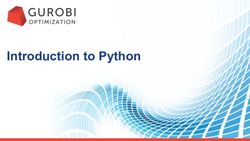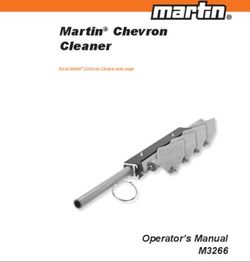EMMA - Data and Model Analy- sis
←
→
Page content transcription
If your browser does not render page correctly, please read the page content below
HYDROGEOPHYSICS GROUP
1 EMMA - Data and Model Analy-
sis
EMMA (ElectroMagnetic Model Analysis) is a ent data types or data sets used simulatneously.
newly developed program for resistivity and The latter is called "joint analysis". Beyond
electromagnetic data and model analysis, ena- model analyses with more than one data set,
bling the user to simulate measured data aquired Emma also makes analyses coupling many one-
with a definite instrument in a given measuring dimensional models by lateral bands; in this way
configuration over a known geological model. a pseudo two-dimensional model is achieved.
With an estimated data uncertainty, EMMA esti-
mates also the model resolution. With EMMA even non-experts are able, by a
few clicks of the mouse, to perform complicated
A geophysical model is a translation of geologi- analyses of e.g. hydrogeological problems. Thus,
cal formation characteristics into geophysical Emma is a tool to be used before an investiga-
parameters, as e.g. electrical resistivity. The geo- tion is finally planned, but also to be used for
physical model in EMMA is presumed to be obtaining an intuitive understanding of how
one-dimensional (1-D) (Figure 1.1). Each model electrogeophysical methods work and how they
layer having an electrical resistivity and a thick- can resolve a certain geophysical model.
ness and is homogeneous and isotropic. Homo-
geneous means same electrical resistivity all over EMMA is a Windows based (preferably NT)
the formation, but not necessarily in all direc- graphical user interface for use on a fast compu-
tions. Isotropic means same resistivity in all ter. The program performing the actual calcula-
directions, but not all over the formation. Thus, tions of model responses and model analyses is
a homogeneous and isotropic formation has the called em1dinv and was developed partly in the
same resistivity all over and in all directions. USA and partly in Denmark at DTU, the Uni-
versity of Aarhus and in the HydroGeophysical
Group. It should be emphasized that use of
Emma requires no knowledge of construction or
D1 t1 use of em1dinv
D2 t2 In our opinion, the algorithms used in em1dinv,
accessible through Emma, are some of the most
advanced existing. Some of them are based on
Dn tn mathematical solutions developed through the
latest 30 years, whereas others are developed in
Figure 1.1 1-D earth model. The model has n layers, connection with our research in the HydroGeo-
each with a resistivity ρ and a thickness t. physics Group at the University of Aarhus.
EMMA model analysis can be performed of dif- EMMA is free-ware and can be used by anyone.
ferent data types separately, or of several differ- If Emma, or parts of Emma, is included in other
1HYDROGEOPHYSICS GROUP
applications, these applications must be offered another, and it is possible e.g. to calculate the rel-
as free-ware. ative difference between two curves.
EMMA is still being developed, and the user
may encounter features yet to be implemented.
EMMA is available from the homepage of the
HydroGeophysics Group (www.hgg.au.dk or
www.gfs.au.dk for Danish version).
1.1 EMMA Basic Structure
The following is a short description of the basic
structure and organization of EMMA.
EMMA builds upon a Workspace containing 1) Display Wizard
all parameters used to determine a specified
measuring configuration and model, and 2) all To use EMMA you must, in the "File" menu,
response and model analysis calculations. The choose "Open Workspace" or "Reopen Work-
workspace is basically a database consisting of space" and then define a user name and specify a
more than 20 related tables. folder.
Access to data in the workspace takes place by In the "File" menu, you
guides leading you through the various necessary find also "Close Work-
steps for the requested visualization and analysis. space" and "Remove
Workspace". In an open
You will also find model templates defining
workspace you have
standard geophysical models together with the
access to all its menu
most commonly used measuring configurations.
items. This menu is for
Any model run is based on one of these tem-
maintainance of and
plates, and you are free to create new templates
navigation in the work-
for your special requirements.
space. Its most impor-
EMMA Organization tant items are File menu
"Workspace Manager"
The best description of the organization of and "Save Model".
EMMA is a short description of the menus and
the principal windows. Some menu items are The "Workspace Man-
self-explanatory, others require some explana- ager" shows a list of
tion. the model responses
and analysis calcula-
Plots of model responses are available from the tions made so far.
workspace through a guide, in which you define "Save Model" offers
plot parameters (e.g. Rhoa as a function of time you the possibility of
for TEM plot) and axes. This system is meant to saving permanently a
be so flexible that plots of, principally, all param- model in the work-
eter combinations is possible. In the plot win- space, i.e. otherwise
dows, curves can be copied from one window to calculations are
"Unsaved" and auto- Workspace menu
2HYDROGEOPHYSICS GROUP
matically deleted when the workspace is closed!
From the "Workspace Manager" you can make
plots or define new model configuations. To
make plots or analyses, select a model and
choose "Workspace/Display Wizard".
If you choose "Workspace/Model Builder", the
parameters used to define the chosen model in
the list appears.
The "Model Builder"
The last menu to be
mentioned here is the
"Plot" menu, used to
Window "Workspace Manager"
format model
response plots. You
The transmitter/receiver configuration can be
can choose to print
visualized in a 3-D plot window.
or to copy them to
other programs. The
"plot" menu con-
tains other facilities,
which e.g. calculate
the relative difference
between two model
responses or copy/ Plot menu
move curves from
one plot window to another.
3-D visualization of transmitters and receivers
1.2 Exercise: Principal Responses
The first exercice with EMMA aims at giving you
The "Model Builder" is used to define the geo-
an intuiative understanding of the transient
physical model and the geophysical methods
model response for typical Danish hydrogeologi-
used. This window contains many different
cal models.
parameters. However, most parameters being
predefined, you usually have to change just a
The used transient array is simplified compared
few.
to the most commonly used 40 x 40 m Protem
3HYDROGEOPHYSICS GROUP
47, but has the same physical characteristics,
such as moments, waveform ramps and filters.
For the exercises, use the workspace "Emma/
Problems/Problems Workspace", in which tem-
plates are defined for all model and transmitter/
receiver configurations used in the exercises
below.
To become familiar with the transient response,
it is a good idea to generate responses in both Plot
dB/dt and Rhoa, dB/dt being the field measure-
both Rhoa and dB/dt. In order to compare the
ment format, and Rhoa a transformation of dB/
model responses, all Rhoa curves are plotted in
dt facilitating the data quality estimation.
the same plot window. To do this you must,
BEFORE pressing the "OK" button in the Dis-
Make a plot of the "Intuition" model, as follows:
play Builder" 1) select the check box "Add to
Choose "Intuition" (under "Templates") and
active plot window" at the bottom of the "Dis-
then "Workspace/Display Wizard" (or choose
play Builder", and 2) select/activate the plot win-
"Display Wizard" from the right mouse-click
dow you want. Now you can press "Apply" or
menu of the "Workspace Manager"). Follow the
"OK".
Wizard, pressing the "Next" button. A plot
appears showing the dB/dt response from a
model with parameters as shown in Figure 1.1. Layer Rhoa [Ωm] Thickness [m]
Notice the large dynamic area of the curve in 1 30 30
both time and dB/dt. 2 100
Table 1.2 Model parameters simulating a model with a
Layer Rhoa [Ωm] Thickness [m]] moraine top layer, not finding a good conductor - West
Jutland.
1 30 30
2 100 60
3 10 Layer Rhoa [Ωm] Thickness [m]
1 100
Table 1.1 Model parameters for the "Intuition" model
simulating a moraine layer on top of an aquifer layer. The Table 1.3 Model parameters simulating a model with
bottom layer is Tertiary clay no moraine top and no Tertiary bottom layer.
Now, calculate the same curve in Rhoa: Return Notice, how much the curves change if the 10
to the "Workspace Manager", double-click on Ωm layer in Table 1.1 is removed (the model in
"Intuition" (or choose "Workspace/Model Table 1.2). Notice also, how difficult it is, from
Builder"). Study the many different parameters the Rhoa curves, to determine the model behind.
used to define the "Intuition" model.
Don’t forget to save the models in the work-
To make a calculation in Rhoa, you select in space - they are named "Unsaved" followed by a
TDEM1 the check box "Convert to Rhoa". number. One way of doing this is to select the
Then, push the "OK" button. After a few sec- model in question in the "Workspace Manager"
onds the Display Wizard reappears. keeping down the "Alt" button simultaneously.
Another way is using the "Workspace" menu.
Now, try to make responses for the models in
Table 1.2 and Table 1.3. Calculate responses in
4HYDROGEOPHYSICS GROUP
1.3 Exercise: Filters tered curve and the 250 kHz curve, and then
We hope the above exercise made you some- press "Plot/Function".
what familiar with EMMA. The following exer-
What is the relative difference between the
cise should make you understand the importance
responses? How does the filter effect decrease
of filters to the TEM response at early times.
with time? When is the effect less than 5%?
Start by closing all plot windows from the first
part-exercise, e.g. by choosing "Window/Close
1.4 Exercise: Ramps and Time Shifting
All Plots".
After the above demonstration of the filter
In the "Workspace Manager", choose the model effect in TEM data, it could be useful to investi-
named "Filters". It is a very simple model, viz. a gate the effect of varying the length of the cut-
200 Ωm half-space (like the model in Table 1.3). off ramp.
On the page "Model/Methods/TDEM1/Trans-
form/Channel1/Filters" i the "Model Builder" In the "Model Builder", open the model "Wave-
you can verify that the cut-off frequency is set to form". Go to the page "Channel 1/Wave" in
250 kHz. Run the model and make a Rhoa plot. which the cut-off ramp is defined: the current is
Now, run model respons with the cut-off fre- turned on at -1.e-2 sec. and turned off at 0.0 sec.
quencies defined in Table 1.4. using the "Filter" The time used to switch-on the current is 1.e-3
model as template and modifying the cut-off fre- sec. cut-off takes 2.5e-6 sec. (See Fig. 2.5). Calcu-
quency. late the model response and plot the response in
a new window. Make another response in which
the cut-off time (ramp 4) under "Wave" is
changed to e.g. 5.e-6 sec. Plot this in the same
window as before. How does the ramp length
influence the response?
The page "Channel 1/Filters"
Modelname Cut-off frequency [Hz]
Filter - non no filter
Filter 250 kHz 250.000
Filter 100 kHz 80.000
The page "Channel 1/Wave"
Table 1.4 Different cut-off frequencies. The model
names are suggestions … Don't forget to save the computed responses.
Plot all responses in the same plot window, to An internal synchronization error in the receiver
compare them. Calculate the relative difference instrument, or between receiver and transmitter,
between the unfiltered curves og the 250 kHz essentially effects the response at early times.
curve/80 kHz curve by selecting e.g. the unfil- This is illustrated by simulating that the transmit-
5HYDROGEOPHYSICS GROUP
Modelname Layer Parameter
Strøm t=0µs
Analysis 1 3 Resistivity = 8.3 Ωm
Lineær
nedrampning Analysis 2 3 Resistivity = 12 Ωm
Eksponentiel
nedrampning Analysis 3 2 Resistivity = 83 Ωm
tid
Eksponentiel
oprampning Gate 1 Analysis 4 2 Resistivity = 120 Ωm
Analysis 5 2 Thickness = 50 m
Figure 1.2 Cut-off ramp. The red curve showing a theo- Analysis 6 2 Thickness = 72 m
retical current in the transmitter coil. The blue curves, Table 1.6 Parameter modifications of the model shown
approximating the red curve, are those modelled in in Table 1.5. Parameters are changed by a factor 1.2 to
EMMA. each side. Model names are suggestions.
ter current cut-off does not start at 0.0 sec., but
Describe which parameter modifications most
at e.g. 0.5e-6sec. or 1.e-6 sec.
essentially change the model response. What
Based on the "Wave" template, shift the cut-off does that tell you about the sensitivity of the dif-
ramp by 5e-6 sec. and 1.e-6 sec., respectively. ferent model parameters? - i.e. which parameters
Make a plot with all three curves and estimate can be only slightly modified before causing
(calculate) the effect of the syncronization error. great changes in the model response, and which
can be modified a lot?
1.5 Exercice: Analyses
EMMA makes an analysis automatically. Return
The third part-exercise intends to give you a feel- to the very first model analysis and show the
ing of which model parameters effect the model "Display Wizard" window. On the stage in the
reponse. A comparision with the actual uncer- wizard named "Display", choose "Table". Fol-
tainty analysis of the model parameters is low the wizard and open a table with model
included. parameter uncertainties.
Start from the model named "Analysis". The
model parameters are shown in Table 1.5. Calcu-
late a response for this model and plot it in a
new plot window. The response is calculated in
Rhoa.
Layer Rhoa [Ωm] Thickness [m]]
Model
1 30 30
2 100 60
3 10 The uncertainties are displayed as factors - i.e. an
uncertainty (standard deviation, STD) of 1.1 on,
Table 1.5 Model parameters for the "Analysis" model.
Same model as shown in Table 1.1. e.g. the resistivity 10 Ωm means that there is
66% probability that the parameter is between
To find out which parameters are most essential 10 Ωm / 1.1 and 10 Ωm * 1.1 or an interval of
for the model response development, you can, 9.1 Ωm - 11 Ωm.
one by one, slightly modify the model parame-
Uncertainties are calculated on basis of a linear-
ters. Changing e.g. the resistivity of the third
ized model. This means that great uncertainties
layer by a factor 1.2 to each side (8.3 Ωm and 12
are "just great", and the analysis must be consid-
Ωm), you compare with a similar change of e.g.
ered qualititavely and not quantitatively. It is
the resistivity of the second layer (83 Ωm and
normally said that a parameter determined better
120 Ωm). Do the examples shown in Table 1.6.
6HYDROGEOPHYSICS GROUP
than a factor 1.2 is well determined, whereas in
the interval 1.2 - 1.5 it is determined. From 1.5
to 2.0 the parameter is poorly determined, and
above 2.0 undetermined (see Table 1.7).
Definition Interval
Well determined 2.0
Table 1.7 Intervals for determination of parameters.
These uncertainties are often not considered as
factors, but percentage deviations. This is
acceptable with small deviations, which appears
The page "Setting/Channel 1/Measurement"
from above example. Presumed the resistivity
determined with an uncertainty of 10% instead Make a model with standard deviation 10% for
of a factor 1.1, the parameter interval would had all data. How does that effect the standard devia-
been 9.0 Ωm - 11 Ωm - not differing much from tions for the parameters?
the real interval.
1.7 Exercise: Moment Size versus Parameter
Study the stated uncertainties. Do they corre-
Uncertainty
spond with your expectations from previous
results (Table 1.5)? This exercise illustrates the connection between
parameter uncertainty and a non-uniformly dis-
1.6 Exercice: Data Uncertainty versus tributed data uncertainty. The data uncertainty
Model Parameter Uncertainty depends on the ability of the receiver instru-
The following exercise illustrates the connection ments to suppress noise and on the size of the
between data uncertainties and parameter defini- transmitter moment.
tion.
In the exercise we simulate a 30x30 m transmit-
Start from the model shown in Table 1.8, in the ter-loop, with a current of 1 A, 3A and 75 A,
workspace named "Data Uncertainty". To each respectively. The model appears from Table 1.9.
model data is added a standard deviation of 5%
(factor 1.05). The data uncertainty appears from Layer Rhoa [Ωm] Thickness [m]
the page "Channel 2" in the "Model Builder". 1 30 30
Run this model and plot data. The error bar 2 100 100
length is the data value divided by 1.05 to the 3 20
data value multiplied by 1.05. Table 1.9 Models for Current 1 A, Current 3 A, Cur-
rent 75 A
Layer Rhoa [Ωm] Thickness [m]
1 30 30 Calculate responses and analyses for models
2 100 100 Current 1A, Current 3A, and Current 75A, Plot
3 10 responses and notice how the noise level
become relatively lower with increased transmit-
Table 1.8 Model parameters for "Data Uncertainty".
ter-current (moment).
7HYDROGEOPHYSICS GROUP
Estimate the parameter analyses for the three How are parameter determinations influenced if
cases. Which parameters have changed degree of depth to the bottom of layer 2 is added an apri-
determination? ori uncertainty of factor 1.2?
1.8 Exercise: Apriori Information How are parameter determinations influenced if
the resistivity for layer 4 is added an apriori
When the geophysical model is used for geologi-
uncertainty of factor 1.2?
cal interpretation, the geophysical interpretation
tools are essential in confirming or not the exist-
ence of certain layers. This is done by adding
extra layers to the model or changing parameters
for a certain layer.
This exercise illustrates how a model determina-
tion changes with inclusion of apriori informa-
tion of one or more model layers. The model
appears from Table 1.10.
Layer Rhoa [Ωm] Thickness [m]
1 30 30
2 60 60
3 30 40
4 10
Table 1.10 Model parameters for the model "Apriori
Information"
Make a plot of the model responses and study
the analysis. Which parameters are well defined,
Analysis
which poorly?
What happens with parameter definitions if the
resistivity of the third layer is added an apriori
uncertainty of factor 1.2?
Why does it influence not only the determina-
tion of the third layer, but just as much the other
model layers?
8You can also read