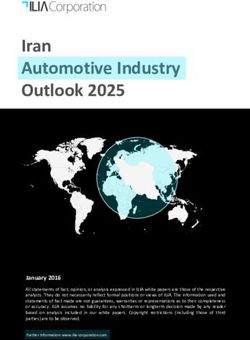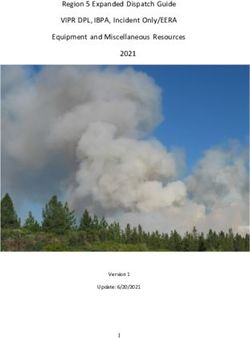FIBA 3x3 TV PRODUCTION - MANUAL 2019
←
→
Page content transcription
If your browser does not render page correctly, please read the page content below
USE OF THE MANUAL
This manual sets out operational responsibilities and information for broadcasters
participating in the FIBA 3x3 events.
This manual should be used in together with the Rules & Regulations of the FIBA 3x3
2019/20, which are available here: https://fiba3x3.basketball/en/rules.html
This TV production manual prevails if in conflict with the Broadcast Partner Production
Manual (and/or other manuals).
This manual has attached the FIBA 3x3 Graphics manual, which contains all the
information required to correctly implement the FIBA 3x3 onscreen graphics.
Frequently used terms
A number of terms are used frequently throughout the manual. For the sake of brevity, the
following de definitions apply.
OB Van – outside broadcasting van
HB – host broadcaster
SNG - satellite news gathering
LOC – local organising committee
RO – running order
1. GENERAL REQUIREMENTS
2. 2 REQUIREMENTS
1.1 Power, Lighting and Utilities
Power, lighting, water and other utilities used within the respective venues for the
broadcast and organization of the Event games shall be provided free of charge by the
LOC.
When the events are played using artificial lightning, the average maintained illumination
should be minimum 1500 lux in the vertical plan (towards the camera lens) and spread
evenly on the 3x3 court floor area without any shadows or patches.
Emergency lighting of at least 1000 lux should be available. The switchover to emergency
lighting during a power failure should be synchronous – the 1000 lux lighting
should not switch off during a power failure.
Power and back-up power for the Host Broadcaster OB vans, graphics company and
commentary area should be provided by the LOC.
1.2 Television Broadcast Van Parking
Sufficient space to form a TV compound must be provided at each Event venue by the
LOC for the parking of all production vehicles, OB vans, and satellite uplink vehicle that
may be required by the Host Broadcaster, Broadcast Partners and graphic companies for
their transmission of the Event.
TV Compound must be fully secured with 24h/day security from when equipment is
installed until work is finished.
FIBA 3x3 TV Production Manual 2019 Page 21.3 Camera Positions In order to guarantee a consistently high standard of TV coverage for the 3x3 events, FIBA has agreed that there will be a minimum number of 5 camera positions to be used by the Host Broadcaster (for the Challenger level events, 3 cameras are accepted). Please see APPENDIX – 3x3 CAMERA POSITIONS 2. PRODUCTION 2.1 Philosophy FIBA’s production standard for the FIBA 3x3 productions is high definition (HD) 1080i/50 or 60. All productions will be in 16:9. The host broadcaster (HB) must use the latest generation of digital equipment for all productions. All equipment must comply with full HD broadcast technical specifications and standards. The standard for audio accompanying the HDTV vision is a stereo sound mix . The International Feed produced by the Host Broadcaster (HB) should be a continuous broadcast high quality signal, with full international sound and effects of all games of the competition. The International Feed will start 5 minutes before the Tip-Off (according to FIBA protocol) and up to 5 minutes after the final whistle. (see Appendix - Game Running Order) The international audio feed will be full international sound with court side effects, and English commentary. The International Feed shall be integrated with high resolution generic event graphics in the English language. 2.2 Countdown to Tip-Off – Pre-Game Running Order See the Appendix for the Standard Pre Game running order. Time-outs In a 3x3 game there is 1 time-out granted per team (though they are not obliged to use it), and 2 TV time-outs are called by the referees at first dead ball after 6:59 and 3:59, with a duration of 30 seconds. Time-outs are an integral part of the game and accepted as such. The Host Broadcaster should provide continuous coverage of the arena during interruptions or may show brief highlights/replays. 2.3 Overtime The overtime starts immediately after the end of the official time, when the score is tied and the first team to reach two (2) points wins the game. 2.4 Highlight Program Content The Host Broadcaster will be responsible for cutting a high-quality package of game highlights to be broadcast at the end of each game. The package shall consist of 2 minutes of highlights per game including the team lists, graphics and final score of the game. FIBA 3x3 TV Production Manual 2019 Page 3
2.5 Production Plan, Terms and Conditions The Host Broadcaster shall set up all facilities in order to be ready four (4) hours before the Tip-Off for testing and rehearsal. The OB van should be able to accommodate at least seven people: 1 Director 1 Slow Motion Operator 1 Graphics Operator 1 Sound Engineer 1 Video Engineer 1 Technical Manager 1 Production Manager 2.6 Camera Production Plan The HB shall produce the International Feed with at least five (5) cameras (See the Appendix). General camera guidelines The following conditions apply to all camera positions: • cameras may not obstruct the view of any substitutes, technical staff or spectators; • cameras must not present any safety risk for players, technical staff, spectators or broadcast personnel; • cameras must be positioned and operated in a way that does not conflict with any local safety and security regulations; • all cameras on court level must respect the minimum distances described in this manual, unless agreed otherwise with FIBA; • FIBA may request a demonstration of a camera or camera system prior to first production date to confirm it conforms to FIBA 3x3 guidelines; • all camera positions must be approved on site. The following plan is recommended: • Camera 1 - Wide Shot (Main Cam) Located high up in the stands or on a special platform, in one of the 2 corners facing the basket. Light camera equipped with a wide lens with full servo, on light tripod. FIBA 3x3 TV Production Manual 2019 Page 4
• Camera 2 – Hand-Held Camera Located under or beside the basket to shoot the game action but also able to view the substitute player, close-ups during free throws and check ball. Equipped with a wide angle lens. • Camera 3 - Hand-Held Camera Located just in front of the basket, behind the advertising boards at court level to follow the game action. • Camera 4 – Camera on Crane Can be located in one of the corners facing the basket (other than the camera 1 corner), or behind the basket, able to elevate in a “live” mode from the floor to ceiling to give the perspective of height. It is equipped with a wide angle lens. When in place, it can be used as the main camera. FIBA 3x3 TV Production Manual 2019 Page 5
• Camera 5 – Mini Camera Remote controlled (or fixed) looking through or over the backboard, and able to move with the action. Camera should be mounted to feature the branded rim stickers in vision and it will be equipped with a wide angle lens. • Camera 6 – Beauty Camera (optional) Located in a high position, to shoot an attractive general view of the venue. Light camera with wide angle. • Camera 7 – Super slow-motion Camera Located on the side of the court (right or left, to be decided by the director/producer), on a platform 0.5-1 meter-high, with a direct view of the basket. • Camera 8 – Close-up Camera Located next to Camera 1. Heavy camera equipped with a minimum 40x lens with full servo, on heavy tripod. • Other cameras (optional): slow motion cameras, reverse angle cameras, behind the scenes cameras. FIBA 3x3 TV Production Manual 2019 Page 6
NB: A camera “chrono” (unmanned) is always necessary in any of the camera plans chosen. 2.7 Directing Guidelines General principles of coverage The following principles apply to the international game feed produced by host broadcasters, and game directors should follow the guidelines outlined below. • The international feed must start 5 minutes before tip-off. • Continuous coverage must be provided from the arena prior to the game, during breaks, during any prolonged interruption of the game and after the game, with the exception of the replays and additional angles shown, or FIBA 3x3 agreed promotional material. • Each multilateral running order (MRO), examples of which are provided in the Appendix, must be followed exactly by the host broadcasters. • Where possible, VIP shots should only be used if the personality is internationally recognizable and providing the ball is not in play. This shot will always have a lower third with the name of the VIP. • Coverage must be kept as simple as possible throughout the game (no over cutting). • The TV game director has to respect preserve the context and coherency of the action. • Host broadcasters must adhere to the pitch camera guidelines described in section 2.6. • Game directors should not be excessively influenced by commentary. • Game directors should be sensitive to the following controversial circumstances: – serious injuries to players; violent or abusive behaviour by players; lack of respect for match officials. • No coverage is to be given to fireworks or flares in the crowd, or to bad crowd behaviour. • Political banners should not be shown on the international feed, as they may compromise impartiality and could be damaging to FIBA, basketball and the tournament. • No public order offenses or abusive behaviour (crowd disturbances, strikers, etc.) should feature on the international feed. Host broadcasters should follow the instructions of FIBA, however, if such incidents occur, as they may need to be covered to a certain extent if they have an impact on the field of play. General principles of taste, neutrality and decency should still prevail. For instance, a wide shot used purely to establish what is happening avoids giving any incident undue prominence. Nevertheless, the overriding principle remains “if in doubt, leave it out”. • In case of interruption due to bad weather, the beauty shot cam will be shown, with a lower third graphic announcing the cause and length of the interruption. The director can decide to show highlights of the previous games, but he needs to regularly inform the viewers about the status of the event. Game directing guidelines • It is recommended to use extensively the main camera when following the action. • If the venue does not allow the placement of the crane in the recommended location, the crane will not be used to follow the action. It will show mainly beauty shots and public. • The action should be followed with the main camera continuously, without switching to close-ups or other angle until the action allows it. FIBA 3x3 TV Production Manual 2019 Page 7
• After scored basket, the camera showing the point continues to follow the action, in
order to show to the viewers the change of possession and the offensive transition;
switch when the ball has been cleared behind the arc.
It is important to continue to follow the action with the same camera, for the
viewers to better understand which team is in possession of the ball. The
transition offense/defense is very fast and a switch immediately after a scored
basket can create confusion. Do not cut to close-ups or public reaction
immediately after a scored basket, because the other team might score in the
first second of the offense, so the action needs to be followed continuously, if
there is no dead ball situation.
• The hand held camera under the basket should keep a wide angle during the action,
showing close-ups or other angles in between the actions.
This way, the hand held camera under the basket will offer a good switching
option to the director.
• Camera behind backboard, always wide-angle, to be used mainly for free-throws, check-
balls, frontal actions and replays.
• At the end of the game, after displaying the final score, a game highlights sequence of
1.30-2 minutes shall be aired.
• For the Dunk Contest, the athlete should be framed entirely by the cameras 1, 2 and 3.
This is needed in order to clearly see the jumps and the technique of the athlete.
The other cameras can have different framings (close shots).
Each dunk should have minimum 2 replays, from different angles. The winning dunk
should have minimum 4 replays.
2.8 Slow Motion Facilities
The OB Van should have available at least 1 slow motion facility (capable of showing
minimum 3 different angles).
No replays/SLOW-MOTION shall be shown during the last minute of the game.
It is also recommended to use the main camera in the last minute of the game, keeping in
frame as well the official scoreboard.
Replays/SLOW MOTION can be asserted during time-outs, TV time-outs and during longer
breaks (the TV Director can decide that). A replays sequence shall be prepared for the 2
TV time-outs (see section 2.2).
Replay Guidelines
• Priority should be given to the live coverage.
• Replays should only be inserted when relevant to current live action.
• The best action comes first.
• Quality takes precedence over quantity.
• There should be no spooling (replay going back and forth) during replay or highlights.
• Keep the replays moving.
• No replay should be inserted when the ball is in play.
• The FIBA 3x3 replay wipe should be used at the beginning and end of replays.
• No graphics should be inserted during replays.
• The audio follows the video in the replay machine.
• Avoid showing too many fouls, injuries, bad behaviour of the players. The selection
should contain the best dunks, shots, passes, funny moments, etc.
FIBA 3x3 TV Production Manual 2019 Page 8• Whenever possible, please show as well the action which is leading to a scored basket. (e.g. the pass to the player who scores, the crossover before the dunk, the steal and the basket scored, etc.) IMPORTANT – Tissot Buzzerbeater In the case that the game is decided by a buzzerbeater shot, this action will be replayed immediately, with the Tissot BB graphic overlaid (provided in the graphic package). Two replays of the action will be shown, from different angles. In the highlights package shown at the end of the game, the action will be replayed again, from all the possible angles, clean, without any graphic. In order to correctly identify the buzzerbeater action, please check the definition and the examples provided below. In case of doubt, always check with the FIBA representative on site. Definition A buzzerbeater (BZR) is the last shot of the overtime, or a tie-breaking, tie-forcing or lead-changing last made shot during the last 5 continuously played seconds of the regular time (regardless if the game was won at the end of the 10 minutes or before the limit if a team reached 21 points). Examples • Team A and Team B are tied at 19 with 3 minutes left in the game clock. A1 shoots a two-point shot, which wins the game for Team A. o 2PTM-BZR (A1) A tie-breaking or lead-changing game-winning shot before the 10-minute limit is considered as a last made shot during the last 5 continuously played seconds of the regular time, hence a buzzer-beater is recorded. FIBA 3x3 TV Production Manual 2019 Page 9
• Team A is behind 15-17. A1 shoots a two-point shot at 4.2 seconds left in the game clock and makes it. B1 gets the ball, passes to B2 at the corner. B2 shoots a 2PTS but misses. The clock runs out, the score is tied 17-17 and the game goes to overtime. o 2PTM-BZR (A1), 2PTS (B2). A1 scores with the last made basket shot within the last five seconds. Even if B2 was able to produce one more shot there were no further stoppages of the game after the last made shot, hence, a buzzerbeater is recorded. • Team A is behind 15-17. A1 shoots a two-point shot at 4.2 seconds left in the game clock and makes it. B1 gets the ball, passes to B2 at the corner. B2 steps out of bounds, referee stops the game and Team A gets the ball back. Team A does not manage to shoot any more shots and the game goes to overtime tied at 17-17. o 2PTM (A1), Turnover (B2). A1 scores the last made basket shot within the last five seconds of the regular time, but there was one deadball situation after the shot. Hence, no buzzerbeater. • The game goes to overtime at 17-17 and is now at 18-18. A1 is fouled far from the basket. The foul is the 7th team foul of Team B. A1 gets two free throws. A1 misses the first shot but makes the second one. Game ends 19-18. o Team Foul (Team B), FTS (A1), FTM-ES-BZR (A1). As the game ends after the first free throw, it is considered as the last shot of the overtime, and, hence, a buzzerbeater is recorded 2.9 Audio Production Plan The following plan is necessary: • 4 ground level microphone (on each side of the court – 2 of them can be installed on the court level cameras) • 1 microphone on the backboard (in order to catch the rim sounds) • 2 microphones in the stands (in order to catch the crowd sound) • 1 hand held microphone, connected to one of the court-level cameras, for the flash post- game interviews (mandatory for World Tour and Zone Cup events) The above set-up is the minimum acceptable in a FIBA 3x3 event. 2.10 Commentator Position The Host Broadcaster will provide one fully-equipped commentary position, 2 of them for certain events (See the Appendix). The commentator position shall have a direct view to the court and shouldn’t be affected by the public or the staff. Also, the commentator position needs to be protected from the sun or the rain. 2.11 Video Referee Replay System The Host Broadcaster will provide minimum 4 separate inputs (HD SDI cables) of the cameras 1, 2, 3 and 4 to the scorers’ table, in order to be integrated in the Instant Replay System for the Referees. FIBA 3x3 TV Production Manual 2019 Page 10
The use of the IRS can be requested by any of the players. A graphic lower third with the
title “Challenge Request” will be shown. All the graphics to be used in this situation are
detailed in the FIBA 3x3 TV Graphics Usage Manual.
During the challenge request please avoid to show too much the referees and the technical
table. Cover the moment showing the public, the players and replays of the best action of
the game.
After the referees are taking a decision, we can show the action which was challenged.
2.11 Miscellaneous
• The Host Broadcaster will provide the following outputs (HD, SDI cables):
- 1 PGM dirty for the giant screen on the court
• - 1 PGM dirty for recording (in the FIBA tent) (Channel 1 - International Sound /
Channel 2 - English Commentary / Channel 3 & 4 - International Sound and English
Commentary mixed)
- 1 PGM dirty for live streaming with a dedicated audio configuration (Audio: Channel 1&2
- Stereo Mix International & English commentary) (in the FIBA tent)
• The Host Broadcaster will provide one master recording, PGM dirty, HD, with all the
4 audio channels, of the international feed, to be ready in the case of the need of a
re-feed.
• The Host Broadcaster will provide one redundant DSNG equipment, for the satellite
uplink.
• The audio configuration for the international feed is: Channel 1 - International Sound /
Channel 2 - English Commentary / Channel 3 & 4 - International Sound and English
Commentary mixed
3. TV GRAPHICS
• The TV graphics are the game information data provided to the Host Broadcaster.
The graphic elements have been designed in harmony with the FIBA Corporate
Identity guidelines and the Event “look”.
• It is vital that the time on the game clock is the same as the time displayed on the
TV graphics. In order to ensure this, the scouting set-up and personnel must use
the time of the game clock. This link may be possible through an automatic
interface with the game clock, but if this is not possible then it must be made
manually.
In order to insure the best viewing experience, the main camera should keep in frame the
official scoreboard of the venue.
• The generic graphics information shall include:
Event title, groups information, game, venue, team line ups, player name and number
Permanent score insert with remaining time
Basic (points) & specialized statistics (if available)
• FIBA TV will also provide a graphic wipe transition to be used as an “in” and “out”
for all the replays shown.
• The TV Graphics templates and wipe are delivered together with a Graphics
Manual, which will be used together with the present one.
FIBA 3x3 TV Production Manual 2019 Page 11Graphics Usage Recommendations • Show the name of the player, when stepping into the court, during the opening presentation. • Do not insert any graphics or stats during SLOW MOTION replays. • Always mention the name of the player + relevant info + points scored if available, on free throws. • Where possible, for each basket scored, insert name of scorer and player's total number of points. • The "light" team line-up must appear first, then the "dark" one. • The official international language of FIBA 3x3 graphics will be English. FIBA 3x3 TV Production Manual 2019 Page 12
APPENDIX – 3x3 PRODUCTION RUNNING ORDER Running Orders (ROs) are provided by FIBA to ensure consistency between games and to inform broadcast partners what to cover during non-playing periods, so that they can plan their unilateral productions accordingly. Running orders have been formulated for the following periods: • pre-game; • during game time; • fulltime; • The RO content starts 5 minutes before tip-off and allows broadcast partners to build up each game by following the running order. It also helps broadcast partners by providing accurate timings of when they should join the live match coverage. • The pre-game content will contain footage of stadium ambience, team warm-ups and the team line-ups, etc. FIBA 3x3 TV Production Manual 2019 Page 13
FIBA 3x3 TV Production Manual 2019 Page 14
APPENDIX - technical setup, camera positions and running order
Technical Setup for the production of the Challenger/ZoneCup Qualifiers level
events
• 3 HD camera setup (see the recommended position in the plan below)
• 6 inputs HD mixer
• 4 ground level microphone (on each side of the court – 2 of them can be installed on the
court level cameras)
• 1 microphone on the backboard (in order to catch the rim sounds)
• 2 microphones in the stands (in order to catch the crowd sound)
• Game graphics – time and score
• 1 Commentator position
• Master recording: HD files, 50 Mbps, 2 channels Audio
• Camera 1 – Wide Shot (Main Cam)
• Camera 2 – Hand-Held Camera
• Camera 3 – Hand-Held Camera
FIBA 3x3 TV Production Manual 2019 Page 15FIBA 3x3 TV Production Manual 2019 Page 16
Technical Setup for the production of the World Tour/World Cup & Zone Cups U18
level events
• 5 HD camera setup, including a crane and mini camera installed on the backboard (see
the recommended position in the plan below)
• 16 inputs HD video-mixer with at least 1 M/E and video memory (for the replay effect)
• 4 inputs replay system
• 4 ground level microphone (on each side of the court – 2 of them can be installed on the
court level cameras)
• 1 microphone on the backboard (in order to catch the rim sounds)
• 2 microphones in the stands (in order to catch the crowd sound)
• Game graphics – players and team info, game statistics, time and score
• 1 Commentator position (with the option of adding a second one)
• DSNG ready on location
• Master recording: HD files, 100 Mbps, 4 channels Audio
• Camera 1 – Wide Shot (Main Cam)
• Camera 2 – Hand-Held Camera
• Camera 3 – Hand-Held Camera
• Camera 4 – Camera on Crane
• Camera 5 – Mini Camera
FIBA 3x3 TV Production Manual 2019 Page 17FIBA 3x3 TV Production Manual 2019 Page 18
Technical Setup for the production of the World Tour Final level events
• 8 HD camera setup, including a crane, a super slow-motion and a mini camera installed
on the backboard (see the recommended position in the plan below)
• 16 inputs HD video-mixer with at least 1 M/E and video memory (for the replay effect)
• 4 inputs replay system
• separate replay system for the super slow-motion camera
• 4 ground level microphone (on each side of the court – 2 of them can be installed on the
court level cameras)
• 1 microphone on the backboard (in order to catch the rim sounds)
• 2 microphones in the stands (in order to catch the crowd sound)
• Game graphics – players and team info, game statistics, time and score
• 1 Commentator position (with the option of adding a second one)
• DSNG ready on location
• Master recording: HD files, 100 Mbps, 4 channels Audio
• Camera 1 – Wide Shot (Main Cam)
• Camera 2 – Hand-Held Camera
• Camera 3 – Hand-Held Camera
• Camera 4 – Camera on Crane
• Camera 5 – Mini Camera
• Camera 6 – Beauty Camera (optional)
• Camera 7 – Super slow-motion Camera
• Camera 8 – Close-up Camera
FIBA 3x3 TV Production Manual 2019 Page 19FIBA 3x3 TV Production Manual 2019 Page 20
Technical Setup for the production of the World Cup/Zone Cups level events
• 6 HD camera setup, including a crane and mini camera installed on the backboard (see
the recommended position in the plan below)
• 1 super slow-motion camera is needed for the final day of the competition
• 16 inputs HD video-mixer with at least 1 M/E and video memory (for the replay effect)
• 4 inputs replay system
• separate replay system for the super slow-motion camera
• 4 ground level microphone (on each side of the court – 2 of them can be installed on the
court level cameras)
• 1 microphone on the backboard (in order to catch the rim sounds)
• 2 microphones in the stands (in order to catch the crowd sound)
• Microphones on the court-level cameras
• Game graphics – players and team info, game statistics, time and score
• 2 Commentator positions
• DSNG ready on location
• Master recording: HD files, 100 Mbps, 4 channels Audio
• Camera 1 – Wide Shot (Main Cam)
• Camera 2 – Hand-Held Camera
• Camera 3 – Hand-Held Camera
• Camera 4 – Camera on Crane
• Camera 5 – Mini Camera
• Camera 6 – Beauty Camera (optional)
• Camera 7 – Super slow-motion Camera
• Camera 8 – Close-up Camera
FIBA 3x3 TV Production Manual 2019 Page 21FIBA 3x3 TV Production Manual 2019 Page 22
FIBA 3x3 TV Production Manual 2019 Page 23
You can also read