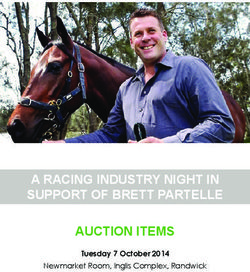Fit.GATEWAY Bank Login API User Reference Manual - fit.INTELECT ...
←
→
Page content transcription
If your browser does not render page correctly, please read the page content below
fit.GATEWAY Bank Login API User Reference Manual
Version Control
VER. DATE BY PAGE NOTES
2.0.0 June 29, 2020 IRC ALL Release for production
1.0.0 November 19, 2019 IRC All Initial creation of document from
CyberFNS and PayEasy manuals
Page 2 of 13
First Inter Technology Limited
Private Document. Copyright © 2019-2020. All Rights Reserved. (Version 2.0.0)Table of Contents
Version Control ....................................................................................................................................... 2
Table of Contents .................................................................................................................................... 3
1. Introduction .................................................................................................................................... 4
2. References ...................................................................................................................................... 6
3. Messaging Formats ......................................................................................................................... 7
3.1. Enrolment URL-Encoded Format ............................................................................................ 7
3.2. Enrolment XML Format ........................................................................................................... 7
3.3. Enrolment JSON Format.......................................................................................................... 7
4. SecureCode Enrolment ................................................................................................................... 8
4.1. Enrolment Request ................................................................................................................. 8
4.2. Enrolment Response ............................................................................................................... 8
5. Login Authentication ..................................................................................................................... 10
4.2. Payer Authentication Request (PaReq)................................................................................. 10
4.2. Payer Authentication Response (PaRes) ............................................................................... 11
6. Messaging Examples ..................................................................................................................... 12
6.1. URL-Encoded Message .......................................................................................................... 12
6.1.1. Enrolment Request ....................................................................................................... 12
6.1.2. Enrolment Response ..................................................................................................... 12
6.1.3. Authentication Request ................................................................................................ 12
6.1.4. Authentication Response .............................................................................................. 12
Appendix A: HTTP Post for Login .......................................................................................................... 13
Page 3 of 13
First Inter Technology Limited
Private Document. Copyright © 2019-2020. All Rights Reserved. (Version 2.0.0)1. Introduction
The document has been produced to explain to partners / merchants how they interface to
the fit.GATEWAY Bank Accept and the fit.GATEWAY Bank Login for the processing of
transaction where the customer’s bank requires login and password credentials to be
provided.
The document is intended for application developers who need to connect an Interface
Gateway (client server) to First Inter Technology Limited fit.ISSACCEPT Gateway server for
approval and the fit.ISSUING Encrypt Server for the encryption of the cardholder’s
SecureCode. It is assumed that the reader is familiar with HTTP, as this document does not
provide a description of the related protocols. It also assumes that the reader is familiar with
one or more of the common programming languages.
Both Gateway applications allow partner/merchant to send and receive messages in one of
the following formats:
• URL-Encoded
To implement the interface, the following requirements must be meet:
• Internet connection supporting HTTPS;
• Working knowledge of a programming language like C, Java, PHP, Perl, etc.;
• SSL Server supporting 128-BIT encryption or stronger;
• The IP Address of the client server connecting to the fit.ISSUING Gateway server
must be whitelisted.
Using the front-end interface structure, the Interface Gateway forwards a transaction
request via a HTTPS link to the fit.BNKACCEPT Service as a URL-Encoded message string.
Once the data is processed by the fit.BNKACCEPT, the core system returns the processing
results as a response string over the same communication channel to the Interface Gateway.
The merchant must then connect with the fit.BNKLOGIN Server that will allow the customer
to enter their account login and password in a secure manner. The results of this is then
returned to merchant Interface Gateway. The merchant must then pass the returned results
in the merchant’s API request to the fit.PASSPORT Gateway unaltered.
The exchange of messages is based on certain requirements. If these are not meet the
request/response will fail. It is therefore imperative that the message parameter pairs are
formatted as required. The parameter elements are defined as follows:
• Mandatory – a mandatory (M) parameter is necessary to ensure the proper
processing of the message. Any mandatory parameter not include in a request
message will cause the request to be rejected.
• Conditional – a conditional (C) parameter must be included in some instances. The
value and requirement of the parameter is usually conditional on the value passed in
another parameter. If the conditional test fails, the request will be rejected.
• Optional – an optional (O) parameter may be included or disregarded at the
discretion of the merchant. A transaction request will be processed if an optional
parameter is not included in the request message.
Note: When processing response messages returned from the fit.BNKACCEPT, the merchant
must process responses based on the same definition rules.
Page 4 of 13
First Inter Technology Limited
Private Document. Copyright © 2019-2020. All Rights Reserved. (Version 2.0.0)The following notations define the data type formats of message parameters:
Notation Description
a Alphabetic character (A-Z; a-z)
n Numeric character (0-9)
ans Alphabetic, numeric and special characters
f..7.2 Variable length currency value with 2 bytes after the
decimal point
3 Fixed length of 3 bytes
..18 A variable length value up to 18 bytes
DD Day of month (1 to 31)
MM Month of year (1 to 12)
MMM Month as alpha (JAN to DEC)
YY Year 00 – 99
YYYY Year with CC (19-21) YY (00-99)
hh Hour (00 to 23)
mm Minute (00 to 59)
ss Second (00 to 59)
The character set used is UTF-8, a compressed version of Unicode that uses a single byte for
the ASCII 0-127 characters. A plain ASCII string is therefore a valid UTF-8 string. All field
length values in this specification are byte values. The actual number of characters allowed
in a field may be less than the given byte values as certain UTF-8 characters are represented
using more than more than one byte.
When passing values for message fields certain ASCII characters (example spaces, +, &, /,
unprintable characters, etc) must be replaced with the equivalent HTML Unicode (example a
space with %20).
For every submitted transaction request, the fit.ISSACCEPT returns a response message,
regardless of the outcome of the transaction process (one for a failed process and one for a
successful process).
All text entered in the value pair for a request parameter must conform to the ASCII
character codes 32 to 126 (except for code 39). The characters in this ASCII code range are
known as printable characters, representing letters, digits, punctuation marks, and a few
miscellaneous symbols. Code 32 denotes the space between words, as produced by the
large space-bar of a keyboard. All other ASCII codes in the number range from 0 to 31
(known as control characters or non-printing character) are not supported.
Page 5 of 13
First Inter Technology Limited
Private Document. Copyright © 2019-2020. All Rights Reserved. (Version 2.0.0)2. References
Theses are the supplementary document references:
• fit.PASSPORT Gateway API User Reference Manual
Page 6 of 13
First Inter Technology Limited
Private Document. Copyright © 2019-2020. All Rights Reserved. (Version 2.0.0)3. Messaging Formats
This section of the document describes the format layout for each of the Gateway request
and response messages:
3.1. Enrolment URL-Encoded Format
For URL-Encoded messages the structure is the same for both the request and the
response.
parameter=value¶meter=value
Note: For values the following characters must be escaped (replaced) as follows:
• space with %20
• + with %2b
• / with %2f
• & with %26
• ? with %3f
• : with %3a
• = with %3d
• “ with %22
3.2. Enrolment XML Format
Currently not supported but may be implemented in future versions of the gateway
software.
3.3. Enrolment JSON Format
Currently not supported but may be implemented in future versions of the gateway
software.
Page 7 of 13
First Inter Technology Limited
Private Document. Copyright © 2019-2020. All Rights Reserved. (Version 2.0.0)4. SecureCode Enrolment
The first stage in securing the login / password process is to check whether the ccustomer
and merchant are participating in the third-party bank transfer process. To do so, a
merchant submits an approval request to the fit.BNKACCEPT along with the customer’s
account details. The fit.BNKACCEPT then checks with the fit.GATEWAY Platform and returns
a response which indicates whether the merchant and bank are enrolled.
If the bank is enrolled, the merchant should proceed to the Payer Authentication stage.
Otherwise, the customer or merchant are not participating in the scheme, and the merchant
proceeds as a normal transfer payment medium.
4.1. Enrolment Request
An Approval Request message is sent to the fit.BNKACCEPT Service to verify the validity
of a merchant and bank. An Approval Request provides enough information to the
fit.BNKACCEPT Service to generate an Approval Response and return a PAReq that the
merchant can send to the fit.BNKLOGIN.
The following parameters are applicable to an Approval Request:
PARAMETER DESCRIPTION REQ TYPE SIZE
fitREQUEST This is a collection of request message M
elements and their values.
EnrolReq This is a collection of merchant M
request data elements and their
values.
processor The ID of the Processor. M n 2
mid The ID for the Merchant Account M ans 6,17
payment_type The ID of the payment method M an 3,24
selected by the customer..
bank_id The ID for the bank being accessed M an 3,24
to perform the transfer.
account_number The customer’s account number M n 6,16
being used in the transaction.
4.2. Enrolment Response
The fit.BNKACCEPT service will send an Approval Response message in URL-Encoded
format to the merchant on the same connection on which the Approval Request was
sent.
The format of an Approval Response message is as follows:
PARAMETER DESCRIPTION REQ TYPE SIZE
fitRESPONSE This is a collection of response M
message elements and their values.
Page 8 of 13
First Inter Technology Limited
Private Document. Copyright © 2019-2020. All Rights Reserved. (Version 2.0.0)PARAMETER DESCRIPTION REQ TYPE SIZE
EnrolRes This is a collection of merchant M
response data elements and their
values.
processor Echo’s back the value sent in the M n 2
request message.
mid Echo’s back the value sent in the M ans 6,17
request message.
payment_type Echo’s back the value sent in the M n 3,24
request message,
response_code The two-digit fit.ISSUING response M n 2
code.
response_text The text description associated M ans 1,128
with the response code.
status Indicates the processing status for M n 1
the approval request.
Will be one of the following values:
• 0 – Successful request
• 1 – Rejected by the
platform
• -1 – Gateway error
PaReq The deflated Base64 encoded C ans 1,256
version of the PAReq returned by
the fit.BNKACCEPT server.
Must be sent in the request to the
fit.BNKLOGIN server unaltered.
Note: Only returned if the status
value is 0.
ACSURL The fully qualified URL Address of C ans 24,256
the fit.BNKLOGIN Service
Page 9 of 13
First Inter Technology Limited
Private Document. Copyright © 2019-2020. All Rights Reserved. (Version 2.0.0)5. Login Authentication
If the merchant / bank is enrolled (that is, the status value of 0), the merchant should
redirect the cardholder to the fit.BNKLOGIN URL (issuer domain) for authentication. The
redirection is an HTTP-POST request including post-data which was returned in the approval
response.
This redirection step is composed of two stages:
• The server invokes an authentication popup or inline frame in the cardholder's
browser.
(Refer to Appendix A: HTTP Post Request for SecureCode for an example of an HTTP
Post request using JavaScript that makes the inline request using the cardholder’s
browser.)
• The customer enters their login identifier and password in the authentication
window and clicks Submit to return the data to the fit.BNKLOGIN.
Note: The merchant should allow for a cardholder to not respond to the inline request for the
Login or in some cases be slow at entering the required login / password.
The cardholder's browser passes the encrypted PaReq message unprocessed to the
fit.BNKLOGIN Server. The fit.BNKLOGIN constructs the verification ID, and posts an SSL-
encrypted and digitally signed Payer Authentication Response (PaRes) to the URL specified in
the PaReq, via the customer's browser. The encryption and signature ensure that the
customer cannot modify the content of the message on its way to the merchant.
4.2. Payer Authentication Request (PaReq)
The customer's browser passes the encrypted PaReq message unprocessed to the
fit.BNKLOGIN Service.
PARAMETER DESCRIPTION REQ TYPE SIZE
PaReq The value returned in the PaReq of M an 1,256
the Approval response message.
Note: This must be sent unaltered.
TermUrl The address of the merchant site to M ans 16,256
which the Issuer should return the
PARes (Payer Authentication
Response) message.
XTRA Contains specific merchant data. M ans 0,256
Although the parameter is
mandatory it may be sent empty
with no value. The merchant may
use the XTRA parameter to
highlight internal information
about the transaction. The data if
any in the XTRA is returned
untouched by the fit.BNKLOGIN. If
Page 10 of 13
First Inter Technology Limited
Private Document. Copyright © 2019-2020. All Rights Reserved. (Version 2.0.0)PARAMETER DESCRIPTION REQ TYPE SIZE
this parameter is not included, the
merchant will receive an error from
the fit.BNKLOGIN Server.
4.2. Payer Authentication Response (PaRes)
The customer browser redirects the fully encrypted Payer Authentication Response
(PARes), received from the fit.BNKLOGIN, to the merchant's server address specified in
TermUrl. The response message contains the results of the customer authentication and
the untouched merchant data (XTRA).
PARAMETER DESCRIPTION REQ TYPE SIZE
code A two digit code that indicates if M n 2
the authentication request was
successful or not
status Indicates the status of the M n 1
response.
Will be one of the following values:
• 0 – Successful request
• 1 – Authentication
cancelled by cardholder
• -1 – ACS processing error
Note: Merchants should only
continue sending the transaction
API request to the fit.PASSPORT
Gateway if the status has a value
of 0.
XTRA The untouched value of the XTRA M ans 0,256
parameter sent to the
fit.BNKLOGIN Server.
PaRes The content of the PARes (base64 C an 1,160
encoded and deflated) as returned
by the fit.BNKLOGIN.
Note: Only returned if the status is
set to 0. The merchant must send
the value unaltered in the
fit.PASSPORT Gateway API request
in the login_id parameter.
reason The reason the authentication C ans 1,128
request failed.
Note: Only returned if the status is
set to 1 or -1.
Page 11 of 13
First Inter Technology Limited
Private Document. Copyright © 2019-2020. All Rights Reserved. (Version 2.0.0)6. Messaging Examples
This section of the document displays an example of a request or response message for each
of the message formats.
6.1. URL-Encoded Message
The following is an example of the format for a URL Encoded request message and a
response message that is returned.
6.1.1. Enrolment Request
Requests to the fit.ISSUING SecureCode Gateway must be sent using HTTPS POST.
The API messages for live transaction processing should be posted to
https://live.fitintelect.com/mpi/enrol and must use the port number 443 to
communicate on.
The API messages for test transaction processing should be posted to
https://test.fitintelect.com/mpi/enrol and must use the port number 443 to
communicate on.
The HTTP header must contain Content-Type and Content-Length headers. The
Content-Type must be set to application/x-www-form-urlencoded and Content-
Length must be set to the size of the request, in bytes.
processor=01&mid=MYTEST001&payment_type=WALAOPAY&bank_id=TCB&accoun
t_number=4356978
6.1.2. Enrolment Response
processor=01&mid=MYTEST001&payment_type=WALAOPAY&response_code=00&r
esponse_text=Enrolment%20successful&statue=0&PaReq=MGAGCSqGSIb3DQEHBq
BTMFECAQAwTAYJKoZIhvcNAQcBMB0GCWCGSAFlAwQBAgQQt6KCVyTwpsQUakt6ql
lrooAg%2bYYWGLY%2bV01vLYFIbePPiiGYMl2%2fCN+WFv2xLi3NPB0%3d&ACSURL=h
ttps://live.fitintelect.com/web/fitbnklogin.exe
6.1.3. Authentication Request
Refer Appendix A - HTTP Post for SecureCode om how to redirect the cardholder.
6.1.4. Authentication Response
code=00&status=0&XTRA=&PaRes=MGAGCSqGSIb3DQEHBqBTMFECAQAwTAYJKoZI
hvcNAQcBMB0GCWCGSAFlAwQBAgQQT%2bqKj3rQEjqzI%2fOAlYYj64AgUmClDcb3Sv
mqqeL5yooqMPdw4EEMtGXanjsYNHWd+zc%3d
Page 12 of 13
First Inter Technology Limited
Private Document. Copyright © 2019-2020. All Rights Reserved. (Version 2.0.0)Appendix A: HTTP Post for Login
The following is a HTML code example of how to redirect a customer to the Authentication
URL.
Page 13 of 13
First Inter Technology Limited
Private Document. Copyright © 2019-2020. All Rights Reserved. (Version 2.0.0)You can also read