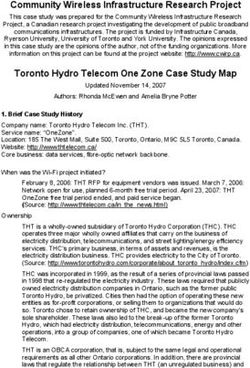GEDRICS: THE NEXT GENERATION OF ICONS
←
→
Page content transcription
If your browser does not render page correctly, please read the page content below
GEDRICS: THE NEXT GENERATION OF ICONS
Jörg Geißler
German National Research Center for Computer Science (GMD)
Integrated Publication and Information Systems Institute (IPSI)
Dolivostr. 15, D – 64293 Darmstadt, Germany
geissler@darmstadt.gmd.de
KEYWORDS: pen computing, icons, gestures, gesture recognition, gedrics, human-computer
interaction, user-interface design
ABSTRACT: Using today’s combination of standard point-and-click user-interface elements
for pen-based applications is a decision that implies that the pen is nothing more than a
derivative of the mouse. This assumption is not necessarily correct. In order to be able to design
more adequate interaction styles for pens, this paper introduces a new kind of user interface
element: the gedric. Gedrics are gesture-driven icons, a combination of icons, pull-down
menus and gestures. They provide a very fast, easy-to-learn, and easy-to-use interaction style
for future pen interfaces. This paper describes and discusses the concept and implementation
of gedrics.
INTRODUCTION tapping. But in most of these interfaces drawing was
Like command languages graphical user interfaces (GUIs) reduced to scribbling free-hand notes. Pen interfaces
have had to accomodate the increasing complexity of require another interaction style.
software functionality. When Xerox introduced the STAR This is why the idea of gesture recognition (Kurtenbach &
system (Smith et al., 1982), direct manipulation, icons, Hulteen, 1992) emerge from theories about handwriting
and property/option sheets led the way to economic recognition. More or less complex drawings with the pen
success and popularity through simple, more intuitive may be interpreted as gestures triggering special actions of
interfaces. However, these interfaces were simple for only the application. This aspect is not as easy as it looks like,
a short period. It is very easy for software designers to neither in terms of the algorithms for the recognition pro-
invent new features and build them into the GUI. Thus, cess nor in terms of the cognitive overload for users who
modern interfaces offer palettes for mode change, pull- need to remember all the gestures. Gestures are only effi-
down menus for hundreds of commands, context sensitive cient if they are intuitive but how many gestures fulfill this
and hierarchical pull-down menus with dozens of items requirement?
and much more. Today’s complex software applications Nevertheless, the approach proposed in this paper is based
confront users with complex interfaces. on gesture recognition techniques because of its potential
One reason for this increasing complexity is easy to to minimize effort in the use of system functionality. One
identify: it is the point-and-click method. Most operations goal is that the functionality of a pen-based application
offered by the application are mapped on exactly one may remain complex while the interaction itself should
element in the GUI, e.g. on one icon, or one menu item. become very simple. Commands should be based on fast
Users have to point and click with the mouse—for more pen actions only, like a tap or the drawing of a stroke.
than ten years the point-and-click device—more or less Obviously, this idea is similar to the unistroke concept
often to activate one of those operations (Foley & van (Goldberg & Richardson, 1993) that tries to speed up
Dam, 1984). For a small set of operations this method handwriting. Gedrics are designed to speed up interaction.
works fine but when the applications become more and To achieve this goal, we combine three already known
more complex, the effort to activate these operations concepts in the area of human-computer interaction to
increases dramatically. build a new kind of GUI element: the gedric, a gesture-
During the last few years, other input methods have driven icon. Gedrics are a combination of three compo-
become the center of interest. Electronic pens (Greenstein nents: icons, pull-down menus and gestures. We use icons
& Arnaut, 1988) still belong to the most promising of because they do not need much display space, pull-down
them. The first commercially available GUIs like ‘Win- menus because they offer functionality on demand and
dows for Pen Computing’ were still based on traditional gestures as short-cuts to reach this functionality.
concepts. Users did not click with the mouse anymore but The next section describes these three components in more
tapped with the pen. And they tapped twice to open a menu detail. Then the concept behind gedrics will be presented,
and to select one of its items. Obviously, it was ignored that followed by some implementation issues. The paper con-
the pen is primarily a device for drawing and not for cludes with a discussion, related work and future plans.
Geissler, J. Gedrics: the next generation of icons. Proceedings of the 5th International Conference on
Human–Computer Interaction (INTERACT’95), Lillehammer, Norway, June 27–29, 1995, pp. 73–78.MOTIVATION required just for activating one operation. Therefore, it is
As with many innovations the starting point are problems not surprising that many of today’s applications offer addi-
with existing concepts. In our case it was the difficulty of tional alternatives like keyboard shortcuts, or customized
equipping a meeting support tool (Streitz et al., 1994) with tool bars to access operations that are hidden somewhere
many operations that have to be accessed very fast and in in the menu tree.
natural way with electronic pens although the tool does not Gestures’ Profits for Pen Computing
provide much display space for the GUI elements. We had Where the interaction style of the mouse ends with uncom-
a look at several standard methods but none of them would fortable dragging procedures, the power of the pen just
meet our needs (compare (Benbasat & Todd, 1993)). This begins. To move the pen from one point of the display to
section describes why. another is one of the most natural actions one can perform
Icons’ Destiny with this device. Basically, all possible actions in a ges-
Most icons (Gittins, 1986) are nothing more than indica- ture-based user interface can be classified as follows:
tors for a specific process executed by an object in the ap- Taps. For a long time point-and-click was essential for
plication. Their images represent characteristics of these direct manipulation. In contrast to users who move their
objects (associative icons) or they function as cognitive mice across a surface while their eyes are following the
keys to them. moving mouse pointer on the display, pen users point
Like with any GUI element there are pros and cons for directly to the displayed object and tap on it. As long as
icons. Most of the literature stresses that their advantages there is no ‘‘real’’ access to the displayed object pen
outweigh the problems: they are easy to learn and to re- computing is pure direct manipulation even if the pen is
member if there exist carefully designed images which are used for tapping only.
often embedded in a metaphor, and they save display Strokes. Drawing an almost straight short line between
space. Unfortunately, icons in applications, e.g. in palettes two points on the display is nearly as easy as tapping.
or tool bars, have one in common: they are constructed to Although this action seems to be very simple there is much
be clicked on by devices like the mouse which activate more information hidden in a stroke. In addition to the
their one and only operation. That is why complex icon- location of the stroke on the display every stroke has at
only applications need a large amount of them and why least two other characteristics: an orientation and a
users have problems in remembering all their operations. direction. Each of them makes it possible to differentiate
Although it is not correct, the use of icons is often a syn- between many simple and—from the result—very similar
onym for having direct manipulation, but how poor is the strokes, e.g. horizontal strokes drawn from left to right or
idea of direct manipulation (Shneiderman, 1983) if users vice versa, vertical ones from top to bottom or vice versa,
can only click on icons? diagonal strokes, etc.
Complex Gestures. Every drawing that can be interpreted
Pull-down Menus’ Problem by the application and that is more difficult to describe
Imagine the following scenario. A person working with a than a simple stroke may be seen as a complex gesture. As
standard Macintosh text processor wants to emphasize mentioned in the introduction, gestures are only powerful
a specific expression in a text by changing its font style to if they are intuitive. ‘‘Intuitive’’ gestures means that they
italic and increasing its font size. Thus, the person selects are either already known to users (Raskin, 1994) because
the passage, opens the font menu, selects the appropriate they reflect actions they did hundreds of times before with
style item and does the same to change the font size. This ordinary pencils or ball-pens, or they are simple enough to
seems to be little effort, but a more detailed look at the be learned at once. Intuitive pen gestures are, for example,
operations after the selection makes the hard work clear: the circling of a text passage to highlight or select it or the
♦ First, the menu that holds the items the person is look- crossing-out of a paragraph to delete it.
ing for has to be found. This is done by scanning the If there is a ‘‘new’’ input device like the pen, software
display and reading the menu titles. designers have the chance to develop new interaction
♦ Then the mouse pointer is moved to the menu by drag- styles. Icon-only interfaces for pen-based applications
ging the mouse across the desk or mouse pad. The must fail because each icon covers exactly one operation
menu opens if the mouse button is pressed on the menu. and the operations are difficult to remember if the amount
♦ While holding the mouse button pressed it is necessary of icons in the interface increases. pull-down menus are
to scan through the offered menu items until the one the good for hiding functionality but there is too much effort
person is looking for is found. to select their items again and again. Gesture-only inter-
♦ Still holding the mouse button pressed the highlight bar faces fail because most of the gestures are not intuitive and
has to be moved to the appropriate menu item. difficult to remember. Now, the issues are: Why should
♦ The highlighted menu item activates the correspond- icons in pen-based applications only interpret clicks/taps
ing operation when the mouse button is released. and not other actions like strokes or more complex ges-
Apart from the disrupting nature of this action sequence, tures, as well? How can the GUI help users to remember
the example shows how time consuming the scan-open- gestures? Is it possible to retain the concept of hiding
select method of menu-based systems is. All this work is functionality like with menus but to optimize the access
Geissler, J. Gedrics: the next generation of icons. Proceedings of the 5th International Conference on
Human–Computer Interaction (INTERACT’95), Lillehammer, Norway, June 27–29, 1995, pp. 73–78.strategies? In short, is there a way to combine the best of area of a gedric image whereas the small circle with the
different worlds, i.e. icons, menus and gestures, to model attached line or free-form drawing visualizes the pen
a new GUI element that is best for pen computing? The movement (the circle indicates the final pen position). A
following section describes our approach to do so. thick vertical line in some of the diagrams separates the
GEDRICS
gedric area from the editing area of the application.
A gedric is a gesture-driven icon. It is an icon in a pen- Gesture recognition. The gestures recognized by a gedric
based application that has the ability to interpret more can be divided into basic gestures that are the same for all
gestures than just a simple click/tap. Remember the given gedrics (fig. 1) and those that offer special functionality.
example of emphasizing a selected passage of text. In Current basic gestures are
order to do that with menus, one had to open them several ♦ the tap that just activates a gedric. The result of the ac-
times which was done with large effort. Realizing this tivation depends on the gedric’s task. One gedric may
functionality with a gedric could result in a ‘‘font gedric’’ simply undo an operation, another may do some scal-
on which users can draw gestures to manipulate several ing, yet another may print a selected text passage and
font characteristics. According to the example, to set the so on. Basically, activated gedrics behaves similar to
style of the selection to italic it would be possible to draw traditional icons.
a diagonal stroke from the lower left to the upper right area ♦ the stroke into its display area and back, symbolizing
of the gedric image. An almost vertical stroke from the an arrow into it, a kind of open or go into command.
bottom to the top of the image area would then increase the Although every gedric recognizes this gesture, the re-
font size of the selection. Drawing both strokes the other sult depends on the gedric class. Container gedrics will
way round would reset those values. This kind of user input present their content whereas worker gedrics will open
is not only done very fast and with less effort but compared a pull-down menu in which users may select one of its
with icon-only solutions, there is also an enormous amount items. The role of these menus is described in more
of display space saved. And there is no need for a special detail below. It is important to mention that the corre-
‘‘make italic’’ or ‘‘increase font size’’ gesture. sponding diagram in fig. 1 demonstrates only one ex-
Such an extension of the icon concept includes that the ample how to make the open gesture. In fact, users may
gedric image—in contrast to an icon image—may have to draw it from any angle into the gedric’s image area.
represent a large variety of functional possibilities of the ♦ the drawing of a question mark without a dot. The re-
underlying object. That is why a gedric image has much in sulting pull-down window not only explains any of the
common with a menu title. The operation that has to be possible gestures, but also functions as an extended
activated is not only encoded in the image itself but it is menu. Using this built-in help feature, novice users
always the combination of the image and a gesture. As a only have to know this one gesture to learn how to work
consequence, the representation of all possible actions of with a gedric-based application.
a gedric requires much more careful design of the gedric Obviously, any of these basic gestures may activate a dif-
image than it is the case with icons. ferent operation, depending on the gedric’s task. At first
glance this may seem confusing (Grudin, 1989), but the
Classes of Gedrics principle is the same as with icons. Each icon in an applica-
Currently, we distinguish between two classes of gedrics: tion only understands clicks. Nevertheless, users have no
worker gedrics and container gedrics. Like many icons, problem with the fact that they may save, delete, print or
worker gedrics process data, e.g. when they are activated scroll with that same kind of action. As long as the design
by users. Most of them examine the current system status, of the gedric’s feedback is done carefully, the activated op-
e.g. if there is some selection, and then behave sensitively erations will be transparent. More information about ges-
to the context. The main task of container gedrics is to tures will follow in the section on examples of gedrics.
store (processed) data. Although most of the functionality
of a gedric-based application is realized with worker Pull-down menus. Whenever a worker gedric receives an
gedrics, container gedrics are necessary for the storage of open command the appearing pull-down menu explains
(provisional) results during the working process or they everything one can do with the gedric. As long as users are
handle external resources like file systems or peripherals. not familiar with all the gestures, this feature is very useful
in their learning phase. At first, novice users may need the
Characteristics full description of the functionality using the built-in help,
This section is about those aspects that differ gedrics from they may then only need the menu items and at a certain
any other kind of GUI element: their ability to recognize point they use gestures to have direct access to the opera-
gestures, to support novice users of gedric-based applica- tions without opening the menu. So gedrics support both
tions, to store data, and to have children.
Most of the figures in this section show diagrams that or
demonstrate dynamic processes: idealized pen move-
ments and their semantics to gedrics. To ‘‘freeze’’ the
dynamics in a diagram, we choose the following notation activate gedric open gedric display gedric’s help menu
(compare fig. 1): each square in a diagram symbolizes the Figure 1. Basic gedric gestures.
Geissler, J. Gedrics: the next generation of icons. Proceedings of the 5th International Conference on
Human–Computer Interaction (INTERACT’95), Lillehammer, Norway, June 27–29, 1995, pp. 73–78.CLIPBOARD (container gedric)
Stores data; ability to tear off content
MASTER OF TIME (worker gedric)
paste content copy content Multiple undo/redo functionality
into a gedric out of a gedric
DOORKEEPER (container gedric)
Import/export from/to file system and peripherals
spawn content put child back into remove child PINBOARD (container gedric)
as child parent gedric Marking of objects; ability to tear off content
Figure 2. Gestures for container gedrics. TYPOGRAPHER (worker gedric)
novice and expert users without any change of the input Manipulation of font characteristics
device as it is the case with keyboard shortcuts for mouse- ZOOMER (worker gedric)
based systems. They allow a smooth transition between Manipulation of object sizes
different levels of user knowledge about how to access an
application’s functionality. Although the motivation for LAYOUTER (worker gedric)
the design of gedrics was a pen-based system, they are suit- Reorganization of display objects
able for mouse users, too, because they are also able to in-
terpret mouse button events as activate or open com- Figure 3. Some design studies of gedric images.
mands. Thus, gedric-based applications can be used in
Examples of Gedrics
environments of pen- and mouse-driven platforms.
This section provides an overview of gedrics that have
Data Storage. Container gedrics behave differently than
already been designed by our group (fig. 3). Current ged-
worker gedrics. Their repertoire of gestures is quite lim-
rics cover functionality like loading and saving files, print-
ited (fig. 2). Users can copy objects into a container gedric,
ing, scanning, editing, scrolling and more. Explanations of
e.g. the content of other gedrics, by pressing the pen on one
all of them would exceed the scope of this paper but the
gedric’s image and dragging the appearing outline of that
section provides exemplary descriptions of two gedrics to
gedric’s content to the image of the destination gedric.
demonstrate the power of the gedric idea.
Whenever data of a container gedric is moved out of the
gedric area into the application’s editing area or vice versa, Layouter. A gedric that not only supports taps and simple
the application creates a copy of that data. strokes but also more complex gestures is the Layouter
As an alternative to dragging, copy and paste operations (fig. 4). Imagine an object-oriented drawing program. A
can also be performed by tapping on (activating) a contain- person selects some of the graphical objects and wants to
er gedric. It then looks for any selection in the editing area rearrange them. The Layouter now offers operations like
of the application and if it finds one, that selection is co- snapping the objects to a grid, aligning them in several
pied into its container. If there is no selection at all, the ways, and the person is even able to create a table-like lay-
gedric produces an outline of its content that is then at- out by drawing a number on the gedric that stands for the
tached to the pen until users tap anywhere to drop the data. number of columns that should be created.
Although this method is not as intuitive as the first solution Pinboard. Imagine a hypertext system (Nielsen, 1990)
it is still an increase of interaction speed with nearly the with many nodes containing text and graphics and linked
same pen movements. together in a non-linear way, building a network. A person
Parenthood. Another container gedric characteristics is is browsing this net and finds interesting nodes for later
the ability to spawn their content as an independent gedric.
To do this, the data that is attached to the pen during a copy or
operation only has to be dropped somewhere else in the
gedric area. After that, a new gedric will be created that snap selection align selection align selection circular
also displays its content. That child gedric may be copied to grid staggered
into the editing area of the application, moved within the
gedric area, removed or even put back into its parent ged- or or
ric. It depends on the specific task of the container gedric
what will happen to its original content if one of its chil- align selection vertically align selection horizontally
dren is put back. Some merge the child’s content with their
own, others replace their content by that of the child. With
container gedrics many system features can be implement- 1 2 3
ed very easily. One example is a clipboard whose content format selection as tabular of
may be set aside. Another is a marker gedric as it is ex- one, two or three columns
plained in more detail in the following section. Figure 4. Layouter gestures.
Geissler, J. Gedrics: the next generation of icons. Proceedings of the 5th International Conference on
Human–Computer Interaction (INTERACT’95), Lillehammer, Norway, June 27–29, 1995, pp. 73–78.visit. To mark those nodes one has to select them and tap PEN
INPUT
on the Pinboard or drag them onto that gedric. The nodes WORKING LAYER
are indicated by the application as marked and a formerly
copy, paste or mode
empty Pinboard shows its content. In this way it is possible move mode check
to mark several locations in the net. Later, the person opens
the Pinboard and it displays its contents in more detail.
Each of the marked nodes appear as a gedric. The most im- O
portant marker gedrics may then be dragged to a free place U
recording
T
in the gedric area where they will appear as independent P
child gedrics. A tap on each of them triggers a jump to the U
corresponding node in the hypertext network. The marker T
gedrics may be removed from the gedric area very easily detection of shape
relevant gedrics recognition
either by dragging them back to the Pinboard where they
would be merged with the Pinboard contents or crossing GEDRIC LAYER
them out which would delete them.
IMPLEMENTATION ISSUES interpretation of action
shape information
This section provides a general description of how gedrics
can be implemented. Although they are also able to handle
Figure 5. Gesture recognition process.
mouse events, the section concentrates on pen input.
Display Layers
Conceptually, we differentiate between two display lay- a periodical collection of pen coordinates. Further-
ers: the working layer and the gedric layer (fig. 5). more, the recording includes the names of relevant
♦ The working layer is responsible for the recording of gedrics, i.e. whose display areas are touched by the pen
the pen action, the display of temporary information, (those gedrics get highlighted for a moment). As long
and the first step of gesture recognition. It behaves like as the pen is still on the surface a line is drawn between
a clear film on the display surface. People draw on it, those recorded points.
their input is interpreted, maybe recognized or just kept ♦ A ‘‘pen-up’’ event stops the recording and starts the
as scribbles. Every interaction is based on this layer. analyzing process. Apart from taps, the working layer
♦ The gedric layer is a ‘‘deeper’’ display level. The ged- is able to recognize strokes and a few other shapes. The
rics do not have any possibility to react directly to user recognized shape is then combined with additional
input. They only get second-hand information through data like significant points, e.g. the center of the
the transparent working layer. shape’s extent. This information is then sent to the next
Because of this distinction, it is possible to handle user process which tries to find out which of the gedrics are
input in a very flexible way. Gestures need not start or end relevant.
exactly on the gedric image—the working layer can ♦ For most shapes the center of their extent is the most
handle sloppiness. In addition, gestures are not restricted significant point to analyze. If it is inside the display
to be processed by exactly one gedric at a time—they can area of a gedric the complete shape information is sent
become relevant to more gedrics. to that gedric. If it is not clear which of the gedrics are
relevant, the working layer does some clipping to the
Gesture Recognition borders of the closest gedrics. The clipped shape with
The gesture recognition process takes place in two passes. new significant points is then checked again. If there
The first pass checks the general characteristics of the in- is still no possible gedric found the user input is
put: whether it is an almost straight line with a specific rejected and a message is sent to the error handler.
direction and orientation, or a more complex graphical ob- ♦ Finally, each gedric looks up in its internal dictionary
ject. Then, this information is sent to the relevant gedrics whether it understands the received shape information
which have to react according to their gesture understand- or not and activates the corresponding operation. At
ing. The complete process is illustrated in fig. 5: this point one can call the user input a gesture with its
♦ Whenever the working layer detects a ‘‘pen-down’’ task specific semantics. If there is no known gesture
event it has to check whether the current pen position received, the application has to decide whether the ges-
is on a gedric image or not. If it is, the result would be ture shape should be kept on the display as some kind
a mode change from ‘‘recognize gesture’’ to ‘‘move of scribble or not.
gedric’’ or ‘‘copy and paste gedric’s content.’’ These To sum it up, the working layer only recognizes geometri-
procedures are much the same as those for traditional cal shapes and sends them to the relevant gedrics. Strictly
icon movement and dragging operations and will not speaking, a child gedric, for example, is not removed from
be explained any further in this paper. the display because the user crossed it out but because the
♦ If the pen is not located on a gedric image, the working gedric understood a cross received from the working layer
layer begins to record the following pen movement by as a gesture to call the delete operation.
Geissler, J. Gedrics: the next generation of icons. Proceedings of the 5th International Conference on
Human–Computer Interaction (INTERACT’95), Lillehammer, Norway, June 27–29, 1995, pp. 73–78.DISCUSSION AND FUTURE WORK for this kind of graphically-oriented application. The
This paper introduced the concept of gedrics: icons that are empirical results we will get from evaluating this software
primarily activated by pen gestures but that are also able will then influence both the functionality of the applica-
to understand mouse events. Gedrics offer several differ- tion and the interface—the next generation of gedrics.
ent access strategies to system functionality for novice to
expert users without any explicit mode change. They com- ACKNOWLEDGEMENTS
bine the advantages of icons, pull-down menus and gesture I would like to thank Jörg Haake, Gloria Mark, Ajit Bapat,
input. Thomas Knopik, Chris Neuwirth and Norbert Streitz for
The idea of extending the icon concept is not new. their thoughtful reading of previous drafts and helpful
Attempts to add more information about the represented comments.
object have been published as auditory icons (Gaver, REFERENCES
1989) or as video thumbnails in a loop (motion icons) Benbasat, I. & Todd, P. (1993). An experimental investiga-
(Brøndmo & Davenport, 1990). Using earcons (Blattner, tion of interface design alternatives: icon vs. text
Sumikawa, & Greenberg, 1989) the icon concept was even and direct manipulation vs. menus. Int. J. Man-Ma-
transferred to another medium. But none of these alterna- chine Studies, 38, 369-402.
tives dealt with the aspect of how people interact with Blattner, M.M., Sumikawa, D.A., & Greenberg, R.M.
icons. These ‘new’ kinds of icons where still objects users (1989). Earcons and Icons: Their Structure and
point to (and click on). Nonetheless, these ideas will Common Design Principles. Human-Computer In-
influence the evolution of gedrics. Future gedrics may be teraction, Volume 4, 11-44.
completely animated, offer sound as additional feedback, Brøndmo, H.P. & Davenport, G. (1990). Creating and
or even exist in another medium. viewing the ElasticCharles - a hypermedia journal.
As mentioned before, even the design of traditional icon McAleese, R.; Green, C. (ed.): Hypertext: state of
images may cause some problems and can impede the us- the art. Oxford: intellect, 43-51.
ability of an application. During our design studies of the Foley, J.D. & van Dam, A. (1984). Fundamentals of inter-
first gedrics it was a problem to find an image that is able active computer graphics. Reading, MA: Addison-
to represent a whole set of operations. Remembering real- Wesley.
world container-like objects helped us to find images for Gaver, W.W. (1989) The Sonic Finder: An Interface That
container gedrics but especially the design of worker ged- Uses Auditory Icons. Human-Computer Interac-
ric images is still a challenge. A guideline in this respect tion, Volume 4, 67-94.
for us was to think of a representation of the object that has Gittins, D. (1986). Icon-based human-computer interac-
to be processed. The Typographer (fig. 3) that displays a tion. Int. J. Man-Machine Studies, 24, 519-543.
plain character and that is able to manipulate font charac- Goldberg, D. & Richardson, C. (1993). Touch-typing With
teristics is an example that follows this guideline. a Stylus. InterCHI’93 Proceedings, 80-87.
The majority of currently recognized gestures are stroke- Greenstein, J.S. & Arnaut, L.Y. (1988). Input Devices. He-
based. The first reasons for this is that strokes as lander, M. (ed.): Handbook of Human-Computer
geometrical shapes are very easy and fast to process. Interaction. North-Holland
Additionally, in combination with the gedric image Grudin, J. (1989). The Case Against User-Interface Con-
strokes offer a large variety of possible operations that are sistency. Communications of the ACM. Vol.32
accessible in a very fast way. More complex gestures not No.10, 1164-1173.
only require more pen movements but also more complex Kurtenbach, G. & Hulteen, E.A. (1992). Gestures in Hu-
recognition algorithms that as a consequence usually man-Computer Communication. Laurel, B. (ed.):
require more processing time. Nevertheless, the repertoire The Art of Human-Computer Interface Design.
of gestures each gedric is able to understand will be Reading, MA: Addison-Wesley, 309-317.
extended. We are also considering the support of multi- Nielsen, J. (1990). Hypertext and Hypermedia. San Diego:
stroke gestures which would allow us, for example, to Academic Press.
recognize complete question marks (with a dot) as a help Raskin, J. (1994). Intuitive equals familiar. Communica-
gesture. tions of the ACM, Vol.37 No.9, 17-18.
Gedrics are currently in the test phase. The first prototypes Smith, D.C. et al. (1982). Designing the Star User Inter-
are implemented for the Newton and the first real face. Byte, April 1982, 242-282.
application software will be a meeting support tool (Streitz Shneiderman, B. (1983). Direct Manipulation: A Step Be-
et al., 1994) that is used in an environment where yond Programming Languages. Computer, August
pen-based and mouse-driven platforms (electronic white- 1983, 57-69.
boards, personal digital assistants, notebooks, and person- Streitz, N.A., Geißler, J., Haake, J.M. & Hol, J. (1994).
al computers) can be used side by side. Due to the DOLPHIN: Integrated Meeting Support across Li-
limitation of display space on most pen-based systems and veboards, Local and Remote Desktop Environ-
the fact that the standard meeting situation is familiar to a ments. Proceedings of CSCW’94, 345-358.
wide range of (non-)computer users, we believe that Waterworth, J.A., Chignell, M.H. & Zhai, S.M. (1993).
gedrics with their ability to support people with several From icons to interface models: designing hyper-
levels of computer experience and their fast access media from the bottom up. Int. J. Man-Machine
methods to application functionality are the right choice Studies, 39, 453-472.
Geissler, J. Gedrics: the next generation of icons. Proceedings of the 5th International Conference on
Human–Computer Interaction (INTERACT’95), Lillehammer, Norway, June 27–29, 1995, pp. 73–78.You can also read