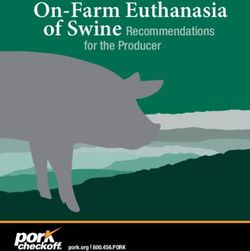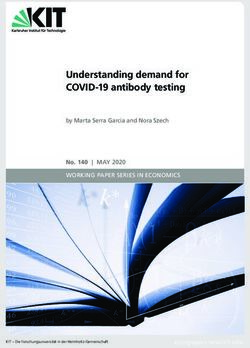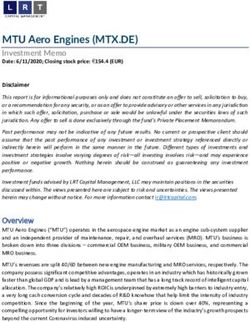PaperPixels : A Toolkit to Create Paper-based Displays
←
→
Page content transcription
If your browser does not render page correctly, please read the page content below
PaperPixels : A Toolkit to Create Paper-based Displays
Roshan Lalintha Peiris Suranga Nanayakkara
roshan peiris@sutd.edu.sg suranga@sutd.edu.sg
Augmented Senses Group, International Design Center, Singapore University of Technology and Design.
Figure 1. (a) The PaperPixels toolkit (b) Dotted circle shows the 5 animation frames of individual leaves appearing when the animation is switched off.
(c) to (g) depicts animation of the painting every 3 seconds.
ABSTRACT use heat sensitive thermochromic inks as our main display
In this paper we present PaperPixels, a toolkit for creating base for PaperPixels. Thermochromic inks can be merged
subtle and ambient animations on regular paper. This toolkit into paper material similar to any other ink by screen printing,
consists of two main components: (1) a modularised plug painting or drawing with a thermochromic ink pen. These
and play type elements (PaperPixels elements) that can be thermochromic ink-based drawings could be made visible
attached on the back of regular paper; (2) a GUI (graphical or invisible in the form of a display by controlling the
user interface) that allows users to stage the animation in temperature of the ink, allowing the display to become a
a time line format. A user would simply draw on regular property of the paper itself.
paper, attach PaperPixels elements behind the regions that
Amongst many different actuators, the works by Peiris et al.
needs to be animated, and specify the sequence of appearing
suggest that the use of peltier elements as thermal actuators
and disappearing by arranging icons on a simple GUI.
for heat sensitive thermochromic inks has a compelling
Observations made during a workshop at a local maker faire
advantage due to its ability to heat and cool at rapid rates [14,
showed the potential of PaperPixels being integrated in many
11]. This allows a relatively fast and, more importantly, a
different applications such as animated wallpapers, animated
controllable colour change of the thermochromic inks.
story books.
With PaperPixels, we develop the above technology into a
Author Keywords modularised, plug and play toolkit that allow users to animate
paper display; peltier; thermochromic; toolkit; DIY contents on regular paper. The active heating and cooling
control system we developed allow the PaperPixels to achieve
ACM Classification Keywords 0.33 animation frames per second.
H.5.m. Information Interfaces and Presentation (e.g. HCI):
Miscellaneous PaperPixels was showcased at a local maker faire workshop
where we observe various designs created by the participants
INTRODUCTION within a 90 minute span of the workshop.
Paper is a ubiquitous material that surrounds us in books, The main contributions of this work are as follows:
paintings, wallpapers, documents and even sticky notes. A
toolkit that allows users to animate actual content of a • Designing a toolkit that allow users to animate contents of
paper would empower them to create paper-based displays. a paper without being limited by the lack of knowledge of
This enables displays to be seamlessly embodied in the the technology. This includes:
environment without having to overlay digital layers on top – Development of a modularised plug and play type
of neutral architectural backgrounds [18]. As such, we display pixels that use thermochromic inks and peltier
developed PaperPixels, a toolkit for users such as makers and elements to produce paper based animations.
hobbyists to start crafting their own paper based displays. We
– Development of an animation GUI that allow users to
Permission to make digital or hard copies of all or part of this work for personal or
carefully plan the animation in a time line format.
classroom use is granted without fee provided that copies are not made or distributed
for profit or commercial advantage and that copies bear this notice and the full citation • Insights from a workshop conducted at a local maker faire,
on the first page. Copyrights for components of this work owned by others than implications and future usage scenarios of the toolkit.
ACM must be honored. Abstracting with credit is permitted. To copy otherwise,
or republish, to post on servers or to redistribute to lists, requires prior specific
permission and/or a fee. Request permissions from Permissions@acm.org. RELATED WORKS
The scope of the development of PaperPixels draws upon
OzCHI ’14 , December 02 - 05 2014, Sydney, NSW, Australia
Copyright 2014 ACM 978-1-4503-0653-9/14/12.. $15.00 literature from three key areas: Paper based displays;
http://dx.doi.org/10.1145/2686612.2686691
498Technologies related to animating paper; Paper based toolkits various functions. Furthermore, with Interactive Paper
and technologies. Devices [16], authors investigated a generic paper toolkit
that can integrate electronics in the form of paper robots,
Paper based displays speakers or lamps. In another toolkit that focused on
In one of the early works, Wellner identified the paperless combining painting and programming with paper craft [2],
world as unrealistic and instead enhanced the paper with authors investigated embedding interactive elements such
computation using projected images on paper [21]. With as sensors, actuators, micronctrollers, etc. into paper.
Flexpad [17] and Foldable Interactive Displays [8], authors With Autogami [22], researchers developed a taxonomy for
transform a paper into a flexible, deformable, spatially moving paper elements and integrating it with traditional
aware display using projected images in real time. In origami to produced movable paper crafts, whereas Animated
Interactive Wallpapers [6], works by different artists were Paper [7] investigated animating paper with smart memory
presented in attempting to fabricate interactive wall papers. alloys and lasers. Even though most of these works focus
In these works, artists use projectors, electroluminescent on toolkits that embed generic interactive elements into paper
wires, and other techniques to present a variety of interactive or combining traditional paper crafts with new technologies,
wallpapers. In Living Wall [3], authors use conductive, there is a lack of attention towards toolkits that focus on
resistive, and magnetic paints to construct programmable and controlling the content on paper as an animatable display.
reconfigurable wall paper by embedding various actuators Therefore, in this work we investigate the development of a
and sensors. However, most of these works use emissive paper based display technology in the form of a toolkit.
materials (LEDs, projectors, etc) as the display base. This
results in the display being a digital overlay on top of the THE PAPERPIXELS TOOLKIT
paper material instead of being an embodied property of Expected outcomes
it [18]. Therefore, we were motivated to look into materials We identified the following goals for designing the
such as thermochromic inks that can be seamlessly integrated PaperPixels toolkit.
into the paper material.
Enabling tool for makers: The motivation to present
PaperPixels as a toolkit was inspired by the recent rise in
Technologies for animating paper
popularity of the Maker movement [19]. As such, we aimed
Hand Rewriting [5] and Transience [20] present paper to develop PaperPixels in the form of a toolkit that enables
based changeable displays implemented with heat sensitive such enthusiasts to play around, customise and improvise
thermochromic inks. In Hand Rewriting, authors introduced animated paper displays.
pen based erasable interactions to the paper. In Transience,
authors created artistic interactions using heating elements Interact with paper: Similar to Origami and paper crafts,
embedded in the paper to actuate thermochromic inks. another goal of this work is to engage users into using this
However, these and most other works that use thermochromic toolkit as a craft. Thus, we intend to have this toolkit available
inks use only a heating element without an active cooling in such a way that users would still be engaged in similar
method. Therefore, the active control of the display is limited processes with the paper such as drawing, cutting, etc.
as the heated thermochromic inks have to be naturally cooled
down to reverse the colour change of the ink. Hence, works
such as Transience and Anabiosis are limited in the ability to
actively control the display for fast animations. Furthermore,
many works that use thermochromic inks on a variety of
background materials such as textiles [1], soft materials [9],
glass [10] also use heating elements such as conductive yarn,
body heat, etc. without a cooling methodology. Recent works
addressed this issue by using peltier elements as an active way
of heating or cooling the thermochromic ink materials [14].
Therefore, PaperPixels toolkit uses active heating and cooling
to achieve a controllable paper based display.
Paper based toolkits and technologies
The rise in do-it-yourself (DIY) culture has fostered a variety
of toolkits that empower users to use technologies for their
creations [19]. This has given rise to many paper based Figure 2. PaperPixels architecture
toolkits allowing users to merge technology with paper
medium. Leah Beuchley et al. investigated the art for The main architecture of PaperPixels toolkit is shown in
crafting with many materials including paper [4]. In this Figure 2. The hardware implementation is based on previous
work, the authors experimented with different ways in which textile technology [14]. We focused on the customisation
electronics technologies can be applied to paper material. of the hardware to implement a plug and play toolkit. The
In Electronics Poppables [15], the authors investigated software implementation discusses the design of a GUI to
integrating electronics in the form of poppables to achieve specify animation sequences intuitively.
499Hardware Implementation
The hardware implementation consists of three main
components: thermochromic inks, PaperPixels element, and
the driver platform.
Thermochromic inks: For the scope of the PaperPixels toolkit
we use heat sensitive thermochromic ink pens1 with an
actuation temperature range of 270 C to 310 C. This specifies
that the inks change colour to another colour above 310 C and
regain the original colour below 270 C. The pens we used
contained colours that change from black to orange, orange
to green and purple to pink.
Figure 4. Driver platform for the PaperPixels elements
The driver platform: For the current version of PaperPixels,
we designed a main driver platform that allow users to plug
in multiple PaperPixels elements (Figure 4). If users require
more pixels to animate on their designs, they can plug-in
the Power and I2 C-comm header of the PaperPixel element
(Figure 3(b)) to one of the 10 receptor headers on the main
driver platform.
The purpose of this platform is to facilitate communication
between the animation GUI and PaperPixel elements via
Figure 3. Circuit schematic of a PaperPixelElement (A) Programmer the master controller. In addition, the driver platform
header for the microcontroller (B) Header for power supply and
communication for the PaperPixels element (C) Header to connect the provides the power supply for the PaperPixels elements. The
peltier element and the thermistor (D) PIC18F2620 microcontroller (E) commands issued by the animation GUI are received by
SparkFun ROB-09457 full bridge controller the master controller via Serial UART communication and
re-issued to the relevant PaperPixels elements via the I2 C
PaperPixels element: The PaperPixels element consists of communication protocol.
few modules/headers to facilitate plug and play use. The
controller module (PIC 18f26202 - Figure 3(d)) implements Software implementation
a closed loop PID (proportional, integral, derivative)
temperature controller. The full bridge controller module
(SparkFun ROB-094573 - Figure 3(e)) allows switching
of current through a peltier element to switch between
heating and cooling. The full bridge controller module can
be replaced by the user if required to facilitate different
specifications for their design. The current version of the
controller is able to change the colour of the above inks
approximately in 3 seconds allowing a 0.33 frames per
second display.
Since peltier elements are available in a variety of sizes, we Figure 5. PaperPixels animation GUI (denotes the timeline arrangement
added a header to the PaperPixels element such that any for animation in Figure 1)
peltier element can be plugged into it (Figure 3(c)).
The animation GUI (Figure 5) is developed based on
Irrespective of the size of the peltier element, the PID Processing platform4. Each pixel element has a unique
controller will achieve and maintain the temperature number visible on both physical element and on the pixel
accurately. On the other end, the peltier element can be instance in GUI (Figure 5). The purpose of this is to provide
attached to the paper simply by thin double sided adhesive an intuitive interface that allows users plan and arrange the
tape. For the scope of the toolkit and the workshop, animation sequence of the pixels on a timeline. When the
we used 25mm X 25mm peltier elements together with animation is ‘played’, as the cursor reaches the beginning
NTSA0XV103FE1B0 thermistor. of a pixel instance, the GUI sends temperature settings for
1
that pixel to the master controller on the driver platform. In
http://www.ctiinks.com/products/ addition, this sequence can be downloaded onto the master
temperature-activated-pens/
2 controller to operate without the presence of the computer.
http://www.microchip.com/
3 4
https://www.sparkfun.com/products/9457 http://processing.org/
500Software Usage: New animation states for each pixel can be
added or removed by clicking on the Plus or Minus icons.
Next, users can specify the state of each animation frame (hot
or cold, i.e. color/colorless or the original color) by clicking
on a pixel instance (Figure 5). The animation pixel instances
denote where a PaperPixel will change from one color to
another. Users can drag the pixel instances along the time
line to arrange the animation sequence. The color change
occurs during the duration of the cursor passing over the pixel
instance. The current version of the animation software was
kept simple to only let the users ‘sequence’ the animations
and thus, does not allow more complicated functions like
controlling the speed of color change. This feature will be
added in the future versions.
Figure 7. PaperPixels usage guide
New animation states for each pixel can be added or removed
by clicking on the Plus or Minus icons. Next, users can
specify the state of each animation frame (hot or cold, i.e.
colour/colourless or the original colour) by clicking on a
pixel instance (Figure 5). The animation pixel instances Step 1: Selecting the materials : Users are free to select
denote where a PaperPixel will change from one colour to any type of paper of any colour. In addition, they can
another. The colour change occurs during the length of the select a paper with an existing background image or draw
pixel instance. However, the current version of the animation any illustrations they wish. However, when selecting the
software does not allow control over the speed of colour thermochromic inks, the users should note the colour change
change. This feature will be added in the future versions. characteristics of the inks, i.e. from one colour to another or
Users can drag the pixel instances along the time line to from one colour to colourless. For example, inks that change
arrange the animation sequence. from one colour to another could be used to create an effect
of tree leaves and flowers changing colour as the seasons
The PaperPixel toolkit change. Inks that change from one colour to colourless could
be featured to illustrate an animal moving across the paper.
Step 2: Mark the pixels : The pixels are marked with a pencil
(to be erased later) on the illustration according to the size of
the peltier element. This would help prevent overlapping of
the peltier elements.
Step 3: Drawing the animation frames : Users can draw
the animation frames within the marked pixel squares using
the thermochromic inks. It should be noted that the
thermochromic ink frames may not be erasable after drawing.
Step 4: Marking the pixels on a tracing paper : Use tracing
paper to mark the pixels similar to Step 2. This paper can
be used later to position the PaperPixel elements precisely
Figure 6. PaperPixels toolkit
behind the animation frame.
The PaperPixel toolkit is shown in Figure 6. The animation Step 5: Cut out the pixels from the tracing paper : Cut out the
frames drawn with thermochromic inks can be animated by pixels as shown in the Figure 7 and use it as a stencil to draw
placing the PaperPixels element directly behind the paper. the placement of the animation frames behind the paper.
Each PaperPixels element accounts for a single pixel on the
Step 6: Place the PaperPixels elements : The PaperPixel
display that can be controlled to appear or disappear. In the
current version, users of the PaperPixel system are shielded elements can now be attached via double sided adhesive
tape to the paper according to the animation frames (traced
from technical details such as the temperature controller
locations in step 5). The paper can be attached to a photo
algorithm, I2 C communication protocol between the main
controller and the PaperPixel elements. frame or any flat surface as required by the user. The
PaperPixels elements (peltier modules) needs to be plugged
Usage of the PaperPixels toolkit : into the main controller board and the main controller board
can be plugged into the computer.
The basic usage of PaperPixels is outlined in Figure 7. To
effectively construct an animated paper display, users are Step 7: Specify the animation sequence : The animation
expected to follow a set of instructions. These instructions are sequence can be specified using the GUI. Users can select to
a basic guideline for a first time user to prevent the possibility play the animation using the computer or download it onto the
of misaligning and overlapping peltier elements. driver platform for operation without attaching to computer.
501Step 8: Play the animation : The animation will be played on indicate interesting ideas of paintings with subtle animations.
the paper. One participant even had an idea to animate the painting
while music was being played in the background, thus, adding
Users can remove existing pelter elements and repeat steps 2
another dimension to the paper (Figure 8 (c)).
through 6 to restructure the elements if they wish to re-adjust
their drawings. Figure 1 shows an example of an animated Based on observations from the workshop and discussions
paper display. We have drawn 5 animation frames to denote a with the participants, we discovered the following points
leaf falling down from a tree. We used a thermochromic ink about the PaperPixels toolkit.
pen that changes colour from Black to Orange. Therefore,
drawing on an orange coloured paper allowed us to get the Easiness to learn and to use:
effect of colour changing from black to colourless. With Three of the participants (undergraduate design students)
the GUI, we animated it to play a sequence where each gave us interesting feedback on the workshop steps. After
frame appears immediately after the other to show a smooth they completed their design they asked us if they could skip
animation. steps 2, 4 and 5 (Figure 7) for future designs. One of these
three participants asked us “Is it always necessary to follow
INITIAL EXPLORATIONS all the steps? Can I skip some of the steps if I do a simple
We conducted a workshop to explore the potential of design?”. This was an indication that they were able to grasp
PaperPixels as a toolkit. the concept and the usage of the toolkit.
The workshop was conducted at a local Mini MakerFaire Enjoyment with the craft: Some participants mentioned that
which gathers makers and hobbyists around the region to they still enjoyed engaging with the paper as a craft since
exhibit and explore a variety of gadgets, skills, workshops, the steps require processes such as drawing, cutting, etc.
etc. We conducted the workshop at this venue as it gathered One participant mentioned “It was fun to use traditional
our targeted DIY community. Our workshop had total of 15 techniques with the paper even though we were trying to
participants consisting of 5 males and 10 females with ages integrate it with high tech”.
ranging from 11 to 50 years. The average age was 28 years
(SD=6.04). Participants were supplied with the PaperPixels Attractiveness for children: The workshop participants
toolkit with 10 pixels and thermochromic ink pens. included three children of ages 11, 12 and 13. These children
also found the toolkit easy to use as it did not require them
to understand the backbone technology. In fact, the children
Workshop Procedures
were more engaged with the drawings and planning their
The workshop was held approximately for 90 minutes. It was
animation sequence. Thus, we believe that this toolkit could
conducted in the following three sessions:
be very attractive to children.
1. Introduction (15 minutes): A brief introduction and a
Software usage: Almost all the participants found the
demonstration of the eight steps of PaperPixels toolkit
animation GUI to be intuitive. One of them had difficulty in
usage (Figure 7) was given.
associating the timeline space with the physical pixels. Often,
The objective was to give the participants a brief it took her a few attempts to get the timing and the sequence
understanding of the toolkit and the technology. correct.
Participants were also given a printed tutorial on how to
make an animated paper. USAGE SCENARIOS
2. Free Task (40 minutes): After being introduced to A main feature of PaperPixels is its ability to animate the
PaperPixels, participants were asked to explore their paper material itself where the display and the paper is the
creativity and imagination by creating a form of animation same. This is a key characteristic that allows PaperPixels
on regular paper. They could select a paper with an existing to be an ambient display in the environment. Therefore,
background image or draw any illustrations as they wish. based on the feedback of participants and observations
By following the usage tutorial, participants were asked to from demonstrations, we present possible usage scenarios to
finish the following steps (Step 1 to Step 6): marking the highlight the potential of PaperPixels.
pixels on the selected paper, drawing the animation frames,
marking the pixels on a tracing paper, and cutting out the Animated storybooks
pixels from the tracing paper. John is the father of a 3 year old child, Julie. Everyday
after work, instead of watching TV or cartoons on the tablet,
3. Demonstration (35 minutes): After making the animated John loves to read stories to Julie so that he can spend some
paper, with the help from the workshop facilitator, each quality time with her. However, he has a hard time trying to
participant was asked to show a demo (Step 7 and 8) keep her focused and interested while he is reading the book.
by specifying the animation sequence and displaying the Therefore, John recently attained the PaperPixels book that
animation on the paper. animates the stories. The stories are animated in frames and
the required story page can be placed on the PaperPixels story
Observations book for animation while John tells her the story. For each
At the end of the workshop, all the participants created many new story John simply needs to buy the booklet that contains
interesting animated paintings (Figure 8). These designs the animation pages from the bookstore. Because Julie can
502Figure 8. (a) Workshop at the Mini MakerFaire (b)-(g) Scanned images of few interesting animatable paintings by the workshop participants (some of
the inks were heated during the scanning process) (b) A cat jumping on to a boat from a bridge (c) Notes appearing as the music is being played (to
associate the picture with music) (d) Scene of a sunset with birds flying by and vehicles driving into the sunset (e) Leaves changing colour in autumn (f)
Cat jumping on to the food plate (g) Flashing flower with animated petals.
now see the story being played while listening to John, she be directly applied to PaperPixels to have multiple miniature
seems to be more engaged and focused on learning the story. peltier elements on a PaperPixels element. In this version of
Now, John even tries to draw up new stories for Julie and the PaperPixels, we aimed to simplify the toolkit such that
keep her entertained and focused while John gets to spend the users can quickly grasp and understand the concept of
more time with her. the PaperPixels toolkit. We plan to explore using miniature
peltier elements in future versions of Paperpixles.
Animated wallpapers
Paper flexibility: Due to the rigidness of the peltier
Luxuriates is a high end boutique hotel that tries to create elements, the current PaperPixels are intended for flat
unique in-room experiences for its clientele. However, displays. However, the use of miniature peltier elements
constant changes of the interior decor was an expensive and has the potential to increase the flexibility of the PaperPixels
a difficult task of its staff. Recently, Luxuriates integrated displays.
the PaperPixels technology into their wallpapers. Now,
the wallpapers can be changed to create various ambiences Power consumption: The current power characteristics of the
to suit various themes. In its default mode it displays PaperPixels requires approximately 1W per peltier element
subtle animations on its walls such as birds and butterflies during animation. After transition the power consumption is
flying across the room to depict a beautiful garden or leaves approximately, 0.2W per peltier element. We did not focus on
falling and starting to snow to depict changing seasons. In power optimisation; however, the usage of miniature peltier
addition, the clients themselves can customise the wallpapers elements can significantly reduce the power consumption
to: customise the theme of the room upon booking (business, characteristics [11].
family, nature, etc); upload paintings or pictures onto their
room’s wallpapers; and even change the theme to suit their FUTURE WORKS
needs each day. This experience has led Luxuriates to gain We intend to focus on the following directions for future
positive feedback as a hotel that adopts to the client resulting versions of the PaperPixels.
in a significant increase in its popularity.
Open source toolkit: The workshop results and observations
have motivated us to make this toolkit into a completely open
Animated paintings
sourced technology. With this, we expect to look at ways that
Maiko is a hardworking Japanese artist who is trying to
the design can be generalised so that any user can customise
make more sales of her paintings despite the tremendous
and reuse PaperPixel’s underlying technologies.
competition she faces from other similar artists. She came
across the PaperPixels toolkit when she has been trying to Usage of miniature peltier elements: Even though the current
differentiate herself from the rest. Due to the simplicity of its setup of the PaperPixels system has yielded favourable
use, she was quickly able to add animations and interactions results, we intend to explore the potential of PaperPixels in a
to her paintings while painting her art with thermochromic more flexible and mobile context. To achieve this, we intend
inks. This has led to the increase of her popularity where she to integrate miniature peltier elements in the next version of
is making more sales and even displaying her interactive and PaperPixels.
animated art at popular galleries.
Enhancements: To further enhance the toolkit, we intend
to look into developing pixels as an individual simplified
LIMITATIONS OF THE CURRENT SYSTEM
package that contains the peltier element, and the other
Simple animations: Currently a main limitation of the
hardware elements with batteries. The driver platform can
technology is its ability to animate a frame to only appear be replaced via wireless communication. These PaperPixels
or disappear. Due to this, complex animations are difficult to
‘cubes’ can be used in a variety of applications as mentioned
realise. Even though the pixels can be re-arranged to form
earlier.
pixelated displays, the size of the peltier elements limits the
usage to low resolution images. We have identified the usage Integrating a sensing modality: Recent works presented a
of miniature peltier elements that can significantly improve novel way in which peltier based temperature controllers
the resolution of a textile display [11]. This technology can can be enhanced to become temperature based touch sensors
503without any need for additional hardware [12, 13]. We intend 8. Lee, J. C., Hudson, S. E., and Tse, E. Foldable
to integrate this function into our PaperPixels elements in interactive displays. In Proc. of, UIST ’08 (2008),
order to make them touch sensitive display pixels. This 287–290.
would open up another dimension for interaction with the
9. Ozsvald, E. Embedded soft material displays. In Proc.
PaperPixels display.
of, TEI ’12 (2012), 405–406.
CONCLUSION 10. Parkes, A., and Ängeslevä, J. Physical interventions in a
This paper presents PaperPixels, a toolkit that allows location based cultural narrative: a case study of
construction of ambient animatable paper displays. The embedded media in public space installations. In Proc.
main motivations behind this work includes presenting a of, TEI ’07 (2007), 65–68.
technology in the form of a toolkit to empower non-expert
11. Peiris, R., Fernando, O., and Cheok, A. Flexible,
users to construct their own paper based displays. We
non-emissive textile display. In Ambient Intelligence,
discuss the hardware, software implementations and present
D. Keyson, M. Maher, N. Streitz, A. Cheok, J. Augusto,
the usage of the toolkit.
R. Wichert, G. Englebienne, H. Aghajan, and B. Krse,
We conducted a workshop in a local maker fair where Eds., vol. 7040 of Lecture Notes in Computer Science.
many participants came up with interesting and original Springer Berlin / Heidelberg, 2011, 167–171.
designs in a short period of time. Considering the workshop 12. Peiris, R. L., and Nakatsu, R. A temerature-based
observations and other comments received, we envision that touch-sensor for non-emissive textile displays. CHI EA
PaperPixels may open up a new generation of ambient paper ’13 (2013), 1605–1610.
based displays that will be seamlessly integrated into our
environment. 13. Peiris, R. L., and Nakatsu, R. Temptouch: A novel touch
sensor using temperature controllers for surface based
ACKNOWLEDGMENTS textile displays. In Proc. of, ITS ’13 (2013), 105–114.
This work was supported by the International Design Center 14. Peiris, R. L., Tharakan, M. J., Fernando, N., and Chrok,
of the Singapore University of Technology and Design. A. D. Ambikraf: A nonemissive fabric display for fast
changing textile animation. In Proc. of, IEE EUC (oct.
REFERENCES
2011), 221 –228.
1. Berzowska, J. Very slowly animating textiles:
shimmering flower. In SIGGRAPH ’04: ACM 15. Qi, J., and Buechley, L. Electronic popables: exploring
SIGGRAPH 2004 Sketches, ACM (New York, NY, USA, paper-based computing through an interactive pop-up
2004), 34. book. In Proc. of, TEI ’10 (2010), 121–128.
2. Buechley, L., Hendrix, S., and Eisenberg, M. Paints, 16. Saul, G., Xu, C., and Gross, M. D. Interactive paper
paper, and programs: first steps toward the devices: end-user design & fabrication. In Proc. of, TEI
computational sketchbook. In Proc. of, TEI ’09 (2009), ’10 (2010), 205–212.
9–12.
17. Steimle, J., Jordt, A., and Maes, P. Flexpad: highly
3. Buechley, L., Mellis, D., Perner-Wilson, H., Lovell, E., flexible bending interactions for projected handheld
and Kaufmann, B. Living wall: programmable displays. In Proc. of, CHI ’13 (2013), 237–246.
wallpaper for interactive spaces. In Proc. of, MM ’10
18. Takeuchi, Y. Synthetic space: inhabiting binaries. CHI
(2010), 1401–1402.
EA ’12 (2012), 251–260.
4. Buechley, L., and Perner-Wilson, H. Crafting
19. Tanenbaum, J. G., Williams, A. M., Desjardins, A., and
technology: Reimagining the processes, materials, and
Tanenbaum, K. Democratizing technology: pleasure,
cultures of electronics. ACM Trans. Comput.-Hum.
utility and expressiveness in diy and maker practice. In
Interact. 19, 3 (Oct. 2012), 21:1–21:21.
Proc. of, CHI ’13 (2013), 2603–2612.
5. Hashida, T., NIshimura, K., and Naemura, T.
20. Tsuji, K., and Wakita, A. Transience: aesthetics of
Hand-rewriting: automatic rewriting similar to natural
dynamic colors inside japanese calligraphy. In Proc. of,
handwriting. In Proc. of, ITS ’12 (2012), 153–162.
TEI ’13 (2013), 387–388.
6. Huang, J., and Waldvogel, M. Interactive wallpaper. In
21. Wellner, P. Interacting with paper on the digitaldesk.
ACM SIGGRAPH 2005 Electronic Art and Animation
Catalog, SIGGRAPH ’05 (2005), 172–176. Commun. ACM 36, 7 (July 1993), 87–96.
7. Koizumi, N., Yasu, K., Liu, A., Sugimoto, M., and 22. Zhu, K., and Zhao, S. Autogami: a low-cost rapid
Inami, M. Animated paper: A moving prototyping prototyping toolkit for automated movable paper craft.
platform. In Proc. of, UIST ’10 (2010), 389–390. In Proc. of, CHI ’13 (2013), 661–670.
504You can also read