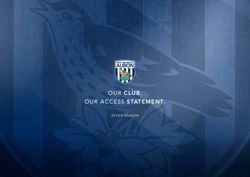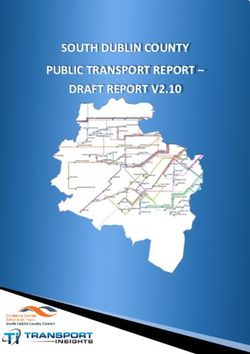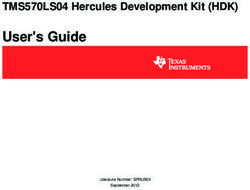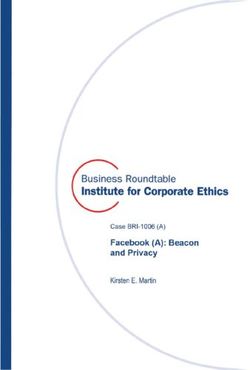Global Information Assurance Certification Paper - GIAC ...
←
→
Page content transcription
If your browser does not render page correctly, please read the page content below
Global Information Assurance Certification Paper
Copyright SANS Institute
Author Retains Full Rights
This paper is taken from the GIAC directory of certified professionals. Reposting is not permited without express written permission.
Interested in learning more?
Check out the list of upcoming events offering
"Security Essentials Bootcamp Style (Security 401)"
at http://www.giac.org/registration/gsecIntroduction to Rundeck for Secure Script
Executions
GIAC (GSEC) Gold Certification
Author: John Becker, jbecker42@gmail.com
Advisor: Stephen Northcutt
Accepted: August 10, 2016
Abstract
Many organizations today support physical, virtual, and cloud-based systems across a wide range
of operating systems. Providing least privilege access to systems can be a complex mesh of
sudoers files, profiles, policies, and firewall rules. While configuration management tools such as
Puppet or Chef help ensure consistency, they do not inherently simplify the process for users or
administrators. Additionally, current DevOps teams are pushing changes faster than ever.
Keeping pace with new services and applications often force sysadmins to use more general
access rules and thus expose broader access than necessary. Rundeck is a web-based orchestration
platform with powerful ACLs and ssh-based connectivity to a wide range of operating systems
and devices. The simple user interface for Rundeck couples with DevOps-friendly REST APIs
and YAML or XML configuration files. Using Rundeck for server access improves security while
keeping pace with rapidly changing environments.
© 2016 The SANS Institute Author retains full rights.Introduction to Rundeck for Secure Script Executions 2
1. Introduction
Simplicity and least privilege access are two pillars of information security. A
complex system introduces more defects and is hard to test (Schneier, 1999). NIST
guidelines state "…organizations should base access control policy on the principle of
least privilege…” (Swanson & Guttman, 1996). However, simplicity and least privilege
can be at odds with each other in an organization supporting a disparate collection of
operating systems, network devices, and hybrid cloud environments. Each operating
system for these devices has a different access control implementation. Unix and Linux
have sudo and SELinux, Windows has Group Policies, and network devices have various
options. This system complexity combined with elastic cloud environments and DevOps
change velocity results in conflict with security policies and access controls (Lawler,
2015).
Least privilege access controls are often implemented with Role-Based Access
Controls (RBAC) but are "often difficult or costly to achieve because it is difficult to
tailor access based on various attributes or constraints” (Hu, Ferraiolo & Kuhn, 2006). It
is difficult for a single system to keep pace with automated configuration management
and dynamic virtual environments. There are still times when a user needs an interactive
session (e.g. SSH) to complete a task. However, the majority of commands can be
processed centrally, either interactively or scheduled, and outlier requests can be flagged
and granted temporary access. Although many tools enable configuration management
and remote access, Rundeck stands out as a robust solution for controlling access by
combining a user-friendly interface and granular access controls.
Rundeck is an open source orchestration, job scheduler, and runbook automation
platform written in Java (rundeck.org, 2016). The same tools and scripts DevOps,
SysAdmin, and Security teams use today can be implemented with granular access
controls in Rundeck. In turn, these scripts and tools can be safely delegated to different
groups in a controlled manner. This delegation of access can be version-controlled and
scripted to keep pace with DevOps teams. These scripted executions are logged centrally
in the Rundeck database. Operations and development teams maintain their release
John Becker, jbecker42@gmail.com
© 2016 The SANS Institute Author retains full rights.Introduction to Rundeck for Secure Script Executions 3
velocity while security teams see least privilege access, improved logging, and a shared
tool for incident response.
2. Rundeck Basics
Some refer to Rundeck as “the Swiss army knife for ops” (rundeck.org, 2016). The
application’s principle function is to execute jobs (scripts or commands) on target nodes.
The web user interface, command line, API, and scheduler are all job triggers. Jobs can
be bundled together for tasks such as automated runbooks, software deployments, and
incident response.
2.1. Setup
Rundeck is available as a Java jar-based “launcher” install, Debian or Ubuntu
package, or an RPM package. The examples in this document will use Ubuntu 16.04.
Begin with installing Java:
sudo apt-get install openjdk-7-jdk
Then download the latest Rundeck Debian package and verify the SHA hash from
http://rundeck.org/downloads.html.
wget http://dl.bintray.com/rundeck/rundeck-deb/rundeck-2.6.8-1-GA.deb
shasum rundeck-2.6.8-1-GA.deb
865c669c8694a9b6fa595363c9906cf771818337 rundeck-2.6.8-1-GA.deb
Check the SHA hash matches what is posted on rundeck.org, then install the package
and start the rundeckd service.
sudo dpkg -i rundeck-2.6.8-1-GA.deb
sudo service rundeckd start
By default, Rundeck runs as a non-privileged user “rundeck” on 0.0.0.0 (all
interfaces) on TCP port 4440. Users can login as “admin” for the default username and
password at http://:4440. The built-in HSQLDB database suffices for small
instances, but most production use cases need a dedicated relational database (Rundeck
John Becker, jbecker42@gmail.com
© 2016 The SANS Institute Author retains full rights.Introduction to Rundeck for Secure Script Executions 4
Administrator Guide, 2016). MySQL is the preferred database with support for MS-SQL
as well (Schueler, 2015). Scaling Rundeck is outside the scope of this paper.
2.2. User Authentication
Rundeck supports three types of authentication: PropertyFileLoginModule
(/etc/rundeck/realm.properties), LDAP, and PAM. Many organizations prefer LDAP for
centralized access. The PAM module works well in settings where users are managed
locally with configuration management (e.g. Puppet). PropertyFileLoginModule is the
default and sufficient for test instances of Rundeck. The PropertyFileLoginModule
supports three types of hashing or obfuscation for passwords: OBF, MD5, and CRYPT.
These are built-in to the Jetty project used by Rundeck.
Of the supported types, OBF is the least secure as it is a reversible obfuscation
method (Jetty, 2016). MD5 has been insecure for password hashing for nearly 20 years
(Dobbertin, 1996). CRYPT is the UnixCrypt Java Class (Jetty Source Code, 2016) that is
limited to a 56bit DES algorithm (Class UnixCrypt, 2016). Numerous superior tools exist
for encrypting, auditing, and managing LDAP and PAMPropertyFileLoginModule.
Therefore, LDAP and PAM are the recommended production authentication methods.
2.3. Hardening
A tool like Rundeck has keys to access a broad range of critical systems in an
organization. Rundeck servers should be placed in a protected enclave because of the
need for confidentiality and integrity (Rome, n.d.). Inbound connections are limited to
HTTPS for users and SSH for Rundeck administration. Outbound connections depend on
the node plugins used, but typically require SSH on port 22 at a minimum. After securing
network access to the Rundeck, care should be taken to configure and monitor the host
itself.
2.3.1. File System
Rundeck installs with file permissions for the directory /etc/rundeck set to 655 and
owned by root. Files inside of /etc/rundeck have ownership of "rundeck” and group
“rundeck" with 640 file permissions. These items are sensitive as they comprise Access
Control Lists (*.aclpolicy), user accounts (realm.properties), and core configuration files
that include passwords (*.properties). From an operating system perspective, this may be
John Becker, jbecker42@gmail.com
© 2016 The SANS Institute Author retains full rights.Introduction to Rundeck for Secure Script Executions 5
acceptable as the “rundeck" user has no shell access. However, the Rundeck application
has a loophole wherein users can execute jobs locally as the “rundeck" user in Linux.
This access allows for non-privileged Rundeck users to read and modify critical items in
/etc/rundeck when executing jobs or ad-hoc commands against the “localhost" node.
Restricting "localhost" targets to Rundeck administrators prevents inadvertent access to
critical configurations. An additional layer of protection is to change the file ownership
inside /etc/rundeck to “root:rundeck". The 640 file permissions will allow the "rundeck"
user read access, but limit writes to the root user. Finally, files in /etc/rundeck should be
monitored closely for any changes with a Host IDS program such as Tripwire or OSSEC.
root@galactica:/etc/rundeck# chown root:rundeck *
root@galactica:/etc/rundeck# ls -al
total 56
drwxr-xr-x 3 root root 4096 Jul 17 21:00 .
drwxr-xr-x 102 root root 4096 Jul 17 21:17 ..
-rw-r----- 1 root rundeck 738 Jun 10 13:37 admin.aclpolicy
-rw-r----- 1 root rundeck 1104 Jun 10 13:37 apitoken.aclpolicy
-rw-r----- 1 root rundeck 511 Jun 10 13:37 cli-log4j.properties
-rw-r----- 1 root rundeck 1284 Jun 10 13:37 framework.properties
-rw-r----- 1 root rundeck 141 Jun 10 13:37 jaas-loginmodule.conf
-rw-r----- 1 root rundeck 7661 Jun 10 13:37 log4j.properties
-rw-r----- 1 root rundeck 1788 Jun 10 13:37 profile
-rw-r----- 1 root rundeck 549 Jun 10 13:37 project.properties
-rw-r----- 1 root rundeck 986 Jun 10 13:37 realm.properties
-rw-r----- 1 root rundeck 416 Jun 10 13:37 rundeck-config.properties
drwxr-xr-x 2 root rundeck 4096 Jul 17 21:00 ssl
2.3.2. Remove Default Access
The first step for a production Rundeck instance setup should be to replace the
admin user login per CSC 5.3 (Critical Security Controls, 2015). The default account
resides in the last section of /etc/rundeck/realm.properties. Delete or comment out the
section below if using LDAP or PAM. If forced to use the PropertyFileLoginModule
authentication, change the ‘admin' username and password and store in MD5 format per
the instructions at http://rundeck.org/docs/administration/authenticating-users.html.
John Becker, jbecker42@gmail.com
© 2016 The SANS Institute Author retains full rights.Introduction to Rundeck for Secure Script Executions 6
# This sets the default user accounts for the Rundeck app
#
admin:admin,user,admin,architect,deploy,build
2.3.3. Enabling Security Transport
Rundeck listens in cleartext at http://:4440. Cleartext HTTP transport is
a bad practice for system administration. CSC 3.4 states strong encryption (TLS) should
be used (Critical Security Controls, 2015). There are two options for providing HTTPS
transport security. The first choice is to enable SSL per the instructions at
http://rundeck.org/docs/administration/configuring-ssl.html. This configuration works
and results in the Rundeck service listening at https://:4443. However, there
is another option to use a web proxy for SSL termination in front of Rundeck. Apache
has the added benefits of listening on the standard HTTPS port of 443, enabling support
for Multi-Factor Authentication, as well as providing options for additional logging and
web application firewalls.
The example below will focus on Apache for SSL termination, reverse-proxy, and
Google Authenticator. The first step is to install Apache and enable the required proxy
and SSL modules:
sudo apt-get install apache2
sudo a2enmod proxy
sudo a2enmod proxy_http
sudo a2enmod rewrite
sudo a2enmod deflate
sudo a2enmod headers
sudo a2enmod proxy_connect
sudo a2enmod proxy_html
sudo a2enmod ssl
Next, configure the SSL certificate and private key used by Apache in /etc/ssl/certs
and /etc/ssl/private. A standard x.509 SSL certificate and key is available from providers
such as Verisign or Microsoft Certificate Services. For this paper, a private certificate
will be used:
John Becker, jbecker42@gmail.com
© 2016 The SANS Institute Author retains full rights.Introduction to Rundeck for Secure Script Executions 7
sudo openssl req -x509 -nodes -days 365 -newkey
rsa:2048 -keyout /etc/ssl/private/rundeck-apache.key -out
/etc/ssl/certs/rundeck-apache.crt
Once the certificate and key are ready, apply the configurations below for Apache to
redirect (mod_proxy) and terminate SSL connections (mod_ssl). These settings will force
HTTP requests to use HTTPS, terminate HTTPS connections with TLS and strong
ciphers, and connect to Rundeck at 127.0.0.1 instead of the public interface.
/etc/apache2/sites-available/rundeck-redirect-port80.conf
ServerName rundeck-prod.galactica.test:80
Redirect permanent / https://rundeck-prod.galactica.test/
John Becker, jbecker42@gmail.com
© 2016 The SANS Institute Author retains full rights.Introduction to Rundeck for Secure Script Executions 8
/etc/apache2/sites-available/rundeck-ssl.conf
ServerName rundeck-prod.galactica.test:443
ServerAlias *.galactica.test
SSLProxyEngine On
SSLEngine On
ProxyPreserveHost On
SetEnv proxy-sendchunked
ProxyVia On
ProxyRequests Off
ErrorLog ${APACHE_LOG_DIR}/ssl_error_log
TransferLog ${APACHE_LOG_DIR}/ssl_transfer_log
LogLevel warn
SSLProtocol TLSv1
SSLCipherSuite HIGH:!aNULL:!MD5
SSLHonorCipherOrder On
SSLCertificateFile /etc/ssl/certs/rundeck-apache.crt
SSLCertificateKeyFile /etc/ssl/private/rundeck-apache.key
RequestHeader set Front-End-Https "On"
RequestHeader set X-Forwarded-Proto "https"
RequestHeader set X-Forwarded-Port 443
Header add Strict-Transport-Security "max-age=631138519; includeSubdomains;
preload"
Header add X-Frame-Options SAMEORIGIN
Header add X-Content-Type-Options nosniff
Header add X-XSS-Protection "1; mode=block"
ProxyPass / http://127.0.0.1:4440/ keepalive=On
ProxyPassReverse / http://127.0.0.1:4440/
John Becker, jbecker42@gmail.com
© 2016 The SANS Institute Author retains full rights.Introduction to Rundeck for Secure Script Executions 9
With the configuration files in /etc/apache2/sites-available, remove any defaults
from /etc/apache2/sites-enabled and copy over the new rundeck configs. Restart Apache
to load new configs.
cd /etc/apache2/sites-enabled
sudo rm 000-default.conf
sudo ln -s /etc/apache2/sites-available/rundeck-* .
Configure the “grails.serverURL” value in /etc/rundeck/rundeck-config.properties to
accept requests for the HTTPS URL. Restart Rundeck to load the config.
# change hostname here
grails.serverURL=https://rundeck-prod.galactica.test
Finally, set the “-Drundeck.jetty.connector.forwarded=true” in /etc/rundeck/profile to
retain the XFF header information (see
http://rundeck.org/docs/administration/configuring-ssl.html#using-an-ssl-terminated-
proxy for more information). Rundeck now has TLS, strong-cipher termination in
Apache. Additional modules are available for multi-factor authentication (e.g. Google
Authenticator) and web application firewall protection (e.g. ModSecurity).
2.4. Node Definitions
Nodes are servers, VMs, instances, or devices that Rundeck can access via SSH or
connection plugins. The default option for node definitions is to use the built-in provider
that is managed by XML files. Small and relatively static environments function fine with
the default provider. Larger, dynamic networks benefit from node provider plugins such
as the AWS EC2 or PuppetDB plugins.
One of the more compelling features of Rundeck is how it handles metadata.
Rundeck nodes have attributes that describe the instance (e.g. Name, IP address,
operating system, etc.). The node provider manages attributes in a key value format (e.g.
the EC2 plugin will populate the AWS EC2 attribute "instanceId=i-389f2cdk" for a
corresponding Rundeck node). Tags are a type of attribute used for classifications or
categories (Rundeck User Guide, 2016). The combination of tags and attributes allow for
dynamic targeting of hosts for jobs and ad-hoc commands.
John Becker, jbecker42@gmail.com
© 2016 The SANS Institute Author retains full rights.Introduction to Rundeck for Secure Script Executions 10
2.5. Connectivity
A wide range of plugins is available for Rundeck to expand access beyond the
default SSH connectivity (Rundeck.org, n.d.). The WinRM (Windows Remote
Management) plugin is available for native Windows commands. An alternative is to use
SSH on Windows with OpenSSH server or similar. In other cases, Rundeck functions as
a front-end for Puppet, Ansible, or Chef commands. Careful review is needed to
determine what connectivity and access Rundeck should have in an organization. On one
end of the spectrum, Rundeck could have root or admin-equivalent privileges on all
devices and rely exclusively on internal ACLs for controls. Other teams could use
multiple Rundeck instances with restricted service accounts to reduce the impact of a
Rundeck server compromise.
2.6. Key Management
Rundeck’s Key Storage system stores private keys as either local files or as BLOBS
in the attached database. Neither solution is encrypted unless using a Storage Converter
plugin (Rundeck Administrator Guide, 2016). Storing keys in an external database such
as MySQL makes them available for multiple Rundeck instances but also has an
increased attack surface. Use the Storage Converter plugin for encrypting keys kept in the
database.
Using the filesystem storage for the Rundeck Key Storage with the Storage
Converter for encryption is possible, but the tradeoff between security and availability
may not be worth it. Restarts of Rundeck would require reading the Storage Converter
password from a local source (file, dongle, etc.) or manually typed in at startup. Either
way, service startups are more complicated, and the encryption key is potentially
accessible in memory or on disk. A reasonable balance with confidentiality and
availability is to encrypt the local filesystem within the OS or Virtual Machine and keep
the Rundeck Key Storage in cleartext.
John Becker, jbecker42@gmail.com
© 2016 The SANS Institute Author retains full rights.Introduction to Rundeck for Secure Script Executions 11
2.7. Jobs and Commands
Rundeck provides a user interface and API for executing and scheduling commands
or jobs. If something works over SSH, then it is most likely going to work as a Rundeck
job or command. Ad-hoc commands are singular executions shell commands against
target nodes. They can be as simple as ‘uptime’ or a complex string of piped commands.
Jobs are an ordered set of steps comprised of CLI commands, shell scripts, and other
Rundeck jobs. When sequenced into a job, these steps can perform complex
orchestrations such as load-balancer failovers, operating system patching, and test script
executions.
Jobs can take variable input with “options” that are entered via the UI or from
external option providers (e.g. Jenkins). Similarly, a job step script can be a remote file
accessed via a file path or URL. Remote options and scripts improve flexibility with
version control, but also introduce added complexity for securing the content. Instead of
just securing Rundeck, remote option and script providers are also in scope for hardening
and audit.
2.7.1. Scheduling
Many Rundeck users focus on the scheduling feature (Edwards, 2014). Scheduled
jobs execute at set times similar to cron services in Linux or schtasks in Windows. Using
Rundeck for scheduling centralizes visibility into the tasks and outputs running on a
network. Incident responders will look for scheduled tasks on hosts as possible logic
bombs or other signs of intrusion (Kral, 2011). Moving scheduled tasks to Rundeck
allows disabling cron and schtasks services. In turn, this makes detecting unauthorized
scheduled tasks easier on hosts.
2.7.2. Job Naming
Naming jobs may seem straightforward at first until an extensive collection of jobs
and roles exist in Rundeck. As the jobs and ACL policy files grow, the Rundeck
administrator becomes a bottleneck to align access controls with jobs. This bottleneck
leads to contention for group names and rigid rules for job creation. An alternative
method is to include the role names within the job name itself. A job called "Change
Password" would become "Change Password (basic_user, power_user”). The keywords
John Becker, jbecker42@gmail.com
© 2016 The SANS Institute Author retains full rights.Introduction to Rundeck for Secure Script Executions 12
basic_user and power_user are in regex patterns inside ACLs. Anytime a job is added or
changed it need only include the correct role keyword to be usable. This layout
significantly reduces the overhead for managing ACL policies.
Below are screenshots of the same set of jobs but with ACLs limiting “read” access
for the basic_user role. In this situation, the power_user role can execute both jobs
directly, but the basic_user role can only view “Change Password
(basic_user,power_user).”
power_user View
basic_user View
2.7.3. Job Groups
A good starting point for grouping jobs is to separate out jobs by function. User
Management, Release, Patching are all examples of good top-level groups. A "Library"
group of jobs can be referenced by multiple other jobs while keeping the contents of the
scripts hidden. For example, a generic "Change Password" job can be created as a parent
job that is executed by users. This job will target a node and pass a "username" option to
a Library job that is typically not viewed directly by users. The Library job contains the
actual scripts for executing the commands. Basic user ACLs reference the Library group
for "run" but not "read" access. This approach enables execution while preventing most
users from viewing any sensitive information.
John Becker, jbecker42@gmail.com
© 2016 The SANS Institute Author retains full rights.Introduction to Rundeck for Secure Script Executions 13
2.8. Access Control Lists
Access Control Lists (ACLs) in Rundeck permit role-based access with a high
degree of granularity. Resources in Rundeck are denied by default until explicitly
allowed by ACLs. ACL policies manage privileges at many levels within Rundeck
including projects, jobs, nodes, ad-hoc commands, key storage, and the Rundeck API
itself. Policy files are written in YAML and reside in the /etc/rundeck directory, but can
also be created using the System ACLs API and the Project ACLs API.
For a straight-forward and easily audited set of ACLs, start with standard .aclpolicy
files in the /etc/rundeck directory. Create one .aclpolicy file per group or role and name
the file to match (e.g. an ACL policy file for the group "operations" should be called
"operations.aclpolicy”). Test the resulting ACLs after any changes.
Roles for example ACLs
Role ACL File Name Project Node Job Access
Access Access
Power User power_user.aclpolicy All All Create, update, run
Admin admin.aclpolicy All All All
Basic User basic_user.aclpolicy Support, Production “basic” jobs
Network
John Becker, jbecker42@gmail.com
© 2016 The SANS Institute Author retains full rights.Introduction to Rundeck for Secure Script Executions 14
2.8.1. ACL Breakdown
This is the default admin.aclpolicy from /etc/rundeck enables full access to
everything for any member of the “admin” group.
description: Admin, all access.
context:
project: '.*' # all projects
for:
resource:
- allow: '*' # allow read/create all kinds
adhoc:
- allow: '*' # allow read/running/killing adhoc jobs
job:
- allow: '*' # allow read/write/delete/run/kill of all jobs
node:
- allow: '*' # allow read/run for all nodes
by:
group: admin
---
description: Admin, all access.
context:
application: 'rundeck'
for:
resource:
- allow: '*' # allow create of projects
project:
- allow: '*' # allow view/admin of all projects
project_acl:
- allow: '*' # allow admin of all project-level ACL policies
storage:
- allow: '*' # allow read/create/update/delete for all /keys/* storage content
by:
group: admin
Rundeck ACL policy files define what actions (read, create, update, delete, admin,
enable_executions, disable_executions, configure, import, export) apply to resources
(project, system, system_acl, user, job, storage, job, node, ad-hoc, or event). The full
John Becker, jbecker42@gmail.com
© 2016 The SANS Institute Author retains full rights.Introduction to Rundeck for Secure Script Executions 15
options for resources and actions are available at
http://rundeck.org/docs/administration/access-control-policy.html. Options available
within ACLs make for accurate, if not complicated, rulesets. Structuring the ACL policy
files for flexibility can prevent frustration in job management. The approach
recommended in this paper is as follows:
Deny Rundeck server access. By default, this is "localhost” and can be referenced in the
ACL with the “nodename” node resource property.
node:
- match:
nodename: 'localhost'
deny: '*'
- match:
nodename: '.*'
allow: '*'
Limit Rundeck administration functions to a single role (Admin in the example below).
Admin access includes the ability to create/modify projects, modify project ACLs, and
modify key storage. The "application: ‘rundeck'" code blocks are more restrictive for
non-Admin roles.
Admin Access
description: Admin, all access.
context:
application: 'rundeck'
for:
resource:
- allow: '*' # allow create of projects
project:
- allow: '*' # allow view/admin of all projects
project_acl:
- allow: '*' # allow admin of all project-level ACL policies
storage:
- allow: '*' # allow read/create/update/delete for all /keys/* storage content
by:
group: admin
John Becker, jbecker42@gmail.com
© 2016 The SANS Institute Author retains full rights.Introduction to Rundeck for Secure Script Executions 16
Basic User Access
description: Basic User, restricted access.
context:
application: 'rundeck'
for:
resource:
- equals:
kind: system
allow: [read] # allow read of resources
project:
- match:
name: ['Support','Network']
allow: [read] # Allow read access to specific projects
storage:
- allow: [read] # Allow allow read access for using ssh keys
by:
group: basic_user
Use regular expressions to target specific access to keywords in Job names. Deny read
access to prevent users from viewing jobs and projects they should not access. Their
user interface will be cleaner, and there are fewer chances for accidental privilege
escalation. The example below will enable the basic_user role to run any job with the
keyword “basic_user” in the name as well as prevent viewing of jobs in the Library
group.
John Becker, jbecker42@gmail.com
© 2016 The SANS Institute Author retains full rights.Introduction to Rundeck for Secure Script Executions 17
Basic_user ACL
description: Basic User, restricted access.
context:
project: '.*' # all projects
for:
resource:
- allow: '*' # allow read/create all kinds
adhoc:
- allow: '*' # allow read/running/killing adhoc jobs
job:
- match:
name: '.*basic_user.*'
allow: [read,run,kill] # allow read/run/kill of jobs
- match:
group: 'Library.*'
allow: [run,kill] # allow read/run/kill of all jobs
node:
- allow: '*' # allow read/run for all nodes
by:
group: 'basic_user'
2.9. Logging and Execution History
Rundeck has excellent history and full output logging features (Oyster.com Tech
Blog, 2016). Standard output from commands is available as "activity" along with the
time, date, and user who executed the job or ad-hoc command. Activity history resides in
the database and is searchable via the Rundeck user interface.
Rundeck uses log.4j and logs write to /var/log/rundeck in the package distribution.
Key logs for security review are rundeck.audit.log (ACL decisions), rundeck.jobs.log
(changes to jobs), rundeck.log (general application messages included execution activity).
Full details on Rundeck logging and formatting are available at
http://rundeck.org/docs/administration/logging.html.
3. Example Use Case for Incident Response
While Rundeck supports many different use cases, incident response is a good
example for security teams. Incident handling has 6 phases: Preparation, Identification,
John Becker, jbecker42@gmail.com
© 2016 The SANS Institute Author retains full rights.Introduction to Rundeck for Secure Script Executions 18
Containment, Eradication, Recovery, and Lessons Learned (Kral, 2011). Rundeck fits
within the Preparation (Access Control and Tools), Identification (Event gathering), and
Containment (Short-term Isolation, Backup, Long-term Isolation) phases. Rundeck could
also prove useful in the Eradication and Recovery phases as a Build/Deployment/Release
tool. For this example, Rundeck is used for accessing, finding, containing, and removing
intruders.
3.1.1. Preparation
The Preparation phase focuses on team readiness for handling an incident with little
or no notice (Kral, 2011). Rundeck is a useful tool to access and review systems
remotely. Incident response teams can build regular jobs to retrieve logs, hash critical
files, check permissions, as well as make changes such as update firewall rules or apply
patches. Many scripts used for hunting and investigations work well as Rundeck jobs.
3.1.2. Identification
A responder can use the Rundeck jobs created in the Preparation phase to determine
whether an incident has occurred. These jobs are helpful for any systems or patterns not
included in IDS systems. Ad-hoc commands are useful for hunting for specific patterns
across many devices. For example, the ad-hoc command below will return the hostname,
md5sum for /etc/init/ssh.conf, and the number of files in /etc/init in a CSV format. Copy
and save the output as a CSV file for analysis.
3.1.3. Containment
The Containment phase goal is to prevent further damage and to preserve evidence
(Kral, 2011). Compromised nodes tagged with a unique identifier, such as the Incident ID
"inc50298" in this example, are easy to group in Rundeck. Containment jobs can then be
John Becker, jbecker42@gmail.com
© 2016 The SANS Institute Author retains full rights.Introduction to Rundeck for Secure Script Executions 19
targeted against nodes by Incident ID when “tags: ${option.Incident_ID}” is set for the
node target. Short-term containment can be as simple as updating firewalls or network
devices to stop traffic to a given host. Preservation can take the form of a snapshot or
backup of a compromised host. Finally, long-term containment step is to remove any
backdoors or malware to return the device to production use. Below is an example
Rundeck containment job:
1. Step 1 is a Library job reference. The target node's IP address passes to the
Library job "Library/IR/Isolate Node". The Isolate Node job will update the
firewall rules to block traffic to the IP address.
2. Step 2 performs a snapshot of the node from the backup server. The Library job
“Library/IR/Snapshot Node” runs a snapshot script for the given hostname.
3. Step 3 uses a script path "file:///ir/cleanup/${option.Incident_ID}.sh" to reference
a unique script for this incident cleanup. The path will expand to the filesystem
location on Rundeck as “/ir/cleanup/inc50298.sh". In this script are containment
commands unique for this incident. Running the job with an empty script is fine if
full cleanup steps are not ready.
John Becker, jbecker42@gmail.com
© 2016 The SANS Institute Author retains full rights.Introduction to Rundeck for Secure Script Executions 20
4. Conclusion
Rundeck provides a user-friendly interface for scheduling and executing commands
against a dynamic inventory of devices. Central, agentless access to network devices,
Windows servers, Linux VMs, and cloud instances is very powerful for developers,
admins, and security teams alike. All teams benefit from increased visibility to execution
history, logging, and centralized task scheduling. The coordination between security
teams and DevOps teams have improved collaboration with access control and key
management.
However, a single point of access for systems is also a key target for intruders.
Protecting this access begins with hardening Rundeck itself using TLS and permission
changes. A common approach to job and ACL layout ensures correct access, but is still
agile, for modern environments. Maintaining clear roles and ACL mappings results in
low-stress least privilege access.
John Becker, jbecker42@gmail.com
© 2016 The SANS Institute Author retains full rights.Introduction to Rundeck for Secure Script Executions 21
As teams adopt Rundeck for everyday tasks, the history of those tasks becomes more
valuable for auditors and incident responders. Furthermore, executions outside of
Rundeck are highlighted for possible investigation. Rundeck itself is useful during
incident response for gathering information and containment. Security teams can quickly
tag compromised nodes and run targeted discovery and containment jobs. This approach
works with other tools and scripts. However, the built-in features in Rundeck make for a
simple solution without requiring extensive customization.
John Becker, jbecker42@gmail.com
© 2016 The SANS Institute Author retains full rights.Introduction to Rundeck for Secure Script Executions 22
References
Oyster.com Tech Blog. (2016, March 7). Rundeck vs. Crontab: Why Rundeck won.
Retrieved July 29, 2016, from http://tech.oyster.com/rundeck-vs-crontab-why-
rundeck-won/
Class UnixCrypt. (2013, January 7). Retrieved July 28, 2016, from
https://commons.apache.org/proper/commons-
codec/apidocs/org/apache/commons/codec/digest/UnixCrypt.html
Critical Security Controls for Effective Cyber Defense. (2015, October 15). The Center
for Internet Security, 6.0. Retrieved March 12, 2016, from
https://www.cisecurity.org/critical-controls/
Dobbertin, H. (1996). The Status of MD5 After a Recent Attack. CryptoBytes, 2(2), 1-6.
Retrieved from ftp://ftp.arnes.si/packages/crypto-
tools/rsa.com/cryptobytes/crypto2n2.pdf.gz.
Edwards, D. (2014, August 29). Growing popularity of Rundeck's job scheduler features.
Retrieved July 21, 2016, from http://rundeck.org/news/2014/08/29/Rundeck-job-
scheduler.html
Hu, V. C., Ferraiolo, D. F., & Kuhn, D. R. (2006, September). Assessment of Access
Control Systems. Retrieved July 29, 2016, from
http://csrc.nist.gov/publications/nistir/7316/NISTIR-7316.pdf
Jetty, Secure Password Obfuscation. (2016, July 27). Retrieved July 28, 2016, from
https://www.eclipse.org/jetty/documentation/9.3.x/configuring-security-secure-
passwords.html
Jetty Source Code, Password.java. (2016, February 9). Retrieved July 28, 2016, from
https://github.com/eclipse/jetty.project/blob/c99c02e2f59cc4c65cc9b893710e48ee
eb3bef0b/jetty-util/src/main/java/org/eclipse/jetty/util/security/Password.java
Kral, P. (2011, December 5). The Incident Handlers Handbook. Retrieved July 14, 2016,
from https://www.sans.org/reading-room/whitepapers/incident/incident-handlers-
handbook-33901
Lawler, E. (2015, April). Is DevOps Breaking Your Company? Retrieved July 15, 2016,
from https://www.rsaconference.com/writable/presentations/file_upload/asd-w02-
is-devops-breaking-your-company.pdf
John Becker, jbecker42@gmail.com
© 2016 The SANS Institute Author retains full rights.Introduction to Rundeck for Secure Script Executions 23
Rome, J. (n.d.). Enclaves and Collaborative Domains. Retrieved July 29, 2016, from
http://web.ornl.gov/~webworks/cppr/y2001/pres/117259.pdf
Rundeck Administrator Guide. (2016, June 10). Retrieved July 28, 2016, from
http://rundeck.org/docs/administration/index.html
Rundeck User Guide. (2016, August 3). Retrieved August 8, 2016, from
http://rundeck.org/docs/manual/index.html
Rundeck.org. (n.d.). Retrieved July 11, 2016, from http://rundeck.org/
Schneier, B. (1999, November 19). A Plea for Simplicity. Retrieved July 28, 2016, from
https://www.schneier.com/essays/archives/1999/11/a_plea_for_simplicit.html
Schueler, G. (2015, April 16). Preferred database backend for Rundeck. Retrieved July
31, 2016, from https://groups.google.com/forum/#!topic/rundeck-
discuss/zK4CYRYGTVA
Swanson, M., & Guttman, B. (1996, September). Generally Accepted Principles and
Practices for Securing Information Technology Systems. Retrieved July 12, 2016,
from http://csrc.nist.gov/publications/nistpubs/800-14/800-14.pdf
John Becker, jbecker42@gmail.com
© 2016 The SANS Institute Author retains full rights.Last Updated: September 29th, 2020
Upcoming Training
SANS Amsterdam October 2020 , Netherlands Oct 05, 2020 - Oct 10, 2020 CyberCon
SANS Cyber Defense Forum & Training Virtual - US Central, Oct 09, 2020 - Oct 17, 2020 CyberCon
SANS October Singapore 2020 Singapore, Singapore Oct 12, 2020 - Oct 24, 2020 Live Event
SANS Orlando 2020 Orlando, FL Oct 12, 2020 - Oct 17, 2020 CyberCon
SANS October Singapore 2020 - Live Online Singapore, Singapore Oct 12, 2020 - Oct 24, 2020 CyberCon
SANS Dallas Fall 2020 Dallas, TX Oct 19, 2020 - Oct 24, 2020 CyberCon
SANS San Francisco Fall 2020 San Francisco, CA Oct 26, 2020 - Oct 31, 2020 CyberCon
Instructor-Led Training | Oct 26 ET , Oct 26, 2020 - Oct 31, 2020 CyberCon
South by Southeast Asia Nov 2020 , Singapore Nov 02, 2020 - Nov 14, 2020 CyberCon
SANS Sydney 2020 Sydney, Australia Nov 02, 2020 - Nov 14, 2020 Live Event
SANS Sydney 2020 - Live Online Sydney, Australia Nov 02, 2020 - Nov 14, 2020 CyberCon
SANS Rocky Mountain Fall 2020 Denver, CO Nov 02, 2020 - Nov 07, 2020 CyberCon
SANS London November 2020 , United Kingdom Nov 02, 2020 - Nov 07, 2020 CyberCon
SANS Gulf Region 2020 Dubai, United Arab Nov 07, 2020 - Nov 26, 2020 CyberCon
Emirates
Tokyo November Live Online 2020 , Japan Nov 09, 2020 - Nov 14, 2020 CyberCon
SANS SEC401 (In Spanish) Online 2020 , United Arab Emirates Nov 16, 2020 - Nov 27, 2020 vLive
SANS San Diego Fall 2020 San Diego, CA Nov 16, 2020 - Nov 21, 2020 CyberCon
SANS Munich November 2020 , Germany Nov 16, 2020 - Nov 21, 2020 CyberCon
SANS Atlanta Fall 2020 Atlanta, GA Nov 16, 2020 - Nov 21, 2020 CyberCon
SANS Austin Fall 2020 Austin, TX Nov 30, 2020 - Dec 05, 2020 CyberCon
SANS Frankfurt November 2020 , Germany Nov 30, 2020 - Dec 05, 2020 CyberCon
SANS London December 2020 , United Kingdom Dec 07, 2020 - Dec 12, 2020 CyberCon
SANS Nashville 2020 Nashville, TN Dec 07, 2020 - Dec 12, 2020 CyberCon
SANS Cyber Defense Initiative 2020 Washington, DC Dec 14, 2020 - Dec 19, 2020 CyberCon
SANS Security East 2021 New Orleans, LA Jan 11, 2021 - Jan 16, 2021 CyberCon
SANS OnDemand Online Anytime Self Paced
SANS SelfStudy Books & MP3s Only Anytime Self PacedYou can also read