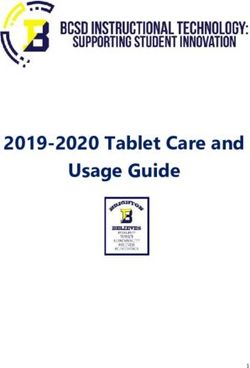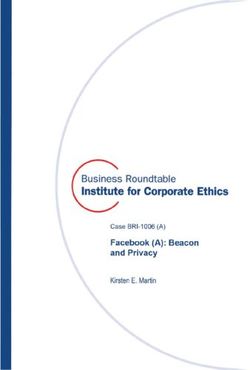USABILITY AND PRIVACY: A STUDY OF KAZAA P2P FILE-SHARING
←
→
Page content transcription
If your browser does not render page correctly, please read the page content below
Ft. Lauderdale, Florida, USA • April 5-10, 2003 Paper: Privacy and Trust
Usability and privacy: a study of KaZaA P2P file-sharing
Nathaniel S. Good Aaron Krekelberg
School of Information Management Office of Information Technology
University of California, Berkeley University of Minnesota
ngood@sims.berkeley.edu kreke002@umn.edu
ABSTRACT While facilitating file sharing and searching, the systems
P2P file sharing systems such as Gnutella, Freenet, and do a poor job of preventing users from accidentally
KaZaA, while primarily intended for sharing multimedia sharing personal files. Users attracted to the simplicity of
files, frequently allow other types of information to be downloading files provided by the P2P network can
shared. This raises serious concerns about the extent to inadvertently allow access to their private data files, such
which users may unknowingly be sharing private or as email, tax reports, work related spreadsheets and
personal information. private documents. This is especially problematic in a
single machine, multiple user situation typical of families
In this paper, we report on a cognitive walkthrough and a
sharing a single computer. In such a setting, a parent could
laboratory user study of the KaZaA file sharing user
have a secure VPN connection to a corporation for
interface. The majority of the users in our study were
downloading and working on important confidential files,
unable to tell what files they were sharing, and sometimes
only to have them inadvertently shared by a teenage son
incorrectly assumed they were not sharing any files when
or daughter, without either party’s knowledge. This is not
in fact they were sharing all files on their hard drive. An
simply a theoretical problem but describes a scenario that
analysis of the KaZaA network suggested that a large
is possible in the current reality. Our research suggests
number of users appeared to be unwittingly sharing
that people are unintentionally sharing and what appear to
personal and private files, and that some users were
be personal or confidential files via KaZaA. Queries for
indeed taking advantage of this and downloading files
files such as Inbox for Outlook Express (.dbx files), data
containing ostensibly private information.
for financial applications, and .pst files (Microsoft
Keywords Outlook mail folders) returned numerous results.
Privacy, peer-to-peer networks, security, usability, user
In order to understand how this can take place, we
studies
examined KaZaA’s UI and use from a variety of
INTRODUCTION perspectives to determine if usability issues could account
The excitement about P2P systems has been encouraged for such fatal errors. KaZaA is interesting from a usability
by recent innovations that foster easier sharing of files, perspective because it is widely used by millions of users
such as downloading simultaneously from multiple with varying degrees of computer experience, has crossed
sources, and the sharing of many different file types, as over from a select group of expert users to a more general
well as improvements to the usability of these clients. Of population, and has challenging UI issues it must address
the current P2P systems, KaZaA is by far the most popular to preserve users privacy while facilitating file-sharing.
and widely used, with over 120 million downloads We feel that lessons learned from KaZaA are applicable to
worldwide and an average of 3 million users online at any designers working with other P2P systems, as well as with
given time. The user interface (UI) for finding files is other kinds of continually connected systems where users
straightforward: the user types a query into a textbox and manage access control and share information (KM
from the results selects a matching filename to download. applications, expert finding, etc.). From a more general
If sharing is enabled, the files that the user downloads are perspective, we hope that our study provides a concrete
then automatically shared with other users on the network. example of the challenges in designing UIs that both
The success of a P2P file sharing network depends on encourage participation and protect privacy, and
people sharing files with one another, so this features guidelines for building these kinds of systems.
helps promote file sharing by recycling files in the Recent literature examined usability guidelines for user
network. interfaces for security applications. Whitten and Tygar [8]
looked into usability problems that affected users sending
secure messages via PGP1, and how inadequate design
Permission to make digital or hard copies of all or part of this work for
personal or classroom use is granted without fee provided that copies
are not made or distributed for profit or commercial advantage and
1
that copies bear this notice and the full citation on the first page. To PGP – pretty good privacy http://www.pgp.com/
copy otherwise, or republish, to post on servers or to redistribute to
lists, requires prior specific permission and/or a fee.
CHI 2003, April 5–10, 2003, Ft. Lauderdale, Florida, USA.
Copyright 2003 ACM 1-58113-630-7/03/0004…$5.00.
Volume No. 5, Issue No. 1 137Paper: Privacy and Trust CHI 2003: NEW HORIZONS
Figure 1 Inbox.dbx files being downloaded from our dummy client by other KaZaA users
caused users to make fatal mistakes such as sending protocol, so it is not possible to determine the full extent
unencrypted messages that they felt were encrypted or of people sharing personal files, as one cannot tell exactly
sending people their private keys. Yee [9] has expanded how much of the network is being searched with every
on this work, and provides a list of guidelines and case query.
studies for usability of security applications. His work
Unintended Filesharing Among KaZaA users
builds on that of Saltzer and Schroeder [6] which focused
In our searches of the KaZaA network, we purposely
on understanding the design requirements for developing
limited ourselves to queries only, and did not download
secure systems.
any user files to verify their contents. The targets of the
While KaZaA is not a security application like PGP or searches were files that end in .dbx with particular
personal firewall software, it nonetheless has privacy emphasis on inbox.dbx. DBX files are Microsoft Outlook
implications for its users. It must help them ensure that Express email files. This is a good indicator that users are
data is not accidentally shared with others. We used an unintentionally sharing files for several reasons. First,
approach inspired by the success of Whitten and Tygar [8] DBX files are commonly found on Windows machines
in identifying the flaws within PGP 5.0. We performed a because they are packaged with Internet Explorer and
cognitive walkthrough and a user study to analyze the Windows. Second, they contain private email
interface of KaZaA and determine usability issues that correspondence that most users would not likely intend to
could cause users to share files unintentionally with the share. Finally, we had discovered that users who have
KaZaA network. The results detailed below show that their inbox shared typically had other files shared that
usability issues alone could account for unintentional file contained what appeared to be private information.
sharing. Indeed, we were able to determine from our user
The results of 443 searches in 12 hours showed that
studies that it was possible for users to share all files on
unintentional file sharing is quite prevalent on the KaZaA
their hard drive and not even know it.
network. 61% of all searches performed in this test
returned one or more hits for inbox.dbx. By the end of the
12-hour period 156 distinct users with shared inboxes
were found.
Figure 2 “Credit Card.xls” files KaZaA users downloaded from our To further demonstrate that this indicates unintentional
dummy client. file sharing, we examined 20 distinct cases of shares on
Abuses on KaZaA Today the inbox.dbx file by manually using the “find more from
We looked at other P2P networks, such as Gnutella, for same user” feature. 19 of the 20 users shared the other
similar problems. We found that over a 24 hour period we email files found in the default Microsoft Outlook Express
were able to find files such as inbox.dbx on these installation (Sent Items, Deleted Items, Outbox, etc.) In
networks as well, yet in fewer numbers than KaZaA. We addition, 9 users had exposed their web browser’s cache
attribute this to the much smaller user base of Gnutella. and cookies, 5 had exposed word processing documents, 2
Because Gnutella is an open protocol, unlike KaZaA there had what appeared to be data from financial software and
are many different client programs that use it, each with a 1 user had files that belong in the system folder for
different interface. Focusing on the KaZaA interface gave Windows.
us the benefit of a large user base and a consistent UI, Users Downloading Others’ Private Files
from which we hoped we could generalize a solution for After we determined that users were indeed sharing
all kinds of P2P clients. private files, we were interested in whether other users on
We were curious to see how widespread the problem of the KaZaA network were taking advantage of this fact and
unintended filesharing is on the current KaZaA network, downloading files from others. We ran a dummy client
and whether users are currently taking advantage of populated with dummy files (such as Credit Cards.xls,
others’ mistakes to download private files from them. In Inbox.dbx, Outlook.pst and other types of files that were
order to do this, we scripted searches to run every 1.5 intended to appear to be private) over a 24 hour period.
minutes for a 12 hour period. KaZaA operates on a closed From our dummy server, we received a total of four
downloads from four unique users for an Excel
spreadsheets named “Credit Cards.xls” and four
This study was done while the author was an intern at IDL downloads from two unique users of an Inbox.dbx file
in Hewlett-Packard Labs, Palo Alto CA. (Figure 2).
138 Volume No. 5, Issue No. 1Ft. Lauderdale, Florida, USA • April 5-10, 2003 Paper: Privacy and Trust
USABILITY GUIDELINES that KaZaA employs to prevent users from sharing private
By looking at the KaZaA network, we surmised that files or files that they do not want others to see, and
abuses are occurring, and their frequency demonstrates describe where they seem likely to fail.
that they are not isolated events. Changing the Download file directory
Based on a list of security guidelines provided by Whitten In KaZaA, as in most P2P applications, the default shared
and Tygar [9], we created a modified list of usability directory, provides the dual purpose of specifying the files
guidelines adapted for Peer-to-Peer File sharing that the user decides to share with the network, and the
applications below, that take into account the unique place where these files will be stored. The default-shared
demands of continuously connected systems that distribute directory, is (confusingly) alternatively referred to as the
personal files. ‘My Media’, ‘My Shared Folder’, ‘My KaZaA’ and the
‘folder for downloaded files’ in KaZaA.
Definition: Peer-to-Peer file sharing software is safe and
usable if users: The ‘My Shared Folder’ refers both to a folder created on
the machine by KaZaA and abstractly to all folders that
1. are clearly made aware of what files are being
the user shares. For simplicity, we will refer to the ‘My
offered for others to download.
Shared Folder’ as the actual folder that KaZaA creates by
2. are able to determine how to share and stop default to share files, and all files allocated for sharing as
sharing files successfully. the ‘shared files’. The ‘My Media’ and ‘My KaZaA’
3. do not make dangerous errors that can lead to folders list all the shared files, yet organize it according to
unintentionally sharing private files, and media type, such as music, video, documents, etc. For
purposes of simplicity we will refer only to ‘My Media’.
4. are comfortable with what is being shared with
The ‘folder for downloaded files’ refers to the folder
others and confident that the system is handling
where download files will be stored, but also the root
this correctly.
folder of all shared files. Although each folder is used in a
We then conducted a cognitive walkthrough and user different context, they are essentially different names for
study, paying close attention to whether or not the the same thing, a list of files that KaZaA can share with
interface was able to meet these guidelines, and if not, others.
why were users confused.
While the ‘My KaZaA’ and ‘My Media’ folders are
RESULTS OF THE COGNITIVE WALKTHROUGH accessible through clearly visible buttons, specifying
Recent versions of the KaZaA application have made shared files and the ‘folder for downloaded files’ are
some progress in addressing access control issues. A managed through the Options menu, in the tool tab (Figure
default installation of KaZaA for users using a recent 4). Additionally, the Options->Tools tab also contains a
version of KaZaA 1.7.1 is relatively safe; it creates a checkbox for users to determine whether they would or
shared file folder, assigns this as the default download file would not like to share files with the KaZaA community.
and indexes these folders for the My KaZaA library. Users may type in the name of the directory they would
Various versions of KaZaA had various settings, and had like to download files to, or alternately browse their file
different default configurations. The latest version of system and select the folder they would like to use to store
KaZaA 1.7.2 (the most recent at this time) and other downloaded files (Figure 3).
previous versions of KaZaA offered to search for files to
share with users during the initial setup. In the latest
version at the time of this writing and in some previous
versions, file sharing is enabled. While a default setup
where file sharing disabled, as in version 1.7.1, is
relatively safe, user modification of various settings are
not. By adding or changing directories to be shared, there
are potential interface issues that can create
misunderstandings about what files the system is sharing
with other users, regardless of the version of KaZaA that
the user is using. There are a number of reasons why a
user would change default settings. Three common
scenarios are driven by a user’s desire to save the files
being downloaded to a different location, share more files
with other users or add files to their shared files folder-. In
the following sections, we will walk through each of these
scenarios and the various ways that KaZaA allows these to Figure 3 Browsing and selecting interface for the shared Download
be accomplished. We will look at the various safegaurds Folder. Note that the interface says browse for folder, and does not
mention that sub-folders will be recursively searched for files.
Volume No. 5, Issue No. 1 139Paper: Privacy and Trust CHI 2003: NEW HORIZONS
If the user has decided to share files with others, then all One choice is to have KaZaA automatically discover files
files in this directory as well as the directories below it are for the user by pressing the ‘Search Wizard’ button. The
recursively shared, and added to My Media files (Error! other is for the user to browse their machine and
Reference source not found.). The wording of the determine which directories to share, which is accessible
download folder is confusing. The word “folder” is by selecting the ‘Folder List tab, or pressing the ‘Folder
singular, implying one folder, and does not hint that all List’ button. The find function uses a wizard interface to
folders below it will be recursively shared with others. walk users though selecting drives to search, and select
More misleadingly the name “download folder” implies which folders to share after the process has been
that it will be used to store files that are downloaded and completed. After searching, KaZaA returns a list of
has nothing to do with sharing. It does not mention that folders that it recommends the user to share with other
this folder (and the folders and files underneath) will also KaZaA users (Figure 6). In the latest version of KaZaA, it
be shared with others, if sharing is enabled. recommends folders containing documents (such as the
Another factor leading to user error is that hierarchical file default Windows My Documents folder), image files, and
systems can be very difficult for some users to navigate multi-media files, such as music and video. On a side
and conceptualize. Vicente [7] demonstrated that users note, it does not indicate if any of these directories it has
with low spatial ability have trouble navigating found are already being shared using other means. A
hierarchical file systems compared to those with high message (that could easily be ignored) above the list box
spatial ability. Novice users are “notoriously bad” at tells users the steps that they will need to perform in order
navigating hierarchical file structures and prefer breadth to stop sharing files in the folders that they select.
as opposed to depth in browsing and searching for files or
information. The trade offs between depth and breadth in
hierarchical structures has been well studied by the
psychological and human computer interaction
communities [2,3,4,5]. Most reach the conclusion that
breadth is better than depth. ‘Shortcuts’ on the Windows
desktop are frequently created to allow users one click
access to file folders buried in hierarchies. However, by
automatically recursing through directories for files,
KaZaA presumes, at the same time, that all users have a
detailed knowledge of their file system and its contents. At
the very least, users should be given a choice to
recursively add files or not when asked to share a folder.
Figure 5 Selection interface to find or select shared folders.
One problem with the ‘Search Wizard’ interface (Figure 6)
is that it does not describe what criteria it uses to find
folders to share. For example, it does not say what files in
the ‘My Documents’ folder will be shared, or describe the
particular attributes of the ‘My Documents’ folder that
caused it to be recommended for sharing. The interface
relies on the user’s knowledge of what is capable of being
shared by a file sharing program and what the program is
looking for. It presumes that users have perfect knowledge
of what kinds of files (and sub-directories with further
Figure 4 The traffic tab in the options folder. Here is where users files) are contained in those folders and that these contents
specify the download and My Shared directory as well as toggle will be recursively shared.
sharing of all files.
Sharing files
Two interfaces that KaZaA provides for sharing files are
located in the Tools Menu, under “Find Shared Files” for
version 1.7 and above. Selecting this menu item brings up
a dialog box with several choices (Figure 5).
140 Volume No. 5, Issue No. 1Ft. Lauderdale, Florida, USA • April 5-10, 2003 Paper: Privacy and Trust
are selected automatically for the user (Error! Reference
source not found. and Figure 9). When they deselect a
directory the directories below are also deselected.
Figure 8 Warning to not share the entire folder from the Folder
Select Function.
If a users selects a drive, (such as C drive) a message
Figure 6 Search Interface pops up (Figure 8) warning the user that this action will
share all files with all KaZaA users for this drive. This
The “tip” portion is the only part of the interface that
warning will not appear again if any user on a given
warns the user that they risk sharing files that they would
machine decides to check “Do not show this again”, and
rather not. It is unclear whether users read this message,
future users sharing the same machine will not be able to
and if so, remember the instructions and places they need
see this warning.
to go in order to stop sharing such files. It also mentions
that users must remove the files one-by-one if they choose
not to share them. Overall, while the search interface
affords sharing more files, it makes browsing, searching
and stopping sharing of specific files within shared folders
difficult and tedious.
Figure 9 Expanded View of folders selected by selecting Documents
and Settings.
We noticed that if file sharing was enabled (through the
UI in Figure 4) and the user had changed the download
directory to something else, this change was not reflected
in the folder select window, Figure 7. For example, if a user
changes their download directory to C:\ and sharing is
enabled, they are sharing their whole hard drive. All of
these files are indexed by ‘My Media’, but there is no
indication in the checkbox, like the one in Figure 8, in the
folder select function (Figure 7). We found this to be a
critical flaw that the participants in the study below found
to be misleading. In effect, it allowed users to share
anything through the download folder, and not be aware
of it through the folder selection function. In the user
studies conducted below, this error had serious
Figure 7 Folder Select Function to share or stop sharing folders repercussions for user expectations of shared folders and
files.
The other function, which we will call the folder select
function, has a UI that allows the user to browse the Adding Files to the My Media Folder
current file system and select a folder or folders to share . KaZaA, like most file sharing programs, comes with a
Folders are shared by selecting a checkbox, and are built in media player that allows playback of a variety of
restricted from sharing by deselecting the checkbox. audio and video formats. Playback of these formats is
When a user selects a directory, the directories below it done through the My KaZaA tab, which organizes files
Volume No. 5, Issue No. 1 141Paper: Privacy and Trust CHI 2003: NEW HORIZONS
based on their content into file folders, similar to the a serious flaw that could easily allow users to make fatal
interface provided by Microsoft Internet Explorer. To add mistakes.
files to My Media, they must be shared or included in the 4. FAILED: Users should be sufficiently comfortable with
download directory as described above or through another what is being shared with others and confident that the
button that “imports” files into My Media, using similar system is handling this correctly.
techniques to those described above.
In the cognitive walkthrough, it was difficult to determine
Files imported into the My Media folders can be turned on which types of files could be shared, when KaZaA was
and off individually via a context menu, accessible sharing them, and with whom. Without constantly
through right clicking the file with the mouse, or an icon monitoring KaZaA, it is difficult to tell what the system is
above the file folders. The context menu is only activated doing with the files and whom they are sharing them with.
for individual files, and does not work at the top folders or
root folders of the directory structure. For example, if a 4. A TWO-PART USER STUDY
user wanted to disable sharing of applications in the We attempted to devise a test to determine how easy it is
software folder, the only choice they would have would be for users to misconfigure their system. After several trials,
to disable sharing entirely, or stop sharing each individual we discovered that our attempts to devise a realistic
file. Also, there is no indication of exactly what folders scenario involving sharing and specifying file locations
are being shared on the user’s hard drive. In the usability became contrived and only confused our test participants.
study described below, the My Media folder was a source Nor could we simulate the length of time over which
of general confusion. The participants opinions about its settings are most likely changed and then forgotten during
purpose and contents varied greatly. real use. In addition, we could not speculate on all of the
various reasons users would want to change their default
Uploading Files settings, although we knew from our data that they were
During the walkthrough we examined the Transfer File indeed modifying the settings and were not aware of it.
interface that allows users to determine what is currently
being uploaded and downloaded to and from the KaZaA From anecdotal evidence, we know that KaZaA users
network. It consisted of two scrollable lists. Files being often work in shared computer settings, so it is quite
transferred to others are appended to the bottom of the file possible for one user to change all the settings and another
transfer list, and this list is cleared every time KaZaA is to know nothing about it. We were able to contact and
restarted, erasing any past transactions. Users therefore interview 4 online users who had accidentally shared their
have to be very attentive to what is being transferred in inboxes and talk to them about their configurations. These
KaZaA, in order to be aware of any unwanted file shares. users indicated that they had either changed the settings to
make files easier to find (1 of 4), or that they shared a
Summary of Usability Guidelines computer with other people who may have changed the
We summarize the results of the cognitive walkthrough settings without their knowledge (3 of 4). For this reason,
below in relation to how well KaZaA satisfies each of the and given the difficulties with any other realistic trial
earlier proposed guidelines. described above, we decided to make a very simple test to
1. FAILED: Users should be made clearly aware of what simulate this scenario. We would share all files on the
files are being offered for others to download. hard drive (as if we were a user sharing the same machine)
From the cognitive walkthrough, we see that bugs, and see how easy it was for participants to determine
assumptions of users’ knowledge in searching and what, if anything was being shared.
selecting files, and unclear labeling clearly make it Our study consisted of 12 participants. Ten of these had
difficult for users to determine what is offered for others used file-sharing applications before (such as Morpheus,
to download. Nowhere in the interface were we able to Gnutella, KaZaA and Napster) and 2 had not. All the
determine which types of files can be shared. users spent over 10 hours a week on their computers.
2. FAILED: Users should be able to determine how to The two parts of the study are described below.
successfully share and stop sharing files.
The cognitive walkthrough revealed many ways to share KaZaA Sharing Comprehension Questions
files, but demonstrated that there are few ways to stop We were interested in the participants’ conceptions of the
sharing files. The ways that do exist are complicated and types of files that peer-to-peer filesharing applications can
difficult to find. Again, unclear labeling is confusing and share, as well as whether they were able to perform the
misleading, complicating the problem. specified task. We asked the participants to indicate what
types of files could be shared over peer-to-peer networks.
3. FAILED: Users should not be able to make
dangerous errors that can lead to unintentionally Current Sharing Settings Discovery Task
sharing private files The participants were initially presented with the KaZaA
Files and folders shared through the download folder, are interface which had been preconfigured in the following
not indicated as such in other parts of the interface. This is manner.
142 Volume No. 5, Issue No. 1Ft. Lauderdale, Florida, USA • April 5-10, 2003 Paper: Privacy and Trust
• File sharing was enabled (thus the My (Figure 7), which, as we found in our cognitive
Shared Folder was being shared). walkthrough, does not update itself based on current
sharing status.
• The download directory was set to C:\,
effectively sharing all files on the hardrive as 2 of 12 used the find files interface to search for
well. folders they were sharing. When everything showed up
unchecked (Figure 6), the participants concluded
• KaZaA indexed all of C:\, and displayed the
incorrectly that nothing was being shared.
file information into the “My Media” folder.
2 of 12 browsed help and used it to determine
In order to prevent others from downloading our files, we
incorrectly that the only folder they could share was the
set up KaZaA behind a firewall and blocked incoming
‘My Shared Folder.’
requests to download files. This prevented others from
actually accessing our files, but still allowed KaZaA to 1 of 12 was unable determine what folder was being
index all the files and provide them for sharing. shared after going through every menu item in the
application and the help. The participant said that the
Participants were given a short tutorial on file sharing, and
files in the ‘My Shared Folder’ were probably being
the concept of a shared folder. They were then asked to
shared but admitted that they couldn’t determine what, if
discover what files were currently being shared, if any, on
anything, was in that folder.
a KaZaA media desktop running KaZaA version 1.7.1. All
participants were given the same setup and told to take as Many participants found the initial interface difficult to
much time as they needed. They were only allowed to use navigate. Several participants traversed the web interface
the KaZaA interface, and at the end of their search were to look for help in determining what KaZaA shared and
asked to provide a clear answer of whether they thought how. In the help section, some participants tried to use the
files were being shared and if so, which folders they were “search” function, assuming incorrectly that it searched
in. help and not the KaZaA network. Of the participants who
were able to make it to the menus in the toolbar at the top
If participants correctly determined that files were being
of the application, only one was able to make the
shared, we asked them to stop sharing them, and share
connection between the “download folder” (Figure 4) and
only the ‘My Shared Folder’.
the “My Shared Folder” described in the help and shown
RESULTS on the folder selection feature (Figure 7). Participants had
KaZaA Sharing Comprehension Questions difficulty finding the main menus in the top toolbar, and
Only 2 participants indicated correctly that all files could had difficulty understanding the labeling on the menu
be shared. One more participant indicated correctly that it items, which made it hard for them to traverse the menu
was also possible to share office documents, source code hierarchies to determine where they could control
files and email folders. The nine remaining participants filesharing. One participant later described the experience
believed that only multimedia files such as music, video as a “buckshot approach” to find out what was where. The
and pictures could be shared. After completing the task, participant mentioned that “he had no clue” where to look
some participants were very surprised to learn that all files for shared folders, and resorted to looking through every
could be shared with others and some couldn’t understand menu item for something that made sense.
why. One participant exclaimed, “You mean it shares all There was considerable confusion about ‘My Media’.
files?” and expressed concern about why it would be able Less than half of the participants thought that items in ‘My
to share anything other than multi-media files. These Media’ were being shared with others, the rest either
results from our study bolster those from our cognitive thought it held an archive of all media on the machine for
walkthrough to demonstrate that KaZaA is in clear personal use, or assumed it contained some shared and
violation of the first guideline above: Participants should some unshared items. Only three participants could
be made clearly aware of what files are being offered for determine which items were shared and which weren’t by
others to download. looking at the file icons, but all were unsure of which
Current Sharing Settings Discovery Task folders in ‘My Media’ contained shared items and which
Only 2 of the 12 participants were able to determine contained items not being shared without browsing each
correctly which files and folders were currently being individual folder.
shared. Of those 2, both were able to turn off sharing SUGGESTED DESIGN IMPROVEMENTS
completely using the “stop sharing feature” (Figure 4), but Based on what we found in the surveys, participant studies
were not able to determine how to stop sharing a single and cognitive walkthrough, we have several suggestions
given folder. Of the remaining participants: that may help improve the current interface:
5 of 12 determined incorrectly that the ‘My Shared Prohibit or curtail sharing of files that are not multi-
Folder’ was the only folder being shared, based on the media files. For example, non-multimedia files could be
information they saw from the folder select feature shared using a more safety conscious, or advanced
Volume No. 5, Issue No. 1 143Paper: Privacy and Trust CHI 2003: NEW HORIZONS
participant interface. As most participants in our study confidential content that is unlikely to appeal to bona fide
were unaware of the fact that they could share files other users anyway.
than multimedia, this would realign users expectations
ACKNOWLEDGMENTS
with the current reality. We feel that current interface is
Thanks to Mary Czerwinski, Paul Dourish, Marti Hearst
weighted too heavily in favor of sharing files. Our
and the IDL group at HP Labs for helping with early
usability studies suggest that improvements can be made
drafts of this document. Special thanks to Victoria Bellotti
to create a balance between sharing files easily (to
and Marti Hearst for help with the final draft, and to the
encourage KaZaA uptake by making sure there is a
University of Minnesota Office of Information
wealth of content available) and protecting and
Management for allowing us to use their computers to run
preserving users privacy.
our study.
Provide better ‘feedforward’ about the consequences REFERENCES
of recursion in sharing of folders and sub-folders.
Provide a more rigorous interface that explicitly 1. Jacko, J. A. B Salvendy, G. (1996). Hierarchical menu
supports users’ efforts to make exceptions to recursively design: Breadth, depth, and task complexity-
shared folders, or otherwise warns users that they have Perceptual and Motor Skills, 82, 1187-120 1,
not checked sub-folders in a folder that is being selected 2. Kiger, J. I. (1984). The depth/breadth tradeoff in the
design of menu-driven interfaces International Journal
for sharing.
of Man-Machine Studies, 20,201-2 13.
5. CONCLUSION 3. Larson, K. and Czerwinski, M., Web page design:
While the interface provided by KaZaA affords simple implications of memory, structure and scent for
sharing and file download features we find that its sharing information retrieval, Conference proceedings on
Human factors in computing systems, pp. 25-32, ACM
interface is problematic. The design presupposes
4. Milier, G. A. (1956). The magical number seven plus
sophisticated user understanding of file sharing, and fails or minus two: Some limits on our capacity for
all four of the usability guidelines that we developed processing information. Psychological Review, 63,
based on Whitten and Tygar’s earlier work [9]. 81-97.
By providing several different locations and interfaces to 5. Miller, D. P. (1981). The depth/breadth tradeoff in
manage file sharing and not integrating them, users are not hierarchical computer menus. Proceedings of the
Human Factors Society, 296-300.17.
made aware of which files are being offered for others to
6. Saltzer, J. H. and Schroeder, M. D.. The Protection of
download and are not able to determine how to Information in Computer Systems. In Proceedings of
successfully share and stop sharing files. Ambiguity and the IEEE, vol. 63, no. 9, September 1975, pp. 1278-
erroneous assumptions about recursion and which types of 1308 (see
files can be shared allow users to make dangerous errors, http://web.mit.edu/Saltzer/www/publications/protectio
such as sharing an entire hard drive. Finally, the confusing n/).
multiple purposes of the ‘My Media’ interface cause 7. Vincente, K.J. and R.C. Williges, Accommodating
confusion about what is actually being shared. Given the Individual Differences in Searching a Hierarchical File
potential violation of user privacy and the current abuses System. International Journal of man Machine
Studies, 1988. 29
that we noted above, it should be a top priority for file 8. Whitten A. and Tygar, J. D.. Why Johnny can’t
sharing applications to look into usability for security encrypt. In Proceedings of the 8th USENIX Security
applications, and design their applications accordingly. Symposium, August 1999.
We believe that measures to protect privacy need not 9. Yee, K.-P.. User Interaction Design for Secure
reduce the amount of content that attracts users to such Systems, ICSIS 2002, Singapore
10. Zaphiris, P. & Mtei, L. (1997). Depth vs Breadth in
shared networks. Rather, they will simply avoid the
the Arrangement Web Links. AvailabIe at
unintentional sharing of a large amount of personal and http://otal.umd.edu/SHORE/bsO
144 Volume No. 5, Issue No. 1You can also read