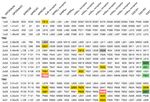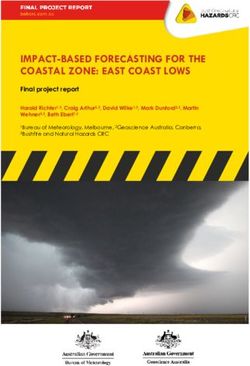GPCRdb Documentation Release 1 - Vignir Isberg
←
→
Page content transcription
If your browser does not render page correctly, please read the page content below
Tutorial 1 Receptors and sequences 3 1.1 Receptors pages . . . . . . . . . . . . . . . . . . . . . . . . . . . . . . . . . . . . . . . . . . . . . 3 1.2 Structure-based sequence alignments . . . . . . . . . . . . . . . . . . . . . . . . . . . . . . . . . . 3 1.3 Similarity search . . . . . . . . . . . . . . . . . . . . . . . . . . . . . . . . . . . . . . . . . . . . . 4 2 Structures 5 2.1 Structure statistics . . . . . . . . . . . . . . . . . . . . . . . . . . . . . . . . . . . . . . . . . . . . 5 2.2 Structure browser . . . . . . . . . . . . . . . . . . . . . . . . . . . . . . . . . . . . . . . . . . . . . 5 2.3 Structure superposition . . . . . . . . . . . . . . . . . . . . . . . . . . . . . . . . . . . . . . . . . . 6 2.4 Generic numbering of PDB files . . . . . . . . . . . . . . . . . . . . . . . . . . . . . . . . . . . . . 6 3 Structure comparison 9 3.1 Structure comparison tool . . . . . . . . . . . . . . . . . . . . . . . . . . . . . . . . . . . . . . . . 9 3.2 Structure similarity trees . . . . . . . . . . . . . . . . . . . . . . . . . . . . . . . . . . . . . . . . . 9 4 Mutations 11 4.1 Mutation browser . . . . . . . . . . . . . . . . . . . . . . . . . . . . . . . . . . . . . . . . . . . . . 11 5 Sites 13 5.1 Ligand interactions . . . . . . . . . . . . . . . . . . . . . . . . . . . . . . . . . . . . . . . . . . . . 13 5.2 Site search - from PDB complex . . . . . . . . . . . . . . . . . . . . . . . . . . . . . . . . . . . . . 13 6 Receptors and families 15 6.1 Receptor pages . . . . . . . . . . . . . . . . . . . . . . . . . . . . . . . . . . . . . . . . . . . . . . 15 6.2 Family pages . . . . . . . . . . . . . . . . . . . . . . . . . . . . . . . . . . . . . . . . . . . . . . . 15 7 Signal proteins 17 7.1 Signal protein page . . . . . . . . . . . . . . . . . . . . . . . . . . . . . . . . . . . . . . . . . . . . 17 7.2 GPCR-G protein coupling . . . . . . . . . . . . . . . . . . . . . . . . . . . . . . . . . . . . . . . . 17 7.3 G protein alignments . . . . . . . . . . . . . . . . . . . . . . . . . . . . . . . . . . . . . . . . . . . 18 7.4 Interface mapping . . . . . . . . . . . . . . . . . . . . . . . . . . . . . . . . . . . . . . . . . . . . 18 8 Sequences 19 8.1 Structure-based alignments . . . . . . . . . . . . . . . . . . . . . . . . . . . . . . . . . . . . . . . 19 8.2 Phylogenetic trees . . . . . . . . . . . . . . . . . . . . . . . . . . . . . . . . . . . . . . . . . . . . 19 8.3 Similarity search - GPCRdb . . . . . . . . . . . . . . . . . . . . . . . . . . . . . . . . . . . . . . . 20 8.4 Similarity search - BLAST . . . . . . . . . . . . . . . . . . . . . . . . . . . . . . . . . . . . . . . . 20 i
8.5 Similarity matrix . . . . . . . . . . . . . . . . . . . . . . . . . . . . . . . . . . . . . . . . . . . . . 20 9 Sequence signature tool 23 10 Structures 25 10.1 Structure browser . . . . . . . . . . . . . . . . . . . . . . . . . . . . . . . . . . . . . . . . . . . . . 25 10.2 Refined structures . . . . . . . . . . . . . . . . . . . . . . . . . . . . . . . . . . . . . . . . . . . . 25 10.3 Structure statistics . . . . . . . . . . . . . . . . . . . . . . . . . . . . . . . . . . . . . . . . . . . . 25 10.4 Structure models . . . . . . . . . . . . . . . . . . . . . . . . . . . . . . . . . . . . . . . . . . . . . 26 10.5 Structure model statistics . . . . . . . . . . . . . . . . . . . . . . . . . . . . . . . . . . . . . . . . . 26 10.6 Structure descriptors . . . . . . . . . . . . . . . . . . . . . . . . . . . . . . . . . . . . . . . . . . . 27 11 Structure comparison 29 11.1 Structure comparison tool . . . . . . . . . . . . . . . . . . . . . . . . . . . . . . . . . . . . . . . . 29 11.2 Structure similarity trees . . . . . . . . . . . . . . . . . . . . . . . . . . . . . . . . . . . . . . . . . 31 11.3 Structure superposition . . . . . . . . . . . . . . . . . . . . . . . . . . . . . . . . . . . . . . . . . . 32 11.4 Generic residue numbering (PDB) . . . . . . . . . . . . . . . . . . . . . . . . . . . . . . . . . . . . 32 12 Structure Constructs 33 12.1 Data . . . . . . . . . . . . . . . . . . . . . . . . . . . . . . . . . . . . . . . . . . . . . . . . . . . . 33 12.2 Construct alignments . . . . . . . . . . . . . . . . . . . . . . . . . . . . . . . . . . . . . . . . . . . 33 12.3 Construct design tool . . . . . . . . . . . . . . . . . . . . . . . . . . . . . . . . . . . . . . . . . . . 34 12.4 Experiment browser . . . . . . . . . . . . . . . . . . . . . . . . . . . . . . . . . . . . . . . . . . . 36 12.5 Truncation & Fusion analysis . . . . . . . . . . . . . . . . . . . . . . . . . . . . . . . . . . . . . . 36 12.6 Mutation analysis . . . . . . . . . . . . . . . . . . . . . . . . . . . . . . . . . . . . . . . . . . . . . 36 13 Mutations 39 13.1 Mutation browser . . . . . . . . . . . . . . . . . . . . . . . . . . . . . . . . . . . . . . . . . . . . . 39 13.2 Mutation data submission . . . . . . . . . . . . . . . . . . . . . . . . . . . . . . . . . . . . . . . . 39 14 Biased signaling 45 14.1 Data submission . . . . . . . . . . . . . . . . . . . . . . . . . . . . . . . . . . . . . . . . . . . . . 45 15 Sites 47 15.1 Ligand interactions . . . . . . . . . . . . . . . . . . . . . . . . . . . . . . . . . . . . . . . . . . . . 47 15.2 Site search - manual . . . . . . . . . . . . . . . . . . . . . . . . . . . . . . . . . . . . . . . . . . . 47 15.3 Site search - from pdb complex . . . . . . . . . . . . . . . . . . . . . . . . . . . . . . . . . . . . . 48 15.4 Pharmacophore generation . . . . . . . . . . . . . . . . . . . . . . . . . . . . . . . . . . . . . . . . 48 15.5 Sodium ion site . . . . . . . . . . . . . . . . . . . . . . . . . . . . . . . . . . . . . . . . . . . . . . 48 16 Generic residue numbering 49 17 Drugs 51 17.1 Drug statistics . . . . . . . . . . . . . . . . . . . . . . . . . . . . . . . . . . . . . . . . . . . . . . 51 17.2 Drug target mapping . . . . . . . . . . . . . . . . . . . . . . . . . . . . . . . . . . . . . . . . . . . 51 17.3 Drug browser . . . . . . . . . . . . . . . . . . . . . . . . . . . . . . . . . . . . . . . . . . . . . . . 52 18 Sales and prescription (NHS) 53 18.1 NHS sales . . . . . . . . . . . . . . . . . . . . . . . . . . . . . . . . . . . . . . . . . . . . . . . . 53 18.2 Estimated economic burden . . . . . . . . . . . . . . . . . . . . . . . . . . . . . . . . . . . . . . . 53 19 Genetic variants 55 19.1 Variation statistics . . . . . . . . . . . . . . . . . . . . . . . . . . . . . . . . . . . . . . . . . . . . 55 19.2 Receptor variant browser . . . . . . . . . . . . . . . . . . . . . . . . . . . . . . . . . . . . . . . . . 55 ii
20 Web services 57 20.1 API reference . . . . . . . . . . . . . . . . . . . . . . . . . . . . . . . . . . . . . . . . . . . . . . . 57 20.2 Examples . . . . . . . . . . . . . . . . . . . . . . . . . . . . . . . . . . . . . . . . . . . . . . . . . 57 21 Contributing to the project 59 21.1 As a programmer . . . . . . . . . . . . . . . . . . . . . . . . . . . . . . . . . . . . . . . . . . . . . 59 21.2 As a data curator . . . . . . . . . . . . . . . . . . . . . . . . . . . . . . . . . . . . . . . . . . . . . 59 22 Local installation 61 22.1 For development . . . . . . . . . . . . . . . . . . . . . . . . . . . . . . . . . . . . . . . . . . . . . 61 22.2 For internal use . . . . . . . . . . . . . . . . . . . . . . . . . . . . . . . . . . . . . . . . . . . . . . 61 23 Coding style 63 23.1 Examples . . . . . . . . . . . . . . . . . . . . . . . . . . . . . . . . . . . . . . . . . . . . . . . . . 63 23.2 Keep your code clean . . . . . . . . . . . . . . . . . . . . . . . . . . . . . . . . . . . . . . . . . . 64 24 Recommended git workflow 65 24.1 Preface . . . . . . . . . . . . . . . . . . . . . . . . . . . . . . . . . . . . . . . . . . . . . . . . . . 65 24.2 Prerequisites . . . . . . . . . . . . . . . . . . . . . . . . . . . . . . . . . . . . . . . . . . . . . . . 65 24.3 Workflow . . . . . . . . . . . . . . . . . . . . . . . . . . . . . . . . . . . . . . . . . . . . . . . . . 66 25 Reload database from dump 69 26 Building a local database from source data 71 27 About GPCRdb 73 27.1 Background and development . . . . . . . . . . . . . . . . . . . . . . . . . . . . . . . . . . . . . . 73 28 Contact 75 29 Contributors of data and development 77 30 Citing GPCRdb 79 30.1 Main reference for GPCRdb . . . . . . . . . . . . . . . . . . . . . . . . . . . . . . . . . . . . . . . 79 30.2 Introduction to new users (review) . . . . . . . . . . . . . . . . . . . . . . . . . . . . . . . . . . . . 79 30.3 Structure-based alignments and generic residue numbering . . . . . . . . . . . . . . . . . . . . . . . 79 30.4 GPCR drugs and targets . . . . . . . . . . . . . . . . . . . . . . . . . . . . . . . . . . . . . . . . . 80 30.5 GPCR-G protein selectivity . . . . . . . . . . . . . . . . . . . . . . . . . . . . . . . . . . . . . . . 80 30.6 Mutation design tool . . . . . . . . . . . . . . . . . . . . . . . . . . . . . . . . . . . . . . . . . . . 80 30.7 Crystal structure fragment-based pharmacophore models . . . . . . . . . . . . . . . . . . . . . . . . 80 30.8 GPCR specific PDF reader . . . . . . . . . . . . . . . . . . . . . . . . . . . . . . . . . . . . . . . . 80 30.9 Older GPCRdb articles . . . . . . . . . . . . . . . . . . . . . . . . . . . . . . . . . . . . . . . . . . 80 31 Acknowledgements 81 31.1 GPCRdb versions since 2013 . . . . . . . . . . . . . . . . . . . . . . . . . . . . . . . . . . . . . . 81 31.2 GPCRdb versions 1993-2013 . . . . . . . . . . . . . . . . . . . . . . . . . . . . . . . . . . . . . . 82 32 Legal notice 83 32.1 Formal . . . . . . . . . . . . . . . . . . . . . . . . . . . . . . . . . . . . . . . . . . . . . . . . . . 83 32.2 Informal . . . . . . . . . . . . . . . . . . . . . . . . . . . . . . . . . . . . . . . . . . . . . . . . . 83 32.3 Privacy . . . . . . . . . . . . . . . . . . . . . . . . . . . . . . . . . . . . . . . . . . . . . . . . . . 83 33 Meetings with GPCRdb representation 85 33.1 2020 . . . . . . . . . . . . . . . . . . . . . . . . . . . . . . . . . . . . . . . . . . . . . . . . . . . 85 33.2 2019 . . . . . . . . . . . . . . . . . . . . . . . . . . . . . . . . . . . . . . . . . . . . . . . . . . . 85 33.3 2018 . . . . . . . . . . . . . . . . . . . . . . . . . . . . . . . . . . . . . . . . . . . . . . . . . . . 85 iii
33.4 2017 . . . . . . . . . . . . . . . . . . . . . . . . . . . . . . . . . . . . . . . . . . . . . . . . . . . 85 33.5 2016 . . . . . . . . . . . . . . . . . . . . . . . . . . . . . . . . . . . . . . . . . . . . . . . . . . . 85 33.6 2015 . . . . . . . . . . . . . . . . . . . . . . . . . . . . . . . . . . . . . . . . . . . . . . . . . . . 86 33.7 2014 . . . . . . . . . . . . . . . . . . . . . . . . . . . . . . . . . . . . . . . . . . . . . . . . . . . 86 33.8 2013 . . . . . . . . . . . . . . . . . . . . . . . . . . . . . . . . . . . . . . . . . . . . . . . . . . . 86 34 Linking to GPCRdb 87 35 External GPCR sites 89 35.1 Modeling servers . . . . . . . . . . . . . . . . . . . . . . . . . . . . . . . . . . . . . . . . . . . . . 89 35.2 Others . . . . . . . . . . . . . . . . . . . . . . . . . . . . . . . . . . . . . . . . . . . . . . . . . . 90 iv
GPCRdb Documentation, Release 1 The GPCRdb contains data, diagrams and web tools for G protein-coupled receptors (GPCRs). Users can browse all GPCR crystal structures and the largest collection of receptor mutants. Diagrams can be produced and downloaded to illustrate receptor residues (snake-plot and helix box diagrams) and relationships (phylogenetic trees). Reference (crystal) structure-based sequence alignments take into account helix bulges and constrictions, display statistics of amino acid conservation and have been assigned generic residue numbering for equivalent residues in different recep- tors. The source code and source data are freely available on GitHub. The documentation is organized into four sections: • Tutorial • User documentation • Developer documentation • About GPCRdb Tutorial 1
GPCRdb Documentation, Release 1 2 Tutorial
CHAPTER 1 Receptors and sequences 1.1 Receptors pages This video demonstrates how to use the receptor pages. • By moving the pointer over residues in the sequence viewer, more information can be displayed. • Snake and Helix box plots can be custom colored and downloaded. • A summary of available mutant data is displayed, and a link provided for further analysis. • Available structure information is listed. 1.1.1 Questions • Look up the receptor page for the beta1-adrenoceptor. How many mutations are there available? • Look up the receptor page for your favorite GPCR. Is there any data available? 1.2 Structure-based sequence alignments This video demonstrates how to build a structure-based sequence alignment. • Any combination of receptors and/or receptor families can be selected. • It is possible to limit the alignment to a particular part of the sequence, e.g. TM6. • By moving the pointer over residues in the alignment, more information can be displayed. • A consensus sequence (color coded by conservation) is displayed below the alignment. • Statistics on residue and residue property conservation is displayed below the consensus sequence. 3
GPCRdb Documentation, Release 1 1.2.1 Question • Create an alignment of TM5 for all Class A peptide receptors. How well conserved is position 5.50? 1.3 Similarity search This video demonstrates how to perform similarity search with a reference receptor. • Only one receptor can be selected as reference, and the other selected receptors will be compared to the refer- ence. • It is possible to limit the search to a particular part of the sequence, e.g. TM6. • In the resulting sequence alignment, the sequences are ranked by similarity to the reference, and their similarity scores are shown to the right of the receptor name. 1.3.1 Question • Look up the similarity of the FFA1 receptor against Class A lipid receptors using the 7TMs. Which receptor is most similar? 4 Chapter 1. Receptors and sequences
CHAPTER 2 Structures 2.1 Structure statistics This video demonstrates how to view statistics based on available structure data in GPCRdb. • The statistics are automatically generated, and always reflect the latest version of the database. • By moving the pointer over the plot, more information can be displayed. • All plots can be downloaded. 2.1.1 Question • How many structures were published in 2014? 2.2 Structure browser This video demonstrates how to use the structure browser to gain an overview of the available structural data in GPCRdb. • The structural data is displayed in a table format. • The table can be filtered and sorted on any column. • The “Show representative” button shows only one selected structure for each protein. • To use the “Superpose structures” button, first select (check box) structures to superpose, and highlight (click on the row) the reference structure (the selected structure will be superposed on this structure). • To use the “Download” and “Align” buttons, first select (tick box) structures to download or align. 5
GPCRdb Documentation, Release 1 2.2.1 Question How many structures from Class B are available? 2.3 Structure superposition The following three videos demonstrate how to superpose structures in GPCRdb. 2.3.1 Example 1 • Only one structure can be selected as a reference, and all selected structures will be superposed on this structure. • It is possible to select many structures to superpose using the “Structure(s) to superpose” button (hold down Control on Windows/Linux and Command on Mac while selecting). • It is possible to select which parts of the sequence (e.g. all TMs or only TM5) to superpose on. • After the structures have been superposed, you can download the full structures, or only a specific part of the sequence (e.g. TM5). In this video, the user downloads the full structure. 2.3.2 Example 2 • Only one structure can be selected as a reference, and all selected structures will be superposed on this structure. • It is possible to select many structures to superpose using the “Structure(s) to superpose” button (hold down Control on Windows/Linux and Command on Mac while selecting). • It is possible to select which parts of the sequence (e.g. all TMs or only TM5) to superpose on. • After the structures have been superposed, you can download the full structures, or only a specific part of the sequence (e.g. TM5). In this video, the user downloads only a part of the sequence. 2.3.3 Example 3 • It is also possible to select structures to superpose from the structure browser. • First select the structures that should be superposed using the check boxes to the left of each row. • To select the reference structure, highlight it by click anywhere on its row (it turns blue). • Click “Superpose structures” and continue the superposition workflow as before. 2.4 Generic numbering of PDB files This video demonstrates how to add generic residue numbers to a PDB file using GPCRdb, and visualize the numbers in PyMOL. • Upload any PDB file (also homology models). • It is possible to download the full structure, or subset of its sequence. • On the results page, download the PyMOL visualization script at the bottom of the page. • Load the downloaded PDB file into PyMOL. 6 Chapter 2. Structures
GPCRdb Documentation, Release 1 • Drag the downloaded script file onto the PyMOL window. • Press F2 to view the generic residue numbers (F1 removes the numbers again). 2.4. Generic numbering of PDB files 7
GPCRdb Documentation, Release 1 8 Chapter 2. Structures
CHAPTER 3 Structure comparison 3.1 Structure comparison tool In this demonstration video (recorded at a drGPCR virtual cafe), we provide you a short overview of the structure comparison tool. This video will: 1. Explain how to select two sets of structures that will be compared 2. Introduce the layout of resulting data in the comparison tool 3. Show how the different plotting and graphing options can be used 4. Introduce the different data analysis tabs 3.2 Structure similarity trees In this demonstration video (recorded at a drGPCR virtual cafe), we provide you an overview of how to use the structure similarity trees tool and how to 1. Select a set of structures 2. Generate a structure-based similarity tree for this set 3. Manipulate the resulting similarity tree 9
GPCRdb Documentation, Release 1 10 Chapter 3. Structure comparison
CHAPTER 4 Mutations 4.1 Mutation browser This video demonstrates how use the mutation browser to search for and visualize mutations for a family of receptors. • It is possible to limit the search to a particular part of the sequence, e.g. TM6. • The mutations are listed in table format, and it is possible to filter and order interactions by the values in each column. • By moving the pointer to a ligand name or reference, more details can be shown. • Snake and Helix box plots highlighting the mutated residues can be downloaded. The mutated residues are colored on a green-yellow-red scale according to effect on ligand binding. 4.1.1 Questions • Look up mutations for histamine receptors. How many are available for generic position 3x32? • Look up mutations for your favorite family of GPCRs. How many are available? 11
GPCRdb Documentation, Release 1 12 Chapter 4. Mutations
CHAPTER 5 Sites 5.1 Ligand interactions This video demonstrates how to visualize receptor-ligand interactions in a PDB file by providing a PDB code, or by uploading your own file. • The interactions are listed in table format, and it is possible to filter and order interactions by the values in each column. • An interactive 3D viewer showing only the ligand and interacting residues from the receptor is available. • Snake and Helix box plots highlighting the interacting residues in red can be downloaded. 5.1.1 Question • Look up the receptor ligand interactions in PDB structure 3RZE? How many interactions are found? 5.2 Site search - from PDB complex This video demonstrates how to create a binding site definition by providing a PDB code, or by uploading your own file. The resulting site definition can be used to search for receptors with a similar binding site. • A binding site definition can be extracted from a provided PDB code, or an uploaded PDB file. • First select the set of receptors that should be compared the the site definition. • Once the PDB file has been processed, the site definition can be reviewed and modified. • Note the “Min. match” field, which determines how many interactions must match for a receptor to be consid- ered a match. • The results page shows a list of matching receptors, followed by a list of non-matching receptors. 13
GPCRdb Documentation, Release 1 5.2.1 Question • Create a site definition using PDB structure 3RZE? How many interactions are found? 14 Chapter 5. Sites
CHAPTER 6 Receptors and families The selection page allows users to find a receptor and family by searching or browsing. The search box displays a list of both families and receptors that match the input keyword. Selecting either a receptor or family will take you to the corresponding receptor/family page. The browser displays a hierarchical view of the families, and the proteins in each family. Selecting either a receptor or family will take you to the corresponding receptor/family page. 6.1 Receptor pages The page displays basic information about the selected protein and a sequence viewer, as well as helix box and snake diagrams. The diagrams can be colored by properties, mutant information, or ligand interactions extracted from structures. 6.2 Family pages The family pages resemble the protein pages, but the sequence shown on a family page is a consensus sequence for the human sequences in the family. 15
GPCRdb Documentation, Release 1 16 Chapter 6. Receptors and families
CHAPTER 7 Signal proteins 7.1 Signal protein page The selection page allows users to find a signal protein or family (grouped in the 4 main G protein families) by searching or browsing. The browser displays a hierarchical view of the families, and the proteins in each family. Selecting either a receptor or family will take you to the corresponding receptor/family page. Species orthologs can be selected when toggling the Species button to ‘All’ The page displays basic information about the selected protein and a sequence viewer a snake-like diagrams. The diagrams can be colored by properties, receptor interface and barcode information. 7.2 GPCR-G protein coupling The page shows statistics on known coupling preferences as extracted from Guide to PHARMACOLOGY as: 1. an interactive Venn diagram, which highlights the number of reported receptors for each G protein coupling combination 2. an interactive phylogenetic tree, for which concentric circles illustrate the G protein-coupling selectivity of each GPCR the four dots depict both primary and secondary G protein coupling (from inside to outside: G s, G i/o, G q/11, G 12/13). Tree nodes can be highlighted and selected to retrieve clade-specific receptor sets, which can be used in dedicated segment specific sequence alignments. Highlighting and selection of receptors populates a field, which can be used as an input for dedicated segment specific sequence alignments. 17
GPCRdb Documentation, Release 1 7.3 G protein alignments The “Structure-based alignments” tool allows for alignment of user selected G proteins and sequence segments. Using the tool is a two step process. 1. The user is first presented with a G protein selection page. 2. The user is presented with a sequence segment selection page. The user can select one or more sequence segments, and/or expand each segment to select the residues within it individually. After completing these two steps, an alignment is displayed. To display the sequence number of an aligned residue, as well as generic numbers (CGN numbering), hover the mouse over it. At the bottom of the page, a consensus sequence as well as conservation statistics for amino acids and chemical features are displayed. 7.4 Interface mapping Maps the 2-G s complex (PDB: 3SN6) interaction interface onto a snake plot of a selected receptor and highlights conserved and accessible interactions. • Flock, T., Hauser, A. S., Lund, N., Gloriam, D. E., Balaji, S., & Babu, M. M., “Selectivity determinants of GPCR–G-protein binding.”, 2017, Nature, May 18;545(7654):317-322 10.1038/nature22070 18 Chapter 7. Signal proteins
CHAPTER 8 Sequences 8.1 Structure-based alignments The “Structure-based alignments” tool allows for alignment of user selected receptors and sequence segments. Using the tool is a two step process. 1. The user is first presented with a receptor selection page. Receptors can be selected individually or by family. The user can select as many receptors as he/she wishes (WARNING: selecting a large number of receptors increases loading time). 2. After receptors have been selected, the user is presented with a sequence segment selection page. The user can select one or more sequence segments, and/or expand each segment to select the residues within it individually. Residues selected individually are grouped into a custom sequence segment. After completing these two steps, an alignment is displayed. To display the sequence number of an aligned residue, as well as generic numbers, hover the mouse over it. At the bottom of the page, a consensus sequence as well as conservation statistics for amino acids and chemical features are displayed. 8.2 Phylogenetic trees The phylogenetic tree tool allows for generation of phylogenetic trees based on user selected receptors and sequence segments. Using the tool is a three step process. 1. The user is first presented with a receptor selection page. Receptors can be selected individually or by family. The user can select as many receptors as he/she wishes (WARNING: selecting a large number of receptors increases loading time). 2. After receptors have been selected, the user is presented with a sequence segment selection page. The user can select one or more sequence segments, and/or expand each segment to select the residues within it individually. Residues selected individually are grouped into a custom sequence segment. 3. In the third step, a settings page is displayed. The amount of bootstrapping replicas (0, 10 or 100) and the type of tree (rectangular or circular) are configurable by the user. User are also offered an option to show branch 19
GPCRdb Documentation, Release 1 lengths that represent the evolutionary distance between the nodes, or show the same branch length between every node. To view an alignment of the sequences used to generate the tree after it has been displayed, click the “View alignment” button. The trees are generated using PHYLIP and jsPhyloSVG. 8.3 Similarity search - GPCRdb The GPCRdb similarity search tools allows a user to find the most similar receptors for a reference sequence, out of all GPCRs, or a subset selected by the user. The tools is more accurate than BLAST search, since it uses curated, structure-based alignments, but only works on sequences that are already in the database. Using the tool is a three step process. 1. The user is first presented with a reference receptor selection page. 2. Once a reference receptor has been selected, the user is presented with a sequence segment selection page. The user can select one or more sequence segments, and/or expand each segment to select the residues within it individually. Residues selected individually are grouped into a custom sequence segment. 3. The third step is selecting a comparison receptor set. The selected receptors will be compared to the reference receptor based on the selected sequence segments, and their similarities computed. The user can select as many receptors as he/she wishes (WARNING: selecting a large number of receptors increases loading time). After completing these three steps, an alignment is displayed, with the receptors in the comparison set ranked by similarity to the reference receptor. The three columns to the right of the receptor ID show three computed properties: • Sequence identity (%I): The percentage of identical amino acids. • Sequence similarity (%S): The percentage of similar amino acids (where similar is defined as BLOSUM62 score > 0). • Similarity score (S): The sum of every position’s BLOSUM62 score. To display the sequence number of an aligned residue, as well as generic number indices, hover the mouse over it. 8.4 Similarity search - BLAST The BLAST based similarity search is an alternative to the GPCRdb similarity search that works for any user submitted sequence (the query sequence does not have to be in GPCRdb already). The runs a standard BLAST search on a custom BLAST database that contains every sequence from GPCRdb. The results page show a list of the best BLAST hits for the submitted query sequence. 8.5 Similarity matrix The similarity matrix tool allows a user to quickly gain an overview of the sequence identity and similarity between all sequences in a receptor family, or a custom selected group of receptors. Using the tool is a two step process. 1. The user is first presented with a receptor selection page. Receptors can be selected individually or by family. The user can select as many receptors as he/she wishes (WARNING: selecting a large number of receptors increases loading time). 20 Chapter 8. Sequences
GPCRdb Documentation, Release 1 2. After receptors have been selected, the user is presented with a sequence segment selection page. The user can select one or more sequence segments, and/or expand each segment to select the residues within it individually. Residues selected individually are grouped into a custom sequence segment. The results are shown as a table of identities and similarities, color-coded in a red-yellow-green color scale ranging from low to high identity/similarity. Identities are shown in the lower-left half of the table, and similarities in the upper-right half. 8.5. Similarity matrix 21
GPCRdb Documentation, Release 1 22 Chapter 8. Sequences
CHAPTER 9 Sequence signature tool A sequence signature is a set of residue positions with amino acids or properties thereof that are distinctly conserved in one of two sets of proteins; and is generated to identify determinants of a biological function differing between these two sets. The GPCRdb sequence signature tool (available under Receptors – Sequences – Similarity) receives a selection of two sets of GPCRs. These are aligned separately to calculate their individual percent conservation of amino acids or properties thereof within each column of the alignment which is indexed with a generic residue number. For each such residue position, the tool then identifies most distinctly conserved amino acid or property in either dataset and assigns a score representing the difference in percent conservation. For example, a conservation of 87 and 27 percent in the two receptor sets gives a score of 60. Finally, the sequence signature is derived by applying a score cut-off (default is 40) to extract the most distinct residue positions. This sequence signature can be downloaded as an Excel spreadsheet for further analysis, for example design of mutagenesis experiments based on signature scores and amino acids/properties. Furthermore, the sequence signature can be matched against the protein sequences of other receptors to predict which of those share the reflected function (as defined by the two original sets of proteins). This provides a sum of signature position scores that is normalised by dividing by the maximum theoretical score (if the GPCR and signature matches in all positions). All receptors are listed in decreasing score order and can be downloaded as an Excel spreadsheet for example to select GPCRs for validating functional characterization. 23
GPCRdb Documentation, Release 1 24 Chapter 9. Sequence signature tool
CHAPTER 10 Structures 10.1 Structure browser The structure table shows an annotated list of published GPCR structures. The table can be sorted by each column by clicking on the header. The search fields below each header can be used to filter the structures, e.g. show only those with a co-crystallized agonist or X-ray resolution < 2.5 Å. To view an alignment of the selected structure sequences, click the “Align” button. Downloading multiple structures at the same time is available with the “Download” button. The “Show representative” button will filter the table by only showing structures that are the representative structures for the given receptor in each state. These structures are the ones which have the most GPCRdb generic numbered positions present in the structure and have high resolution. 10.2 Refined structures GPCRdb provides regularly updated refined structures where missing segments are modeled using the GPCRdb ho- mology modeling pipeline (Pándy-Szekeres et al. 2018). This entails modeling missing segments (helix ends, loops, H8), reverting mutations to wild type and remodeling distorted regions based on our in-house manual structure curation. The refined structures are available on the Structures (gpcrdb.org/structure) and Structure models pages (gpcrdb.org/structure/homology_models). 10.3 Structure statistics The statistics page shows a bar graph with the number of structures available by year (and grouped by the endogenous ligand type of the receptors), a bar graph showing the resolution ranges of the available structures, and phylogenetic trees for each receptor class, with receptors with determined structures highlighted. The graphs are automatically updated when new data is added to GPCRdb, making them ideal for use in publications and presentations. 25
GPCRdb Documentation, Release 1 10.4 Structure models With every database update GPCRdb builds a homology model repository containing models for every human GPCR in three different activation states (inactive, intermediate, active). Class T is based on class A and class B2 is based on class B1. The models are created based on the GPCRdb homology modeling pipeline (Pándy-Szekeres et al. 2018) that utilizes an automated chimeric modeling approach. For every model a single main template is selected and atomic coordinates from alternative local templates are swapped-in for sections of the model where either the main template is missing coordinates or the algorithm predicts a better template based on multiple criteria. These affect helix ends, loops, H8 and structural anomalies like bulges and constrictions. Furthermore, an in-house rotamer library is applied for side-chains where there is a mismatch between the modeled receptor and the template. The newest version of the homology models can be found on the Structure models page (gpcrdb.org/structure/homology_models) where users can download the older versions as well from the Archive. 10.5 Structure model statistics To assess GPCRdb homology models we provide root-mean-square deviation (RMSD) calculations between the first published experimental structure of a receptor and the latest GPCRdb model before that publish date. The model is in the same activation state as the experimental structure. After a structure is released, manually annotated structural data is added to GPCRdb with the next release. In some cases, there is a delay between the manual annotation and the release of the structure; therefore, some model versions can have a later date than the publication date of the modeled structure; however, these do not contain any information from the modeled structure. For such structural comparisons the superpositioning method is key. The GPCRdb RMSD calculation workflow em- ploys a sequence-dependent comparison where atoms that are missing from either the structure or the model are excluded and only the 7-transmembrane (7TM) backbone atoms (N, CA, C) determined by GPCRdb sequence align- ments are used for the superpositioning. All RMSD calculations, which are also sequence-dependent, are carried out from this superpositioned state. For loop segment RMSD scores this makes it possible to factor in not only the structural characteristics of the loop but also its position relative to the 7TM bundle. Futhermore, different properties of the models can be assessed based on which atoms we select for the RMSD calculations. The RMSD calculations themselves were done with the following python code: round(np.sqrt(sum(sum((array1[1:]-array2[1:])**2))/array1[1:].shape[0]),1) where array1 and array2 are numpy arrays with atomic coordinates from structure and model respectively. RMSD categories currently available for GPCRdb models: • Overall all: all atoms • Overall backbone: all backbone atoms • 7TM all: all atoms of 7TM residues • 7TM backbone: backbone atoms of 7TM residues • H8: Helix 8 backbone atoms • ICL1: Intracellular loop 1 backbone atoms • ECL1: Extracellular loop 1 backbone atoms • ICL2: Intracellular loop 2 backbone atoms • ECL2: Extracellular loop 2 backbone atoms • ECL3: Extracellular loop 3 backbone atoms 26 Chapter 10. Structures
GPCRdb Documentation, Release 1 Parts of these results were published in Kooistra et al. 2020; however some values in the table online differ from values published in the paper due to the inclusion of RosettaGPCR models in the latter case. The differences arise from some missing atoms in the added models which lead to different superpositionings and different atoms included for RMSD calculations. 10.6 Structure descriptors • Activation state definition The activation state of the structures are defined on the distances between all C atoms for residues on the intracellular half of each of the seven transmembrane helices. These distances are also used for the generation of the Structural similarity trees . For each class, structures in complex with a signaling protein are are set as the reference structures for the active state(100% degree activation). Sub- sequently, structures with a highly closed conformation are set as the reference structures for the inactive state (0% degree activation) based on a maximum distance between 2x46 to 6x37 for all classes except for class F for which the distance between 2x44 to 6x31 is used (maximum distances are 11.9Å, 13Å, 14.5Å, 13Å for classes A, B, C, and F, respectively). The C atom distance pairs for each structure are compared to the reference structures and the mean distance to the active structures and the mean distance to the inactive structures are then calculated. If a structure has a low distance to the inactive structures its state is defined as inactive, vice versa if a structure has a low distance to the active structures then its state is defined as active. However, if both are not the case then the structure is defined as intermediate. In some cases, when an unlikely conformation is encountered its state is defined as other as is now the case for the structure of the plate-activating factor receptor 5ZKP. The degree activation: These distances to the reference structure sets are then converted into an “activation score” by substracting the mean distance to the inactive-state structures from the mean distance to the active-state structures. The activation score is converted into a percentage activation based on the minimum and maximum activation scores for all structures in that class. • TM6 tilt The TM6 tilt measure is defined based on the distance between the Ca atoms for the residues 2x46 and 6x37 for all classes except for class F for which the distance between 2x44 and 6x31 is used. For each structure, this distance (when the residues are present) is converted into a percentage by comparing it to the minimum and maximum distance observed in any other structure for that specific class. 10.6. Structure descriptors 27
GPCRdb Documentation, Release 1 28 Chapter 10. Structures
CHAPTER 11 Structure comparison 11.1 Structure comparison tool The Structure comparison tool allows users to perform powerful analyses of a structure, a set of structures, or even compare two (sets of) structures. When opening op the tool, there are three tabs displayed at the top. Depending on what analysis one wants to perform, one has to choose one of the three: 1. Single structure Utilize this tab, when you want to investigate the interactions and properties of a single struc- ture. Click on the Select Structure button, select a structure in the list (by ticking the leftmost checkbox, by clicking on a row, or by importing the PDB code at the top) and close the structure selection panel. Then press the green Go button and the structure will be analyzed. Optionally, you can adjust the configuration of the tool by clicking on the cogwheel icon before pressing Go. 2. Single set of structures Utilize this tab, when you want to investigate variations of interactions, distances, and properties of a set of structures. Click on the Select Structures button, select the structures in the list (by ticking the leftmost checkbox, by clicking on a row, or by importing the PDB codes at the top) and close the structure selection panel. Then press the green Go button and the structure set will be analyzed. Optionally, you can adjust the configuration of the tool by clicking on the cogwheel icon before pressing Go. 3. Two sets of structures Utilize this tab, when you want to investigate the different or shared interactions, dis- tances, and properties of two sets of structures. First click on the Select (Set 1) button, select the structures in the list (by ticking the leftmost checkbox, by clicking on a row, or by importing the PDB codes at the top) and close the structure selection panel. Subsequently, click on the Select (Set 2) button. Then press the green Go button and the selected structure sets will be analyzed. Optionally, you can adjust the configuration of the tool by clicking on the cogwheel icon before pressing Go. After selecting the structures and pressing the Go button, the tool analyzes the structures and collects the data from the analysis, this might take a minute. When completed the gray overlay will disappear and the three plotting panels in the middle of the screen and the data browsers at the bottom are populated. The analyzed data itself is presented in interactive browsers at the bottom in four different tabs: 1. Contact position pairs All data relating to the residue-residue pairs that interact in the selected structure(s). This data ranges from interaction frequencies per interaction type to distances, angles, to sequence con- servation. It should be noted that filtering action in this browser will impact several of the plotting options 29
GPCRdb Documentation, Release 1 that are discussed below. For example, when showing the 3D structure and then filtering on a column, only those interactions will be shown in the 3D structure or flare plot that are also still displayed in this browser, all other interactions will be filtered out. 2. Contact position-AA pairs This browser is an extension of the first browser. Instead of grouping all interac- tion frequencies for each residue pair, it first groups on unique amino acid pairs and then analyzes the interaction frequencies and sequence conservation for that specific pair of amino acids. This tab can, for example, be used to figure out if a conserved interaction in one structure set is due to the conservation of a specific amino acid pair that is not conserved in the other structure set. 3. Residue backbone & sidechain movement In contrast to the first two browsers, the last two browsers focus on each individual residue with a generic residue number. In this browser, multiple properties are analyzed for each individual residue, such as the rotamer angle, (relative) solvent-accessible surface area (SASA and RSA), sequence conservation, and distances. This browser can, for example, be used to identify movements in the backbone and sidechain of specific residues. 4. Residue helix types, bulges, and constrictions The last of the browsers also focuses on each individual residue with a generic residue number. In contrast to the previous browser, this one focuses mainly on the backbone conformation and secondary structure described at each of the residues using the secondary structure annotation, tau and theta angles, phi/psi/tau dihedrals, and is complemented again by sequence conservation. If backbone variations occur, this is the browser to identify them in, such as - for example - the constriction at the end of TM7 upon activation. Finally, in the middle the data can be visualized in a plethora of different ways: • TM1-7 segment movement – Extracellular - Segment plot (2D and 3D) A 2D or 3D depiction of the movement and rotation of the seven TM helices at the extracellular ends when comparing two different structure sets. The movements are based for each helix, on the most-extracellular three residues with a generic residue number that are present in all structures in both sets. – Middle of membrane - Segment plot (2D and 3D) A 2D or 3D depiction of the movement and ro- tation of the seven TM helices at the middle of the membrane (based on the OPM orientation of the GPCR in the membrane) when comparing two different structure sets. – Cytosolic - Segment plot (2D and 3D) A 2D or 3D depiction of the movement and rotation of the seven TM helices at the intracellular ends when comparing two different structure sets. The movements are based for each helix, on the most-intracellular three residues with a generic residue number that are present in all structures in both sets. • Contacts between generic residue positions – Flare plot ‡ A GPCRdb-customized version of the flare plot that depicts interacting residues in a circular fashion. With the default enabled option to show interactions between residues from consecutive segments on the outside of the circle and all other interactions on the inside of the circle. For a single structure, the line colors depict the interaction type, for a single set of structures the frequency of interactions for a given residue-residue pair, and for two sets of structures the difference in interaction frequency between the two sets for a given residue-residue pair. – Heatmap ‡ A heatmap of all residues-against-all-residues depicting all interactions observed in the selected structure(s). For a single structure, the colors depict the interaction type, for a single set of structures the frequency of interactions for a given residue-residue pair, and for two sets of structures the difference in interaction frequency between the two sets for a given residue-residue pair. – Network (2D and 3D) ‡ These plots show in 2D or 3D how the interacting residues are intercon- nected in (sets of) connected subnetworks. When right clicking on a specific subnetwork, the plot zooms in on that specific network and by right clicking again it will go back to the full overview. 30 Chapter 11. Structure comparison
GPCRdb Documentation, Release 1 – Structure (3D) ‡ This plot uses the NGL molecular viewer to show the structure(s) and interaction that are observed between the residue pairs. This viewer is again based on the data shown in first data browser (see above) and interactively changes whenever a filter is applied (or removed) in this data browser. • Contacts between segments (TM1-7, H8 & loops) – Flare plot (segments) ‡ This option shows flare plots highlighting the number of shared interactions between the structural segments instead of residues. The structural segments are defined as the seven transmembrane helices, helix 8, and the loop regions. – Network (2D and 3D) ‡ This option, shows 2D or 3D networks highlighting the number of shared interactions between the structural segments instead of residues. The structural segments are defined as the seven transmembrane helices, helix 8 and the loop regions. • Contacts frequencies – Box plot ‡ A plotting option that shows the interaction frequency differences when comparing two sets of structures. • Residue properties – Box plot (distribution) ‡ A plotting option that shows the distribution for the different residue prop- erties when comparing two sets of structures. – Heatmap (distance) This heatmap shows the overall distance (single structure or single set of struc- tures) or change in distance for residue-residue pairs based on the C distance pairs. – Scatter plot (correlation) ‡ Scatter plotting option that allows for the selection of different types of residue properties and maps them against each other to find a correlation. – Snakeplot (2D, topology) ‡ A highly interactive and customizable version of the well-known snake plot that can be used to map any of the structural properties on to the snakeplot and – Structure (3D, movement) In the NGL viewer the overall normalized distance changes between two sets of structures are depicted based on the all-against-all C distance pairs. The red-white-blue color gradient used on the structure shows where overall an increase or decrease in placement (based on all distances to that specific residue) has been observed. ‡ These plots are based on the data shown in the first data browser (see above) and will therefore change when it is redrawn after a filter is applied or removed in this data browser. For more information about the different properties that are used in this tool, please check out the preprint describing the Structure analysis platform. All measures used in the structure comparison tool are described in the methods and in “Extended data table 1”. 11.2 Structure similarity trees The Structure similarity trees is a tool that compares the overall conformation of a selected set of GPCR structures and generates a tree based on their shared conformational similarity. Under the hood, this tool uses calculated distances from all C atoms to all other C atoms for all residues in the seven transmembrane helices. When a set of structures are being compared, first the average distance is calculated for each C atom pair and subsequently, this set of distances is filtered for all residues that are shared by at least 90% of all the structures. After this, for every structure, all the C distance pairs are normalized using the average distance for that specific C distance pair. After this, the similarity from each structure to each other structure is calculated using the summed absolute differences between all C distance pairs for those two structures. Finally, this sum of differences is normalized by the square of the distances divided by the square of the number of shared residues used in the comparison. Finally, the resulting all-against-all distance matrix is hierarchically clustered using average linkage 11.2. Structure similarity trees 31
GPCRdb Documentation, Release 1 clustering and a Newick tree is created from the results. The tree is subsequently enriched with additional data about each structure and the receptor. The online tool, the process is straightforward: after opening up the page click on the “Select Structures” button and select the structures to be compared in the selection panel that opened up (either by clicking on the row of a structure or by ticking the checkbox leftmost of the row). After closing the selection window, click on “Go” and the tree will be calculated. Using the dropdown menus, the tree can subsequently be manipulated by changing the tree type, the way the receptor/structure names are displayed and you can change the markers that are shown on the inside and outside of the structure names (leaves). Note that the internal nodes are colored with a white-to-black gradient (low-to-high) indicating the Silhoutte index , which is a measure of the separation of structures in this node to structures present in the nearest neighboring node. The quantitative value of this index is visible in a tooltip when hovering over the node. In the top-right corner of the tree panel, three buttons can be found that allow to zoom in and out and recenter tree again. One level higher, in the top-right corner of the clustering panel, there are two icons, one for downloading the tree as a Figure, Newick tree, or the raw distance matrix, and one for making the panel full screen. Finally, the tree is also interactive and can be used to make selections. When clicking on a node in the tree, the user gets the option to add the structures under that node to “selection set 1” or “selection set 2”. Based on this selection, the user can directly start a structural analysis using the structure comparison tool to investigate the similarities and differences for the selected structures. 11.3 Structure superposition The superposition tool allows users to select two or more GPCR structures (or models) and superpose them based on a user-specified segment selection. Using the tool is a two-step process. 1. Select the structures to superpose. This can be done using the “structure browser” or by uploading the PDB files. For the latter, only one reference structure can be uploaded, but multiple structures to be superposed on the reference can be uploaded. To select multiple structures for upload, hold down the Control key (or Command on Mac) while selecting. 2. After structures have been uploaded or selected, the user is presented with a sequence segment selection page. The user can select one or more sequence segments, and/or expand each segment to select the residues within it individually. Residues selected individually are grouped into a custom sequence segment. 11.4 Generic residue numbering (PDB) The PDB file residue numbering tool adds generic residue numbers from GPCRdb to any GPCR structure or model. This can be useful when comparing structures visually. A user simply uploads her structure and downloads a modified version of that structure, where b factors of certain atoms have been replaced with generic numbers. Note that CA atoms will be assigned a number in GPCRdb notation, and N atoms will be annotated with Ballesteros-Weinstein scheme. On the structure download page, users can download scripts to visualize the generic numbers in PyMOL and Maestro. 32 Chapter 11. Structure comparison
CHAPTER 12 Structure Constructs 12.1 Data Structure construct data was parsed from PDB files, which were fetched from RCSB PDB (www.rcsb.org). Deleted receptor regions were identified from the missing ranges in the DBREF lines. The PDB file protein sequence was matched to the wild-type sequence as a final validation of deletions and mutations. Residue annotations, including mutations, and additional protein sequences, such as linkers and fusion proteins, were imported from the SIFTS database. Thereafter we fetched data on structure experimental values (resolution, crystal growth, r-factor and method) from the PDBe REST API (https://www.ebi.ac.uk/pdbe/api/pdb/entry/experiment/pdb_code), which also aided the manual annotation effort. We manually annotated a comprehensive collection of GPCR structure experiment methods and reagents from structure publications into a Microsoft Excel file, which was imported to GPCRdb. Furthermore, inserts not present in the final structure construct and therefore not available from the PDB and the effects of receptor mutations were also annotated and imported in the same way through separate spreadsheets. The completed integrated data can be retrieved at the GPCRdb repository (https://github.com/protwis/gpcrdb_data/tree/ master/structure_data/construct_data). 12.2 Construct alignments Construct alignments allow for quickly browse different constructs. There are three main views: 1. Browser – In a table format it allows for quickly sorting and filtering the dataset. Upon sorting/filtering it is possible to switch back to the schematic views with the subset of data. 2. WT (Wild-type) schematic – This view takes the perspective of the wild-type sequence so it becomes clear to see what parts of the proteins have been deleted and mutated. 3. Construct schematic (default view) – This view show the final construct schematic – here additional inserts are shown (Signal-tags, cleavage tags, fusion proteins). Furthermore, there are filter options on all views where you can filter by several options to narrow the view to the structures of main interest. If one wants to analyse the sequences themselves, it is possible to select several constructs and segments and with the “Sequence” button align these to get view shown below. 33
GPCRdb Documentation, Release 1 Fig. 1: Figure 1. What can be seen here is the alignment around TM5 / ICL3 segments to compare cut-sites among different constructs. 12.3 Construct design tool When using the Construct design tool on a target receptor, the user first selects where a fusion protein should be in- serted. This selection affects the tools design for the given target by only using as a basis the data that were obtained from templates with the same state and region of fusion. For all types of construct modifications the presented sugges- tions are ranked by target-template homology levels: same receptor, receptor family, or class or a different class (B2 to B1 and Taste 2 receptors to A). Whereas the homology is the default sorting for all types of construct modifications, for targets without a clear closest template users also have the option to instead sort by the frequency that a given modification has been observed among all unique receptors. N- and C-terminal truncation: To allow for cross-receptor comparisons, the lengths of N- and C-termini are defined as the number of residues that have been preserved before the start of the first transmembrane helix (TM1) and after the end of helix 8 (H8), respectively. Data from N-terminal protein fusions, with e.g. T4L or BRIL, are excluded unless the user has selected a fusion in this region. Fusion protein sites: Reflecting the structures obtained hitherto, loop fusions are placed in the second and third intracellular loops for the classes B and C, and A and F, respectively using the GPCRdb generic residue numbering scheme. If the user did not select a loop fusion, long ICL3 loops (>8 residues) are instead assigned suggestions of deletion sites from non-fused and N-terminally fused constructs. The suggestions of stabilising mutations span a number of specific design rules (https://github.com/protwis/gpcrdb_ data/raw/master/structure_data/Mutation_Rules.xlsx) which are both data- and rationale-driven and cover five overall concepts: 1. Homology: This concept infers a mutant position and amino acid if the target is the same receptor or a member of the same receptor family. For the classes B-F, which are smaller and have less data than class A, mutations will also be informed from any member of the same class. 2. Common mutations: These are mutations that have been utilised within several distinct receptor families, but not yet that of the selected receptor target. 3. Conservation: This concept introduces residues that are missing in the target but at least 70% conserved in the receptor family or class. For the positively charged residues H, K and R a lower, 40% conservation is used in order to incorporate multiple position at the tips of the transmembrane helices wherefrom these residues can interact with the polar head groups of the cell membrane. Furthermore, the low-propensity residues G and P are treated separately (below) and cysteine, which can form disulphide bridges, is excluded. 4. Helix propensity: This concept increase helix propensity by replacing Proline and Glycine residues that are present in the target receptor but poorly conserved in the receptor family or class with Alanine. Glycine residues 34 Chapter 12. Structure Constructs
You can also read