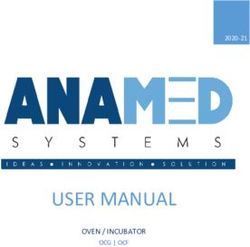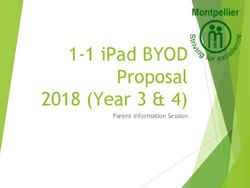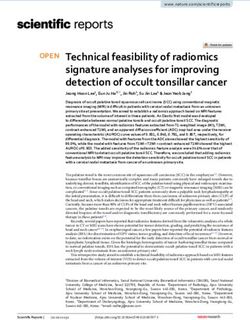HAIR GROWTH TECHNOLOGY - Theradome
←
→
Page content transcription
If your browser does not render page correctly, please read the page content below
Theradome, Inc. Advena Ltd.
EC REP
4900 Hopyard Road, Suite 100, Tower Business Centre
Pleasanton, CA 94588 2nd Flr, Tower Street
1-855-549-6757
Swater, BKR 4013, Malta
support@theradome.comT H E R A D O M E® P R O L H 8 0 T H E R A D O M E® E V O L H 4 0 Please read this first We recommend that you read all of the instructions in this manual before you begin using your device. Please confirm that you are a candidate for Theradome using the Hamilton-Norwood Scale for men or the Ludwig-Savin Scale for women in this booklet. This warning symbol appears next to information about possible safety risks. Please be sure to follow all warning and safety information. Save these instructions for future reference. If you are under a physicians care, please contact your doctor about possible medical issues prior to using your Theradome device. You can email us at support@theradome.com, call us from within the U.S. on +1-855-549-6757. Our Help Center also answers over 1,000 questions about Theradome and Hair Loss. Please visit: www.theradome.com/help-center
Contents
What is the Theradome?............................................................. 4
Welcome How Does it Work?........................................................................ 4
Is it Safe?........................................................................................... 4
How to Identify Your Theradome............................................. 5
Identifying Your Theradome PRO................................................................... 5
Device
Theradome EVO................................................................. 6
What’s in the Box?......................................................................... 7
Theradome PRO................................................................... 7
Theradome EVO.................................................................. 7
Indications for Use........................................................................ 8
Intended Use
Contraindications.......................................................................... 8
Warnings........................................................................................... 9
What do the Symbols Mean?.................................................... 11
Men’s Hamilton-Norwood Scale for Hair Loss........................ 12
Your Hair Loss
Pattern and Women’s Ludwig-Savin Scale for Hair Loss.............................. 13
Skin Type Fitzpatrick Skin Types.................................................................... 14
Master Switch Modes, Functions and Volume Control..... 15
Device Features
Master Switch Light Indications During Charge........................ 16
Master Switch Light Indications During Treatment........................ 16
Lifetime Counter Reader.................................................................... 17
Operations........................................................................................ 18
Theradome PRO............................................................................. 19
Theradome EVO........................................................................... 19
Treatment Schedule.................................................................... 21
Treatment
Treatment Stages......................................................................... 22
Taking Before and After Photos............................................. 23
Before and Your Personal Record............................................................ 24
After Photos
Cleaning Instructions................................................................. 25
Care Operating and Storage Environment................................... 25
Instructions
FAQ.................................................................................................. 26
FAQ Troubleshooting......................................................................... 28
Troubleshooting
Warranty Warranty and Refund Policy.................................................... 31Welcome
What is Theradome?
The Theradome PRO and Theradome EVO are Laser Phototherapy
(LPT) devices used to promote hair growth. They are light-weight,
one-size-fits-all helmets that you can wear for at-home treatments.
Both the Theradome PRO and Theradome EVO devices utilize
coherent-light diodes for hands-free operation during treatment.
The devices feature voice guided treatments with a built-in audible
timer that automatically turns off the device after the treatment is
complete.
How does it work?
The Theradome PRO and Theradome EVO devices use
state-of-the art Laser Phototherapy (LPT) to stimulate the base
of hair follicles at a cellular level. Theradome’s advanced laser
technology does three things:
- Slows and stops hair loss
- Thickens existing hair follicles
- Promotes new hair growth
Is it safe?
Yes! The Theradome PRO and Theradome EVO devices use
cold (or low-level) coherent-light, which penetrates the scalp
to reach the base of hair follicles with zero side effects.
Numerous studies confirm that LPT has no harmful side effects.
It is recommended, however, that you read all precautions in this
manual before starting treatment.
T H E R A D O M E P R O
T H E R A D O M E E V O
4 | WelcomeIdentifying Your Device
T H E R A D O M E P R O L H 8 0
C A Rubber Pegs:
Help provide a soft,
A comfortable fit
B Light Apertures x 80:
Provides precise
coherent-light beam
emission
B
D
C Speaker:
Serial Number
Audio response for various
master switch modes
D Serial Number:
Serial number used for
warranty
E Master Switch:
Controls system and
provides feedback
F Micro-USB:
E
Charge port
F
Place the helmet on your head with the
Master Switch at the back of your head.
5 | Identifying Your DeviceIdentifying Your Device
T H E R A D O M E E V O L H 4 0
C
A Rubber Pegs:
Help provide a soft,
A comfortable fit
B Light Apertures x 40:
Provides precise
coherent-light beam
emission
B
D
C Speaker:
Serial Number
Audio response for various
master switch mode
D Serial Number:
Serial number used for
warranty
E Master Switch:
Controls system and
provides feedback
E
F Micro-USB:
Charge port
F
Place the helmet on your head with the
Master Switch at the back of your head.
6 | Identifying Your DeviceWhat’s in the Box?
Theradome PRO
or
Theradome EVO
AC Adapter with
Micro USB Cable
Foam Pads
Protective Bag
User Instruction Manual and
Quick Start Guide
7 | Identifying Your DeviceIndication for Use
Indication for Use
The Theradome PRO and Theradome EVO devices are over-
the-counter (OTC) therapeutic devices intended to treat
Androgenetic Alopecia and promote hair growth in males who
have Hamilton-Norwood Classifications of IIa to V patterns of
hair loss and to treat Androgenetic Alopecia and promote hair
growth in females who have Ludwig-Savin Scale I-1 to I-4, II-1,
II-2; both with Fitzpatrick Skin Types I to IV.
Contraindications
Theradome devices should not be used in the case of current or
past scalp cancer. The coherent-light stimulates activity in both
healthy and unhealthy cells.
If you are undergoing treatment for cancer, we recommend you
consult your physician for any medical advice. Theradome has
not been tested on people with scalp cancer.
We do not recommend using the Theradome while pregnant or
breastfeeding. Use Theradome after you finish breastfeeding.
Theradome devices shall not be used by people with an
Ommaya reservoir under their scalp without the approval of a
specialist.
Discontinue use AT ONCE should the device appear to be
malfunctioning.
8 | Intended UseWarnings
DO NOT use the charger if the cable or plug is damaged.
DO NOT use the Theradome helmet or its power supply if either
has been exposed to water or liquid.
DO NOT use the Theradome helmet as a head protective device.
The device is not intended to be used in this manner.
DO NOT place device or its charging system near any water
or liquid. If exposed to any liquid substance, unplug the device
immediately from the power outlet. If the helmet has been
dropped into water or any type of liquid, DO NOT attempt to pick
up the helmet, and DO NOT come into contact with the
substance(s).
DO NOT use your Theradome helmet when your hair is wet. DO
NOT use the Theradome helmet if you are pregnant or
breastfeeding unless specifically approved by your physician.
DO NOT use the Theradome helmet if you have or have
had scalp cancer. The coherent-light stimulates activity in both
healthy and unhealthy cells. Please consult your physician.
DO NOT drop or insert objects into any vents or openings of the
device. The helmet’s lights are electrostatic discharge sensitive.
DO NOT expose the underside of the Theradome helmet to
static or other high voltage sources.
DO NOT charge the Theradome helmet in an outlet that is
blocked by furniture or isn’t easily accessible in case of a hazard.
DO NOT use accessories, detachable parts, and materials for
purposes unrelated to the proper use of the device.
Using the Theradome helmet near other electronic devices does
not pose significant risk for electromagnetic interference. Using a
mirror or lens to direct the light toward the eye will
increase potential eye hazards.
Keep the Theradome helmet away from children and pets.
9 | Intended UseWarnings
Use the Theradome helmet ONLY for its intended use as
described in this manual.
To avoid overheating during treatment, ALWAYS use the
Theradome helmet away from any heat sources, including
sunlight.
To avoid damage or possible injury, DO NOT store the
Theradome helmet in dusty, humid, or soiled areas, or in any
environment that has a freezing temperature (below 0°C). When
using the Theradome helmet, ALWAYS exercise caution in order
to avoid: 1) strangulation due to charging cables, 2) potential
allergic reactions to helmet and equipment
materials, and 3) contact injuries.
10 | Intended UseWhat Do the Symbols Mean?
Coherent-light
Output
Electrostatic No Conductive
Discharge Contact
Sensitive to Patient
Coherent-Light Keep
Device Dry
1.0 A
680 nm @ 5 mW
IP22
MODEL: PRO LH80/EVO LH40
11 | Intended UseMen’s Hamilton-Norwood Scale for Hair Loss
The Theradome PRO and Theradome EVO are over-the-counter
(OTC) therapeutic devices intended to treat Androgenetic Alopecia
and promote hair growth in males who have Hamilton-Norwood
Classification of IIa to V pattern of hair loss with Fitzpatrick Skin
Types I to IV, as seen below:
Theradome PRO and EVO are FDA Cleared to effectively and safely
treat hair loss levels IIa, III, IIIa, III vertex, IV, IVa and V
Disclosure: Treatment for other levels has not been documented.
12 | Determining Your Hair Loss Pattern and Skin TypeWomen’s Ludwig-Savin Scale for Hair Loss The Theradome PRO and Theradome EVO are over-the counter (OTC) therapeutic devices intended to treat Androgenetic Alopecia and promote hair growth in females who have Ludwig-Savin Scale I-1 to I-4, II-1, II-2 patterns of hair loss with Fitzpatrick skin types I to IV, as seen below: Disclosure: Treatment for levels Frontal, III, and Advanced have not been documented. 13 | Determining Your Hair Loss Pattern and Skin Type
Fitzpatrick Skin Type
Compare your skin type to the chart below. The Theradome PRO
and Theradome EVO devices have been FDA cleared to promote
hair growth in skin types 1 – 4.
The Fitzpatrick Skin Type Scale
The Theradome has been tested to effectively treat skin types:
1, 2, 3, and 4.
1
2
3
4
5
6
Disclosure: Treatment of skin types 5 and 6 has not been
documented due to a limited number of test subjects.
14 | Determining Your Hair Loss Pattern and Skin TypeMaster Switch Modes and Function When Charging: Briefly press and release to hear a voice readout of your number of completed treatments. (See “Lifetime Counter Reader” section, pg. 17). Treatment Mode: Press the master switch for 1 second (without holding it down) to turn on the helmet. Your helmet will say “Ready for treatment, place on head”. During a treatment while on your head, double click to change voice volume. Choices are HIGH, MEDIUM, LOW, and MUTE. Press and hold for 4 seconds to enter deep sleep mode for shipping and/or long-term storage; resume normal operation by connecting the charger. System Paused Mode: Connect the helmet to the charger and plug charger into an outlet. Helmet will say, “System resumed.” Unplug the charger and press the master switch button to start a treatment. (See pg. 29 for more information on system paused.) 15 | Device Features
Master Switch Light Indications
During Charge
Fade Fade Fade Green: Blinking
Red-Orange: Orange-Yellow: Yellow-Green: Dim green, Orange:
Battery low; Battery Charge near charging Charge
charging. charging. completion. complete. adapter;
USB port has
lost power
or battery
is depleted
and requires
During Treatment replacing.
Blinking bright green:
Standby mode; place on head as verbally
instructed.
Solid bright green:
Treatment in progress.
Blinking orange:
Treatment paused due to anomaly – e.g.:
treatment error; press to retry. See
troubleshooting section.
Blinking red:
Battery was replaced or master switch was
pushed down for more than 1 second or new
firmware was installed, causing system reset.
See troubleshooting section.
* Turns on/off in ½ second intervals
** Blinking is defined as flashing bursts every 2 seconds
with the same color
16 | Device FeaturesLifetime Treatment Counter
Lifetime Treatment Counter
The lifetime treatment counter tracks all completed sessions on
both PRO and EVO. Use the lifetime counter to monitor the
number of treatment sessions that you have completed to date.
Treatment 176
complete
Access the counter by pressing the master switch while your
device is charging or before starting each treatment. You will
hear a voice readout of your total completed treatments.
T H E R A D O M E P R O L H 8 0
T H E R A D O M E E V O L H 4 0
17 | Device FeaturesOperations
Treatment Mode
Press the master switch to initiate treatment. Place the helmet on
your head. Lights will turn on and treatment will begin.
Removing the helmet from your head will pause the current
treatment. You have up to 5 minutes to resume the treatment
before a session is terminated.
(See 'Master Switch Light Indications During Treatment' section, pg. 16.)
Turning Off
The unit automatically turns off when the treatment is completed.
To abort a current session, press and hold the master switch until
voice says "Treatment aborted".
18 | Device FeaturesGetting Started - Operation
Step 1: Charge the Theradome for 2-3 hours before use.
Attach the USB cable end to
the AC adapter.
When plugged in the master switch
will pulse/rotate through setting
colors until it is charged.
Please remember to use an
accessible outlet to charge the
Theradome should you need to
disconnect it in case of a hazardous
situation.
Plug the AC adapter into an outlet
that will allow the Theradome to
sit upright in a secure location, as
shown on the left.
Attach the micro-USB cable end
to the correct outlet. This outlet is
located under the master switch in
the rear of the Theradome.
Charging the Theradome will depend
on your frequency of treatments.
If you are a frequent user, we
recommend charging your helmet
after every 4 to 5 treatment sessions,
or after receiving a battery low
warning. If you plan on conducting
infrequent treatments, please keep
your helmet charged at all times so
that you can perform sessions as
needed.
(See 'Master Switch Light Indications
During Charge' section, pg. 16.)
19 | Getting StartedGetting Started - Operation
Step 2: Prepare your scalp for treatment.
Your Theradome can be used at anytime during the day or night.
Theradome is effective on dry or damp hair, some users will
dampen their hair slightly and use a comb or brush to further
expose their desired treatment area.
Do not use Theradome with wet hair to prevent water from getting
into the device.
Step 3: Begin your treatment session.
Briefly press and release (less than 1 second), the master switch of
your fully charged Theradome to enter treatment mode.
Place the Theradome on your head to begin your treatment.
Step 4: Enjoy your treatment session.
You can enjoy light activities during your treatment such as
browsing the Internet or watching TV. Avoid more rigorous activities
such as jogging.
The Theradome will provide treatment updates every 5 minutes
automatically and shut down when complete.
If you would like the know the remaining time manually, press the
master switch (less than 1 second) during treatment to hear a voice
readout indicating the remaining time of your current session.
Removing the helmet from your head will pause the current
treatment. You have up to 5 minutes to resume the treatment
before a session is terminated.
Theradome turns off automatically when the treatment is
completed. To abort a current session, press and hold the master
switch.
Step 5: Following treatment, remember to:
Remove the device from your head.
Plug in the charger and attach the micro-USB cable to the charging
port.
Apply hair products as desired.
20 | Getting StartedTreatment Schedule Repair – Growth Stages Theradome PRO is FDA cleared for two, 20-minute sessions per week. Theradome EVO is FDA cleared for four, 20-minute sessions per week. For Best Results: • Use indoors; the device is not designed for outdoor use. • Use only on dry or damp hair; do not use on wet hair. • The Theradome lights operate best in a cool environment (68° F / 20°C). • Only apply topical scalp or hair products after a Theradome treatment, as opposed to before. • Expose your scalp by brushing and parting your hair prior to treatment. • Do not discontinue any existing hair/scalp regimens when starting Theradome treatments. Consult your physician to design a plan to reduce dosage over time. • Do not pause your Theradome during treatment. • Overuse and underuse may decrease the effectiveness of treatment. Visit www.theradome.com for any questions. • Take monthly photos of your hair growth and scalp, under consistent natural lighting, positioning and same hair styles to track progress. (See ‘Taking Before and After Photos’ section, pg. 23). • Remain committed and be patient! This should be part of your regular routine, similar to brushing your teeth. 21 | Treatment
Treatment Stages
What to expect
T H E R A D O M E P R O L H 8 0
T H E R A D O M E E V O L H 4 0
Treatment Stages of the Theradome PRO and Theradome EVO
Based on clinical trials, the diagrams below illustrate the
progression most people can anticipate when performing the
recommended amount of treatments per week.
Progressive stages when PRO is used for two 20-minute
sessions per week and when EVO is used for four 20-minute
sessions per week (or every other day)
Repair 1-3 Months
Healthy Hair 2-4 Months
Healthier Hair 4-6 Months
Growth 6-9 Months
Maintenance 9 Months +
Individual user results may vary
Please be patient, this is the best thing you can do for your
scalp and the Theradome does work!
Theradome treatments should be a routine similar to
brushing one's teeth.
22 | TreatmentTaking Before and After Photos Taking before and after photos is a key part of your hair restoration journey, so don’t skip this step! It allows you to track your progress regularly so that you can accurately gauge when hair becomes thicker and new hair begins to grow in. If you are working with a doctor or hair care professional, you can also share your photos with them to guide your treatment plan. For Best Before and After Photo Results: • Maintain consistency in positioning, lighting, and camera angle for all photos. • Enlist the help of another as photographer. Don’t try to take your photos yourself as we want you to get the best possible photo to track your progress! • DO NOT use the camera’s flash. • Only use natural lighting. • Set the camera to auto-focus. • Use the highest magnification and pixel density possible while still maintaining a global view of your head. • Recommended shots: - Frontal view – lean head forward and shoot from the front. - Rear view – lean head backward and shoot from the back. - Vertex – shoot directly from above. • Check all photos for clarity and focus before concluding the photo session. • Clean, dry and style your hair in the same way for each photo session. • View your progress photos in consistent surroundings and lighting for best interpretation of your results. 23 | Taking Before and After Photos
Taking Before and After Photos
Setting Up the Photo:
1) Make sure you are in a well-lit room.
2) Always use natural lighting.
3) Always position yourself in front of a
white, gray, or neutral-colored
background.
Taking Your Photos:
4) Hold the camera roughly 18” away from your head
(or close enough to capture the entire scalp).
5) Angle the lens at a 45° angle from your scalp.
6) Take the photo.
Your Personal Record
My Device
Theradome PRO
(Please check
Theradome EVO
one option)
Hair Loss
Male Female
Classification
IIa III IIIv I-1 I-2 I-3
(Please check
IV V I-4 II-1 II-2
one option)
Theradome PRO
Treatment • Two 20 min sessions/week
Schedule
(Please check Theradome EVO
one option) • Four 20 min sessions/week
Before Photo Yes No
Shampoo Type? Start Date?
Medicine? Start Date?
Supplement? Start Date?
24 | Taking Before and After PhotosCleaning Instructions
DO NOT place Theradome or electrical adapter in water or other
liquids. If any components get wet, do not use the device.
Call customer care at 1-855-549-6757 for help on how to proceed.
A wet device or battery can cause an electrical shock. Make sure all
equipment is turned off and unplugged from any electrical outlet.
If necessary, remove dirt or debris caught underneath the helmet’s
plastic shell.
• Use a damp cloth to clean plastics. Do not get water in
dome vents.
• Using acetone or other solvents is not recommended.
• The lights do not require cleaning or servicing.
• To maintain high quality performance, remember to clean your
• Theradome after each treatment session.
Operating and Storage Environment
Operation:
• temperature between 0 °C and 30 °C / 32 °F and 86 °F. 30
• relative humidity between 30 and 75 %, no condensation 0
• atmospheric pressure between 70 kPa and 105 kPa
Transport and Storage:
• temperature between -20 °C and 70 °C / -4 °F and 158 °F
• relative humidity between 10 and 90 %, no condensation 70
• atmospheric pressure between 70 kPa and 105 kPa -20
• altitude (relative to sea level) -400 to 4500 meters
Dimensions and Weight:
• height: 17.5 cm
• width: 19.5 cm CLEARED
• length: 26.8 cm
• weight 15 oz, incl. battery
• maximum head size: 65.4cm (25 ¾ in)
0050
Coherent-Light: 680nm, 5mW CW Class 3R
Beam Divergence: 8.8°
AC Charger: Input: 100-240V, 50 Hz/60 Hz;
Output: 5VDC, 1.5A
Battery: Li-Ion 3.7V 2200mAh
IP22 - Ingress Protection Rating
IEC 60601-1-2 Compliant, Edition 4.0
IEC 60601-1 Compliant, Edition 3.0
IEC 60825-1 Compliant, Edition 3.0
See product label on underside of helmet.
25 | Care InstructionsAnswers to Frequently Asked Questions
Question Answer
Hair loss is a condition that causes a person
What is hair loss?
to lose on average over 50-100 hairs per day.
Hair loss is commonly caused by genetics;
What causes hair however, other factors like medication, skin
loss? disorders, hormonal changes, stress and
chemicals can also cause hair loss.
Who is a good
candidate See hair loss and skin type charts on pages
for using 12-14 for more information.
Theradome?
When can I
See the treatment stages chart on page 22 for
expect to see
more information.
results?
You will need to use Theradome regularly
How long will I
until you achieve your desired results,
need to continue
followed by less frequent maintenance
treatment?
sessions.
Yes, using finestaride, minoxidil or undergoing
hair transplant procedures can be used/
Can I use other
performed concurrently with Theradome.
treatments
Always make sure your scalp is clean and
simultaneously?
free of any product during treatment. Apply
products only after your 20-minute sessions.
Low-Level Laser Therapy is often called cold
coherent-light therapy. Theradome uses cold
What are cold
coherent-lights that deliver energy to the base
coherent-lights?
of hair follicles for effective stimulation. Our
lights do not generate heat.
During the repair phase, treatments may be
Are there any
associated with scalp tingling, itchiness, or
potential side
mild headaches, which are signs of increased
effects?
blood flow and hair growth.
26 | Frequently Asked QuestionsAnswers to Frequently Asked Questions
Question Answer
We recommend shampooing with
What shampoo
medicated, antifungal shampoo to reduce
should I use with
inflammation of the scalp, clean the hair and
treatment?
eradicate any existing fungus loads.
Will treatment
be effective on The Theradome is effective on any hair
blonde, white, or color, whether natural or dyed.
dyed hair?
Can I use the We do not recommend using the
Theradome if I Theradome if you are pregnant or
am pregnant or breastfeeding, unless specifically approved
breastfeeding? by your physician.
Will I need to use
After achieving your desired results, simply
the Theradome in
reduce the frequency of treatments in order
perpetuity after my
to maintain your new hair growth.
hair grows back?
The device is not designed to fit tightly. The
supplied foam pads enable a better fit for
Is the helmet head sizes smaller than 22”. Avoid physical
supposed to fit activity during your 20-minute treatment
loosely on my sessions. Activities such as browsing the
head? Internet, watching TV, or reading a book
are perfectly compatible with using the
Theradome.
The Theradome is FDA cleared for Fitzpatrick
My skin is darker;
skin types 1-4. Due to a limited number of
can I still use the
subjects, data for skin types 5-6 is currently
Theradome?
unavailable.
27 | Frequently Asked QuestionsTroubleshooting
Issue Solution
Theradome shuts off
during treatment, and Remember to place your Theradome
the master switch is correctly on your head and to keep
pulsing with a green the helmet flat during treatment,
light. The voice readout otherwise the device will stop working.
says, “Place on head.”
Your Theradome shuts
off during treatment,
and the master switch is The battery is low. Please charge your
pulsing with an orange Theradome by connecting it to its
light. The voice readout charging unit.
says, “Error – battery
low.”
This is not the result of the helmet
overheating, this merely indicates
that the room temperature is too
Theradome shuts off
high, Move to a cooler environment
during treatment, and
(less than 72° F) before pressing the
the master switch is a
master switch to resume treatment.
solid yellow color. The
In the future, avoid undergoing
voice readout says,
treatment in a room above 72° F.
“Warning – temperature
The optimal operating temperature
high.”
should stay between 68° and 72° F.
The Theradome should never be used
outdoors.
Your Theradome shuts Your Theradome requires one of the
off during treatment, following:
and the master switch is 1) To be charged or
blinking with an orange 2) May need a new battery or
light. The voice readout 3) Contact customer care so we can
says, “system error.” troubleshoot with you.
28 | TroubleshootingTroubleshooting
Issue Solution
Your Theradome isn’t fully charged.
Connect the helmet to its charging unit.
Theradome shuts
If you are still experiencing problems, try
off mid-treatment.
plugging the helmet into a different AC
outlet.
First try to connect your Theradome to a
When Theradome different AC outlet. Second, you may need
is plugged in for a new AC charger adapter or battery as
charging, the master the USB port has lost power or battery is
switch flashes with depleted and requires replacing. Contact
an orange light. customer care so that we can troubleshoot
with you.
Please verify that your Theradome is fully
charged. If the battery low message is
still present, then a new battery should be
Battery low purchased, directly from our website:
www.theradome.com. You will need your
Theradome serial number when placing a
battery order.
Please verify that your Theradome battery
is fully charged. If the laser error message
Laser error message
is still present, please contact customer
care so we can troubleshoot with you.
29 | TroubleshootingTroubleshooting
Issue Solution
Unplug your helmet completely and press
the master switch button once briefly (do
not hold down). You should hear the words
“system resumed.”
Unplug your helmet and flip it upside
System error down (lasers facing up) and place it on a
message flat surface.
Place your hand inside the helmet and
press the master switch to see if the lasers
turn on and are shining on your hand.
If lasers do not turn on, please contact
customer care for assistance.
If you receive a “system paused” message,
the master switch was held down for too
long.
To get out of “system paused” mode, plug
the helmet in to the charger. The helmet
will say “system resumed” and you can
unplug the charger and press the master
switch button to start a treatment.
If you do not receive the “system resumed”
System paused
message, plug the charger into a wall outlet
and plug the charger USB back into the
helmet. Press and hold the master switch
for 3 seconds.
Then unplug the helmet from the charger
and press the master switch for one
second (do not hold).
If you are still unable to get out of “system
paused,” please contact customer care.
30 | TroubleshootingWarranty and Refund Policy Customer Support We want you to have a successful experience with your Theradome. If for any reason you are unhappy with our product or have any questions, please call our customer care phone number at 1-855- 549-6757 or email us at: support@theradome.com. Refund Policy Please review our website for information concerning eligibility and other requirements related to our refund policy. If you have any questions, please call customer care at 1-855-549-6757. 1-Year Limited Warranty Our Theradome helmets have a 1-year limited warranty for purchases made through our website or authorized resellers. We warrant our laser helmets against defects in materials and workmanship, battery or charger failure for a period of one year from the original retail purchase date. Our warranty does not cover accidental damage or misuse. Warranty Limitations This warranty does not apply to: (a) damage caused by accident, abuse, misuse, misapplication, of the Theradome PRO and Theradome EVO; (b) damage caused by service (including upgrades and expansions) performed by any non-authorized Theradome Service Provider; (c) products or parts that have been modified without the written permission of Theradome Inc.; or (d) helmets with removed or defaced serial numbers. 31 | Warranty and Refund Policy
Warranty and Refund Policy
DomeCare Extended Warranty
Protect your hair restoration results with our extended warranty
program. Please note that this is only for US customers.
The Domecare extended warranty and protection plan provides full
coverage and support on any accidental damage or misuse and any
mechanical or operational faults for an addition 2 years on top of
your 1-year warranty.
Get your extended warranty coverage by calling 1-855-549-6757 or
by visiting www.theradome.com.
Environmental Notice
The Theradome PRO and Theradome EVO devices include a lithium-ion
battery as well as other electrical components.
Some of these components are classified as non-hazardous waste,
although disposal regulations vary based on national, state, and local
regulations.
To extend the battery life of your device, do not subject the helmet to
high temperatures.
32 | Warranty and Refund PolicyTo learn more about our new features, please visit our website at www.theradome.com For further assistance, please contact us at: Phone: 1-855-549-6757 Email: support@theradome.com Website: www.theradome.com 12.18.2020_IFUENGLISH_V20
You can also read