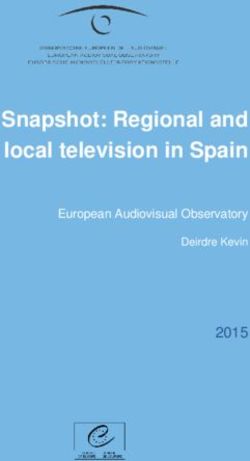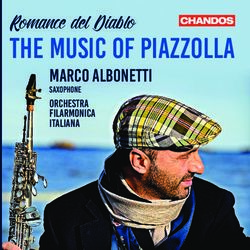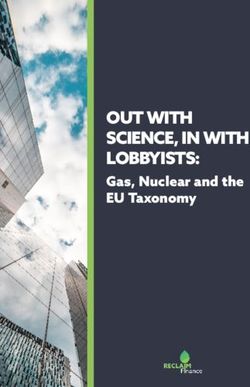INSTALLATION GUIDE AXIS Q7900 Rack
←
→
Page content transcription
If your browser does not render page correctly, please read the page content below
ENGLISH FRANÇAIS DEUTSCH ITALIANO ESPAÑOL
INSTALLATION GUIDE
AXIS Q7900 RackAbout this Document Liability
This document includes instructions for installing AXIS Every care has been taken in the preparation of this
Q7900 on your network. Previous experience of networking document. Please inform your local Axis office of any
will be beneficial when installing the product. inaccuracies or omissions. Axis Communications AB cannot
be held responsible for any technical or typographical errors
Legal Considerations and reserves the right to make changes to the product and
Video and audio surveillance can be prohibited by laws that documentation without prior notice. Axis Communications
vary from country to country. Check the laws in your local AB makes no warranty of any kind with regard to the
region before using this product for surveillance purposes. material contained within this document, including, but not
limited to, the implied warranties of merchantability and
Electromagnetic Compatibility (EMC) fitness for a particular purpose. Axis Communications AB
This equipment has been designed and tested to fulfill appli- shall not be liable nor responsible for incidental or
cable standards for: consequential damages in connection with the furnishing,
• Radio frequency emission when installed according to the performance or use of this material. This product is only to
instructions and used in its intended environment. be used for its intended purpose.
• Immunity to electrical and electromagnetic phenomena RoHS
when installed according to the instructions and used in This product complies with both the European RoHS
its intended environment. directive, 2002/95/EC, and the Chinese RoHS regu-
USA - Depending on the characteristics of the electrical lations, ACPEIP.
environment, the product may be installed using unshielded WEEE Directive
cables (UTP), in which case the following is applicable: This The European Union has enacted a Directive
equipment has been tested using unshielded cables (UTP) 2002/96/EC on Waste Electrical and Electronic
and found to comply with the limits for a Class A digital Equipment (WEEE Directive). This directive is
device, pursuant to part 15 of the FCC Rules. These limits applicable in the European Union member states.
are designed to provide reasonable protection against The WEEE marking on this product (see right) or its
harmful interference when the equipment is operated in a documentation indicates that the product must not be dis-
commercial environment. This equipment generates, uses, posed of together with household waste. To prevent possible
and can radiate radio frequency energy and, if not installed harm to human health and/or the environment, the product
and used in accordance with the instruction manual, may must be disposed of in an approved and environmentally
cause harmful interference to radio communications. safe recycling process. For further information on how to
Operation of this equipment in a residential area is likely to dispose of this product correctly, contact the product sup-
cause harmful interference in which case the user will be plier, or the local authority responsible for waste disposal in
required to correct the interference at his own expense. your area.
Canada - This Class A digital apparatus complies with Business users should contact the product supplier for infor-
Canadian ICES-003. mation on how to dispose of this product correctly. This
Europe - This digital equipment fulfills the product should not be mixed with other commercial waste.
requirements for RF emission according to the Class A limit
of EN 55022. Caution! This is a Class A product. In a Support
domestic environment this product may cause RF Should you require any technical assistance, please contact
interference, in which case the user may be required to take your Axis reseller. If your questions cannot be answered
adequate measures. immediately, your reseller will forward your queries through
Australia - This digital equipment fulfills the the appropriate channels to ensure a rapid response. If you
requirements for RF emission according to the Class A limit are connected to the Internet, you can:
of AS/NZS CISPR 22. Caution! This is a class A product. In a • download user documentation and firmware updates
domestic environment this product may cause RF • find answers to resolved problems in the FAQ database.
interference, in which case the user may be required to take Search by product, category, or phrases
adequate measures. • report problems to Axis support by logging in to your
Korea - ࢇ̛̛Е߶ ࡈה$̗ ࢷળࢶଢ̛̛Ի۰ private support area.
શӖЕࡈیЕࢇࢺࡶ࣯ࢂଜ̛ݤԂֲ
For additional information, see page 55.
ɼࢽ࠹ࢂएࠇ߾۰ࡈیଜЕʨࡶּࢶࡳԻଢТЬ
Japan -
Equipment Modifications
This equipment must be installed and used in strict
accordance with the instructions given in the user
documentation. This equipment contains no
user-serviceable components. Unauthorized equipment
changes or modifications will invalidate all applicable
regulatory certifications and approvals.Safeguards
Please read through this Installation Guide carefully before installing the product. Keep the Installation Guide
for further reference.
CAUTION!
• When transporting the Axis product, use the original packaging or equivalent to prevent damage to the
product.
• Store the Axis product in a dry and ventilated environment.
• Only use handtools when installing the Axis product, the use of electrical tools or excessive force could
cause damage to the product.
• Do not use chemicals, caustic agents, or aerosol cleaners. Use a damp cloth for cleaning.
• Only use accessories and spare parts provided or recommended by Axis.
• Do not attempt to repair the product by yourself, contact Axis or your Axis reseller for service matters.
ENGLISH
IMPORTANT!
• This Axis product must be used in compliance with local laws and regulations.AXIS Q7900 Installation Guide Page 5
AXIS Q7900 Rack
Installation Guide
This installation guide describes the hardware installation of the AXIS Q7900, which can hold up to
14 Axis video encoder blades. To install the Axis video encoder on the network, please see the video
encoder’s own installation guide.
Installation steps
Follow these steps to install the AXIS Q7900 on your local network (LAN):
ENGLISH
1. Check the package contents against the list below.
2. Hardware overview. See page page 6.
3. Install the hardware. See page 7.
Package contents
Please contact your dealer if anything is missing or damaged.
Item Models/variants/notes
Video encoder rack AXIS Q7900
2 cover plates • 1 1-port front panel cover
• 6 2-port front panel covers
2 AC power cords • Europe • Switzerland
• UK • Denmark
• US, Canada, Japan • South Korea
• Australia • Argentina
Terminal connectors • 28 14-pin terminal connectors
• 14 2-pin terminal connectors
Printed materials • AXIS Q7900 Installation Guide (this document)
• Axis Warranty Document
Mounting kit See separate inventory belowPage 6 AXIS Q7900 Installation Guide
Power cord plug variants
Europe UK US, Australia Switzerland Denmark South Argentina
Canada, Korea
Japan
Hardware overview
AXIS Q7900 Rack (Rear View)
I/O Power Network
Fan Connector 1-14 Fan Connector
I/O Terminal RS-485 Rack ID Network
Connector Connector Connection SwitchAXIS Q7900 Installation Guide Page 7
AXIS Q7900 Rack (Front View)
Network Activity PS 1-2 & Fans button
LEDs 1-4 Fan LEDs
Power supply 1 Power supply 2
AXIS Q7900 Rack
PS1
NETWORK PS 2
ACTIVITY FANS
1 2 3 4
LOOP
POWE R POWE R POWER POWE R POWER POWE R POWE R POWE R POWE R POWE R POWE R POWE R POWE R POWER
6 6 6 6 6 6 6 6 6 6 6 6 6 6
ENGLISH
5 5 5 5 5 5 5 5 5 5 5 5 5 5
4 4 4 4 4 4 4 4 4 4 4 4 4 4
3 3 3 3 3 3 3 3 3 3 3 3 3 3
2 2 2 2 2 2 2 2 2 2 2 2 2 2
1 1 1 1 1 1 1 1 1 1 1 1 1 1
Slot 1 Axis Video Slot 14
Encoder Blades
Install the hardware
General placement requirements
The location of the AXIS Q7900 must meet the following requirements:
• Ambient temperature: 0° to +45°C (32° to 113°F)
• Relative humidity: 20-80%
• Power source within 1.8 meters
• There must be a minimum of 5cm free space on the top, bottom, front and rear of the AXIS
Q7900 to ensure adequate ventilation
• No excessive dust
Placement requirements for installation in a 19” equipment rack
When mounting the AXIS Q7900 in an equipment rack, never stack other units directly on top - the
mounting brackets are not designed to support more than 1 unit.
• Pozidriv screwdriver #1
• Pozidriv screwdriver #3
• The AXIS Q7900 must be grounded to the same ground as the equipment rack.
• The equipment rack must be braced and bolted to the floor.Page 8 AXIS Q7900 Installation Guide
Connect power
The AXIS Q7900 has two On/Off switches. Please ensure that the correct AC power cord for your
country is used.
Note also the following requirements and restrictions:
• To prevent the risk of electrical shock when in contact with the unit casing, only earthed/
grounded power cords should be used to power the AXIS Q7900.
• Protection against overcurrents, short circuits and earth faults should be provided in the build-
ing installation.
• The AXIS Q7900 is intended for indoor use only, and only for TN and IT power systems.
• If a foreign object is accidently dropped into the Video encoder Rack, always disconnect power
before attempting to remove the object.
• To turn off power to the AXIS Q7900, both power supplies must be turned off.
Axis video encoder blades
S/N - (serial number) is identical to the unit’s MAC/Ethernet address,
e.g. 00408C1A2B3C = 00-40-8C-1A-2B-3C.
P/N - is the product’s model number.
Bus Connector - This is the physical interface to the I/O terminal connector on the rack.
DIP Switches - Each video input has a corresponding line termination DIP switch. Axis video
encoder blades are supplied with the line termination enabled for each input; i.e. with the DIP
switches set to ON (down position).
To connect the video encoder in parallel with other equipment, disable the input termination by
setting the corresponding DIP switch to OFF (up position). Failure to do so may affect the image
quality negatively.
For detailed hardware information about a particular Axis video encoder blade, please refer to its
installation guide.
Mounting Axis video encoder blades
The AXIS Q7900 can accommodate 14 Axis video encoder blades. The slots for these are numbered
1-14 from left to right. See Hardware overview, on page 6.
There are four slot groups in the AXIS Q7900: 1-4, 5-7, 8-10 and 11-14. If a slot group is to be
used, the first slot in the slot group must be occupied. So if the first slot group is to be used, there
must be a blade in slot 1. If slots 5 through 7 are to be used, there must be blade in slot 5 etc..
For example, if you have three blades and want to put them into the first group of slots 1-4, one of
the three blades must occupy slot 1. The other two blades could occupy either slot 2, 3 or 4. Or if
three slot groups were to be used, the first blade could occupy slot 1 or 5, the second blade could
occupy slot 5 or 8, and the third blade could occupy slot 8 or 11.AXIS Q7900 Installation Guide Page 9
Screws
ENGLISH
Video channel 1 Video channel 14
Follow these steps to mount an Axis video encoder blade in the AXIS Q7900:
1. If there is a a front panel cover, remove it from the slot in to which the video encoder will be
mounted. This is done by unfastening the screw at the top and bottom of the cover.
2. Slide the video encoder into place, using the guides as an aid. Make sure that video channel (1)
is at the bottom of the blade when it is inserted into the AXIS Q7900.
3. Fix the video encoder in place, using the screws from the front panel cover.
Note: Front panel covers should be used on all empty slots.Page 10 AXIS Q7900 Installation Guide Unit connectors Rear connectors Network Connector - Axis video encoder blades are designed for 10/100/1000 Mbps networks and connect via the standard RJ-45 connector. Network Connector Switch - The Network Connector Switch controls which blades are connected to a particular network connector. The following table shows how the blades are connected based on how the switches are set. These settings are only made during power up. NET 1-2 NET 2-3 NET 3-4 NET1 NET2 NET3 NET4 switch switch switch connector connector connector connector Off Off Off Blade 1-4 Blade 5-7 Blade 8-10 Blade 11-14 On Off Off Blade 1-7 Do not connect Blade 8-10 Blade 11-14 Off On Off Blade 1-4 Blade 5-10 Do not connect Blade 11-14 On On Off Blade 1-10 Do not connect Do not connect Blade 11-14 Off Off On Blade 1-4 Blade 5-7 Blade 8-14 Do not connect On Off On Blade 1-7 Do not connect Blade 8-14 Do not connect Off On On Blade 1-4 Blade 5-14 Do not connect Do not connect On On On Blade 1-14 Do not connect Do not connect Do not connect Rack ID - Sets a rack ID for all blades in the rack. Possible ID 0 to 15. The Blade ID, will correspond to the slot number. RS-485 Connector - Usually used for connecting Pan Tilt Zoom devices. See page 11 below for pin assignment information. I/O Power Connector(s) - 12VDC 100mA out. This connector could be used to supply power to external units connected to the I/O port. I/O Terminal Connector(s) - Provides the physical interface for up to 12 I/Os. See page 12 below for pin assignment information. Front connectors Network Activity LEDs 1-4 - 10/100 yellow flashes with activity, 1000M green, flashes with activity. PS1 LED - This will indicate a RED light when there is an error in Power supply 1. Please shut down PS1 and replace with a new power supply. It also indicates if PS1 is disconnected PS2 LED - This will indicate a RED light when there is an error in Power supply 2. Please shut down PS2 and replace with a new power supply. It also indicates if PS2 is disconnected FAN LED - This will indicate if one or more FANS need to be replaced with new ones. Please replace the fans and reset the fans warning.
AXIS Q7900 Installation Guide Page 11
FANS button - This will reset the fan warning.
Power supply 1 and 2 - Replaceable and redundant power supply. 100-240VAC input.
Pin assignments
Pin assignments for the RS-485 connector of the AXIS Q7900 Rack
Pin AXIS Q7406 AXIS 243Q AXIS 241Q/S, AXIS 240Q
12 Channel 6, RS485B NC NC
ENGLISH
11 Channel 6, RS485A NC NC
10 Channel 5, RS485B NC NC
9 Channel 5, RS485A NC NC
8 Channel 4, RS485B NC NC
7 Channel 4, RS485A NC NC
6 Channel 3, RS485B NC NC
5 Channel 3, RS485A NC NC
4 Channel 2, RS485B NC NC
3 Channel 2, RS485A NC NC
2 Channel 1, RS485B Channel 1, RS485B RS485B
1 Channel 1, RS485A Channel 1, RS485A RS485A
Note: For RS-485 unit connector information for video encoders, refer to their respective Installation Guide for
I/O connector information.Page 12 AXIS Q7900 Installation Guide
Pin assignments for the I/O Connector of the AXIS Q7900 Rack
Pin AXIS Q7406 AXIS 243Q AXIS 241Q/S, AXIS 240Q
12 Channel 6, Configurable I/O 2 NC NC
11 Channel 5, Configurable I/O 2 NC NC
10 Channel 4, Configurable I/O 2 NC NC
9 Channel 3, Configurable I/O 2 NC NC
8 Channel 2, Configurable I/O 2 Channel 4, Output1 Output4
7 Channel 1, Configurable I/O 2 Channel 3, Output1 Output3
6 Channel 6, Configurable I/O 1 Channel 2, Output1 Output2
5 Channel 5, Configurable I/O 1 Channel 1, Output1 Output1
4 Channel 4, Configurable I/O 1 Channel 4, Input 1 Input4
3 Channel 3, Configurable I/O 1 Channel 3, Input 1 Input3
2 Channel 2, Configurable I/O 1 Channel 2, Input 1 Input2
1 Channel 1, Configurable I/O 1 Channel 1, Input 1 Input1
Note: For I/O unit connector information for video encoders, refer to their respective Installation Guide for I/O
connector information.
Replacing a power supply
Screw Handle
1. Turn off the power supply that needs to be replaced.
2. Loosen the screw located on the left side of the power supply and remove the power supply
using the handle.
3. Insert a new power supply and retighten the screw.
4. Turn on the new power supply to begin using it.AXIS Q7900 Installation Guide Page 13
Replacing a fan
Power connector
Screws
ENGLISH
Follow these steps to replace a fan.
1. Loosen and remove the screws located on each side of the fan that needs to be replaced.
2. Gently pull out the fan far enough to disconnect it from the power connector.
3. Disconnect the fan and remove it completely.
4. Insert a new fan and reconnect it to the power connector.
5. Replace and retighten the screws.
Note: If one fan needs to be replaced, it is best to replace all three fans as soon as possible for optimum
performance.Mesures de sécurité
Lisez attentivement le présent guide d’installation avant d’installer le produit. Conservez le guide d’installation
si vous souhaitez le consulter ultérieurement.
ATTENTION !
• Pour éviter d’endommager le produit Axis, utilisez l’emballage d’origine ou un équivalent pour le
transporter.
• Stockez le produit Axis dans un environnement sec et aéré.
• Utilisez uniquement des outils manuels pour l’installation du produit Axis, l’utilisation d’outils électriques
ou l’usage excessif de la force risque de l’endommager.
• N’utilisez ni produits chimiques, ni substances caustiques, ni nettoyeurs aérosol. Utilisez un linge humide
pour le nettoyage.
• Utilisez uniquement des accessoires et des pièces de rechange fournis ou recommandés par Axis.
• Ne tentez pas de réparer le produit vous-même, contactez Axis ou votre revendeur Axis pour tout problème
lié au service.
IMPORTANT !
• Ce produit Axis doit être utilisé conformément aux lois et réglementations locales en vigueur.AXIS Q7900 Guide d'installation Page 15
Rack AXIS Q7900
Guide d’installation
Le présent guide d’installation décrit l’installation matérielle de l’AXIS Q7900 permettant
d’accueillir jusqu’à 14 encodeurs vidéo lames Axis. Pour savoir comment installer l’encodeur vidéo
Axis sur le réseau, veuillez vous reporter au guide d’installation de l’encodeur vidéo.
Procédure d’installation
Procédez comme suit pour installer l’AXIS Q7900 sur votre réseau local :
1. Vérifiez le contenu de l’emballage par rapport à la liste ci-dessous.
2. Description du matériel. Cf. page 16.
3. Installation du matériel. Cf. page 17.
FRANÇAIS
Contenu de l’emballage
Veuillez contacter votre revendeur s’il manque des articles ou si certains sont endommagés.
Article Modèles/variantes/remarques
Rack d’encodeurs AXIS Q7900
vidéo
2 plaques • 1 couvercle de panneau avant à un port
d’obturation • 6 couvercles de panneau avant à deux ports
2 cordons • Europe • Suisse
d’alimentation CA • Royaume-Uni • Danemark
• États-Unis, Canada, Japon • Corée du Sud
• Australie • Argentine
Connecteurs pour • 28 connecteurs pour terminaux à 14 broches
terminaux • 14 connecteurs pour terminaux à 2 broches
Documentation • Guide d’installation de l’AXIS Q7900 (le présent document)
• Document de garantie d’Axis
Kit de montage Voir liste séparée ci-dessousPage 16 AXIS Q7900 Guide d’installation
Variantes de fiche de cordon d’alimentation
Europe Royaume États-Unis, Australie Suisse Danemark Corée du Argentine
-Uni Canada, Sud
Japon
Description du matériel
Rack AXIS Q7900 (vu de dos)
Connecteur Connecteur
Ventilateur d’alimentation E/S 1-14 Ventilateur réseau
Connecteur pour Connecteur RS-485 ID de rack Commutateur de
terminaux E/S connexion réseauAXIS Q7900 Guide d'installation Page 17
Rack AXIS Q7900 (vu de face)
Indicateurs Indicateurs
d’activité réseau d’alimentation 1-2 Bouton de ventilateur
1-4 et de ventilateur
Alimentation 1 Alimentation 2
AXIS Q7900 Rack
PS1
NETWORK PS 2
ACTIVITY FANS
1 2 3 4
LOOP
POWE R POWE R POWER POWE R POWER POWE R POWE R POWE R POWE R POWE R POWE R POWE R POWE R POWER
6 6 6 6 6 6 6 6 6 6 6 6 6 6
5 5 5 5 5 5 5 5 5 5 5 5 5 5
4 4 4 4 4 4 4 4 4 4 4 4 4 4
3 3 3 3 3 3 3 3 3 3 3 3 3 3
2 2 2 2 2 2 2 2 2 2 2 2 2 2
1 1 1 1 1 1 1 1 1 1 1 1 1 1
FRANÇAIS
Logement 1 Encodeurs vidéo Logement 14
lames Axis
Installation du matériel
Facteurs à prendre en compte lors du choix d’un emplacement
L’AXIS Q7900 doit être installé à un endroit répondant aux critères suivants :
• Température ambiante : 0 ° à +45 °C
• Humidité relative : 20-80%
• Source d’alimentation à moins de 1,80 mètre
• Il doit y avoir au moins 5 cm d’espace libre au-dessus, au-dessous, devant et derrière l’AXIS
Q7900 afin de garantir une ventilation suffisante
• Pas de poussière excessive
Facteurs à prendre en compte lors du choix d’un emplacement pour un
rack de 19 pouces
• Tournevis Pozidriv n° 1
• Tournevis Pozidriv n° 3
• Le rack doit être consolidé par des renforts et être boulonné au sol.
• L’AXIS Q7900 doit être mis à la même terre que le rack de l’équipement.
Lors du montage de l’AXIS Q7900 sur un rack physique, n’empilez jamais plusieurs racks les uns
sur les autres : les supports de fixation ne sont pas prévus pour supporter plus d’un rack.Page 18 AXIS Q7900 Guide d’installation
Branchement de l’alimentation
L’AXIS Q7900 possède deux boutons de marche/arrêt. Vérifiez que vous utilisez le cordon
d’alimentation CA approprié pour votre pays.
Tenez également compte des contraintes et restrictions suivantes :
• Pour éviter tout risque de choc électrique en cas de contact avec le boîtier de l’appareil, utilisez
uniquement un cordon d’alimentation à la terre/masse pour l’alimentation de l’AXIS Q7900.
• Les installations du bâtiment doivent offrir une protection contre les surintensités, les courts-
circuits et les défauts de terre.
• L’AXIS Q7900 est destiné à être utilisé en intérieur exclusivement et uniquement pour les
systèmes d’alimentation TN et IT.
• Si un corps étranger devait tomber accidentellement dans le rack d’encodeur vidéo, mettez
toujours ce dernier hors tension avant de tenter de retirer l’objet.
• Pour mettre l’AXIS Q7900 hors tension, coupez les deux alimentations.
Encodeur vidéo lame Axis
Le numéro de série (S/N) - est identique à l’adresse Ethernet/MAC de l’appareil.
Par exemple : 00408C1A2B3C = 00-40-8C-1A-2B-3C.
Le numéro de pièce (P/N) - correspond au numéro de modèle du produit.
Connecteur de bus - Le connecteur de bus joue le rôle d’interface physique avec le connecteur
pour terminaux E/S du rack.
Commutateurs DIP - Chaque entrée vidéo possède un commutateur DIP de terminaison de ligne
correspondant. Les encodeurs vidéo lames Axis sont fournis avec la terminaison de ligne activée
pour chaque entrée, c’est-à-dire avec les commutateurs DIP configurés sur ON (position inférieure).
Pour connecter l’encodeur vidéo en parallèle avec d’autres équipements, désactivez la terminaison
d’entrée en réglant le commutateur DIP correspondant sur OFF (position supérieure). Sinon, la
qualité d’image risque d’être affectée.
Pour toute information détaillée à propos d’un encodeur vidéo lame AXIS spécifique, reportez-vous
à son guide d’installation.
Montage des encodeurs vidéo Axis
L’AXIS Q7900 peut accepter 14 encodeurs vidéo lames Axis. Les logements prévus à cet effet sont
numérotés de 1 à 14, de gauche à droite. Cf. section Description du matériel, à la page 16.
L’AXIS Q7900 possède également quatre groupes de logements : 1-4, 5-7, 8-10 et 11-14. Si un
groupe de logements doit être utilisé, le premier logement de chaque groupe doit être occupé.
Autrement dit, si le premier groupe de logements doit être utilisé, il doit y avoir une lame dans le
logement 1. Si les logements 5 à 7 doivent être utilisés, il doit y avoir une lame dans le logement 5,
etc.AXIS Q7900 Guide d'installation Page 19
Par exemple, si vous disposez de trois lames et vous voulez les placer dans le premier groupe de
logements 1 à 4, une des trois lames doit occuper le logement 1, les deux autres pouvant occuper
les logements 2, 3 ou 4. Si trois groupes de logements doivent être utilisés, la première lame peut
occuper le logement 1 ou 5, la deuxième le logement 5 ou 8 et la troisième le logement 8 ou 11.
Vis
FRANÇAIS
Canal vidéo 1 Canal vidéo 14
Procédez comme suit pour monter un encodeur vidéo lame Axis sur l’AXIS Q7900 :
1. Si le logement dans lequel l’encodeur vidéo sera monté possède un couvercle de panneau avant,
retirez-le. Pour ce faire, dévissez les vis au sommet et au bas du couvercle.
2. Mettez l’encodeur vidéo en place, en vous aidant des guides. Assurez-vous que le canal vidéo
(1) se trouve au bas de la lame lors de l’insertion dans l’AXIS Q7900.
3. Fixez l’encodeur vidéo à l’aide des vis du couvercle de panneau avant.
Remarque : Des couvercles de panneau avant doivent être posés sur tous les logements vides.Page 20 AXIS Q7900 Guide d’installation
Connecteurs de l’unité
Connecteurs arrière
Connecteur réseau - Les encodeurs vidéo lames Axis sont destinés à être utilisés sur les réseaux 10/
100/1 000 Mbits/s et connectés à l’aide du connecteur RJ-45 standard.
Commutateur de connecteur réseau - Le commutateur de connecteur réseau contrôle les lames
connectées à un connecteur réseau donné. Le tableau suivant indique la manière dont les lames
sont connectées, en fonction de la configuration des commutateurs. Ces paramètres sont établis
lors de la mise sous tension uniquement.
Commutateur Commutateur Commutateur Connecteur Connecteur Connecteur Connecteur
NET 1-2 NET 2-3 NET 3-4 NET1 NET2 NET3 NET4
Désactivé Désactivé Désactivé Lame 1-4 Lame 5-7 Lame 8-10 Lame 11-14
Activé Désactivé Désactivé Lame 1-7 Non Lame 8-10 Lame 11-14
connecté
Désactivé Activé Désactivé Lame 1-4 Lame 5-10 Non Lame 11-14
connecté
Activé Activé Désactivé Lame 1-10 Non Non Lame 11-14
connecté connecté
Désactivé Désactivé Activé Lame 1-4 Lame 5-7 Lame 8-14 Non
connecté
Activé Désactivé Activé Lame 1-7 Non Lame 8-14 Non
connecté connecté
Désactivé Activé Activé Lame 1-4 Lame 5-14 Non Non
connecté connecté
Activé Activé Activé Lame 1-14 Non Non Non
connecté connecté connecté
ID de rack - Définit un ID de rack pour toutes les lames du rack. Les ID possibles vont de 0 à 15. L’ID
de lame doit correspondre au numéro du logement.
Connecteur RS-485 - Est généralement utilisé pour la connexion de périphériques PTZ
(panoramique/inclinaison/zoom). Cf. page 21 ci-dessous pour toute information concernant
l’affectation des broches.
Connecteur(s) d’alimentation d’entrée/sortie - 12 V CC 100 mA en sortie. Ce connecteur peut être
utilisé pour alimenter des périphériques externes branchés sur le port E/S.
Connecteur(s) pour terminaux d’entrée/sortie - Fournit l’interface physique de 12 entrées/sorties
au maximum. Cf. page 22 ci-dessous pour toute information concernant l’affectation des broches.
Connecteurs avant
Indicateurs d’activité réseau 1-4 - 10/100 clignote en jaune en cas d’activité. 1000M clignote en
vert en cas d’activité.AXIS Q7900 Guide d'installation Page 21
Voyant PS1 - S’allume en ROUGE en cas d’erreur au niveau de l’alimentation 1. Mettez PS1 à
l’arrêt et remplacez-la par une nouvelle alimentation. Indique également si PS1 est déconnectée.
Voyant PS2 - S’allume en ROUGE en cas d’erreur au niveau de l’alimentation 2. Mettez PS2 à
l’arrêt et remplacez-la par une nouvelle alimentation. Indique également si PS2 est déconnectée.
Voyant de VENTILATEUR - Indique si un ou plusieurs VENTILATEURS doivent être remplacés par
des neufs. Remplacez les ventilateurs et remettez l’avertissement à zéro.
Bouton de VENTILATEUR - Permet de remettre l’avertissement de ventilateur à zéro.
Alimentation 1 et 2 - Alimentation remplaçable et redondante. Entrée en 100-240 V CA.
Affectation des broches
Affectation des broches du connecteur RS-485 du rack AXIS Q7900
FRANÇAIS
Broche AXIS Q7406 AXIS 243Q AXIS 241Q/S, AXIS 240Q
12 Canal 6, RS485B NC NC
11 Canal 6, RS485A NC NC
10 Canal 5, RS485B NC NC
9 Canal 5, RS485A NC NC
8 Canal 4, RS485B NC NC
7 Canal 4, RS485A NC NC
6 Canal 3, RS485B NC NC
5 Canal 3, RS485A NC NC
4 Canal 2, RS485B NC NC
3 Canal 2, RS485A NC NC
2 Canal 1, RS485B Canal 1, RS485B RS485B
1 Canal 1, RS485A Canal 1, RS485A RS485A
Remarque : Reportez-vous au Guide d’installation de l’encodeur vidéo pour toute information à propos
des connecteurs d’entrée/de sortie RS-485.Page 22 AXIS Q7900 Guide d’installation
Affectation des broches du connecteur d’entrée/de sortie du rack AXIS Q7900
Broche AXIS Q7406 AXIS 243Q AXIS 241Q/S, AXIS 240Q
12 Canal 6, entrée/sortie configurable 2 NC NC
11 Canal 5, entrée/sortie configurable 2 NC NC
10 Canal 4, entrée/sortie configurable 2 NC NC
9 Canal 3, entrée/sortie configurable 2 NC NC
8 Canal 2, entrée/sortie configurable 2 Canal 4, sortie 1 Sortie 4
7 Canal 1, entrée/sortie configurable 2 Canal 3, sortie 1 Sortie 3
6 Canal 6, entrée/sortie configurable 1 Canal 2, sortie 1 Sortie 2
5 Canal 5, entrée/sortie configurable 1 Canal 1, sortie 1 Sortie 1
4 Canal 4, entrée/sortie configurable 1 Canal 4, entrée 1 Entrée 4
3 Canal 3, entrée/sortie configurable 1 Canal 3, entrée 1 Entrée 3
2 Canal 2, entrée/sortie configurable 1 Canal 2, entrée 1 Entrée 2
1 Canal 1, entrée/sortie configurable 1 Canal 1, entrée 1 Entrée 1
Remarque : Reportez-vous au Guide d’installation de l’encodeur vidéo pour toute information à propos
des connecteurs d’entrée/de sortie.
Remplacement d’une alimentation
Vis Poignée
1. Mettez l’alimentation à remplacer hors tension.
2. Desserrez la vis située sur le côté gauche de l’alimentation et retirez cette dernière à l’aide de la
poignée.
3. Insérez une nouvelle alimentation et resserrez la vis.
4. Allumez la nouvelle alimentation. Vous pouvez maintenant l’utiliser.AXIS Q7900 Guide d'installation Page 23
Remplacement d’un ventilateur
Connecteur d’alimentation
Vis
FRANÇAIS
Procédez comme suit pour remplacer un ventilateur.
1. Desserrez et retirez les vis situées de chaque côté du ventilateur à remplacer.
2. En procédant délicatement, sortez le ventilateur suffisamment pour pouvoir le débrancher du
connecteur d’alimentation.
3. Débranchez le ventilateur et sortez-le complètement.
4. Insérez un nouveau ventilateur et branchez-le sur le connecteur d’alimentation.
5. Remettez les vis en place et serrez-les.
Remarque : Si un ventilateur a besoin d’être remplacé, il est préférable de remplacer les trois ventilateurs
à la fois pour des performances optimales.Sicherheitsvorkehrungen
Bitte lesen Sie zunächst diese Installationsanleitung vollständig durch, bevor Sie mit der Installation Ihres
Produkts beginnen. Halten Sie die Installationsanleitung bereit, falls Sie darauf zurückgreifen müssen.
VORSICHT!
• Transportieren Sie das Axis-Produkt nur in der Originalverpackung bzw. in einer vergleichbaren Verpackung,
damit das Produkt nicht beschädigt wird.
• Lagern Sie das Axis-Produkt in einer trockenen und belüfteten Umgebung.
• Oberflächen oder Wänden. Dies könnte zu Beschädigungen des Produkts führen.
• Verwenden Sie keine elektrischen Werkzeuge zur Montage des Axis-Produkts, da diese das Produkt
beschädigen könnten.
• Verwenden Sie keine chemischen, ätzenden oder Aerosol-Reinigungsmittel. Verwenden Sie zur Reinigung
ein feuchtes Tuch.
• Verwenden Sie nur Zubehör und Ersatzteile, die von Axis empfohlen bzw. bereitgestellt wurden.
• Versuchen Sie nicht, das Produkt selbst zu reparieren. Wenden Sie sich bei Service-Angelegenheiten an Axis
oder an Ihren Axis-Händler.
WICHTIG!
• Verwenden Sie dieses Axis-Produkt unter Beachtung der geltenden rechtlichen Bestimmungen.AXIS Q7900 Installationsanleitung Seite 25
AXIS Q7900 Rack
Installationsanleitung
Diese Installationsanleitung beschreibt die Hardwareinstallation des AXIS Q7900, welches bis zu 14
Axis Video-Encoder-Blades aufnehmen kann. Informationen zur Installation des Axis Video-
Encoders im Netzwerk entnehmen Sie bitte der Installationsanleitung des Video-Encoders.
Installationsschritte
Befolgen Sie diese Schritte, um das AXIS Q7900 in Ihrem lokalen Netzwerk (LAN) zu installieren:
1. Prüfen Sie, ob alle in der nachfolgenden Liste aufgeführten Komponenten vorhanden sind.
2. Hardwareübersicht. Siehe Seite Seite 26.
3. Installieren der Hardware. Siehe Seite 27.
Lieferumfang
Falls etwas fehlt oder beschädigt ist, wenden Sie sich bitte an Ihren Händler.
Komponente Modell/Varianten/Anmerkungen
DEUTSCH
Video-Encoder-Rack AXIS Q7900
2 Abdeckplatten • 1 Frontplattenabdeckung mit 1 Anschluss
• 6 Frontplattenabdeckungen mit 2 Anschlüssen
2 Netzkabel • Europa • Schweiz
• Großbritannien • Dänemark
• USA, Kanada, Japan • Südkorea
• Australien • Argentinien
Terminalanschlüsse • 28 14-polige Terminalanschlüsse
• 14 2-polige Terminalanschlüsse
Gedruckte • AXIS Q7900 Installationsanleitung (dieses Dokument)
Dokumente • Axis-Garantieerklärung
Montagesatz Siehe die separat aufgeführten Artikel untenSeite 26 AXIS Q7900 Installationsanleitung
Netzsteckervarianten
Europa Groß- USA, Australien Schweiz Dänemark Südkorea Argentinien
britannien Kanada,
Japan
Hardwareübersicht
AXIS Q7900 Rack (Rückansicht)
E/A-Stromversorgungsanschluss 1-14 Netzwerkanschluss
Lüfter Lüfter
E/A-Terminalanschluss RS-485- Rack-ID Netzwerkanschlus
Anschluss sschalterAXIS Q7900 Installationsanleitung Seite 27
AXIS Q7900 Rack (Vorderansicht)
LEDs 1-4 für LEDs für Lüfterknopf
Netzwerkaktivität Netzteil 1&2
und Lüfter Netzteil 1 Netzteil 2
AXIS Q7900 Rack
PS1
NETWORK PS 2
ACTIVITY FANS
1 2 3 4
LOOP
POWE R POWE R POWER POWE R POWER POWE R POWE R POWE R POWE R POWE R POWE R POWE R POWE R POWER
6 6 6 6 6 6 6 6 6 6 6 6 6 6
5 5 5 5 5 5 5 5 5 5 5 5 5 5
4 4 4 4 4 4 4 4 4 4 4 4 4 4
3 3 3 3 3 3 3 3 3 3 3 3 3 3
2 2 2 2 2 2 2 2 2 2 2 2 2 2
1 1 1 1 1 1 1 1 1 1 1 1 1 1
Einschub 1 AXIS Video-Encoder-Blades Einschub 14
Installieren der Hardware
DEUTSCH
Allgemeine Aufstellungsanforderungen
Der Aufstellungsort des AXIS Q7900 muss die folgenden Anforderungen erfüllen:
• Umgebungstemperatur: 0 bis +45 °C
• Relative Luftfeuchtigkeit: 20-80 %
• Stromquelle innerhalb von 1,8 m
• Um eine ausreichende Belüftung zu gewährleisten, müssen auf der Ober-, Unter-, Vorder- und
Rückseite des AXIS Q7900 mindestens 5 cm Abstand eingehalten werden.
• Kein übermäßiger Staub
Anforderungen für den Einbau in ein 19“-Geräterack
• Pozidriv-Schraubenzieher Nr. 1
• Pozidriv-Schraubenzieher Nr. 3
• Das Rack muss im Boden verankert und verschraubt werden.
• Das AXIS Q7900 muss gegen dieselbe Masse wie das Geräterack geerdet werden.
Wenn das AXIS Q7900 in ein Geräterack eingebaut wird, dürfen auf keinen Fall andere Geräte direkt
darauf gestapelt werden, da die Montagehalterungen nur für ein Gerät ausgelegt sind.
Stromversorgung
Das AXIS Q7900 besitzt zwei Ein/Aus-Schalter. Achten Sie darauf, dass das passende Netzkabel für
Ihr Land verwendet wird.Seite 28 AXIS Q7900 Installationsanleitung
Beachten Sie außerdem die folgenden Anforderungen und Einschränkungen:
• Um die Gefahr eines Stromschlags bei einem Kontakt mit dem Gerätegehäuse zu vermeiden,
dürfen nur geerdete Netzkabel zur Stromversorgung des AXIS Q7900 verwendet werden.
• Die Gebäudetechnik muss für Schutz gegen Überströme, Kurzschlüsse und Erdfehler sorgen.
• Das AXIS Q7900 ist nur zum Einsatz in Innenräumen und ausschließlich für TN- und IT-Systeme
bestimmt.
• Sollte versehentlich ein Fremdkörper in das Video-Encoder-Rack gelangt sein, trennen Sie
immer erst die Stromversorgung, bevor Sie versuchen, den Gegenstand zu entfernen.
• Um die Stromversorgung des AXIS Q7900 zu unterbrechen, müssen beide Netzteile
ausgeschaltet werden.
Axis Video-Encoder-Blades
S/N - (Seriennummer) ist mit der MAC-/Ethernet-Adresse des Geräts identisch,
z.B. 00408C1A2B3C = 00-40-8C-1A-2B-3C.
P/N - ist die Modellnummer des Produkts.
Busanschluss - Dies ist die physische Schnittstelle mit dem E/A-Terminalanschluss am Rack.
DIP-Schalter - Jeder Videoeingang verfügt über einen entsprechenden DIP-Schalter zum
Leitungsabschluss. Axis Video-Encoder-Blades werden mit aktiviertem Leitungsabschluss für jeden
Eingang ausgeliefert, d.h. mit den DIP-Schaltern in unterer Stellung (ON).
Um den Video-Encoder parallel zu anderen Geräten anzuschlißen, deaktivieren Sie den
Eingangsabschluss, indem Sie den entsprechenden DIP-Schalter auf OFF stellen (obere Stellung).
Andernfalls kann die Bildqualität beeinträchtigt werden.
Ausführliche Hardwareinformationen zu einem bestimmten Axis Video-Enoder-Blade finden Sie in
der entsprechenden Installationsanleitung.
Einsetzen von Axis Video-Encoder-Blades
Das AXIS Q7900 kann 14 Axis Video-Encoder-Blades aufnehmen. Die Einschübe dafür sind von links
nach rechts mit 1 bis 14 durchnummeriert. Siehe Hardwareübersicht, auf Seite 26.
Außerdem verfügt das AXIS Q7900 über vier Einschubgruppen: 1-4, 5-7, 8-10 und 11-14. Wenn
eine Einschubgruppe verwendet werden soll, muss immer der erste Einschub der jeweiligen
Einschubgruppe belegt werden. Wenn also die erste Einschubgruppe verwendet werden soll, muss
sich ein Blade in Einschub 1 befinden. Wenn die Einschübe 5 bis 7 verwendet werden sollen, muss
ein Blade in Einschub 5 vorhanden sein.
Wenn Sie beispielsweise drei Blades haben und diese in die erste Einschubgruppe 1-4 einsetzen
möchten, muss eines der drei Blades Einschub 1 belegen. Die anderen beiden Blades können
entweder Einschub 2, 3 oder 4 belegen. Oder wenn drei Einschubgruppen verwendet werden sollen,
könnte das erste Blade Einschub 1 oder 5, das zweite Blade Einschub 5 oder 8 und das dritte Blade
Einschub 8 oder 11 belegen.AXIS Q7900 Installationsanleitung Seite 29
Schrauben
Videokanal 1 Videokanal 14
Befolgen Sie diese Schritte, um ein Axis Video-Encoder-Blade in das AXIS Q7900 einzubauen:
1. Falls eine Frontplattenabdeckung vorhanden ist, entfernen Sie diese von dem Einschub, in den
der Video-Encoder eingebaut werden soll. Lösen Sie hierzu die Schraube an der Ober- und der
Unterseite der Abdeckung.
DEUTSCH
2. Schieben Sie den Video-Encoder über die Führungen in das Rack ein. Achten Sie darauf, dass
sich Videokanal (1) an der Unterseite des Blades befindet, wenn es in das AXIS Q7900
eingeschoben wird.
3. Befestigen Sie den Video-Encoder mithilfe der Schrauben von der Frontplattenabdeckung.
Hinweis: Für leere Einschübe sollten die Frontplattenabdeckungen verwendet werden.Seite 30 AXIS Q7900 Installationsanleitung Geräteanschlüsse Rückseitige Anschlüsse Netzwerkanschluss - Axis Video-Encoder-Blades sind für Netzwerke mit 10/100/1000 MBit/s ausgelegt und werden über den standardmäßigen RJ-45-Anschluss verbunden. Netzwerkanschlussschalter - Der Netzwerkanschlussschalter steuert, welche Blades mit einem bestimmten Netzwerkanschluss verbunden sind. Die folgende Tabelle zeigt, wie die Blades je nach Schalterstellung verbunden sind. Diese Einstellungen werden nur beim Hochfahren vorgenommen. Schalter Schalter Schalter Anschluss Anschluss Anschluss NET3 Anschluss NET4 NET 1-2 NET 2-3 NET 3-4 NET1 NET2 Aus Aus Aus Blade 1-4 Blade 5-7 Blade 8-10 Blade 11-14 Ein Aus Aus Blade 1-7 Nicht verbinden Blade 8-10 Blade 11-14 Aus Ein Aus Blade 1-4 Blade 5-10 Nicht verbinden Blade 11-14 Ein Ein Aus Blade 1-10 Nicht verbinden Nicht verbinden Blade 11-14 Aus Aus Ein Blade 1-4 Blade 5-7 Blade 8-14 Nicht verbinden Ein Aus Ein Blade 1-7 Nicht verbinden Blade 8-14 Nicht verbinden Aus Ein Ein Blade 1-4 Blade 5-14 Nicht verbinden Nicht verbinden Ein Ein Ein Blade 1-14 Nicht verbinden Nicht verbinden Nicht verbinden Rack ID - Hiermit wird eine Rack-Kennung für alle Blades im Rack eingestellt. Möglich sind Kennungen von 0 bis 15. Die Blade-Kennung entspricht der Einschubnummer. RS-485-Anschluss - Wird normalerweise für den Anschluss von PTZ-Geräten verwendet. Informationen zur Kontaktbelegung finden Sie auf Seite 31. E/A-Netzanschluss - 12 V Wechselstrom, 100 mA Ausgang. Dieser Anschluss kann zur Stromversorgung externer Geräte verwendet werden, die an den E/A-Anschluss angeschlossen sind. E/A-Terminalanschluss - Physische Schnittstelle für bis zu 12 E/As. Informationen zur Kontaktbelegung finden Sie auf Seite 32. Vorderseitige Anschlüsse LEDs für Netzwerkaktivität (NETWORK ACTIVITY) 1-4 - 10/100 blinkt gelb bei Aktivität, 1000M blinkt grün bei Aktivität. LED PS1 - Diese LED leuchtet ROT, wenn ein Fehler bei Netzteil 1 vorliegt. Schalten Sie das Netzteil PS1 aus und ersetzen Sie es durch ein neues. Sie zeigt auch an, wenn PS1 getrennt ist. LED PS2 - Diese LED leuchtet ROT, wenn ein Fehler bei Netzteil 2 vorliegt. Schalten Sie das Netzteil PS2 aus und ersetzen Sie es durch ein neues. Sie zeigt auch an, wenn PS2 getrennt ist. LED für Lüfter (FAN) - Diese LED zeigt an, wenn ein oder mehrere Lüfter durch neue ersetzt werden müssen. Tauschen Sie die Lüfter aus und setzen Sie die Lüfterwarnung zurück.
AXIS Q7900 Installationsanleitung Seite 31
Lüfterknopf - Hiermit wird die Lüfterwarnung zurückgesetzt.
Netzteil 1 und 2 - Austauschbare, redundante Netzteile. 100-240 V Wechselstrom Eingang.
Kontaktbelegungen
Kontaktbelegungen für den RS-485-Anschluss des AXIS Q7900 Racks
Kontakt AXIS Q7406 AXIS 243Q AXIS 241Q/S, AXIS 240Q
12 Kanal 6, RS485B NC NC
11 Kanal 6, RS485A NC NC
10 Kanal 5, RS485B NC NC
9 Kanal 5, RS485A NC NC
8 Kanal 4, RS485B NC NC
7 Kanal 4, RS485A NC NC
6 Kanal 3, RS485B NC NC
5 Kanal 3, RS485A NC NC
4 Kanal 2, RS485B NC NC
3 Kanal 2, RS485A NC NC
DEUTSCH
2 Kanal 1, RS485B Kanal 1, RS485B RS485B
1 Kanal 1, RS485A Kanal 1, RS485A RS485A
Hinweis: Informationen zum RS-485-Geräteanschluss für Video-Encoder finden Sie in den Angaben zu
den E/A-Anschlüssen der jeweiligen Installationsanleitungen.Seite 32 AXIS Q7900 Installationsanleitung
Kontaktbelegungen für den E/A-Anschluss des AXIS Q7900 Racks
Kontakt AXIS Q7406 AXIS 243Q AXIS 241Q/S, AXIS 240Q
12 Kanal 6, E/A 2 konfigurierbar NC NC
11 Kanal 5, E/A 2 konfigurierbar NC NC
10 Kanal 4, E/A 2 konfigurierbar NC NC
9 Kanal 3, E/A 2 konfigurierbar NC NC
8 Kanal 2, E/A 2 konfigurierbar Kanal 4, Ausgang 1 Ausgang 4
7 Kanal 1, E/A 2 konfigurierbar Kanal 3, Ausgang 1 Ausgang 3
6 Kanal 6, E/A 1 konfigurierbar Kanal 2, Ausgang 1 Ausgang 2
5 Kanal 5, E/A 1 konfigurierbar Kanal 1, Ausgang 1 Ausgang 1
4 Kanal 4, E/A 1 konfigurierbar Kanal 4, Eingang 1 Eingang 4
3 Kanal 3, E/A 1 konfigurierbar Kanal 3, Eingang 1 Eingang 3
2 Kanal 2, E/A 1 konfigurierbar Kanal 2, Eingang 1 Eingang 2
1 Kanal 1, E/A 1 konfigurierbar Kanal 1, Eingang 1 Eingang 1
Hinweis: Informationen zum E/A-Geräteanschluss für Video-Encoder finden Sie in den Angaben zu den
E/A-Anschlüssen der jeweiligen Installationsanleitungen.
Austauschen eines Netzteils
Schraube Griff
1. Schalten Sie das Netzteil, das ausgetauscht werden muss, aus.
2. Lösen Sie die Schraube, die sich links am Netzteil befindet, und ziehen Sie das Netzteil am Griff
heraus.
3. Setzen Sie ein neues Netzteil ein und ziehen Sie die Schraube wieder fest.
4. Schalten Sie das neue Netzteil ein, um es in Betrieb zu nehmen.AXIS Q7900 Installationsanleitung Seite 33
Austauschen eines Lüfters
Stromversorgungsanschluss
Schrauben
Befolgen Sie diese Schritte, um einen Lüfter auszutauschen.
1. Lösen und entfernen Sie die Schrauben, die sich zu beiden Seiten des Lüfters, der ausgetauscht
werden muss, befinden.
2. Ziehen Sie den Lüfter vorsichtig weit genug heraus, dass er vom Stromversorgungsanschluss
DEUTSCH
getrennt werden kann.
3. Trennen Sie den Lüfter und entfernen Sie ihn ganz.
4. Setzen Sie einen neuen Lüfter ein und schließen Sie ihn an den Stromversorgungsanschluss an.
5. Setzen Sie die Schrauben wieder ein und ziehen Sie sie fest.
Hinweis: Wenn ein Lüfter ausgetauscht werden muss, sollten am besten alle drei Lüfter ersetzt werden,
um eine optimale Leistung zu gewährleisten.Precauzioni
Leggere per intero e con attenzione questa Guida all'installazione prima di installare il prodotto. Conservare la
Guida all'installazione per ulteriori riferimenti.
ATTENZIONE!
• Quando si trasporta un prodotto Axis, utilizzare l'imballo originale o un imballo equivalente per evitare
danni al prodotto.
• Conservare il prodotto Axis in un ambiente asciutto e ventilato.
• Per l'installazione del prodotto Axis, utilizzare solo attrezzi manuali, l'utilizzo di utensili elettrici o
l'applicazione di una forza eccessiva potrebbero danneggiare il prodotto.
• Non utilizzare sostanze chimiche, agenti caustici o detergenti aerosol. Utilizzare un panno umido per la
pulizia.
• Utilizzare solo accessori e parti di ricambio forniti o consigliati da Axis.
• Non tentare di riparare da soli il prodotto, ma contattare Axis o il rivenditore Axis per qualsiasi argomento
relativo all'assistenza tecnica.
IMPORTANTE!
• Questo prodotto Axis deve essere utilizzato in conformità alle leggi e alle regolamentazioni locali.Guida all'installazione di AXIS Q7900 Pagina 35
AXIS Q7900 Rack
Guida all'installazione
Questa guida spiega come installare l'hardware del rack AXIS Q7900, che può contenere fino a 14
codificatori video blade Axis. Per informazioni su come installare il codificatore video Axis in rete,
consultare la guida fornita con il codificatore video.
Procedura di installazione
Attenersi alla seguente procedura per installare il rack AXIS Q7900 nella rete locale (LAN):
1. Controllare il contenuto della confezione utilizzando l'elenco fornito di seguito.
2. Panoramica dell’hardware. Vedere la pagina 36.
3. Installazione dell'hardware. Vedere la pagina 37.
Contenuto della confezione
In caso di componenti mancanti o danneggiati, rivolgersi al rivenditore.
Articolo Modelli/varianti/note
Rack per codificatori AXIS Q7900
video
2 piastre di • 1 copertura a 1 porta per il lato frontale
copertura • 6 coperture a 2 porta per il lato frontale
2 cavi di • Europa • Svizzera
ITALIANO
alimentazione CA • Regno Unito • Danimarca
• USA, Canada, Giappone • Corea del Sud
• Australia • Argentina
Connettori per • 28 connettori per morsetti a 14 pin
morsetti • 14 connettori per morsetti a 2 pin
Documentazione • Guida all'installazione del rack AXIS Q7900 (questo documento)
cartacea • Certificato di garanzia Axis
Kit di montaggio Vedere l'elenco seguente fornito a partePagina 36 Guida all'installazione di AXIS Q7900
Modelli di spine di alimentazione
Europa Regno USA, Australia Svizzera Danimarca Corea del Argentina
Unito Canada, Sud
Giappone
Panoramica dell’hardware
AXIS Q7900 Rack (vista posteriore)
Connettore di Connettore
Ventola alimentazione I/O 1-14 Ventola di rete
Connettore del Connettore ID rack Interruttore per la
morsetto I/O RS-485 connessione di reteGuida all'installazione di AXIS Q7900 Pagina 37
AXIS Q7900 Rack (lato anteriore)
LED 1-4 – Attività LED PS 1-2 Pulsanti ventola
di rete e ventola
Alimentatore 1 Alimentatore 2
AXIS Q7900 Rack
PS1
NETWORK PS 2
ACTIVITY FANS
1 2 3 4
LOOP
POWE R POWE R POWER POWE R POWER POWE R POWE R POWE R POWE R POWE R POWE R POWE R POWE R POWER
6 6 6 6 6 6 6 6 6 6 6 6 6 6
5 5 5 5 5 5 5 5 5 5 5 5 5 5
4 4 4 4 4 4 4 4 4 4 4 4 4 4
3 3 3 3 3 3 3 3 3 3 3 3 3 3
2 2 2 2 2 2 2 2 2 2 2 2 2 2
1 1 1 1 1 1 1 1 1 1 1 1 1 1
Slot 1 Axis Video Encoder Blade Slot 14
Installazione dell'hardware
Requisiti generali per l'installazione
Il codificatore video AXIS Q7900 deve essere installato in un'area che soddisfi i seguenti requisiti:
ITALIANO
• Temperatura ambiente: da 0 °C a +45 °C
• Umidità relativa: 20-80%
• Presa di alimentazione a una distanza max. di 1,8 metri
• Spazio libero di 5 cm sul lato superiore, inferiore, anteriore e posteriore del codificatore video
AXIS Q7900 per una ventilazione adeguata
• Assenza di polvere eccessiva
Requisiti per l'installazione su rack da 19"
• Cacciavite Pozidriv n. 1
• Cacciavite Pozidriv n. 3
• Il rack deve essere fissato al pavimento mediante bulloni.
• Il rack AXIS Q7900 deve essere connessa allo stesso punto di messa a terra del rack delle
apparecchiature.
Durante il montaggio del rack AXIS Q7900 sul rack delle apparecchiature, fare attenzione a non
impilare altre unità direttamente sul lato superiore, poiché le staffe di montaggio non sono
progettate per sostenere più di 1 unità.Pagina 38 Guida all'installazione di AXIS Q7900
Connessione all'alimentazione
Il codificatore video AXIS Q7900 dispone di due interruttori di accensione. Verificare che il cavo di
alimentazione CA utilizzato sia adatto al paese di utilizzo.
Tenere conto anche i seguenti requisiti e limitazioni:
• Per evitare il rischio di scosse elettriche in caso di contatto con il casing dell'unità, utilizzare
solo cavi di alimentazione muniti di idonea messa a terra per alimentare il rack AXIS Q7900.
• Verificare che l'edificio disponga di idonee protezioni contro le sovracorrenti, i corto circuiti e i
guasti di terra.
• Il rack AXIS Q7900 è progettato per essere usato solo in ambienti interni e con sistemi di
alimentazione TN e IT.
• In caso di caduta accidentale di materiale estraneo all'interno del rack per codificatore video,
scollegare sempre l'alimentazione prima di tentare di rimuovere l'oggetto.
• Per scollegare il rack AXIS Q7900 dall'alimentazione, spegnere entrambi gli alimentatori.
Codificatori video blade Axis
Il numero - di serie) è identico all'indirizzo MAC/Ethernet dell''unità,
ossia 00408C1A2B3C = 00-40-8C-1A-2B-3C.
Il codice prodotto - corrisponde al numero di modello.
Connettore bus - Rappresenta l'interfaccia fisica del connettore del morsetto I/O sul rack.
DIP switch - Ciascun ingresso video è munito di un DIP switch per la terminazione della linea
corrispondente. I codificatori video blade Axis vengono forniti con la terminazione di linea abilitata
per ciascun ingresso, ossia con i DIP switch impostati su ON (spostati verso il basso).
Per collegare il codificatore video in parallelo con altre apparecchiature, disattivare la terminazione
di ingresso impostando il DIP switch corrispondente su OFF (spostandolo verso l'alto). Il mancato
rispetto di queste istruzioni può compromettere la qualità delle immagini.
Per informazioni dettagliate sull'hardware dei singoli codificatori video blade Axis, consultare la
guida all'installazione fornita con il codificatore video.
Montaggio dei codificatori video blade Axis
Il rack AXIS Q7900 può contenere 14 codificatori video Axis modello blade. Gli slot sono numercati
da 1 a 14, da sinistra a destra. Vedere la sezione Panoramica dell’hardware, alla pagina 36.
Sul rack AXIS Q7900 sono presenti anche quattro gruppi di slot: 1-4, 5-7, 8-10 e 11-14. Se si
utilizza un gruppo di slot, è necessario occupare prima il primo slot di ciascun gruppo. Quindi, se si
utilizza il primo gruppo di slot, è necessario installare il codificatore video blade nello slot 1. Se si
utilizzano gli slot da 5 a 7, il codificatore video blade deve essere inserito nello slot 5, e così via.Guida all'installazione di AXIS Q7900 Pagina 39
Se si dispone ad esempio di tre codificatori video blade, è necessario installarli nel primo gruppo di
slot numerati da 1 a 4 e uno dei tre codificatori deve occupare lo slot 1. Gli altri due codificatori
video possono essere inseriti indifferentemente negli slot 2, 3 o 4. Se invece si utilizzano tre gruppi
di slot, è necessario inserire il primo codificatore video blade nello slot 1 o 5, il secondo nello slot 5
o 8, e il terzo nello slot 8 o 11.
Viti
Canale video 1 Canale video 14
Attenersi alla seguente procedura per montare il codificatore video blade Axis sul rack AXIS Q7900:
1. Se la copertura del pannello frontale è installata, rimuoverla dallo slot in cui si prevede di
installare il codificatore video. Per effettuare questa operazione allentare la viti nella parte
superiore e inferiore della copertura.
ITALIANO
2. Inserire il codificatore video facendolo scorrere lungo le guide. Verificare che il canale video (1)
si trovi nella sezione inferiore del codificatore quando questo è inserito nel rack AXIS Q7900.
3. Fissare in posizione il codificatore video utilizzando le viti della copertura del pannello frontale.
Nota: Montare le coperture del pannello frontale su tutti gli slot vuoti.Pagina 40 Guida all'installazione di AXIS Q7900
Connettori dell'unità
Connettori posteriori
Connettore di rete - I codificatori video blade Axis sono progettati per essere usati con reti a
10/100/1000 Mbps e per essere collegati tramite connettori RJ-45 standard.
Interruttore per la connessione di rete - Questo interruttore consente di controllare quali
codificatori video blade sono collegati a un connettore di rete specifico. La seguente tabella mostra
come i codificatori video sono collegati in base alle impostazioni degli interruttori. Le impostazioni
vengono effettuate al momento dell'accensione.
Interruttore Interruttore Interruttore Connettore Connettore Connettore Connettore
NET 1-2 NET 2-3 NET 3-4 NET1 NET2 NET3 NET4
Off Off Off Codificatore Codificatore Codificatore Codificatore
video blade video blade video blade video blade 11-
1-4 5-7 8-10 14
On Off Off Codificatore Da non Codificatore Codificatore
video blade connettere video blade video blade 11-
1-7 8-10 14
Off On Off Codificatore Codificatore Da non Codificatore
video blade video blade connettere video blade 11-
1-4 5-10 14
On On Off Codificatore Da non Da non Codificatore
video blade connettere connettere video blade 11-
1-10 14
Off Off On Codificatore Codificatore Codificatore Da non
video blade video blade video blade connettere
1-4 5-7 8-14
On Off On Codificatore Da non Codificatore Da non
video blade connettere video blade connettere
1-7 8-14
Off On On Codificatore Codificatore Da non Da non
video blade video blade connettere connettere
1-4 5-14
On On On Codificatore Da non Da non Da non
video blade connettere connettere connettere
1-14
ID rack - Consente di impostare un ID rack per tutti i codificatori video blade installati nel rack. È
possibile impostare un qualsiasi ID compreso tra 0 e 15. L'ID blade deve corrispondere al numero di
slot.
Connettore RS-485 - Questo connettore viene generalmente utilizzato per collegare periferiche
PTZ (Pan Tilt Zoom). Per informazioni sull’assegnazione dei pin, vedere la sezione pagina 41.
Connettori del morsetto I/O - Uscita a 12 V CC e 100 mA. Questo connettore può essere usato per
fornire alimentazione alle unità esterne collegate alla porta I/O.You can also read