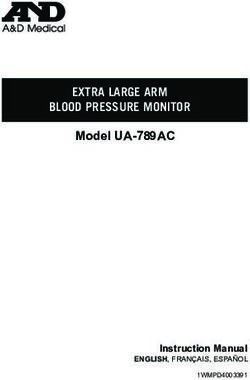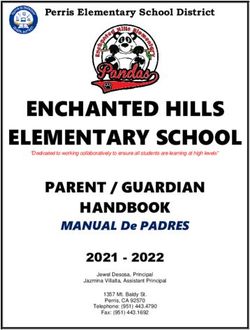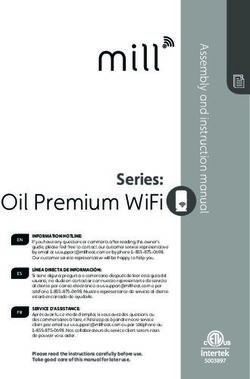Installation Guide Guía instalación Guide d'installation - SecureNet
←
→
Page content transcription
If your browser does not render page correctly, please read the page content below
Installation Guide
Guía instalación
Guide d’installation
1 2 3
4 5 6
7 8 9
0 >
PANIC
Copyright © 2018 Nortek Security & Control LLC.Table of Contents
English . . . . . . . . . . . . . . . . . . . . . . . . . . . . . . . . . . . . . . . . . . . . . . . . . . . . . . . . . . . . . . . . 3
RELY installation and setup are as simple as 1, 2, 3. . . . . . . . . . . . . . . . . . . . . . . . . . . . . . 3
System Components . . . . . . . . . . . . . . . . . . . . . . . . . . . . . . . . . . . . . . . . . . . . . . . . . . . . . . 4
System Setup . . . . . . . . . . . . . . . . . . . . . . . . . . . . . . . . . . . . . . . . . . . . . . . . . . . . . . . . . . . 6
Security Panel Setup . . . . . . . . . . . . . . . . . . . . . . . . . . . . . . . . . . . . . . . . . . . . . . . . . . . . . . 6
System Basics . . . . . . . . . . . . . . . . . . . . . . . . . . . . . . . . . . . . . . . . . . . . . . . . . . . . . . . . . . 10
Questions & Answers . . . . . . . . . . . . . . . . . . . . . . . . . . . . . . . . . . . . . . . . . . . . . . . . . . . . . 12
Questions & Answers / Product Safety / Warranty . . . . . . . . . . . . . . . . . . . . . . . . . . . . . . . . 13
Product Safety and Limited Warranty . . . . . . . . . . . . . . . . . . . . . . . . . . . . . . . . . . . . . . . . . 13
Cautions / Power Specifications . . . . . . . . . . . . . . . . . . . . . . . . . . . . . . . . . . . . . . . . . . . . . 14
Troubleshooting / Warranty . . . . . . . . . . . . . . . . . . . . . . . . . . . . . . . . . . . . . . . . . . . . . . . . . 15
Warranty . . . . . . . . . . . . . . . . . . . . . . . . . . . . . . . . . . . . . . . . . . . . . . . . . . . . . . . . . . . . . . 16
FCC Notices . . . . . . . . . . . . . . . . . . . . . . . . . . . . . . . . . . . . . . . . . . . . . . . . . . . . . . . . . . . . 19
Spanish . . . . . . . . . . . . . . . . . . . . . . . . . . . . . . . . . . . . . . . . . . . . . . . . . . . . . . . . . . . . . . . 21
La instalación y la configuración de RELY son tan simples como en 1, 2, 3 pasos. . . . . . 21
Componentes del sistema . . . . . . . . . . . . . . . . . . . . . . . . . . . . . . . . . . . . . . . . . . . . . . . . . . 22
Configuración del sistema . . . . . . . . . . . . . . . . . . . . . . . . . . . . . . . . . . . . . . . . . . . . . . . . . . 24
Configuración del panel de seguridad . . . . . . . . . . . . . . . . . . . . . . . . . . . . . . . . . . . . . . . . . 24
Aspectos básicos del sistema . . . . . . . . . . . . . . . . . . . . . . . . . . . . . . . . . . . . . . . . . . . . . . . 28
Preguntas y respuestas . . . . . . . . . . . . . . . . . . . . . . . . . . . . . . . . . . . . . . . . . . . . . . . . . . . 30
Preguntas y respuestas/Seguridad del producto/Garantía . . . . . . . . . . . . . . . . . . . . . . . . . . 31
Seguridad del producto y garantía limitada . . . . . . . . . . . . . . . . . . . . . . . . . . . . . . . . . . . . . 31
Precauciones / Especificaciones de energía . . . . . . . . . . . . . . . . . . . . . . . . . . . . . . . . . . . . 32
Resolución de problemas / Garantía . . . . . . . . . . . . . . . . . . . . . . . . . . . . . . . . . . . . . . . . . . 33
Garantía . . . . . . . . . . . . . . . . . . . . . . . . . . . . . . . . . . . . . . . . . . . . . . . . . . . . . . . . . . . . . . . 34
Notificaciones de FCC . . . . . . . . . . . . . . . . . . . . . . . . . . . . . . . . . . . . . . . . . . . . . . . . . . . . . 37
French . . . . . . . . . . . . . . . . . . . . . . . . . . . . . . . . . . . . . . . . . . . . . . . . . . . . . . . . . . . . . . . . 39
L’installation et la configuration de RELY sont aussi simples que 1, 2, 3. . . . . . . . . . . . . . 39
Composants du système . . . . . . . . . . . . . . . . . . . . . . . . . . . . . . . . . . . . . . . . . . . . . . . . . . . 40
Configuration du système . . . . . . . . . . . . . . . . . . . . . . . . . . . . . . . . . . . . . . . . . . . . . . . . . . 42
Configuration du panneau de sécurité . . . . . . . . . . . . . . . . . . . . . . . . . . . . . . . . . . . . . . . . . 42
Principes de base du système . . . . . . . . . . . . . . . . . . . . . . . . . . . . . . . . . . . . . . . . . . . . . . . 46
Questions et réponses . . . . . . . . . . . . . . . . . . . . . . . . . . . . . . . . . . . . . . . . . . . . . . . . . . . . 48
Questions et réponses/sécurité du produit/garantie . . . . . . . . . . . . . . . . . . . . . . . . . . . . . . . 49
Sécurité du produit et garantie limitée . . . . . . . . . . . . . . . . . . . . . . . . . . . . . . . . . . . . . . . . 49
Mises en garde/spécifications d’alimentation . . . . . . . . . . . . . . . . . . . . . . . . . . . . . . . . . . . 50
Dépannage/Garantie . . . . . . . . . . . . . . . . . . . . . . . . . . . . . . . . . . . . . . . . . . . . . . . . . . . . . . 51
Garantie . . . . . . . . . . . . . . . . . . . . . . . . . . . . . . . . . . . . . . . . . . . . . . . . . . . . . . . . . . . . . . . 52
Avis de la FCC . . . . . . . . . . . . . . . . . . . . . . . . . . . . . . . . . . . . . . . . . . . . . . . . . . . . . . . . . . . 55
Copyright © 2018 Nortek Security & Control LLC.
2ENGLISH
Installation Guide
1 2 3
4 5 6
7 8 9
0 >
PANIC
RELY installation and setup are as simple as 1, 2, 3.
1. Download the mobile app from the Apple App Store or Google Play
Store.
• If you have been given an Activation Code, tap the Get Started button
to begin the setup process. If you’ve been provided with your username
and password already, simply login to the app to control or make
changes to your Rely Panel account.
• If you have not received your account information or activation code, or
are having difficulty logging in, please contact your dealer.
2. Use the Get Started wizard to set up your Rely account and install
each component of your system.
• After entering your activation code into the mobile app, you will be led
through each step of installing and setting up your RELY system.
• Plug in your Rely Security Panel to connect via Cell network when
prompted to do so in the app.
• Test your system to make sure it is set up properly.
3. Install your Rely Panel.
• Determine where you want to install the Panel. Detailed instructions on
how to install the Panel can be found in this guide.
3System Components
RELY System Overview
The parts included with your new RELY Security Panel are a combination
of the following components, depending on your individual security
needs.
RELY Security Panel Wireless Recessed Door/
Window Sensor
1 2 3
4 5 6
7 8 9
0 >
PANIC
Recess this sensor and magnet
into the door and door jam or
The Security Panel can be placed window sill to hide its presence.
on a flat surface or a wall.
Wireless Thin Door/Window Wireless Door/Window
Contact Sensor with Bypass Feature
Allows you open a door or window
without disarming the system by
This sensor is used to detect the pressing the button on the top of
opening or closing of either a door the sensor.
or window.
Copyright © 2018 Nortek Security & Control LLC.
4System Components
Wireless Keychain Remote (Fob) Wireless Glass Break Detector
Arms or disarms the system with Listens for the distinct sound
the press of a button as you come patterns of breaking glass to alert
home. Can be used as a panic the system if a window is broken.
alert when necessary.
Wireless PIR Motion Detector Wireless Smoke/ Heat/ Freeze
Detector
Alerts the system of any motion This multi-function sensor will
detected when the system is send an alert if smoke is detected
RELY-345-SMKT3-SmokeFreezeTemperature-01.ai
armed. Can ignore the movement or if the temperature becomes too
of small pets. low or high.
Wireless Carbon Monoxide
(CO) Detector
H USH M
TE S T AR
AL
1 B DE
B
EE
I
S
SER V ONOX
EP
BE 4
ICE
M
AM
C ARB O N
A LAR
T
AIN
RED -FA
YLW OK
TP
GR
-A ULT
N-
NO
LA
M
R
O
D
AD
D IT C AU T I O N BA
CK
TI ON
SE E O N A L MA R KIN G L
OWNER’S MANUA
Detects harmful levels of carbon
monoxide in the air and sends an
alert to the system.
5System Setup
Security Panel Setup
Before installing and powering on the Panel, please ensure you have an
active SecureNet account. You should have received an activation code,
or a Username and Password from your Dealer. Use the mobile app to
enter that information before proceeding.
Installing the power cables and backup battery
1. Remove Panel back plate by “lifting” edge of tab up.
TAB
Power Connection Points
BATTERY COMPARTMENT AC POWER RECEPTACLE BATTERY POWER RECEPTACLE
2. Insert the connector end of the power cord into the AC Power
Receptacle.
If desk mounting, pass the cord
through the back panel first. If
mounting vertically, nest the cord in
the wire path as shown.
Copyright © 2018 Nortek Security & Control LLC.
6System Setup
Note: If your Dealer has given you an Activation Code, you will need the
IMEI value located under the back plate of the Panel. Use the mobile app to
enter this value, or Scan the QR code before connecting the battery. If desk
mounting, pass the cord through the back panel first. If mounting vertically,
nest the cord in the wire path as shown.
3. Align and insert the battery power connector end into the
receptacle in the battery compartment.
A. Plug the power connector into
the receptacle first.
B. Insert the battery, folding
the connector wire into the
recessed area next to battery,
prior to reinstalling lid and
snapping it close.
4. Reinstall cover on Panel and snap it closed.
Installing the Security Panel on a wall or flat surface
Select a location for your Panel near an available AC power source.
• Wall or vertical surface
• Desk or horizontal surface
Preparing the Panel for placement on a wall or vertical surface
1. Lift tab up and remove the cover of the Panel.
2. Position the cover (tab down - inside of plate facing you) on the
surface it will be mounted.
• Use the holes (4) in the plate as a
guide for marking where the holes
for the screws or anchors will be
drilled or inserted.
• If the installation requires inserting
the screws into drywall, four drywall
anchors are included.
3. Drill holes where marks have been
made on vertical surface.
A. Align plate with holes, ensuring it is positioned with tab down and
mounting clips on the top side.
B. Fasten plate to wall with screws and anchors, as necessary.
7System Setup
4. Install Panel on wall plate, lowering (at a slight angle) top back edge
of unit over the two clips located on top of wall plate.
i
CLIPS 1
2
3
5
6
8
1
9
4
>
2
5
8
3
6
9
>
TAB
A. Ensure the lower tab snaps into place when attaching the Panel.
B. Check to ensure the power wire remains in the wire channel.
Preparing the Panel for placement on a desk or horizontal
surface
1. Attach Rubber Feet (2) to the Panel pedestal stand.
RUBBER
FEET
• The 2 remaining rubber feet can be used for attaching to the base of the
Panel or retained for spare parts.
Copyright © 2018 Nortek Security & Control LLC.
8System Setup
2. With Panel front facing down, insert the lower two pedestal tabs
into Panel slots, followed by inserting and securing the pedestal
base by snapping the upper tabs into place.
3. Ensure the power wire routes through the opening located on
pedestal base for using the Panel on a flat surface.
Your Panel is ready for placing on a flat or horizontal surface.
9System Basics
1. Download and install the mobile app.
2. Launch the mobile app.
If you have an activation code:
• Tap the Get Started button to begin the setup process.
• Once you have entered your Activation Code, the app will guide you
through setting up each of the components of your RELY Security system.
If you have been given a Username and Password:
• Log in to your account.
• Add and setup your components
• Tap the ≡ in the upper left corner of your mobile device
• Select “Settings”, then select “Security”.
• Tap on the “+” icon (near the bottom of your screen) to add your
component.
The Rely Panel Note: During the installation
SPEAKER PORT LCD
of the Panel and your sensors,
INFO
the system will be in a special
BUTTON installation mode. The Panel will
“ARM AWAY”
display and sound like alarms
1
1 2
2 33
BUTTON are occurring. But don’t worry,
4
4 5
5 66 the police or fire department
“ARM STAY”
7
7 8
8 99 BUTTON won’t be notified during this
0 >
0
PANIC
installation process. We want
SETTINGS
to make sure the system is
NAVIGATION BUTTONS BUTTON
properly configured.
– Info Symbol on LCD Panel
RELY-345PanelwithCallouts.ai
If an “ “ appears in the upper right-hand corner of the LCD Display, a
trouble message may be waiting to be displayed. Press the button to
the right of the LCD Display to view this message. For troubleshooting,
see the end of this guide.
System Modes
Your alarm modes are “Arm Away” and “Arm Stay”.
Arm Away
Use this mode when you are leaving.
• All Entry and Motion Sensors will be active.
• You have 60 seconds to exit before the alarm is active. This is called the
“exit delay”.
Copyright © 2018 Nortek Security & Control LLC.
10System Basics
Arm Stay
Use this mode when you are staying home.
• All Entry (perimeter) Sensors will be active.
• Any Motion Sensors will not be active.
Arming your Panel
Turn your alarm ON by pressing the “Arm Away” or “Arm Stay” button.
You can also arm the Panel with your mobile app.
Disarming your Panel
Turn your alarm OFF by entering the PIN code at any time on the Panel.
You can also disarm the panel with your mobile app.
Using the Panic Button in an emergency
At any time, press and hold the panic button combination < and > at
the same time for 3 seconds to sound the alarm and notify the Central
Monitoring Station.
Note: The Panic feature can be disabled in Settings.
Tip: Your Wireless Keychain Remote (Fob) is similar to a car alarm remote
– it only works within about 50 feet of your Panel. To use your Fob in an
emergency when in or near your Panel, push and hold the AWAY and
DISARM buttons at the same time for 2-3 seconds.
11 22 33
44 55 66
77 88 99
00 >
PANIC
PANIC
BUTTON
AWAY DISARM
11Questions & Answers
What happens when a sensor is triggered?
When your system is armed and an Entry Sensor is triggered, the Panel
will begin beeping and prompt you for your PIN. You have 30 seconds to
disarm the Panel. This 30-second period is called the “entry delay”.
If the alarm is not turned OFF within the 30-second entry delay, your
Panel will sound a siren for four minutes and send an alert signal to the
Central Monitoring Station. Upon receiving the alarm signal, the Central
Monitoring Station will attempt to contact you.
• If it was a false alarm, providing your “pass phrase” will cancel
authorities from being dispatched.
• If it is a true emergency, or the Central Monitoring Station is unable to
reach you, authorities will be immediately dispatched to your location.
Tip: If you accidentally set off your alarm, enter your PIN to turn the
alarm sound OFF. Be available to answer the phone and have your pass
phrase ready for verifying your identity.
Questions & Answers
Battery life?
• Battery life is approximately 5 years for all sensors - Audible tones from
the Panel will warn you when your batteries are low.
• The Panel backup battery is rechargeable and normally does not need
replacing.
What if I have a door or window open when I turn on the alarm?
The Panel will warn you that a door or window is open when you turn the
alarm ON.
Open doors or windows will not be protected until they are closed. Once
closed, RELY will start monitoring them. The bypass feature of the DW40
allows you to push a button on top of the sensor for bypassing the zone
one time - to let the dog out or open a window, without disarming the
system.
What happens if I accidentally trigger an alarm?
If you accidentally set off your alarm, enter your PIN to turn the alarm
sound OFF. Be available to answer the phone and have your pass phrase
ready for verifying your identity.
Copyright © 2018 Nortek Security & Control LLC.
12Questions & Answers / Product Safety / Warranty
Can I get a discount on my homeowner’s or renter’s insurance?
Most insurance carriers will provide you with a discount for having a
monitored Panel. To be eligible for this discount you must be subscribed
to a Central Monitoring Station. Contact your insurance carrier for details.
How can I test my Central Monitoring Station Service?
Contact you dealer to verify your system is working correctly.
Will RELY work in the event of a power outage?
Yes. All of your sensors are battery powered and the Panel has a built-in
rechargeable backup battery that provides power for 8 hours during a
power outage.
How do I avoid false alarms?
There are several things you can do to avoid the most common causes of
false alarms:
• Make sure that anyone requiring access to your home, such as a landlord
or housekeeper, has a PIN. If you don’t want to give out your Master PIN,
New Users/PINS can be added via the End User Website.
• Do not place Motion Sensors near a heater or air conditioner, or facing
an open window.
• If you have large pets, contact your dealer for assistance customizing
your installation.
• Ensure rattling windows or doors do not trigger a sensor. Each magnet
should be as close as possible to the grooves on the sensor.
Note: If you’re still having trouble with false alarms, please contact your
dealer.
Product Safety and Limited Warranty
Product Safety Information
Use only approved batteries and the supplied UL approved power
adapter with your RELY Panel. Any tampering with the product or other
unauthorized use will void your limited warranty. To prevent a fire
hazard or electrical shock, do not expose the Panel or other components
to water or operate it while you are wet or standing in water. Ensure
electrical cords used are not frayed or placed in a location where they
can pose a danger.
13Cautions / Power Specifications
Cautions
• To ensure proper operation, this equipment must be installed according
to the enclosed installation instructions. To verify that the equipment is
operating properly and can successfully report an alarm, this equipment
must be tested immediately after installation, and periodically thereafter.
• Please verify periodically that components remain firmly adhered. A
falling component could harm a passing person.
• Swallowing a small piece, such as a magnet or battery, could be harmful
or fatal. Please keep small pieces away from children.
Power Specifications
Component/
Input/Output/Condition Qty./Battery Type
Condition
Power Supply Input: 100-240VAC, 50-60Hz.
N/A
Output: 5.0V, 1.5A 7.5W MAX
Device/Battery RELY Panel 1 - flat Lithium, 4.44Wh 3.7V
Rating
Wireless Thin Door/Window
2 - 3V Lithium, size CR2032
Contact (DW10)
Wireless Recessed Door/Window Sensor
1 - 3V Lithium, size CR-2
(DW20R)
Wireless Door/Window Sensor with
1 - 3V Lithium, size CR2032
Bypass Feature (DW40)
Wireless Keychain Remote (Fob) 1 - 3V Lithium, size CR2025
Wireless PIR Motion Sensor (PIR1) 1 - 3V Lithium, size CR123A
Wireless Carbon Monoxide (CO) Detector
1 - 3V Lithium, size CR123A
(CO3)
Wireless Glass Break Detector (GB1) 2 - 3V Lithium, size CR123A
Wireless Smoke, Heat, and Freeze
3- AAA (E92 or equivalent)
Detector (SMKT3)
Note: All batteries must be recycled or disposed of properly.
Operating Temp. 32°F to 120°F
Copyright © 2018 Nortek Security & Control LLC.
14Troubleshooting / Warranty
Troubleshooting
Issue Possible Cause(s) Solution/Workaround
The SIM card of the panel
needs to be activated on the
SIM card of the panel has cell carrier portal.
not been activated on the cell
Panel LCD displays
carrier portal.
“GSM Registration Have your Dealer check SIM
Error” activation status by ICCID.
SIM Card damaged or Damaged/defective SIM needs
Defective. to be replaced.
Panel LCD displays
“Radio Modem Network Backend server is down. Contact your Dealer.
Error”
Your Dealer should login to
The account/panel has not
the Dealer portal and enroll
been enrolled into a Central
this End User account with
Monitoring Station
a CMS.
Panel LCD displays
“Radio Modem FTC” Your Dealer should login to
The dealer has not entered
the Dealer portal, enter the
the correct credentials into
credentials given to them
the Central Monitoring
by CMS, then re-do the CMS
Station Credentials form.
Enrollment step.
The panel has not been
Panel LCD displays
properly provisioned into the Contact your Dealer.
“Invalid Account”
Backend system.
Initiate a full power cycle
by pressing “1” and “3”
The panel is not able to
Panel Date & Time simultaneously for three
connect to the Backend
never updated. seconds. Power will return. If
system.
problem persists, contact your
Dealer.
Commercial Entities and Government Limited Warranties
Nortek Security & Control LLC (“NS&C”) warrants its products to be free from defects in material and
workmanship for a limited period and subject to the terms set forth herein. The term of the warranty
is based on the particular product or product family listed below. In addition, each product’s
warranty term may be set forth in the Limited Warranty section of the product’s instructions
included in the box that the product is shipped in. The warranty expiration date is reflected by a
date code that is affixed to all of NS&C’s products. This limited warranty extends only to commercial
and governmental customers who buy direct from NS&C or through NS&C’s authorized distribution
channels.
There are no obligations or liabilities on the part of NS&C for consequential damages arising out of or
in connection with use or performance of the product or other indirect damages with respect to loss
of property, revenue, or profit, or cost of removal, installation or reinstallation.
15Warranty
EXCEPT FOR THE EXPRESS WARRANTIES EXPRESSLY CONTAINED IN THIS COMMERCIAL
AND GOVERNMENT LIMITED WARRANTIES SECTION, NS&C MAKES NO OTHER PRODUCT
REPRESENTATIONS OR WARRANTIES. ALL OTHER WARRANTIES, EXPRESS OR IMPLIED, INCLUDING
IMPLIED WARRANTIES OF TITLE, NON-INFRINGEMENT, MERCHANTABILITY AND FITNESS FOR A
PARTICULAR PURPOSE, ARE HEREBY DISCLAIMED. Some states and countries do not allow limitations
or how long an implied warranty lasts or the exclusion or limitation or incidental or consequential
damages, so the above exclusions may not apply. The NS&C warranty gives specific legal rights in
addition to other rights, which may exist and vary from state to state and country to country.
Product and Limited Warranty Durations
1. Rely Products:
• Rely – One (1) year from date of shipment from NSC Warehouse
• 2Gig CO, Keyfob, Dbell, Panic, PIR, SMKT, GB1, DW10/20R, and DW40 – Two (2) years from date of
manufacture
The warranties set forth herein are solely limited to repair or replacement of products returned (at
NS&C discretion), freight prepaid, to NS&C. There is NO PROVISION FOR LABOR COST OR OTHER
REIMBURSEMENTS OF ANY KIND. Defective products are subject to the warranty with the following
exceptions:
2. The warranties do not apply to: (i) damage incurred in shipping or handling; (ii) damage caused
by disaster such as fire, flood, wind, earthquake or lightning; (iii) damage due to causes beyond
the control of NS&C such as excessive voltage, mechanical shock or water damage; (iv) damage
caused by unauthorized attachment, alterations, modifications or foreign objects being used with
or in conjunction with the product; (v) damage caused by peripherals, sensors or other products
used in connection with the products (except for products supplied by NS&C for the purpose of
such connections); (vi) defects caused by failure to provide a suitable installation environment
for the products; (viii) damage caused by use of the products for purposes other than those for
which they were designed; (ix) damage from improper maintenance; (x) damage arising out of
any other abuse, mishandling or improper application of the products; (xi) damage resulting
from disassembly or repair in such a manner as to adversely affect performance or prevent
adequate inspection or testing to verify any warranty claim; (xii) products that are not identified
with Nortek, 2Gig, or Linear brands and lot numbers or serial numbers; or (xiii) returns based on
product revision level or software version.
3. Product warranties set forth herein are void if the product has been tampered with, including but
not limited to the date code, labels or other markings on the product.
4. Products that are damaged in transit to NS&C will not be covered under these warranties. If
products are damaged or lost by the carrier, it is the sender’s risk and responsibility to create a
claim against the carrier if they chose to do so.
The user is responsible for all labor costs associated with removing, reinstalling and returning the
product to NS&C. NS&C, at its option, will replace the defective product. Replacements may be made
from b-stock products. If an exact replacement is not available NS&C, at its option will select the
nearest equivalent product. NS&C will return warranted repaired or replacements by UPS Ground or
an equivalent service. A customer may pay the additional costs for second day or next-day service.
All products returned for warranty service require a Return Product Authorization Number (RA#).
Copyright © 2018 Nortek Security & Control LLC.
16Warranty
Defective Product Return Product Authorization (RA)
Dealers and Distributors
Dealers and Distributors are required to call Nortek Security & Control to troubleshoot product
in question before an RA will be issued. An Application Engineer will troubleshoot and verify the
product defect and assign a Troubleshooting Ticket Number.
All defective products returned to NS&C for replacement must be pre-approved by NS&C Returns
and have an RA number assigned to the return. Dealers and Distributors please call NS&C Returns at
855-546-3351 or send an e-mail to returns@nortekcontrol.com.
RA requests for 2Gig products must complete an RA request form.
The following information must be provided to NS&C before any RA number will be assigned to
authorize the return:
• Troubleshooting Ticket Number
• Customer’s Name
• Customer’s Shipping Address. (PO Boxes cannot be used)
• Customer’s Telephone Number
• Customer’s Contact Name
• The Part Number(s) being returned
• The Quantity of each item being returned
• The Product’s Date Code
There is a label on all of NS&C products that indicates the date of manufacture of the product. This
number displays the month and year that the product was manufactured. For example, the number
1632 indicates a manufacturing date of 2016, 32 week. Products where this number has been
removed or altered will be treated as out of warranty.
Terms of Conditions for All RA Returns
The following terms apply to in-warranty product returns:
1. Product that is out of warranty (except as noted below) will not be accepted and will be returned
at the customer’s expense or destroyed at our facility.
2. Defective products that are part of a system kit will not be accepted for repair as a kit. Individual
kit components should be returned for repair using the product’s actual part number.
3. Products must be returned to NS&C intact. Sub-assemblies will not be accepted and will be
returned at the sender’s expense. The product must be packaged such that it will not be dam-
aged as a result of shipping and handling. Products that are damaged in transit to NS&C due to
improper packaging or by the carrier (shipping company) will not be covered under the warranty.
If the product was damaged or lost by the carrier, it is the sender’s responsibility to create a claim
against the carrier.
4. NS&C reserves the right to return products received for repair with new or reconditioned prod-
uct. NS&C shall make such determination once the product has been received and reviewed. If
an exact replacement is not available, NS&C reserves the right to choose the nearest equivalent
product.
5. The RA number must be clearly indicated on the outside of the shipping carton. Product that is
returned without the proper labeling will be returned at the sender’s expense or destroyed.
6. The return shipping address will be assigned at the time the RA number is assigned. This address
may vary depending on the facility or location of origin.
7. Shipping charges to NS&C are the responsibility of the sender.
8. Quantities, part numbers, and date codes will be verified upon receipt. NS&C determination of
these attributes will be considered final.
9. Support. During the term of this Agreement, NS&C shall provide technical support at no additional
cost to the applicable Dealer. NS&C shall have no obligation to provide support to Dealer’s cus-
tomers.
17Warranty
Shipping Instructions.
• Products must be shipped pre-paid to Nortek Security & Control to the address provided on the
RA Form.
• Complete the RA Form, filling in each required field and attaching all required information. Keep a
copy for your records. In particular, verify the accuracy of your contact information.
• Include a copy of the completed RA Form in each box you ship.
• Remove or disconnect the batteries from all Products.
Note: The Federal Aviation Administration and Department of Transportation prohibit the
shipment of “Live” equipment by air. This includes products that are battery powered and could
possibly receive or transmit RF signals during transport.
• Pack and seal boxes with proper packing tape.
• Ensure that all Products are protected from shipping damage and electronic static discharge.
• Write the RA# on the top and sides of each box shipped.
• Each box must weigh less than 50 lbs.
• Returned Products must be complete, not disassembled or partial.
• All RA returned items must be sent via traceable means. Examples would be UPS, FedEx, DHL, or
US Postal Service Priority Mail.
• Retain the tracking information for your records. Dealer is responsible for returned Products until
received by NS&C.
Note: NS&C reserves the right to refuse any returned product if any of the above criteria are not
met regardless of any prior arrangements. Product that is refused will be returned at the sender’s
expense. All RA’s will be processed within 90 days of receipt.
Delivery Information
Replaced products returned within the applicable warranty period will be returned to Dealer, pre-
paid by NS&C, and will be shipped via ground transportation. If an email address was provided at the
time the RA was requested a tracking number will be emailed to that address. All such shipments will
be FOB shipping point, and title and risk of loss will pass to Dealer when accepted for shipment by
the freight company. NS&C will ship via its preferred carrier. NS&C reserves the right to make partial
shipments. NS&C will determine the point of shipment. Products may ship from multiple locations.
End User addendum
How do I obtain Warranty Service?
To obtain Warranty Service you should contact you installer/service dealer who will communicate
with Nortek and obtain an RA.
Copyright © 2018 Nortek Security & Control LLC.
18FCC Notices
FCC Part 15 Notices
This device complies with Part 15 of the FCC Rules. Operation is subject to the following two condi-
tions: (1) this device may not cause harmful interference, and (2) this device must accept any inter-
ference received, including interference that may cause undesired operation.
Note: This equipment has been tested and found to comply with the limits for a Class B digital
device, pursuant to Part 15 of the FCC Rules. These limits are designed to provide reasonable protec-
tion against harmful interference in a residential installation. This equipment generates, uses, and
can radiate radio frequency energy and, if not installed and used in accordance with the instructions,
may cause harmful interference to radio communications.
However, there is no guarantee that interference will not occur in a particular installation. If this
equipment does cause harmful interference to radio or television reception, which can be deter-
mined by turning the equipment off and on, the user is encouraged to try to correct the interference
by one or more of the following measures:
• Reorient or relocate the receiving antenna.
• Increase the separation between the equipment and receiver.
• Connect the equipment into an outlet on a circuit different from that to which the receiver is
connected.
• Consult the dealer or an experienced radio/TV technician for help.
19Copyright © 2018 Nortek Security & Control LLC. 20
SPANISH
Guía instalación
1 2 3
4 5 6
7 8 9
0 >
PANIC
La instalación y la configuración de RELY son tan
simples como en 1, 2, 3 pasos.
1. Descargue la aplicación móvil del App Store de Apple o de la tienda
Google Play.
• Si cuenta con un código de activación, toque el botón Inicio para iniciar
el proceso de configuración. Si ya cuenta con el nombre de usuario y
contraseña, simplemente inicie sesión en la aplicación para controlar o
hacer cambios a la cuenta del panel de Rely.
• Si no ha recibido la información de la cuenta o el código de activación o
si tiene problemas para conectarse, comuníquese con el distribuidor.
2. Utilice el asistente de Comenzar para configurar la cuenta Rely e
instalar cada componente del sistema.
• Después de ingresar el código de activación en la aplicación móvil, se le
guiará en cada paso de la instalación y configuración del sistema RELY.
• Conecte el panel de seguridad Rely para conectarse por medio de la red
celular cuando se lo solicite la aplicación.
• Pruebe el sistema para asegurarse de que esté configurado
apropiadamente.
3. Instale el panel Rely.
• Determine en dónde desea instalar el panel. En esta guía se pueden
encontrar instrucciones detalladas para instalar el panel.
21Componentes del sistema
Descripción general del sistema RELY
Las partes incluidas en el panel de seguridad RELY son una combinación de
los siguientes componentes, dependiendo de sus necesidades individuales de
seguridad.
Panel de seguridad RELY Sensor inalámbrico
empotrado de puerta/ventana
1 2 3
4 5 6
7 8 9
0 >
PANIC
Empotre este sensor y el imán
en la puerta y en el marco de la
El panel de seguridad se puede puerta o en el alféizar para ocultar
colocar en una superficie plana o su presencia.
contra la pared.
Contacto delgado inalámbrico Sensor inalámbrico de puerta/
de puerta/ventana ventana con función de
derivación
Permite abrir una puerta o
Este sensor se utiliza para detectar se ventana sin tener que desactivar
abre o se cierra una puerta o ventana.
el sistema al presionar el botón en
la parte superior del sensor.
Copyright © 2018 Nortek Security & Control LLC.
22Componentes del sistema
Control remoto inalámbrico Detector inalámbrico de
(de llavero) rotura de vidrio
Con presionar un solo botón, Escucha los distintos patrones de
activa o desactiva el sistema al sonido de rotura de vidrio para
entrar a su hogar. Se puede utilizar alertar al sistema si se quiebra una
como una alerta de pánico cuando ventana.
sea necesario.
Detector inalámbrico de Detector inalámbrico de
movimiento PIR humo/calor/congelación
Alerta al sistema de cualquier
movimiento detectado cuando Este sensor multifuncional envía
el sistema está activado. Puede una alerta si detecta humo o si la
RELY-345-SMKT3-SmokeFreezeTemperature-01.ai
ignorar el movimiento de temperatura es demasiado baja o
mascotas pequeñas. alta.
Detector inalámbrico de
monóxido de carbono (CO)
H USH M
TE S T AR
AL
1 B DE
B
EE
I
S
SER V ONOX
EP
BE 4
ICE
M
AM
C ARB O N
A LAR
T
AIN
RED -FA
YLW OK
TP
GR
-A ULT
N-
NO
LA
M
R
O
D
AD
D IT C AU T I O N BA
CK
TI ON
SE E O N A L MA R KIN G L
OWNER’S MANUA
Detecta niveles peligrosos de
monóxido de carbono en el aire y
envía una alerta al sistema.
23Configuración del sistema
Configuración del panel de seguridad
Antes de instalar y alimentar el panel, asegúrese de tener una cuenta
activa de SecureNet. Ya debió haber recibido un código de activación o
un nombre de usuario y contraseña del distribuidor. Utilice la aplicación
móvil para ingresar la información antes de continuar.
Instale los cables de alimentación y la batería de respaldo
1. Levante el borde de la lengüeta para retirar la placa trasera del panel.
La lengüeta
Puntos de conexión de alimentación
Compartimiento Cargador de Cargador de alimentación
de la batería alimentación de CA de la batería
2. Inserte el extremo del conector del cable de alimentación en el
enchufe de CA.
Si se coloca en un escritorio, primero pase
el cable por el panel trasero. Si se coloca
verticalmente, coloque el cable en la ranura del
cable como se muestra.
Nota: Si el distribuidor le proporcionó un código de activación, necesita el
valor IMEI ubicado debajo de la placa trasera del panel. Utilice la aplicación
móvil para ingresar este valor o escanee el código QR antes de conectar
la batería. Si se coloca en un escritorio, primero pase el cable por el panel
trasero. Si se coloca verticalmente, coloque el cable en la ranura del cable
como se muestra.
Copyright © 2018 Nortek Security & Control LLC.
24Configuración del sistema
3. Alinee el extremo del conector de alimentación de la batería e
insértelo dentro del cargador del compartimiento de la batería.
A. Conecte primero el cable de
alimentación en el cargador.
B. Coloque la batería, doblando
el cable del conector en el área
empotrada cerca de la batería,
antes de volver a instalar la tapa
y cerrarla a presión.
4. Vuelva a instalar la cubierta en el panel y ciérrela a presión.
Instalación del panel de seguridad contra una pared o
superficie plana
Seleccione una ubicación para el panel cerca de un enchufe de CA.
• Pared o superficie vertical
• Escritorio o superficie horizontal
Preparación del panel para su colocación en pared o superficie
vertical
1. Levante la lengüeta y quite la cubierta del panel.
2. Coloque la cubierta (lengüeta hacia abajo, el interior de la placa
hacia usted) en la superficie donde se va a colocar.
• Utilice los (4) orificios de la
placa como guía para marcar las
perforaciones de los tornillos o
anclajes.
• Si la instalación requiere insertar
tornillos en panel de yeso, se deben
incluir cuatro anclajes para panel
de yeso.
3. Perfore los orificios en donde se hicieron las marcas en la superficie
vertical.
A. Alinee la placa con los orificios, asegurándose de que esté colocada
con la lengüeta hacia abajo y colocando los clips de montaje en la
parte superior.
B. Ajuste la placa a la pared con los tornillos o anclajes, según sea
necesario.
25Configuración del sistema
4. Instale el panel en la placa de pared, bajando (con un ligero ángulo) el
borde trasero superior de la unidad sobre los dos clips ubicados en la parte
superior de la placa de pared.
Los clips i
1
2
3
5
6
8
1
9
4
>
2
5
8
3
6
9
>
La lengüeta
A. Asegure que la lengüeta inferior cierre a presión en su lugar cuando
coloque el panel.
B. Revise para verificar que el cable de alimentación permanezca en el
canal del cable.
Preparación del panel para su colocación en un escritorio o
superficie horizontal surface
Las patas
de caucho
1. Coloque las patas de caucho (2) en el pedestal del panel.
• Las 2 patas de caucho restantes se pueden utilizar para colocarlas en la
base del panel o conservarlas como refacciones.
Copyright © 2018 Nortek Security & Control LLC.
26Configuración del sistema
2. Con el frente del panel hacia abajo, inserte las dos lengüetas inferiores del
pedestal en las ranuras del panel, inserte y asegure el pedestal cerrando a
presión las lengüetas superiores.
3. Asegúrese de que el cable de alimentación pase por la abertura ubicada en
la base del pedestal para utilizar el panel en una superficie plana.
El panel está listo para colocarse en una superficie horizontal o plana.
27Aspectos básicos del sistema
1. Descargue e instale la aplicación móvil.
2. Abra la aplicación móvil.
Si tiene un código de activación:
• Toque el botón Comenzar para empezar el proceso de configuración.
• Una vez ingresado el código de activación, la aplicación le guiará en la
configuración de cada uno de los componentes del sistema de seguridad RELY.
Si cuenta con un nombre de usuario y contraseña:
• Ingrese a la cuenta.
• Agregue y configure los componentes
• Toque ≡ en la esquina superior izquierda del dispositivo móvil
• Seleccione “Configuración”, y luego “Seguridad”.
• Toque el ícono “+” (cerca de la parte inferior de la pantalla) para
agregar un componente.
The Rely Panel Nota: Durante la instalación del
PUERTO DE LA BOCINA LCD
panel y de los sensores, el sistema
BOTÓN DE se encontrará en un modo especial
INFORMACIÓN
de instalación. El panel se mostrará
BOTTON "ACTIVAR
FUERA DE CASA"
y sonará como si hubiera alarmas en
1 2 3
4 5 6
ese momento. Pero no se preocupe,
BOTTON "ACTIVAR
7 8 9 DENTRO DE CASA" no se avisará a la estación de
0 >
PANIC
policía ni a los bomberos durante el
BOTONES DE NAVEGACIÓN
BOTÓN CONFIGURACIONES proceso de instalación. Deseamos
asegurarnos de que el sistema esté
bien configurado.
– Símbolo de información en la pantalla LCD
Si aparece un “ “ en la esquina superior derecha de la pantalla LCD, es
posible que esté esperando un mensaje de problema para mostrarse.
Presione el botón a la derecha de la pantalla LCD para ver el mensaje.
Modos del sistema
Los modos de alarma son “Activar fuera de casa” y “Activar dentro de
casa”.
Activar fuera de casa
Utilice este modo cuando salga de su hogar.
• Se activan todos los sensores de entrada y movimiento.
• Tiene 60 segundos para salir antes de que se active la alarma. A esto se
le llama “retraso de salida”.
Copyright © 2018 Nortek Security & Control LLC.
28Aspectos básicos del sistema
Activar dentro de casa
Utilice este modo cuando permanezca dentro de su hogar.
• Se activarán todos los sensores de entrada (perímetro).
• No se activará ningún sensor de movimiento.
Activación del panel
Encienda la alarma presionando el botón “Activar fuera de casa” o el
botón “Activar dentro de casa”. También puede activar el panel con la
aplicación móvil.
Desactivación del panel
Apague la alarma ingresando el código NIP en el panel en cualquier
momento.. También puede desactivar el panel con la aplicación móvil.
Uso del botón de pánico en caso de emergencia
En cualquier momento, mantenga presionada la combinación de pánico
de los botones < and > durante 3 segundos para activar la alarma y
avisar a la estación central de monitoreo.
Nota: Se puede desactivar la función de pánico en Configuración.
Consejo: El llavero remoto inalámbrico (llavero remoto) es parecido a
una alarma remota para autos, funciona solo hasta 15 metros (50 pies)
de distancia del panel. Para utilizar el llavero remoto cerca del panel,
mantenga presionados los botones FUERA DE CASA y DESACTIVAR al
mismo tiempo de 2 a 3 segundos.
11 22 33
44 55 66
77 88 99
Fuera de Casa Desactivar
00 >
PANIC
Botón
de pánico
29Preguntas y respuestas
¿Qué sucede cuando se activa un sensor?
Cuando el sistema está activado y se desencadena un sensor de entrada,
el panel comienza a emitir un bip y le solicita el NIP. Tiene 30 segundos
para desactivar el panel. A este periodo de 30 segundos se le llama
“retraso de entrada”. Si no se DESACTIVA la alarma en los 30 segundos
del retraso de entrada, el panel activa una sirena durante cuatro minutos
y envía una señal de alerta a la estación central de monitoreo. Al recibir
la señal de alarma, la estación central de monitoreo trata de comunicarse
con usted.
• Si es una alarma falsa, la “frase de contraseña” cancela el envío de las
autoridades.
• Si es una verdadera emergencia o la estación central de monitoreo
no puede localizarlo, se enviarán autoridades inmediatamente a su
ubicación.
Consejo: Si activó la alarma accidentalmente, ingrese el NIP para
DESACTIVAR la alarma. Esté disponible para contestar el teléfono y tenga
la frase de contraseña lista para verificar su identidad.
Preguntas y respuestas
Vida de la batería
• La vida de la batería es de aproximadamente 5 años para todos los sensores;
tonos audibles en el panel le avisan cuando las baterías están bajas.
• La batería de respaldo del panel es recargable y normalmente no
necesita remplazo.
¿Qué pasa cuando se abre una puerta o una ventana cuando
activo la alarma?
El panel le avisa que una puerta o ventana está abierta cuando activa la
alarma.
Las puertas o ventanas no estarán protegidas hasta que se cierren. Una
vez cerradas, RELY comenzará a monitorearlas. La función ‘ignorar’ del
DW-40 permite presionar un botón en la parte superior del sensor para
ignorar la zona una vez (para que el perro salga o para abrir una ventana)
sin desactivar el sistema.
¿Qué pasa si accidentalmente activo una alarma?
Si activó la alarma accidentalmente, ingrese el NIP para DESACTIVAR la
alarma. Esté disponible para contestar el teléfono y tenga la frase de
contraseña lista para verificar su identidad.
Copyright © 2018 Nortek Security & Control LLC.
30Preguntas y respuestas/Seguridad del producto/Garantía
¿Puedo tener un descuento de mi seguro de propietario o de
inquilino?
La mayoría de las compañías aseguradoras brindan un descuento por
tener un panel de monitoreo. Para ser elegible pare este descuento, debe
subscribirse a una estación central de monitoreo. Comuníquese con la
compañía de seguros para obtener detalles.
¿Cómo puedo probar mi servicio de estación central de
monitoreo?
Comuníquese con el distribuidor para verificar que el sistema funcione
correctamente.
¿Funcionaría RELY en caso de un apagón?
Sí. Todos los sensores están energizados por batería y el panel cuenta con
una batería recargable integrada de respaldo que brinda alimentación
por 8 horas en caso de un corte de energía.
¿Cómo evito falsas alarmas?
Existen varias cosas que puede hacer para evitar las causas más comunes
de falsas alarmas:
• Asegúrese de que las personas que requieran acceso a su casa, como el
propietario o personal de limpieza, tengan el NIP. Si no desea compartir
el NIP maestro, se pueden agregar usuarios nuevos/NIP por medio de la
página web del usuario final.
• No coloque los sensores de movimiento cerca de un calentador o aire
acondicionado o frente a una ventana abierta.
• Si tiene mascotas grandes, comuníquese con el distribuidor para obtener
ayuda para personalizar la instalación.
• Asegúrese de que las ventanas o puertas que vibren no activen un sensor.
Cada imán debe estar lo más cerca posible a las ranuras del sensor.
Nota: Si todavía tiene problemas con alarmas falsas, comuníquese con el
distribuidor.
Seguridad del producto y garantía limitada
Información de seguridad del producto
Utilice únicamente baterías aprobadas y el adaptador de energía aprobado
por UL suministrado con el panel de RELY. Cualquier manipulación indebida
del producto u otro uso no autorizado, anula la garantía limitada. Para evitar
un peligro de incendio o choque eléctrico, no exponga el panel u otros
componentes al agua ni lo opere cuando usted esté mojado o esté pisando agua.
Asegúrese de que los cables eléctricos no estén desgastados ni estén colocados
en un lugar que pueda generar un peligro.
31Precauciones / Especificaciones de energía
Precauciones
• Para asegurar la operación adecuada, se debe instalar este equipo de
acuerdo con las instrucciones de instalación incluidas. Para revisar que el
equipo esté operando de manera adecuada y pueda reportar una alarma
con éxito, se debe probar este equipo inmediatamente después de la
instalación y de manera periódica a partir de entonces.
• Revise periódicamente que los componentes se mantengan adheridos
firmemente. La caída de un componente puede lastimar a una persona
que va pasando.
• La ingestión de una pieza pequeña, como un imán o una batería, puede
ser dañina o mortal. Mantenga las piezas pequeñas lejos de los niños.
Especificaciones de energía
Componente/
Entrada/Salida/Condición Cantidad/Tipo de batería
Condición
Alimentación de Entrada: 100-240 V AC, 50-60 Hz.
energía N/D
Salida: Máximo 5.0 V, 1.5 A 7.5 W
Dispositivo/ 1 batería plana de litio, 4.44
Panel RELY
Clasificación de Wh 3.7 V
batería
Contacto delgado inalámbrico de puerta/
2 - 3 V de litio, tamaño CR2032
ventana (DW10)
Sensor inalámbrico empotrado de puerta/
1 a 3 V de litio, tamaño CR-2
ventana (DW20R)
Sensor inalámbrico de puerta/ventana
1 a 3 V de litio, tamaño CR2032
con característica para ignorar (DW40)
Control remoto inalámbrico (de llavero) 1 a 3 V de litio, tamaño CR2025
Sensor de movimiento PIR inalámbrico
1 a 3 V de litio, tamaño CR123A
(PIR1)
Detector inalámbrico de monóxido de
1 a 3 V de litio, tamaño CR123A
carbono (CO) (CO3)
Detector inalámbrico de rompimiento de
2 a 3 V de litio, tamaño CR123A
cristal (GB1)
Detector inalámbrico de humo, calor y
3 AAA (E92 o equivalente)
congelamiento (SMKT3)
Nota: Se deben reciclar y desechar todas las baterías de manera adecuada.
Temperatura de
32 °F a 120 °F
operación
Copyright © 2018 Nortek Security & Control LLC.
32Resolución de problemas / Garantía
Resolución de problemas
Problema Causas posibles Solución/Solución alterna
La tarjeta SIM del panel debe
activarse en el portal de la compañía
La tarjeta SIM del panel no celular.
se ha activado en el portal
La pantalla LCD del panel
de la compañía celular. Solicítele al distribuidor que revise el
muestra “Error de registro
GSM” estado de activación de la tarjeta SIM
por medio de ICCID.
Tarjeta SIM dañada o Se necesita remplazar la SIM dañada/
defectuosa. defectuosa.
La pantalla LCD del panel
El servidor interno está
muestra “Error de red del Comuníquese con el distribuidor.
fuera de comunicación.
módem de radio”
El distribuidor debe iniciar sesión en
No se han inscrito la cuenta/
el portal de distribuidores e inscribir
panel con la estación central
la cuenta de usuario final con una
de monitoreo (CMS)
CMS.
La pantalla LCD del panel
muestra “FTC del módem
de radio” El distribuidor no ha El distribuidor debe iniciar sesión en
ingresado las credenciales el portal del distribuidor, ingresar
correctas en el formulario de las credenciales otorgadas por la
credenciales de la estación CMS y volver a ejecutar el paso de
central de monitoreo. inscripción en la CMS.
El panel no se ha
La pantalla LCD del panel
aprovisionado
muestra “Cuenta no Comuníquese con el distribuidor.
correctamente en el sistema
válida”
interno.
Inicie un ciclo completo de reinicio
Nunca se actualizó la El Panel no se puede presionando ‘1’ y ‘3’ simultáneamente
fecha ni la hora en el conectar con el sistema por tres segundos. Regresará la
Panel. interno. energía. Si el problema persiste,
comuníquese con el distribuidor.
Garantías limitadas para entidades comerciales y de gobierno
Nortek Security & Control LLC (“NS&C”) garantiza que sus productos están libres de defectos de
material y mano de obra por un periodo limitado y sujeto a los términos que aquí se establecen. El
término de la garantía se basa en el producto en particular o en la familia del producto mencionada
a continuación. Además, cada término de garantía del producto se establece en la sección Garantía
limitada de las instrucciones del producto incluidas en la caja en la que se envía el producto. La fecha
de expiración de la garantía se refleja con un código de fecha adherido en todos los productos de
NS&C. La garantía limitada se extiende solo a los clientes comerciales y de gobierno que compren
directamente a NS&C o por medio de los canales de distribución autorizados de NS&C.
No existen obligaciones ni responsabilidades por parte de NS&C debido a daños consecuentes
que surjan o estén relacionados con el uso o el desempeño del producto u otros daños indirectos
relacionados con pérdida de propiedad, ingresos, ganancias o costos de retiro, instalación o
reinstalación.
33Garantía
A EXCEPCIÓN DE LAS GARANTÍAS EXPLÍCITAS CONTENIDAS CLARAMENTE EN ESTA SECCIÓN DE
GARANTÍAS LIMITADAS COMERCIALES Y DE GOBIERNO, NS&C NO HACE OTRAS REPRESENTACIONES
NI GARANTÍAS DE PRODUCTO. SE EXCLUYEN TODA OTRA GARANTÍA, EXPLÍCITA O IMPLÍCITA,
INCLUYENDO GARANTÍAS DE TÍTULO IMPLÍCITAS, DE NO VIOLACIÓN, COMERCIABILIDAD E
IDONEIDAD PARA UN PROPÓSITO EN PARTICULAR.
Algunos estados y países no permiten límites de la duración de una garantía implícita o la exclusión
o el límite o de los daños incidentales o consecuentes, por lo que pueden no aplicar las exclusiones
anteriores. La garantía de NS&C brinda derechos legales específicos además de otros que pudieran
existir o variar dependiendo del estado o país.
Duración del producto y de la garantía limitada
1. Productos Rely:
• Rely: un (1) año a partir de la fecha de envío desde el almacén de NSC
• 2Gig CO, Llavero, Dbell, Panic, PIR, SMKT, GB1, DW10/20R y DW40: dos (2) años a partir de la
fecha de fabricación
Las garantías aquí establecidas están únicamente limitadas a la reparación o reemplazo (a discreción
de NS&C) de productos devueltos con flete prepagado a NS&C. NO EXISTE NINGUNA DISPOSICIÓN
PARA EL COSTO DE MANO DE OBRA NI OTROS REEMBOLSOS DE NINGÚN TIPO. Los productos
defectuosos están sujetos a la garantía con las siguientes excepciones:
2. Las garantías no aplican a lo siguiente: (i) daños incurridos en el envío o manejo, (ii) daños
provocados en desastres como incendio, inundación, viento, terremotos o rayos, (iii) daños
debido a causas más allá del control de NS&C como voltaje excesivo, choque mecánico o daños
por agua, (iv) daños provocados por un accesorio no autorizado, alteraciones, modificaciones
u objetos extraños utilizados con el producto, (v) daños provocados por periféricos, sensores u
otros productos utilizados con los productos (con excepción de productos suministrados por NS&C
para esas conexiones), (vi) defectos provocados por no proporcionar un ambiente de instalación
adecuado para los productos, (viii) daños provocados por el uso de productos para propósitos
diferentes a los de diseño, (ix) daños por mantenimiento inadecuado, (x) daños que surjan por
cualquier abuso, mal manejo o aplicación inadecuada de los productos, (xi) daños como resultado
de desensamblado o reparaciones que afecten de manera adversa el desempeño o que no
permitan la inspección o la prueba adecuada para verificar alguna reclamación de garantía, (xii)
productos no identificados con las marcas Nortek, 2Gig ni Linear y números de lote o números de
serie; o (xiii) devoluciones con base en el nivel de revisión del producto o versión del software.
3. Las garantías de producto aquí establecidas son nulas si se ha alterado el producto incluyendo,
entre otros, el código de fecha, etiquetas u otras marcas del producto.
4. Los productos dañados en el tránsito a NS&C no están cubiertos por estas garantías. Si el
transportista daña o pierde el producto, es riesgo y responsabilidad del remitente hacer una
reclamación en contra del transportista si decide hacerlo.
El usuario es responsable de todos los costos de mano de obra asociados con el retiro, reinstalación
y devolución del producto a NS&C. A su elección, NS&C remplazará el producto defectuoso. Los
reemplazos se harán con productos seminuevos. Si un remplazo exacto no está disponible, NS&C,
bajo su opción, seleccionará el producto equivalente más cercano. NS&C regresará el producto
reparado o reemplazado por garantía por medio de UPS terrestre o un servicio equivalente. El
cliente puede pagar los costos adicionales para un servicio de segundo día o de siguiente día. Todos
los productos devueltos por servicio de garantía requieren un número de autorización de producto
devuelto (RA#).
Copyright © 2018 Nortek Security & Control LLC.
34You can also read