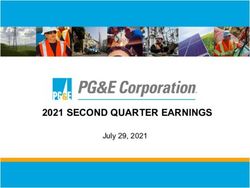Linux Tuning Guide AMD Opteron 6200 Series Processors
←
→
Page content transcription
If your browser does not render page correctly, please read the page content below
© 2012 Advanced Micro Devices, Inc. All rights reserved.
The contents of this document are provided in connection with Advanced Micro Devices, Inc. (“AMD”) products. AMD
makes no representations or warranties with respect to the accuracy or completeness of the contents of this publication
and reserves the right to make changes to specifications and product descriptions at any time without notice. The
information contained herein may be of a preliminary or advance nature and is subject to change without notice. No
license, whether express, implied, arising by estoppel or otherwise, to any intellectual property rights is granted by this
publication. Except as set forth in AMD’s Standard Terms and Conditions of Sale, AMD assumes no liability whatsoever,
and disclaims any express or implied warranty, relating to its products including, but not limited to, the implied warranty
of merchantability, fitness for a particular purpose, or infringement of any intellectual property right.
AMD’s products are not designed, intended, authorized or warranted for use as components in systems intended for
surgical implant into the body, or in other applications intended to support or sustain life, or in any other application
in which the failure of AMD’s product could create a situation where personal injury, death, or severe property or
environmental damage may occur. AMD reserves the right to discontinue or make changes to its products at any
time without notice.
All Uniform Resource Locators (URLs) and Internet addresses provided were accurate at the time this document was
published.
Trademarks
AMD, the AMD Arrow logo, and combinations thereof, AMD Athlon, AMD Opteron, 3DNow!, AMD Virtualization and AMD-V are trademarks
of Advanced Micro Devices, Inc.
HyperTransport is a licensed trademark of the HyperTransport Technology Consortium. Linux is a registered trademark of Linus Torvalds.
Microsoft and Windows are registered trademarks of Microsoft Corporation. MMX is a trademark of Intel Corporation.
PCI-X and PCI Express are registered trademarks of the PCI-Special Interest Group (PCI-SIG). Solaris is a registered trademark of Sun
Microsystems, Inc.
Other product names used in this publication are for identification purposes only and may be trademarks of their respective companies.
2April 2012 v1 AMD Opteron™ 6200 Linux Tuning Guide
Contents
1.0 Introduction……………………………………………………………………………………………………………………………………………………………………………4
1.1 Intended Audience… …………………………………………………………………………………………………………………………………………………4
1.2 AMD’s New Core Architecture Overview…………………………………………………………………………………………………………4
1.3 Shared Resources………………………………………………………………………………………………………………………………………………………6
1.4 Dedicated Resources… ……………………………………………………………………………………………………………………………………………6
1.5 Floating Point Capabilities……………………………………………………………………………………………………………………………………… 7
2.0 Getting Started… …………………………………………………………………………………………………………………………………………………………………8
2.1 Physical Memory Configuration Check……………………………………………………………………………………………………………8
2.2 BIOS Configuration Summary… ……………………………………………………………………………………………………………………………8
2.3 Check NUMA Configuration……………………………………………………………………………………………………………………………………9
2.4 STREAM to Verify Configuration………………………………………………………………………………………………………………………… 10
2.5 Easy STREAM Using GCC Compiler………………………………………………………………………………………………………………… 10
2.6 High Performance STREAM Using AMD Open64 Compiler………………………………………………………………… 12
2.7 Run High Performance Linpack………………………………………………………………………………………………………………………… 14
3.0 Operating System and Software Choices…………………………………………………………………………………………………………… 15
3.1 HPC Example OS & Compiler Configurations……………………………………………………………………………………………… 15
3.2 Linux Kernel Versions and Distributions………………………………………………………………………………………………………… 16 ……
3.3 Check Configuration After Installing Linux…………………………………………………………………………………………………… 17
3.4 Compiler Choices… ………………………………………………………………………………………………………………………………………………… 17
3.5 Compiling for AMD’s New Core Architecture Instructions…………………………………………………………………… 18
3.6 Libraries………………………………………………………………………………………………………………………………………………………………………… 19 ……
3.7 Other Libraries and Tools……………………………………………………………………………………………………………………………………… 19
4.0 Configure a Performant Production System… ……………………………………………………………………………………………………20
4.1 BIOS Configuration Options…………………………………………………………………………………………………………………………………20 ……
4.2 HPC P-state Mode……………………………………………………………………………………………………………………………………………………20
4.3 Power Management and Boost… ……………………………………………………………………………………………………………………20 ……
4.3.1 Check OS Power Management Default… ………………………………………………………………………………………… 21
4.3.2 Tradeoffs and Consequences……………………………………………………………………………………………………………… 21 ……
4.4 Thread to Core Assignment Considerations… …………………………………………………………………………………………… 22
5.0 Known Issues… ………………………………………………………………………………………………………………………………………………………………… 24
5.1 Address Space Layout Randomization (ASLR)………………………………………………………………………………………… 24
6.0 Useful Tools………………………………………………………………………………………………………………………………………………………………………… 25
7.0 AMD Reference Material………………………………………………………………………………………………………………………………………………26
3April 2012 v1 AMD Opteron™ 6200 Linux Tuning Guide
1.0 Introduction
This guide provides configuration, optimization, and tuning information and recommendations for AMD Opteron™
6200 Series processors (formerly code-named “Interlagos” and built on AMD’s new core architecture) running
in a Linux environment. This guide is designed to help users through initial bios and system setup to ensure that
a base level of performance is achieved. Once a system is configured to this level, users can reference AMD’s
Software Optimization Guide for AMD Family 15h Processors to help further optimize workload performance.
1.1 Intended Audience
This document is intended for High Performance Computing (HPC) systems admins, application end-users,
and developers on a Linux platform who perform application development, code tuning, optimization, and initial
system installation, and base-level system checks. It also provides some basic troubleshooting information to
help with performance issues.
The information presented here assumes the reader has a basic understanding of the AMD Opteron™ 6200
Series processors. More information is located at: http://www.amd.com/us/products/server/processors/6000-
series-platform/6200/Pages/6200-series-processors.aspx.
For complete information on the AMD Opteron™ processor architecture and instruction set, see the multi-volume
AMD64 Architecture Programmer’s Manual available from http://www.amd.com. The following table provides
individual volumes and their order numbers.
Title Order Number
Volume 1: Application Programming 24592
http://support.amd.com/us/Processor_TechDocs/24592_APM_v1.pdf
Volume 2: System Programming 24593
http://support.amd.com/us/Processor_TechDocs/24593_APM_v2.pdf
Volume 3: General-Purpose and System Instructions 24594
http://support.amd.com/us/Processor_TechDocs/24594_APM_v3.pdf
Volume 4: 128-Bit and 256-Bit Media Instructions 26568
http://support.amd.com/us/Processor_TechDocs/26568_APM_v4.pdf
Volume 5: 64-Bit Media and x87 Floating-Point Instructions 26569
http://support.amd.com/us/Processor_TechDocs/26569_APM_v5.pdf
Volume 6: 128-Bit and 256-Bit XOP and FMA4 Instructions 43479
http://support.amd.com/us/Embedded_TechDocs/43479.pdf
1.2 AMD’s New Core Architecture Overview
The AMD Opteron™ 6200 Series processor uses AMD’s newly released core architecture. This architecture is
based on a building block called a module. Each module has two tightly coupled x86 processing engines that
are called cores. The architecture is based on a “share what makes sense” approach, with each core having
its own dedicated resources, such as integer scheduler, execution engine, and L1 cache and the two cores of
a module sharing some resources, such as instruction fetch, decode, Floating Point Unit, and L2 cache. Each
processor for the AMD Opteron™ 6200 Series is a Multi-Chip Module (MCM), meaning that it has two CPUs on
a die package.
4April 2012 v1 AMD Opteron™ 6200 Linux Tuning Guide
The AMD Opteron™ 6200 Series processors can boost core frequencies by allocating more power to individual
cores, subject to a total power limit and other restrictions. Cores that are idle can “go to sleep” and turn off their
power draw, allowing more power to be dedicated to active cores. As a result, a single core job could see a
processor running at 3.2Ghz, which all cores active see cores running at 2.3Ghz (for top 16-core standard power
AMD Opteron™ 6276 Series processors).
This following block diagram of the G34 socket Interlagos processor shows a 16-core variant of the part. There
are a few new key features that have a significant effect on performance. As an introduction to this topic, note
that the device is organized as a Multi-Chip Module, which means that there are two CPU dies in the package,
interconnected using a HyperTransport link. Each die has its own memory controller interface to allow external
connection of up to two memory channels per die.
This memory interface is shared among all the CPU core pairs on each die. Each die is organized as 2-, 3-, or
4-core pairs, and each core pair has two CPU cores, each of which has a set dedicated integer unit and general
purpose register files. In addition, there are resources that are shared between the cores in a pair that operate
at double rate, including instruction cache, instruction decode logic, Floating Point Unit, and L2 cache. Each core
pair appears to the operating system as two completely independent CPU cores. Thus, to the OS, the device
shown in the following block diagram appears as 16 CPUs.
Sharing of CPU resources is an engineering design decision intended to provide superior performance for a
broad range of applications while maximizing power efficiency. Since most of the shared resources can provide
more performance than a single CPU core can take advantage of, it makes good engineering sense to share
among multiple cores.
The fact that some resources are shared has implications for performance since, in some cases, the shared
resources may not satisfy the full demand from an application running on both CPU cores. Because of this, it is
important to understand more about these shared resources.
5April 2012 v1 AMD Opteron™ 6200 Linux Tuning Guide
1.3 Shared Resources
AMD Opteron™ 6200 Series processors shared resources boost single core performance. The processor has
numerous features designed to boost the performance of single-core jobs and a job load that does not use
all the cores. This is a good thing but, unless understood, could be viewed as poor scaling. The goal is to run
single-core jobs faster and, where possible, reallocate resources and power to boost performance. Therefore,
you see a more powerful core in many dimensions. The following features can be shared and reallocated to
some degree.
•• Power and frequency
- We can boost frequencies by allocating more power to the single core, subject to a total power limit and
other restrictions. Core pairs that are idle can “go to sleep” and turn off their power draw, allowing more
power to be dedicated to active cores.
- A single-core job could see a processor running at 3.2Ghz, while with all cores active would run at 2.3Ghz
(for top 16-core standard power AMD Opteron™ 6276 Series processors).
•• Floating point unit
- Each core in a core pair shares the floating point unit. The floating point unit has two FMAC units, each able
to produce a 128-bit result each cycle.
•• Memory Bandwidth
- All cores on a die are behind a single memory controller. As more cores are added, the available bandwidth
gets shared. Different applications have different requirements for memory bandwidth and will be affected
differently by how memory is shared by the cores.
•• L2 cache
- Each core in a core pair shares the L2 cache.
•• L3 cache
- All cores on a die share the L3 cache. There are two die in a package.
•• Instruction fetch and decode circuitry
- Each core in a core pair shares instruction fetch and decode circuitry. This is generally invisible to program
performance.
•• I/O and interconnect bandwidth
- At the board level, all cores share the I/O and interconnect bandwidth.
1.4 Dedicated Resources
Inside of each module are three dedicated schedulers, one for each integer core and one to feed the Flex FP.
The integer schedulers are 40-entry and the Flex FP scheduler is 60-entry. By having a dedicated scheduler
for each integer core, AMD’s new core architecture helps ensure that the four integer pipelines are being kept
continually filled with instruction for the highest efficiency.
Each integer core has control over its own scheduling so that there is no bottleneck between the two
dedicated threads that are executing in the module simultaneously. The Flex FP scheduler is a single entity
because in AVX mode it needs to be able to send a single stream of 256-bit AVX operations through the FP
pipes. In 128-bit mode, the extra entries in the Flex FP scheduler help ensure that the two 128-bit FMACs are
receiving a constant stream of math instructions to execute.
6April 2012 v1 AMD Opteron™ 6200 Linux Tuning Guide
1.5 Floating Point Capabilities
Today’s server workloads require a broad mix of processor capabilities, from those using mostly integer
operations to those where floating point performance is paramount. The challenge for a general purpose
processor is to be fast and power efficient at both of these extremes. The Flex FP is designed to support a wide
range of applications that vary greatly in the amount of floating point work needed while reducing the power for
those not needing much floating point.
The Flex FP supports the next generation AVX and FMA4 floating point instructions for both 128-bit and 256-bit
operands.
The new FMA4 instructions implement A = B * C + D in a single instruction rather than using two instructions
(an FMUL then an FADD). The FMA4 produces the result with lower latency than if an FMUL and an FADD were
used. For scientific applications, a compiler can replace the majority of FMUL and FADD instructions with a
single FMA4 instruction, reducing execution time and code size.
The floating point unit is capable of producing four double-precision FLOPS per cycle per clock cycle
simultaneously to each core in a pair for a total of eight per core pair per cycle. This is comparable to the floating
point performance per core per cycle of an AMD Opteron™ 6100 CPU. But, unlike prior CPUs, when one core is
issuing fewer floating point instructions, the other core in the pair can use its four FLOPS/cycle plus any unused
by the other core to fully exploit the capacity of the Flex FP. For example, in the extreme case of one core
executing no floating point instructions, the other core of the pair could achieve up to 8 double precision floating
point operations per cycle.
7April 2012 v1 AMD Opteron™ 6200 Linux Tuning Guide
2.0 Getting Started
Start by ensuring your system is configured properly. Since memory configuration is critical to performance
and vulnerable to misconfiguration, you will verify proper memory configuration by inspection, observing
Linux’s view of the memory configuration, and finally by verifying the memory performance using the STREAM
benchmark.
In this section you will:
•• Check physical memory configuration.
•• Select specific BIOS options.
•• Check NUMA configuration.
•• Use STREAM to verify configuration.
•• Run HPL.
2.1 Physical Memory Configuration Check
Always ensure you are using a balanced and symmetrical memory configuration. Follow the manufacturer’s
configuration guide, if available. Otherwise,
1. Ensure that all DIMMS installed are identical. Identical means DIMMs from the same manufacturer,
model, speed, CAS, ranks, etc.
2. The least error-prone memory configuration is to have all memory sockets occupied with identical
DIMMs. But, if one DIMM per memory channel is the desired configuration, be very careful to install
a DIMM in the DIMM socket most distant from the CPU and to have exactly one DIMM per memory
channel. Be careful not to plug two DIMMs into one channel, leaving an empty channel. In most
systems that have two DIMM sockets per memory channel, you will achieve the best memory
bandwidth when using Dual Rank DDR3 1600 DIMMs with one or two DIMMs per channel.
3. Consult the loading tables for the platform for supported DIMMs and configuration that achieve the
best capacity and performance. Note that not all platforms support 1600 DIMMs. Having three DIMM
sockets per channel can provide more capacity but will restrict memory bus frequency and make it
more dependent on which DIMMs are supported at full speed. Be sure to check the manufacturer’s
documentation.
2.2 BIOS Configuration Summary
1. Load BIOS defaults.
2. Set the date and time.
3. Node Interleaving = Disabled.
4. Power Management/C1E = Disabled.
5. Core Performance Boost (CPB) = Disabled.
6. C6-State = Disabled.
7. Downcoring = Disabled.
8. HPC/Optimization Mode (if it exists) = Enabled.
8April 2012 v1 AMD Opteron™ 6200 Linux Tuning Guide
9. Virtualization, AMD V = Disabled.
10. OS Power Management = Disabled.
Note: Always refer to your motherboard or system’s owner’s manual for further BIOS setting information.
For production HPC system BIOS recommendations, see section 4.0 Configure a Performant Production
System below. See also the BIOS and Kernel Developer’s Guide (BKDG) at: http://support.amd.com/us/
Processor_TechDocs/42301_15h_Mod_00h-0Fh_BKDG.pdf. Always refer to your motherboard or system
BIOS info in your owner’s manual.
11. Install a new Linux distribution (e.g., SLES11sp1 or 2 or OpenSUSE12.1).
The most recent version and update of other Linux distributions would also work for these tests (e.g.,
RHEL6.1); however, the instructions for disabling speed stepping differ among distributions.
12. After installation, disable automatic power state management so that the core frequency will remain at
full speed by running the following command as root (for SLES11sp1):
powersave -f
Next, you can begin to verify the memory performance of your new system.
2.3 Check NUMA Configuration
Run numactl --hardware at the command line and check that the size of memory on each node is as
expected (e.g., on the 2P system, check that 25% of the total installed memory is on each node). You should
also expect that the free: on each node to be similar on each node and close to the size: on each node
(size: is shown in red and free: is shown in blue below).
In the following example, up to 3GB is in use on node 2 since something was running at the time numactl
--hardware was running; however, when run immediately after system boot, the free: should be close to
size:.
bash> numactl --hardware
available: 4 nodes (0-3)
node 0 cpus: 0 1 2 3 4 5 6 7
node 0 size: 16382 MB
node 0 free: 14730 MB
node 1 cpus: 8 9 10 11 12 13 14 15
node 1 size: 16384 MB
node 1 free: 15539 MB
node 2 cpus: 16 17 18 19 20 21 22 23
node 2 size: 16384 MB
node 2 free: 13467 MB
node 3 cpus: 24 25 26 27 28 29 30 31
node 3 size: 16368 MB
node 3 free: 15401 MB
9April 2012 v1 AMD Opteron™ 6200 Linux Tuning Guide
node distances:
node 0 1 2 3
0: 10 16 16 16
1: 16 10 16 16
2: 16 16 10 16
3: 16 16 16 10
If the size: is different on some nodes, then DIMMs are either not identical or not plugged into the right
sockets.
If numactl --hardware only shows one node, then ACPI is not operating properly in the kernel. This could
be the result of ACPI not being enabled in BIOS or a kernel being too old to recognize the NUMA configuration
BIOS provides to the kernel during boot.
2.4 STREAM to Verify Configuration
Many performance issues are normally caused by poorly configured memory. Since HPC performance is
strongly dependent on memory performance, we next describe how to verify that the machine is configured to
achieve the maximum memory performance possible with the AMD Opteron™ 4200/6200 Series processors.
We will use the STREAM benchmark to verify memory bandwidth. We will show how to build STREAM with GCC
and with the AMD Open64 Compiler Suite for a quick but low-performance test that can reach the potential
memory bandwidth performance expected with AMD Opteron™ 4200/6200 Series processors.
•• Get and Build STREAM
1. Download STREAM from the University of Virginia at: http://www.cs.virginia.edu/stream/.
2. Download the C source code from: http://www.cs.virginia.edu/stream/FTP/Code/stream.c.
3. Edit stream.c and change the definitions of N, NTIMES, and OFFSET to the following:
#define N 873800
#define NTIMES 30
#define OFFSET 1840
Non-uniform memory access (NUMA) is a system design that became popular on UNIX servers in the mid-
1990s. It is based on the concept that access to all bytes in memory need not occur at uniform access rates.
Today’s non-uniform memory access is a performance-enhancing technique that leverages the extraordinary
amount of memory now available on systems. For an additional discussion of NUMA, see http://developer.amd.
com/assets/LibNUMA-WP-fv1.pdf.
2.5 Easy STREAM Using GCC Compiler
GCC is included with any Linux distribution. Unfortunately, GCC does not generate efficient code for STREAM.
Nonetheless, using STREAM built with GCC can uncover memory performance issues.
•• Build STREAM with GCC Version 4.3.4, which is native to SLES 11 SP1, using the following
flags:
-O2 -msse -msse2 -msse3 -o stream stream.c -static -fopenmp
10April 2012 v1 AMD Opteron™ 6200 Linux Tuning Guide
•• Run STREAM
Run STREAM on all 32 cores of a 2P system with AMD Opteron™ 6276 Series processors and 64GB
(8x8GB) of 1600Mhz memory as follows:
> export OMP_NUM_THREADS=32
> ./stream
-------------------------------------------------------------
STREAM version $Revision: 5.9 $
-------------------------------------------------------------
This system uses 8 bytes per DOUBLE PRECISION word.
-------------------------------------------------------------
Array size = 87380000, Offset = 1840
Total memory required = 2000.0 MB.
Each test is run 30 times, but only
the *best* time for each is used.
-------------------------------------------------------------
(lines deleted)
-------------------------------------------------------------
Function Rate (MB/s) Avg time Min time Max time
Copy: 36916.7828 0.0386 0.0379 0.0390
Scale: 37034.2906 0.0384 0.0378 0.0387
Add: 41602.0300 0.0514 0.0504 0.0518
Triad: 41769.3595 0.0512 0.0502 0.0517
-------------------------------------------------------------
•• On all cores of only 1 NUMA node (i.e., 1 CPU die) of a 2P Opteron™ 6276 (32 cores) with 64GB
(8x8GB) 1600Mhz memory, we observe about a quarter of the performance than with running
on all cores:
> export OMP_NUM_THREADS=8
> export GOMP_CPU_AFFINITY=”0 1 2 3 4 5 6 7”
> ./stream
-------------------------------------------------------------
Function Rate (MB/s) Avg time Min time Max time
Copy: 10520.9029 0.1371 0.1329 0.1417
Scale: 10583.1833 0.1358 0.1321 0.1382
Add: 12010.5944 0.1806 0.1746 0.1843
Triad: 12062.1800 0.1802 0.1739 0.1839
-------------------------------------------------------------
Note: With only one of the four NUMA nodes running STREAM, the memory bandwidth is about 25%
of that when running on all 32 cores above.
Note: Also, run STREAM on each die to see that STREAM is the same on each. If not, STREAM on all
cores is lower than it should be and may result from having a memory channel empty (i.e., plugging in a
DIMM in the wrong slot).
11April 2012 v1 AMD Opteron™ 6200 Linux Tuning Guide
At least 20% better STREAM performance can be achieved using GCC 4.6.0 or later, but these later versions
are unlikely to be included in Linux distributions today. However, 70% better STREAM can be achieved by using
the AMD Open64 compiler.
2.6 High Performance STREAM Using AMD Open64 Compiler
Build STREAM using the Open64 compiler when attempting to measure the best achievable memory
performance.
•• Download and install the AMD Open64 compiler.
- Locate the Open64 compiler on http://developer.amd.com/tools/open64/pages/default.aspx and then
download and follow the installation instructions.
•• AMD Open64 compiler flags.
- Use compiler AMD Open64 version 4.5.1 or later with the following flags:
-march=bdver1 -mp -Ofast -LNO:simd=2 -WOPT:sib=on
-LNO:prefetch=2:pf2=0 -CG:use_prefetchnta=on -LNO:prefetch_ahead=4
-static
•• Run STREAM with the following expected performance.
- Run on all cores.
The following is an example run on 2P AMD Opteron™ 6276 Series processors (32 cores) with 64GB
(8x8GB) 1600Mhz memory:
> export OMP_NUM_THREADS=32
> ./stream
-------------------------------------------------------------
Function Rate (MB/s) Avg time Min time Max time
Copy: 67973.1136 0.0208 0.0206 0.0211
Scale: 70406.8166 0.0200 0.0199 0.0201
Add: 65922.3917 0.0319 0.0318 0.0321
Triad: 65656.1828 0.0321 0.0319 0.0324
Note: The AMD Open64 version of STREAM yields 70% better bandwidth than the GCC version when
running on all 32 cores.
- Run on all cores of each NUMA node.
The following is an example on the same system but running only on the first NUMA node, cores 0-7.
> export O64_OMP_AFFINITY=”TRUE”
> export O64_OMP_AFFINITY_MAP=”0,1,2,3,4,5,6,7”
> export OMP_NUM_THREADS=8
> ./stream
-------------------------------------------------------------
Function Rate (MB/s) Avg time Min time Max time
Copy: 17311.7443 0.0812 0.0808 0.0828
Scale: 18046.0464 0.0779 0.0775 0.0784
12April 2012 v1 AMD Opteron™ 6200 Linux Tuning Guide
Add: 16798.1705 0.1253 0.1248 0.1267
Triad: 16724.2629 0.1259 0.1254 0.1279
-------------------------------------------------------------
Repeat on each NUMA node. If there is significant performance difference between the bandwidth
achieved on each NUMA node, check the memory configuration that corresponds to that NUMA node.
- Peak memory bandwidth is achieved when STREAM is run on three cores of each NUMA node. For
example, the following run shows that the same system is capable of achieving STREAM 5% better
than when using all cores.
> export O64_OMP_AFFINITY=”TRUE”
> export O64_OMP_AFFINITY_MAP=”2,4,6,10,12,14,18,20,22,26,28,30”
> export OMP_NUM_THREADS=12
> ./stream
-------------------------------------------------------------
STREAM version $Revision: 5.9 $
-------------------------------------------------------------
This system uses 8 bytes per DOUBLE PRECISION word.
-------------------------------------------------------------
Array size = 87380000, Offset = 1840
Total memory required = 2000.0 MB.
Each test is run 30 times, but only
the *best* time for each is used.
-------------------------------------------------------------
Number of Threads requested = 12
-------------------------------------------------------------
Printing one line per active thread....
Printing one line per active thread....
Printing one line per active thread....
Printing one line per active thread....
Printing one line per active thread....
Printing one line per active thread....
Printing one line per active thread....
Printing one line per active thread....
Printing one line per active thread....
Printing one line per active thread....
Printing one line per active thread....
Printing one line per active thread....
-------------------------------------------------------------
Your clock granularity/precision appears to be 1 microseconds.
Each test below will take on the order of 22461 microseconds.
(= 22461 clock ticks)
13April 2012 v1 AMD Opteron™ 6200 Linux Tuning Guide
Increase the size of the arrays if this shows that
you are not getting at least 20 clock ticks per test.
-------------------------------------------------------------
WARNING -- The above is only a rough guideline.
For best results, please be sure you know the
precision of your system timer.
-------------------------------------------------------------
Function Rate (MB/s) Avg time Min time Max time
Copy: 73113.2180 0.0194 0.0191 0.0198
Scale: 74003.6161 0.0193 0.0189 0.0197
Add: 68265.6350 0.0310 0.0307 0.0315
Triad: 67651.3341 0.0314 0.0310 0.0317
-------------------------------------------------------------
Solution Validates
-------------------------------------------------------------
2.7 Run High Performance Linpack
It is beneficial to run the High Performance Linpak (HPL) benchmark to verify adequate cooling and to burn-
in the system. The HPL benchmark is very demanding on the floating point units and consumes almost peak
power. In addition, it uses a significant amount of memory and checks the answer it computes, checking for
memory errors. Thus, it is an excellent test of system stability. Many HPC centers use HPL to burn-in their new
systems.
For instructions on installing and running the HPL benchmark on servers using AMD Opteron™ 6200 Series
processors, refer to the whitepaper at http://developer.amd.com/Assets/linpack_wp_bd.pdf.
14April 2012 v1 AMD Opteron™ 6200 Linux Tuning Guide
3.0 Operating System and Software Choices
This section helps you understand the various operating systems, compilers, and libraries you should consider
when attempting any optimization or tuning processes.
In this section, you will:
•• See the HPC Sample Operating System (OS) & Compiler Configurations.
•• See the Commercial Options for Linux.
•• Understand Compiler Choices.
•• Find Linux Kernel Versions and Distributions.
•• Check Configuration After Installing Linux.
•• Learn about compiling for FMA4.
•• Find available Libraries.
3.1 HPC Example OS & Compiler Configurations
Here are a few example starting point operating system and compiler configurations that can be used for
common HPC workloads and development.
Operating System Compiler Library
Recommended for SPECCPU, LINPACK, HPC RHEL 6.2 with Open64 4.5 ACML 5.1
Challenge patches
Recommended for application development RHEL 6.2 with GCC 4.7 ACML 5.1 and/
and benchmarks with gcc patches or libM 3.0
Recommended for HPC application code RHEL 6.2 with Open64 4.5 or ACML 5.1
development patches PGI 11.9
15April 2012 v1 AMD Opteron™ 6200 Linux Tuning Guide
3.2 Linux Kernel Versions and Distributions
For best possible performance, you should use an enabled Linux kernel version or distribution that fully
supports and enables the new features of the AMD Opteron™ 4200/6200 Series processors. The following
graphic shows AMD Opteron™ 4200/6200 Series processors OS support options:
Assumes latest updates/patches are installed*
Enabled Compatible Not Supported
Optimized to support some or Will boot and run but not take Will not run on platforms based on
all of the features of AMD’s advantage of the features of AMD’s new core architecture and/
new core architecture AMD’s new core architecture or will not be supported by OSV
outside of new instructions
Includes new instruction support: Includes new instruction support: Linux kernel 2.6.31 or earlier
Linux kernel 2.6.37 + , 3.0 + Linux kernel 2.6.32 – 2.6.36 Novell SLES 10 thru SP3
Novell SLES 11 SP2 (includes Xen) Novell SLES 11 SP1 Novell SLES 11
RHEL 6.2 with KVM (with latest z- RHEL 6.1 RHEL 4.x
stream patches) Ubuntu 10.10 RHEL 5.0 – 5.5
Windows Server 2008 R2 SP1 (optional Does not support new instructions for RHEL 5.6 (can run with patches but is
scheduler patch available) either AMD or Intel’s new core architec- not supported by Red Hat)
Windows Server 2012/Hyper-V (in tures (formerly code-named “Bulldozer” RHEL 6.0
development) and “Sandy Bridge”): Solaris 10 – 10u8
Xen 4.1 + Hyper-V R1 VMware ESX 3.5
Ubuntu 11.04 (w/ KVM) Hyper-V R2, Hyper-V R2 SP1 VMware ESX 4.0 – 4.1u1
VMware vSphere 5.0 Novell SLES 10 SP4 and higher Windows Server 2003 versions prior to
RHEL 5.7 (included KVM) R2 SP2
Solaris 10u9, 11
VMware vSphere 4.1u2
Windows Server 2003 R2 SP2
Windows Server 2008 R2
Windows Server 2008 SP2
Xen 3.4.2
Versions in this category also include Versions in this category also include
latest software advances. latest software advances.
The following list shows the kernel versions and distributions that take advantage of AMD’s new core
architecture and instructions and support one or more of these processors’ new features.
Enabled Linux kernel releases and distributions include:
•• Linux kernel 2.6.32.46 (longterm release).
•• Linux kernel 2.6.33.19 (longterm release).
•• Linux kernel 2.6.34.10 (longterm release).
•• Linux kernel 2.6.35.14 (longterm release).
•• Linux kernel 2.6.36.3 (snapshot release).
•• Linux kernel 2.6.37.6 and higher
•• Linux kernel 3.
•• Novell SUSE Linux Enterprise Server (SLES) 11 SP2 (includes Xen 4.1 and KVM).
•• Red Hat Enterprise Linux (RHEL) 6.2 (includes KVM) and Red Hat Enterprise Linux derivatives CentOS 6.2
and Scientific Linux 6.2.
•• Ubuntu 11.04 (includes KVM).
16April 2012 v1 AMD Opteron™ 6200 Linux Tuning Guide
3.3 Check Configuration After Installing Linux
Run free: at the command line and check that the total memory is the expected size, 65958808, in the
following example:
bash> free
total used free shared buffers cached
Mem: 65958808 5401568 60557240 0 151892 2483496
-/+ buffers/cache: 2766180 63192628
Swap: 2104472 0 2104472
If total memory is only showing about 3GB and you know you have installed more than that, then the most
likely cause is a kernel that does not fully support AMD Opteron™ 6200 Series processors.
It would also be useful to check the NUMA configuration; see 2.3 Check Numa Configuration for the details.
3.4 Compiler Choices
The AMD Opteron™ 4200/6200 Series processors include a variety of new instructions that optimize compute-
intensive software. This includes AVX, FMA4, and XOP instructions. More information about these instructions
can be found in the AMD64 Architecture Programmer’s Manual at
http://support.amd.com/us/Embedded_TechDocs/43479.pdf.
For best possible performance, your code must be compiled with a compiler that is enabled to use these
features in AMD Opteron™ 4200/6200 Series processors. This is particularly important for floating point codes.
The following chart gives you a list of compilers that offer optimized support for AMD Opteron™ 4200/6200
Series processors.
This table shows the compilers supported for this processor at the time this document was published. Be sure
to consult http://developer.amd.com/zones/hpc/Pages/default.aspx for the latest compiler information.
Compiler Status SSSE3 FMA4 Auto Comments
SSE4.1-.2 XOP Generates
AVX Code
GCC 4.6.2 GCC 4.4 is included in RHEL 6.0 distribution
Available 4 4 4 and should be updated to GCC 4.6.2 or 4.7
GCC 4.7 for optimized support
Provides incremental performance (~2%
Open64 4.5 Available 4 4 4
SPECCPU) and functionality improvements
PGI Unified Binary™ technology combines
into a single executable or object file code
PGI 11.9 Available 4 4 4
optimized for multiple AMD and Intel pro-
cessors
•• GCC (GNU Compiler Collection) - 4.6.2 (or 4.7 which is a bit faster). These versions can generate FMA4
and AVX instructions.
- http://gcc.gnu.org/
•• X86 Open64 Compiler Suite (4.5.1 or later).
- http://developer.amd.com/tools/open64/Pages/default.aspx
17April 2012 v1 AMD Opteron™ 6200 Linux Tuning Guide
3.5 Compiling for AMD’s New Core Architecture Instructions
The shared floating point unit for the AMD Opteron™ 6200 Series processors features new FMA4 and XOP
instructions that can improve floating point throughput for workloads. For more details on the new instructions
see the AMD64 Architecture Programmer’s Manual Volume 6: 128-Bit and 256-Bit XOP and FMA4 Instructions
at http://support.amd.com/us/Embedded_TechDocs/43479.pdf. The following graphic shows a bit about the
new instructions:
FMA4 Overview (AMD Unique) XOP Overview (AMD Unique)
Performs fused multiply–add (FMA) operations. Provides three- and four-operand non-destructive
The FMA operation has the form d = a + b x c. FMA4 destination encoding, an expansive new opcode
allows a, b, c, and d to be four different registers, space, and extension of SIMD floating point
providing programming flexibility. operations to 256 bits.
•• A fast FMA can speed up computations which •• Horizontal integer add/subtract
involve the accumulation of products •• Integer multiply/accumulate
•• FMA capabilities are also available in IBM •• Shift/rotate with per-element counts
Power, SPARC, and Itanium CPUs. •• Integer compare
•• Intel is anticipated to introduce FMA3, a more •• Byte permute
limited implementation of FMA (where d is the •• Bit-wise conditional move
same register as either a, b, or c) to Xeon in 2013 •• Fraction extract
timeframe* •• Half-precision convert
The classic example of a floating point intensive code is the DGEMM (Double-precision GEneral Matrix Multiply)
routine that is heavily used by the HPL benchmark. FMA4 instructions have a latency of five cycles. Individual
SSE and AVX add and multiply instructions also have a latency of five cycles. As a result, binaries compiled to
run on previous generations of hardware with the SSE/SSE2 instruction sets will not run as fast on the AMD
Opteron™ 6200 Series processors.
Because of this, it is essential to recompile any floating point-intensive application with appropriate FMA4
compiler flags and to link with optimized libraries to ensure that the application can take advantage of the new
floating point unit’s full capability.
Users should start using flags recommended in the latest Compiler Options Quick Reference Guide for the
AMD Opteron™ 4200/6200 Series processors based on the new core architecture. The guide can be found
at: http://developer.amd.com/Assets/CompilerOptQuickRef-62004200.pdf. The overall recommendation for
performance on the 6200 processor is to compile generating both FMA4 and AVX128 instructions (the exact
flag depends on the compiler).
If an application binary currently includes the instructions that are common to AMD’s new core architecture
and to the Intel CPUs (e.g., AVX, SSE3, SSE4.1, SSE4.2, AES-NI), then this code will run well on the AMD
Opteron™ 6200 CPU, as long as the binary checks only the ISA feature bits in the CPUID. Unfortunately, much
code generated by the Intel compiler and Intel libraries inserts checks for the CPU Vendor to be “GENUINEINTEL”
and will thus either fail or execute an inefficient code sequence on AMD processors. Recompile such software.
18April 2012 v1 AMD Opteron™ 6200 Linux Tuning Guide
3.6 Libraries
Special purpose high-performance libraries are another important contributor to application performance. A
classic example of this is when a program makes extensive use of BLAS (Basic Linear Algebra Subroutines) and
LAPACK (Linear Algebra PACKage) subroutines. In these cases, it is imperative to use an FMA4-enabled floating
point library. The AMD Core Math Library has been tuned to use FMA4 instructions, where possible, and will
provide a significant performance boost when compared to other libraries that have not been tuned for AMD
Opteron™ 4200/6200 Series processors.
•• ACML (AMD Core Math Library) provides a free set of thoroughly optimized and threaded math routines
for HPC, scientific, engineering, and related compute-intensive applications.
•• ACML consists of the following main components:
- A full implementation of Level 1, 2, and 3 BLAS with key routines optimized for high performance on AMD
Opteron™ processors.
- A full suite of LAPACK routines. As well as taking advantage of the highly tuned BLAS kernels, a key set of
LAPACK routines has been further optimized to achieve considerably higher performance than standard
LAPACK implementations.
- A comprehensive suite of Fast Fourier Transforms (FFTs) in both single-, double-, single-complex, and
double-complex data types.
- Random Number Generators in both single- and double-precision.
- For complete ACML V5.1.0 or later information, data sheet, performance libraries, and download, see
http://developer.amd.com/libraries/acml/pages/default.aspx.
3.7 Other Libraries and Tools
Other modules and tools that may assist with building GCC and OpenMPI include:
•• OpenMPI: http://www.open-mpi.org/
•• Build the OpenMPI to include:
- Portable Hardware Locality (hwloc): http://www.open-mpi.org/projects/hwloc/
- KNEM module (Core - Core on-board memory single-copy optimization using this KNEM that builds a
kernel module:
http://runtime.bordeaux.inria.fr/knem/
http://runtime.bordeaux.inria.fr/knem/doc/
•• libnuma-develop (Module with headers and libraries for developing programs using NUMA policies)
- http://oss.sgi.com/projects/libnuma/
- http://rpm.pbone.net/index.php3?stat=3&search=libnuma-devel&srodzaj=3
- http://rpmfind.net/linux/rpm2html/search.php?query=libnuma-devel
•• GMP (GNU Multiple Precision Arithmetic Library)
- http://gmplib.org/
•• LIKWID (Lightweight Performance Tools)
- http://code.google.com/p/likwid/
•• Linux Performance Tools (Linux profiling with performance counters)
- https://perf.wiki.kernel.org/
•• AMD CodeAnalyst (Performance Analyzer for Linux)
- http://developer.amd.com/tools/CodeAnalyst/codeanalystlinux/Pages/default.aspx
19April 2012 v1 AMD Opteron™ 6200 Linux Tuning Guide
4.0 Configure a Performant Production System
This section provides tasks to help you check existing performance and improve future performance on
production systems.
4.1 BIOS Configuration Options
The following are the recommended BIOS configurations for HPC.
•• APM enabled to enable core frequency boost.
•• C6 state enabled to allow boost to Pb0 that can provide up to 1 GHz (OPN dependent) core frequency
boost when half of the CUs per die are in halted in C6.
4.2 HPC P-state Mode
Be sure to enable the HPC P-state mode (if available in the BIOS) to prevent APM from decreasing the core
frequency below software P0 frequency (i.e., the base frequency for the CPU, e.g., n GHz for an AMD Opteron™
6276).
4.3 Power Management and Boost
Application Power Management (APM) allows the processor to provide maximum performance while remaining
within the specified power delivery and removal envelope. APM extends the normal P-states used by the OS
to control core frequency (P0-P6) by adding two boosted P-states, Pb1 and Pb0, of which the OS is unaware.
APM dynamically monitors CPU activity and generates a deterministic approximation of power consumption. If
power consumption exceeds a defined Thermal Design Power (TDP) for the CPU, APM applies a P-state limit to
reduce power consumption. However, if the CPU is using less than TDP, APM will shift to a boosted state (either
Pb1 or Pb0) with an increased core frequency to apply this unused power to improve performance.
APM ensures that average power consumption over a thermally significant time period remains at or below the
TDP for the CPU mode being used.
Two levels of boosted P-states are supported. APM can place compute units in the first level of boosted Pstates
(Pb1) if the OS kernel requests the highest performance P-state available (e.g., P0) and processor power
consumption remains within the TDP limit. The second level of boosted P-states can only be achieved if
•• a subset (usually half) of compute units on each die are halted in CC6,
•• software requests P0, the highest performance P-state available, and
•• the processor power consumption remains within the TDP limit.
Here is an example of P-states for a Opteron™ 6276 with HPC P-state mode enabled in BIOS.
Pb0 := Freq: 3200 MHz
Pb1 := Freq: 2600 MHz
P0 := Freq: 2300 MHz
P1 := Freq: 2300 MHz
P2 := Freq: 2300 MHz
20You can also read