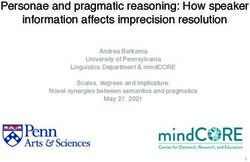MAPMARKER BRAZIL 4 RELEASE NOTES
←
→
Page content transcription
If your browser does not render page correctly, please read the page content below
MapMarker® Brazil 4 Release
Notes
These Release Notes accompany the MapMarker Brazil 4 release. This provides information on
features, operating requirements, usage notes, and known issues that may require your
attention. These Release Notes should be used in conjunction with the MapMarker Brazil
product documentation.
Corporate Headquarters:
Phone: 518 285 6000
Fax: 518 285 6070
Sales: 800 327 8627
Government Sales: 800 619 2333
Table of Contents
Technical Support: 518 285 7283
www.mapinfo.com MapMarker Brazil 4 Features. . . . . . . . . . . . . . . . . . . . . . . . . . . . . . 2
UK and EMEA Headquarters: Operating Requirements . . . . . . . . . . . . . . . . . . . . . . . . . . . . . . . . . 3
Phone: 44 1753 848200
Fax: 44 1753 621140 Usage Notes for MapMarker Brazil 4 . . . . . . . . . . . . . . . . . . . . . . . 4
Technical Support: 44 1753 848229
www.mapinfo.co.uk Known Issues . . . . . . . . . . . . . . . . . . . . . . . . . . . . . . . . . . . . . . . . . . 5
© 2009 Pitney Bowes Software Inc.. All
rights reserved. MapInfo and the
MapInfo logo are trademarks of
Pitney Bowes Software Inc. and/or its
affiliates.
1MapMarker Brazil 4 Features
MapMarker Brazil 4 a new geocoding products from Pitney Bowes Software Inc. This adds to the international
geocoding offerings produced by Pitney Bowes Software Inc. MapMarker Brazil 4 features are briefly described in
these release notes and more fully covered in the MapMarker Brazil Server Developer Guide.
Address Dictionary (Data Source)
The Address Dictionary is built with data generated from Tele Atlas Dynamap data. The data vintage is 2008 January,
2008 (2008.01).
Note: When you do an installation, the data vintage is not reported correctly. Please note that the correct data vintage
is 2008 January (2008.01).
Installer
The MapMarker Brazil installer is designed to simplify the installation and provide feedback during installation. The
installer supports:
• Typical and custom installs
• Silent installation and modification
• Selecting and installing the JVM
• Installing the sample application
• Selecting default and custom locations for installing software and data
• Choosing shortcut locations
• Uninstalling MapMarker
Note: You must have administrator rights to install MapMarker software. This is true on all operating systems.
Overall Geocoding and Performance
The MapMarker Java-based geocoder provides a high level of geocoding accuracy, consistency, and performance,
comparable to the other international geocoding products offered by Pitney Bowes Software Inc.
Filtering Candidates
MapMarker Brazil 4 disregards poorly matching addresses and returns only relevant candidates, with the strongest
matching candidates at the top of the list.
Street Geocoding
Street geocoding includes street interpolation geocoding when a house number is present, street centroid geocoding,
and street intersection geocoding. Alternate area names (aliases) are recognized. Partial street names, street
abbreviations, and common misspellings are also handled.
If you enter a postal code, you can use the complete five-digit postal code or you can use up the full eight-digit postal
code.
When a close match street candidate is not found, MapMarker Brazil can fallback to a postal code centroid or geocode
centroid (or both).
Postal Geocoding
Postal geocoding returns a postal candidates along with the centroid point of that postal code area. MapMarker Brazil
supports five-digit and eight-digit postal codes.
MapMarker Brazil 4 Release Notes 2Geographic Geocoding
Geographic geocoding returns a geographic candidate along with its centroid location point. The geographic candidate
can be either a town or locality (or alias names for town / locality).
Address Browsing
The Address Browsing feature returns all potential candidates from just a few input characters. MapMarker retrieves a
list of possible address candidates using a partial street or firm name with a town/province and/or postal code as input.
No geocoding occurs when you browse, but you are able to view the list of possible candidates.
User Dictionary Support
You can create and use custom User Dictionaries to geocode your data. See Chapter 5, Creating and Using Custom
User Dictionaries in the MapMarker Brazil Server Developer Guide.
Point of Interest Geocoding and Browsing
Point of Interest (POI) geocoding and POI browsing is supported in custom User Dictionaries. Your custom data may
include place names, intersections, airport, business or organization names, building names, or any other Point of
Interest that you want to use for geocoding purposes.
MapInfo User Dictionary Utility
The MapInfo User Dictionary Utility can be installed with MapMarker Brazil 4. This is a graphical utility that simplifies
the steps for creating, configuring, and deploying User Dictionaries. Alternatively, this utility is available for download
from the MapInfo Support Download page.
Operating Requirements
This section describes the software and hardware requirements for running MapMarker Brazil 4.
Hardware and Memory Requirements
The minimum system requirements for MapMarker Brazil 4 are:
• 800 Mhz Pentium® processor or equivalent
• 512 MB RAM
• 5 GB available disk space (including 0.5GB for Address Dictionary)
For optimal performance we recommend:
• 1 Ghz processor or better
• 1 GB RAM
• 10 GB available disk space
Supported Operating Systems
MapMarker Brazil 4runs on:
• Windows XP Professional with SP2
• Windows 2003 Enterprise Edition
• Windows Vista Ultimate Edition
• Solaris 2.10
• HP-UX 11
MapMarker Brazil 4 Release Notes 3• Red Hat Linux
Java Virtual Machine
MapMarker requires a Java Virtual Machine (JVM) to run. The following JVMs are supported:
• JVM v. 1.4.2, 1.5, or 1.6.
MapMarker requires a Java Virtual Machine (JVM) to run. MapMarker Brazil 4 ships with:
• Sun JRE v. 1.5.0_09 (for Microsoft Windows and Sun Solaris)
• HP JRE 1.5.0._04 (for HP-UX)
• Sun JRE 1.5.0_11 (for Linux)
Web Server Requirements
MapMarker Brazil 4 ships with:
• Apache Tomcat 5.5.20 (installed if the Web Application feature is selected during the Developer Product
installation).
The following web application servers are also supported:
• Oracle 10G Application Server
• BEA WebLogic
• WebSphere
Usage Notes for MapMarker Brazil 4
The following items provide some additional usage notes on uninstalling MapMarker Brazil 4. The table of MapMarker
Brazil Geocoding Matches will help you understand how MapMarker Brazil 4 performs geocoding matches.
Uninstalling MapMarker
To properly uninstall MapMarker, you must run the Uninstaller. If you do not run the Uninstaller, but instead delete the
MapMarker directories, the MapMarker product will not properly uninstall and you will not be able to routinely reinstall
the product.
To uninstall MapMarker on Windows, always use the Add or Remove Program tool. On non-Windows environments,
always run the uninstall application provided on the product media. This is described in the topic Uninstalling
MapMarker in the User Guide.
Note If you simply delete directories, this action also deletes the Uninstaller application itself, so you will not be able
to recover easily.
If you did delete MapMarker directories and need to reinstall the same version of the product, call Technical Support to
help resolve this issue. You can contact Technical Support at:
Europe/Middle East/Africa
Phone: 44.1753.848229
Fax: 44.1753.621140
E-mail: support-europe@mapinfo.com
Hours: Monday - Friday from 8am to 5pm GMT, excluding company holidays.
MapMarker Brazil 4 Release Notes 4Returned Candidates and Close Matching Based on Region
The following examples illustrate the behavior in MapMarker Brazil 4 using the sample interface. Unless otherwise
specified, Must Match options are unchecked.
MapMarker Brazil Geocoding Matches
User Input Street User Input
Address Town/Locality User Input State Matched Candidate
Rua Afonso Alves de Santana (no input) Close Match on street address in town of
Camargo, 805 Guarapuava, locality of Santana. Returns S5 result
code.
Rua Afonso Alves de Guarapuava Paraná Close Match as above. The state is accepted on
Camargo, 805 input, but is not used for scoring purposes.
Rua Afonso de Guarapuava Close Match on street address. Returns S4 result
Camargo code because house number is not provided.
Rua Afonso Alves de Guarapauba Close Match on address even though Guarapuava
Camargo, 805 is misspelled. MapMarker Brazil 4 can correct
common input spelling errors. However, if Must
Match Town is checked, this would ba a non-close
match.
Must Match Default Settings
All True/False match flags are set to False by default.
PreDirectional and PostDirectional match flags are automatically set to False so that a match for all street address
fields (all input fields matched) can work properly.
If both input and candidate HNR (house number) is missing, then HNR is treated as matched. This allows the Must
Match House Number constraint to work properly, even if the house number is not available in the data.
Known Issues
This section provides information and workarounds related to known issues.
Highway Alternate Names are Not Geocoded
Some Brazilian highways have alternate names. For example, ROD RJ-106, MARICA is also known as:
Rodovia Amaral Peixoto", MARICA. MapMarker Brazil 4 does not recognize or geocode the alternate highway name.
Correct Data Vintage
When you do an installation, the data vintage is not reported correctly. Please note that the correct data vintage is 2008
January (2008.01).
MapMarker Brazil 4 Release Notes 5You can also read