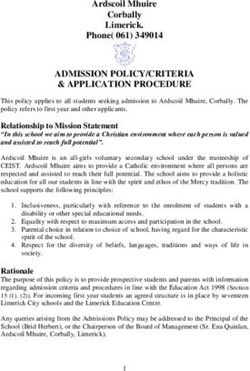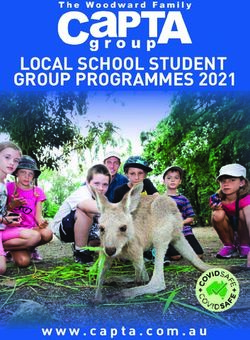MIM-2021 Application Tool User Guide - Mortality and Longevity - April 2021 - SOA
←
→
Page content transcription
If your browser does not render page correctly, please read the page content below
2
MIM-2021 Application Tool User Guide
AUTHOR Longevity Advisory Group: SPONSOR Mortality and Longevity Strategic
Larry N. Stern, Chair, FSA, MAAA Research Program Steering Committee
Jean-Marc Fix, FSA, MAAA
Sam Gutterman, FSA, MAAA, CERA, FCAS,
FCA, HonFIA
R. Dale Hall, FSA, MAAA, CERA, CFA
Thomas A. Jones, ASA, MAAA
Allen M. Klein, FSA, MAAA
Patrick David Nolan, FSA, MAAA
Laurence Pinzur, Ph.D.
Ronora Stryker, ASA, MAAA
Patrick Wiese, ASA
Caveat and Disclaimer
This study is published by the Society of Actuaries (SOA) and contains information from a variety of sources. It may or may not reflect the experience of any
individual company. The study is for informational purposes only and should not be construed as professional or financial advice. The SOA does not
recommend or endorse any particular use of the information provided in this study. The SOA makes no warranty, express or implied, or representation
whatsoever and assumes no liability in connection with the use or misuse of this study.
Copyright © 2021 by the Society of Actuaries. All rights reserved.
Copyright © 2021 Society of Actuaries3
CONTENTS
Section 1: Introduction ............................................................................................................................................. 4
Section 2: Tab 1 ........................................................................................................................................................ 5
Step 1: Select The Appropriate Historical Data Set ...................................................................................................... 5
Step 2: Specify Overall Structure And Timeframe For The Projection ........................................................................ 8
2.1.1 Inputs To Step 2 ....................................................................................................................................... 9
Step 3: Select Projection Assumptions ....................................................................................................................... 12
Step 4: Review And Refine The Assumption Set ........................................................................................................ 14
Step 5: Select And Produce Outputs ........................................................................................................................... 14
Summary of Results ..................................................................................................................................................... 15
Section 3: Tabs 2-5 .................................................................................................................................................. 16
Tab 2……… ..................................................................................................................................................................... 16
Tab 3.. ........................................................................................................................................................................... 16
Tabs 4 And 5 ................................................................................................................................................................. 17
Section 4: Considerations For Selecting Certain Model Assumptions ....................................................................... 18
Assumptions Regarding The Years Selected For The Jumping-Off MI Rates ............................................................ 18
Assumptions Regarding The Jumping-Off Slope Constraints .................................................................................... 19
Assumption Regarding Weight Placed On Cohort Projection ................................................................................... 20
Assumptions Regarding The Length Of The Horizontal And Diagonal Transition Periods ....................................... 22
Section 5: Acknowledgments .................................................................................................................................. 24
Endnotes ................................................................................................................................................................ 25
About The Society of Actuaries ............................................................................................................................... 26
Copyright © 2021 Society of Actuaries4
MIM-2021 Application Tool User Guide
Section 1: Introduction
Two Excel-based tools (and accompanying user guides) were released in connection with the MIM-2021
Report 1. The MIM-2021 Data Analysis Tool was created to help users compare and analyze various
historical U.S. mortality data sets. The MIM-2021 Application Tool enables users to develop their own set of
mortality improvement rates (or in some cases deterioration) under the MIM-2021 framework. This
document is a step-by-step guide for the MIM-2021 Application Tool.
As described in that Report, the conceptual underpinnings of the new projection model are:
• Short-term mortality improvement rates should be based on recent experience.
• Long-term mortality improvement rates should be based on expert opinion.
• Short-term mortality improvement rates should blend smoothly into the assumed long-term rates
over an appropriate transition period.
The MIM-2021 Application Tool first requires the user to select a set of mortality rates as the historical
basis for the projection. These historical mortality rates are used to develop a pattern of mortality
improvement prior to the projection period, as well as establishing the starting values for short-term
mortality improvement rates.
Then the user must enter a number of inputs into the underlying model related to the assumed long-term
level of mortality improvement:
• Certain key dates in the future, including the overall time horizon for the projection,
• Assumptions for the long-term – and, if desired, the intermediate-term – levels of mortality
improvement, and
• The type of results desired, e.g., the calculated mortality improvement rates or life expectancies
produced by applying those rates to a set of base mortality rates.
The smooth blending of mortality improvement rates from recent experience to the assumed long-term
rates is performed by the MIM-2021 Application Tool, and is based on a set of interpolating curves
described in more detail in the “Step 2” subsection of Section 2.
As described in Section IV of the MIM-2021 Report 2, the MIM-2021 Application Tool always produces two
sets of gender-specific mortality improvement arrays – one in which the rates are projected horizontally
along individual ages and a second in which the rates are projected diagonally along individual year-of-birth
cohorts. The final array of MI rates is based on a user-specified linear combination of the two projections.
Copyright © 2021 Society of Actuaries5
Section 2: Tab 1
STEP 1: SELECT THE APPROPRIATE HISTORICAL DATA SET
The MIM-2021 Application Tool comes preloaded with a number of sets of historical U.S. mortality rates,
including:
• Population mortality rates published by the Social Security Administration (SSA) going back to
1982.
• Population mortality rates developed from National Center for Health Statistics (NCHS) death
counts starting in 1982 and U.S. census data going back to 1980.
• A variety of subsets of the NCHS national population data set, split into ranges (quintiles and
deciles) based on estimated socioeconomic categories 3.. These subsets can be selected
individually, or blended in combination with other subsets to more closely approximate the
anticipated mortality experience of the covered population to which the resulting mortality
improvement rates are to be applied.
• Two additional groups of “static” NCHS decile data sets. These deciles have been based on
socioeconomic categories fixed as of 1980 4 and 2016, respectively, as contrasted to the subsets
described in the immediately preceding bullet, which reflect changes in socioeconomic deciles as
they varied over time.
With respect to the last two bullets, socioeconomic category 1 represents individuals living in the lowest
socioeconomic scored quintile/decile counties in the U.S., and categories 5 (for quintile) and 10 (for decile)
represent individuals living in the highest socioeconomic scored counties in the U.S.
Note that there is no option for combining quintile data sets with decile data sets. Such a combination can
still be accomplished by selecting the desired combination of decile subsets, making sure the total
allocation adds up to 100%.
Figure 1 displays the opening input cells5 for Step 1.
Copyright © 2021 Society of Actuaries6
Figure 1
MIM-2021 APPLICATION TOOL STEP 1 INPUT CELLS
The two national-level population data sets (options 1 and 2) do not require any further inputs in
Step 1. If the user opts for one of the quintile or decile data sets (options 3 through 6), the
appropriate number of slots become open for weighting percentages. Figures 2 and 3 show
examples for Option 3 (NCHS quintiles) and Option 4 (NCHS deciles), respectively.
Figure 2
MIM-2021 APPLICATION TOOL STEP 1 INPUT CELLS – OPTION 3 EXAMPLE
Copyright © 2021 Society of Actuaries7
Figure 3
MIM-2021 APPLICATION TOOL STEP 1 INPUT CELLS – OPTION 4 EXAMPLE
Note in each of the options 3 through 6, the “Total” cell must equal exactly 100% before proceeding to
subsequent steps.
Step 1 also includes two optional inputs. By entering “Yes” in cell B38, the user can enter a set of gender-
/age-specific base mortality rates 6. These user-supplied mortality rates will not be used to generate any
historical or future MI rates. Rather, they will be used (in lieu of the base rates in the selected historical
mortality table) in the calculation of certain results described in the “Step 5” section.
Figure 4
MIM-2021 APPLICATION TOOL STEP 1 INPUT CELLS – CELL B38
The user can also load the parameter set that will reproduce the results of the MP-2020 mortality
improvement scale previously released by the SOA’s Retirement Plans Experience Committee using the
“Reproduction of the MP-2020 Mortality Improvement Scale” Button (Figure5).
Copyright © 2021 Society of Actuaries8
Figure 5
MIM-2021 APPLICATION TOOL STEP 1 INPUT CELLS – REPRODUCE MP-2020 MORTALITY IMPROVEMENT
SCALE BUTTON
STEP 2: SPECIFY OVERALL STRUCTURE AND TIMEFRAME FOR THE PROJECTION
Four key years (labeled A, B, C, and D) can be input starting in cell B9 of the MIM-2021 Application Tool.
These dates relate to the overall structure and timing of the transition period from the beginning of the
projection period to the point at which the assumed long-term rates begin to apply. Each calculated
gender-/age-specific mortality improvement rate in years subsequent to the year in which the long-term
rate structure is first attained is set equal to the corresponding assumed long-term rate.
There are two types of interpolation structures for the transition periods 7: Basic and Advanced.
Basic Interpolation
The Basic Interpolation structures requires the input of two years (separately for each of the horizontal and
diagonal projections):
• Year A: The year from the selected historical data set from which the future mortality
improvement rates are generated (also referred to as the “jumping-off” point); and
• Year B: The first year in which the assumed long-term mortality improvement rates are attained.
Copyright © 2021 Society of Actuaries9
The Basic Interpolation curve is a cubic polynomial passing through two MI rates (at years A and B) and
matching two specified slopes at those times. Additional information about these cubic polynomials,
including their underlying formulae, can be found in Appendix A of the MIM-2021 Report.
Advanced Interpolation
The Advanced Interpolation structures allow the user to include a set of intermediate-term MI rates at
some time between year A and the first year in which assumed long-term mortality improvement rates are
attained. Four years (separately for each of the period and cohort projections) are required under this
structure:
• Year A: Same as Year A above;
• Year B: The year in which the assumed intermediate-term improvement rates are first attained;
• Year C: The year (on or after Year B) through which the intermediate-term improvement rates
remain constant before converging linearly to the assumed long-term rates in Year D; and
• Year D: The first year in which the assumed long-term mortality improvement rates are attained.
Between years A and B, the Advanced Interpolation curve uses the same type of cubic polynomials
employed in the Basic Interpolation structure. The interpolation curve remains constant for the period
between B and C, where it starts a linear convergence to the assumed long-term rates in year D.
2.1.1 INPUTS TO STEP 2
Figure 6 displays the opening input cells for Step 2.
Copyright © 2021 Society of Actuaries10
Figure 6
MIM-2021 APPLICATION TOOL STEP 2 INPUT CELLS
The first input cell in Step 2 (cell R18) determines which of the two interpolation structures will be used. A
selection of “B” or “C” 8 indicates the Basic Interpolation will be used, while a selection of “D” indicates the
Advanced Interpolation methodology is desired.
The second input cell (R19) determines the user’s desired balance between the horizontal and diagonal
projections. It is acceptable for the user to enter values of either 0%, which would produce a horizontal-
only projection (thereby deemphasizing any “cohort” effects), or 100%, which would produce a diagonal-
only projection deemphasizing any “period” effects.
The Basic Interpolation entries in the preceding display can be interpreted as follows:
• The jumping-off year for the projection is 2016. This year must be selected from the historical data
set and must be the same for both the age and cohort projections.
• The first year the assumed long-term MI rates are attained is 2026 for the age (horizontal)
projection and 2036 for the cohort (diagonal) projection.
• Two sets of interpolated MI rates are generated by means of two families of cubic polynomials,
one set in the horizontal direction (between 2016 and 2026) and a second set in the diagonal
direction (between 2016 and 2036).
• The final set of MI rates are calculated as a 50%/50% blend of the two sets of projected values.
• All MI rates after 2036 are equal to the corresponding MI rate in 2036.
• The mortality-related results specified in Step 5 and displayed in Step 6 will be calculated through
2036.
The Basic Interpolation entries in Figure 7 (with year C selected) can be interpreted in the same way,
except that the mortality-related results in the final bullet point above will be calculated through 2050, not
2036.
Copyright © 2021 Society of Actuaries11
Figure 7
MIM-2021 APPLICATION TOOL STEP 2 INPUT CELLS – BASIC INTERPOLATION ENTRIES
The following displays an illustrative example of a projection using the Advanced Interpolation structure.
Figure 8
MIM-2021 APPLICATION TOOL STEP 2 INPUT CELLS – ADVANCED INTERPOLATION ENTRIES
The Advanced Interpolation entries in Figure 8 can be interpreted as follows:
• The jumping-off year for the projection is 2016.
• The MI rates in the age-based projection attain the assumed intermediate-term values in 2026 (by
means of a family of cubic polynomials) and remain fixed at that level until 2040, at which point
they converge linearly to the assumed long-term rates in 2060.
• The MI rates in the cohort-based projection attain the assumed intermediate-term values in 2036
(by means of a family of cubic polynomials), at which point they immediately start to converge
linearly to the assumed long-term rates in 2060.
• The final set of MI rates is calculated as a 25%/75% blend of the horizontal and diagonal
projections, respectively.
• All MI rates after 2060 are equal to the corresponding MI rate in 2060.
• The mortality-related results specified in Step 5 and displayed in Step 6 will be calculated through
2060.
Copyright © 2021 Society of Actuaries12
STEP 3: SELECT PROJECTION ASSUMPTIONS
In Step 3 the user selects assumptions about:
1. The years of the historical mortality data set from which the starting values of the MIM-2021
projection are calculated;
2. The years of the historical mortality data set from which the starting slopes of the MIM-2021
interpolating cubic polynomials are calculated, including constraints on how large those initial
slopes can be in absolute value;
3. The gender-/age-specific long-term MI rates; and
4. If the Advanced Interpolation structure has been selected, the gender-/age-specific intermediate-
term MI rates.
Before delving into the details of the Step 3 entries, it is important to keep in mind that all of the historical
mortality improvement experience referenced in this Step has been previously smoothed using the 2D
Whittaker-Henderson methodology described in Appendix A of the MIM-2021 Report. So, for example, an
assumption based on a single year of experience does not reflect two “raw” values, but rather two values
that have been smoothed in both the age and calendar year directions.
Figure 9 displays the first section of the input cells for Step 3.
Figure 9
MIM-2021 APPLICATION TOOL STEP 3 INPUT CELLS
The first row of inputs determines the years of smoothed experience used to calculate the starting gender-
/age-specific MI rates at the beginning of the projection period. Since short-term mortality improvement
rates should be based on recent experience, these years should be close to, but not beyond, year A
selected in Step 2 9. The opening values of 2015 and 2016, for example, mean the MI values at point A will
be based on the change in smoothed mortality rates between those two years. If the two selected years
are further than one year apart, mortality changes are calculated using geometric averages. These inputs
determine the opening MI values for both the horizontal and diagonal projections.
The second row of inputs deal with the initial slope of the interpolating cubic polynomial at point A. For
example, the opening values of 2015 and 2016 in the fourth row mean the initial slope of the interpolating
cubic is calculated based on the change in MI values between those two years. (This is in contrast to the
entries in the first row of Step 3, which are calculated based on the change of smoothed mortality rates.)
The next set of inputs allows the user to add constraints on how steep the jumping-off slopes of the
interpolating cubic polynomials can get in absolute value. Although there is some logic in attempting to
pick up some of the recent trend in near-term MI rates by reflecting some or all of the historical slope at
point A, analysis performed by RPEC 10 has indicated year-over-year volatility of the MI rates tends to be
Copyright © 2021 Society of Actuaries13
mitigated by assuming a jumping-off slope of zero for both the horizontal and diagonal projections. This
can be achieved by entering the value of zero in cells U41 and U42. Alternatively, users can reflect some
limited degree of initial MI slope by restricting its maximum absolute value in cells U41 and U42 11.
Users have two options for selecting long-term, and if desired intermediate-term, gender-/age-specific
mortality improvement rates:
• The assumed MI rates can be entered directly in columns AA through AD of Tab 1 as appropriate,
based on the selected Interpolation Structure, or
• The rates can be calculated as the geometric average across a selected period of time from the
historical mortality data set.
Since long-term rates are conceptually expected to be based on “expert opinion”, it is anticipated many
users will decide to opt for the first approach above and enter those rates manually, rather than being over
reliant on some period of past mortality experience. If the user decides to enter these assumed values
manually, the remaining four input cells in Step 3, shown below, should all be left blank.
Figure 10
MIM-2021 APPLICATION TOOL STEP 3 INPUT CELLS – MANUALLY INPUT ASSUMED VALUES
Users who wish to base their assumed long-term MI rates on some period of the historical database should
enter values based on their selected Interpolation Structure:
• Basic Interpolation: Enter the selected beginning and ending years for the long-term rates in the
first row of cells (relating to point B) and leave the second row of cells blank;
• Advanced Interpolation: Enter the selected beginning and ending years for the intermediate-term
rates in the first row of cells (relating to point B) and enter the selected beginning and ending
years for the long-term rates in the second row of cells (relating to point D).
After entering all of the Step 3 inputs, the user must press the “Calculate Mortality Improvement Rates
from Historical Data” button (Figure 11) to run the macro that generates the final sets of MI rates:
Figure 11
MIM-2021 APPLICATION TOOL STEP 3 RUNNING MACRO
Calculate Mortality
Calculate Improvement
Mortality Rates
Improvement from
Rates Historical
from Data
Historical Data
Copyright © 2021 Society of Actuaries14
STEP 4: REVIEW AND REFINE THE ASSUMPTION SET
Step 4 provides the user an opportunity to review and, if necessary, refine the assumptions generated after
pressing the final button in Step 3. The gender-specific information summarized for ages 20 through 120
differs based on the interpolation structure selected in Step 2.
• If the Basic Interpolation structure was selected:
o Columns Y and Z: The initial MI rates at Year A
o Columns AA and AB: The assumed long-term MI rates at Year B
o Columns AC and AD: Intentionally blank
o Columns AE through AH: The initial slopes of the cubic polynomials, reflecting any
assumed restrictions in absolute value
• If the Advanced Interpolation structure was selected:
o Columns Y and Z: The initial MI rates at Year A
o Columns AA and AB: The assumed intermediate-term MI rates starting at Year B and
continuing unchanged until Year C
o Columns AC and AD: The assumed long-term MI rates at Year D
o Columns AE through AH: The initial slopes of cubic polynomials, reflecting any assumed
restrictions in absolute value
If the user opts to input a set of base mortality rates different from the historical base rates (by selecting
“Yes” in cell B38 of Step 1), those rates should be entered in Columns AI and AJ, and identified in cell AJ20
with the appropriate “Table Year”.
STEP 5: SELECT AND PRODUCE OUTPUTS
Figure 12 displays the opening input cells for Step 5.
Figure 12
MIM-2021 APPLICATION TOOL STEP 5 INPUT CELLS
Copyright © 2021 Society of Actuaries15
The first three entries are self-explanatory. In the fourth entry, the user specifies which results (two-
dimensional, age and calendar year) should be displayed in the results section of the Tool:
1. Annual mortality improvement rates
2. Mortality rates
3. The ratio of calculated mortality rates to the corresponding rates in the year in cell O23
4. Period life expectancies; i.e., applying no mortality improvement rates after the year of calculation
5. Cohort life expectancies; i.e., applying mortality improvement rates after the year of calculation
6. The change in period life expectancies measured against the first year of output
7. The change in cohort life expectancies measured against the first year of output
Other than the mortality improvement rates (option 1), all generated values are determined from the user-
selected set of base rates, if any, entered in columns AI and AJ of Step 4.
The MIM-2021 Application Tool results are then generated by pressing the “Run the Model” button (Figure
13).
Figure 13
MIM-2021 APPLICATION TOOL STEP 5 RUN THE MODEL BUTTON
Run the Model
SUMMARY OF RESULTS
The selected gender-/age-/year-specific values produced by the Tool start on column AO of Tab 1. The
summary section also includes two buttons that generate graphics designed to help the user analyze the
results (Figure 14).
Figure 14
MIM-2021 APPLICATION TOOL SUMMARY OF RESULTS BUTTONS
Plot The Results Below on a Heat Map Plot The Results Below on a Graph
The heat maps are displayed on Tab 2, and the graphs are displayed on Tab 3. More discussion of these
tabs is included in the next section.
Copyright © 2021 Society of Actuaries16
Section 3: Tabs 2-5
TAB 2
Heat maps can be generated for all of the result options described in Step 5 except for options 4 and 5, the
two arrays of life expectancies. Heat maps can be generated for options 6 and 7, the arrays of changes in
life expectancies. An example of a heat map showing female MI rates for ages 20 through 90 covering the
period 1983 through 2036 is shown in Figure 15.
Figure 15
MIM-2021 APPLICATION TOOL HEAT MAP EXAMPLE
A table with the color-coded legends for each of the possible heat map results is included in the upper left
portion of Tab 2. Certain ranges of values and associated colors 12 have been pre-entered into the heat map
legend, but the user can modify these if desired. Users who wish to change the color palette must first
select “User-Specified” in cell I13. Next, the user must enter their desired color scheme in range C11:R11
by adjusting the background color of each cell (for each cell, press “format” on the Excel menu, followed by
“fill”, and then select the desired color). Additionally, with the parameters in C7:R10, a user may adjust the
numerical ranges that are mapped to each color. Note that each value in C7:R10 is the upper boundary of a
numerical “bucket”, and these boundaries must be entered in ascending order from left to right. All model
outputs that exceed the boundary values shown in the final bucket (in range R7:R10) will be mapped to the
color of cell R11. Any time the color scheme is changed, or the numerical buckets are changed, the user
must re-run the model on Tab 1 for the new colors to take effect on the heat map(s).
TAB 3
A dynamic graph can be generated for all of the result options described in Step 5. When “Run Dynamic
Graph” is pressed, the graph loops dynamically from the first year of output to the final year of output. For
each year, the data is briefly displayed on the graph; then the graph cycles onward to the next year. Figure
16 displays the format of the graphs on Tab 3, in this case showing an example of the projected increase in
period life expectancies between 2000 and 2030 for ages 20 through 90.
Copyright © 2021 Society of Actuaries17
Figure 16
MIM-2021 APPLICATION TOOL TAB 3 GRAPH FORMAT
The speed of this dynamic process can be adjusted using the parameter in cell B11 that represents the
number of seconds between “slides” or years. Increasing this parameter will slow the graph down, while
decreasing the parameter has the opposite effect. The permissible range of values for B11 is from 0 to 5
(seconds between slides).
Alternatively, a user may step through the data manually using the slider positioned just above the graph.
Slide to the right to increase the year displayed on the graph, and slide to the left to decrease the year.
TABS 4 AND 5
Tab 4 contains the smoothed mortality rate data for each of the six data sets described earlier (see the six
data options shown in Step 1 of the modeling process). Tab 5 contains the corresponding mortality rates in
its “raw” or unsmoothed form. On each of these two tabs, columns B and C indicate the data set, column D
indicates the year of data, and column E indicates the gender (“m” = male, “f” = female). Columns G
through DM show mortality rates by age. The data set acronyms in column B are defined on the “contents”
tab in range C21:E25.
While the unsmoothed data runs from ages 0 to 110, the smoothed data runs only from 15 to 97. This
asymmetry arises because the smoothing process [described in Appendix A of the MIM-2021 Report] was
restricted to ages 15 to 97.
In the case of the SSA data set, “unsmoothed” is not an entirely accurate description of the data. In fact,
the data was smoothed by the Social Security Administration using a one-dimensional process in which
each year of data was smoothed separately. This data, in turn, was smoothed by the Advisory Group using
a two-dimensional smoothing process (by calendar year and age), thus creating the “smoothed” SSA data
shown on tab 4.
Copyright © 2021 Society of Actuaries18
Section 4: Considerations For Selecting Certain Model Assumptions
Much of the flexibility of MIM-2021 derives from the user’s ability to select various parameters in
connection with the interpolating curves. This section of the User Guide provides insights in connection
with these important model assumptions.
ASSUMPTIONS REGARDING THE YEARS SELECTED FOR THE JUMPING-OFF MI RATES
In Step 3 of Tab 1, it is recommended the end year for selecting the historical period used to generate the
jumping-off MI rates and slopes (cells V30 and V31, respectively) be the same as year A. The rationale for
this recommendation is, otherwise, significant MI rate discontinuities can occur at the jumping-off year.
As an illustration, Figure 17 is a heat map showing the MP-2020 MI rates for males, which has a jumping-off
year of 2016 (highlighted) and which has jumping-off values based on the smoothed mortality rates
between 2015 and 2016. Figure 18 is the heat map showing how the projected rates would change if the
jumping-off values were based on the smoothed mortality rates between 2005 and 2006.
Figure 17
MP-2020 MI MALE RATES
Copyright © 2021 Society of Actuaries19
Figure 18
PROJECTED MI MALE RATES BASED ON THE SMOOTHED MORTALITY RATES BETWEEN 2005 AND 2006
Notice how the 2016 rates in Figure 18 mirror the mortality improvement rates from ten years prior, and
how that creates a discontinuity starting in the jumping-off year.
ASSUMPTIONS REGARDING THE JUMPING-OFF SLOPE CONSTRAINTS
The parameters in Step 3 of Tab 1 include constraints on the absolute value of the slopes of the
interpolating cubic polynomials at year A. Although it might seem logical to anticipate that some degree of
the most recent historical MI slope would continue into the near-term future, back-testing analysis
performed by RPEC indicated reflecting those slopes tends to increase year-over-year volatility in the MP
scales. Figure 19 illustrates an example of the impact of limiting the absolute values of the slopes in 2016
to 0.00%, 0.05%, and 0.10%, respectively, on projected age-40 MI rates for males.
Copyright © 2021 Society of Actuaries20
Figure 19
IMPACT OF LIMITING THE ABSOLUTE VALUES OF THE SLOPES IN 2016
As can be seen in this example, the decision of whether or not to limit the slopes at the jumping-off year
can have significant implications throughout for the entire cubic polynomial convergence period, which
could influence the year-over-year stability of MIM-2021 results.
ASSUMPTION REGARDING WEIGHT PLACED ON COHORT PROJECTION
In Step 2 of Tab 1, the user must enter in cell R19 the desired balance between the horizontal projection
along individual ages and the diagonal projection along individual year-of-birth cohorts. An entry of 0%
means the set of MI rates generated by the spreadsheet will be based entirely on the horizontal projection,
whereas an entry of 100% will produce MI rates based entirely on the diagonal projection.
The following illustrates of the impact this weighting assumption has on projected MI rates, based on the
following example:
• Historical mortality data set: National-level NCHS for females
• Jumping-off year: 2016 (highlighted in the heat maps that follow)
• Jumping-off values: Determined between years 2015 and 2016
• Jumping-off slopes: 0.0%
• Interpolation Structure: Advanced
o Intermediate MI rates: 1.75% for all ages; attained 2036 and continuing through 2041
o Long-term MI rates: 1.00% for all ages; attained 2051
The only differences in the three MI heat maps shown in Figures 20, 21, and 22 are the assumptions
selected for weighting the cohort projection; 0%, 50%, and 100%, respectively.
Copyright © 2021 Society of Actuaries21
Figure 20
WEIGHT PLACED ON COHORT PROJECTION = 0%
Figure 21
WEIGHT PLACED ON COHORT PROJECTION = 50%
Copyright © 2021 Society of Actuaries22
Figure 22
WEIGHT PLACED ON COHORT PROJECTION = 100%
Section 4.4 of the MP-2014 Report describes the reasoning RPEC used in arriving at its decision to base all
of its MP scales to date (2014 through 2020) on a 50%/50% blend of the horizontal and diagonal
projections. In particular, the RPEC highlighted the fact that year-of-birth effects for certain age cohorts
have persisted in the U.S. population for many decades, and hence not reflecting some continuation of
those into the future would be inappropriate.
On the other hand, it was RPEC’s opinion the heat maps based on the 100% diagonal interpolations could
potentially overemphasize future cohort effects. After reviewing a number of weighting combinations,
RPEC concluded a model based on the simple average of the 100% horizontal and the 100% diagonal
interpolations produced an appropriate balance of anticipated age/period and cohort effects for many
retirement-related applications.
Since other mortality data sets could produce historical horizontal and diagonal MI patterns different from
those produced by the national-level SSA data set used by RPEC, users should not necessarily assume any
single blending percentage (e.g., 50%/50%) will be appropriate for all applications.
ASSUMPTIONS REGARDING THE LENGTH OF THE HORIZONTAL AND DIAGONAL TRANSITION
PERIODS
The new model also provides users with great discretion in the length of the transition periods (horizontal
and diagonal) between the jumping-off year and the year in which the assumed long-term rates are fully
attained. Users should be aware that potentially unanticipated MI rates might arise in certain situations
where (1) the assumed horizontal/diagonal blending percentage is strictly between 0% and 100%, and (2)
the assumed convergence periods for the horizontal and the diagonal projections are relatively far apart.
The situation is best explained through the following simplified example.
Copyright © 2021 Society of Actuaries23
Example assumptions:
• Interpolation structure: Basic (i.e., cubic only; no intermediate-term rates)
• Horizontal/diagonal blending percentages: 50%/50%
• Jumping-off MI value: 0.0%
• Jumping-off slope: 0.0%
• Assumed Long-Term Rate: 1.0%
• Horizontal convergence period: 40 years
• Diagonal convergence period: 10 years
The resulting MI rate ten years after the jumping-off year is equal to 0.58%, which is the result of
blending:
• 50% of the MI rate at year 10 of the horizontal projection (0.16%) with
• 50% of the MI rate at year 10 of the diagonal projection (1.0%).
The blended rate of 0.58% results from the attainment of the full set of long-term rates in the diagonal
projection much sooner than the attainment of the full set of long-term rates in the horizontal projection.
Obviously, the same situation would occur if the disparate time frames for the horizontal and diagonal
projections were reversed.
Copyright © 2021 Society of Actuaries24
Section 5: Acknowledgments
The authors’ deepest gratitude goes to those without whose efforts this project could not have come to
fruition: the volunteers who generously shared their wisdom, insights, advice, guidance, and arm’s-length
review of this study prior to publication. Any opinions expressed may not reflect their opinions nor those of
their employers. Any errors belong to the authors alone.
Mary Bahna-Nolan, FSA, MAAA, CERA
James Berberian, ASA, EA, MAAA, FCA
Kevin Mark Bye Jr, ASA
Timothy D. Morant, FSA, MAAA
Marianne Purushotham, FSA, MAAA
Linn K. Richardson, FSA, MAAA, CERA
Manuel S. Santos, FSA, FCIA
George Silos, FSA, MAAA, CERA
Joel C. Sklar, ASA, MAAA
Jim Toole, FSA, MAAA, CERA
At the Society of Actuaries:
Cynthia MacDonald, FSA, MAAA, Sr. Experience Studies Actuary
Jan Schuh, Sr. Research Administrator
Copyright © 2021 Society of Actuaries25
Endnotes
1
Society of Actuaries. 2021. “Developing a Consistency Framework for Mortality Improvement”.
https://www.soa.org/resources/research-reports/2021/developing-consistency-framework/.
2
For additional details, see Society of Actuaries. 2014. “Mortality Improvement Scale MP-2014 Report”,
Section 3.
https://www.soa.org/globalassets/assets/files/research/exp-study/research-2014-mp-report.pdf.
3
Barbieri, Magali. 2020. “Mortality By Socioeconomic Category in the United States”. Society of Actuaries.
https://www.soa.org/resources/research-reports/2020/us-mort-rate-socioeconomic/.
4
Since official U.S. census data was not available as of 1982, the decennial census as of 1980 was used to
establish socioeconomic categories for this group of static NCHS data sets.
5
Throughout the MIM-2021 Application Tool, input/parameter cells are identified with a yellow
background.
6
The MIM-2021 Application Tool is not currently designed to accommodate user-supplied select-and-
ultimate mortality rates. However, users who wish to apply MIM-2021 mortality improvement rates to
select-and-ultimate mortality tables can only do so for a single birth/policy issuance cohort (e.g., those
insureds who are issued insurance policies during a specified period at age 30) or all those in their
“ultimate” durations after the effects of underwriting selection have worn off.
7
A “transition period” starts in the first year of projection and ends in the year in which the assumed long-
term rates are first attained.
8
Although the mortality improvement rates produced under option “C” are identical to those produced
under option “B”, its selection can be used to produce more years of mortality-related information than
can option “B”; this is discussed further in the Step 5 section.
9
The potential implications of selecting years further away from year A can be found in Considerations For
Selection Certain Model Assumptions section of this document.
10
See Society of Actuaries. 2016. “Mortality Improvement Scale MP-2016 Report”, Section 4.2
https://www.soa.org/globalassets/assets/files/research/exp-study/mortality-improvement-scale-mp-
2016.pdf
11
A warning message will be pop up if the user selects values greater than 0.01 in these cells.
12
The default heat map color palette is the same as that used in the Scale MP-2020 Report.
Copyright © 2021 Society of Actuaries26
About The Society of Actuaries
With roots dating back to 1889, the Society of Actuaries (SOA) is the world’s largest actuarial professional
organization with more than 31,000 members. Through research and education, the SOA’s mission is to advance
actuarial knowledge and to enhance the ability of actuaries to provide expert advice and relevant solutions for
financial, business and societal challenges. The SOA’s vision is for actuaries to be the leading professionals in the
measurement and management of risk.
The SOA supports actuaries and advances knowledge through research and education. As part of its work, the SOA
seeks to inform public policy development and public understanding through research. The SOA aspires to be a
trusted source of objective, data-driven research and analysis with an actuarial perspective for its members,
industry, policymakers and the public. This distinct perspective comes from the SOA as an association of actuaries,
who have a rigorous formal education and direct experience as practitioners as they perform applied research. The
SOA also welcomes the opportunity to partner with other organizations in our work where appropriate.
The SOA has a history of working with public policymakers and regulators in developing historical experience studies
and projection techniques as well as individual reports on health care, retirement and other topics. The SOA’s
research is intended to aid the work of policymakers and regulators and follow certain core principles:
Objectivity: The SOA’s research informs and provides analysis that can be relied upon by other individuals or
organizations involved in public policy discussions. The SOA does not take advocacy positions or lobby specific policy
proposals.
Quality: The SOA aspires to the highest ethical and quality standards in all of its research and analysis. Our research
process is overseen by experienced actuaries and nonactuaries from a range of industry sectors and organizations. A
rigorous peer-review process ensures the quality and integrity of our work.
Relevance: The SOA provides timely research on public policy issues. Our research advances actuarial knowledge
while providing critical insights on key policy issues, and thereby provides value to stakeholders and decision
makers.
Quantification: The SOA leverages the diverse skill sets of actuaries to provide research and findings that are driven
by the best available data and methods. Actuaries use detailed modeling to analyze financial risk and provide
distinct insight and quantification. Further, actuarial standards require transparency and the disclosure of the
assumptions and analytic approach underlying the work.
Society of Actuaries
475 N. Martingale Road, Suite 600
Schaumburg, Illinois 60173
www.SOA.org
Copyright © 2021 Society of ActuariesYou can also read