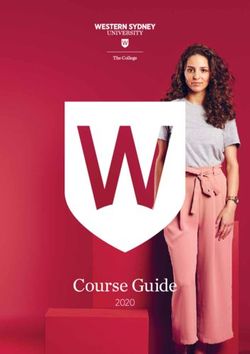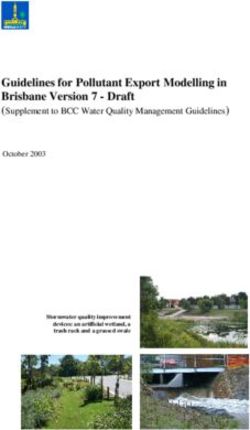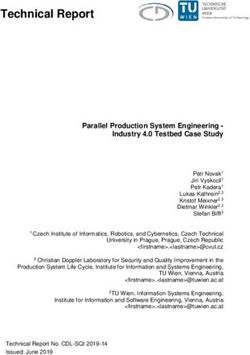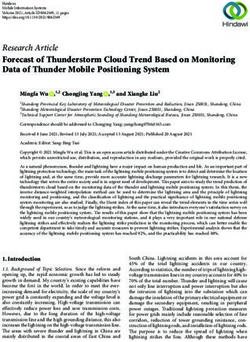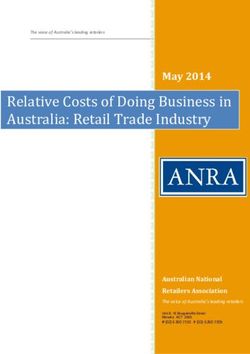MXit Web Applications: The Design of a Web Interface to facilitate the creation of MXit services by teachers - BBXJAR001 Jared Cameron Baboo ...
←
→
Page content transcription
If your browser does not render page correctly, please read the page content below
MXit Web Applications:
The Design of a Web Interface to facilitate the creation
of MXit services by teachers
Jared Cameron Baboo
BBXJAR001
Supervised by Gary Marsden
November 16, 2009Abstract
The Mobile instant messaging applicaiton MXit has been shown to be
successfully used as a tool to provide learners with educational resources. With
Mxit allowing developers the ability to contribute clients and content it is now
possible to create various types of content for the MXit service. This project aims
to investigate a means to tap into teachers expertise to allow the development of
more learning services for Mxit.
To achieve this a web based interface was developed that allowed teachers to create
and supply content to MXit effectively empowering teachers to create custom
clients and services for Mxi. This was achieve without forcing teachers to gain the
technical competence normally needed to create such services. This Facilitated the
development of services for MXit by teachers who have little to no programming
experience.
iAcknowledgments
I would like to thank our project supervisor Gary Marsden, Masters Students Ian Saun-
der,Sean Packham,Mathew Slade and Graeme Smith, the Teachers of the respective schools,
the members of the 2009 Computer Science Honours class and proffesor Edwin Blake for
encouraging me to continue with the course. A special thanks to all the friends who sup-
ported me when I was hospitalise Jessica Gordon, Lorin Zaal and Poovendren Govender.
iiContents
Abstract . . . . . . . . . . . . . . . . . . . . . . . . . . . . . . . . . . . . . . . . i
Acknowledgements . . . . . . . . . . . . . . . . . . . . . . . . . . . . . . . . . . ii
Table of Contents . . . . . . . . . . . . . . . . . . . . . . . . . . . . . . . . . . . iii
1 Introduction 1
1.1 Problem Outline . . . . . . . . . . . . . . . . . . . . . . . . . . . . . . . . 1
1.2 Proposed Solution . . . . . . . . . . . . . . . . . . . . . . . . . . . . . . . . 1
1.2.1 System Objectives . . . . . . . . . . . . . . . . . . . . . . . . . . . 1
1.3 Aim of Research . . . . . . . . . . . . . . . . . . . . . . . . . . . . . . . . . 2
2 Background 3
2.1 Mxit . . . . . . . . . . . . . . . . . . . . . . . . . . . . . . . . . . . . . . . 3
2.2 End User Programming . . . . . . . . . . . . . . . . . . . . . . . . . . . . 3
2.3 User Centred Design . . . . . . . . . . . . . . . . . . . . . . . . . . . . . . 4
2.3.1 Ethnography . . . . . . . . . . . . . . . . . . . . . . . . . . . . . . 4
2.3.2 Participatory Design . . . . . . . . . . . . . . . . . . . . . . . . . . 4
2.3.3 Interaction Design . . . . . . . . . . . . . . . . . . . . . . . . . . . 4
2.4 Dynamic Websites . . . . . . . . . . . . . . . . . . . . . . . . . . . . . . . 5
2.5 Usability . . . . . . . . . . . . . . . . . . . . . . . . . . . . . . . . . . . . . 5
2.6 Evaluation . . . . . . . . . . . . . . . . . . . . . . . . . . . . . . . . . . . . 5
3 Design 7
3.1 Methodology . . . . . . . . . . . . . . . . . . . . . . . . . . . . . . . . . . 7
3.2 Participants . . . . . . . . . . . . . . . . . . . . . . . . . . . . . . . . . . . 7
3.3 Ethical Considerations . . . . . . . . . . . . . . . . . . . . . . . . . . . . . 8
3.4 Ethnography . . . . . . . . . . . . . . . . . . . . . . . . . . . . . . . . . . 8
3.5 Constraints . . . . . . . . . . . . . . . . . . . . . . . . . . . . . . . . . . . 9
3.6 Usability Goals . . . . . . . . . . . . . . . . . . . . . . . . . . . . . . . . . 9
3.7 Low Fidelity Prototype . . . . . . . . . . . . . . . . . . . . . . . . . . . . . 10
3.7.1 Setting . . . . . . . . . . . . . . . . . . . . . . . . . . . . . . . . . . 10
3.7.2 Session Goals . . . . . . . . . . . . . . . . . . . . . . . . . . . . . . 11
3.7.3 Procedure . . . . . . . . . . . . . . . . . . . . . . . . . . . . . . . . 11
iii3.8 Results . . . . . . . . . . . . . . . . . . . . . . . . . . . . . . . . . . . . . . 11
3.8.1 Issues . . . . . . . . . . . . . . . . . . . . . . . . . . . . . . . . . . 13
3.9 Proposed Applications . . . . . . . . . . . . . . . . . . . . . . . . . . . . . 13
3.9.1 Course Management Tool . . . . . . . . . . . . . . . . . . . . . . . 13
3.9.2 Messaging service . . . . . . . . . . . . . . . . . . . . . . . . . . . . 14
3.9.3 Revision service . . . . . . . . . . . . . . . . . . . . . . . . . . . . . 14
3.9.4 School Blog . . . . . . . . . . . . . . . . . . . . . . . . . . . . . . . 14
3.10 Usage scenario . . . . . . . . . . . . . . . . . . . . . . . . . . . . . . . . . . 14
3.11 Design of Intermediary Representation . . . . . . . . . . . . . . . . . . . . 15
3.12 High Fidelity Prototype . . . . . . . . . . . . . . . . . . . . . . . . . . . . 16
3.13 First Iteration . . . . . . . . . . . . . . . . . . . . . . . . . . . . . . . . . . 16
3.13.1 User Feedback . . . . . . . . . . . . . . . . . . . . . . . . . . . . . . 18
3.13.2 Initial Heuristic Evaluation . . . . . . . . . . . . . . . . . . . . . . 18
3.14 Second Iteration . . . . . . . . . . . . . . . . . . . . . . . . . . . . . . . . . 19
3.15 Results of Redesign . . . . . . . . . . . . . . . . . . . . . . . . . . . . . . . 20
4 Implementation 22
4.1 System Overview . . . . . . . . . . . . . . . . . . . . . . . . . . . . . . . . 22
4.2 Development . . . . . . . . . . . . . . . . . . . . . . . . . . . . . . . . . . 22
5 Summarative Evaluation 25
5.1 Usability Testing . . . . . . . . . . . . . . . . . . . . . . . . . . . . . . . . 25
5.1.1 Participants . . . . . . . . . . . . . . . . . . . . . . . . . . . . . . . 25
5.1.2 Setting . . . . . . . . . . . . . . . . . . . . . . . . . . . . . . . . . . 25
5.1.3 System and Tools . . . . . . . . . . . . . . . . . . . . . . . . . . . . 25
5.1.4 Aims . . . . . . . . . . . . . . . . . . . . . . . . . . . . . . . . . . . 25
5.1.5 Procedure . . . . . . . . . . . . . . . . . . . . . . . . . . . . . . . . 26
5.1.6 Expected Outcomes . . . . . . . . . . . . . . . . . . . . . . . . . . . 26
5.2 Expert Evaluation . . . . . . . . . . . . . . . . . . . . . . . . . . . . . . . 27
5.2.1 Participants . . . . . . . . . . . . . . . . . . . . . . . . . . . . . . . 27
5.2.2 Setting . . . . . . . . . . . . . . . . . . . . . . . . . . . . . . . . . . 27
5.2.3 Aims . . . . . . . . . . . . . . . . . . . . . . . . . . . . . . . . . . . 27
5.2.4 Procedure . . . . . . . . . . . . . . . . . . . . . . . . . . . . . . . . 27
iv5.2.5 Expected Outcomes . . . . . . . . . . . . . . . . . . . . . . . . . . . 28
6 Conclusion 29
6.1 Conclusion . . . . . . . . . . . . . . . . . . . . . . . . . . . . . . . . . . . . 29
6.2 Implications . . . . . . . . . . . . . . . . . . . . . . . . . . . . . . . . . . . 29
7 Future Works 30
A Interview Questions 35
B Planned Tasks 36
C Generalised IR 38
Samples Questions from Questionaire for User Interaction Satisfaction 38
List of Figures
1 System Strucutre and inital plan . . . . . . . . . . . . . . . . . . . . . . . 12
2 Paper screen . . . . . . . . . . . . . . . . . . . . . . . . . . . . . . . . . . . 13
3 System Use Case diagram . . . . . . . . . . . . . . . . . . . . . . . . . . . 15
4 Iteration one example . . . . . . . . . . . . . . . . . . . . . . . . . . . . . . 17
5 Iteration one popup . . . . . . . . . . . . . . . . . . . . . . . . . . . . . . . 18
6 Heuristic feedback . . . . . . . . . . . . . . . . . . . . . . . . . . . . . . . . 19
7 Improvements image one:Initial Screen . . . . . . . . . . . . . . . . . . . . 20
8 improvements image two: Screen naming . . . . . . . . . . . . . . . . . . . 21
9 Improvements image three: Colour and Improved tree structure . . . . . . 21
10 MVC model . . . . . . . . . . . . . . . . . . . . . . . . . . . . . . . . . . . 23
11 Interative model . . . . . . . . . . . . . . . . . . . . . . . . . . . . . . . . . 24
v1 Introduction
1.1 Problem Outline
As mobile devices become more and more prominent it becomes understandable why a
mobile applications such as MXit could become as popular as it has[28]. With the popular
Mobile application MXit allowing developers access to their messaging API it is clear
that the development of custom MXit clients is encouraged[10]. However this only allows
developers to create these custom clients and excludes individuals such as teachers who
may have lower technical expertise. By giving teachers the ability to create custom clients
and services one could tap into their expertise to facilitate the development of a mobile
learning service for MXit. We seek to develop a means to allow allows teachers to create
custom clients for MXit that offer services to MXit users. We aim to empower teachers by
giving them the ability to define new content or services for MXit.
1.2 Proposed Solution
In order to determine how to develop an interface which allows teachers to create custom
MXit clients and services we propose the development of a web based interface. We propose
to design this interface by following human computer interaction principles and following a
user centred design methodologies. using these methodologies and following these principles
we aim to gain an understanding of the user and the content they would wish to place on
MXit. Gaining insights into the user would allow us to better design an interface the
user is comfortable with using while gaining an insight into the types of content would
help define the required functionality of the system.The proposed interface should produce
an intermediary representation of the teachers input which could be used to produce a
MXit client that could connect to the MXit cloud and offer services to MXit users. MXit
users then could add the created client as a contact giving them access to the services and
information as specified by the teachers.
1.2.1 System Objectives
• Empower teachers with the ability to define and create m-learning content
• Offer a means for teachers to use mobile devices to assist learners with their school
1work
• Make use of an existing mobile application to facilitate the development of learning
tools
• Allow learners to use technology they are familiar with to help with their school work
1.3 Aim of Research
We aim to investigate how to create an interface that allows teachers to create clients
for MXit which can be accessed by high school learners. We will investigate the types of
content teachers would expect to be able to create as well as the potential uses teachers. To
this end experimentation focused on the interface that was designed aiming to understand
how to design a usable interface for the design of content for the mobile instant messaging
application MXit.
22 Background
2.1 Mxit
MXit is an popular instant messaging application for mobile devices and computers[28, 3].
With the release of the MXit messaging API developers have gained the ability to create
custom clients for MXit users. The benefit of the release of the API is that clients that can
offer various services to MXit users can now be developed. One such service is a project
called Dr. Math .This project provides a learning environment focused around mathemat-
ics using MXit. This has been shown to produce some successful results indicating that
mobile devices can effectively be used as a learning medium[4, 3, 5].
An issue the release of the MXit API has for the development of services for MXit is
that it requires technical competence with developing software. However teachers who
may benefit from specifying their own custom clients may not possess this competence.
2.2 End User Programming
Research indicates that there is an occurrence of end users creating custom solutions that
suit their specific needs. Indications are that this may be inevitable as the use of computers
increases implying that developers should attempt to make this as effortless an event for
end users as possible[7, 25, 19].
Methods and tools used to facilitate this include the use of analogy in the design of end
user programming interfaces[25]. This would allow one item to behave in the same way as
another one. Another possible tool is the use of a visual interface. There are indications
that visual interfaces can facilitate end user programming however they may too prove a
hinderence[19].
Visual programming interfaces may be a means to facilitate the development of appli-
cations by non programmers. This is achieved by annotating the programming process or
by using a visual representation[19, 26]. An issue with this is that the developed inter-
face may be domain specific limiting it’s ability for reuse [26]. Also the manner in which
3information is visualise may be inappropriate for the task at hand. However should the
visualisation be well suited to the given task it can improve user comprehension and effi-
ciency. Also indications are that when programming or developing mental models are used
by developers which could be facilitated by the use of a visualisation [23].
2.3 User Centred Design
2.3.1 Ethnography
Ethnography is the descriptive tool which is used to study people and societies through ob-
servations [12]. This tool is useful as it allows the study of a situation allowing interactions
to be noted and requirements to be extrapolated [12].
2.3.2 Participatory Design
To facilitate user centred design participatory design aims to be as democratic as possi-
ble. Participatory design aims to facilitate interaction between developers, designers and
stakeholders. This is beneficial as it facilitates knowledge gathering for the developers
and empowers users by allowing them to make design decisions [18]. Issues arise with
this methodology as it may not be possible to have all stakeholders present and the tools
or methods used may be inappropriate or disruptive [15]. An example of a tool used in
participatory design is PICTIVE. This combines low tech objects and high tech recording
tools[17].
2.3.3 Interaction Design
Interaction design focuses on people and their interactions with systems. Through studying
peoples interactions with objects and systems an understanding of issues is elicited which
can guide the further design of more usable interfaces [8, 6]. This has been shown to be an
effective method of improving interfaces by it’s use in the Jam-O-Drum Interactive Music
System [2]. This further shows that interaction design can be used to generate alternative
results based on requirements that can be extrapolated from observations [6].
42.4 Dynamic Websites
A web application can be defined as a system based on World Wide Web Consortium (W3C)
defined standards and technologies that offers services and content through a interface such
ad web browser[14]. Some technologies outlined by the W3C include HTML(Hypertext
Markup language), XML(Extensible Markup Language), Javascript( A client side scripting
language) , PHP (Hypertext PreProcessing) and Cascading Style Sheets(CSS)[11].
Web applications can create dynamic content on the fly from sources of data which
could include user input. To facilitate the development of more interactive and dynamic
web applications combinations of Cascading Style Sheets, Javascript(client side script) and
Document Object Model(DOM) can be used[22].
2.5 Usability
To facilitate the design of a usable system there are many heuristics or guides a developer
can use. The aim of these are to provide a suitably usable interface to facilitate user
interactions. A usable interface is one that provides the user with a positive experience.
Tools that designers can use include affordances which are the way objects appear to
encourage interaction[13, 16]. Another too are heuristics such as Nielsen’s ten heuristics
for interface design. This heuristic outlines ten guides which could facilitate the design of
a usable interface [20]. Another example of tools which can be used to facilitate the design
of a usable interface is the visual information seeking mantra. This further defines a guide
to design visual interfaces based on discoveries of visual information system [1].
2.6 Evaluation
Various methods and techniques exist for evaluating intrefaces which take into account
participants as well as the setting of th evaluation.Evaluations can be classified as being
either formative or summarative. Formative evaluations are used during the development
of an interface to ensure that the users needs are continually met. Summarative evaluations
are completed on the final product to assess the success of a product. Depending on the
participants who partake in the evaluation different methods and results may be collected.
When users evaluate the system quantitative data about the performance of the system,
errors and users opinions are collected. To achieve this users would be asked to complete
5a set task in a controlled environment. Expert evaluators can also be used to gather
qualitative data about perceived errors and possible solutions [13, 24].
63 Design
3.1 Methodology
In order to design the intended solution an agile software development methodology,
SCRUM, was decided upon. This methodology allowed for the development to take place
following an iterative and incremental life-cycle[27].An iterative and incremental develop-
ment cycle is used to facilitate the addition and evaluation of features as the need or desire
for these features emerges [27]. The design of the interface also followed the User Centred
Design methodologies. User centred design was used to gain a better understanding of the
teacher and their tasks so as translate this into an effective solution. This is achieved by
involving the user, in this case teachers, early in the design process.
3.2 Participants
The participants of this study were teachers from two schools in the athlone area of cape
town. From the ethnographic study their technical skills ranged from minimal technical
skills to advanced user. Participants also taught a myriad of subjects from life skills to
mathematics and accounting. Two different schools were used in the study to allow for
diverse groups of teachers to contribute towards the project.
Introduction to the school was through the principal for one school and a teacher for
another. This indicated both a top down and bottom up approach with the Principle
interested in the project to drive school improvement and the teacher interested in the
project as a means to assist learners. The school whose principal had encouraged the
project handed over to the Life Sciences teacher to act as liaison to facilitate teacher in-
volvement. The top down approach (initiating contact through the principal) appeared to
be undesired by the teachers who appeared somewhat reluctant to partake in the project
compared to the bottom up approach (being driven by the teachers).
73.3 Ethical Considerations
Ethical issues that arise in the design of this system is initially the voluntary assistance of
the teachers. It was ensured that participation in the design of the interface was voluntary
and teachers were not forced to partake in any activities they felt uncomfortable with.
Items that arose as possible issues with the use of the system was the number of stu-
dents who had access to a phone and used MXit. Should not all children have access to
the content and services created the use of this system as a school specific tool could be
limited as the lack of access for some students could create a culture of exclusion within
the schools. Also as there is some negative stigma attached to MXit some learners and
their parents may be opposed to the use of MXit and be disinclined to install MXit. This
should serve as a reminder that MXit is a application that is installed voluntarily and all
contacts are added voluntarily. This implies that even though teachers may create content
it would be up to the students to take the initiative and access the materials.
Further issues arise with the specific content that is placed on MXit through this sys-
tem. This system has the potential for abuse through the creation of content that is
inappropriate or abusive such as being insulting towards a person or group of peoples.
This implies that content has to be monitored to ensure only appropriate content is placed
on MXit also this would be done to ensure the system does not become abused.
Teachers were informed that the MXit application was a voluntary application and that
learners should not be pressured into installing MXit in order to use these services. Teach-
ers were also made aware that the services would be accessible to all MXit users who would
need to add the service as a contact. MXit also supports safe use of it’s software and is
somewhat restrictive about the type of content added[28, 10].
3.4 Ethnography
To gain an initial understanding of the teacher an ethnographic study was performed on
the teachers work environment. This was augmented by group discussions and interviews
with individual teachers. The ethnographic study indicated that teacher are methodical
8individuals who work in a social and co-operative environment. From this study, the
interviews and discussion initial constraints on the solution were discovered as well as the
initial uses and expectations of the teachers.
3.5 Constraints
Time Teachers are constrained by time meaning that the solution must make their lives
easier and not take up too much time citing the time it would take to create a client
as too taxing on them. This implies that the interface must be easy to use and
efficient.
Technological experience The teachers appear to have a range of skills with some teach-
ers being technologically component while others lacking confidence in their techno-
logical skill.
Screen Size of Target Device While the creation of the actual content would be done
on a regular computer screen care must be taken to remind teachers that the target
device on which the content would be displayed was much smaller than the interface
they were using.
Suitable Subjects From the discussion and interviews it appears that some subjects are
not very well suited for an m-learning environment. Languages may prove difficult
to provide revision tools for as they may require extensive spelling and grammar
facilities. Subjects such as accounting which require large amounts of data to be
processed by the students also could have difficulty in using any revision tolls we
provide.
3.6 Usability Goals
As this section of the project focused on interface design usability becomes an issue that
would require attention. Some goals that would be targeted[24].
effectivness The primary goal of this system are to be able to produce a working MXit
client that has functionality and content as specified by the teachers through the
interface.
9Develop an intuitive interface Should the interface that is developed not be intuitive
or easy for teachers to use they effectively may not be able to use it and the interface
loses it’s effectiveness.
Develop an Easy to learn interface As this solution presents the teachers with new
ways of thinking the interface should be easy to learn and understand so that the
process of creating new clients is not an arduous task.
Develop an interface that is memorable Should a teacher create or modify a custom
client in the future the interface should be designed in a way that Promotes recogni-
tion so that minimal time is spent having to relearn how to perform tasks.
Develop an efficient interface Teachers are extremely busy limiting the time they have
to create custom MXit clients therefore the implemented solution should allow teach-
ers to create a client as fast as possible.
Safety A goal of this system would be to reduce errors but also not infringe on the teachers
or learners in any way. Mxit encourages safety and safe use of MXit through non
disclosure of personal information and care must be taken to ensure this in the system.
3.7 Low Fidelity Prototype
In order to design the interface for the proposed solution a low fidelity paper prototype was
developed. Through the design of this paper prototype design ideas and usage scenarios
were generated and refined. In order to facilitate the development of this prototype and
the generation of ideas the session to develop the prototype was done in a familiar and
comfortable environment for the teachers.
3.7.1 Setting
To increase comfort and ease for the participants(Teachers) the session was held at their
respective schools. In order to represent the computer screen a A3 page was used with
sticky notes and pencil drawings used to represent interface elements. These were used as
as they allowed the prototype to be easily changed as ideas were generated.
103.7.2 Session Goals
• Determine the technical ability of the given sample of teachers
• Introduce concepts around MXit ,mobile learning and MXit bots to teachers.
• gain an understanding of the type of content teachers are likely to place on MXit
through the creation of the custom clients
• Generate ideas for the design of the interface
• Determine what expected feedback and assistance was expected from the user
3.7.3 Procedure
As the session would introduce new concepts to teachers involving MXit and mobile learning
an introductory session was arranged to answer any initial questions about these concepts.
As the introduced concepts were new to the participants and the computer literacy levels
varied a question and answer approach was used to determine functionality and guide the
session.
In order to facilitate the generation of ideas and at the request of the participants an
example site was shown displaying possible available functionality of a website. To give
participants an idea of the possible functionality and to limit influence any custom site
would have on the design a jquery user interface demo site was shown to the participants
to demonstrate the possible functionality a website could contain. From this ideas were
generated and tested using the paper prototype. This facilitated the generation of ideas.
By involving the users in this process it was hoped that the users would gain a sense of
ownership of the resultant system as they would have actively taken part in the design of
the interface.
3.8 Results
Through this session an understanding of user requirements were gained as well as proposed
applications of the system. Paper prototypes produce were used as a guide to produce high
11level prototypes as well as to gain understanding on how a user might interact with the
system.
Figure 1: A pencil and paper example of the overall system as teachers initally envisioned
12Figure 2: A pencil and paper example of the screens envisiaged
3.8.1 Issues
An issue that later arose as a result of this session was a lack of focus on affordances as this
was overlooked by the development team. This resulted in an initial design that lacked
effective affordances that are easily understood by teachers limiting the effectiveness of the
design.
3.9 Proposed Applications
3.9.1 Course Management Tool
Teachers envisaged the use of this service to manage courses and sports timetables for the
students using MXit to remind students of scheduled class tests, sporting and schooling
events. Teachers also envisioned using this technology to set homework and give students
access to online materials.
133.9.2 Messaging service
Teachers envisioned further uses of the technology as a messaging tool to learners and their
parents. Acting as a reminder system for learners alerting them to upcoming events such
as tests and homework due dates as well as an informative system to the learners parents
allowing them to know when the learners had homework assigned to them.
3.9.3 Revision service
Teachers also saw benefit in the project in providing learners with a revision tool allowing
them to practice or revise sections of school work. This would be in the form of an
assessment feature which learners could access. These assessments would allow the learner
to revise a set of work through the completion of a set of tests or by looking up some
definitions.
3.9.4 School Blog
Teachers also saw the possibility of using this system as a blog to inform learners and their
parents of activities. This could serve a similar function as the messaging applications but
in the sense of also recording past happenings similar to a newsletter or be used on a more
personal level allowing teachres to create personal blogs which learners could follow.
3.10 Usage scenario
Mrs Smith is a life sciences teacher at a school in the souther suburbs of cape town south
africa.To help learners in their studies Mrs. Smith researches and finds that they can
create learning content similar to Dr. Math on MXit using MXit Web Applications. She
prepares the content she wishes to place on MXit creating assessments that she might set
for revision work along with answers to the questions in the assessment. She also prepares
sets of definitions which the classes she teaches cover or are expected to know. She also
prepares any advice that she thinks might benefit learners in their studies. She then takes
the prepared material and goes to the staff room or computer room at school and using
the schools computers goes to the MWA website. She transfers the prepared materials to
the web based interface and clicks submit this produces a confirm prompt indicating that
a application has successfully been created. The interface produces a client hosted on a
14server which Mrs. Smith informs her classes about allowing interested learners to add the
created client as a contact.
Figure 3: A use case diagram representing possible uses of the system
3.11 Design of Intermediary Representation
Once the requirements of the software had become understood through the paper pro-
totyping session an intermediary representation was designed. This was designed to use
a well formed markup language to facilitate future recall of previously created content.
This representation would be primary point of communication between the two developed
subsystems and as discussion between developers during the design of the IR ensured that
both parties were aware of the specifications of the IR.
153.12 High Fidelity Prototype
Following the development of the low fidelity prototype a high fidelity prototype was imple-
mented. This prototype was an implementation of the low fidelity prototype that encom-
passed as much of the desired user requirements as time allowed. This was implemented
following an incremental development life-cycle so as to allow for changing requirements.
3.13 First Iteration
The priority of the first iteration was to produce a functioning interface that allowed the
user to construct the desired functionality of the clients. As the aim of the project was to
investigate how to design an interface that allowed the creation of custom MXit clients the
initial focus of the implementation was the interface allowing the creation of new content.
To achieve this the interface was implemented with an aim to be as simple and easy to use
as possible.
The first iteration produce a web page that allowed a teacher to add various content
to a MXit bot. The interface allowed for the generation of three primary types of screens
which would be presented to a learner through MXit. The three screens were classified as
being a Generic MXit Screen, Assessment Screen and Definition Screen. From these pri-
mary screens secondary screens could be created. The Generic MXit Screen could spawn
other primary screens while the Assessment Screen could be used to generate Question
type screens and the Definition Screen Allowed the creation of Definitions or formula.
To facilitate the facilitate the development of a user friendly interface the high fidelity
prototype was implemented with Nielsen’s ten heuristics in mind. This iteration experi-
mented with the use of pop up and hover over features to investigate the User reaction
to these. These were investigated to act as accelerators and help guides to facilitate user
interactions. As a result of earlier ethnographic study insight was gained which helped
determine the correct terminology to use to facilitate user interactions.
16Figure 4: An example from iteration one showing an inefiecient use of screen space.
17Figure 5: An example of popups used during iteration one
3.13.1 User Feedback
Since teachers formed an active component in the design of the interface they were kept
informed as to progress of the implementation. As the implementation of the high fidelity
prototype proceeded the teachers were allowed to interact with the prototype in order to
determine issues and to influence design decisions. From the teachers interactions with
the system an initial problem which arose was the correct use of terminology as well as
the ease of use of the first high fidelity prototype. Another issue which arose was a sense
of uncertainty of the user when using the interface however it was unclear as to specific
causes of uncertainty.
3.13.2 Initial Heuristic Evaluation
To ensure adherence to Nielsen’s heuristic’s an initial evaluation was completed by an
expert evaluator. The secondary purpose of this evaluation was to uncover any hidden
issues and test usability of the system by individuals not associated with the design and
18development of the system.
The result of the this evaluation indicated numerous errors in design. Specifically the
design did not allow individuals without prior knowledge of the system ie. people who did
not partake in the initial design an easy or intutitive experience as the purpose or goal of
each section was initially unclear. These indicated a failure to fully and effectively incor-
porate the guidelines as specified by Nielsen. Another issue that this evaluation brought
to light was the overlooking of effective implementations of affordances. As a result of this
evaluation further understanding was gained as to the cause of uneasiness or uncertainty
as observed when the teachers interacted with the system. Recomended by the evaluator
was the use of a guide or wizard style interface to facilitate the development of services by
new users.
Figure 6: A simple sketch of suggestions from expert evaluators
3.14 Second Iteration
Due to the errors uncovered through the first prototype the second iteration involved a
reimplementation of the paper prototype incorporating features tested within the first pro-
totype as well as focusing on the incorporation of affordances and adhering to heuristics.
19In this iteration the visual information seeking mantra was followed so as to facilitate the
development of a more user friendly interface.
In order to rectify issues which arose during the first iteration and improve overall user
experience improvements were made to the interface to:
• Reduce possible errors
• improve client side validation
• focus on and improve affordances
• add guidance for the creation of new screens
• increase adherence to heuristics
• adhere to visual information seeking mantra
3.15 Results of Redesign
Figure 7: New Initial screen providing some initial information to the user
20Figure 8: Improvements to guide user interactions
Figure 9: Colour was used to assist users in identifying types of screen while an improved
structure and positioning of the tree menu.
214 Implementation
4.1 System Overview
The implemented solution contained two sub-systems, namely a web based front end and
a server side back end. To facilitate communication between front end and back end an
intermediary representation was designed which took the form of a well formed XML docu-
ment. This document was then used by the back end to create a custom MXit client which
could connect to the MXit cloud allowing MXit users to connect to the created client. The
custom client would then be able to offer services as defined in the XML document to MXit
users.
4.2 Development
Overview and Method
To facilitate the creation of a modular system adherence to the Model View Controler pat-
tern was enforce. A modular implementation was important so as to minimise the impact
of changes on various aspects of the system. The MVC pattern was chosen as it allowed for
the creation of multiple interchangeable views which could interact with a common model
while allowing for the model to be changed without effecting the view.
22Figure 10: The MVC model was applied Using XML, javascript, html, Cascading style
sheets and PHP.
To further facilitate development an agile software developmental life cycle was fol-
lowed. This allowed for incremental development allowing core features to be developed
first improving and adding to this as required features and functionality emerge.
23Figure 11: Interative model
Tools Used
The server used to host the website was a Ubuntu Linux desktop running an Apache
2 server with perl, MySQL and php modules enabled. As a development environment
firefox with the fire bug plug-in was used along with the Screem html editor. The solution
was implemented using Javascript and the JQuery library for client side scripting while
php was used as the server side scripting language.To facilitate the implmentation of a
user friendly interface cascading style sheets was used. Initial testing was done using a
standards compliant browser with plans to ensure coherency across all browsers.
245 Summarative Evaluation
Due to unforeseen circumstances involving the health of the project member responsible
for this section of work execution of the evaluations could not be completed. The follow-
ing sections outline the planned actions that would have been taken to procure sufficient
information to evaluate the implemented interface. Evaluations were design using the
D.E.C.I.D.E. framework as described by Preec et al [24].
5.1 Usability Testing
5.1.1 Participants
As the targeted group for this project was teachers for this evaluation teachers who had
been part of the design process as well as teachers at the schools who were interested in
the project were invited to partake in the evaluation of the developed interface.
5.1.2 Setting
Testing for the evaluation was arranged to be done at the teachers schools. A controlled
room would be made available to act as a lab for the duration of the testing. This would
allow the venue for the testing to be controlled minimising the chance of disruptions which
would effect any results obtained.
5.1.3 System and Tools
For the purposes of testing a windows based machine with the firefox web browser installed
would be used. To facilitate testing the screen capture suite Camtasia would be used to
record the testing sessions. This would allow user interactions with the system to be stored
as well as act as a timing mechanism for the testing.
5.1.4 Aims
The goal of the testing was to determine if the interface developed was usable by teachers
to create custom clients which offered services through MXit. A secondary goal of the
evaluation was to determine difficulties users experienced in using the interface to indicate
possible areas of improvement. Thirdly the testing would serve as a measure to gauge user
25reaction to the system as a whole allowing teacher the opportunity to indicate what they
liked and disliked about the system.
5.1.5 Procedure
To perform the evaluations a constructive interaction method was chosen. This would allow
two teachers to work together to complete a set of tasks.At the start of the each session
both participants would sign a waiver indicating voluntary participation in the experiment.
After which details of the system and procedure of the testing would be explained to them.
The user would then be given up to five minutes to familiarise themselves with the interface
before being given a set of tasks to complete. The completion of these tasks would be
recorded using Camtasia software which would act as a log to record the length of time it
would take to complete the tasks. The user would be given fifteen to twenty five minutes
to complete the tasks allowing for variable typing speed of the teachers. Once these tasks
were completed the teachers would be asked to complete a written questionnaire about
their experiences after which they would be asked a set of verbal open ended questions
[21, 9]. Should it prove possible a group discussion with the participants would be held
to discuss their experiences and opinions of the system.Should it prove possible a group
discussion with the participants would be held to discuss their experiences and opinions of
the system.
5.1.6 Expected Outcomes
As a result of the user testing quantitative data would be collected indicating the time a
user would take to complete a set of task. As time was a constraining factor for teachers the
goal would be to minimise this time. Also a system error count would be produce indicating
the average number of errors the system produce through user interaction as well as a user
error count indicating the number of mistakes a user made during their interaction of
the system. System errors would indicate problems in the design or implementation of
the interface which would have to be re-evaluated to check correctness while user errors
indicate areas which should be improved should the errors prove significant. Further data
would be collected through the analysis of a user questionnaire results. Qualitative data
would be collected through the open ended questions and opportunistic group discussion
which could indicate possible areas of improvments and extensions to the system.
265.2 Expert Evaluation
5.2.1 Participants
For the analytic evaluation members the ICT for development lab would act as expert
evaluators. Specifically members with with experience around usability would be asked to
act as experts for this evaluation.
5.2.2 Setting
The evaluations would be performed in a lab setting allowing for control over external
variables. The system and tools used would be the same as for the user evaluation as
previously mentioned.
5.2.3 Aims
The aim of this evaluation was to perform a heuristic evaluation on the interface to deter-
mine usability of the system. This would also serve as a guide to indicate possible areas of
improvement. This evaluation would also serve to augment the results obtained from the
user testing possibly showing an insight into the issues users might have indicated in their
testing.
5.2.4 Procedure
Similar to the user testing the evaluators would first be asked to sign a waiver indicating
voluntary participation in the experiment after which the nature of the evaluation would
be explained to them. Unlike the user testing the expert evaluators would interact with
the system individually so as to not influence their individual opinions. The evaluators
would be given the same set of tasks to complete as the teachers but would not be timed
and would be given more freedom to explore the interface. This would be done to give the
evaluators an idea of the tasks users might try to complete while giving them to explore
the interface to determine issues which might arise should a user get distracted from a
given task. Evaluators would be asked to list and record any issues they encountered as
they worked with the system in a notebook. To facilitate the identification of errors a copy
of Nielsen’s ten heuristics and brief description of the visual information seeking mantra
would be provided to the evaluators. Oral feedback would be recorded through note taking
27by the experiment administrator after the evaluator has completed the tasks or believes
they had identified all probable issues and points of interest the evaluator would be asked
for suggestions to make interaction with the interface more appealing and pleasing to the
user.
5.2.5 Expected Outcomes
Through the execution of this evaluation qualitative data would be collected which would
be used to better understand any significant results from an analysis of the user testing.
The data collected from this evaluation could also be used to indicate possible difficulties
users may experience and indicate areas of improvement and possible enhancements to
the system. This data would be used to facilitate an understanding of why the interface
succeeded or failed in delivering a pleasing user experience.
286 Conclusion
6.1 Conclusion
A system was successfully developed that allowed teachers to create custom clients which
could offer services to MXit users. Investigations into the designing of an interface for
such a system indicate that the creation of a generic tool usable by all subjects may prove
difficult. This is due to the small screen size users may have difficulty in reading large
amounts of text which may be required for some subjects.
It is possible to design a user friendly interface and through the use of guides and cor-
rect affordances achieve the goal of giving teachers the ability to create content for MXit.
The difficulty discovered here was allowing the teachers to see themselves as creators of
electronic resources and not only users of these resources. This could be facilitated through
guiding of actions in order to achieve goals.
Indications from the teachers imply a willingness to create services for learners using tech-
nology learners would be familiar with. A major issue the teachers voice was the time to
create the actual content indicating that efficiency and ease of use would be important
aspects of an interface designed for teachers.
6.2 Implications
The implications of this system is a closing of the digital divide for learners as they would be
able to access additional resources using low cost information communication technology.
For teachers to this allows for the closing of the digital divide as the system empowers
teachers by allowing them to create learning services for mobile devices. The system also
encourages teachers to become more confident using technology and hopes to improve
learner grades through the provision of learning facilities they otherwise would not have
access to.
297 Future Works
Future work can be carried out to further investigate the addition of extra features and
services. These include the addition of a feedback service to allow teachers to answer ques-
tions or view issues when they are available. This would be akin to posting a comment
or sending a private message to the contact. Another feature which could be implemented
would be offering a forum based service allowing teachers and learners to create a collab-
orative learning environment over MXit.
A possible research area is the use of MXit as a course management system similar to
vula in schools. Also the effects of the implemented services could be a research area
to better understand end user needs and facilitate the development of useful services. A
further area of research would be investigating the MXit platform for alternative uses.
Dr. math has implemented some simple games for educational purposes indicating the
possibility of using MXit as a simple games platform.
30References
[1] Ben, S. The eyes have it: A task by data type taxonomy for information visualiza-
tions. In Proc. Of the 1996 IEEE Symposium on Visual Languages, IEEE Computer
Society, Washington, DC (1996), pp. 336–343.
[2] Blaine, T., and Perkis, T. The jam-o-drum interactive music system: a study
in interaction design. In DIS ’00: Proceedings of the 3rd conference on Designing
interactive systems (New York, NY, USA, 2000), ACM, pp. 165–173.
[3] Butgereit, L. Math on MXit: the medium is the message. Plenary papers, 107.
[4] Butgereit, L. Using Instant Messaging over GPRS to help with school work.
[5] Butgereit, L. Math on MXit: using MXit as a medium for mathematics education.
In Meraka INNOVATE Conference for Educators, CSIR, Pretoria (2007), pp. 18–20.
[6] Coiera, E. Interaction design theory. International journal of medical informatics
69, 2-3 (2003), 205–222. note: Working Conference on Health Information Systems.
[7] Eisenberg, M., and Fischer, G. Programmable design environments: integrating
end-user programming with domain-oriented assistance. In CHI ’94: Proceedings of
the SIGCHI conference on Human factors in computing systems (New York, NY, USA,
1994), ACM, pp. 431–437.
[8] Hallnos, L., and Redstrom, J. Interaction Design: Foundations, Experiments.
Textile Research Centre, Swedish School of Textiles, Unversity College of Boros and
Interactive Institute, Boros, Sweden, 2006.
[9] Harper, B., and Norman, K. Improving user satisfaction: The questionnaire for
user interaction satisfaction version 5.5. In Proceedings of the 1st Annual Mid-Atlantic
Human Factors Conference (1993), Citeseer, pp. 224–228.
[10] http://devzone.mxit.com/. MXit DevZone Website.
[11] http://www.w3schools.com/. World Wide Web Consortium tutorial pages.
[12] Hughes, J., King, V., Rodden, T., and Andersen, H. The role of ethnography
in interactive systems design. interactions 2, 2 (1995), 56–65.
31[13] Jones, M., and Marsden, G. Mobile interaction design. John Wiley & Sons, 2006.
[14] Kappel, G., Proll, B., Reich, S., and Retschitzegger, W. Web engineering.
Wiley, 2006.
[15] Kensing, F., and Blomberg, J. Participatory design: Issues and concerns. Com-
puter Supported Cooperative Work: The Journal of Collaborative Computing 7, 3/4
(1998), 167–185.
[16] Lidwell, W., Holden, K., and Butler, J. Universal principles of design. Rock-
port Publishers, 2003.
[17] Muller, M. J. Pictive—an exploration in participatory design. In CHI ’91: Proceed-
ings of the SIGCHI conference on Human factors in computing systems (New York,
NY, USA, 1991), ACM, pp. 225–231.
[18] Muller, M. J., and Kuhn, S. Participatory design. Commun.ACM 36, 6 (1993),
24–28.
[19] Myers, B. A., Ko, A. J., and Burnett, M. M. Invited research overview:
end-user programming. In CHI ’06: CHI ’06 extended abstracts on Human factors in
computing systems (New York, NY, USA, 2006), ACM, pp. 75–80.
[20] Nielsen, J. Ten usability heuristics.
[21] Norman, K. QUIS: The Questionnaire for User Interaction Satisfaction. Tech. rep.,
Technical report, http://www. cs. umd. edu/hcil/quis, 1995.
[22] Parsons, D. Dynamic Web Application Development Using XML and Java. Cengage
Learning EMEA, 2008.
[23] PETRE, M., and BLACKWELL, A. F. Mental imagery in program design and
visual programming. International Journal of Human-Computer Studies 51, 1 (1999),
7–30.
[24] Preece, J., Rogers, Y., and Sharp, H. Interaction design: beyond human-
computer interaction. John Wiley, 2002.
32[25] Repenning, A., and Perrone, C. Programming by example: programming by
analogous examples. Commun.ACM 43, 3 (2000), 90–97.
[26] WHITLEY, K. N. Visual programming languages and the empirical evidence for
and against. Journal of Visual Languages & Computing 8, 1 (1997), 109–142.
[27] www.controlledchaos.com. SCRUM Website.
[28] www.mxitelifestyle.com. MXit Website.
33Appendix
34A Unstructured Post Evaluation Interview Guide
How do you feel?
What do you think?
What did you find difficult about the screen?
What did you like about the interface?/was there anything you liked?
What could be done to make the interface better?
What would you like to see done to the interface? what features would you
like?
How do you feel about using the interface?
Would you want to use it again? Why or why not?
What would make you change your opinion if you don’t want to use it again?
How do you see yourself using the interface and what for?
How would you feel about using or modifying work someone else
had created with this system?
How much feedback would you want from the system? and how often would
you want to access feedback
35B Planned Tasks
Task one (Entering Information):
• Go to the interface and read the information box. Click OK when you feel ready.
Give the contact the name EXCITE.
• In the home Screen Enter the following text:
This contact is for the revision of school work by learners using MXit the grade
covered is Matric.
Task three(Creation):
• create a new MXit Screen,name it matric and enter the following text:
This section covers work completed during matric at schools in South Africa
Task four(Definitions List Creation):
• create a Definition List named Biology.
• Enter the following text in the definition list description:
This contains definitions for some common words covered in biology during grade 11
Task five(Creating definitions):
• create a new word to define, example word one would be osmosis.
• Define osmosis to be the diffusion from a high concentration to a low concentration
Task Six(Creating Assessments)
• go back to the matrix screen and create a new assessment called quiz
• create an new single answer or terminology question with the following question.
• Question How many langauges does South Africa Have
• Answer Eleven
• Feedback - Eleven Languages
36Task Seven (MCQ)
• go to the assessment/Quiz screen and create a multiple choice question
• Question: How many apples in a dozen bread rolls
• Answer A : 12
• Answer B: 6
• Answer C : none
• Choose the correct answer to be C.
37C Generalised IR
38Example From Questionaire
Identification number: _______________________
System code: _______________________
Age: ______
Gender: ____ male
____ female
PART 1: System Experience
1.1 How long have you worked on this system?
__ less than 1 hour __ 6 months to less than 1 year
__ 1 hour to less than 1 day __ 1 year to less than 2 years
__ 1 day to less than 1 week __ 2 years to less than 3 years
__ 1 week to less than 1 month __ 3 years or more
__ 1 month to less than 6 months
1.2 On the average, how much time do you spend per week on this system?
__ less than one hour __ 4 to less than 10 hours
__ one to less than 4 hours __ over 10 hours
Copyright © 1989, 1993, 1998 University of Maryland. All Rights Reserved.PART 2: Past Experience
2.1 How many operating systems have you worked with?
__ none __ 3-4
__ 1 __ 5-6
__ 2 __ more than 6
2.2 Of the following devices, software, and systems, check those that you have
personally used and are familiar with:
__ computer terminal __ joy stick __ computer games
__ personal computer __ pen based computing __ voice recognition
__ lap top computer __ graphics tablet __ video editing systems
__ color monitor __ head mounted display __ CAD computer aided design
__ touch screen __ modems __ rapid prototyping systems
__ floppy drive __ scanners __ e-mail
__ CD-ROM drive __ word processor __ internet
__ keyboard __ graphics software
__ mouse __ spreadsheet software
__ track ball __ database software
Copyright © 1989, 1993, 1998 University of Maryland. All Rights Reserved.QUIS 7.0
PART 3: Overall User Reactions
Please circle the numbers which most appropriately reflect your impressions about using this computer system.
Not Applicable = NA.
3.1 Overall reactions to the system: terrible wonderful
1 2 3 4 5 6 7 8 9 NA
3.2 frustrating satisfying
1 2 3 4 5 6 7 8 9 NA
3.3 dull stimulating
1 2 3 4 5 6 7 8 9 NA
3.4 difficult easy
1 2 3 4 5 6 7 8 9 NA
3.5 inadequate adequate
power power
1 2 3 4 5 6 7 8 9 NA
3.6 rigid flexible
1 2 3 4 5 6 7 8 9 NAYou can also read