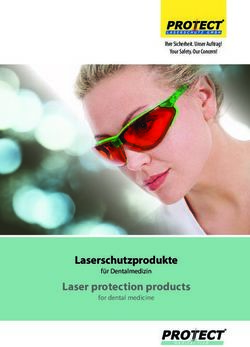NAIS Neutral cluster and Air Ion Spectrometer Operation and Service Manual - Series 5 Model 103.5 - Airel
←
→
Page content transcription
If your browser does not render page correctly, please read the page content below
NAIS Series 5 Model 103.5 Neutral cluster and Air Ion Spectrometer Operation and Service Manual 2022-02-17
Contents NAIS-5 Manual 5 1 Overview 7 2 System Setup 9 2.1 Package contents . . . . . . . . . . . . . . . . . . . . . . . . . . . . 9 2.2 Unpacking and packing . . . . . . . . . . . . . . . . . . . . . . . . . 9 2.3 Instrument placement . . . . . . . . . . . . . . . . . . . . . . . . . . 9 2.4 Inlet considerations . . . . . . . . . . . . . . . . . . . . . . . . . . . 9 2.5 Temperature and water condensation . . . . . . . . . . . . . . . . . 10 2.6 Power connection and grounding . . . . . . . . . . . . . . . . . . . 10 2.7 Data connection . . . . . . . . . . . . . . . . . . . . . . . . . . . . . 11 2.8 Software installation . . . . . . . . . . . . . . . . . . . . . . . . . . 11 2.9 First run . . . . . . . . . . . . . . . . . . . . . . . . . . . . . . . . . 12 3 Maintenance and Service 13 3.1 General Maintenance . . . . . . . . . . . . . . . . . . . . . . . . . . 13 3.2 Discharger Cleaning . . . . . . . . . . . . . . . . . . . . . . . . . . . 13 3.3 Charger Cleaning . . . . . . . . . . . . . . . . . . . . . . . . . . . . 15 3.4 Analyzer Cleaning . . . . . . . . . . . . . . . . . . . . . . . . . . . . 17 3.5 Sheath Air Filter Cleaning . . . . . . . . . . . . . . . . . . . . . . . 20 3.6 Diagnostic Checklist . . . . . . . . . . . . . . . . . . . . . . . . . . 23 4 Troubleshooting 25 4.1 Electrometer problems . . . . . . . . . . . . . . . . . . . . . . . . . 25 4.2 Analyzer voltage problems . . . . . . . . . . . . . . . . . . . . . . . 25 4.3 Charger and discharger problems . . . . . . . . . . . . . . . . . . . 26 4.4 Sheath air filter problems . . . . . . . . . . . . . . . . . . . . . . . . 28 4.5 Air flow problems . . . . . . . . . . . . . . . . . . . . . . . . . . . . 28 4.6 Distributions . . . . . . . . . . . . . . . . . . . . . . . . . . . . . . . 29 5 Principles of Operation 31 5.1 Overview . . . . . . . . . . . . . . . . . . . . . . . . . . . . . . . . . 31 5.2 Sample Preconditioning . . . . . . . . . . . . . . . . . . . . . . . . . 34 5.3 Mobility Analyzers . . . . . . . . . . . . . . . . . . . . . . . . . . . 36 5.4 Electric Current Measurement . . . . . . . . . . . . . . . . . . . . . 37 5.5 Flow System . . . . . . . . . . . . . . . . . . . . . . . . . . . . . . . 41 5.6 Measurement Process . . . . . . . . . . . . . . . . . . . . . . . . . . 41 Contents 3
NAIS-5 Manual Operation and Service Manual for Airel NAIS generation 5 instruments. Date: 2022-02-17 © Airel Ltd. Contents 5
1 Overview The Neutral cluster and Air Ion Spectrometer (NAIS) is a parallel multichannel aero- sol spectrometer for measuring the mobility distribution of ions (from 3.2 to 0.0014 cm²/V/s, from 0.8 to 40 nm size equivalent) and size distribution of aerosol particles (from 2 to 40 nm) with a maximum time resolution of 1 second. The NAIS is based on the principle of parallel differential mobility analysis. The instrument is easy to deploy, operate and maintain. It can measure for long periods without requiring human attention and works well in a wide range of environmental conditions. 1 Overview 7
2 System Setup 2.1 Package contents • The NAIS • Sample inlet and exhaust plugs • Sample inlet muff with grid • Spare corona needles (10 pieces) • Power cable • Ethernet cable • Transport box 2.2 Unpacking and packing The instrument is delivered in a plywood box which is padded with a foam rubber layer. The NAIS should always be transported in the original box. It can protect the instrument well when left in the hands of a delivery company. The NAIS weights about 60 kg. It should be lifted by at least two persons. The instrument can be lifted from the metal handles. When taken out of the transport box, the NAIS should be placed on a flat level surface in the upright position. The inlet and exhaust tubes of the instrument are covered during transport. Keep the covers on whenever the instrument is transported but also when the instrument is idle for longer periods of time. Note when packing the instrument back in the box: make sure that the surrounding foam rubber stays flat and does not fold. 2.3 Instrument placement The instrument should be placed on a firm, non-vibrating, level surface. The in- strument can tolerate some amount of vibration when measuring (e.g. onboard an aircraft or automobile), however any vibration will increase the noise level of the measurements. 2.4 Inlet considerations The inlet tube can significantly affect the quality of the measurement results of the NAIS by increasing losses for the smallest particles or allowing insects or water to enter the instrument. 2 System Setup 9
• The inlet tube should be as short as possible. When the inlet tube is longer than 1 m then particle loss estimates should be considered before drawing conclusions from the data. • The diameter of the inlet tube should be about 30 mm. • The tube should be smooth inside. Corrugated tubes should be avoided. • The inlet tube must be electrically conductive. Use a metal pipe or a conduc- tive rubber hose. • For outdoor measurements, a metal mesh with 1 – 2 mm cell size should be placed on the end of the inlet tube to keep insects out. Diffusion losses are highly critical for particles with diameters below 2 nm. There- fore the inlet must be short and must not have any turbulences. The mobility analyzer is sensitive to insects and fibers that may deposit on the elec- trodes and cause electric noise and parasitic currents. Make sure that rain does not get into the instrument. Choose the angle of the inlet accordingly. Add a bent tube pointing downwards at the end of a horizontal inlet. 2.5 Temperature and water condensation When the temperature of the instrument is lower than the sample air then there is danger of water condensation inside the instrument. The risk is highest in a hot and humid climate when the NAIS is placed in an air-conditioned room and sample air is pulled from the outside. Such a situation must be avoided. Water condensation inside the NAIS can and will severely damage the instrument. If it is not possible to prevent the negative temperature difference between the in- strument room and outside then it is recommended to place thermal isolation around the NAIS and avoid direct airflow from the air-conditioner onto the instrument. The measurement software will show a warning when a negative temperature dif- ference between the body of the instrument and sample air is detected. However the lack of this warning does not guarantee that everything is ok. The device user should independently assess the situation. 2.6 Power connection and grounding The instrument has a standard power C14 plug and accepts 110V to 240 V AC 50Hz line voltage. The average power requirement of the device is well below 100 W. The power may shortly increase to 150 W for maximum duration of a few seconds when the instrument blowers are starting up. The NAIS should be properly electrically earthed. A missing or bad grounding con- nection in the power plug may leave the body of the instrument at an electric poten- tial. There will be a danger of electric shock to the instrument user and significantly increased particle losses and increased noise in the measurement results. 10 Neutral cluster and Air Ion Spectrometer
2.7 Data connection The NAIS uses Ethernet for data communications. The following connection options are available: • LAN, dynamic IP: The instrument is connected to the same local area network as the measurement computer. The instrument receives a dynamic IP address from the DHCP server. • LAN, static IP: The instrument is connected to the same local area network as the measurement computer. The instrument is given a static IP address (using the embedded touchscreen). • Direct to computer: The instrument is connected directly to the measurement computer (Ethernet port to Ethernet port). The instrument and computer will use automatic link-local addresses. No additional network equipment is needed. A USB-Ethernet adapter can be used for the computer if necessary. In all cases the measurement software will attempt to automatically discover the instrument network address and typically it is not necessary to manually enter the IP into the measurement software. 2.8 Software installation There are two programs in the measurement software package provided with the NAIS. Spectops for running the measurements and viewing live data. Retrospect for view- ing and reprocessing the results later. In addition, each instrument has individual instrument configuration files which are necessary for running measurements. These contain calibration info and other instrument-specific data. To install the program on a computer, please follow the steps: 1. Create a folder on your computer where you want the software to reside. Usually, the measurement results will be stored in a sub-folder of that folder. So make sure that there is sufficient free disk space. 2. Download the instrument configuration package and the compatible measure- ment software package for your instrument. Please send an email to A Airel Support support@airel.ee if you don’t have access to the measurement software pages. 3. Extract both files into the same folder. 4. Run the Spectops program that was just extracted. 5. Open the measurement setup file in Spectops (Menu: File → Open…). 6. (a) Choose “Auto-discover” for finding the instrument on the local network (b) Specify the IP address of the instrument if auto-discover does not work 2 System Setup 11
7. Specify the measurement cycle or use the default. For example: “particles 60, ions 60, offset 30” 8. Run the measurements. 9. Optional: Use “Create shortcut…” from File menu to create a shortcut that will automatically start measurements with the current measurement setup file. Place the shortcut into the Windows Startup folder to start the measurement automatically when the computer starts. Note: For browsing the measurement results using Retrospect the instrument con- figuration files are not needed. 2.9 First run The instrument needs a minimum of 5 minutes and at least three measurement cy- cles to “warm-up”. Before that, the software may show diagnostic warnings and the data will not be correct. The blowers will start and stabilize immediately at startup, so first check that the blowers are working and airflows are not obstructed. When measuring in particle mode for the first time after the software has been in- stalled, the postfilter voltages will not be ideal. It may take at least 30 minutes and possibly up to a few hours until the posftilter adjustment algorithm has settled on a good value (see Postfilter). If you are unsure whether the instrument is operating correctly, collect at least 1 hour of data and send it to Airel Support (support@airel.ee). Make sure that you send all the data files (records, log and spectra). Please send only block average files initially. Further checks and diagnostics can be carried out via remote access to the measure- ment computer (for example, using Teamviewer or AnyDesk). For experienced users: See Diagnostic Checks for a list of conditions that can be checked to make sure that the instrument runs correctly. 12 Neutral cluster and Air Ion Spectrometer
3 Maintenance and Service Regular maintenance of the NAIS is critical to ensure the reliability of measurement results. The maintenance procedures include instrument cleaning, leak tests, and checks on the condition of corona-needles, proper insulation between the inner and outer electrodes, and proper instrument grounding and inlet operation. 3.1 General Maintenance During long-term operation the NAIS should be cleaned every 1 – 3 months due to the deposition of particulate matter inside the instruments. During the cleaning procedures all parts, which are in contact with the sample and sheath flow, should be thoroughly wiped using delicate task disposable wipes (e.g. Kimberly-Clark Kimtech Science Kimwipes) and alcohol (e.g. 2-propanol). Wipes that get easily worn out and leave fibers should be avoided. The inlet net and inlet tubing should be cleaned thoroughly in 1 – 3 week inter- vals to maintain the optimal aerosol sample flow and reduce the amount of dirt settling on the analyzer. The required interval depends on the local aerosol concen- trations. The Venturi flow tubes contain honeycomb flow straightener. These should be checked for obstructions and cleaned carefully with a brush or pressurized air 3.2 Discharger Cleaning Indicators Discharger cleaning can help with the following problems: • The discharger current is fluctuating. • The discharger current control voltage is at maximum or minimum, indicating that the current is too high or low respectively. Procedure 1. Remove the top cover of the instrument. 3 Maintenance and Service 13
2. Disconnect the discharger coaxial plug. Discharger sockets 3. Unscrew the discharger needle holder. You may use narrow pliers or tweezers in the two holes. Discharger needle Discharger shielding cylinder Discharger needle holder base 4. Clean the discharger shielding cylinder with a tissue paper or cloth and alco- hol. 5. Check that the o-ring around the base is in good condition. 6. Grab the needle from the neck holder with tweezers or pliers and carefully pull it out. 14 Neutral cluster and Air Ion Spectrometer
7. Carefully scrub the needle with tweezers or a sharp knife. 8. Push the needle back in. Make sure the needle remains straight. 9. Screw the discharger needle holder back. 10. Reconnect the discharger coaxial plug. 3.3 Charger Cleaning Indicators Charger cleaning can help with the following problems: • The charger current is fluctuating. • The charger current control voltage is at maximum or minimum, indicating that the current is too high or low respectively. Procedure 1. Remove the top cover and open the side doors or remove the side covers of the instrument. 2. Disconnect the environmental sensor plug and the background filter plug from the inlet tube. 3. Disconnect the inlet tube from the analyzers. 4. Remove the three screws from both charger holding rings Charger holding ring 3 Maintenance and Service 15
5. Take the charger out. You may disconnect some coaxial plugs from the charger if the cables are in the way. Note that the plugs and sockets have corresponding numbers. 6. Pull the needle out with pliers or tweezers. 7. Carefully scrub the needle with tweezers or a sharp knife. 8. (Thorough cleaning) Unscrew the honeycomb flow straightener. 9. (Thorough cleaning) Unscrew the filter electrode and clean it with a cloth or paper wipes and alcohol. 10. Put everything back together in reverse order. 11. When reattaching the needle, make sure that it remains straight. 12. Put the charger back and reconnect the plugs. 13. If you have instrument with the charger holder ring then tighten the ring screws first very lightly and then stronger step by step so that the charger is pressed down evenly from all sides. 14. Follow the steps in reverse to put everything back together. 16 Neutral cluster and Air Ion Spectrometer
3.4 Analyzer Cleaning Indicators • An electrometer is noisy. The noise levels stays over 0.2 fA for 10 second average records for more than a day. • An electrometer offset current stays above 10 fA for more than a day. • There are intermittent stripes in the measurement spectrograms at certain sizes. Procedure 1. Move the instrument where you can access it from all sides. 2. Remove the top cover and remove the side panels. 3. Remove the 8 bolts that attach the charger filter unit base plate to the instru- ment frame. 4. Remove the 6 long rods that connect the analyzer top and bottom plates. There are three rods per analyzer. Don’t lose the washers on the rods. 3 Maintenance and Service 17
5. Disconnect the DB9 power and USB communication cables from the TOP DAQ and pull the cables through the hole in the charger filter unit base plate. 6. Disconnect the sheath flow tubes. Sheath flow tubes 7. Prepare a flat, level and clean ~ 60 x 100 cm desk surface near the instrument. 8. Lift the charger-filter-unit up and place it on the desk. 18 Neutral cluster and Air Ion Spectrometer
9. Unscrew the central electrode “top nut”. 10. Detach the centering ring (“Cartwheel”). 11. Disconnect the DB9 power and USB communication cables from the elec- trometer DAQ 3 Maintenance and Service 19
12. Lift the outer shell of the analyzer and place it upright on a table. The central electrode remains in place. 13. Clean the central electrodes inside the instrument and collecting electrodes in outer shell that was lifted away. Use soft tissue paper or cloth and alcohol. Prefer materials that do not leave fibers. 14. Reassemble the analyzer following the steps in reverse and repeat the steps for the other analyzer. Pay attention that the electrometer cables are not accidentally disconnected when lifting or lowering the analyzer outer shell. 15. Reassemble the instrument. Note You can run the instrument for a short while without reattaching the 6 analyzer rods and 8 base plate bolts. It is a good idea to first confirm that all electrodes are clean and there are no more noisy electrometers. This will save time if it turns out that some problems were not solved and the analyzer needs to be cleaned again. 3.5 Sheath Air Filter Cleaning The purpose of the sheath air filter cleaning is to remove the deposited dirt from inside the sheath air filter that is used to clean the recirculated sheath air of the mobility analyzer. A dirty sheath air may cause invalid signal in the mobility analyzer due to decreased filter effectiveness and in worse case due to corona discharge happening inside the filter. 20 Neutral cluster and Air Ion Spectrometer
3.5.1 Indicators The sheath filters should be cleaned regularly. A sensible frequency is to clean them is once after every 2-4 analyzer cleaning procedures. Instruments produced after Nov 2021 will show diagnostic warnings when there are indicators that there may be corona discharge happening inside the sheath air filter and that filter cleaning is required. • Sheath air filter voltage is fluctuating. • Sheath air filter voltage is too low. 3.5.2 Procedure 1. Make sure that the device is switched off. 2. Disconnect and remove the tube going up into the charger filter unit. Discon- nect the high voltage plug. 3. Remove the 3 mm hex bolt from the top of the sheath air filter (behind the high voltage connector). 3 Maintenance and Service 21
4. Remove the nut from the bottom of the sheath air filter. 5. Take the sheath air filter out of the device. 6. Unscrew the sheath air filter into two parts. 7. Do not further disassemble the sheath air filter further. E.g. removing the outer electrode of the upper part of the sheath air filter is tempting, however when unscrewing it from the white plastic isolator there is danger of breaking the part or damaging internal wiring. 8. Clean all surfaces of the sheath air filter with disposable wipes and alcohol. A small rod or a brush may can be used to access the deeper end of the inside of the filters. Avoid leaving paper fibres on the surfaces. 9. Reassemble everything in reverse order. Pay attention to the state of the o-ring seal between the upper and lower parts of the sheath air filter. Replace the seal if it is damaged. 22 Neutral cluster and Air Ion Spectrometer
3.6 Diagnostic Checklist The following list of conditions can be used to check that the instrument is operating properly. Many of these checks are also done by the measurement software and a warning will be shown if some condition is not met. But here are also several checks that 3.6.1 Electrometers 1. Electrometer noise levels are around 0.1 fA for 10 s average records. May be 0.2 fA for electrometers number 17 and larger. 2. Electrometer currents in offset mode do not exceed ±10 fA. 3. Electrometer integrator output voltages are between –4 and +4 V. 4. Electrometer integrator output voltages are different and quite random. 5. No electrometer has resets more frequently than once every 5 minutes. 6. The is no visible systematic drift in electrometer currents when looking at 1 s data for several consecutive measurement cycles. 1. Check the electrometer time series plots of raw records. The fluctuations in all electrometers should be random. There should be no obvious waveform or beat pattern. 2. Final block average electrometer currents are positive or at least not below –2σ in any operating mode. 3.6.2 Air Flows 1. Barometric pressure measurement is correct within 1 hPa. 2. All flow rate feedback controls are between 0.1 and 4.9 V. 3. Total sample flow rate is 54 l/min pos and neg sample flow rates are both 27 l/min (if measured separately). 4. Pos. and neg sheath flow rates are around 60 l/min. (higher than 60 l/min if the barometric pressure is below 1000 hPa, lower flow rate at higher pressure). 5. There is no audible periodic fluctuation of the flow rates, pump noise. 6. Pumps react when obstructing the inlet or outlet with hand. 7. Pumps return to normal after previous obstruction is removed. 8. Airtightness: Close the inlet completely with hand and wait until the pumps have stabilized. The total sample flow rate should not exceed 10 l/min. 3 Maintenance and Service 23
3.6.3 Sample Conditioning 1. Pos and neg charger currents are about 20 nA in particle and alternating charg- ing modes and 0 nA in offset and ions modes. 2. Standard deviation of pos and neg charger currents is less than 2 nA. 3. Positive and negative discharger currents are around 25 nA in offset mode, around 10 nA in alternating charging mode, and 0 nA in particles and ions modes. 4. Standard deviation of pos and neg discharger currents is less than 2 nA. 5. Prefilter is active in offset mode. 6. In case the charger current standard deviation parameters are not shown: check charger currents in raw records to see that they don’t fluctuate more than a few nA. 3.6.4 Postfilters 1. Pos and neg postfilter voltages are between 20 and 80 V in particles and alter- nating charging modes. 2. Pos and neg postfilter voltages are around 0 V in ions and offset modes. 3. Pos and neg postfilter voltages are automatically adjusted: there are small variations in the voltage for each next measurement cycle. 3.6.5 Sheath Air Filters 1. There is should be no wrong polarity corona in the filter. 3.6.6 Spectra 1. Pos and neg ion distributions are similar to within 10% for mobilities below 1 cm2 /V/s. 2. Pos ions cluster band peak is at ~1.3 cm2 /V/s 3. Neg ions cluster band peak is at ~1.7 cm2 /V/s 4. Pos and neg particle distributions are similar to within 10% for sizes above 2.5 nm. 24 Neutral cluster and Air Ion Spectrometer
4 Troubleshooting 4.1 Electrometer problems (a) One or more electrometers have an abnormally high noise level. This typically happens when dust or insects deposit inside the analyzer. These for- eign bodies may cause corona discharge due to high electric field inside the analyzer, create a short circuit between neighboring collecting electrodes or the central elec- trode. (b) An electrometer offset current value is high (> 10 fA) (c) An electrometer current value is missing (field empty) or the value is “Inf”. This indicates that an electrometer is saturated and constantly resetting. During normal instrument operation electrometers reset typically after every few hours. This takes about 10 seconds. During this time the electrometer charge collecting capacitor is discharged. In extreme situations the electrometer current is so high that the capacitor is saturated again before the reset period ends. This is typically a more severe case of high electrometer noise. Solution: • Clean the analyzer (see instructions) • If the problem happens often (e.g. after every couple of days) then it is recom- mended to use a denser mesh in front of the inlet. • If the problem persists after cleaning the analyzer several times then there is a possibility of a broken electrometer. In this case, please contact Airel for further instructions. A quick way to confirm if the problems are related to the electrometer or to the analyzer is to swap the problematic electrometer with another one that is working properly. 4.2 Analyzer voltage problems 4.2.1 Analyzer voltage too high Description: A section of the mobility analyzer central electrode has an abnormally high voltage. 4 Troubleshooting 25
Solution: For older instruments the output voltage of the central electrode voltage sources may slowly drift over time. If the voltage is above 15% of the nominal value, then the voltage source needs to be adjusted. The part should be sent to Airel. 4.2.2 Analyzer voltage too low Description: A section of the mobility analyzer central electrode has an abnormally low voltage. Solution: The central electrode voltages reach their nominal values in about 5 – 30 minutes after the instrument has been switched on. The voltage values will slowly increase towards the nominal value. It is normal that there is a warning about the low voltages until the voltages have stabilized. If the voltages do not reach the correct value then it needs to be established whether the problem is caused by the voltage source or there is a short circuit in the analyzer. Therefore it should be checked if the issue persists when the voltage source is dis- connected from the analyzer: 1. Switch off the instrument. 2. Disconnect the voltage cable connected to the bottom of the analyzer. 3. Start the instrument, run the measurement and wait for voltage stabilization. If the issue remains, then the problem is related to the voltage source or the data acquisition system. Please contact Airel for further help. It may be necessary to send the voltage source for repairs or replacement. If the issue disappears, then the it is related to the analyzer. It may be necessary to clean the analyzer with special attention to the central electrode. Check the gaps between the electrodes. Measure the electrical resistance between different central electrode sections and between the sections and ground. 4.3 Charger and discharger problems 4.3.1 Current is fluctuating Description: The standard deviation value of charger current is above 5 nA. Solution: Corona discharge is inherently unstable. The instrument electronics con- stantly measures the charger current and controls the charger voltage so that the current value remains stable. Over time the charger needle becomes contaminated with dust and it is no longer possible to keep the charger current constant at the requested value. In this case the charger current will start to fluctuate. In more severe cases the current will fluctuate between no current at all and a very high current value. The solution is to clean the charger or the discharger. 26 Neutral cluster and Air Ion Spectrometer
4.3.2 Charger disabled due to overload danger Description: The instrument has switched off a charger or discharger because there is danger of overloading the charger voltage source. This happens when the charger voltage control signal is at maximum for a couple of seconds and sufficient charger current is not produced. The instrument switches off the charger or discharger com- pletely to prevent possible damage to the voltage source for the duration of the current measurement cycle. The charger will be reset at the beginning of the each new measurement cycle and switched off again if the problem persists. Solution: The solution steps are identical to the “Control at maximum” charger is- sue. 4.3.3 Control at maximum Description: Charger current control signal is at maximum but the measured charger current value remains too low. The charger is not operating correctly. In case of a discharger, the measurements in all operating modes may be affected because the electrometer signal offset is not measured correctly. In case of a main charger, the particles and alternating charging modes will be affected Warnings about charger overload danger may also be present in the software log window. Solution: • Check that all the cables in the charger-filter unit are correctly connected. • Check that the charger needle is intact and straight. • Check that there are no foreign bodies in the small gap between the post-filter electrode and the charger current electrode. • Contact Airel for further instructions if the problem persists. 4.3.4 Control at minimum Description: Charger current control signal is at minimum but the current value is still above the required value Solution: • Check if there are warnings about charger overload danger in the measure- ment software log window. If this is the case the real issue is a too low charger current and the instructions for the “Control at maximum” issue should be fol- lowed instead. • Check that all the cables in the charger-filter unit are correctly connected. • Check that there are no foreign bodies in the small gap between the post-filter electrode and the charger current electrode. 4 Troubleshooting 27
4.4 Sheath air filter problems Warnings: • Sheath air filter voltage is fluctuating, possibly coronating • Sheath air filter voltage is too low, possibly coronating Description: The instrument has detected a possible abnormal electrical load on a sheath air filter voltage. This may indicate that there is corona discharger happening inside the sheath air filter. Depending on the polarity of the corona discharge and its location inside the filter this may produce charged particles that would be cause invalid signal in the mobility analyzers and disturb the measurements. Solution: Clean the sheath air filters. 4.5 Air flow problems In case of any airflow issues you should always check the following: 1. All the tubes inside the instrument are connected. E.g. the tubes leading to the preconditioning unit at the top are often forgotten to be attached after maintenance. 2. The Venturi tubes are in the right direction. 3. The Venturi tubes are connected to the right pressure sensor. 4. The Venturi pressure connection tubes are not switched. 5. If you have a flow meter available (like TSI 4000 series): Check that the flow rates match to those shown by the measurement program. Note that these are volumetric flow rates, not translated to STP conditions. Sample flowrate should be measured from the exhaust. Sheath flowrates should be measured by disconnecting the tubes going up into the preconditioning unit and measuring from the side of the blowers. 6. If using Ashcroft pressure sensors: Check that the electric wiring of the pres- sure sensors is intact. 4.5.1 Flow fluctuating Description The standard deviation of a flow sensor signal is abnormally high. Solution In addition to the standard airflow checks, please see that strong wind is not blowing directly into the inlet. 28 Neutral cluster and Air Ion Spectrometer
4.5.2 Control signal is at maximum Description The blower control signal is at maximum, however according to the flow sensors the flow speed remains below the target value. The system can not increase the blower speed any further. Solution In addition to the standard airflow checks, check that there are no obstruc- tions. Pay attention that all tubes and electric connections to the blowers are in- tact. 4.5.3 Control signal is at minimum Description The blower control signal is at minimum, however according to the flow sensors the flow speed remains above the target value. Solution In addition to the standard airflow checks, pay attention that all tubes and electric connections to the blowers are intact. 4.6 Distributions 4.6.1 No cluster ions visible (A) Particles are lost before entering the instrument Instrument inlet is not properly grounded or inlet tube is too long. (B) Particles are lost inside the instrument before entering the mobility analyzer. 1. Check that all plugs in the charger filter unit are connected to the correct sockets. 2. Check that there is an electrical connection between the filter electrode and the corresponding socket. 3. Also check the electrical connection of other sockets and the corresponding parts of the charger: charger needle, charger current electrode, postfilter elec- trode, discharger needle, discharger current electrode. Note however that most other broken connections would cause additional diagnostic warnings. (C) Problem with offset measurement If the offset operating mode is not working correctly, wrong offset estimate is sub- tracted from ions or particles mode signal. (D) 9 V central electrode voltage is missing 4.6.2 Significant difference between positive and negative concentrations • Check if there are any diagnostic warnings • Check if all the flow tubes are correctly connected. For example, if the sheath flow tubes connecting the sheath air filters to the top of the analyzer are con- nected. 4 Troubleshooting 29
5 Principles of Operation 5.1 Overview The NAIS is a multichannel aerosol instrument for measurement of size and mobility distributions of aerosol particles and air ions in the atmosphere. The instrument is capable of measuring the distribution of ions (charged particles and cluster ions) of both polarities in the electric mobility range from 3.2 to 0.0013 cm2/V/s and the distribution of aerosol particles in the size range from 2.0 to 40 nm. The NAIS is a successor to the Air Ion Spectrometer (AIS) [4]. The NAIS has been specifically designed for monitoring of atmospheric nanometer aerosol. It can operate for long periods in a wide range of ambient conditions from polluted downtown to remote forest to measure the size distributions of naturally charged particles (ions) of both polarities as well as uncharged particles. 5.1.1 Specifications Measurement range Particle distribution from ~2 to 40 nm Ion distribution from 3.2 to 0.0013 cm2/V/s (equivalent size range: 0.8 to 40 nm) Sample flow rate 54 l/min Time resolution 1 second 1 - 5 minute averages typically used during long-term monitoring Power consumption 70 W, AC 110/240 V Dimensions L 580 mm, W 305 mm, H 810 mm Weight 60 kg Consumables none Servicing frequency 1 to 6 months 5.1.2 Description The NAIS utilizes the principle of electrical aerosol spectrometry. The instrument consists of two multichannel electrical mobility analyzer columns operating in par- allel. The columns differ by the polarity of the ions measured, but are otherwise identical . The aerosol is synchronously mobility-classified in the mobility analyz- ers and measured with an array of 25s electrometers per column. The two similar measurement columns with opposite polarities in parallel allow the NAIS to detect variations of natural electric charge balance in the atmosphere and possible effects of electric charge polarity on charging of nanometer size aerosol. 5 Principles of Operation 31
Inlet (54 l/min) (27 l/min) (27 l/min) − discharger + discharger Sample filter filter preconditioning + charger − charger postfilter postfilter Sheath Sheath flow flow (60 l/min) (60 l/min) + − mobility mobility filter filter analyzer analyzer 21 channels 21 channels Exhaust Exhaust Figure 5.1: The NAIS primary component and airflow scheme. 32 Neutral cluster and Air Ion Spectrometer
Both columns have a software controlled sample preconditioning unit in front of the analyzers comprising unipolar corona chargers and electric filters. The operat- ing mode of the preconditioner determines what the instrument is measuring. By changing the operating mode of the preconditioning, the instrument can detect ei- ther only ions or all particles including the uncharged fraction: • Ion mode All components of the preconditioning unit are switched off, so the aerosol sample is left unmodified and only naturally-charged particles are sensed by the electric mobility analyzer. In this case the NAIS operates just like the AIS. • Particle mode The instrument detects all particles including the uncharged fraction by using the main corona charger. The postfilter is used to remove the excess of charger ions. This correspond to the electrical measurement principle [1], where the instrument consists of aerosol charging followed by mobility analysis and data acquisition. In this operating mode, the NAIS is similar to the Electrical Aerosol Spectrometer (EAS) [3]. • Alternating charging mode Similar to the particle mode but additionally the discharger is switched on to improve the instrument performance when mea- suring aerosol with non-steady-state charge distribution. This provides some neutralization of the aerosol sample and thus reduces the effect of the parti- cle’s initial charge on the measurement result. • Offset mode Only the discharger and the adjacent filter are switched on. No detectable particles can enter the analyzer. This mode is used to periodically verify the instrument operation (e.g., evaluate noise levels and measure para- sitic currents). The measurement process of the NAIS is completely automatic and well monitored. The airflows are driven by three or four blowers that are automatically adjusted to keep a constant sampling volume flow rate and to compensate for effect of air pressure variation on particle mobility. Particle charging and filtering are also con- stantly monitored and adjusted by software. All parts of the instrument are contained in a single enclosure. The NAIS requires an external computer connected via a RS-232 interface to run the measurements. Windows and Linux operating systems are supported. The NAIS does not use or produce any harmful materials. The sampled aerosol is only treated electrically, but electric charging and filtering are just natural processes that particles are always exposed to in the atmosphere. The NAIS requires periodic cleaning to remove deposited particles from the mobility analyzer and corona needle tips. The cleaning frequency depends on the pollution level. In case of forest measurement the NAIS can very well operate without main- tenance or any human interaction for over three months. For details on the instrument operation see [7] and [8]. 5 Principles of Operation 33
Sample inlet Grounded Discharger Discharger current corona needle Filter electrode Charger current Sheath flow Laminizing Charger honeycomb corona needle Postfilter electrode Figure 5.2: Schematic of the sample preconditioning unit 5.2 Sample Preconditioning 5.2.1 Chargers Both analyzer columns of the NAIS are preceded by a charger and a discharger. All the chargers and dischargers are unipolar corona chargers. Ions from the tip of the needle travel across the aerosol sample flow and attach to particles mainly by thermal diffusion. It is important to keep the electric field strength in the charger volume as low as possible to minimize particle loss and simultaneously to keep the charger ion con- centration as high as possible to maximize charging efficiency. So the charger is operated quite close to the corona ignition limit. Corona discharge is inherently unstable. The NAIS uses a feedback system (Fig- ure 5.3) to adjust the voltage of the corona needle based on the electric current of charger ions to the outer electrode. This is shown as the “Charger current” or “Dis- charger current” parameter in the measurement software. The NAIS utilizes a software PID controller to adjust the charger voltage. The charger current may be different for the different operating modes of the instru- ment. If the corona needle becomes too dirty, the automatic control will be unable to keep the corona stable. The charger current will start to fluctuate rapidly. The fluctu- ation is very fast and may not be visible in 1 second average data. See Charger fluctuation troubleshooting for checking the issue and Charger cleaning for clean- ing instructions. 34 Neutral cluster and Air Ion Spectrometer
Manual adjustment Charger volume High voltage + unit Digital Analog Current controller feedback sensor GND Grounded outer electrode Corona needle Figure 5.3: Charger control principle The charger currents in particle mode are typically about 20nA. The discharger cur- rents in offset mode are about 25nA and in alternating charging mode about 10nA. 5.2.2 Filter The main filter is situated between the discharger and the charger. It is simply an electric filter. The filter is activated in the offset measurement mode when no particles must deposit on the collecting electrodes in the analyzer. The discharger charges particles to the opposite polarity than what is detected. The filter removes the majority of the charged particles, so that they will not induce currents in the analyzer. The main filter electrode resembles a pulley wheel. The filter voltage when switched on is about 500V. 5.2.3 Postfilter Ions created by the corona discharge are in the same size range as the smallest parti- cles measured by the instrument. If they are allowed to pass into the analyzer then they would saturate the fist measurement channels as well as cause invalid signal in later channels. The postfilter is used to remove the particles before the analyzer. The choice of the postfilter voltage is a compromise between charger ion penetration and removal of small particles. The mobility of the corona ions depends on air tem- perature, relative humidity and the concentration of different gaseous impurities in air. Hence it may change over time. In the current NAIS instruments, the postfilter voltage is adjusted by a software algorithm. The principal idea is to keep the average current measured by the first channels of the analyzers at a constant low value. The method has proven to work well for long term atmospheric monitoring. For laboratory experiments with rapidly changing or unusual aerosol distributions, it is possible to switch the automatic adjustment off. 5 Principles of Operation 35
Sample aerosol flow Sheath flow GND UA1 Electrometers Central electrode UA2 UA3 Figure 5.4: The principle of the mobility analyzer The automatic adjustment of the postfilters happens at the end of particle measure- ment cycles. So the adjustment is quite slow. When the instrument is fist started up it may take 30minutes to a few hours before the algorithm has settled on good voltages. The state of the filters will be stored in the measurement folder on the computer, so next measurement runs will start with the values from the previous run. The postfilter is active in particles and alternating charging measurement modes – it is always switched on when the main charger is active and switched off otherwise. The postfilter voltage is typically around 50V. The postfilter is a small ring in the lower part of the main charger space at about the same level as the top of the mobility analyzer central column. 5.3 Mobility Analyzers The mobility analysis in NAIS corresponds exactly to the parallel electrical aerosol measurement principle. The capacitances between the collecting sections and sec- tions of central electrodes for the NAIS are presented in Table 1. The table also shows the voltages of the respective sections. Note that the collecting sections 9, 13 and 17 have some capacitance with two ad- jacent central sections. These sections may show higher noise levels compared to neighboring sections when the central electrode voltages have not stabilized yet after power-on or when the instrument is vibrating. 36 Neutral cluster and Air Ion Spectrometer
Table 5.2: The electrical capacitances (C#V , unit pF) between collecting sections and the four central sections of the NAIS mobility analyzer, the diameter range (ds to dl , unit nm) and mobility range (zs to zl , unit cm2 /V/s) Elm. # C9V C35V C150V C700V ds dl zs zl 1 2.5 0.66 1.07 4.68 1.77 2 2.5 0.89 1.29 2.54 1.22 3 2.5 1.07 1.48 1.75 9.28 10-1 4 3.1 1.23 1.68 1.34 7.19 10-1 5 4.1 1.39 1.92 1.04 5.51 10-1 6 5.9 1.59 2.20 7.98 10-1 4.18 10-1 7 8.4 1.84 2.58 5.98 10-1 3.06 10-1 8 9.0 2.14 2.91 4.43 10-1 2.40 10-1 9 3.6 5.2 2.42 3.65 3.47 10-1 1.53 10-1 10 8.8 3.05 4.53 2.19 10-1 9.96 10-2 11 8.7 3.78 5.26 1.43 10-1 7.37 10-2 12 10.0 4.37 5.98 1.07 10-1 5.72 10-2 13 4.9 5.9 4.97 7.78 8.28 10-2 3.40 10-2 14 11.1 6.45 9.99 4.92 10-2 2.07 10-2 15 11.5 8.29 11.83 2.99 10-2 1.48 10-2 16 14.0 9.81 13.79 2.14 10-2 1.09 10-2 17 11.0 2.6 11.42 16.54 1.58 10-2 7.65 10-3 18 13.6 13.71 22.36 1.11 10-2 4.24 10-3 19 13.6 18.50 27.24 6.14 10-3 2.89 10-3 20 13.6 22.50 31.26 4.19 10-3 2.22 10-3 21 13.6 25.97 35.03 3.18 10-3 1.78 10-3 22 13.6 28.92 38.37 2.58 10-3 1.50 10-3 23 13.6 31.83 41.55 2.14 10-3 1.29 10-3 24 13.6 34.40 44.71 1.84 10-3 1.12 10-3 25 13.6 36.77 47.22 1.62 10-3 1.01 10-3 Under NTP conditions the NAIS uses a sheath flow rate of 60 l/min and a sample flow of 27 l/min per analyzer (30 l/min per analyzer on some older instruments). The NAIS automatically adjusts its sample and sheath airflow speeds so that the par- ticle sizing and volume sample flow remain constant regardless of air pressure. This allows the instrument to be used in varying conditions e.g. for airborne measure- ments [6]. 5.4 Electric Current Measurement The electric currents collected on the outer electrodes are very small, in the range of 1 – 3 fA per electrode in the cluster ion range and even smaller in intermediate ion range [2]. The NAIS uses integrating electrometric amplifiers where the fluxes of electric charge are collected on high quality electrical capacitors (Figure 5.5). The output voltages of the amplifiers are proportional to the collected electric charge and the change of the voltage is proportional to incoming charge i.e to the aerosol current (Figure 5.6). 5 Principles of Operation 37
C Iin R Uout OP. AMP. GND Figure 5.5: Integrating amplifier circuit Uout U+ t ΔU U− Δt Figure 5.6: Integrating amplifier principle 38 Neutral cluster and Air Ion Spectrometer
Software Electrode d current ∫ A/D converter dt Integrating 15 samples/s amplifier offset correction outlier removal whitening filter 1 s – 5 min average spectra averaging number density inversion particle diameter Figure 5.7: Signal-processing flow diagram of the NAIS The integrating measurement principle allows for the best possible signal to noise ratio for electric current measurements. Also, the signal is collected continuously almost without any breaks – no signal is missed regardless of measurement fre- quency. The voltage from the amplifier outputs is read 10 to 15 times per second. This raw signal is passed through several signal processing steps before the average signal for a time period is calculated and particle distribution deduced (Figure 5.7). When mea- suring high concentrations 1 second average spectra have sufficiently low signal-to- noise ratio to be useful. 5.4.1 Offset correction Firstly the electric current values are corrected for the offset currents measured pe- riodically during the offset operating mode. Also the estimated noise levels are bundled with the records and all further steps will always consider and operate on the signal and noise together. The offset correction and noise estimates are essential to the data processing. The offset signal is estimated using linear regression on the current measurements from previous and next offset measurement cycles (Figure 5.8). This means that the final measurement result will be available after the next offset measurement cycle has been completed. The noise estimates are calculated from the difference between the regression estimate and actual offset signals. 5 Principles of Operation 39
Final results Preliminary results Electrometer signal Time Offset estimate Preliminary offset estimate Measurement mode (e.g. particles or ions) Offset mode Figure 5.8: Offset estimates are subtracted from the raw measurement signal. The measure- ment results are considered preliminary until the subsequent offset measurement has been completed. After that the a final offset current estimate is calculated, the records are updated and stored 5.4.2 Outlier removal Often short spikes occur in the electric current signal that can’t be the result of actual measured aerosol. Most likely their cause is the random decay of radioactive particles deposited on the electrodes. The frequency of spikes increases as more dirt is collected on the electrodes. A simple outlier detection algorithm is used to discard the false signal measurements. As long as the instrument is not too dirty, the spikes can be detected reliably. The number of discarded samples is indicated by the measurement parameter “Dropped outlier samples” for the block average records. Each drop concerns only a single electrometer. 5.4.3 Filtering The high measurement rate allows to employ optimal signal processing (ARMA fil- ter). The electric current signal is passed through a matched digital filter to whiten the noise distribution. This improves the effectiveness of averaging in case of short periods, i.e. 1 to 10 seconds [5] 5.4.4 Electrometer resets The collected charge on the capacitors needs to be cleared every once in a while. In NAIS the electrometers will automatically reset when the output signal reaches the upper or lower limit of the integrator (typically below −4 V or above +4 V). Signal from that electrometer is ignored for the duration of the reset and the settling, which takes about ten seconds. At low concentrations resets can happen about once a day for each electrometer, which practically does not affect the measurements. 40 Neutral cluster and Air Ion Spectrometer
Venturi tube Airflow Pump Motor Differential controller pressure sensor Manual + Controller adjustment Figure 5.9: The principle of the airflow speed control 5.5 Flow System All the flow rates – sheath flow for both polarities and sample flow (either single or separate) – are measured using Venturi tubes and differential pressure sensors. The sensors are calibrated at Airel. The blowers are automatically adjusted using a software PID controller based on the flow sensors and barometric sensor so that the mobility analysis and sampling volume flow rate remain constant. 5.5.1 Sheath Air Filters The sheath air of the mobility analyzer is recirculated from the exhaust air after it has been cleaned by the sheath air filter. It is only necessary to remove charged particles from the sheath air. Therefore a simple electric filter is used which can be easily cleaned and does not need replacement when the filter becomes clogged. Both analyzer columns have a separate sheath air filter. The filter voltage is typically about 4.5 kV. When the filter has not been cleaned for some time then there is increasing probability that some fibers or dirt inside the filter will start coronating and producing charged particles. This may disturb the measurements of the NAIS. How severely, depends on the polarity and the location of the corona discharger. See Sheath Air Filter Cleaning. 5.6 Measurement Process The measurement process of the NAIS is fully automatic. The user only needs to specify the measurement cycle. The measurement software controls the instrument according to the measurement cycle, receives data from the instrument, processes it and produces measurement records and particle distributions. The data is continuously stored to data files. The software continuously performs diagnostic checks and notifies the user if something might require attention. 5 Principles of Operation 41
NAIS/EAS Control Raw commands signals Measurement cycle specification Data acquisition Raw records Raw data files Manual control Data processing Graphical user interface Averaged records Record data files Memory buffer Data inversion Particle distributions Measurement Spectra data files software Figure 5.10: General overview of the measurement process of the NAIS software 5.6.1 Connection The measurement software will always try to establish a connection with the instru- ment and start measuring unless the program is stopped manually. If the connection is lost for any reason, the software will keep trying to reconnect until it succeeds. It is safe to switch off or disconnect the instrument while the measurement software is running. The program will automatically reestablish the connection and resume measurements when the instrument becomes available. 5.6.2 Measurement cycle The measurement cycle definition determines the order and durations of the oper- ating modes that the instrument should run in. The total period of the cycle is typically 2 – 5 minutes, that is the total duration of all operating modes specified. There should always be one offset measurement of 30 – 60 seconds and one or more particles, ions or other measurements- For example for long term monitoring the cycle “particles 120, ions 120, offset 60” would be recommended. The instrument continuously measures all electrometer signals and diagnostic chan- nels about 15 – 20 times per seconds and produces raw measurement records. The raw records are processed and turned into averaged records by the measurement program. The program will always produce block average records: i.e. one average record from start to finish of each element in the measurement cycle. Additionally the user 42 Neutral cluster and Air Ion Spectrometer
Operating mode Offset Ions Particles Particles* Discharger Filter Charger Postfilter Duration (s) 30 90 90 90 Figure 5.11: Typical measurement cycle of the NAIS. Offset measurements should be done for 20 – 30 seconds about every 5 minutes. Otherwise the user is free to choose the operating modes and their durations. Mode 1 Mode 2 Mode 3 Raw records 1 s avg. 10 s avg. Block avg. Time Figure 5.12: Raw records are measured continuously. Averaged records start when the in- strument has settled after an operating mode switch. may specify any number of fixed length averaging periods. By default 1 second and 10 second averages are produced in addition to the block averages. When the instrument switches operating modes it takes up to 10 seconds settling time before proper results are produced: the chargers and filters need to stabilize at their new state and the new properly conditioned particles need to reach the measurement electrodes. The settling time is included in the durations given in the measurement cycle. So a 20 second duration in an operating mode will give a bit over 10 seconds of actual measurement results. Therefore it is recommended that the instrument remains in each operating mode for at least 30 seconds. Otherwise a large amount of measurement time is lost just waiting for settling. The processed electrometer signals from the averaged records are inverted to pro- duce the particle or ion distributions. The results are produced continuously but at first they are considered preliminary. Final results are calculated after the next off- set measurement has completed and the offset signal estimates have been updated (See Current Measurement). Preliminary results are not stored to output files, they are only visible in the mea- surement program. The finalized data is saved. When the measurement program quits the preliminary records are stored immediately without waiting for another offset cycle. 5 Principles of Operation 43
5.6.3 Records The measured data is represented as measurement records. Each records corre- sponds to a period of time and contains aggregate values of all the data that has been measured during that period. The averaged measurement records of the NAIS are made up of following fields: • Begin time • End time • Operating mode • Processed average electrometer currents • Electrometer current variance estimates • Raw average electrometer currents • Average electrometer voltages • System variables • Diagnostic flags 5.6.4 System variables The status and health of the instrument are indicated by system variables (may also be called diagnostic parameters). All signals measured from the instrument sensors and all signals used to control the instrument are stored as system variables. Com- mon variable types are: Sensor voltages The actual voltages output from sensors as measured by the data acquisition system. Physical values The physical value of the parameter what the sensor measures. Control signals The output signals used to control some component of the instru- ment (e.g., blower power) Feedback target voltage Calculated sensor voltage that is the target value for auto- matic control channels. For example the flow rate sensor voltage that would match 60 l/min. The respective control signal is adjusted so that the sensor voltage would match the target voltage. Timing parameters Timing data about the raw measurement rate. 5.6.5 Diagnostic flags Many instrument parameters are automatically monitored and warnings will be is- sued by the software if some condition is not met. The warnings represented by so called diagnostic flags. In essence, the flags are simply short text messages. The flags may have different severity: Note A normal event occurred. For example electrometer reset. Warning The instrument requires attention. It might not be measuring correctly. Failure The instrument is definitely not measuring correctly. 44 Neutral cluster and Air Ion Spectrometer
You can also read