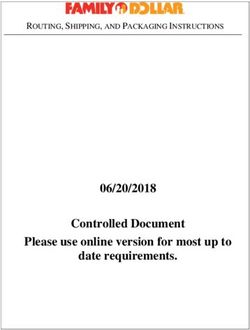Navigation Techniques for Dual-Display E-Book Readers
←
→
Page content transcription
If your browser does not render page correctly, please read the page content below
Navigation Techniques for Dual-Display E-Book Readers
Nicholas Chen1, Francois Guimbretiere1, Morgan Dixon1, Cassandra Lewis1, Maneesh Agrawala2
1 2
University of Maryland University of California
3452 A.V. Williams Building 635 Soda Hall
College Park, MD 20742 Berkeley, CA 94720
{nchen, francois, mdixon3}@cs.umd.edu, clewis@umd.edu maneesh@cs.berkeley.edu
ABSTRACT
Existing e-book readers do not do a good job supporting
many reading tasks that people perform, as ethnographers
report that when reading, people frequently read from mul-
tiple display surfaces. In this paper we present our design
of a dual-display e-book reader and explore how it can be
used to interact with electronic documents. Our design
supports embodied interactions like folding, flipping, and
fanning for local/lightweight navigation. We also show
how mechanisms like Space Filling Thumbnails can use the
increased display space to aid global navigation. Lastly, the
detachable faces in our design can facilitate inter-document
operations and flexible layout of documents in the work-
space. Semi-directed interviews with seven users found
that dual-displays have the potential to improve the reading
experience by supporting several local navigation tasks
better than a single display device. Users also identified
many reading tasks for which the device would be valu-
able. Users did not find the embodied interface particularly
useful when reading in our controlled lab setting, however.
Author Keywords
E-book, reading, multiple display devices, embodied inter-
faces, motion sensing Figure 1 - Our prototype e-book reader with faces in
the attached, side-by-side configuration (top), and the
ACM Classification Keywords detached configuration (bottom).
H5.2. Information interfaces and presentation (e.g., HCI):
In response, various e-books, devices designed specifically
User Interfaces.
for reading electronic documents, have been offered. The
most recent of these devices, which include products like
INTRODUCTION
the Amazon Kindle [3], use E-Ink [11], one of several bi-
Although electronic versions of books, papers, and peri-
stable display technologies that do not require power to
odicals are becoming ubiquitous, people commonly print
maintain an image on the screen and can be read in bright
these documents in order to read, annotate, and interact
sunlight. Since these devices require far less power than
with them. While laptop and tablet screens are growing in
those with LCD displays, they can be made thinner and
size and resolution, they, unlike paper, consume significant
lighter, resulting in a more mobile platform for reading.
amounts of power, can be difficult to read in sunlight, and
their size and weight make them difficult to hold in com- However, current e-books provide only a single screen and
fortable orientations for reading and annotation. therefore lack some important affordances of physical
reading materials. In particular, embodied navigation in the
form of turning, flipping and folding pages is limited.
Permission to make digital or hard copies of all or part of this work for Moreover, the reduced screen real estate of a single-display
personal or classroom use is granted without fee provided that copies are e-book reader makes it difficult to configure the device to
not made or distributed for profit or commercial advantage and that cop-
ies bear this notice and the full citation on the first page. To copy other-
simultaneously show multiple regions of a document.
wise, or republish, to post on servers or to redistribute to lists, requires The low power consumption of bi-stable displays make it
prior specific permission and/or a fee.
CHI 2008, April 5–10, 2008, Florence, Italy. practical to build portable multi-screen e-books readers.
Copyright 2008 ACM 978-1-60558-011-1/08/04…$5.00 The availability of dual-display readers will be a signifi-
cant development since ethnographic studies have consis-tently reported that a large proportion of reading activities RELATED WORK
involve the use of multiple display surfaces [1, 30]. Al- How People Read
though companies like Jinke and iRiver have announced The most direct motivation for the use of a two screen
dual-display products [6, 18], details about these devices reading device comes from Adler, et al. [1] who report on
are not available and little is known about how to leverage the characteristics and requirements of work-related read-
dual-display devices to enhance the reading experience. ing activities. They emphasize that close to half of all such
In this paper, we explore the design of interfaces that sup- activities involve multiple display surfaces and conclude
port reading activities with a dual-display e-book reader. that: multiple displays “need to be supported in digital
To do so, we built a prototype dual-display reading device reading devices if they are to satisfactorily replace current
with integrated motion sensors (Figure 1) as a platform to practice.” O’Hara and Sellen [26] compare reading on pa-
explore two unique aspects of dual-display systems: per with reading online and similarly report that people
commonly use multiple documents at the same time. Mor-
Navigation using an embodied interface. Reading paper ris, et al. [24] extend O’Hara and Sellen’s study using more
documents requires physically turning, flipping, and some- modern hardware and software, like dual-monitors and
times folding back pages. A bound, dual-display system TabletPCs. One of their key conclusions was that reading
offers a similar set of physical interactions and we extend systems should offer several highly configurable displays.
strategies for creating embodied interfaces in prior sys- These studies’ analysis of how people work with multiple
tems, like tilting [12] and synchronous gestures [14] to a documents in the workspace motivate our design allowing
system with two displays. Our device allows readers to turn for both bound and detached modes of operation.
pages by fanning one face toward the other and, in the
back-to-back configuration, by flipping the device over. Marshall and Bly [21] offer an extensive analysis on the
way people navigate magazines. They show that people use
Flexible display configurations. A significant drawback of a wide variety of navigation techniques like skimming,
current e-book readers is that they offer very limited screen flipping and glancing. They also highlight the importance
space. While it is possible to construct devices with bigger of lightweight navigation techniques—those that require
displays, the increased size would generally make them only a small amount of conscious thought to perform—for
more cumbersome to use and carry around. Dual-display e- serendipitous discovery of the document content. These
book readers offer a compromise between increased screen findings motivate our use of embodied interfaces.
real estate and a flexible and convenient form factor.
On our device, when the two displays are attached, the Software and Hardware for Electronic Book Reading
increased screen space can be used to present a broader Many portable devices such as laptops, PDAs and Ta-
overview of the document. Users can also fold one face bletPCs include electronic document reading software, but
behind the other, which provides an alternative, more com- the most comprehensive document reading system is
pact form factor. When the displays are detached, multiple probably XLibris[28]. XLibris was developed with the goal
documents can be viewed simultaneously. In such a setting, of preserving the most important affordances of paper
users can arrange the displays in convenient and ergonomic while introducing the benefits of electronic reading. For
positions in their workspace, a crucial feature when work- example, XLibris provides tools for navigation, annotation
ing with paper documents [26]. and summarization. These tools support active reading [2]
in which the user mixes reading and critical thinking.
Using our prototype, we examine how these different fea- XLibris was then used by law students [23] and a reading
tures can be combined to offer a rich reading experience. group [22] to develop several conclusions about digital
Our evaluation comparing a single-display device to a reading. Among these include the need to support mobility,
dual-display device indicates that several advantages arise and the reading strategies that people perform on paper.
from the addition of an extra display. Users reported hav-
ing an easier time re-reading and finding new content with Early attempts to build specialized reading devices were
two faces. Users also found the ability to view multiple unsuccessful, in large part due to poor display quality and
documents simultaneously directly applicable to their daily short battery life. Schilit, et al. [29] presents an overview
reading activities. Areas that require improvement include of many of these devices. However, these technological
reducing the clumsiness when operating the two-display limitations are disappearing as new display technologies,
system, and developing more compelling embodied inter- such as reflective bi-stable displays [11, 25], become
actions. We believe that our findings will help inform fu- available. In a bi-stable display, the pixels can be in one of
ture e-book designers on how to provide a more enjoyable two stable states. Consequently, the screen can retain a
and efficient reading experience. given image without power, only requiring power when the
display refreshes. The availability of bi-stable displays has
spurred the introduction of products like the Sony Reader
and Amazon Kindle [3, 31], which offer impressive display
quality and long battery life. These systems all use oneEstimated Power Consumption improved global navigation techniques to make per-
30
for an SVGA Display forming these tasks easier and more efficient.
Power consumption (W) Bi-stable Display
Reflective LCD • Improving multi-document navigation. Many reading
20 activities require simultaneous access to more than one
piece of paper. For example, note-taking involves read-
10
ing from one sheet while writing on another and per-
haps referring to a third. In such situations, it is impor-
tant that the documents can be positioned freely with re-
0 lation to one another [26]. Dual-display systems with
0 10 20 30
detachable faces can improve multi-document naviga-
Content Refresh Rate (frames per second)
tion by allowing users to arrange and interact with each
Figure 2 - Estimated power usage as a function of display separately.
framerate for Nemoptic displays (adapted from [25]).
Since bi-stable display technology seems to be a good fit
display, however. The idea of using dual displays can be
for reading, our designs are sensitive to one of the key
traced back to the Everybook [29], an early e-book proto-
tradeoffs associated with the technology: while they do not
type containing two LCD screens set side by side in por-
consume energy to maintain an image on the display, bi-
trait mode. However, our work is the first to contribute
stable displays require significantly more energy than a
interaction techniques for dual-displays systems and to
standard LCD display to refresh an image. Thus, highly
evaluate how these systems may enhance the reading ex-
interactive techniques are very costly, power-wise (Figure
perience.
2). Current bi-stable displays also have relatively slow re-
Embodied Interfaces
fresh rates, requiring 0.5s to 1s to update. We believe this
Our work draws heavily on work in embodied interfaces is a temporary artifact of the current technology and that
for document navigation. Harrison, et al. [12] augment a interactive refresh rates will be possible in the near future
computer with a set of sensors to provide a rich set of [4]. Thus, our designs assume interactive refresh rates.
navigation tools. Users can turn pages with a flicking ges- We used an iterative design approach to design our dual-
ture, or navigate a list by tilting the device up and down. display reader. We began with paper-based prototypes to
Tilt sensors and accelerometers have also been used for evaluate control placement. We then built an instrumented
scrolling [5, 12], text entry [27, 34], collision detection to two-face prop to evaluate the feasibility of different em-
establish a link between devices [14] and activity detection bodied interactions. Finally, we built two high fidelity pro-
[15]. Our work explores how these interface ideas can be totypes. As low power consumption was not a goal of these
applied in the context of a dual-display e-book reader. prototypes, we used LCD displays because they are inex-
pensive, readily available, and have fast refresh rates. A
DESIGNING A DUAL-DISPLAY ELECTRONIC READER practical final system will require using bi-stable displays.
The main goal of our work is to explore how dual-display
systems can improve the reading experience for digital Improving local navigation
content. Since reading occurs in diverse environments, our Devices like the Sony Reader, Amazon Kindle, and
approach was to focus on a set of features that would span XLibris all support turning a single page, with buttons and
a wide variety of reading scenarios. Drawing directly from
ethnographic work on reading, we establish three design
goals for a dual-display e-book reader:
• Improving local navigation. When reading a docu-
ment, users often need to consult material on or around
the current page, often repeatedly. Local navigation has
been observed in technical reading, as well as in casual
magazine reading [21, 22]. Dual-display e-book readers
can facilitate these activities by increasing the reading
area and providing lightweight, gesture based controls.
• Improving global navigation. Global navigation in-
volves users obtaining an overview of a document and
then moving to a location i that document. Global navi-
gation frequently involves the visual search of a docu-
ment, like when rapidly flipping through a reference
book to get to a specific point. Dual-display e-book Figure 3 - In the back-to-back configuration, flipping
readers can use the increased display area to implement the device over automatically turns the page.a pressure sensor, respectively. However, Marshall and Bly
[21] describe several other types of local navigation that
occur with paper documents.
Marshall and Bly report that magazine readers dynamically
expand or contract the viewing area of their document, by
folding and unfolding pages behind each other. Our system
allows a similar interaction by automatically transitioning
between displaying one or two faces worth of information
based on the relative configuration of the two faces.
When reading a two-sided document, like a magazine, with
the pages folded back, one can quickly change pages by
flipping the document over. Our dual-display reader pro-
vides a similar interaction and changes the page as soon as
the device is flipped (Figure 3). However, unlike paper
documents, where two consecutive flips bring back the Figure 5 - Each slate has two trackballs, and below
original page, our flipping gesture continuously advances them, a menu button to trigger the command system.
or rewinds the pages depending on the orientation of the
shift the position of their hands while reading, either for
flip (flipping clockwise advances while flipping counter-
comfort, or to perform other activities [21].
clockwise rewinds). To facilitate the common task of flip-
ping back to reread a previous page, the device contains a To complement the embodied navigation interface, our
hysteresis mechanism that preserves last viewed page on design also includes more traditional navigation widgets in
the other face. Keeping the last viewed page ready allows the form of one small clickable trackball on each side of
users to rapidly switch back and forth between the most the display (Figure 5). These widgets are essential in the
recently viewed pages in a lightweight fashion. detached mode but are also used in the attached mode
when flipping and fanning are not convenient, such as
For documents in the side-by-side configuration, a user can
when the device is used on a desk.
quickly shift a page from one hand to the other, like when
thumbing through a magazine. Our device provides an ana- Since our device can be operated in a variety of configura-
log in the form of a fanning gesture (Figure 4) that removes tions, laying out the controls in a way that is comfortable to
the need to search for small hardware controls to change use and logical in all settings, had to be considered. We
pages. Not having to acquire a control is useful as people explored many possible locations for the trackball, includ-
ing below the screen and on the side of the device, and we
found that positioning the trackball on the side of the
screen provided the most comfortable grip. We also
adopted a symmetrical layout to complement flipping in
the back-to-back configuration. Since flipping the device
causes the faces to alternate being on top, the controls are
laid out identically on the two faces for the flipping to be
transparent. Similarly, giving each face an identical layout
keeps the interface uniform when the faces are detached.
Even though the trackball detects two-dimensions of mo-
tion, we have observed that when the device is held with a
single hand, the range of motion of the thumb is limited
primarily to left and right movement [19]. Consequently,
our interface is designed so that all controls and menus can
be operated using the horizontal motion of the trackball.
The trackball allows users to smoothly move forward and
backward through multiple pages, but we also allow users
to push down on the trackball to move one page at a time.
Clicking on the trackball on the right advances the docu-
ment clicking on the trackball on the left moves back.
Other navigation controls are possible, such as touch-strips
[7, 12], but trackballs offer a good compromise between
ease of use and ease of implementation.
Figure 4 - The right face is brought towards the left face
(“fanning”) to move forward in the document.Figure 6 - Using SFT for rapid document navigation. Figure 7 - By having two independent displays, users
Inset shows the red area in the photo in more detail. can view two pages with different aspect ratios with-
Early in the design process, we also considered using the out having to constantly rotate the device.
tilt of each slate to control scrolling [5, 12]. However we [8, 22, 23, 28]. Here too, the use of a dual-display con-
found users had difficulty holding the device still at a par- figuration can significantly improve the navigation experi-
ticular orientation. Since the problem would likely be ex- ence. Upon activation of the bookmark menu the book-
acerbated in the more unsteady environments outside of the mark/comparison tool uses one face to display a book-
lab, we omitted the feature. marked page alongside the normal view of a page in the
document. The use of two faces allows the bookmarked
Improving global navigation
page to be viewed simultaneously with an arbitrary page in
The ability to quickly browse for and access a specific sec-
the document. Viewing two pages side-by-side aids com-
tion of a document is a key feature of paper documents.
parisons, which are crucial to sensemaking [8].
Although table of contents and hyperlinks in electronic
devices address some of the issues related to global naviga-
Improving inter-document navigation
tion [8], visual search is essential. In electronic devices, the
Certain types of reading are characterized by a significant
predominant method for performing visual navigation is
amount of inter-document operations, in which multiple
scrolling. Unfortunately, scrolling interfaces such as the
documents are referenced and compared. While such a task
standard scrollbar, Speed-Dependant Automatic Zooming
can be performed on a single display using multiple win-
[17], Rapid Serial Visual Presentation [10] and Flipper
dows, a single screen means that inter-document operations
[32] all require high display refresh rates, an inefficient
must be performed serially, which is cognitively demand-
mode of operation for bi-stable displays (Figure 2).
ing, slow, and frustrates users [26]. Two displays bound
To prevent global navigation from negating the power con- together can mitigate the situation slightly by increasing
sumption advantages of bi-stable displays, we rely on the the screen real estate available. Yet, a rigidly bound dual-
fact that dual-display configurations offer increased screen display device is restrictive because it precludes custom
space. The extra space makes it possible to effectively im- arrangements that are best suited for the task at hand.
plement Cockburn et al.’s Space Filling Thumbnails (SFT)
To support inter-document interactions, the slates of our
[9] as an alternative to scrolling, or the multi-page thumb-
reader can operate independently (Figure 7). Upon separat-
nail view in XLibris[28]. In SFT, page thumbnails of the
ing the two slates, each slate becomes independent and can
entire document are tiled across both displays (Figure 6).
show two different documents, different sections of the
This setting allows users to see an overview of the entire
same document, or a document and associated notes1.
document at once, and takes advantage of users’ spatial
Since each face provides independent control, they also
memory. SFT has the added benefit of requiring very few
enable bimanual interaction and the parallelism commonly
display refreshes, making it ideal for use with bi-stable
observed in paper practice [26].
displays. In our current prototype, about 70 pages of
graphic-heavy content can be comfortably viewed when When the slates are reattached, the reattachment process
using both screens. As in Cockburn’s system, we provide can either use a default side (i.e. the left slate) as the source
an enlarged view of the highlighted thumbnail when the of the common document, or prompt the user to choose a
sizes of the thumbnails are below 154 x 205 pixels.
Bookmarking is another important feature for helping users 1
Currently, the user is able to add ink onto the page. There is not
get to areas of a document they have accessed in the past yet a dedicated utility for aggregating and managing notes.side. The remaining slate is then automatically synchro- laptop computer but can also run on one of the faces of the
nized to return to a coherent side-by-side display. device. The context server tracks the state of the reading
device, synchronizes sensor readings and button states, and
Menu and Command Invocation performs gesture detection. The context server then deter-
The different functions of the device, such as managing the mines what page should appear on each face and sends that
bookmarks, or calling up the SFT view, are accessed using information to the slates.
a menu system controlled by the trackballs. Pressing either
of the command buttons situated below the trackballs First prototype
(Figure 5) launches a linear menu of options. The afore- To simplify our design, our first high fidelity prototype2
mentioned restrictions on thumb movement precluded the did not include advanced power management and was
use of directional menus, like marking menu [20]. Once in powered by 4 AAA NiMH batteries. As a result, each slate
the menu, the trackballs are used to move through the se- was heavy (520g) and thick (18mm), and the system could
lections. Clicking the trackball enters submenus and in- only run for about 30 minutes per battery charge. Never-
vokes commands. Pressing the command button a second theless, this prototype was able to convey our interface
time deactivates the menu. concept to users. We implemented the design described
above using accelerometers to sense slate movement, but
High Fidelity implementations did not include a touchscreen to capture ink. Each of the
Although it would have been possible to simulate a subset slates ran the Windows CE 5.0 operating system, with the
of the behavior of our device using a system like Paper- application software written in C#.
Windows [16], we decided that a physical device would
Using this device, we conducted a preliminary feedback
allow evaluations in a wider variety of settings, in and out
session. The evaluation consisted of a semi-directed inter-
of the lab. Another option was to build our prototype
view format lasting 25 minutes. We alternated between
around an off-the-shelf computer or PDA. We bypassed
demonstrating the navigation techniques and allowing the
these options because PDAs generally have small screens
participants to try them. After all the techniques were dem-
and even very light TabletPCs are still too heavy to bind
onstrated, the users were asked to explore a sample docu-
together. Furthermore, we were concerned that it might be
ment using any combination of techniques.
difficult to modify the physical configuration of an off-the-
shelf product to support a custom control layout and to Users reported the fanning gesture to be natural, with one
incorporate additional sensors. saying that it “feels just like a book.” For global navigation
all users agreed that the SFT were useful for global naviga-
Our solution was to build high fidelity prototypes based
tion. The primary complaints were about the size and
around a Gumstix single board computer. Each slate in-
weight of the device, which made it difficult to perform the
cludes a Gumstix Basix 400xm-bt (400MHz XScale
embodied flipping gesture. Another issue was that gestures
PXA255 processor with an integrated Bluetooth module)
did not work reliably, because the accelerometers did not
that drives a color LCD, and is connected to a PIC micro-
produce stable data in vertical orientations of the faces.
controller that manages data from the trackball, command
The short battery life also precluded the users from fully
button, face attachment switch, and motion sensors.
exploring the device. Based on the feedback of the first
Sensor data and device state are shared between the faces three users in our evaluation, it was clear that various is-
using a Bluetooth Personal Area Network, via a context sues needed to be addressed before we could capture more
server [14]. The context server currently runs on a separate meaningful comments from additional users.
Second prototype
We developed a second high fidelity prototype (Figure 8)
that addressed the issues raised by our first set of users.
This prototype uses Li-Polymer batteries, and an LED
backlit display that consumes less power than the one in
our first prototype. Consequently, the second prototype is
thinner (12mm) and lighter (400g), and offers more than
2.5 hours of run time. The new prototype also uses gyro-
scopic motion sensors, which improves the reliability of
the embodied navigation controls. Since users thought that
the bookmarking feature was too heavyweight in the first
device, we did not include it in the second prototype.
Figure 8 - An internal view of the reader. The internal
electronics are on the right. The bottom half of is the
main board and the top half is the sensor board. The sys- 2
tem is powered by two Li-Polymer battery packs. This device was described in the UIST 2007 extended abstracts.For the second prototype, we switched the operating sys- pages, and individual articles ranged in length from one to
tem on the slates to Linux and rewrote the software in C++ five pages. Users read one set on the single screen device
to use the Qtopia embedded development library. We also and the other on the dual-screen device.
rewrote the context server in C++ to allow it to run on any
We recruited eight participants from our University. One
POSIX compliant operating system.
participant encountered a hardware malfunction during her
experiment so we discarded her data. The results presented
EVALUATION
below are for the seven remaining participants (P1-P7).
The main focus of our evaluation was to compare our new
Participants received $20 for 1.5 hour sessions.
dual-face reader with a single-faced reader in a typical
magazine reading task.
RESULTS
The single face reader was implemented as one face of the One Display vs. Two Displays
dual-display reader in detached mode, without any embod- Users were all able to report some differences between
ied interface. A direct comparison of our dual-display de- reading with a single face and reading with two faces. P1
vice to a commercial implementation such as the Sony and P4 noted that it was much easier to re-read content
Reader [31] would have been difficult, as those devices with two displays. Examples include people’s names and
have extremely slow screen refresh rates and provide a geographical locations that were first presented in a previ-
different navigation interface. We believe our approach ous page. P2 said that two displays were helpful in helping
significantly reduces confounding factors in the results. her gain a better idea about how long an article was. Also,
We used a within-subject design for this experiment. The for P2 and P7, the second face helped them find new arti-
format of the experiment consisted of our demonstrating cles to read. P2 remarked that, “sometimes I would see
the controls on either the single or dual-face device, then something interesting on the second face and then I would
having the users try out the device, and finally having the go and read that.” Users also cited increased fluidity (P5)
users read uninterrupted for 10 minutes using the device. and efficiency (P1, P6, P7) when using the dual-display
For the uninterrupted reading, participants were instructed device. One unexpected advantage that P4 identified was
to find and read the articles that they found most interest- that presenting the content on two faces forced her to peri-
ing. The only other instruction given to participants was to odically change the angle she looked at the device, alleviat-
try out all the navigation features at the beginning, but to ing neck-strain she experienced when reading from a single
use whatever navigation techniques they felt most comfort- face, or when reading on the computer.
able for the remainder of the reading time. Following the Many of the advantages attributed to two displays mirror
uninterrupted reading session, we conducted an in-depth the examples of lightweight navigation that Marshall and
semi-directed interview structured around a standardized Bly [21] describe. Operations like flipping back to re-read
set of 41 questions covering diverse areas as comparing the content, gauging the extent of an article, and serendipitous
device they used to reading on paper and reading on a discovery of new content all appear to be supported by the
computer, control performance, and size and weight of the inclusion of a second display.
device. The procedure was repeated for the other device.
We fully balanced the content users viewed on each device The disadvantages of two faces mainly centered on the lack
as well as the order the devices were presented across the of flexibility in positioning the device. Five users (P3, P4,
participants. After the participants had used both devices, P5, P6, P7) mentioned that two faces limited the freedom
we asked them to compare the single-display and dual- they had in holding the device, compared to a single face.
display device (specifically: “Please compare the pros and P4 and P7 specifically said that the arrangement felt flimsy,
cons of the single-display and dual-display reader.”). so we believe a different hinge design that provides more
stability could improve the situation.
Lastly, at the end of the experiment, we demonstrated the
face separation capability for displaying two different Four users (P2, P3, P4, P5) believed that the single face
documents (or two different sections of the same docu- configuration was simpler and was less confusing to use.
ment), allowed users to try the feature, and asked them Users’ main source of confusion with two displays came
whether such a feature was applicable and useful to the from being unclear about where the next page would ap-
reading activities they personally perform. pear, when pages changed at the same time, as there was
no constant point of reference. However, all thought dis-
The content for the experiment was the aggregate of arti- playing page numbers would greatly lessen the confusion.
cles in the “U.S.” and “Technology” sections of the Sep-
tember 9, 2007 and September 14, 2007 editions of the When asking about the face separation feature, all of the
New York Times. The articles were formatted for the reso- participants were able to give specific personal examples
lution of the screens on the devices using the New York where having faces that operate independently would be
Times’ digital reader, which dynamically lays out content useful. Of the variety of examples provided, three users
for arbitrary screen sizes. Each set of articles contained 92 (P1, P4, P5) mentioned the applicability to having to workwith multiple research papers at once, such as to compare nails should be bigger, they disagreed about how useable
two articles in detail. Four users (P2, P3, P4, P6) men- the system was in its current form. P1 and P7 thought that
tioned it would be useful to show different sections of text- both the thumbnails and enlargement were unintelligible,
books. P4 also liked the separable faces because, as she but the remaining users were at least able to make out
explains, “two faces is better for serious reading,” but for which pages contained headlines. Most users used the
casual reading on the go, she preferred the single-face de- headlines in the thumbnails to find where articles began, at
vice. With separable faces, she said she would keep the which point they would jump to that page. Another use for
second face at home or at the office for the serious reading, the thumbnails that we observed was to determine where an
and only carry around the single face. The ease with which article ended, in order to skip over boring articles.
our users could find examples in their daily reading that
One interesting observation was that 5 out of the 7 users
could take advantage of having two independent displays
did not realize that the thumbnails were larger in the two-
strongly parallels Adler et al.’s finding [1] that more than
display configuration, the result of having a larger display
half of the tasks they observed people performing required
area. When asked about the thumbnails on the two-display
operating on two or more separate display surfaces.
device, they said they thought there were just more pages.
Embodied Interactions
One user even thought the smaller thumbnails on the sin-
All of the users tried the fanning and flipping gestures at gle-face device were easier to see and use.
the beginning of the reading sessions but none continued
Size and Weight
using them for the rest of the free-reading task.
Three users (P2, P3, P6) believed that the two-display as-
Four users (P1, P2, P4, P7) reported that the fanning ges- sembly was too heavy for comfort. On the other hand, no
ture worked reliably. Two users (P2, P7) said the fanning users felt that the single-display configuration was too
was a “cool feature” and three users (P1, P4, P5) men- heavy. In both the single and dual-display devices, all users
tioned that it made the device feel like reading a printed applauded the flexibility in positioning the device com-
book or magazine. However, in the end, all the users pared to reading on a laptop. Five users (P1, P2, P3, P5,
agreed that they thought that the effort required to fan a P7) immediately brought the device close to their body and
face was greater than that of the standard controls, espe- leaned back in the chair to read. All of these users had read
cially when traversing multiple pages, but did not provide from laptops and added that they could not comfortably do
any marked advantages over the standard controls. the same thing with the laptop. Several users made com-
ments about how they felt they could take the device to
For the flipping gesture, even with our slimmed down de-
places where they normally would not bring their com-
sign, all but one (P7) of the users complained that the
puter. For example, P5 remarked, “I don’t have to sit at my
thickness of the faces and having to hold the faces together
desk, if I want to lay down, I can lay down.” P6 incorrectly
made flipping in the back-to-back configuration clumsy. “It
assumed he had to keep the device on the table, and when
was awkward, like juggling,” said P5. Again, an improved
informed at the end of the session that he could pick it up,
hinge that better retains the state of the faces may help. Our
mentioned that he would prefer to pick it up to optimize his
observations also indicated that at least three users acci-
reading angle. P4 preferred to have the device on the table
dentally brushed the standard controls while performing
to read, but, even then, she said that both the one and two-
the gesture, causing undesired shifts in location. P4 com-
face devices were superior to reading from her computer
mented that while she often read paper magazines with the
because the device laid flat on the table, allowing her to
faces held back-to-back, the primary reason was because
assume her preferred reading position of looking straight
the paper was flimsy. On our device, with rigid faces, hav-
down at the table. All thought that a slight increase in dis-
ing the faces back-to-back felt superfluous. P7 commented
play size would not hurt, but were wary of making each
that she hesitated when flipping because she had to con-
display the size of a letter-sized (8.5” x 11”) paper, citing
sciously think which direction to rotate the device.
concerns about portability.
Unlike fanning, some users believed flipping to have some
untapped potential. Two participants said that they would DISCUSSION AND FUTURE WORK
be more receptive to the flipping if the device was lighter. The data we gathered during our evaluation, allows us to
P5 said that flipping was advantageous because it gave him make several recommendations to designers of next-
a better sense of moving through the document than a but- generation electronic document readers.
ton. P3 thought the embodied interface would serve to re-
lieve the monotony of pressing a button repeatedly when Number of Displays
reading long documents. Our results suggest that providing two displays in an elec-
tronic reader would probably improve the electronic read-
Thumbnail-based Navigation ing experience, given the benefits users cited in the areas of
There was a wide range of responses to the SFT navigation local navigation and applicability to multi-document inter-
system. While nearly all the users agreed that the thumb- actions when using two displays.Many of these improvements could also be realized vices will probably never provide the same set of affor-
through a single, large display capable of displaying sev- dances as paper, it will be wise to examine embodied inter-
eral pages simultaneously. We believe, however, that hav- actions that go beyond existing reading conventions. Also,
ing separate displays is preferable. While the total number our experiment did not include a condition where the con-
of pixels available to display information is important, ad- ventional controls were not readily accessible, for example,
ditional advantages are gained from how these pixels are when operating the device with a single hand. Thus, under
arranged. Multiple separate displays provide more flexibil- different reading scenarios and with other types of interac-
ity and adaptability to different reading situations. For ex- tions, an embodied interface may prove to be useful.
ample, users raised concerns about the portability of de-
vices with very large displays. Also, to read multiple Need for a specialized reading device
documents of different aspect ratios simultaneously, a sin- One valid question is whether dedicated electronic readers
gle-display device would need to be considerably larger are necessary, given the availability of more general de-
than a dual-display device. Furthermore, a single-display vices like laptop computers, which are also portable. Our
device does not allow users lay out the electronic document users’ feedback about the greater comfort and flexibility of
alongside paper documents or books in a custom manner, our device argues in favor of a specialized device. Special-
such as grouping relevant documents together. However, ized reading devices may not provide all the capabilities
further studies comparing a single large display with multi- found on a computer, but in return, minimize size and
ple small displays are needed to test our hypothesis. weight, which positively affects the reading experience.
With bi-stable displays, the power consumed is a function To maximize the utility of a specialized reading device,
of how many different pages one views, not the number of methods to seamlessly integrate with the existing electronic
displays. As a result, it is possible to consider devices with and paper tools people use will be essential. For example,
more than two displays. Several directions for future work transferring a document from a computer to be viewed on
promise to further improve the interaction with multiple the device will need to be as simple as clicking on the
displays. One unexplored question for multiple-display “print” button is to output to paper. Also, past experiences
devices is the point of diminishing returns: where adding with digital documents suggests that paper will continue to
extra displays imparts no additional interaction advantage. occupy a role in our reading activities. Therefore, it will be
The interface users will use to manage and operate these important to investigate ways to perform mixed-media in-
multiple displays will play a large part in determining that teractions between the reading device and paper.
point. Thus, techniques for specifying how several displays
work together to present content will need to be developed. CONCLUSION
Thanks to advances in display technology, electronic read-
Also, thinner and lighter devices will be increasingly im- ing devices with two displays are possible. In this paper,
portant as the number of devices increases. Reducing the we explored various affordances of a two-display elec-
size and weight of the devices can be achieved by further tronic reader as they relate to navigation tasks. To accom-
reducing power consumption. One way to achieve an addi- plish our exploration, we constructed a series of prototype
tional reduction is through energy-efficient interfaces [13, dual-display electronic readers, demonstrating key features
33]. For example, an interface might reduce power con- such as an embodied navigation interface, and flexible
sumption by using more optimal refresh strategies that reading configurations stemming from the ability to detach
work to maximize the efficiency of the display technology. the two faces. We conducted an evaluation of our system to
understand what the advantages and disadvantages of a
Embodied Interfaces
dual-display system were compared to a single-display
We initially believed that embodied interfaces would pro-
system. User feedback from our study indicates benefits
vide a more natural, and hence less distracting, means of
from providing an additional display. The advantages in-
interacting with the device. We also believed that these
clude better support of lightweight navigation, which made
embodied interactions would better facilitate the light-
finding content to read, as well as re-reading easier. The
weight navigation that occurs on paper documents. How-
embodied interactions we implemented for the dual-display
ever, our results suggest that the physical differences be-
device generally were not perceived to aid reading, but the
tween an electronic device and paper documents are sig-
feedback we received suggests several areas where we can
nificant enough that familiar interactions with paper re-
make improvements. We believe that our results show that
quire much more effort to perform on the electronic device.
further developing the design of dual-display devices and
Embodied interactions should not be discounted entirely, devices with more than two displays will be essential for
however. One possible issue is that our interactions bor- improving the electronic reading experience.
rowed too literally from paper interactions, which ulti-
mately did not translate well to our devices. Most of our ACKNOWLEDGEMENTS
users agreed that if the device were lighter, the interactions This project was funded through NSF Grants #0447730
might be more palatable. But since electronic reading de- and #0414699. Agrawala is partially supported by the Al-fred P. Sloan Foundation and the Okawa Foundation. We 17. Igarashi, T. and Hinckley, K. Speed-dependent auto-
would like to thank Ben Bederson, Bobby Bhattacharjee matic zooming for browsing large documents. In Proc.
and Bill Pugh for hardware support, David Vescovi for his of UIST 2000, (2000), 139-148.
assistance in getting the software for our prototypes up and 18. Hanlin eReader V2d. http://www.jinke.com.cn
running and Farzam Yazdanseta for his contributions to the /compagesql/English/embedpro/Hanlin_eReader_V2d
initial prototypes. We would also like to thank the New _pamphlet.pdf
York Times for the content used in our evaluation. 19. Karlson, A. K., Bederson, B. B. and Contreras-Vidal,
J. L. Studies in One-Handed Mobile Design: Habit,
REFERENCES Desire and Agility. HCIL-2006-02, Computer Science
1. Adler, A., Gujar, A., Harrison, B. L., O'Hara, K. and Dept, University of Maryland, 2006.
Sellen, A. A diary study of work-related reading: de- 20. Kurtenbach, G. The Design and Evaluation of Mark-
sign implications for digital reading devices. In Proc. ing Menus. Ph.D Thesis, University of Toronto, 1993.
of CHI 1998, ACM Press (1998), 241-248. 21. Marshall, C. C. and Bly, S. Turning the page on navi-
2. Adler, M. J. and Doren, C. V. How to Read a Book. gation. In Proc. of JCDL 2005, ACM Press (2005),
Touchstone, 1972. 225-234.
3. Kindle: Amazon' s New Wireless Reading Device. 22. Marshall, C. C., Golovchinsky, G. and Schilit, B. N.
http://www.kindle.com Introducing a Digital Library Reading Appliance into
4. Angelé, J. and Emeraud, T. BiNem electronic paper. a Reading Group. In Proc. of ACM Dig. Lib. 1999,
Gekkan Display - Techno-Times Japan October, (1999),
(2006), 23. Marshall, C. C., Price, M. N., Golovchinsky, G. and
5. Bartlett, J. F. Rock '
n'Scroll Is Here to Stay. IEEE Schilit, B. N. Designing e-books for legal research. In
Comput. Graph. Appl. 20, 3 (2000), 40-45. Proc. of JCDL 2001, ACM Press (2001), 41-48.
6. iriver's E-BOOk reader. http://www.engadget.com 24. Morris, M. R., Brush, A. J. B. and Meyers, B. R.
/2007/01/08/irivers-e-book-reader/ Reading Revisited: Evaluating the Usability of Digital
7. Buxton, W. Two-handed document navigation. Display Surfaces for Active Reading Tasks. In Proc.
XEROX Disclosure Journal March/April (1994), 103- of TABLETOP 2007, (2007), 79-86.
108. 25. Nemoptic. http://www.nemoptic.com/
8. Card, S. K., Hong, L., Mackinlay, J. D. and Chi, E. H. 26. O' Hara, K. and Sellen, A. A comparison of reading
3Book: A 3D Electronic Smart Book. In Proc. of AVI paper and on-line documents. In Proc. of CHI 1997,
2004, (2004), 303-307. ACM Press (1997), 335-342.
9. Cockburn, A., Gutwin, C. and Alexander, J. Faster 27. Partridge, K., Chatterjee, S., Sazawal, V., Borriello, G.
document navigation with space-filling thumbnails. In and Want, R. TiltType: accelerometer-supported text
Proc. of CHI 2006, (2006), 1-10. entry for very small devices. In Proc. of UIST 2002,
10. De Bruijn, O. and Spence, R. Rapid serial visual pres- ACM Press (2002), 201-204.
entation: a space-time trade-off in information presen- 28. Schilit, B. N., Golovchinsky, G. and Price, M. N. Be-
tation. In Proc. of AVI 2000, ACM Press (2000), 189- yond paper: supporting active reading with free form
192. digital ink annotations. In Proc. of CHI 1998, (1998),
11. E-Ink. http://www.eink.com 249-256.
12. Harrison, B. L., Fishkin, K. P., Gujar, A., Mochon, C. 29. Schilit, B. N., Price, M. N., Golovchinsky, G., Tanaka,
and Want, R. Squeeze me, hold me, tilt me! An explo- K. and Marshall, C. C. As We May Read: The Read-
ration of manipulative user interfaces. In Proc. of CHI ing Appliance Revolution. Computer 32, 1 (1999), 65-
1998, ACM Press (1998), 17-24. 73.
13. Harter, T., Vroegindeweij, S., Geelhoed, E., Manahan, 30. Sellen, A. J. and Harper, R. H. R. The Myth of the
M. and Ranganathan, P. Energy-aware user interfaces: Paperless Office. MIT press, 2001.
an evaluation of user acceptance. In Proc. of CHI 31. Sony Operation Guide, PRS-500, portable Reader
2004, ACM Press (2004), 199-206. System. Sony Inc, 2006.
14. Hinckley, K. Synchronous gestures for multiple per- 32. Sun, L. and Guimbretiere, F. Flipper: a new method of
sons and computers. In Proc. of UIST 2003, ACM digital document navigation. In Proc. of CHI 2005,
Press (2003), (2005), 2001-2004.
15. Hinckley, K., Pierce, J., Horvitz, E. and Sinclair, M. 33. Vallerio, K. S., Zhong, L. and Jha, N. K. Energy-
Foreground and background interaction with sensor- Efficient Graphical User Interface Design. IEEE
enhanced mobile devices. ACM Trans. Comput.-Hum. Transaction on Mobile Computing 5, 7 (2006), 846-
Interact. 12, 1 (2005), 31-52. 859.
16. Holman, D., Vertegaal, R., Altosaar, M., Troje, N. and 34. Wigdor, D. and Balakrishnan, R. TiltText: using tilt
Johns, D. Paper windows: interaction techniques for for text input to mobile phones. In Proc. of UIST
digital paper. In Proc. of CHI 2005, (2005), 591-599. 2003, ACM Press (2003), 81-90.You can also read