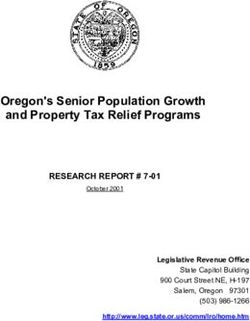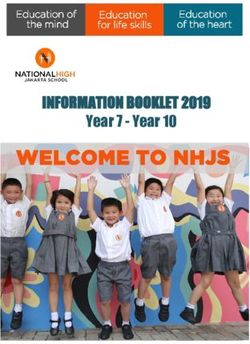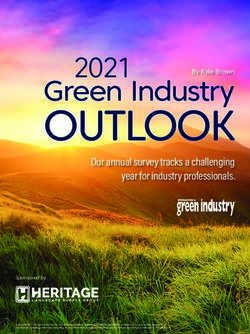Non-resident income tax return guide 2019 - IRD
←
→
Page content transcription
If your browser does not render page correctly, please read the page content below
IR3NRG
March 2019
Non-resident income
tax return guide
2019
Please read page 4 of this guide to see if you have to
complete an IR3NR.
This guide is based on New Zealand tax laws at the
time of printing and does not take into consideration
any double tax agreements that may apply.
z
. g ovt.n
d
w w.ir
ne at w
it onli
e , do
v e tim
S a2 NON-RESIDENT INCOME TAX GUIDE
Contents
Page
Non-residents 4
Who has to send in an IR3NR income tax return? 4
Part-year non-residents 4
Your return is due to us by 7 July 2019 4
Income year 4
How are non-residents taxed? 5
Questions
Q1 to 6 Personal information 5
Q7 Bank account number 5
Q8 New Zealand Superannuation (NZ Super) 5
Non-resident passive income (including Non-resident financial arrangement income) 6
NRWT 6
Q9 New Zealand interest 7
Q10 New Zealand dividends 9
Q11 New Zealand royalties 10
Other income 11
Q13 New Zealand income with tax deducted 11
Q14 Māori authority distributions 12
Q15 New Zealand partnership income 12
Q16 New Zealand estate or trust income 13
Q17 Look-through company (LTC) income 14
Q19 New Zealand rents 14
Q20 New Zealand self-employed income 15
Q21 Other New Zealand income 16
Q23 Other expenses 17
Q25 Net losses brought forward 18
Excess imputation credits brought forward 18
Tax calculation 19
Q28 Tax calculation 19
Refunds and/or transfers 21
Q29 Getting a refund? 21
Transfers 21
Are you entitled to an early payment discount? 22www.ird.govt.nz 3
Provisional tax 24
Q30 Provisional tax 24
Initial provisional tax liability 24
Standard provisional tax payment dates 25
Non-standard balance dates 25
Payment options 25
Q31 Is your return for a part-year? 26
Q33 Notice of assessment and declaration 27
Paying your tax 27
Late payment 27
Your record of payment 28
Services you may need 29
Need to talk to us? 29
Self-service numbers 29
Nominating someone to act on your behalf 29
Privacy 30
If you have a complaint about our service 30
www.ird.govt.nz 30
How to get our forms and guides 30
Use this guide with your return
If you need help filling in your return, please contact:
Inland Revenue
PO Box 39010
Wellington Mail Centre
Lower Hutt 5045
New Zealand
Phone 64 3 951 2020
myIR secure online services secure mail
You can file your return online at www.ird.govt.nz (search keyword: IR3NR 2019).
If you lose your return, you can download a copy from our website. Please don't use anyone else's
preprinted copy.4 NON-RESIDENT INCOME TAX GUIDE
Non-residents
We've sent you an IR3NR return pack because our records show you as a non-resident for tax purposes.
This generally means you haven't been personally present in New Zealand but have earned income from
New Zealand sources.
If you're uncertain about your residency status please see our guide New Zealand tax residence (IR292).
Who has to send in an IR3NR income tax return?
You must complete and send in an IR3NR if you were a non-resident for the full year but received
income from New Zealand. For example:
- interest, dividends, taxable Māori authority distributions or royalties*
- rents
- earnings from self-employment
- directors' fees for services performed in New Zealand
- income from an estate, trust or partnership
- superannuation for past services in New Zealand (this may be exempt if a double tax agreement
applies).
You'll also need to file an IR3NR if you have losses or excess imputation credits carried forward from the
previous year.
* You probably won't have to fill in a return if your only income is from interest, dividends, or royalties,
and NRWT was deducted at the correct rate - see page 6.
Part-year non-residents
If you were a non-resident for part of the year between 1 April 2018 and 31 March 2019, you have to
complete an IR 3 and make a list showing your income earned as a resident and as a non-resident.
Staple this list to your IR3 return.
If you need an IR3 return and/or don't need to file an IR3NR please contact us - see page 3.
Your return is due to us by 7 July 2019
If you have to fill in a return and you don't send us one, we'll charge a late filing penalty - unless you get
an extension of time.
Income year
The information in this guide is based on the tax year 1 April 2018 to 31 March 2019. If your income year
is different you can still use the guide, but work out your income and expenses for your income year. If
you need more information, contact us - see page 3.www.ird.govt.nz 5 How are non-residents taxed? In an individual's annual assessment, NRWT is assessed on income from interest, dividends and royalties - see pages 7 to 10. All other income is added up and tax is calculated at the current tax rates. The two amounts of tax are added together. Credit is then allowed for any tax deducted by the payer of the income, eg, NRWT, PAYE, RWT on dividends, Māori authority credits, schedular payment credits and tax paid by trustees. Questions 1 to 6 Personal information This information helps us to contact you. Please make sure we have your details exactly right. If you've changed your name or address, let us know so we can update our records. You can also update your personal information in your myIR account. Postal address If you use your tax agent's postal address leave this address panel blank, even if your postal address has changed. Your agent will tell us of any change of address when updating their client list. If your address is a New Zealand PO Box number, please show your box lobby if you have one. If you're unsure of your box lobby number please contact New Zealand Post. Date of birth We ask for this so we don't mix up people with the same name. Question 7 Bank account number The fastest and safest way to get any refund is to have it direct credited to your New Zealand bank account. If your bank account number isn't preprinted on the return form, write it in Box 7. Question 8 New Zealand Superannuation (NZ Super) If you received standard NZ Super during the year, you must include it in your return. Work and Income deducts tax from payments to you. Copy the details from your summary of income (previously summary of earnings) to Question 13 of your return. For more information about the summary of income (SOI) - see page 11. NZ Super paid to you as a resident of another country is known as "portable New Zealand Superannuation". Work and Income doesn't deduct tax from payments of portable superannuation when it's paid to you, and you don't have to include it in your return. For information about pensions, please see page 11.
6 NON-RESIDENT INCOME TAX GUIDE
Non-resident passive income
NRWT
NRWT is deducted from a non-resident's New Zealand income. The types of income (non-resident
passive income) and the maximum rates of NRWT are:
- dividends 30%
- interest 15%
- royalties 15%.
Expenses can't be claimed against non-resident passive income.
Non-resident passive income has been extended to include non - resident financial arrangement income
(NRFAI). NRFAI applies in certain circumstances where there is a financial arrangement between related
parties.
Further information is available on our website www.ird.govt.nz in Tax Information Bulletin (TIB) Vol 29
No 5.
Note
If you're a non-resident and have a "fixed establishment" in New Zealand, interest isn't liable for
NRWT but you have to include it in your return. A fixed establishment is a fixed place where a non-
resident has a business, such as a shop, farm or factory. It doesn't include property that produces
rental income only.
New Zealand has double tax agreements (DTAs) with a number of countries. These agreements may
allow for different rates, you can check the rates on our website www.ird.govt.nz (search keywords:
NRWT rates).
If you need more information you can check NRWT on our website or contact us.
Use the "other countries" rates if:
- the country you live in isn't on the list
- you don't know your country of residence
- you have no country of residence.
You don't need to send in a return if:
- your only New Zealand income was from interest, dividends or royalties, and
- NRWT has been deducted at the correct rate, or
- If your interest income has been zero-rated under the approved issuer levy (AIL) rules. See page 8 for
details.
If you aren't sending in a return, please write to us, see page 3 so we can record that:
- NRWT/AIL has been deducted correctly, or
- you're no longer a non-resident, or
- you no longer receive any New Zealand-sourced income.
This will save us from contacting you later. Remember to write your name and IRD number on the letter.www.ird.govt.nz 7
Question 9 New Zealand interest
Did you receive any New Zealand interest between 1 April 2018 and 31 March 2019:
- in cash or by cheque
- credited or added to your account
- compounded and added to your investment
- earned by a partnership, estate or trust, or from Inland Revenue?
You must show all New Zealand interest you receive. Include interest from banks, building and
investment societies, credit unions, other securities and any loans you've made. Also include interest
from Inland Revenue.
Don't include any interest that has:
- had NRWT deducted at the correct rate
- been zero-rated under the approved issuer levy rules (AIL). See page 8 for details.
Interest on broken term deposits
If you've broken a term deposit during the year, you may have negative interest to account for. This is
interest you've repaid on the term deposit. It may reduce the amount of interest you need to declare on
your return.
If you broke the term deposit in full, or it was business-related, deduct the negative interest from
the gross interest amount on your New Zealand NRWT withholding certificate (IR67). Deduct the
allowable negative interest component using the worksheet below before entering the gross amount at
Question 9B.
Worksheet: Interest on broken term deposits
Copy your gross interest from your NRWT withholding
1
certificate to Box 1.
Print any negative interest you've paid in Box 2. 2
Subtract Box 2 from Box 1 and print the answer in Box 3.
3
Include this amount in the total shown at Box 9B on your
return.
What to show in your return
The interest payer will send you a statement or an New Zealand NRWT withholding certificate (IR67). It
will show the gross interest paid and the amount of tax deducted.
From each interest statement or certificate, copy the name of the payer, add up the amounts of tax
deducted and the gross interest and print the totals in the boxes at Question 9.
Don't send us your interest statements or certificates, but keep them in case we ask for them later.8 NON-RESIDENT INCOME TAX GUIDE
RWT
If RWT was deducted from your interest, include it in the RWT column. Tell the organisation paying you
interest you're a non-resident and the country you're resident in - the payer will then deduct NRWT at
the rate for that country.
NRWT payable on your interest
Refer to www.ird.govt.nz (search keywords: NRWT rates) to find the NRWT rate on interest for your
country of residence. Multiply that rate by the amount in Box 9B of your return and print your answer in
Box 9C.
The credits attached to the gross interest will be offset against the NRWT payable.
Approved issuer levy (AIL)
From 1 August 1991 "approved issuers" (financial institutions) pay interest to non-residents free of NRWT.
They have to pay a levy for the right to issue securities subject to a zero rate of NRWT.
The levy, known as approved issuer levy, is calculated at a rate of two cents for every dollar of interest
paid for the security.
Note
Don't include in your return any interest zero-rated under the AIL rules.
Interest of $20 or less
If the total interest you received for the year is $20 or less, you may not receive a certificate or statement,
but you still need to show the gross interest and NRWT. Get the details from your bank statements.
More than three certificates
There's space in the return for details from three interest statements or certificates. If you have more than
three, add up all the NRWT and gross interest amounts from all your certificates and print the totals in
Boxes 9A and 9B.
Interest on joint accounts
If you hold a joint account, you must show your share of the interest in your return.
Interest paid or charged by Inland Revenue
If Inland Revenue pays you interest, include the interest received in Box 9B for the income year you
received the interest.
If you paid Inland Revenue interest, include it as a deduction in the income year the interest is paid.www.ird.govt.nz 9
Question 10 New Zealand dividends
Did you receive any New Zealand dividends between 1 April 2018 and 31 March 2019?
Show them at Question 10. Include dividends earned by a partnership or estate or distributed by a trust.
Do not include dividends received which are fully imputed and from a company in which you have a 10%
(or greater) direct voting interest. The NRWT rate on these dividends is 0%.
Don't include any dividends that have had NRWT deducted at the correct rate.
Note
If you received fully imputed cash dividends the rate of NRWT is 15%.
Credits attached to dividends
A New Zealand company may attach several types of credits to dividends.
-- NRWT - 30% or 15% of the dividend is deducted when it's paid to you.
-- Imputation credits - a portion of the tax paid by the company on its profits.
You can't claim imputation or franking credits from dividends paid to you while you're a non-resident
but you can claim any excess imputation credits you received while you were resident in New Zealand
because these can be offset against tax payable on "other income". If you have excess imputation
credits to bring forward - see page 18.
-- If the dividend does not have NRWT deducted, RWT would generally be deducted at 33%.
What to show in your return
From each dividend statement, show at Question 10:
- the name of the company
- the dividend credits (by adding up the NRWT and RWT)
- the gross dividend (by adding up the dividend paid, NRWT and RWT).
Add up the amounts and print the totals in Boxes 10A and 10B.
Don't include any imputation or franking credits shown because they don't apply to you.
Don't send us your dividend statements, but keep them in case we ask for them later.
RWT
If your dividends have had RWT deducted, include this in Box 10A. Tell the payer you're a non-resident
and the country you're resident in. The payer will then deduct NRWT at the rate for that country.10 NON-RESIDENT INCOME TAX GUIDE NRWT payable on your dividends Refer to our website at www.ird.govt.nz (search keywords: NRWT rates) to find the NRWT rate on dividends for your country of residence. Multiply that rate by the amount in Box 10B of your return and print your answer in Box 10C. The credits attached to the gross dividends will be offset against the NRWT payable. Shares instead of dividends If you received shares from a taxable bonus issue or a non-cash dividend, include them as income at Question 10. Write the amount as if you received dividends instead of shares. More than three statements There's space on the return for details from three dividend statements. If you have more than three dividend statements, add up all dividend credits (NRWT and RWT) and gross dividends from all your statements and print the totals in Boxes 10A and 10B. Question 11 New Zealand royalties Did you receive any New Zealand royalties between 1 April 2018 and 31 March 2019 that were paid, credited or otherwise dealt with on your behalf? Show all royalties from New Zealand sources at Question 11, including royalties received by a partnership, estate or trust. Don't include royalties that have had NRWT deducted at the correct rate. What to show in your return From each royalty statement, copy the total amounts of tax deducted and the gross royalties to the boxes at Question 11. Don't send us your royalty statements, but keep them in case we ask for them later. NRWT payable on your royalties Refer to our website at www.ird.govt.nz (search keywords: NRWT rates) to find the NRWT rate on royalties for your country of residence. Multiply that rate by the amount in Box 11B of your return and print your answer in Box 11C. The credits attached to the gross interest will be offset against the NRWT payable.
www.ird.govt.nz 11
Other income
Question 13 New Zealand income with tax deducted
Did you receive any of these types of income from New Zealand sources between 1 April 2018 and
31 March 2019:
- salary or wages
- schedular payments
- accident compensation payments related to earnings
- standard NZ Super
- taxable pensions, annuities or superannuation?
What to show in your return
In late May 2019 we'll send you a summary of income (previously summary of earnings) for the year
1 April 2018 to 31 March 2019. Use this to complete your return.
If you had income from salary, wages, benefits, taxable pensions or schedular payments, add totals 11E
and 12A from your summary of income (SOI) and print the total in Box 13A. Add totals 11B and 12B and
print the total in Box 13B.
If you have extinguished tax credits for payroll donations, the PAYE deducted figure on your SOI has been
adjusted to show this.
You don't need to attach your SOI to the return unless you're making changes to it.
Pensions
Don't include these pensions or annuities in your return:
- non-taxable pensions or annuities from superannuation schemes registered with the Financial
Markets Authority (eg, government superannuation) or life insurance funds - the tax on these is
already paid by the fund
- completely tax-free pensions, such as war pensions or a portable veteran's pension
- portable NZ Super.
Note
Portable NZ Super or portable veteran's pension paid while residing overseas are tax exempt and
will not need to be included on your return. For more information go to www.ird.govt.nz (search
keywords: Veterans and income).
Schedular payments
If you received any schedular payments, read the notes on page 17 to see if you can claim expenses.
If you're registered for GST, your gross schedular payment may include GST. Enter the GST-exclusive
amount at Question 13B.12 NON-RESIDENT INCOME TAX GUIDE
Question 14 Māori authority distributions
Māori authorities can make various types of distributions.
Fill in Question 14 if you received any taxable Māori authority distributions between 1 April 2018 and
31 March 2019. The Māori authority that paid you the distributions sends you a statement.
Credits attached to distributions
The Māori authority may attach a credit to the distribution it makes to members. This credit will be
classified as a Māori authority credit and is part of the tax already paid on the profits, so the distributions
aren't taxed twice.
What to show in your return
Your Māori authority distribution statement shows:
- the amount of the distribution made to you, including what portions are taxable and non-taxable
- the amount of Māori authority credit.
These amounts, not including any non-taxable distributions, will need to be transferred to the relevant
boxes at Question 14.
Example
A Māori authority makes a pre-tax profit of $10,000. It pays tax on this profit of $1,750 (Māori
authority tax rate of 17.5%) and distributes the entire profit to its 10 members. So, each member will
receive $825 as a cash distribution and $175 of Māori authority credits.
Each member of the authority who has to file an IR3NR return would show the following information
at Question 14:
Box 14B - $1,000 (made up of $825 + $175)
Box 14A - $175
Non-taxable distributions
Any other distributions received from a Māori authority, which are not taxable in the hands of a Māori
authority member, don't need to be included in the IR3NR return. These amounts are classed as non-
taxable distributions and can't have credits attached.
For more information see our guide Māori authorities (IR487).
Question 15 New Zealand partnership income
If you received any partnership income between 1 April 2018 and 31 March 2019, show it at Question 15.
What to show in your return
Print your share of the partnership's tax credits in Box 15A. Print your share of the partnership's income
in Box 15B.
If your partnership income includes:
- interest and any tax credits, show it at Question 9
- dividends and any credits, show it at Question 10
- royalties and any tax credits, show it at Question 11.www.ird.govt.nz 13
Expenses
You may be able to claim expenses against your share of the partnership income not claimed in
the Partnership's income tax return (IR 7), eg, interest on capital borrowed to purchase a share in a
partnership. Claim these expenses at Question 23.
Losses from limited partnerships
If you're claiming a loss from a limited partnership and you need help working out the amount you can
claim, please go to www.ird.govt.nz
Question 16 New Zealand estate or trust income
If you received estate or trust income between 1 April 2018 and 31 March 2019, show it at Question 16.
There are three types of estates or trusts:
- complying
- foreign
- non-complying.
Only include the trust's distributions to you as beneficiary income. Don't include any other sort of
distribution.
For more information see our guide Trusts' and estates' income tax rules (IR288).
What to show in your return
Print your share of the tax paid by the trustees in Box 16A and the estate and trust income in Box 16B.
If your estate or trust income includes:
- interest and any RWT, show it at Question 9
- dividends and any credits, show it at Question 10
- royalties and any tax credits, show it at Question 11.
Note
There's a special rule for non-resident beneficiaries who become residents again. It applies if you
became resident in New Zealand within five years of leaving, and you received beneficiary income
or taxable distributions from a non-complying or foreign trust while not resident. That income is
assessable on the day you became a New Zealand resident again. Contact us, see page 3, if this situation
applies to you.14 NON-RESIDENT INCOME TAX GUIDE
Question 17 Look-through company (LTC) income
If you received any tax credits and/or income from an LTC write the details at Question 17.
Note
The LTC will normally supply information about non-allowable deductions and any other information
required to complete your return.
Deductions (expenses) against LTC income may be limited if the owner (shareholder) doesn't have
sufficient owner's basis (equity) in the company. This will only apply if the LTC is in a partnership or joint
venture which includes another LTC.
If you had any non-allowable deductions brought forward from last year, you may be able to claim some
or all, of the brought forward amount this year. Print the amount claimable in Box 17D.
Don't include:
- interest and RWT - include these at Question 9
- any imputation credits, dividend RWT and gross dividends - include these at Question 10
- any overseas income.
What to show on your return
Add up all other tax credits received from the LTC and print the total in Box 17A. Add up all LTC income
not already included elsewhere and print the amount in Box 17B. Add up all non-allowable deductions
this year and print the amount in Box 17C. Add up all prior year non-allowable deductions claimed this
year and print the amount in Box 17D.
If you have an amount in Box 17C, add this to Box 17B and put the total in Box 17E.
If you have an amount in Box 17D, subtract this from Box 17B and put the total in Box 17E.
If you don't have any amounts in Box 17C or Box 17D, copy the amount from Box 17B to 17E.
You can find more information about LTCs in our guide Look-through companies (IR879).
Question 19 New Zealand rents
If you received any income from rents between 1 April 2018 and 31 March 2019, show it at Question 19.
Prepare a summary of the details for each rental property. You can use either:
- a Rental income (IR3R) form, or
- your own summary.
If you prepare your own summary, we need the following details:
- the address of the rented property
- the number of months it was available for renting
- total rents before expenses
- rates
- insurance
- interest
- agents' collection feeswww.ird.govt.nz 15 - repairs and maintenance - depreciation and contents - total rents after expenses (your net rents). These details are explained fully in our guide Rental income (IR264). Ongoing expenses Claim ongoing expenses, such as rates, insurance and interest, in proportion to the number of months the property was available for renting. For example, if the property was available for 10 months, you can claim 10/12ths of these expenses. Repairs and maintenance You can claim property and plant repairs and maintenance but not additions or improvements - these may be depreciated. If your property has been classed as a leaky home please write to us, including the circumstance of the leaky building and the expense you wish to claim, see page 3. Note that depreciation on most buildings is no longer claimable. This generally covers buildings with an estimated useful life of 50 years or more. NRWT Where interest is claimed as an expense and is paid to an overseas lender on a mortgage over land in New Zealand, it must have NRWT deducted and paid to Inland Revenue - unless the Malaysia or Singapore double tax agreements apply. See our NRWT payer's guide (IR291) for more help. What to show in your return Add up the net rent (rent after expenses) and print the total in Box 19. Staple the IR3R or your summary to the top of page 3 of your IR3NR. Keep your receipts with your records in case we ask to see them later. Question 20 New Zealand self-employed income If you received any income from self-employment between 1 April 2018 and 31 March 2019, show it at Question 20. Prepare a summary of details You can use: - your financial records - the Farming income (IR3F) form for agricultural businesses - the Business income (IR3B) form for other businesses - the Financial statements summary (IR10) form. Attach one of the above forms to your return and print profit (net income) in Box 20. IR10 The Financial statements summary (IR10) is a short form of the financial statements of a business. Use an IR10 and speed up processing of the return. We don't need a set of financial accounts if you use the IR10. You still need to complete a set of financial accounts and keep them in case we ask for them later. For help with filling out the IR10, please see our IR10 guide (IR10G). Keep your receipts with your records in case we ask to see them too.
16 NON-RESIDENT INCOME TAX GUIDE
Question 21 Other New Zealand income
If you received any other income between 1 April 2018 and 31 March 2019, show it at Question 21. This
includes:
- the sale of land and/or buildings
- the sale of shares or other property
- the sale or redemption of securities
- cash jobs, tips, payments made "under the table", bartering or income from an illegal enterprise.
Income from the sale of land and/or buildings
The profits are taxable if you bought a property for the purpose of reselling it, or are in the business of
buying and selling land and/or buildings.
Under the bright-line test for the sale/disposal of property, if you acquired residential property on or
after 1 October 2015 and it sold within the bright-line period, any gain will need to be accounted for.
The bright-line period for:
- properties purchased/acquired on or after 1 October 2015 through to 28 March 2018 inclusive is
two years,
- properties purchased/acquired on or after 29 March 2018 is five years.
The profits may also be taxable if you:
- are a builder and improved a property before selling it
- developed or subdivided land and sold sections
- had a change of zoning on your property and sold it within 10 years of buying it.
Print the total profit in Box 21.
Complete a Property sale information (IR833) form for each property sold/disposed of and include it with
the return. The form explains how to calculate and correctly return the resulting profit or loss. You can
download the form from our website www.ird.govt.nz (search keyword: IR833). Complete the form even
if the details have been included in a Financial statements summary (IR10) or set of accounts.
If you're not sure whether your income from the sale of land and/or buildings is taxable, please contact
us, see page 3.
Income from the sale of shares or other property
The profits are taxable if you bought:
- and sold shares or other property as a business
- shares or other property for the purpose of resale.
Print the total profit in Box 21. Attach a note with the details of your income and expenses from these
sales to your income tax return.
If you're not sure if your income from the sale of shares or other property is taxable, please contact us,
see page 3.www.ird.govt.nz 17
Sale or disposal of assets
If you sold or disposed of a depreciated asset for more than its adjusted tax value, please read our guides
Depreciation (IR260), General depreciation rates (IR265) or Historic depreciation rates (IR267).
Losses from the sale of land, buildings, shares or other property
If you made a loss and can show that if you'd made a profit it would have been taxable, you may be
able to claim the loss as a deduction. If the property was taxable under the bright-line test, any excess
deductions can't be claimed unless they can be offset against net income from other property sales. The
Property sale information (IR833) form has more information on this.
For more information on property sales see our guide Buying and selling residential property (IR313).
Enter the loss in Box 21.
If you're not sure if you can claim a deduction for a loss, please contact us, see page 3.
Investments in portfolio investment entities (PIEs)
If you have an investment in certain PIEs that use their investor's prescribed investor rate (PIR) to
calculate the PIE's income tax, you're required to use the 28% PIR for the 2019 income year. This will
mean that the income does not get included in your tax return.
If the PIE has deducted tax at a lower PIR, you're required to pay the tax shortfall. You'll need to attach
details to the return.
Question 21A Residential land withholding tax (RLWT) credit
If you are an "offshore RLWT person" and have sold or transferred residential property located in
New Zealand, RLWT may have been deducted from the sale price. You should have received a statement
on the completion of the sale process showing the amount of RLWT deducted. You can claim a credit
for any RLWT deducted. Show the amount of RLWT deducted, less any RLWT paid back to you and/or
transferred to outstanding amounts during the income year.
If there was more than one amount of RLWT deducted, show the combined amount, less any RLWT paid
back to you and/or transferred to outstanding amounts during the income year.
Show the name of your withholder(s) in the "name of payer" box.
Question 23 Other expenses
If you had expenses against the income you earned between 1 April 2018 and 31 March 2019, you can
claim here for:
- a fee you paid someone for completing your return
- expenses incurred in earning certain income which tax has been deducted from
- additional expenses incurred in deriving partnership income, eg, interest on capital borrowed to
purchase a share in the partnership
- premiums on loss of earnings insurance, provided the benefit from the insurance policy is taxable.18 NON-RESIDENT INCOME TAX GUIDE What to show in your return Print the total of your expenses in Box 23. If you paid someone to complete your return, write the person's name in the panel provided. Attach a note with the details of other expenses and your name and IRD number to your income tax return. You can't claim expenses against: - non-resident passive income, ie, interest, dividends, or royalties - salary and/or wages - taxable Māori authority distributions - election day services - casual agricultural work - commissions if you're also paid a salary or retainer from the same employer. If you're registered for GST: - you must deduct any GST included in any gross schedular payment income, and - you can't claim the GST portion of your expenses. Question 25 Net losses brought forward There are two types of net losses you can bring forward. Specified activity net losses If you're claiming specified activity net losses and need help with this question, please contact us, see page 3. Other net losses Other net losses are all those incurred from the 1991 income year onwards and those not limited before 1991. Where to find your net loss to bring forward You can find the amount of net loss you have to bring forward on the "Loss/excess imputation credits carried forward" letter we sent you after your 2018 notice of assessment or return acknowledgement. If you don't have this letter, contact us and we'll send it to you. What to show in your return Add up all net losses to be brought forward to 2019 and print the total in Box 25A. Print the net loss amount you can claim this year in Box 25B. Excess imputation credits brought forward You can bring forward any excess imputation credits you received while you were resident in New Zealand because these can be offset against the tax payable on your other income. If you have excess imputation credits to bring forward, you can find the amount on the "Loss/excess imputation credits carried forward" letter we sent you after your 2018 year return acknowledgement or notice of assessment. To claim these credits, attach a note to the front of your return.
www.ird.govt.nz 19
Tax calculation
Is your taxable income: Calculate your tax on taxable income:
$0.00 to $14,000 below
$14,001 to $48,000 below
$48,001 to $70,000 on page 20
$70,001 and over on page 20
Question 28 Tax calculation
Use this worksheet if your taxable income is from $0 to $14,000.
If your taxable income is from $0 to $14,000, your tax rate is 10.5 cents in the dollar.
Copy your taxable income from Box 26 of your return to
Box 1.
1 00
Multiply Box 1 by 0.105 (10.5 cents in the dollar).
2
Print the answer in Box 2.
This is the tax on your taxable income. Copy it to Box 28B on page 5 of your return.
Use this worksheet if your taxable income is from $14,001 to $48,000.
Your tax is $1,470 plus 17.5 cents for each dollar in this tax bracket.
Copy your taxable income from Box 26 of your return to
Box 1.
1 00
2 14,000 00
Subtract Box 2 from Box 1. Print the answer in Box 3. 3 00
4 1,470 00
Multiply Box 3 by 0.175 (17.5 cents in the dollar). Print the
5
answer in Box 5.
Add Box 4 and Box 5. Print the answer in Box 6. 6
This is the tax on your taxable income. Copy it to Box 28B on page 5 of your return.20 NON-RESIDENT INCOME TAX GUIDE
Use this worksheet if your taxable income is from $48,001 to $70,000.
Your tax is $7,420 plus 30 cents for each dollar in this tax bracket.
Copy your taxable income from Box 26 of your return to
Box 1.
1 00
2 48,000 00
Subtract Box 2 from Box 1. Print the answer in Box 3. 3 00
4 7,420 00
Multiply Box 3 by 0.30 (30 cents in the dollar). Print the
5
answer in Box 5.
Add Box 4 and Box 5. Print the answer in Box 6. 6
This is the tax on your taxable income. Copy it to Box 28B on page 5 of your return.
Use this worksheet if your taxable income is $70,000 and over.
Your tax is $14,020 plus 33 cents for each dollar in this tax bracket.
Copy your taxable income from Box 26 of your return to
Box 1.
1 00
2 70,000 00
Subtract Box 2 from Box 1. Print the answer in Box 3. 3 00
4 14,020 00
Multiply Box 3 by 0.33 (33 cents in the dollar). Print the
5
answer in Box 5.
Add Box 4 and Box 5. Print the answer in Box 6. 6
This is the tax on your taxable income. Copy it to Box 28B on page 5 of your return.www.ird.govt.nz 21
Refunds and/or transfers
Question 29 Getting a refund?
If you're entitled to a refund, you may:
- have it direct credited to the New Zealand bank account shown at Question 7 or other deposit
account, eg, a building society account shown at Question 7
- transfer all or part of it to cover someone else's income tax debit
- transfer all or part of it to pay your 2020 provisional tax.
If you've made payments towards your 2020 provisional tax and, after completing this return, you find
that you have less or no provisional tax to pay, the overpayment can be included in the amount we
refund or transfer. Print the overpaid amount in Box 29B.
Direct credit
If you choose direct credit you get your refund faster and you can withdraw your money as soon as it's
credited because there's no clearance time.
We pay any refund direct into your New Zealand bank account as soon as we've processed your return.
Make sure your correct account number is printed at Question 7 on the front page of your return.
Transfers
If you'd like your refund transferred to another account or to arrears being paid off through an
instalment arrangement, you'll need to tell us the date you'd like your excess tax transferred (the "transfer
date").
The date you can choose depends on what tax has been overpaid and whose account you want the
credit transferred to.
For more information on the rules for working out the date the transfer is available, please refer to the
tables: at www.ird.govt.nz (search keywords: credit transfers)
Requesting transfers on your return
You can ask us to transfer a refund to another account by filling out the boxes on page 5 of your return.
If you ask for a transfer on your return, we'll transfer your refund at one of the following dates:
Transfer to your own account or an account of someone associated to you, the later of:
- the day after your balance date (or 1 April if your balance date is before 31 March), or
- the due date in the destination account.
Transfer to an account of someone not associated to you:
- the day after your return was filed.
If you don't tell us the date you'd like your credit transferred, we'll transfer it at a date we think gives you
the greatest advantage. If you'd like the credit transferred at a different date, you can contact us and ask
for the transfer date to be changed (including if we've transferred your credit to cover a debt).22 NON-RESIDENT INCOME TAX GUIDE
Associated taxpayers
The following are associated taxpayers for the purposes of transferring overpaid tax:
- a company you're a shareholder-employee in
- a partner in the same partnership
- a relative (eg, child, parent)
- spouse or partner
- a trustee of a family trust you're a beneficiary of.
Transfers requiring a separate note attached to the return
If you are requesting a transfer at a future date, transfer to arrears being paid off by an instalment
arrangement and transfers at a different date, you will need to attach a note with the below details to
your return:
- the amount you want transferred
- the account you want it transferred to, eg: name, IRD number, tax type and period end date (and if
it's another person whether they're associated)
- the date you'd like the credit transferred
- if it is to be transferred to debt covered by an instalment arrangement.
Are you entitled to an early payment discount?
The early payment discount is available for people who:
-- are new in business, and
-- haven't yet begun to pay provisional tax, and
-- in the case of a standard balance date taxpayer, have made a payment or payments on or before
31 March 2019 for income tax for the period 1 April 2018 to 31 March 2019.
The discount is calculated at the rate of 6.7% of the lesser of either:
-- the amount paid during the year, or
-- 105% of your end-of-year residual income tax
and is credited against your end-of-year tax bill.
To check if you qualify, work through the flowchart on the next page.www.ird.govt.nz 23
Terms we use
Provisional tax - this is tax paid in instalments during the year, based on what you expect your
income to be, or what it was last year.
Assessable income - income that is not exempt income or excluded income (eg, a government grant
to a business). Assessable income includes undeclared business income you may have earned (eg,
cash jobs).
Year - as referred to in the diagram below, year means the standard tax year from 1 April to 31 March,
unless you have an approved different balance date, in which case your income year will end then.
If you have any questions about your entitlement to the discount, please contact us.
Are you self-employed or in a partnership Have you made a
and Yes voluntary payment
you don't use a company or trust to run No of income tax for the
your business 2019 year on or before
and 31 March 2019?
most of your income is from your business -
not interest, dividends, rents or benefits?
Yes
No
Were you liable
You don't qualify
Yes for provisional tax
during 1 April 2014 to
31 March 2019?
Yes
Did you earn assessable income from a business in a No
four-year period since you last paid provisional tax?
No For example:
Year 0. Year Year Year Year Year 5. Have you ever paid
Yes provisional tax?
You qualify You last paid 1 2 3 4 Eligible
for an early provisional for early
tax No assessable income payment
payment from a business during No
discount. discount
this period
Please
attach a
note to your Did you earn assessable income from a business in a Yes Have you ever claimed
return. four-year period since you last claimed the early payment the early payment
discount? For example: discount?
You claimed Year Year Year Year Year 5.
No an early 1 2 3 4 Eligible No
payment for early
discount No assessable income payment
Yes from a business during discount
this period You qualify for an early
payment discount.
Please attach a note to
You don't qualify your return.24 NON-RESIDENT INCOME TAX GUIDE
Provisional tax
Question 30 Provisional tax
Provisional tax is generally payable because you earned income during the year that either:
- wasn't taxed, or
- was taxed at the wrong rate.
Provisional tax is usually payable in three instalments during the year. For example, if your 2019 residual
income tax (RIT) (Box 28H of your return) is more than $2,500, you'll become a provisional tax payer and
will be liable to pay 2020 provisional tax.
For more information see our guide Provisional tax (IR289).
Initial provisional tax liability
Special rules apply when interest may be charged for an initial provisional tax liability.
You will have an initial provisional tax liability if:
- you begin to derive income from a taxable activity during the tax year, and
- your RIT in any of the four preceding tax years didn't exceed $2,500, and
- your RIT for the current year is $60,000 or more.
If this applies to you, please read our guide Provisional tax (IR289).
The date you cease employment determines when interest will be charged from.
You are not liable to pay provisional tax in the year you have an initial provisional tax liability. You may
make voluntary payments to reduce your interest liability.
Payment dates
Provisional tax is payable on the instalment dates that fall more than 30 days after the date you ceased
employment. If you have to pay provisional tax, you must pay it in:
- three equal instalments if you ceased employment more than 30 days before the first instalment date
- two equal instalments if you ceased employment 30 days or less before the first instalment date and
more than 30 days before the second instalment date, or
- one instalment if you ceased employment 30 days or less before the second instalment date.
For the income year ending 31 March 2020, you'll pay:
- three equal instalments (28 August 2019, 15 January 2020 and 7 May 2020) if you ceased
employment before 28 July 2019
- two equal instalments (15 January 2020 and 7 May 2020) if you ceased employment between 29 July
and 16 December 2019
- one instalment (7 May 2020) if you ceased employment on or after 16 December 2019.www.ird.govt.nz 25
Standard provisional tax payment dates
If you have a standard balance date of 31 March your payment dates are usually:
First instalment 28 August 2019
Second instalment 15 January 2020
Third instalment 7 May 2020
Non-standard balance dates
If your balance dates differ from 31 March, your payment dates are the 28th of the month every 5th,
9th and 13th month following the balance date. For example, if your balance date is 30 June, your first
provisional payment is due 28 November.
If you're registered for GST and file your returns six-monthly, or you choose the ratio option, these
payment dates will alter. If this describes your situation please read our guide Provisional tax (IR289).
Payment options
You have three options for paying provisional tax - the standard option (S), the estimation option (E) or
the ratio option (R).
Standard option
Under this option, your 2020 provisional tax is the same as your 2019 RIT (where it is more than $2,500)
plus 5%.
Note
If your RIT is over $60,000 special interest rules apply to you - please read our guide Provisional tax
(IR289).
Use this worksheet to calculate your 2020 provisional tax using the standard option (S)
Copy your RIT from Box 28H of your return to Box 1. 1 00
Multiply Box 1 by 0.05 (5%). Print your answer in Box 2. 2 00
Add Box 2 to Box 1. Print your answer in Box 3. Box 3 is
your 2020 provisional tax.
3 00
Copy it to Box 30B of your return and print S in Box 30A.
Divide the amount in Box 3 by the number of times you pay provisional tax each year to get the
amount you must pay for each instalment. Record this on page 28.
If you're filing your return after 28 August 2019 your instalment amounts may be different. Please read
our guide Provisional tax (IR289).26 NON-RESIDENT INCOME TAX GUIDE
Estimation option
Anyone can estimate their provisional tax. If you expect your 2020 RIT to be lower than your 2019 RIT,
estimating will keep you from paying more than you have to.
Your estimate must be fair and reasonable at the time you make it, and at each instalment date. You
can be charged a penalty and/or interest if you don't take reasonable care when you estimate your
provisional tax.
If you’ve chosen to pay your 2020 provisional tax using the standard option, you can still estimate your
provisional tax any time up to and including your final instalment date. Once you’ve chosen the estimation
option you can’t change back to the standard option in that income year. You can re-estimate any number
of times up to and including your final instalment date. Your last estimate becomes final at this date.
Use this worksheet to calculate your 2020 provisional tax using the estimation option (E)
Print your estimated 2020 income in Box 1. 1
Work out the tax on the amount in Box 1 (see page 19).
Print your answer in Box 2.
2 00
Print your estimated 2020 credits, eg, tax credit, RWT
deductions, in Box 3. 3 00
Subtract Box 3 from Box 2. Print your answer in Box 4.
Box 4 is your 2020 provisional tax. 4 00
Copy Box 4 to Box 30B of your return and print E in Box 30A.
Divide the amount in Box 4 by three to get the amount you must pay for each instalment. Record
this on page 28.
If you're filing your return after 28 August 2019, your instalment amounts may be different. Please read
our guide Provisional tax (IR289).
Ratio option
If you're GST registered you may qualify to use the ratio option to calculate your provisional tax.
Only enter "R" at Box 30A if you've already elected to use the ratio option. Your application to use the
ratio option must be made by phone or in writing before the beginning of the income year you want to
use it in.
If you've already elected to use the ratio option and want to continue using it enter "R" at Box 30A.
Read our guides Penalties and interest (IR240) and Provisional tax (IR289) for more information.
Question 31 Is your return for a part-year?
Read the situations listed in Question 31 in your return. If any apply to you, tick the "Yes" option, then tick
the situation that applies to you and fill in the start and end dates of the return period.www.ird.govt.nz 27 Question 33 Notice of assessment and declaration You must read the declaration and sign the return as being true and correct. Self-assessment by taxpayers Taxpayers are required to assess their own liability as part of meeting their return filing obligations. We may amend your assessment if a correction is required. If you dispute our assessment please go to www.ird.govt.nz (search keyword: disputes) for more information. The four-month period for you to issue a notice of proposed adjustment (NOPA) to your self-assessment will start on the date Inland Revenue receives your return. Are there any penalties? You may face penalties and prosecution if you: - are required to put in a return but don't - give false or misleading information (including not showing all your income) - leave out details on purpose so the information is misleading - file your return late. Paying your tax If you have tax to pay, you must pay it by 7 February 2020. If you have a tax agent and a standard balance date, you may have until 7 April 2020 - if this applies to you, please contact your agent. You can pay earlier if you want to. If you haven't received a statement from us by the last day for payment, please pay the amount you've calculated. When you receive a statement of account showing the amounts we've calculated, check them against your figures. If you have any questions please contact us - see page 3. How to make payments Go to www.ird.govt.nz/pay to pay online or find out about these other payment options: • making electronic payments • using a credit or debit card. Or you can call us on 0800 775 247. Late payment We may charge you a late payment penalty if you miss a payment or it’s late. We’ll also charge you interest if you don’t make your tax payment by the due date. If you can’t pay your tax by the due date, please call us. We’ll look at your payment options, which may include an instalment arrangement, depending on your circumstances. Go to www.ird.govt.nz (search keywords: managing penalties) for more information.
28 NON-RESIDENT INCOME TAX GUIDE
Your record of payment
When you've worked out how much you have to pay, write the amounts on the schedule below. Keep
the schedule as your record so you don't miss a payment.
Payment schedule
These dates may vary if you have a non-standard balance date, if you have a
tax agent or if you are registered for GST on a six-monthly filing frequency.
Amount Date payable
2019 income year
Tax to pay (Box 28J of your return)
7 February 2020
2020 income year
Total provisional tax (Box 30B of your return)
First instalment (one-third)
28 August 2019
Second instalment (one-third)
15 January 2020
Third instalment (one-third)
7 May 2020
RESET FORMwww.ird.govt.nz 29 Services you may need Need to speak with us? Have your IRD number ready and call us on one of these numbers: General tax, tax credits and refunds 0800 775 247 Employer enquiries 0800 377 772 General business tax 0800 377 774 Overdue returns and payments 0800 377 771 Our contact centre hours are 8am to 8pm Monday to Friday, and Saturday between 9am and 1pm. We record all calls. Our self-service lines are open at all times and offer a range of automated options, especially if you’re enrolled with voice ID. For more information go to www.ird.govt.nz/contact-us Self-service numbers This service is available to overseas callers seven days a week (but please note we’re closed between 5am and 6am each day, New Zealand local time). Just make sure you have your IRD number ready when you call. For access to your account-specific information, you’ll need to be enrolled with voice ID or have a PIN. Registering for voice ID is easy and only takes a few minutes. Call 64 4 910 6076 to enrol. Order publications and taxpacks 64 4 978 0767 All other services 64 4 978 0775 When you call, just confirm what you want from the options given. If you need to talk with us, we’ll re-direct your call to someone who can help you. Nominating someone to act on your behalf You can authorise another person to act on your behalf to help you to manage your tax affairs. Get the information you need at www.ird.govt.nz (search keyword: nominate) or have your IRD number ready and call 0800 775 247. Having a nominated person doesn't change your responsibilities. By law you're still personally responsible for your tax obligations.
30 NON-RESIDENT INCOME TAX GUIDE
Privacy
Meeting your tax obligations means giving us accurate information so we can assess your liabilities or
your entitlements under the Acts we administer. We may charge penalties if you don’t.
We may also exchange information about you with:
• some government agencies
• another country, if we have an information supply agreement with them
• Statistics New Zealand (for statistical purposes only).
If you ask for the personal information we hold about you, we’ll give it to you and correct any errors,
unless we have a lawful reason not to. Call us on 0800 377 774 for more information. For full details of
our privacy policy go to www.ird.govt.nz (search keyword: privacy).
If you have a complaint about our service
We’re committed to providing you with a quality service. If there’s a problem, we’d like to know about it
and have the chance to fix it.
For more information, go to www.ird.govt.nz (search keyword: complaints) or call us on 0800 274 138
between 8am and 5pm weekdays.
If you disagree with how we’ve assessed your tax, you may need to follow a formal disputes process.
For more information, go to www.ird.govt.nz (search keyword: disputes).
www.ird.govt.nz
Go to our website for information and to use our services and tools.
• Log in or register for myIR to manage your tax and entitlements online.
• Demonstrations - learn about our services by watching short videos.
• Get it done online - complete forms and returns, make payments, give us feedback.
• Work it out - use our calculators, worksheets and tools, for example, to check your tax code, find
filing and payment dates, calculate your student loan repayment.
• Forms and guides - download our forms and guides.
Forgotten your myIR user ID or password?
Request a reminder of your user ID or reset your password online. You’ll need to know your IRD number
and have access to the email address we hold for you.
How to get our forms and guides
You can get copies of all our forms and guides by going to www.ird.govt.nz and selecting “All forms and
guides” from the right-hand menu, or by entering the shoulder number in the search box. You can also
order copies by calling 0800 257 773.You can also read