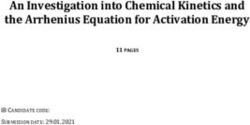Notebook-based Visual Analysis of Large Tracking Datasets
←
→
Page content transcription
If your browser does not render page correctly, please read the page content below
Notebook-based Visual Analysis of Large Tracking Datasets
Demo paper
Anita Graser
AIT Austrian Institute of Technology, Vienna, Austria
University of Salzburg, Salzburg, Austria
anita.graser@ait.ac.at
Figure 1: Linked interactive point density map and histogram plots visualizing 12 million GPS location records in a Jupyter
notebook cell, with spatial filter by bounding box and attribute filter by speed (SOG).
ABSTRACT Recent years have seen an increase in movement data analysis
This paper demonstrates some of the latest developments for functionality in Python, including libraries such as MovingPan-
the visual analysis of large tracking datasets within the Python das [5, 6] or scikit-mobility [13]. However, these libraries suffer
ecosystem revolving around the Pandas and HoloViz libraries. from poor rendering speed that makes them unsuitable for visual-
These software tools enable the quick and interactive notebook- izing large datasets [7]. Of course, besides Python, the other large
based exploration of large datasets with millions of location data analysis languae is R and there are dozens of R libraries for
records on commodity hardware. movement data [11] which may be used in R notebooks1 . How-
ever, we are not aware of any R notebook examples for movement
data analysis.
1 INTRODUCTION In this paper, we demonstrate cutting-edge tools for the inter-
Movement datasets collected by systems tracking vehicles, peo- active exploration of large tracking datasets in Python notebooks
ple, goods or wildlife have the potential to improve our un- building on the data handling capabilities of Pandas[12, 15] and
derstanding of complex mobility systems [8]. Movement data the visualization capabilities of HoloViz2 family of tools. Amongst
analysis involves multiple interconnected steps, including collec- others, this family of tools includes3 :
tion, cleaning, (pre)processing, and data mining which often go
• hvPlot[10]: creates interactive HoloViews, GeoViews or
through multiple iterations. Conceptually, movement analysis
Panel objects from Pandas, Xarray, or other data structures
tasks can focus on one of three fundamental aspects of movement
• HoloViews[9]: builds interactive Bokeh4 plots from high-
[2]: objects/movers (focusing on the moving objects and their
level specifications
trajectories), space (focusing on locations), and time (focusing
• Datashader[4]: rasterizes huge datasets quickly as fixed-
on linear or cyclic time units).
size images
Visualizations of movement data often suffer from visual clut-
ter [1]. Patterns that may be visible in one type of visualization The key tool for the visualization of large datasets in the fol-
(with a specific set of parameter settings) can be completely lowing examples is HoloViz Datashader. Computation-intensive
obscured in another visualization or with different parameter steps in the Datashader process are written in Python that is com-
settings. For an efficient data exploration workflow, analysts piled to machine code using Numba5 to increase performance.
therefore need to be able to explore multiple different visual- Furthermore, Datashader distributes the computations across
ization types and to vary the corresponding parameter settings CPU cores and processors (using Dask6 ) or GPUs (using CUDA7 ).
[7]. This makes notebook-style interfaces attractive since they Conventional visualization packages for interactive plotting used
enable analysts to track “the steps in a data analysis workflow in
1 https://blog.rstudio.com/2016/10/05/r-notebooks/
a narrative way, for reporting, and for collaboration”[14]. 2 http://holoviz.org
3 https://holoviz.org/background.html
© 2021 Copyright for this paper by its author(s). Published in the Workshop Proceed- 4 https://bokeh.org
ings of the EDBT/ICDT 2021 Joint Conference (March 23–26, 2021, Nicosia, Cyprus)
5 https://numba.pydata.org
on CEUR-WS.org. Use permitted under Creative Commons License Attribution 4.0
6 https://dask.org
International (CC BY 4.0)
7 https://developer.nvidia.com/cuda-zonein notebook environments (for example, Folium8 used by scikit- Listing 1: Source code for the linked scatter plot and his-
mobility) pass all data records directly to the browser where they togram in Figure 1
are then displayed. This enables interaction with each data point import p a n d a s a s pd
but it quickly runs into limitations on how much data can be import h v p l o t . p a n d a s
visualized. Datashader instead generates a fixed-size (rasterized) from d a t a s h a d e r . u t i l s import l n g l a t _ t o _ m e t e r s
data structure (regardless of the original number of records) and from h o l o v i e w s . s e l e c t i o n import l i n k _ s e l e c t i o n s
transfers that to the browser for display.
In the following section we illustrate the capabilities of the d f = pd . r e a d _ c s v ( ' E : / AISDK / a i s d k _ 2 0 1 7 0 7 0 1 . c s v ' ,
HoloViz family of tools for the purposes of movement data ex- u s e c o l s =[ ' MMSI ' , ' Timestamp ' , ' L a t i t u d e ' ,
ploration with a focus on the moving object trajectories using ' L o n g i t u d e ' , ' SOG ' ] )
a dataset of vessel tracking data (AIS) published by the Danish df . loc [ : , ' x ' ] , df . loc [ : , ' y ' ] = lnglat_to_meters (
Maritime Authority with more than 12 million location records. df . Longitude , df . L a t i t u d e )
Afterwards, we discuss current limitations that movement data
analysts should be aware of and have an outlook at what might map_plot = df . h v p l o t . s c a t t e r (
come next. x= ' x ' , y= ' y ' , d a t a s h a d e = True )
h i s t _ p l o t = d f . h v p l o t . h i s t ( ' SOG ' )
2 ANALYSIS EXAMPLES l i n k _ s e l e c t i o n s ( map_plot + h i s t _ p l o t )
The analysis examples covered in this demo are primarily mover-
focused. The first examples show point-based visualisations of 2.2 Track segments
individual location records, as well as segment-based visualiza- Segment-based visualizations (Figure 2-3) enable more advance
tions of consecutive records in their geographic context. Later analysis tasks, such as the identification of gaps in trajectories or
examples show non-spatial visualizations that can provide further discovery of large jumps and other common movement data qual-
insight into other important characteristics of tracking datasets, ity issues [3]. HoloViews provides a quick solution for plotting
such as sampling intervals and mover identification. The data segments between consecutive location records. In contrast to
requirements for these examples are minimal: columns for mover other libraries the HoloViews solution does not create expensive
ID (MMSI in our AIS data example), timestamp (Timestamp), loca- spatial geometry objects (such as Shapely10 LineStrings used by
tion (Longitude and Latitude), and optionally speed (SOG which is MovingPandas). Instead, it relies on efficient implementations of
short for ‘speed over ground’ used in the histogram in Figure 1). HoloViews Path objects. Analysts only have to take care of creat-
ing distinct paths for each mover by setting a timestamp-based
2.1 Individual records index (to ensure the correct temporal order) and grouping the
Classic scatter plots, as shown in Figure 1, are popular tools Pandas DataFrame by mover ID, as shown in Listing 2.
(particularly for early steps in the movement data exploration
process) to assess the spatial extent of the dataset, find outliers,
and identify gaps in the data coverage. This commonly reoccur-
ring task should therefore be straightforward to support data
analysts in their work. Indeed, as Listing 1 shows, creating a scat-
terplot from a Pandas DataFrame and linking it to another plot (a
histogram of speed values in this case) requires only a few lines
of code9 . To plot the locations on top of background map tiles,
the original latitude and longitude values need to be reprojected
to a metric coordinate system (Pseudo-Mercator, EPSG:3857).
For this purpose, Datashader provides the convenience function
lnglat_to_meters.
The linked functionality is automatically created by calling
link_selections. The linking is based on the common IDs of records
in the DataFrame df that is visualized in both plots. Another
noteworthy feature is the simple way of arranging plots. For
example, arranging plots side-by-side in one notebook cell output
is achieved by connecting them using a simple plus sign (+).
To add geographic context, background map tiles can be added
as shown in the following example in Listing 2. The different
layers of the map plot are combined using simple multiplication Figure 2: Datashaded density map of track segments.
operators (*).
Figure 1 also illustrates how the user can apply spatial filters
(by drawing a bounding box in the map view) and attribute-based
filters (by selecting certain bin ranges in the histogram). This
way, location records of vessels travelling faster than 10 knots
are highlighted in the map.
8 https://python-visualization.github.io/folium/
9 Linked
brushing demo notebook at https://github.com/anitagraser/movingpandas-
examples/blob/bmda2021/tech-demos/linked-brushing.ipynb 10 https://shapely.readthedocs.io/en/stable/manual.htmlListing 2: Source code for the trajectory plot in Figure 2
import h o l o v i e w s a s hv
from h o l o v i e w s . e l e m e n t import t i l e s
from h o l o v i e w s . o p e r a t i o n . d a t a s h a d e r
import d a t a s h a d e
d f [ ' Timestamp ' ] = pd . t o _ d a t e t i m e (
d f [ ' Timestamp ' ] , format= ' %d /%m/%Y ␣ %H: %M: % S ' )
d f . s e t _ i n d e x ( ' Timestamp ' , i n p l a c e = True )
g r o u p e d = [ d f x [ [ ' x ' , ' y ' ] ] f o r name , d f x in
d f . groupby ( [ ' MMSI ' ] ) ]
p a t h = hv . P a t h ( grouped , kdims =[ ' x ' , ' y ' ] )
BG_TILES = t i l e s . C a r t o L i g h t ( )
p l o t = datashade ( path )
BG_TILES ∗ p l o t
For more advanced segment-based analysis, for example, to fil-
ter segments based on their length (to detect gaps and jumps), as
Figure 4: Datashaded coordinate change plot for assessing
shown in Figure 3, additional computing steps need to be added.
systematic changes in sampling intervals.
This step (using a custom compute_segment_info function in the
notebook11 ) is currently considerably more computationally ex-
pensive than the plotting steps because of the necessary pair-wise
operations such as distance computations between consecutive 2.3 Trajectories
records of the same mover. Of course, the visual analysis process does not stop at the seg-
ment level. By dividing the raw continuous movement tracks
into individual trajectories, analysts can perform more advanced
analyses of trajectory properties, such as length, duration, start
and end time and location, mean speed, and overall direction.
The results of these trajectory-based analyses, of course, vary
depending on the method used to extract trajectories from the
raw continuous tracks, for example, by splitting at regular time
intervals, at stops, or at temporal gaps.
A convenient hvplot tool for exploring the relationships be-
tween trajectory properties are scatter matrixes (a combination
of scatter plots and histograms). For example, a scatter matrix of
trajectory duration versus start time, as shown in Figure 5, can
help identify issues related to unstable object IDs. These issues
can be caused by reassignment of IDs at certain points in time
(often at midnight) or in certain intervals which lead to visible
start time or duration clusters, respectively. These scatter ma-
trixes can be used to visualized the relationship between two or
Figure 3: Datashaded density map of gaps in trajectories more DataFrame columns. The scatter matrix in Figure 5 is not
based on segment lengths between 10 and 100km. datashaded, however, since trajectories are aggregates of the raw
tracking data, the resulting DataFrame of trajectory properties
(traj_df ) is much smaller than the original DataFrame of indi-
As the previously presented point and segment density map vidual location records (df ) and can therefore be plotted using
examples show, Datashader is efficient at visualizing large sets conventional means, that is, using hvplot without Datashader.
of points or paths in two-dimensional plots by rasterizing the
inputs. However, Datashader is of course not limited to plots 3 DISCUSSION AND OUTLOOK
in geographic space. For example, Figure 4 shows a coordinate Notebook-based visualizations continue to advance and many
change plot which visualizes the location change between con- of the limitations listed in prior work (such as a lack of linked
secutive location records. These coordinate change plots can views [14] or limited support for large datasets [7]) are already
help identify issues related to systematic changes in sampling addressed in HoloViz. However, currently, the cartographic ca-
intervals [3] which can be caused, for example, by resampling pabilities are rather limited when compared to dedicated visual
strategies that discard locations that are too close to the previous analytics tools or desktop geographic information systems. For
reported location. Like the trajectory gap plot (Figure 3), this example, Datashader currently does not provide a convenient
coordinate change plot requires that the differences in x and y way to color track segments based on their attribute values (as
values are computed beforehand. shown in Figure 6).
Using regular Pandas DataFrame, the size of the dataset is
11 Trajectory exploration notebook at https://github.com/anitagraser/movingpandas- limited by the available memory since the whole DataFrame has
examples/blob/bmda2021/analysis-examples/5-exploration-protocol.ipynb to fit into memory. This may be addressed by adopting DaskTechnology (BMK) within the “IKT der Zukunft” programme
under Grant 861258 (project MARNG).
REFERENCES
[1] Natalia Adrienko and Gennady Adrienko. 2010. Spatial generalization and
aggregation of massive movement data. IEEE Transactions on visualization
and computer graphics 17, 2 (2010), 205–219.
[2] Gennady Andrienko, Natalia Andrienko, Peter Bak, Daniel Keim, Slava Kisile-
vich, and Stefan Wrobel. 2011. A conceptual framework and taxonomy of
techniques for analyzing movement. Journal of Visual Languages & Computing
22, 3 (2011), 213–232.
[3] Gennady Andrienko, Natalia Andrienko, and Georg Fuchs. 2016. Understand-
ing movement data quality. Journal of location Based services 10, 1 (2016),
31–46.
[4] The datashader development team. 2020. holoviz/datashader. https://doi.org/
10.5281/zenodo.3844614
[5] The MovingPandas development team. 2020. anitagraser/movingpandas:
v0.5rc1. https://doi.org/10.5281/zenodo.4051343
[6] Anita Graser. 2019. Movingpandas: Efficient structures for movement data in
python. GIForum 1 (2019), 54–68.
[7] Anita Graser and Melitta Dragaschnig. 2020. Exploring movement data in
notebook environments. IEEE VIS 2020 Workshop on Information Visualization
Figure 5: Hvplot scatter matrix of trajectory start time of Geospatial Networks, Flows and Movement (MoVis) (2020).
(t_min_h in hours) and duration (duration_h in hours). [8] Anita Graser, Peter Widhalm, and Melitta Dragaschnig. 2020. Extracting
Patterns from Large Movement Datasets. GI_Forum 2020 8 (2020), 153–163.
[9] The holoviews development team. 2020. holoviz/holoviews. https://doi.org/10.
5281/zenodo.596560
[10] The holoviz development team. 2020. holoviz/hvplot. https://doi.org/10.5281/
zenodo.3634719
[11] Rocio Joo, Matthew E Boone, Thomas A Clay, Samantha C Patrick, Susana
Clusella-Trullas, and Mathieu Basille. 2020. Navigating through the R packages
for movement. Journal of Animal Ecology 89, 1 (2020), 248–267.
[12] The pandas development team. 2020. pandas-dev/pandas: Pandas. https:
//doi.org/10.5281/zenodo.3509134
[13] Luca Pappalardo, F Simini, G Barlacchi, and R Pellungrini. 2019. scikit-mobility:
A Python library for the analysis, generation and risk assessment of mobility
data. arXiv preprint arXiv:1907.07062 (2019).
[14] Johanna Schmidt and Thomas Ortner. 2020. Visualization in Notebook-Style
Interfaces. The Eurographics Association (2020).
[15] Wes McKinney. 2010. Data Structures for Statistical Computing in Python. In
Proceedings of the 9th Python in Science Conference, Stéfan van der Walt and
Jarrod Millman (Eds.). 56 – 61. https://doi.org/10.25080/Majora-92bf1922-00a
Figure 6: MovingPandas plot of speed along an individual
trajectory.
DataFrames which can break down larger datasets into manage-
able chunks.
While Bokeh plots can usually be exported (that is saved as
images), this is currently not possible for map plot, as indicated
by a lack of a save icon in the Bokeh tool bar in Figures 2/3/6.
This makes the process of generating plots for publications less
convenient.
While linked plots allow for intuitive data exploration, their
interactive nature makes it hard to keep track of the changes
and to reproduce results [14]. Analysts need to be aware of these
limitations and select tools accordingly, meaning that static plots
may be preferable in settings where certain specific results need
to be reproducible by others.
Further research will look into the possibility of creating
notebook-based animations of movement data, similar to what is
possible in desktop GIS such as QGIS with TimeManager exten-
sion. This may be achieved using hvPlot’s support for streaming
DataFrames or other similar tools that still need to be evaluated.
ACKNOWLEDGMENTS
This work was supported by the Austrian Federal Ministry for
Climate Action, Environment, Energy, Mobility, Innovation andYou can also read