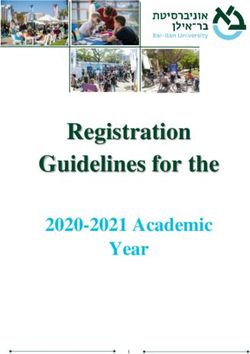Online Presentation Creation Tools - Overview and Definition By Brad Sietz and Caroline Sinkinson
←
→
Page content transcription
If your browser does not render page correctly, please read the page content below
Online Presentation Creation design that can help a presenter make an impact in
a potentially more active, engaged, and
Tools experiential learning space.
Fall 2014
Additionally, the majority of online tools are offered
By Brad Sietz and Caroline Sinkinson at significantly lower costs than PowerPoint,
typically with a freemium pricing model. As
Overview and Definition academic institutions increasingly face budget
pressures, low-cost alternatives have a strong
Educators regularly use software tools to create the appeal.
materials for real-time discussion with an audience
(e.g., conference presentations, classroom This article provides examples of the use of online
instruction). In today’s computing environment, presentation creation tools in higher education and
software is increasingly “web-based” or “cloud- in libraries grouped into three primary categories:
based” and does not have to be downloaded or presentation of content, active and engaged
installed on a computer in order for it to be used. classroom learning, and creation of online learning
Online presentation creation tools are no exception. artifacts.
They are accessible via the Internet, and every
aspect of use — from creation, to storage, to
dissemination — may occur online rather than on a
Current Applications in Higher
local hard drive. Beyond simple lecture-based Education
delivery, these tools are increasingly popular in Online presentation creation tools offer many
learning contexts because, through thoughtful affordances for use in higher education settings, as
design, educators may construct sessions with interaction with content in presentation form is
visual and interactive elements that enhance often necessary to support learning and research.
student engagement. Additionally, many of these More importantly, free, fast and ubiquitous Internet
tools afford the creation of durable teaching access (wired or wireless) is the expectation for
artifacts that may be accessed after the initial staff and students on university campuses, which
delivery for on-going learning. makes them an ideal setting for utilizing online
presentation tools.
Basis for Current Interest
Presentation of Content
Microsoft’s PowerPoint has long been a ubiquitous
Academics have adopted online presentation tools
teaching and learning tool used for delivering and
as alternative media for creating content to be
sharing content. The tool replicates, in electronic
shared in venues such as classrooms, conferences,
form, the slide shows of carousel projectors and
and faculty meetings. The tools may help to
overhead transparencies of earlier times; it is the
present complex concepts in interconnected and
industry standard for presentation software.
non-linear ways. For example, when using Prezi, a
Nonetheless, the tool has come under scrutiny from
user begins with a single blank canvas, onto which
various audiences due to some of the limitations of
many types of content (e.g., shapes, text, video)
the software itself and the design choices it
may be integrated. Users can “zoom” into and
prompts for its users: ready-made templates for
through this content to emphasize the relationship
slides that are often text-heavy, oversimplified, too
between big ideas and specifics. For example, Judit
staid, and too linear. Thus, software designers
Klein from Auckland University of Technology
have developed alternatives that offer enhanced
successfully uses Prezi to communicate the
functionality for visual appeal, flexible delivery, and
development of a research agenda from initial
easy collaboration with co-presenters. These new
ideas to plans for the future. Whereas, Steven
applications encourage creativity in presentation
Pinker from Harvard University uses the
Tips and Trends, written by Instructional Technologies Committee members, introduces and discusses new, emerging, or even familiar
technology which can be applied in the library instruction setting. Issues are published 4 times a year.Tips and Trends ● Fall 2014
expansiveness of the Prezi canvas to move from students to create a multimodal digital story, using
component parts of an argument to a stunning Projeqt, rather than the traditional text-based
visualization of the big picture. Additionally, research paper. Educators have also taken
participants at the 2013 American Society of Cell advantage of the collaborative capabilities built into
Biology annual meeting were encouraged to use many of these tools. For example, because Prezi
Prezi to create electronic conference posters presentations may be edited simultaneously by up
because the tool’s sequential zooming helps make to ten students, Derek Bruff, from Vanderbilt
dense content less difficult to read and follow. Each University, designed an assignment for students to
of these examples employs images and text in create a debate or concept map collaboratively. In
compelling combinations for the viewer without doing so, students work in teams and have the
moving in a static linear and bulleted fashion. opportunity to extend their comprehension of
course content. Similarly, Kelly Falcone at Palomar
Active and Engaged Classroom Learning College has asked groups of students to use Google
Many of the new tools enable teachers to move Slides (part of Google Drive) to collaboratively
beyond text and lecture as they engage students construct presentations.
with course content. While Prezi can accommodate
text, images, videos, and maps, tools like Projeqt Creation of Online Learning Artifacts
can integrate social media, such as tweets or Finally, these tools allow users not only to create
Facebook posts, as well as dynamic content from content online, but also to readily share these
RSS feeds or search alerts. These enhanced materials with the public. In this way, the tools are
features allow educators to deliver and reinforce optimal for creating durable materials that reinforce
course content in numerous engaging modes. students’ learning. Teachers may embed the
content into external web sites, blogs, or learning
By allowing presentations to incorporate management systems, which allows them to
communication modes other than text, educators effectively flip the classroom. One such tool,
are encouraged to move beyond the perceived Present.me allows audio and video recording of a
shortcomings of PowerPoint. For example, Haiku speaker while simultaneously capturing a slide
Deck, an iPad and web application that integrates show. For example, an instructor can verbally
with a number of image hosting sites (e.g., Flickr), annotate her presentation, so a student can review
forces users to communicate content with greater the material, with the instructor’s “help,” at any
emphasis on image rather than on text. For time.
example, Dr. Sean Mullen has adapted Haiku Deck
to deliver lectures for his kinesiology course. Applications in Academic Library
In addition to delivering course content, teachers
Instruction
have creatively adapted these tools to Librarians often seek tools to make their instruction
communicate assignment guidelines and course more engaging and appealing, so there are many
expectations. A teacher might use Haiku Deck to ways online presentation creation tools can be used
describe assignment guidelines or use Projeqt to to further these goals.
communicate assignment expectations by providing
an example of good work. Traditionally, teachers Presentation of Content
introduce the course plan through a text-based For conferences, there are hundreds of examples of
syllabus. Instead, Sandy Brown Jensen at Lane librarians using online presentation creation tools,
Community College used Haiku Deck to create a with Prezi being by far the most popular. In some
digital course introduction, which sets the course instances, the tool has been the topic of the
goals. In doing so, she demonstrates her session itself, as in this LOEX 2014 presentation, in
approachability and personal connection to the which Coastal Carolina librarians describe the use
course far more than a text-based syllabus might. of Prezi to reinvigorate library instruction. More
commonly, librarians use the tools to author a
Educators also use emerging presentation tools to presentation, such as this ACRL 2013 panel
engage students in content creation and presentation by librarians from the University of
authorship. For example, Molly Shields, a college Utah.
writing instructor at Flagler College, tasks herTips and Trends ● Fall 2014
In the classroom, Prezi can also be helpful to of library services but also has a nice spatial tour of
demonstrate how to narrow a topic for a research the library.
writing course, as found in this example from the
University of Dubuque. Or, in this example, Coastal Potential Value
Carolina University librarians demonstrate how
Prezi templates can be used to teach the evaluation A major benefit of online presentation tools is that
of sources. there is a low barrier to adoption for the user. This
is true for two reasons. First, online tools are
Librarians have also been using Powtoon, which typically either free or require a nominal monthly
focuses on animating presentations in order to fee. Second, because these tools do not require
allow presenters to make a narrative. Beth Fuchs, anything to be downloaded, it is unlikely that
for example, used Powtoon to make a memorable librarians would need to get permission from their
library welcome for an orientation at the University IT department to use them.
of Kentucky.
By virtue of their recent development, these tools
Active and Engaged Classroom Learning offer the ability to create more sophisticated and
Online presentation tools are easy for students to modern-looking presentations. They have been
use for research sharing, brainstorming/mapping, designed to reflect a more image-oriented design
graphic organization, time-lining, storyboarding, aesthetic. Online presentation tools also tend to be
and collaborative activities. These tools can also compatible with all devices including mobile phones
readily create presentations that incorporate and tablets.
pictures, and typically less text, than PowerPoint.
The tools are ideal for visually orienting students to Because the tools are web-based, it is easier to
library spaces and services. At the University of access a presentation from anywhere (assuming
Michigan-Dearborn, graduate students are shown there is an Internet connection) without having to
an image-rich Haiku Deck presentation for their worry about portable drives or other physical media
library orientation, while at CSU Dominguez Hills a that can be misplaced or forgotten. Additionally,
presentation provides undergraduates an overview multiple people can access and edit an in-process
of the library. presentation from wherever they happen to be
located, improving version control and facilitating
Creation of Online Learning Artifacts collaboration.
Often, librarians wish to reach students who have
not attended a library session, or simply want to Potential Hurdles
review content with those who have. The
interactivity and visual detail of these online tools There are numerous challenges for those
make them useful for sharing content online, as considering adopting these tools, but the degree to
exhibited by this Prezi presentation from the which they are a challenge for a librarian will
Community College of Allegheny County about depend upon an individual’s capabilities and
citing a journal article in MLA style. Alternatively, interests as well as her or his work environment.
the tools may be used to describe a service, like
this short descriptive Powtoon video about PowerPoint is a very functional, familiar, well-tested
interlibrary loan from Colorado State University. tool, and thus a prudent default choice for creating
a presentation. Virtually everyone with whom a
Another excellent use of online tools is to provide presenter interacts will not question or have a
virtual tours of libraries. A library tour from Seattle difficult time understanding why that tool was
Pacific University uses a Prezi presentation to chosen for a particular presentation. Using an
provide a high and low-level of view of the library, online presentation tool likely will entail more risk.
which allows the user to see the SPU Library’s four
levels at a big-picture perspective, and then to When presenting in an unfamiliar place, librarians
zoom in to reveal more detail about certain aspects can be confident that if there is one piece of
of the facility and its services. Similarly, the presentation software readily available and working
orientation to Cornerstone University’s library uses correctly, it is going to be PowerPoint. Therefore, it
a Prezi presentation, which starts with an overview is important to communicate with the ITTips and Trends ● Fall 2014
department or conference hosts ahead of time to Finally, and perhaps most importantly, many of
make certain the online tool is supported. these tools are not compliant with ADA accessibility
standards. Currently, screen readers and other
In addition, online presentation tools need Internet adaptive technologies cannot translate the content
access, which may not be readily available in all outputs or authoring interfaces. However, several
presentation locations. To ameliorate this situation, of the vendors, such as Prezi, are aware of these
most online tools offer offline, downloadable shortcomings and are working to address the issue.
options that allow access to the presentation. So,
with a little preparation, worries about Internet Conclusion
access can be addressed.
As digital environments offer authoring and sharing
The staying power of web-based presentation tools tools at low costs, it makes sense for instruction
versus PowerPoint is also a concern. Many free and librarians to consider whether online presentation
popular tools have disappeared when their creators tools meet existing needs. Online presentation tools
could not find a stable revenue model. Thus, offer an abundance of applications in higher
librarians need to assess their depth of interest in education and academic library settings. The tools
pursuing a new tool and be certain there is enough reflect trends towards openness, participation, and
time and energy to reap the potential benefits. collaboration, which multimodal digital landscapes
enable. While PowerPoint is the dominant
Beyond the technical aspects, moving to other presentation software, instruction librarians should
presentation creation tools sometimes requires remain open to the increasing number and
presenters to really shift their way of thinking sophistication of web-based tools that are out there
about presentations. PowerPoint is quite linear and ascertain whether their affordances meet their
(Slide 1, Slide 2, Slide 3), and thus the presentation pedagogical goals.
narrative almost always fits that linear style.
However, some online presentation tools are Tools Discussed
designed to be more dynamic and free flowing,
which, if not properly planned for in the design of
Google Slides:
the presentation material, can come off as
http://www.google.com/slides/about/
haphazard and difficult to follow. Plus, while using
advanced graphics can potentially make materials
Haiku Deck: https://www.haikudeck.com/
more appealing, it can easily be overdone and
make presentations too busy or distracting.
Powtoon: http://www.powtoon.com/
Focusing on pedagogical purpose and audience
needs over a tool’s capabilities should prevent such
Present.me: https://present.me
misuse.
Prezi: http://prezi.com
A related hurdle is that the vast majority of
librarians have spent considerable time learning
Projeqt: http://projeqt.com/
how to use PowerPoint and developing a bevy of
presentation files in their personal library. Adopting
new online presentation tools can bring about Further Readings
considerable switching costs, as unfamiliar software
menus and controls need to be learned, and past Center for Persons with Disabilities, Utah State
presentations need to be imported or redesigned University. 2014. “PowerPoint Accessibility.”
completely in order to take advantage of the new WebAIM. Accessed October 28.
tool’s capabilities. For some, Google Presentations http://webaim.org/techniques/powerpoint/.
may be as well-known as PowerPoint, but other
tools are likely to be unfamiliar to students. Duarte, Nancy. 2008. Slide:ology the Art and
Therefore, if a tool is to be used in class, Science of Creating Great Presentations.
preparation and training for quick use are Sebastopol, CA: O’Reilly Media.
necessary.Tips and Trends ● Fall 2014
Gabrielle, Bruce R. 2010. Speaking PowerPoint: The
New Language of Business. Sevierville, TN:
Insights Publishing.
Information Services, University of Edinburgh.
2014. “Improving the Accessibility of PREZI.”
June 23. http://www.ed.ac.uk/schools-
departments/information-services/help-
consultancy/accessibility/creating-
materials/preziaccessibility.
Michigan State University. 2014. “Microsoft
PowerPoint (Windows) Accessibility Tutorial.”
Accessed October 28.
http://webaccess.msu.edu/Tutorials/common-
formats-tools/powerpoint-windows.html.
Reynolds, Garr. 2010. Presentation Zen Design:
Simple Design Principles and Techniques to
Enhance Your Presentations. Berkeley, CA:
New Riders.
–––. 2014. Presentation Zen (blog). Accessed
October 28.
http://www.presentationzen.com/presentatio
nzen/.
–––. 2014. Presentation Tips. Accessed October 28.
http://www.garrreynolds.com/preso-tips/
Schewertly, Scott. 2014. “6 Presentation Design
Dos and Don’ts.” The Official SlideShare Blog,
April 17.
http://blog.slideshare.net/2014/04/07/present
ation-design-dos-and-donts/.
Schwartz, John. 2003. “The Level of Discourse
Continues to Slide.” New York Times,
September 28, late edition (East coast).
Tufte, Edward R. 1983. The Visual Display of
Quantitative Information. Cheshire, CT:
Graphics Press.
Tufte, Edward R. 2006. Beautiful Evidence.
Cheshire, CT: Graphics Press.
Williams, Robin. 2010. The Non-Designer’s
Presentation Book: Principles for Effective
Presentation Design. Berkeley, CA: Peachpit
Press.You can also read