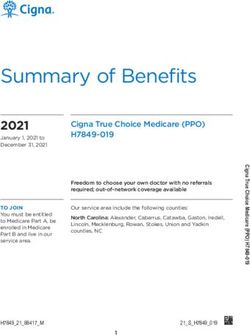Open Source network boot server for low-cost computer network learning
←
→
Page content transcription
If your browser does not render page correctly, please read the page content below
Journal of Physics: Conference Series
PAPER • OPEN ACCESS
Open Source network boot server for low-cost computer network
learning
To cite this article: G Aryotejo and M Mufadhol 2021 J. Phys.: Conf. Ser. 1943 012101
View the article online for updates and enhancements.
This content was downloaded from IP address 46.4.80.155 on 15/09/2021 at 12:41ISNPINSA 2020 IOP Publishing
Journal of Physics: Conference Series 1943 (2021) 012101 doi:10.1088/1742-6596/1943/1/012101
Open Source network boot server for low-cost computer
network learning
G Aryotejo1, M Mufadhol1
1
Department of Informatics Engineering, STEKOM University, Majapahit 605, 50192,
Semarang, Indonesia
Corresponding author: guruh2000@yahoo.com
Abstract. Universities in developing countries must have innovative ways of educating students to
anticipate higher education costs. Computer network courses require server and client computers that
are not cheap in terms of hardware and software. The most vulnerable computer hardware is the Hard
Disk Drive (HDD), while the very expensive operating system license cost often forces universities
to keep using outdated operating systems. This study aims to build open source network boot server
by using PXE, DNSMASQ, TFTP, Casper and NFS. The PXE, DNSMASQ, TFTP, Casper and NFS
will work together to become Open Source Network Boot Server (OSNBS). We conducted a
simulation to measure the client boot speed from the network by using five clients and two versions
of the uBuntu operating system image that have the capability of being a tool for computer
networking courses. In addition, the processor server and hard disk server will be further monitored
and analyzed. The simulation were carried out using virtualization on a desktop computer. We found
that all clients successfully booted from the network. The latest uBuntu operating system image can
efficiently improve the use of server resources for the processor and hard drive. In addition, the use
of open source operating systems and existing hardware have also significantly reduced IT
expenditure. This finding reinforces that OSNBS is suitable for low-cost computer network learning.
1. Introduction
Information and Communication Technology (ICT) are evolving really fast [1], [2]. This very rapid growth,
especially in the field of education, is difficult for developing countries to adopt. Implementation of ICT in
education requires high costs and is difficult to implement [3]. High quality human resource shortages such
as Network Administrators that has the ability to analyze computer network systems [4] and the high cost
of software licenses are the causes of very slow ICT adoption in developing countries. Software is one of
the reasons why ICT implementation costs are high, ranging from thousands to hundreds of thousands of
dollars [5], [6]. The high cost of licensing software has resulted in educational institutions searching for
cheaper alternatives to create a successful learning atmosphere [7]. Furthermore, computer hardware also
doesn't come cheap. One component that is sometimes destroyed is the Hard Disk Drive (HDD), which
causes many machines not to be used because they are not replaced by educational institutions [8]. This
study aims to reduce software licensing costs and the use of Hard Disk Drive (HDD) by utilizing the Open
Source system. PXE, DHCP, and TFTP will work together with Casper and NFS to become the Open Source
Network Boot Server. Simulations are carried out using a virtual machine. We conducted the analysis of
Content from this work may be used under the terms of the Creative Commons Attribution 3.0 licence. Any further distribution
of this work must maintain attribution to the author(s) and the title of the work, journal citation and DOI.
Published under licence by IOP Publishing Ltd 1ISNPINSA 2020 IOP Publishing
Journal of Physics: Conference Series 1943 (2021) 012101 doi:10.1088/1742-6596/1943/1/012101
client boot times. Server performance is also measured by monitoring processor and hard drive usage during
client boot. Furthermore, we also compared the server operating system licenses between Windows and
Linux uBuntu.
2. Research method
2.1. Open source network boot system
The Open Source Network Boot System consists of five (5) protocols, namely Preboot Execution
Environment (PXE), Dynamic Host Configuration Protocol (DHCP), Trivial File Transfer Protocol (TFTP),
Casper, and NFS (Network File System). All these protocols are based on Open Source and must be installed
on the server. The working concept is similar to the research conducted by G Aryotejo and Mufadhol [8].
PXE will search for the IP Address where the TFTP server is located. The TFTP server will send the
operating system selection menu to the PXE client. Once the operating system is selected, the TFTP server
will send a boot-loader file that matches the selected operating system via the Casper protocol. Casper will
load the boot image from NFS into memory, after which the operating system will continue the boot process
using NFS protocol.
Figure 1. The architecture of Open Source Network Boot System; (1) Request Network
Information, (2) Receive Network Information, (3) Request Boot-Options Menu, (4) Receive
Boot-Options Menu, (5) Request Operating System, (6) Request Boot Loader, (7) Receive
Boot Loader, (8) Request file for Operating System, (9) Receiving file for Operating System
2.2. Development tools
2.2.1. Syslinux, pxelinux, dnsmasq. Syslinux is an open source boot loader that uses MS-DOS / FAT and
has a function of running the Linux operating system. Pxelinux is a derivative of syslinux, which has the
function to perform network boot and refers to the specifications of Intel PXE. Dnsmasq has a role as a
DHCP Server and TFTP Server. Furthermore, the initial mechanism of OSNBS is begun by client computers
with the PXE protocol will search for IP addresses on the network. The DHCP Server responds by sending
2ISNPINSA 2020 IOP Publishing
Journal of Physics: Conference Series 1943 (2021) 012101 doi:10.1088/1742-6596/1943/1/012101
the necessary network configuration. Based on the network configuration information, the client computer
then loads syslinux and pxelinux using TFTP protocol to carry out the initial stages of the boot process.
2.2.2. Casper. Casper acts as a hook so that initrams can mount the root file systems. Initramfs is a set of
script files commonly found when booting a Debian-based Linux Live image. At boot time, the boot loader
loads the kernel and the initframs into memory and runs the kernel. The kernel and Casper will search for
initframs which mount the root and starts /init. The /init is a set of shell scripts that automatically run
commands to continue booting the operating system. The above processes are executed after the initial boot
process using syslinux and pxelinux.
2.2.3. NFS
Network File System is a file system protocol that has the ability to mount both remote and local directories.
After Casper finishes running /init, it will mount the operating system image. After the image is mounted,
the loading process for the operating system is switched from Casper to the kernel and continues loading
the entire operating system into memory using the NFS protocol.
2.2.4. Operating system. OSNBS operating system using uBuntu Server 20.04.1 LTS. The operating system
for clients is using the image of uBuntu Desktop 18.04.3 LTS and uBuntu Desktop 20.04.1 LTS. uBuntu is
a Linux-based operating system that is known as a network operating system behind a mission-critical
environment [9]. This proves that uBuntu can be used as a learning computer network.
2.2.5. Virtual machine. The simulation for this research was carried out using a virtual machine with the
VMWare application. The host has an Intel Core i7 2.6 GHz processor, 8 GB of system memory, and 1TB
SATA 3 SSD.
3. Methods
3.1. Open Source Network Boot System (OSNBS) and hardware setup
The server must be configured first, and the protocols required to build an Open Source Network Boot
System (OSNBS) must be installed on the server. The OSNBS operating system uses uBuntu 20.04 LTS
(Long-Term Support). uBuntu is an open source operating system based on Debian and is very popular
among Desktop and Server users [2]. This Operating System must be updated to the latest version to patch
existing security holes. The next step is that the server must have a fixed IP address. This is to prevent IP
addresses from being assigned by the router and complicate IP address management. After that, the dnsmasq
application is installed to provide DHCP and TFTP services to PXE clients. Before dnsmasq can be enabled,
it must be configured with the network information to be used, including the network card interface, IP
address range, and the PXE menu for clients. The TFTP server can be configured by simply creating a
directory for tftp-root on the server. The next step is to install the NFS, so that the server has the capability
to mount the image. The mount feature must be configured first to match the operating system specifications
to be mounted. The next phase is installing and configuring the bootloader required to boot via PXE. The
syslinux and pxelinux applications are installed first followed by copying the files ldlinux.c32,
libcom32.c32, libutil.c32, vesamenu.c32 and pxelinux.0 to the tftp-root directory. The boot menu is also
configured for the selection of the operating system to load into the PXE client. The final step is to extract
the operating system image to the NFS server, as shown in Figure 2.
3ISNPINSA 2020 IOP Publishing
Journal of Physics: Conference Series 1943 (2021) 012101 doi:10.1088/1742-6596/1943/1/012101
Figure 2. OSNBS method.
Building a stable network system requires basic knowledge of computer networks and monitoring systems
[10]. The computer network must be configured in advance so that ONSBS can work properly. The network
topology for ONSBS can be seen in Figure 3.
PC-1
IP Address
Network Boot Server 10.10.10.2
IP Address
10.10.10.254
PC-2
Public IP IP Address IP Address
Address 10.10.10.1 10.10.10.3
Router Switch
Internet TP-Link
Mikrotik
RB750 TL-SG1024D ...
PC-5
IP Address
10.10.10.6
Figure 3. Steps to building an OSNBS server.
The configuration of the Network Topology of the OSNBS is shown in Table 1.
Table 1. The network configuration of the OSNBS network.
Hardware IP Address Gateway DNS Server
Router Mikrotik RB750 10.10.10.1 Public IP Address 8.8.8.8
Switch TP-Link SF1024D - - -
Network Boot Server 10.10.10.254 10.10.10.1 8.8.8.8
PC-1 10.10.10.2 10.10.10.1 8.8.8.8
PC-2 10.10.10.3 10.10.10.1 8.8.8.8
4ISNPINSA 2020 IOP Publishing
Journal of Physics: Conference Series 1943 (2021) 012101 doi:10.1088/1742-6596/1943/1/012101
… … … …
PC-5 10.10.10.6 10.10.10.1 8.8.8.8
The hardware configuration for the virtual machines (VM) used for ONSBS and clients can be seen in table
2. The router we used was the Mikrotik RB-750. Mikrotik is a router manufacturer capable of turning an
ordinary computer into an enterprise-class router, as well as the ability to create custom scripts on its router
for different situations. This has resulted in Mikrotik being a router that is widely used in developing
countries [11]. The clients for the simulation consist of 5 virtual computers that have the same hardware
configuration. The virtual servers for OSNBS use different hardware configurations than the clients.
Table 2. Virtual machine configuration
Hardware Purpose CPU RAM SSD SSD Ethernet
Cores (GB) Quantity (GB) (Gbit)
OSNBS VM Network Boot Server 1 2 1 20 1
Clients VM Clients (PC-1 ~ PC-5) 1 1 0 0 1
3.2. Simulation
We use two (2) open source operating system images for simulation, namely uBuntu 18.04.3 Desktop, which
has a size of 1.93 GB, and uBuntu 20.04.1 Desktop which has a size of 2.59 GB. This simulation will
measure the boot time of five clients simultaneously using the two operating system images above.
Measuring boot time is done by installing the SnagIt Capture application on the host of the virtual machine
and using the Desktop Capture feature with the final result is a video. The boot time is obtained by
calculating the video time frame starting from the operating system selection menu until entering the uBuntu
Desktop. This calculation is performed for each client to obtain boot time data for each client. These data
will be averaged to obtain boot times for five clients. The shutdown time is obtained by the same method as
the boot time. The difference is that data retrieval starts from pressing the shutdown button on uBuntu
Desktop until the client shuts down. The measurements for maximum data transfer during client boot are
performed using an application called iostat on the server. This application will display the input and output
transactions for the processor and hard disk drive every second. Measurement to determine processor usage
during client boot is done using the htop application on the server. This application calculates the average
processor usage in 1, 5 and 15 minutes. We recorded average processor usage during client boot at 1 minute
intervals and took the highest numbers as data.
4. Result and Discussion
Each version of the uBuntu operating system has its own configuration for the ONSBS’s protocols. Even
though the protocols configuration has been adjusted to the version of the operating system, if there is a
hardware difference on the client, it can make the PXE client unable to boot. The best way to know whether
the operating system can be used is by trial and error. The selected operating system image is tested directly
with the PXE client. Problems generally occur in the Casper protocol. If there is a misconfiguration or the
client system memory is insufficient, the client boot process will stop at the Casper protocol. If there are no
problems in the Casper protocol, then the next problem is in the NFS protocol. In most cases, the problem
with the NFS protocol is a misconfiguration in the operating system image directory information. This
information error causes the client to display a directory not found error message.
5ISNPINSA 2020 IOP Publishing
Journal of Physics: Conference Series 1943 (2021) 012101 doi:10.1088/1742-6596/1943/1/012101
The first simulation is to compare the boot times for uBuntu 18.04.3 Desktop and uBuntu 20.04.1
Desktop image. The results in figure 4 shows that the uBuntu 18.04.3 Desktop image tooks 1 minutes 08
seconds (68 seconds), while the uBuntu 20.04.1 Desktop image tooks 2 minutes 49 seconds (169 seconds).
Figure 4. Booting Simulation Result; uBuntu Desktop 18.04.3 LTS had a faster boot
time (68 seconds) than uBuntu Desktop 20.04.1 LTS (169 seconds)
The second simulation is to compare the shutdown time with the same operating system image. uBuntu
18.04.1 Desktop takes 10 seconds to shutdown, while ubuntu 20.04.3 Desktop takes 9 seconds, as depicted
in figure 5.
Figure 5. Shutdown Time Simulation Result; uBuntu Desktop 18.04.3 LTS had a
lower shutdown time (10 seconds) than uBuntu Desktop 20.04.1 LTS (9 seconds)
The third simulation is to measure the maximum data transfer on the server while the PXE client is
booting. The results in figure 6 show that the maximum data transfer for the uBuntu 18.04.1 Desktop image
6ISNPINSA 2020 IOP Publishing
Journal of Physics: Conference Series 1943 (2021) 012101 doi:10.1088/1742-6596/1943/1/012101
is 45 MB / sec, while the uBuntu 20.04.3 Desktop image is 58.25 MB / sec. This proves that the uBuntu
20.04.3 image is capable of maximizing server HDD resources.
Figure 6. Maximum Data Transfer Simulation Result; uBuntu Desktop 18.04.3 LTS
had a lower transfer rate (45 seconds) than uBuntu Desktop 20.04.1 LTS (9 seconds)
The fourth simulation is to measure how many CPU resources are used during pxe booting. The results
show that the CPU usage for the uBuntu 18.04.1 Desktop image was 4.18 queues/minute, while the uBuntu
20.04.3 Desktop image registered 0.47 queues/minute. These results indicate that the uBuntu 20.04.3
Desktop image is significantly more efficient at using server CPU resources.
7ISNPINSA 2020 IOP Publishing
Journal of Physics: Conference Series 1943 (2021) 012101 doi:10.1088/1742-6596/1943/1/012101
Figure 7. Maximum CPU Usage Simulation Result; uBuntu Desktop 18.04.3
LTS had a higher CPU usage (4.18) than uBuntu Desktop 20.04.1 LTS (9
seconds)
Previous researches to analyze boot network capabilities has been carried out by several authors.
Galloway. et al., 2018 [12] presents the comparison of Virtual Machines in a stationary state and a live
migration state using the local hard disk and network boot system. The authors found that the network boot
system reduces maintenance costs and electricity consumption but highly dependent on the network
infrastructure. Davide B. et al., 2015 [13] created a network boot application called BootTorrent based on
peer-to-peer protocol. Unfortunately, both authors did not mention the name and version of the operating
system used in the simulation.
The expenditure cost for a server operating system license is enormous. The price for the Windows-
based server operating system, namely HPE Windows Server 2016, is IDR 12,500,000 or US$ 846.02 [14],
while the HPE Windows Server 2019 is IDR 11,990,000 or US$ 811.50 [15] at an exchange rate of IDR
14,775. The license for Linux uBuntu 20.04.3 server is open source which is free of charge. The difference
in license prices between Windows and Linux uBuntu is quite significant, and educational institutions in
developing countries will tend to choose an open source operating system to reduce IT spending.
8ISNPINSA 2020 IOP Publishing
Journal of Physics: Conference Series 1943 (2021) 012101 doi:10.1088/1742-6596/1943/1/012101
Figure 8. License Cost of Server Operating System; Windows servers have
higher licensing fees than Linux uBuntu.
5. Conclusion
In this research, we designed and developed the OSNBS method. Expenditure costs can be greatly reduced
because there are no software and hardware licensing costs using Open Source and utilizing existing
hardware. We have done a simulation to evaluate the boot performance of the PXE Client from OSNBS
using two (2) different operating systems, namely uBuntu Desktop 18.04.1 LTS and uBuntu Desktop
20.04.3 LTS. The first simulation shows that uBuntu Desktop 18.04.1 LTS has a faster boot time than
uBuntu Desktop 20.04.3 LTS. In the second simulation, we measured the shutdown times for the two
operating systems, and the results showed a difference of 1 second. The third simulation shows that ubuntu
20.04.3 Desktop image is able to maximize the performance of SSD on OSNBS and the last simulation
shows that the ubuntu 20.04.3 image increases the efficiency of server CPU resource usage by 880%. The
findings above indicate that ONSBS can be used in educational institutions in developing countries and
become the foundation for the development of further research on the open source network boot system.
Acknowledgment
This research is supported by the Department of Informatics Engineering, STEKOM University, Semarang,
Indonesia, under the supervision of Research Institutions and Community Service of STEKOM University,
Semarang, Indonesia.
References
[1] Avram M G 2014 Procedia Tech. 12 529-534
[2] Aryotejo G, Kristiyanto D Y and Mufadhol M 2018 J. Phys.: Conf. Ser. 1025 1
[3] Rekha V S and Adinarayanan V 2014 7th Int. Conf. Contemp. Comput. IC3 2014 2 56–61
[4] Mufadhol M, Aryotejo G and Wibowo A 2017 Telecom. Comp. Elect. and Cont. (Telkomnika) 15 1
464-470
[5] Lee G, Maryska M, Doucek P and Kunstova R 2012 Int. Conf. Electron. Inf. Commun. Eng. (EICE
9ISNPINSA 2020 IOP Publishing
Journal of Physics: Conference Series 1943 (2021) 012101 doi:10.1088/1742-6596/1943/1/012101
2012) 55 47–51
[6] Pankaja N and Raj M 2013 Am. J. Eng. Res 02 07 2320–847
[7] Akande A O and Belle V J P 2016 ACM Int. Conf. Proceeding Ser 1
[8] Aryotejo G and Mufadhol M 2020 J. Phys. Conf. Ser., 1524 1012101
[9] Mishra M K and Goyal D 2014 Int. Journ. of Enginee. Resea. & Techno. (IJERT) 2 8 1808–1812
[10] Mufadhol M, Aryotejo G and Kurniawan D E 2019 Proc. 2019 2nd Int. Conf. Appl. Eng. ICAE 1 p.
8–13
[11] Aryotejo G and Mufadhol M 2019 J. Phys. Conf. Ser. 1217 1 012126
[12] Galloway M, Loewen G, Robinson J and Vrbsky S 2018 IEEE Int. Conf. Cloud Comput. CLOUD 1
740–745
[13] Davide B and Trentini A 2015 Proceed. of the 12th Interna. Conf. Appli. Computi. 1 73-79
[14] Bhinneka.com, “HPE Windows Server 2016.” [Online]. Available: https://www.bhinneka.com/hpe-
windows-server-2016-p00487-b21-sku3321591565. [Accessed: 06-Sep-2020]
[15] Bhinneka.com, “HPE Windows Server 2019.” [Online]. Available: https://www.bhinneka.com/hpe-
windows-server-2019-p11058-b21-sku3326634983. [Accessed: 06-Sep-2020]
10You can also read