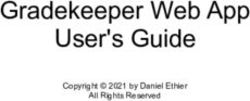VSphere SDK for .NET Developer's Guide - EN-000155-00 - VMware vSphere SDK for .NET 4.0
←
→
Page content transcription
If your browser does not render page correctly, please read the page content below
vSphere SDK for .NET Developer’s Guide
VMware vSphere SDK for .NET 4.0
EN-000155-00vSphere SDK for .NET Developer’s Guide You can find the most up-to-date technical documentation on the VMware Web site at: http://www.vmware.com/support/ The VMware Web site also provides the latest product updates. If you have comments about this documentation, submit your feedback to: docfeedback@vmware.com © 2009 VMware, Inc. All rights reserved. This product is protected by U.S. and international copyright and intellectual property laws. VMware products are covered by one or more patents listed at http://www.vmware.com/go/patents. VMware, the VMware “boxes” logo and design, Virtual SMP, and VMotion are registered trademarks or trademarks of VMware, Inc. in the United States and/or other jurisdictions. All other marks and names mentioned herein may be trademarks of their respective companies. VMware, Inc. 3401 Hillview Ave. Palo Alto, CA 94304 www.vmware.com 2 VMware, Inc.
Contents
About This Book 5
1 Getting Started with vSphere SDK for .NET 7
Application Scope of vSphere SDK for .NET 7
Setting Up the Development Environment 7
2 Programming with .NET Assemblies 9
vSphere SDK for .NET Basics 9
Understanding Server-Side Objects 9
Understanding vSphere .NET Objects 11
Updating View Objects 12
Versioning Support 12
Writing vSphere .NET Applications 13
Creating and Using Filters 13
Handling Server Errors 14
Saving and Using Sessions 14
3 Sample 17
Glossary 21
VMware, Inc. 3vSphere SDK for .NET Developer’s Guide 4 VMware, Inc.
About This Book
The vSphere SDK for .NET Developer’s Guide provides information about setting up the development
environment and developing applications using the vSphere SDK for .NET 4.0. VMware provides several
different SDK products, each of which targets different developer communities and target platforms. This
guide is intended for developers who are creating applications for managing VMware vSphere components.
Intended Audience
This book is intended for anyone who needs to set up the development environment to develop applications
using the vSphere SDK for .NET 4.0. vSphere SDK for .NET users typically include software developers
creating .NET applications using MS Visual Studio .NET.
Document Feedback
VMware welcomes your suggestions for improving our documentation. If you have comments, send your
feedback to docfeedback@vmware.com.
Conventions
Table 1 illustrates the typographic conventions used in this manual.
Table 1. Conventions Used in This Manual
Style Elements
Blue (online only) Links, cross-references, and email addresses
Black boldface User interface elements such as button names and menu items
Monospace Commands, filenames, directories, and paths
Monospace bold User input
Italic Document titles, glossary terms, and occasional emphasis
Variable and parameter names
Technical Support and Education Resources
The following sections describe the technical support resources available to you.
Self-Service Support
Use the VMware Technology Network (VMTN) for self-help tools and technical information:
http://communities.vmware.com
VMware, Inc. 5vSphere SDK for .NET Developer’s Guide
Here are some other links for self-service support:
Product information—http://www.vmware.com/products/
Developer Center—http://www.vmware.com/communities/content/developer
Documentation—http://www.vmware.com/support/pubs
Knowledge Base—http://kb.vmware.com
User groups—http://www.vmware.com/communities/content/vmug/index.html
Developer Community—http://communities.vmware.com/community/developer
Online Support
You can submit questions or post comments to the VMware vSphere PowerCLI section of the VMware
Developer Community, which is monitored by VMware technical support and product teams:
http://communities.vmware.com/community/developer
Support Offerings
Find out how VMware support offerings can help meet your business needs. Go to
http://www.vmware.com/support/services.
VMware Education Services
VMware courses offer extensive hands-on labs, case study examples, and course materials designed to be used
as on-the-job reference tools. For more information about VMware Education Services, go to
http://mylearn1.vmware.com/mgrreg/index.cfm.
6 VMware, Inc.1
Getting Started with vSphere SDK for
.NET 1
This chapter provides general information on VMware vSphere SDK for .NET 4.0. It discusses the following
topics:
“Application Scope of vSphere SDK for .NET” on page 7
“Setting Up the Development Environment” on page 7
Application Scope of vSphere SDK for .NET
The VMware vSphere SDK for .NET is a client-side framework from VMware that simplifies the programming
effort associated with the vSphere API and server-side object model. It is a part of VMware vSphere PowerCLI,
which provides easy-to-use C# and PowerShell interface to vSphere APIs. Using vSphere SDK for .NET you
can create, customize, or manage vSphere inventory objects using vSphere APIs calls. For more information
on vSphere PowerCLI, visit www.vmware.com/go/powershell.
To find a general description of the server-side vSphere object model and information about how to access and
modify server-side objects using vSphere SDK for .NET, see the chapter “Programming with .NET
Assemblies” on page 9.
Setting Up the Development Environment
vSphere SDK for .NET is intended for use with Visual Studio 2005 .NET or later.
To get started writing and running vSphere .NET applications:
1 Launch VIsual Studio 2005 .NET or later.
2 Create a new project or open an existing project.
3 Reference the vSphere API .NET Library by locating the VMware.Vim assembly in the vSphere PowerCLI
installation directory. By default, vSphere PowerCLI is installed in C:\Program
Files\VMware\Infrastructure\VIToolkitForWindows.
4 Use vClient and other VMware.Vim namespace classes to manage your vSphere inventory.
VMware, Inc. 7vSphere SDK for .NET Developer’s Guide 8 VMware, Inc.
2
Programming with .NET Assemblies 2
vSphere SDK for .NET allows you to find objects, access and modify their properties, and invoke methods on
the server. This chapter illustrates how to work with server-side objects, vSphere .NET objects, and view
objects in the following topics:
“vSphere SDK for .NET Basics” on page 9
“Writing vSphere .NET Applications” on page 13
vSphere SDK for .NET Basics
This section explores the basics of the vSphere SDK for .NET and the vSphere API model.
Understanding Server-Side Objects
When you run a vSphere SDK for .NET application, your goal is always to access and potentially analyze or
modify server-side objects. You need the name of the vSphere API objects and often their properties and
method names. For example, if you want to power down a virtual machine, you must know how to find the
corresponding object, what the name of the power down method is, and how to call that method.
NOTE The vSphere API Reference Guide gives reference documentation for all vSphere API objects. Some users
might also find the vSphere SDK Programmer’s Guide helpful. It is available from the SDK download site at
http://www.vmware.com/download/sdk/index.html.
A managed object is the primary type of object in the vSphere object model. A managed object is a data type
available on the server that consists of properties and operations. Each managed object has properties and
provides various services (operations or methods). Figure 2-1 shows the ExtensibleManagedEntity
hierarchy as an example.
Figure 2-1. ExtensibleManagedEntity Hierarchy
VMware, Inc. 9vSphere SDK for .NET Developer’s Guide
The different managed objects define the entities in the inventory as well as common administrative and
management services such as managing performance (PerformanceManager), finding entities that exist in the
inventory (SearchIndex), disseminating and controlling licenses (LicenseManager), and configuring alarms
to respond to certain events (AlarmManager). See the vSphere API Reference for a detailed discussion.
A managed object reference (represented by a ManagedObjectReference) identifies a specific managed
object on the server, encapsulates the state and methods of that server-side objects, and makes the state and
methods available to client applications. Clients invoke methods (operations) on the server by passing the
appropriate managed object reference to the server as part of the method invocation.
Example 2-1. Accessing Server-Side Inventory Objects
This example illustrates accessing server-side inventory objects.
/* **********************************************************
* Copyright (C) 2008 VMware, Inc.
* All Rights Reserved
* **********************************************************/
using System;
using System.Collections.Specialized;
using VMware.Vim;
namespace Samples {
///
/// This example gets ServiceContent data
/// object, and then creates a reference to the diagnosticManager.
/// The application shows last 5 lines of the log.
///
public class Example2_3 {
private string serviceUrl = null;
private string userName = null;
private string password = null;
public Example2_3(string[] args) {
//Parse input arguments
ParseArguments(args);
}
public void PrintDiagnosticLog() {
VimClient client = new VimClient();
// connect to vSphere web service
client.Connect(serviceUrl);
// Login using username/password credentials
client.Login(userName, password);
// Get DiagnosticManager
DiagnosticManager diagMgr = (DiagnosticManager) client.GetView(
client.ServiceContent.DiagnosticManager, null);
// Obtain the last line of the logfile by setting an arbitrarily large
// line number as the starting point
DiagnosticManagerLogHeader log =
diagMgr.BrowseDiagnosticLog(null, "hostd", 999999999, null);
int lineEnd = log.LineEnd;
// Get the last 5 lines of the log first
int start = lineEnd - 5;
log = diagMgr.BrowseDiagnosticLog(null, "hostd", start, null);
foreach (string line in log.LineText) {
Console.WriteLine(line);
}
// Logout from the vSphere server
client.Disconnect();
}
///
/// The main entry point for the application.
///
public static void Main(string[] args) {
// check input parameter count
if (args.Length < 3) {
Console.Write("Usage: Example2_3 ");
return;
}
10 VMware, Inc.Chapter 2 Programming with .NET Assemblies
Example2_3 example2_3 = new Example2_3(args);
// Perform required operation
try {
example2_3.PrintDiagnosticLog();
} catch (VimException ex) {
// Handle VimException to determine vSphere server faults
Console.WriteLine(
"A server fault of type {0} with message '{1}' occured while performing requested
operation.",
ex.MethodFault.GetType().Name,
ex.Message);
} catch (Exception ex) {
// Handle user code exception
Console.WriteLine(
"An exception of type {0} with message '{1}' occured while performing requested
operation.",
ex.GetType(),
ex.Message);
}
}
private void ParseArguments(string[] args) {
serviceUrl = args[0];
userName = args[1];
password = args[2];
}
}
}
Understanding vSphere .NET Objects
A vSphere SDK for .NET view object is a .NET object with the following characteristics:
It includes properties and methods that correspond to the properties and operations of the server-side
managed object.
It is a static copy of a server-side managed object and is not automatically updated when the object on the
server changes. See “Updating View Objects” on page 12.
It includes additional methods (beyond the operations offered in the server-side managed object),
specifically:
A blocking and a non-blocking method for each (non-blocking) operation provided by the server-side
managed object.
A method that updates the state of any client-side view object with current data from the server. See
“Updating View Objects” on page 12.
The vSphere SDK for .NET maps server-side operations to client-side .NET view object methods. For each
operation defined on a server managed object, the vSphere SDK for .NET creates a corresponding view
method when it creates the view object.
By default, all server-side operations available in the vSphere API are non-blocking operations listed in the
vSphere API Reference Guide (_Task() method). The vSphere SDK for .NET also provides a blocking
(synchronous) method (() method) that provides the same functionality as _Task(), but
does not return a reference to a task object. If the operation in the vSphere API Reference Guide is described as
_Task(), then you can use both non-blocking and blocking () methods in your vSphere
.NET application.
To find all available operations for each managed object, see the vSphere API Reference Guide.
VMware, Inc. 11vSphere SDK for .NET Developer’s Guide
Updating View Objects
The properties values of a view object represent the state of the server-side object at the time the view was
created. In a production environment, the state of managed objects on the server is likely to be changing
constantly. The property values, however, are not updated automatically. You can refresh the values of
client-side view objects with the corresponding server-side objects values using the vSphere SDK for .NET
UpdateViewData() method
Example 2-2. Using the UpdateViewData() Method to Refresh a View Object Data.
using VMware.Vim;
using System.Collections.Specialized;
namespace Samples {
public class Example2_2 {
public void PowerOffVM() {
VimClient client = new VimClient();
...
IList vmList =
client.FindEntityViews(typeof(VirtualMachine), null, filter, null);
// Power off virtual machines.
foreach (VirtualMachine vm in vmList) {
// Refresh the state of each view
vm.UpdateViewData();
if (vm.Runtime.PowerState == VirtualMachinePowerState.poweredOn) {
vm.PowerOffVM();
Console.WriteLine("Stopped virtual machine: {0}", vm.Name);
} else {
Console.WriteLine("Virtual machine {0} power state is: {1}",
vm.Name, vm.Runtime.PowerState);
}
}
...
Versioning Support
Three major versions of the vSphere API are available - VI API 2 (ESX 3.0.x/VirtualCenter 2.0.x), VI API 2.5
(ESX 3.5.x/ VirtualCenter 2.5.x), and vSphere API 4.0 (ESX 4.0/ vCenter 4.0). VI API 2 .NET applications can
connect to VI API 2.5 and VI API 3.0 servers, but can not use the features that are new in VI API 3.0.x and
vSphere API 4.0. The vSphere SDK for .NET eliminates this restriction and allows the applications built using
it, to access the full functionality of the ESX host or vCenter version they are connecting to.
12 VMware, Inc.Chapter 2 Programming with .NET Assemblies
Writing vSphere .NET Applications
This section illustrates how to write .NET applications for managing vSphere using vSphere SDK for .NET.
Creating and Using Filters
Filters are used to reduce large sets of output data by retrieving only the objects that correspond to the
specified filter criteria. vSphere SDK for .NET allows you to define and use filters to select specific objects
based on property values.
Using Filters with VimClient.FindEntityView() or VimClient.FindEntityViews()
To save time when calling VimClient.FindEntityView() or VimClient.FindEntityViews(), you can
apply one or more filters to select a subset of objects based on property values. For example, instead of
retrieving all virtual machine objects in a datacenter, you can obtain only those, whose names begin with a
certain prefix.
To apply a filter to the results of VimClient.FindEntityView() or VimClient.FindEntityViews(), you
can supply an optional filter parameter. The value of the parameter is a NameValueCollection object
containing one or more pairs of filter criteria. Each of the criteria consists of a property path and a match value.
The match value can be either a string, or a regular expression object. If the match value is a string, the property
value of the target objects must be exactly the same as the string.
Example 2-3. Filtering Virtual Machines by Power State
This example retrieves all virtual machines, whose power state is PoweredOff.
NameValueCollection filter = new NameValueCollection();
filter.Add("Runtime.PowerState", "PoweredOff")
You can also match objects using regular expressions. In this case, the property value must contain the regular
expression, specified in the filter.
Example 2-4. Filtering Objects by Name
This example retrieves all virtual machines, whose names start with “Test“.
NameValueCollection filter = new NameValueCollection();
filter.Add("name", "^Test");
Example 2-5. A Filter for Creating Views of Windows-Based Virtual Machines Only
This example illustrates using VimClient.FindEntityViews() in combination with a filter. It retrieves a list
of virtual machine objects, whose guest operating system names contain the string Windows.
NameValueCollection filter = new NameValueCollection();
filter.Add("Config.GuestFullName", "Windows");
IList vmList =
client1.FindEntityViews(typeof(VirtualMachine), null, filter, null);
// Print VM names
foreach (VirtualMachine vm in vmList) {
Console.WriteLine(vm.Name);
VMware, Inc. 13vSphere SDK for .NET Developer’s Guide
Example 2-6. A Multiple Criteria Filter
This example demonstrates using a filter with multiple criteria. It retrieves the virtual machines that
correspond to the following requuirements:
The guest operating system is Windows.
The virtual machineis powered on.
NameValueCollection filter = new NameValueCollection();
filter.Add("Runtime.PowerState", "PoweredOn");
filter.Add("Config.GuestFullName", "Windows");
IList vmList =
client1.FindEntityViews(typeof(VirtualMachine), null, filter, null);
// Print VM names
foreach (VirtualMachine vm in vmList) {
Console.WriteLine(vm.Name);
Example 2-7. A Basic Pattern for Error Handling
This example illustrates a basic pattern implementation of error handling in the vSphere SDK for .NET.
try {
// call operations
} catch (VimException ex) {
if (ex.MethodFault is InvalidLogin) {
// Handle Invalid Login error
} else {
// Handle other server errors
}
} catch (Exception e) {
// Handle user code errors
}
Handling Server Errors
Because the vSphere API is hosted as a Web service, server errors are reported as SOAP exception that contains
a vSphere API SoapFault object. The vSphere API Reference Guide lists a SOAP fault for each task inside each
managed object. The vSphere SDK for .NET runtime performs additional error handling by translating the
vSphere API SoapFault object from SoapException.Detail property into a MethodFault descendant
object and throwing a VimException exception. The vSphere API SoapFault is located in the
VimException.MethodFault property.
Saving and Using Sessions
The vSphere SDK for .NET VimClient class includes several methods for saving and restoring sessions. This
enables you to maintain sessions across applications. Instead of storing passwords in applications, you can call
the LoadSession() method with the name of the session file. The session file does not expose password
information, and this enhanced security.
To save a session to a file, call SaveSession()with the file name:
VimClient client1 = new VimClient();
client1.Connect("https:///sdk");
client1.Login("user", "pass");
client1.SaveSession("VimSession.txt");
14 VMware, Inc.Chapter 2 Programming with .NET Assemblies
To use the session in another application, call LoadSession() with the name of the session file:
VimClient client2 = new VimClient();
client2.Connect("https:///sdk");
client2.LoadSession("VimSession.txt");
client2.FindEntityView(typeof(VirtualMachine), null, null, null);
VMware, Inc. 15vSphere SDK for .NET Developer’s Guide 16 VMware, Inc.
3
Sample 3
The following sample .NET application demonstrates applying the VirtualMachine class methods on a
virtual machine. The virtual machine is retrieved by FindEntityView using a filter by name, and the virtual
machine host is retrieved by the GetView method. The sample also illustrates the use of error handling
described in the section “Handling Server Errors” on page 14 .
/* **********************************************************
* Copyright (C) 2008 VMware, Inc.
* All Rights Reserved
* **********************************************************/
using System;
using System.Collections.Generic;
using System.Text;
using VMware.Vim;
using System.Collections.Specialized;
namespace Samples {
///
/// Performs poweron, poweroff, suspend and reset
/// operations on the VM and reboot, shutdown and
/// standby operations on the Guest OS.
///
public class VmPowerOps {
private string serviceUrl = null;
private string userName = null;
private string password = null;
private string vmName = null;
private string operation = null;
public VmPowerOps(string[] args) {
//Parse input arguments
ParseArguments(args);
}
public void DoPowerOps() {
VimClient client = new VimClient();
// connect to vSphere web service
client.Connect(serviceUrl);
// Login using username/password credentials
client.Login(userName, password);
// Create filter by VM name
NameValueCollection filter = new NameValueCollection();
filter.Add("name", "^" + vmName + "$");
VMware, Inc. 17vSphere SDK for .NET Developer’s Guide
// Get VirtualMachine view object
VirtualMachine vm =
(VirtualMachine) client.FindEntityView(typeof(VirtualMachine), null, filter, null);
if (vm != null) {
// Get host view of the VM
HostSystem host = (HostSystem) client.GetView(vm.Runtime.Host, null);
switch (operation) {
case "on":
vm.PowerOnVM(vm.Runtime.Host);
Console.WriteLine(
"Virtual Machine '{0}' under host '{1}' powered on successfully.", vm.Name,
host.Name);
break;
case "off":
vm.PowerOffVM();
Console.WriteLine(
"Virtual Machine '{0}' under host '{1}' powered off successfully.", vm.Name,
host.Name);
break;
case "suspend":
vm.SuspendVM();
Console.WriteLine(
"Virtual Machine '{0}' under host '{1}' suspended successfully.", vm.Name,
host.Name);
break;
case "reset":
vm.ResetVM();
Console.WriteLine(
"Virtual Machine '{0}' under host '{1}' reset successfully", vm.Name,
host.Name);
break;
case "rebootGuest":
vm.RebootGuest();
Console.WriteLine(
"Virtual Machine '{0}' under host '{1}' reboot successfully.", vm.Name,
host.Name);
break;
case "shutdownGuest":
vm.ShutdownGuest();
Console.WriteLine(
"Virtual Machine '{0}' under host '{1}' shutdown successfully.", vm.Name,
host.Name);
break;
case "standbyGuest":
vm.StandbyGuest();
Console.WriteLine(
"Virtual Machine '{0}' under host '{1}' put into standby mode.", vm.Name,
host.Name);
break;
default:
Console.WriteLine("Invalid operation: {0}", operation);
break;
}
} else {
Console.WriteLine("Unable to find VirtualMachine named '{0}' in Inventory", vmName);
}
// Logout from the vSphere server
client.Disconnect();
}
///
/// The main entry point for the application.
///
18 VMware, Inc.Chapter 3 Sample
public static void Main(string[] args) {
// check input parameter count
if (args.Length < 5) {
Console.Write("Usage: VmPowerOps ");
Console.WriteLine("\n");
return;
}
VmPowerOps vmPowerOps = new VmPowerOps(args);
// Perform required operation
try {
vmPowerOps.DoPowerOps();
} catch (VimException ex) {
// Handle VimException to determine vSphere server faults
Console.WriteLine(
"A server fault of type {0} with message '{1}' occured while performing requested
operation.",
ex.MethodFault.GetType().Name,
ex.Message);
} catch (Exception ex) {
// Handle user code exception
Console.WriteLine(
"An exception of type {0} with message '{1}' occured while performing requested
operation.",
ex.GetType(),
ex.Message);
}
}
private void ParseArguments(string[] args) {
serviceUrl = args[0];
userName = args[1];
password = args[2];
vmName = args[3];
operation = args[4];
}
}
}
VMware, Inc. 19vSphere SDK for .NET Developer’s Guide 20 VMware, Inc.
Glossary
D data object
Complex data type that consists of properties and values only (no operations or methods). Data objects
are used throughout the vSphere API to capture or reflect the state of various properties of managed
objects. As implemented in the vSphere API, data objects are analogous to structures (structs) in C, C++,
and other programming languages.
H hash
One or more key-value pairs that define the attributes and their values.
I inventory
The collection of all managed entities on the server, that is, of all instances of HostSystem, Datacenter,
VirtualMachine, ResourcePool, ComputeResource, ClusterComputeResource, and Folder.
M managed entity
One of the seven managed object types that extend the ManagedEntity managed object. The
ManagedEntity managed object type is an abstract class that defines the base properties and methods for
VMware Infrastructure objects, the same kinds of manageable components found in a physical IT
infrastructure, such as datacenters and hosts.
managed object
A server-side type that encapsulates properties and operations available on the server. Different objects
offer different services (operations, methods). The various managed objects types on the server define
common administrative and management services running on a typical datacenter. Such services are
managing performance (PerformanceManager), finding entities that exist in the inventory
(SearchIndex), disseminating and controlling licenses (LicenseManager), and configuring alarms to
respond to certain events (AlarmManager).
managed object reference
A type of data object that enables distributed computing for the VMware Infrastructure environment. A
managed object reference identifies a specific managed object on the server, and encapsulates the state as
well as methods of server-side objects, making them available to client applications. Clients invoke
methods (operations) on the server by passing the appropriate managed object reference (mo_ref) to the
server, in the method invocation.
VMware, Inc. 21vSphere SDK for .NET Developer’s Guide
V vSphere API
A set of Web services, hosted on ESX and vCenter host systems for providing interfaces to VMware
Infrastructure components such as hosts, virtual machines, and data centers, and for operations on these
components.
view
A client-side .NET object that the vSphere SDK for .NET has populated with the state of one or more
server-side managed objects. Client applications and scripts work with view objects rather than with the
managed entities that exist on the server. To create a view, call the appropriate VimClient method
(Get-View, Get-Views, and so on) with the managed object reference for the entity of interest.
22 VMware, Inc.You can also read