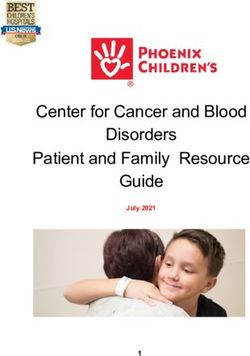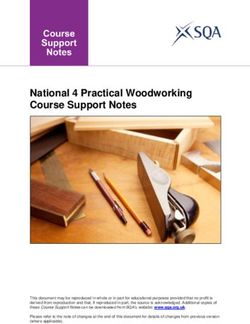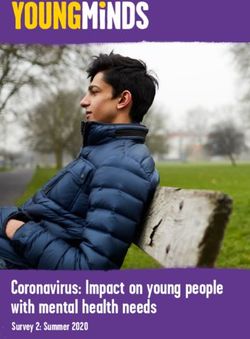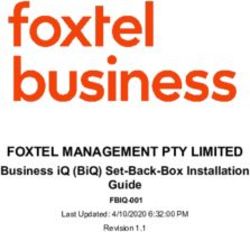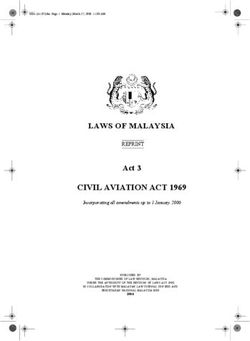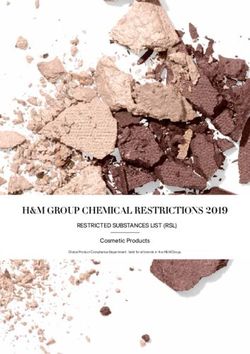Oracle Advanced Support Gateway Installation Guide - Oracle Advanced Support Gateway Installation Guide
←
→
Page content transcription
If your browser does not render page correctly, please read the page content below
Oracle Advanced Support Gateway Installation Guide Part No: E40642-28 Copyright © 2022, Oracle and/or its affiliates. License Restrictions Warranty/Consequential Damages Disclaimer This software and related documentation are provided under a license agreement containing restrictions on use and disclosure and are protected by intellectual property laws. Except as expressly permitted in your license agreement or allowed by law, you may not use, copy, reproduce, translate, broadcast, modify, license, transmit, distribute, exhibit, perform, publish, or display any part, in any form, or by any means. Reverse engineering, disassembly, or decompilation of this software, unless required by law for interoperability, is prohibited. Warranty Disclaimer The information contained herein is subject to change without notice and is not warranted to be error-free. If you find any errors, please report them to us in writing. Restricted Rights Notice If this is software or related documentation that is delivered to the U.S. Government or anyone licensing it on behalf of the U.S. Government, then the following notice is applicable: U.S. GOVERNMENT END USERS: Oracle programs (including any operating system, integrated software, any programs embedded, installed or activated on delivered hardware, and modifications of such programs) and Oracle computer documentation or other Oracle data delivered to or accessed by U.S. Government end users are "commercial computer software" or "commercial computer software documentation" pursuant to the applicable Federal Acquisition Regulation and agency-specific supplemental regulations. As such, the use, reproduction, duplication, release, display, disclosure, modification, preparation of derivative works, and/or adaptation of i) Oracle programs (including any operating system, integrated software, any programs embedded, installed or activated on delivered hardware, and modifications of such programs), ii) Oracle computer documentation and/or iii) other Oracle data, is subject to the rights and limitations specified in the license contained in the applicable contract. The terms governing the U.S. Government's use of Oracle cloud services are defined by the applicable contract for such services. No other rights are granted to the U.S. Government. Hazardous Applications Notice This software or hardware is developed for general use in a variety of information management applications. It is not developed or intended for use in any inherently dangerous applications, including applications that may create a risk of personal injury. If you use this software or hardware in dangerous applications, then you shall be responsible to take all appropriate fail-safe, backup, redundancy, and other measures to ensure its safe use. Oracle Corporation and its affiliates disclaim any liability for any damages caused by use of this software or hardware in dangerous applications. Trademark Notice Oracle and Java are registered trademarks of Oracle and/or its affiliates. Other names may be trademarks of their respective owners. Intel and Intel Inside are trademarks or registered trademarks of Intel Corporation. All SPARC trademarks are used under license and are trademarks or registered trademarks of SPARC International, Inc. AMD, Epyc, and the AMD logo are trademarks or registered trademarks of Advanced Micro Devices. UNIX is a registered trademark of The Open Group. Third-Party Content, Products, and Services Disclaimer This software or hardware and documentation may provide access to or information about content, products, and services from third parties. Oracle Corporation and its affiliates are not responsible for and expressly disclaim all warranties of any kind with respect to third-party content, products, and services unless otherwise set forth in an applicable agreement between you and Oracle. Oracle Corporation and its affiliates will not be responsible for any loss, costs, or damages incurred due to your access to or use of third-party content, products, or services, except as set forth in an applicable agreement between you and Oracle. Pre-General Availability Draft Label and Publication Date Pre-General Availability: 2020-01-15 Pre-General Availability Draft Documentation Notice If this document is in public or private pre-General Availability status: This documentation is in pre-General Availability status and is intended for demonstration and preliminary use only. It may not be specific to the hardware on which you are using the software. Oracle Corporation and its affiliates are not responsible for and expressly disclaim all warranties of any kind with respect to this documentation and will not be responsible for any loss, costs, or damages incurred due to the use of this documentation. Oracle Confidential Label ORACLE CONFIDENTIAL. For authorized use only. Do not distribute to third parties. Revenue Recognition Notice If this document is in private pre-General Availability status: The information contained in this document is for informational sharing purposes only and should be considered in your capacity as a customer advisory board member or pursuant to your pre-General Availability trial agreement only. It is not a commitment to deliver any material, code, or functionality, and should not be relied upon in making purchasing decisions. The development, release, and timing of any features or functionality described in this document remains at the sole discretion of Oracle. This document in any form, software or printed matter, contains proprietary information that is the exclusive property of Oracle. Your access to and use of this confidential material is subject to the terms and conditions of your Oracle Master Agreement, Oracle License and Services Agreement, Oracle PartnerNetwork Agreement, Oracle distribution agreement, or other license agreement which has been executed by you and Oracle and with which you agree to comply. This document and information contained herein may not be disclosed, copied, reproduced, or distributed to anyone outside Oracle without prior written consent of Oracle. This document is not part of your license agreement nor can it be incorporated into any contractual agreement with Oracle or its subsidiaries or affiliates.
Documentation Accessibility For information about Oracle's commitment to accessibility, visit the Oracle Accessibility Program website at http://www.oracle.com/pls/topic/lookup?ctx=acc&id=docacc. Access to Oracle Support Oracle customers that have purchased support have access to electronic support through My Oracle Support. For information, visit http://www.oracle.com/pls/topic/lookup? ctx=acc&id=info or visit http://www.oracle.com/pls/topic/lookup?ctx=acc&id=trs if you are hearing impaired.
Référence: E40642-28
Copyright © 2022, Oracle et/ou ses affiliés.
Restrictions de licence/Avis d'exclusion de responsabilité en cas de dommage indirect et/ou consécutif
Ce logiciel et la documentation qui l'accompagne sont protégés par les lois sur la propriété intellectuelle. Ils sont concédés sous licence et soumis à des restrictions d'utilisation et
de divulgation. Sauf stipulation expresse de votre contrat de licence ou de la loi, vous ne pouvez pas copier, reproduire, traduire, diffuser, modifier, accorder de licence, transmettre,
distribuer, exposer, exécuter, publier ou afficher le logiciel, même partiellement, sous quelque forme et par quelque procédé que ce soit. Par ailleurs, il est interdit de procéder à toute
ingénierie inverse du logiciel, de le désassembler ou de le décompiler, excepté à des fins d'interopérabilité avec des logiciels tiers ou tel que prescrit par la loi.
Exonération de garantie
Les informations fournies dans ce document sont susceptibles de modification sans préavis. Par ailleurs, Oracle Corporation ne garantit pas qu'elles soient exemptes d'erreurs et vous
invite, le cas échéant, à lui en faire part par écrit.
Avis sur la limitation des droits
Si ce logiciel, ou la documentation qui l'accompagne, est livré sous licence au Gouvernement des Etats-Unis, ou à quiconque qui aurait souscrit la licence de ce logiciel pour le
compte du Gouvernement des Etats-Unis, la notice suivante s'applique :
U.S. GOVERNMENT END USERS: Oracle programs (including any operating system, integrated software, any programs embedded, installed or activated on delivered hardware,
and modifications of such programs) and Oracle computer documentation or other Oracle data delivered to or accessed by U.S. Government end users are "commercial computer
software" or "commercial computer software documentation" pursuant to the applicable Federal Acquisition Regulation and agency-specific supplemental regulations. As such, the
use, reproduction, duplication, release, display, disclosure, modification, preparation of derivative works, and/or adaptation of i) Oracle programs (including any operating system,
integrated software, any programs embedded, installed or activated on delivered hardware, and modifications of such programs), ii) Oracle computer documentation and/or iii) other
Oracle data, is subject to the rights and limitations specified in the license contained in the applicable contract. The terms governing the U.S. Government's use of Oracle cloud
services are defined by the applicable contract for such services. No other rights are granted to the U.S. Government.
Avis sur les applications dangereuses
Ce logiciel ou matériel a été développé pour un usage général dans le cadre d'applications de gestion des informations. Ce logiciel ou matériel n'est pas conçu ni n'est destiné à
être utilisé dans des applications à risque, notamment dans des applications pouvant causer un risque de dommages corporels. Si vous utilisez ce logiciel ou matériel dans le cadre
d'applications dangereuses, il est de votre responsabilité de prendre toutes les mesures de secours, de sauvegarde, de redondance et autres mesures nécessaires à son utilisation dans
des conditions optimales de sécurité. Oracle Corporation et ses affiliés déclinent toute responsabilité quant aux dommages causés par l'utilisation de ce logiciel ou matériel pour des
applications dangereuses.
Marques
Oracle et Java sont des marques déposées d'Oracle Corporation et/ou de ses affiliés. Tout autre nom mentionné peut correspondre à des marques appartenant à d'autres propriétaires
qu'Oracle.
Intel et Intel Inside sont des marques ou des marques déposées d'Intel Corporation. Toutes les marques SPARC sont utilisées sous licence et sont des marques ou des marques
déposées de SPARC International, Inc. AMD, Epyc, et le logo AMD sont des marques ou des marques déposées d'Advanced Micro Devices. UNIX est une marque déposée de The
Open Group.
Avis d'exclusion de responsabilité concernant les services, produits et contenu tiers
Ce logiciel ou matériel et la documentation qui l'accompagne peuvent fournir des informations ou des liens donnant accès à des contenus, des produits et des services émanant de
tiers. Oracle Corporation et ses affiliés déclinent toute responsabilité ou garantie expresse quant aux contenus, produits ou services émanant de tiers, sauf mention contraire stipulée
dans un contrat entre vous et Oracle. En aucun cas, Oracle Corporation et ses affiliés ne sauraient être tenus pour responsables des pertes subies, des coûts occasionnés ou des
dommages causés par l'accès à des contenus, produits ou services tiers, ou à leur utilisation, sauf mention contraire stipulée dans un contrat entre vous et Oracle.
Date de publication et mention de la version préliminaire de Disponibilité Générale ("Pre-GA")
Version préliminaire de Disponibilité Générale ("Pre-GA") : 15.01.2020
Avis sur la version préliminaire de Disponibilité Générale ("Pre-GA") de la documentation
Si ce document est fourni dans la Version préliminaire de Disponibilité Générale ("Pre-GA") à caractère public ou privé :
Cette documentation est fournie dans la Version préliminaire de Disponibilité Générale ("Pre-GA") et uniquement à des fins de démonstration et d'usage à titre préliminaire de la
version finale. Celle-ci n'est pas toujours spécifique du matériel informatique sur lequel vous utilisez ce logiciel. Oracle Corporation et ses affiliés déclinent expressément toute
responsabilité ou garantie expresse quant au contenu de cette documentation. Oracle Corporation et ses affiliés ne sauraient en aucun cas être tenus pour responsables des pertes
subies, des coûts occasionnés ou des dommages causés par l'utilisation de cette documentation.
Mention sur les informations confidentielles Oracle
INFORMATIONS CONFIDENTIELLES ORACLE. Destinées uniquement à un usage autorisé. Ne pas distribuer à des tiers.
Avis sur la reconnaissance du revenu
Si ce document est fourni dans la Version préliminaire de Disponibilité Générale ("Pre-GA") à caractère privé :
Les informations contenues dans ce document sont fournies à titre informatif uniquement et doivent être prises en compte en votre qualité de membre du customer advisory board ou
conformément à votre contrat d'essai de Version préliminaire de Disponibilité Générale ("Pre-GA") uniquement. Ce document ne constitue en aucun cas un engagement à fournir des
composants, du code ou des fonctionnalités et ne doit pas être retenu comme base d'une quelconque décision d'achat. Le développement, la commercialisation et la mise à disposition
des fonctions ou fonctionnalités décrites restent à la seule discrétion d'Oracle.Ce document contient des informations qui sont la propriété exclusive d'Oracle, qu'il s'agisse de la version électronique ou imprimée. Votre accès à ce contenu confidentiel et son utilisation sont soumis aux termes de vos contrats, Contrat-Cadre Oracle (OMA), Contrat de Licence et de Services Oracle (OLSA), Contrat Réseau Partenaires Oracle (OPN), contrat de distribution Oracle ou de tout autre contrat de licence en vigueur que vous avez signé et que vous vous engagez à respecter. Ce document et son contenu ne peuvent en aucun cas être communiqués, copiés, reproduits ou distribués à une personne extérieure à Oracle sans le consentement écrit d'Oracle. Ce document ne fait pas partie de votre contrat de licence. Par ailleurs, il ne peut être intégré à aucun accord contractuel avec Oracle ou ses filiales ou ses affiliés. Accessibilité de la documentation Pour plus d'informations sur l'engagement d'Oracle pour l'accessibilité de la documentation, visitez le site Web Oracle Accessibility Program, à l'adresse : http://www.oracle.com/ pls/topic/lookup?ctx=acc&id=docacc. Accès aux services de support Oracle Les clients Oracle qui ont souscrit un contrat de support ont accès au support électronique via My Oracle Support. Pour plus d'informations, visitez le site http://www.oracle.com/ pls/topic/lookup?ctx=acc&id=info ou le site http://www.oracle.com/pls/topic/lookup?ctx=acc&id=trs si vous êtes malentendant.
Oracle Advanced Support Gateway Installation Guide Part No: E40642-28 Copyright © 2022, Oracle and/or its affiliates. This software and related documentation are provided under a license agreement containing restrictions on use and disclosure and are protected by intellectual property laws. Except as expressly permitted in your license agreement or allowed by law, you may not use, copy, reproduce, translate, broadcast, modify, license, transmit, distribute, exhibit, perform, publish, or display any part, in any form, or by any means. Reverse engineering, disassembly, or decompilation of this software, unless required by law for interoperability, is prohibited. The information contained herein is subject to change without notice and is not warranted to be error-free. If you find any errors, please report them to us in writing. If this is software or related documentation that is delivered to the U.S. Government or anyone licensing it on behalf of the U.S. Government, then the following notice is applicable: U.S. GOVERNMENT END USERS: Oracle programs, including any operating system, integrated software, any programs installed on the hardware, and/or documentation, delivered to U.S. Government end users are "commercial computer software" pursuant to the applicable Federal Acquisition Regulation and agency-specific supplemental regulations. As such, use, duplication, disclosure, modification, and adaptation of the programs, including any operating system, integrated software, any programs installed on the hardware, and/or documentation, shall be subject to license terms and license restrictions applicable to the programs. No other rights are granted to the U.S. Government. This software or hardware is developed for general use in a variety of information management applications. It is not developed or intended for use in any inherently dangerous applications, including applications that may create a risk of personal injury. If you use this software or hardware in dangerous applications, then you shall be responsible to take all appropriate fail-safe, backup, redundancy, and other measures to ensure its safe use. Oracle Corporation and its affiliates disclaim any liability for any damages caused by use of this software or hardware in dangerous applications. Oracle and Java are registered trademarks of Oracle and/or its affiliates. Other names may be trademarks of their respective owners. Intel and Intel Xeon are trademarks or registered trademarks of Intel Corporation. All SPARC trademarks are used under license and are trademarks or registered trademarks of SPARC International, Inc. AMD, Opteron, the AMD logo, and the AMD Opteron logo are trademarks or registered trademarks of Advanced Micro Devices. UNIX is a registered trademark of The Open Group. This software or hardware and documentation may provide access to or information about content, products, and services from third parties. Oracle Corporation and its affiliates are not responsible for and expressly disclaim all warranties of any kind with respect to third-party content, products, and services unless otherwise set forth in an applicable agreement between you and Oracle. Oracle Corporation and its affiliates will not be responsible for any loss, costs, or damages incurred due to your access to or use of third-party content, products, or services, except as set forth in an applicable agreement between you and Oracle. Access to Oracle Support Oracle customers that have purchased support have access to electronic support through My Oracle Support. For information, visit http://www.oracle.com/pls/topic/lookup? ctx=acc&id=info or visit http://www.oracle.com/pls/topic/lookup?ctx=acc&id=trs if you are hearing impaired.
Référence: E40642-28 Copyright © 2022, Oracle et/ou ses affiliés. Ce logiciel et la documentation qui l'accompagne sont protégés par les lois sur la propriété intellectuelle. Ils sont concédés sous licence et soumis à des restrictions d'utilisation et de divulgation. Sauf stipulation expresse de votre contrat de licence ou de la loi, vous ne pouvez pas copier, reproduire, traduire, diffuser, modifier, accorder de licence, transmettre, distribuer, exposer, exécuter, publier ou afficher le logiciel, même partiellement, sous quelque forme et par quelque procédé que ce soit. Par ailleurs, il est interdit de procéder à toute ingénierie inverse du logiciel, de le désassembler ou de le décompiler, excepté à des fins d'interopérabilité avec des logiciels tiers ou tel que prescrit par la loi. Les informations fournies dans ce document sont susceptibles de modification sans préavis. Par ailleurs, Oracle Corporation ne garantit pas qu'elles soient exemptes d'erreurs et vous invite, le cas échéant, à lui en faire part par écrit. Si ce logiciel, ou la documentation qui l'accompagne, est livré sous licence au Gouvernement des Etats-Unis, ou à quiconque qui aurait souscrit la licence de ce logiciel pour le compte du Gouvernement des Etats-Unis, la notice suivante s'applique : U.S. GOVERNMENT END USERS: Oracle programs, including any operating system, integrated software, any programs installed on the hardware, and/or documentation, delivered to U.S. Government end users are "commercial computer software" pursuant to the applicable Federal Acquisition Regulation and agency-specific supplemental regulations. As such, use, duplication, disclosure, modification, and adaptation of the programs, including any operating system, integrated software, any programs installed on the hardware, and/or documentation, shall be subject to license terms and license restrictions applicable to the programs. No other rights are granted to the U.S. Government. Ce logiciel ou matériel a été développé pour un usage général dans le cadre d'applications de gestion des informations. Ce logiciel ou matériel n'est pas conçu ni n'est destiné à être utilisé dans des applications à risque, notamment dans des applications pouvant causer un risque de dommages corporels. Si vous utilisez ce logiciel ou ce matériel dans le cadre d'applications dangereuses, il est de votre responsabilité de prendre toutes les mesures de secours, de sauvegarde, de redondance et autres mesures nécessaires à son utilisation dans des conditions optimales de sécurité. Oracle Corporation et ses affiliés déclinent toute responsabilité quant aux dommages causés par l'utilisation de ce logiciel ou matériel pour des applications dangereuses. Oracle et Java sont des marques déposées d'Oracle Corporation et/ou de ses affiliés. Tout autre nom mentionné peut correspondre à des marques appartenant à d'autres propriétaires qu'Oracle. Intel et Intel Xeon sont des marques ou des marques déposées d'Intel Corporation. Toutes les marques SPARC sont utilisées sous licence et sont des marques ou des marques déposées de SPARC International, Inc. AMD, Opteron, le logo AMD et le logo AMD Opteron sont des marques ou des marques déposées d'Advanced Micro Devices. UNIX est une marque déposée de The Open Group. Ce logiciel ou matériel et la documentation qui l'accompagne peuvent fournir des informations ou des liens donnant accès à des contenus, des produits et des services émanant de tiers. Oracle Corporation et ses affiliés déclinent toute responsabilité ou garantie expresse quant aux contenus, produits ou services émanant de tiers, sauf mention contraire stipulée dans un contrat entre vous et Oracle. En aucun cas, Oracle Corporation et ses affiliés ne sauraient être tenus pour responsables des pertes subies, des coûts occasionnés ou des dommages causés par l'accès à des contenus, produits ou services tiers, ou à leur utilisation, sauf mention contraire stipulée dans un contrat entre vous et Oracle. Accès aux services de support Oracle Les clients Oracle qui ont souscrit un contrat de support ont accès au support électronique via My Oracle Support. Pour plus d'informations, visitez le site http://www.oracle.com/ pls/topic/lookup?ctx=acc&id=info ou le site http://www.oracle.com/pls/topic/lookup?ctx=acc&id=trs si vous êtes malentendant.
Contents
Preparing for Installation .................................................................................. 11
Changes to the Installation Guide Since the Last Release ...................................... 11
Review Host System Requirements for On-Premises Installation ............................ 11
Minimum System Requirements ............................................................... 12
Gateway Storage Options ........................................................................ 14
Supported Internet Browsers .................................................................... 17
Collect Registration Information ...................................................................... 17
▼ Obtain the ISO Image From Oracle ............................................................. 18
Prepare the ISO Image Install Media ................................................................ 19
Installing and Activating the Oracle Advanced Support Gateway ..................... 21
▼ Install the Operating System Using the ISO image ......................................... 21
▼ Register the Gateway With Oracle ............................................................... 22
▼ Replacing an Existing Gateway and Migrating Its Data ................................... 36
▼ Activate the Gateway ................................................................................ 50
Deploying the Oracle Advanced Support Gateway on Oracle Cloud
Infrastructure ..................................................................................................... 55
System Requirements for Cloud Deployment ..................................................... 55
Customer Requirements for Deploying the Gateway on Oracle Cloud
Infrastructure ................................................................................................ 56
Scenario 1: Deploying the Gateway Using Shared Services on a Customer-
Managed Network ................................................................................. 56
Scenario 2: Deploying the Gateway Using Shared Services on an Oracle-
Managed Network ................................................................................. 58
Scenario 3: Deploying the Gateway on a Wholly Customer-Managed
Network ............................................................................................... 59
Configuring the Gateway on Oracle Cloud Infrastructure ...................................... 60
▼ Import the Gateway Custom Image ..................................................... 60
9Contents
▼ Create the OCI Compartment Where the Gateway Will Reside .................. 61
▼ Create the VCN ............................................................................... 62
▼ Create the Subnet ............................................................................. 63
▼ Create an Internet Gateway to Allow Traffic to the Internet ...................... 64
▼ Update the Default Route Table for the VCN ........................................ 65
▼ Update the Default Security List for the VCN ....................................... 66
▼ Create a New Compute Instance Using the Gateway Custom Image ........... 67
▼ Connect to the Gateway Web Portal .................................................... 68
10 Oracle Advanced Support Gateway Installation Guide • November 2022Preparing for Installation
This document details how to build Oracle Advanced Support Gateway both in the Cloud (using
Oracle Cloud Infrastructure, or OCI) and in an on-premises configuration:
■ To deploy the Gateway in the Cloud, see “Deploying the Oracle Advanced Support
Gateway on Oracle Cloud Infrastructure” on page 55.
■ To install an on-premises Gateway, review the following multi-step process:
■ “Review Host System Requirements for On-Premises Installation” on page 11
■ “Collect Registration Information” on page 17
■ “Obtain the ISO Image From Oracle” on page 18
Changes to the Installation Guide Since the Last Release
This section outlines the principal changes made to Oracle Advanced Support Gateway
Installation Guide (this guide) since the last release (E40642-27; October 2022.)
■ We have removed the support for split storage in this release because the requirement to add
extra storage from SAN arrays is no longer needed due to the increase in the storage space
of hard disks. Refer to Broken Link (Target ID: GNBOZ).
Review Host System Requirements for On-Premises
Installation
This section applies to an on-premises Gateway installation. To review the requirements for
deploying the Gateway on the Cloud, see “Deploying the Oracle Advanced Support Gateway on
Oracle Cloud Infrastructure” on page 55.
The software gateway can be installed directly onto a server (bare metal install) or within a
supported virtual machine. The gateway includes a modified version of Oracle Linux 8. It
Preparing for Installation 11Review Host System Requirements for On-Premises Installation
can be installed in any environment which supports Oracle Linux 8 and meets the minimum
specifications outlined in the following sections.
Note - Visit the Oracle Linux certified hardware page to see a list of hardware servers that have
been certified to run this version of Oracle Linux.
The following topics are covered in this section:
■ “Minimum System Requirements” on page 12
■ “Gateway Storage Options” on page 14
■ “Supported Internet Browsers” on page 17
Minimum System Requirements
If you would like to order a server from Oracle for the purpose of running the gateway, Oracle
recommends the Oracle Advanced Support Gateway Server X8-2 or X9-2. The gateway
software has been certified on these servers and have undergone extensive testing and tuning
to ensure this configuration achieves the best performance and availability for your service
offerings.
These servers can be ordered through your Oracle sales representative or Oracle-authorized-
distributor.
To order the Oracle Advanced Support Gateway Server X8-2 or X9-2, contact Sales Assistance
at +1-888-672-2534.
If you do not wish to purchase the certified servers from Oracle, you can use a server or Virtual
Machine (VM) that meets the following requirements:
TABLE 1 Advanced Support Gateway Minimum Host System Installation Requirements
Category On-premises On-premises Additional Details
Minimum Recommended
CPU 4 cores 8 cores The CPU must be 64-bit, x86 architecture (x64
or x86-64). The most common vendors for these
processors are Intel and AMD.
Memory 48 GB 64 GB The recommended configuration supports up to
eight (8) full-rack Oracle Engineered Systems (or
equivalent products.)
The minimum configuration is acceptable for a
small installation that provides service for one (1)
or (2) full rack Oracle Engineered Systems (or
equivalent products.)
12 Oracle Advanced Support Gateway Installation Guide • November 2022Review Host System Requirements for On-Premises Installation
Category On-premises On-premises Additional Details
Minimum Recommended
The Gateway supports a maximum of 90 agents or
up to 900 targets with status whichever is lower.
Storage 1 disk >=1 TB (if 6 disks >= 1 TB Multiple disks are recommended to provide fault
using local storage) each tolerance using RAID, which is supported by
software. Hardware RAID is also supported but not
Assume that necessary.
15% of a local
boot disk will be All disks must be of equal size. A mixture of
unusable. That differently sized disks in the same system is not
will leave a safe supported.
margin of error. See
“Gateway Storage
Options” on page 14
for more
information about
usable space.
Network One logical One logical Refer to Oracle Advanced Support Gateway
interface. interface. Security Guide for details of the specific port and
firewall requirements for the gateway to function
Firewall ports Firewall ports properly.
opened. opened.
Network Bandwidth 10 Mb/s connection 10 Mb/s connection
to the internet. to the internet.
Optimally, 100 Mb/s Optimally, 100 Mb/s
is required between is required between
the Gateway and the the Gateway and the
supported systems. supported systems.
■ The Oracle Advanced Support Gateway can be installed in one of the following ways:
■ Directly onto any server hardware that is supported by Oracle Linux 8.3 and
Unbreakable Enterprise Kernel (UEK) 5.4 (or later), or
■ On Oracle VM, or
■ On a VM that supports installation of Oracle Linux 8.3 and Unbreakable Enterprise
Kernel (UEK) 5.4 or later. For further information, see MOS Note 417770.1.
To review the Oracle Support position for Oracle products running on virtualized
environments, see MOS Note 249212.1.
You can view a list of servers that have been certified to run on Oracle Linux from the
Oracle Linux certified hardware page at:
http://linux.oracle.com/pls/apex/f?p=117:1:489726292744914
Note - Due to incompatibility issues associated with installing the gateway software on Cisco
UCS servers, it is recommended that Cisco UCS servers not be used for the gateway hardware.
Preparing for Installation 13Review Host System Requirements for On-Premises Installation
If the configuration shown in the table is not available, then email acsdirect_us@oracle.com or
contact your Oracle sales representative.
If the gateway is required for more than two full rack systems per site, then a custom
configuration with more cores, disks, or memory is required and can be configured on
the Oracle Store or ordered through your Oracle sales representative or Oracle-authorized
distributor. The recommended configuration will support up to eight (8) Oracle Engineered
Systems.
Gateway Storage Options
The software gateway automated installation process can work with a wide variety of different
disk configurations and make intelligent choices about how to utilize those disks. This topic
explains the logic that is used for disk selection, volume creation, and partition creation.
Disk Selection Logic
The installation process makes certain assumptions when choosing the appropriate disk drives
to use for installation of the operating system. The assumptions are as follows:
■ Any device which is smaller than 100 GB in size is excluded. These are assumed to be
removable storage such as USB drives.
■ Any device that does not start with one of the following is excluded because they are
assumed to not be a disk drive:
■ /dev/vd
■ /dev/sd
■ /dev/xvd
■ /dev/mpath
■ /dev/cciss
■ /dev/nvme
In the vast majority of cases, these assumptions are correct and the installation proceeds
normally. But in certain configurations, the assumptions might be wrong, and the installation
fails with a miscellaneous disk error.
If you see an error like the one below during installation, it is likely that your disks are different
sizes and this is causing issues trying to setup the RAID. Check to make sure all your disks are
the same size and then restart the install process.
14 Oracle Advanced Support Gateway Installation Guide • November 2022Review Host System Requirements for On-Premises Installation
Supported Local Disk Configurations
The software gateway supports systems with 1 to 6 disks. The number of disks available during
installation affects the level of fault tolerance and performance that can be obtained. The
table below describes the way the installer provisions storage for each of the supported disk
configurations.
Note - The installer automatically sets up a software RAID configuration if it detects more than
one disk. If your system is using a hardware RAID controller, then the RAID volume should
appear to the installer as a single disk device to avoid two levels of mirroring, which would
negatively affect write performance.
Number of Minimum Size Disk Configuration Fault Tolerance Storage Capacity
Drives (Each Drive) (s = size of each
disk)
1 1 TB All storage on a single disk None s
2 1 TB RAID 1 (mirror) Can survive a single drive failure. s
3 1 TB RAID 1 (mirror or disks 1 and 2) Can survive a single drive failure. s
plus disk 3 used for backups
4 1 TB RAID 10 (mirror on disks 1 and Can survive 1 disk failure in each 2xs
2, mirror on disks 3 and 4, striped mirror set. For example: this
across the 2 mirrored sets) configuration can survive a failure
Preparing for Installation 15Review Host System Requirements for On-Premises Installation
Number of Minimum Size Disk Configuration Fault Tolerance Storage Capacity
Drives (Each Drive) (s = size of each
disk)
of disks 1 or 2 and 3 or 4, but not 1
and 2 or 3 and 4.
5 1 TB RAID 10 (mirror on disks 1 and Can survive one disk failure in each 2xs
2, mirror on disks 3 and 4, striped mirror set and one additional failure.
across the 2 mirrored sets) plus
disk 5 used for backups.
6 1 TB RAID 10 (mirror on disks 1 and Can survive one disk failure in each 2xs
2, mirror on disks 3 and 4, striped mirror set and one additional failure.
across the 2 mirrored sets) plus a Backup disk can be used to recover
spare (disk 5) plus RAID 1 (mirror database should an entire mirror fail.
on disk 5 and 6) for backups.
Filesystem Sizes on the ISO
Filesystem sizes on the ISO are set to the following values:
■ The /var partition is 100 GB.
This value should provide ample space for diagnostic uploads to Oracle Support for SRs.
■ The /var/tmp partition is 60 GB.
This value should provide ample space for patch downloads and software upgrades.
■ The /var/log partition is 20 GB.
This value should provide ample space for application logging.
■ The /var/log/audit partition is 5 GB.
This value should provide ample space for audit specific logs.
■ The /home partition is 32 GB.
This value should provide ample space for users' home directories for data collection and
analysis within the environment.
■ The /boot partition is 2 GB.
This value should provide ample space for future kernel updates.
■ The /(root) partition is 50 GB.
This value should prevent any issues with running out of / partition space given that many
tmp files are created on the / filesystem.
■ ORAHOME_MAX (with its value set to 256 GB) has been added.
If additional disk space is available (beyond the 1 TB minimum requirement specified in
“Supported Local Disk Configurations” on page 15), the ORAHOME_MAX partition
size will be set to the maximum value to provide more space for updates, upgrades, and so
on.
16 Oracle Advanced Support Gateway Installation Guide • November 2022Collect Registration Information
Usable Space
This section provides some information on the amount of usable space on the gateway (a 300
GB disk does not have 300 GB of usable space.)
Use the fdisk command to view the partition table. There are other unmounted partitions
that do not show up in df output (perhaps /swap, for example). For example, the file system
uses some of the disk partition for metadata. Metadata consists of entities like file names, file
permissions, which parts of the partition belong to which files, and which parts of the partition
are free. This might account for 2% of the partition. Space is also reserved for root and for the
master boot record.
For example, on a sample gateway, the df -k command shows:
Filesystem Size Used Avail Use% Mounted on ----- /dev/mapper/vg_gateway-lv_root
12385456 5556096 6200216 48% /.
But the fdisk -l command shows:
Disk /dev/mapper/vg_gateway-lv_root: 12.9 GB, 12884901888 bytes.
Note - Approximately 4% of the disk storage is not usable. By allocating 15% of the disk as not
usable, this should allow sufficient margin of error.
Supported Internet Browsers
Oracle Advanced Support Gateway supports the following internet browsers:
■ Mozilla Firefox and Mozilla Firefox ESR (current version; current version-1)
■ Google Chrome (current version; current version-1)
■ Microsoft Edge
■ Safari (on macOS)
Collect Registration Information
In addition to providing a system that meets the above specifications, collect the information
listed in the following table before starting the installation. This information is used during the
post-install registration process.
Preparing for Installation 17Obtain the ISO Image From Oracle
Information Needed Notes Your Information
Oracle Single Sign On The person doing the installation
(SSO) account must have an Oracle SSO account
to complete the registration. Upon
registration, the account name is stored
within Oracle's audit logs to provide a
record of the user who performed the
gateway registration.
Following installation, access the
Gateway using the console to perform
network configuration and registration
using SSO authentication.
Oracle gateway activation The activation code is generated
code after completion of the Service
Implementation Worksheet (SIW). The
gateway automatically downloads the
gateway hostname, UUID, and other
required details during the registration
process.
Primary interface IP This is the IP address for the primary
address and subnet mask interface that is used to manage the
in CIDR notation, for gateway. This is provided by the
example: 192.0.2.0/24 customer's network administrator.
Default gateway IP address This is the default gateway IP of the
primary interface. This is provided by
the customer's network administrator.
HTTP proxy settings If http-proxy is required for outbound
communication, details of the server IP
address and port number, as well as the
proxy user name and password, can be
entered during gateway installation.
These details are provided by the
customer's network administrator.
Obtain the ISO Image From Oracle
You can obtain the ISO image from My Oracle Support by following these steps:
1. Login to My Oracle Support at https://support.oracle.com.
2. Click the Patches & Updates tab.
3. In the Patch Search box, click Product or Family (Advanced).
4. Fill in Product = Oracle Advanced Support Gateway.
18 Oracle Advanced Support Gateway Installation Guide • November 2022Prepare the ISO Image Install Media
5. In the Release field, enter 21.4 or greater.
6. Click Search.
7. From the drop-down list in the Release field, select the required Advanced Support
Gateway release.
8. On the search results page, you will be presented with a link that takes you to
the download page.
9. Click Download on the right side of the page.
Prepare the ISO Image Install Media
An ISO image is an archive file (also known as a disk image) of an optical disc, composed of
the data contents of every written sector of an optical disc, including the optical disc file system.
To install the software gateway, you must make the contents of the ISO image available to the
machine (physical or virtual) that hosts the gateway.
There are several ways to achieve this, including burning the contents of the ISO image to a
DVD drive, which is the Oracle recommended solution as it requires no modifications to the
downloaded ISO image.
If you're using Windows 10 or Windows 8, double-click the ISO image file to mount the file as
a virtual disc. If you're using Windows 7, you can right-click or tap-and-hold the ISO file and
then choose Burn disc image to open the Windows Disc Image Burner window.
To burn an ISO image to a DVD for the Windows platform, use a commercial DVD burning
utility such as Roxio or Nero or search for a free utility on the internet.
You can also prepare the ISO image using ILOM storage redirection. Refer to Oracle ILOM
Administrator's Guide for Configuration and Maintenance Firmware for further information.
Preparing for Installation 1920 Oracle Advanced Support Gateway Installation Guide • November 2022
Installing and Activating the Oracle Advanced
Support Gateway
Follow these procedures to install and activate the Oracle Advanced Support Gateway:
■ “Install the Operating System Using the ISO image” on page 21
■ “Register the Gateway With Oracle” on page 22
■ “Activate the Gateway” on page 50
Install the Operating System Using the ISO image
Follow this procedure to install the Oracle Linux operating system and all the necessary
software to establish connections outbound from the Gateway to Oracle through Data Transport
Services (DTS), and inbound from Oracle to the Gateway through Oracle Continuous
Connection Network (OCCN) VPN connectivity. The steps are the same for a server or virtual
machine, so the term "server" is used to represent both options in the following instructions.
To complete the ISO installation, follow these steps:
Before You Begin Back up your data before re-initializing the disks.
Caution - Possible data loss. Make sure to back up any data currently on the disks before re-
initializing the disks.
1. Boot the server with the ISO image.
Installing and Activating the Oracle Advanced Support Gateway 21Register the Gateway With Oracle
A screen similar to the one shown below appears.
2. To start the installation process, choose the default option, Install Oracle
Advanced Support Gateway (MODULAR).
The initial installation process takes a number of minutes to complete.
3. Before rebooting the server, eject or unmount the install media so that the server
boots the newly installed operating system.
4. Press Enter to reboot the server.
5. Once the server has rebooted, proceed to the Gateway configuration in the
following section.
Register the Gateway With Oracle
During this portion of the installation process, you are guided through a series of questions to
collect the necessary information to connect to Oracle and register the Gateway. In addition,
you can also configure the network by:
■ Adding more than one network interface;
■ Configuring VLAN tags on interfaces;
■ Configuring bonding.
You will need console access to complete the following steps.
22 Oracle Advanced Support Gateway Installation Guide • November 2022Register the Gateway With Oracle
1. Reboot the server as instructed in the previous section.
The login screen appears.
2. Log in using the default administrator account:
■ Login: custadmin
■ Password: install
Installing and Activating the Oracle Advanced Support Gateway 23Register the Gateway With Oracle
Upon successful login, a screen displaying a message asking whether you wish to migrate an
existing Gateway appears (OASG means Oracle Advanced Support Gateway).
3. Select one of the following options:
■ Enter y to use this Gateway to replace an existing Gateway and migrate its data. Refer to
“Replacing an Existing Gateway and Migrating Its Data ” on page 36.
■ Enter n to set up a new gateway. Continue with the next step.
Note - Enter ? for a complete list of options and symbols.
4. Select one of the following options:
■ Enter b to switch to the bonding configuration menu. Refer to Step 7 below.
■ Enter the digit corresponding to the interface you wish to configure.
24 Oracle Advanced Support Gateway Installation Guide • November 2022Register the Gateway With Oracle
So, for example, in the screen shot below, the user enters 2 which corresponds to enp0s3.
5. Enter the property number to edit the corresponding property, or enter a to add
all of the required configuration information.
The configuration information might include:
■ The IP address and CIDR;
■ The route of the interface;
■ Whether the selected route is the default;
Installing and Activating the Oracle Advanced Support Gateway 25Register the Gateway With Oracle
■ A VLAN tag.
26 Oracle Advanced Support Gateway Installation Guide • November 2022Register the Gateway With Oracle
6. Review the information and enter s to save the configuration.
Installing and Activating the Oracle Advanced Support Gateway 27Register the Gateway With Oracle
7. (Optional) To configure a bonding interface, enter b from the standard network
configuration menu to display the bonding configuration menu.
Enter a to add a new bonding interface. The configuration information might include:
■ The IP address and CIDR for the bonding interface;
■ The route of the bonding interface;
■ Whether the selected route is the default;
■ Bonding mode (active backup or link aggregation);
■ Slave interfaces for the bonds.
28 Oracle Advanced Support Gateway Installation Guide • November 2022Register the Gateway With Oracle
Refer to the following example that shows the initial configuration of the bonding interface
requesting the IP address, CIDR, route, and default route.
Installing and Activating the Oracle Advanced Support Gateway 29Register the Gateway With Oracle
Refer to the following example that shows the configuration of the bonding mode as well as the
selection of slave interfaces for bonding interfaces.
The newly created bond appears in the bonding menu. Select it to review and edit the
configuration if necessary.
30 Oracle Advanced Support Gateway Installation Guide • November 2022Register the Gateway With Oracle
So, for example, in the screen shot below, the user enters 1 which corresponds to bondo0.
Installing and Activating the Oracle Advanced Support Gateway 31Register the Gateway With Oracle
The edit bonding interface menu appears. Review the information, edit as required, and enter s
to save the configuration.
8. (Optional) Enter 6 to add static routes for both standard and bonding interfaces.
32 Oracle Advanced Support Gateway Installation Guide • November 2022Register the Gateway With Oracle
Refer to the sample screen shots below:
9. (Optional) After the network configuration has been completed, you can opt to
add proxy settings.
To add proxy settings, enter p from either the standard configuration menu or the bonding
configuration menu to display the proxy configuration menu.
Installing and Activating the Oracle Advanced Support Gateway 33Register the Gateway With Oracle
Enter the proxy IP address and port number if required. Enter the proxy username and password
and then confirm the password. Refer to the following screen shot.
Note - NTLM authentication is not supported.
10. Confirm the network information, whether standard interface or bonding
interface.
34 Oracle Advanced Support Gateway Installation Guide • November 2022Register the Gateway With Oracle
Review the network information. Select an option, for example, s to save the configuration
details and continue. Refer to the following screen shots that show the standard network
configuration menu and the bonding configuration menu respectively.
11. After all configuration has been completed, the Gateway performs a test against
the default network IP address.
Installing and Activating the Oracle Advanced Support Gateway 35Replacing an Existing Gateway and Migrating Its Data
Once this test is successful, the Gateway completes the initial configuration. This operation
takes a number of minutes. The most recent ISO - with updated packages and configuration
parameters - is downloaded automatically. Do not restart the Gateway during this step.
12. After the latest packages have been downloaded and applied, you are prompted
to select the Gateway type.
The following screen shot shows sample answers. In this installation, a standard Gateway is
selected.
Installation of the updates required takes a number of minutes.
Replacing an Existing Gateway and Migrating Its Data
During this portion of the installation process, you are guided through a series of questions to
collect the necessary information to use this Gateway to replace an existing one and to migrate
its data. You will need console access to complete the following steps.
1. Reboot the server as instructed in the previous section.
36 Oracle Advanced Support Gateway Installation Guide • November 2022Replacing an Existing Gateway and Migrating Its Data
The login screen appears.
2. Log in using the default administrator account:
■ Login: custadmin
■ Password: install
Installing and Activating the Oracle Advanced Support Gateway 37Replacing an Existing Gateway and Migrating Its Data
Upon successful login, a screen displaying a message asking whether you wish to migrate an
existing Gateway appears (OASG means Oracle Advanced Support Gateway).
3. Select one of the following options:
■ Enter y to use this Gateway to replace an existing Gateway and migrate its data. Continue
with the next step.
■ Enter n to set up a new gateway. Refer to “Register the Gateway With
Oracle” on page 22.
Note - Enter ? for a complete list of options and symbols.
4. Select one of the following options:
■ Enter b to switch to the bonding configuration menu. Refer to Step 7 below.
■ Enter the digit corresponding to the interface you wish to configure.
38 Oracle Advanced Support Gateway Installation Guide • November 2022Replacing an Existing Gateway and Migrating Its Data
So, for example, in the screen shot below, the user enters 2 which corresponds to enp0s3.
5. Enter the property number to edit the corresponding property, or enter a to add
all of the required configuration information.
The configuration information might include:
■ The IP address and CIDR;
■ The route of the interface;
■ Whether the selected route is the default;
Installing and Activating the Oracle Advanced Support Gateway 39Replacing an Existing Gateway and Migrating Its Data
■ A VLAN tag.
40 Oracle Advanced Support Gateway Installation Guide • November 2022Replacing an Existing Gateway and Migrating Its Data
6. Review the information and enter s to save the configuration.
Installing and Activating the Oracle Advanced Support Gateway 41Replacing an Existing Gateway and Migrating Its Data
7. (Optional) To configure a bonding interface, enter b from the standard network
configuration menu to display the bonding configuration menu.
Enter a to add a new bonding interface. The configuration information might include:
■ The IP address and CIDR for the bonding interface;
■ The route of the bonding interface;
■ Whether the selected route is the default;
■ Bonding mode (active backup or link aggregation);
■ Slave interfaces for the bonds.
Refer to the following examples:
42 Oracle Advanced Support Gateway Installation Guide • November 2022Replacing an Existing Gateway and Migrating Its Data
Refer to the following example that shows the initial configuration of the bonding interface
requesting the IP address, CIDR, route, and default route.
Installing and Activating the Oracle Advanced Support Gateway 43Replacing an Existing Gateway and Migrating Its Data
Refer to the following example that shows the configuration of the bonding mode as well as the
selection of slave interfaces for bonding interfaces.
The newly created bond appears in the bonding menu. Select it to review and edit the
configuration if necessary.
44 Oracle Advanced Support Gateway Installation Guide • November 2022Replacing an Existing Gateway and Migrating Its Data
So, for example, in the screen shot below, the user enters 1 which corresponds to bondo0.
Installing and Activating the Oracle Advanced Support Gateway 45You can also read